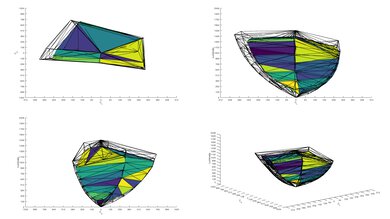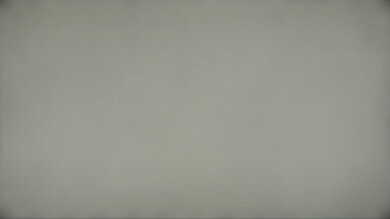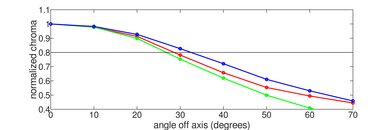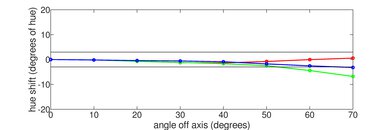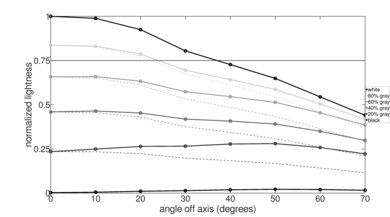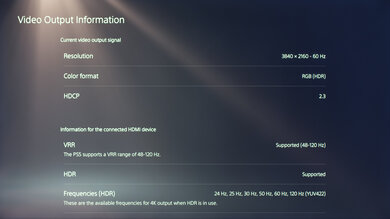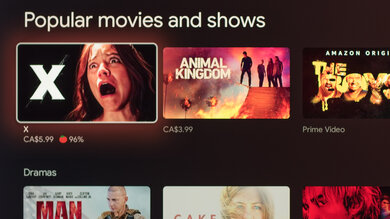The Sony X85K is a mid-range 4k LED TV released in 2022, sitting between the Sony X80K/X80CK and the Sony X90K/X90CK. It's largely unchanged from its predecessor, the Sony X85J, as it uses the same 4k HDR Processor X1 and has many of the same features. It's powered by the Google TV interface, which has a ton of apps available to download and gives you access to Google Assistant. It has a limited feature set compared to the higher-end models, as it lacks a local dimming feature and doesn't have an S-Center speaker input to enhance your sound setup. It's available in a wide range of sizes, from 43 to 85 inches.
Our Verdict
The Sony X85K is good overall. It's a good choice for watching movies in dark rooms as it displays deep blacks and has impressive black uniformity, but it doesn't have a local dimming feature to further improve the contrast. HDR looks good thanks to its decent peak brightness in HDR and wide color gamut. It gets bright enough to fight glare from a few lights around and has good reflection handling, so it's a good choice for watching shows or sports in a bright room. Lastly, it's good for gaming as it has HDMI 2.1 bandwidth and variable refresh rate (VRR) support for console gamers.
-
Amazing native contrast ratio.
-
Great SDR peak brightness.
-
Good reflection handling.
-
No issues upscaling lower-resolution content.
-
Lacks a local dimming feature.
-
Narrow viewing angle.
The Sony X85K is decent for watching TV shows in a bright room. It gets bright enough to fight glare and has good reflection handling, so it's a good choice for a bright living room. You can also easily stream your favorite content thanks to the Google TV platform, and it upscales lower-resolution or low-quality streaming content well. Sadly, it has a narrow viewing angle, and the image looks washed out from the sides, so it's not ideal for a wide seating arrangement or if you like to move around with the TV on.
-
Great SDR peak brightness.
-
Good reflection handling.
-
No issues upscaling lower-resolution content.
-
Narrow viewing angle.
The Sony X85K is good for watching sports. It's a great choice for watching games in well-lit rooms as it has great peak brightness and good reflection handling. It's easy to see exactly what's going on thanks to its quick response time, so there's very little blur behind fast-moving objects like the players. Unfortunately, it isn't ideal for watching the big game with a group of friends as it has a narrow viewing angle, and the image looks washed out from the sides.
-
Great SDR peak brightness.
-
Good reflection handling.
-
No issues upscaling lower-resolution content.
-
Quick response time for smooth motion.
-
Narrow viewing angle.
The Sony X85K Series is great for gaming. It has advanced gaming features like HDMI 2.1 bandwidth and VRR support that make it fully compatible with the Xbox Series X and PS5. It also has a quick response time and low input lag for a responsive gaming experience. It looks great while gaming in dark rooms as it has a high native contrast ratio with deep blacks and minimal blooming, but it doesn't have a local dimming feature to further improve the contrast. It's also good for gaming during the day thanks to its high peak brightness and good reflection handling.
-
Amazing native contrast ratio.
-
Quick response time for smooth motion.
-
HDMI 2.1 bandwidth.
-
Low input lag.
-
HDMI Forum VRR and G-SYNC support.
-
Lacks a local dimming feature.
-
No FreeSync support.
The Sony X85K is good for watching movies in a completely dark room. Although it lacks a local dimming feature to improve its dynamic range, blacks are deep and uniform thanks to its high native contrast ratio. HDR looks good thanks to its decent peak brightness, but again, due to the lack of a local dimming feature, bright specular highlights don't stand out that well. It has a wide color gamut, and HDR content looks bright and vivid overall.
-
Amazing native contrast ratio.
-
Removes 24p judder from any source.
-
Bright enough in HDR to make some highlights pop.
-
Lacks a local dimming feature.
-
Tone mapping is off with brighter colors.
The Sony X85K is good for HDR gaming. You can play high-frame-rate games in HDR thanks to the HDMI 2.1 bandwidth. It has low input lag and a quick response time for a smooth gaming feel. HDR content looks good as it has a high native contrast ratio and displays a wide range of colors, but it lacks a local dimming feature, so bright areas of the screen don't stand out as well as possible.
-
Amazing native contrast ratio.
-
Quick response time for smooth motion.
-
HDMI 2.1 bandwidth.
-
Low input lag.
-
HDMI Forum VRR and G-SYNC support.
-
Bright enough in HDR to make some highlights pop.
-
Lacks a local dimming feature.
-
No FreeSync support.
-
Tone mapping is off with brighter colors.
-
Dolby Vision limited to 4k @ 60Hz.
The Sony X85K is great to use as a PC monitor. It displays chroma 4:4:4 or RGB signals properly, which is essential for clear text from a PC. It has low input lag for a responsive desktop feel, and it gets bright enough to fight glare and has good reflection handling if you have a few lights around. Sadly, it has a narrow viewing angle, and the image looks washed out at the sides if you sit too close to the screen.
-
Great SDR peak brightness.
-
Good reflection handling.
-
Low input lag.
-
Displays proper chroma 4:4:4 at 60Hz.
-
Narrow viewing angle.
-
Text isn't displayed properly at 4k @ 120Hz.
- 7.7 Mixed Usage
- 7.3 TV Shows
- 7.6 Sports
- 8.3 Video Games
- 7.6 HDR Movies
- 8.2 HDR Gaming
- 8.3 PC Monitor
Changelog
- Updated Apr 17, 2025: We uploaded the latest brightness measurements and uniformity photos for the Accelerated Longevity Test.
- Updated Feb 11, 2025: We uploaded the latest brightness measurements and uniformity photos for the Accelerated Longevity Test.
- Updated Nov 20, 2024: We uploaded the latest brightness measurements and uniformity photos for the Accelerated Longevity Test.
- Updated Sep 11, 2024: We uploaded the latest brightness measurements and uniformity photos for the Accelerated Longevity Test.
- Updated Jul 17, 2024: We uploaded the latest brightness measurements and uniformity photos for the Accelerated Longevity Test.
Check Price
Differences Between Sizes And Variants
We bought and tested the 65-inch Sony X85K, and the results are also valid for all the sizes listed below. The only differences are that the 43 and 50-inch models have a slightly different design compared to the larger sizes, with feet that are set closer to each other. The European X85K is equivalent to the North American version, and there's also an X89K model in Europe that performs the same but has a mic built into the TV. The 55-inch and larger European variants also have an alternate stand position where you can put the feet closer together for smaller tables.
| Size | Model Number |
|---|---|
| 43" | KD-43X85K |
| 50" | KD-50X85K |
| 55" | KD-55X85K |
| 65" | KD-65X85K |
| 75" | KD-75X85K |
| 85" | KD-85X85K |
Our unit was manufactured in April 2022; you can see the label here.
Compared To Other TVs
The Sony X85K is a good overall TV with advanced gaming features like HDMI 2.1 bandwidth and variable refresh rate support without a premium price tag. However, if you don't care about gaming, other TVs are cheaper and perform similarly. It's basically identical to the Sony X85J, so while you can still find the X85J for cheaper, it's better to go for that until the price of the X85K drops.
Also, see our recommendations for the best PS5 TVs, the best gaming TVs, and the best small TVs.
The Sony X90L/X90CL is better than the Sony X85K. The X90L has much better contrast due to its local dimming feature, so blacks are deeper when viewed in a dark room. The X90L is also brighter, so highlights pop more in HDR, and this TV overcomes more glare in a bright room when watching SDR content. Low-resolution and low-quality content look better on the X90L due to its better processing, and its wider color gamut and better color volume deliver more vibrant and lifelike colors.
The Sony X90K/X90CK is a higher-end TV than the Sony X85K and is better overall. The X90K has a local dimming feature, which the X85K doesn't have, resulting in better overall picture quality because it displays deeper blacks and gets brighter, so highlights pop more in HDR. The X90K also uses a different processor with a few more features, like the S-Center speaker input, so if you want the best features and performance, the X90K is the better choice.
The TCL Q7/Q750G QLED is better than the Sony X85K. The TCL has much better contrast due to its local dimming feature, so blacks are much deeper on it, and they stay that way when bright highlights are on screen. The Q7 is also the brighter TV, so it overcomes more glare in a bright room when watching SDR content, and highlights stand out more in HDR content. Regarding PC gaming, the Q7 supports up to 4k @ 144Hz, so it's the better option for PC gamers with high-end graphics cards.
The Sony X85K is a higher-end TV than the Sony X80K/X80CK, and it's better for most uses. If you're a gamer and tend to watch content in dark rooms, the X85K is the better choice as it has a higher native contrast ratio and more gaming features like HDMI 2.1 bandwidth. The X85K is also better for well-lit rooms as it gets brighter. However, the only advantage the X80K has is that it has a wider viewing angle, meaning the image remains consistent from the sides.
The Sony X85K is the newer version of the Sony X85J, and the differences between them are minor. Picture quality is nearly the same between each, and they use the same processor, so they have many of the same features. The X85K improves on some of its gaming features as it has a wider 1080p VRR range, but other than that, the differences between them are minor.
The Sony X85K is better than the Samsung Q70C QLED. The Sony is better than the Samsung TV in every category, except in its low-quality content smoothing capabilities, which are sub-par on the X85K. The Samsung is also better than the Sony if you want to use your TV as a PC monitor, as the Sony can't output chroma 4:4:4 properly with 4k @ 120Hz signals, although 4:4:4 works well with 4k @ 60Hz signals. The Sony also doesn't support 1440p. Otherwise, it's better than the Samsung model in every other category and supports Dolby Vision HDR and ATSC 3.0, so it can stream over-the-air 4k channels.
The Sony X85K is better than the Sony X77L/X77CL. The X85K has HDMI 2.1 bandwidth for up to 4k @ 120Hz and supports VRR, so it's a much better option to pair with modern gaming consoles. The X85K has better contrast for deeper blacks and a faster response time for less blur behind quick motion. The X85K is also a brighter TV, so it can handle more glare in a bright room with SDR content, and highlights pop more in HDR content. Finally, the X85K supports a wide color gamut and has better color volume for more vibrant and lifelike colors.
The Sony X85K is better than the LG QNED80 2023. While the Sony doesn't have local dimming, it still has much better contrast than the LG. The Sony is also a bit brighter than the LG TV and has better reflection handling, so it's also the better product for bright rooms. The LG does have a much wider viewing angle, so it's a slightly better option if you are primarily buying a TV to host sport-watching parties, but otherwise, the Sony has it beat in most ways.
The Sony X90J is a higher-end TV than the Sony X85K, so it performs better and has more features. The main difference is that the X90J has a local dimming feature, which the X85K doesn't have, so it can improve the picture quality in dark scenes while also making smaller highlights stand out. It helps the X90J have better overall picture quality. The X90J also has a different processor with a few more features, but other than that, the TVs are similar.
The Sony X85K and Samsung Q80C QLED trade blows on performance. The Samsung has slightly better contrast due to having a local dimming solution, but it's not great; there's very noticeable blooming and lighting zone transitions on the Samsung, so the Sony is more consistent in comparison. The Sony TV is more accurate, so it respects the content creator's intent better when watching movies. It also has slightly better reflection handling, but the Samsung has a vastly wider viewing angle, making it preferable for any wide seating arrangement. If you tend to watch lower-quality content, the Samsung has better image processing than the Sony, so that's something to keep in mind.
The Sony X85K is significantly better than the Samsung Q60C QLED. The Sony gets a lot brighter in both SDR and HDR, so it can better overcome glare in a bright room, and HDR content is more impactful. The Sony also has much better motion handling, with significantly less blur behind fast-moving objects, so it's a better choice for sports, gaming, or for use as a PC monitor.
The Hisense U7K is better than the Sony X85K. The Hisense has a good local dimming solution, while the Sony doesn't, giving the Hisense much better contrast overall. Plus, the Hisense is brighter than the Sony in HDR, so content on the Hisense pops noticeably more than on the Sony, especially in dark rooms, but it's also better in bright rooms due to its better reflection handling. The Hisense also has better image processing and is better for gamers with its 4k @ 144Hz support on two ports, while the Sony is limited to 4k @ 120Hz, also on two ports.
The Samsung Q70/Q70A QLED and the Sony X85K are both good TVs with similar features. There isn't much difference between them, so choosing one over the other comes down to personal preference. The Q70A gets a bit brighter and has better contrast, so the overall picture quality is slightly brighter, but it isn't a significant difference. If you watch content in Dolby Vision, the Sony TV supports it, which the Samsung model doesn't.
For the most part, the Hisense U7H and the Sony X85K deliver similar picture quality, but they each have different strengths. The Hisense delivers a slightly better HDR experience, as it has a full array local dimming feature that helps bring out bright highlights in HDR, while on the Sony, the entire scene will always be displayed at the same brightness level. On the other hand, the Sony TV has better picture and motion processing, so upscaled content looks a bit better, and there are fewer artifacts in gradients.
The Sony X85K is better than the Samsung CU7000/CU7000D. It gets much brighter in HDR, has a much wider color gamut, and better color volume, so colors are more vibrant and lifelike, and highlights pop a lot more than on the CU7000. It also has much higher SDR peak brightness, so it overcomes glare better in a bright room. The Sony is much better for gaming thanks to its HDMI 2.1 bandwidth, VRR support, and 4k @ 120Hz support.
The Sony X85K is much better than the Samsung CU8000. While neither TV has local dimming, the Sony has a better native contrast ratio, with superior black uniformity, so it looks much better in dark rooms than the Samsung. The Sony is also brighter in HDR and SDR, with better reflection handling than the Samsung, so it looks better in bright rooms. The Sony is better for gamers due to its 4k @ 120Hz capabilities, with VRR, alongside a much faster response time. Surprisingly, the Samsung TV has better low-quality content smoothing than the Sony, so content from streaming apps looks better on the Samsung.
The Sony X85K is a higher-end TV than the Sony X80J, so it has better performance and features. They use different panel types, so the X85K has a much better contrast for better dark room performance, and it also has more gaming features like a 120Hz panel, HDMI 2.1 bandwidth, and VRR support. Overall, if you want better performance, the X85K is a big improvement over the X80J.
The Hisense U8G is better overall than the Sony X85K. The main difference is that the Hisense has a local dimming feature, which the Sony TV doesn't have, allowing it to deliver better picture quality in dark scenes. The Hisense also gets brighter for a better HDR experience and has much better reflection handling if you want to use it in a well-lit room.
The Sony X85K is better than the Samsung Q60B QLED. If you're a gamer, you'll enjoy the Sony TV's features, like the HDMI 2.1 bandwidth and VRR support, which the Samsung TV doesn't have. The Sony is also a better choice if you want to use it in a well-lit room as it gets slightly brighter and has better reflection handling.
The Samsung Q80B QLED and the Sony X85K are both good TVs with different uses. The Sony is better in dark rooms as it has improved contrast and better black uniformity. Even if the Samsung TV has a local dimming feature that the Sony model doesn't have, the Sony still looks better in dark rooms. However, the Samsung is the better choice if you have a well-lit room as it gets brighter and has a wider viewing angle if you want to use it in a wide seating arrangement.
The Sony X85K is better than the LG QNED80 2022. The Sony is much better for watching movies in HDR or SDR because it displays much deeper blacks. It also gets brighter in HDR, allowing colors to look vibrant and highlights to stand out. While both TVs support modern gaming features like VRR and 4k @ 120Hz, the LG has lower input lag for a more responsive feel, so it's the better overall choice for gaming.
The Sony X85K is better than the Samsung AU8000. The Sony is much better for gaming due to its quicker response time for less blur with fast moving objects, HDMI 2.1 bandwidth, VRR support, and 4k @ 120Hz support. HDR content looks significantly better on the Sony thanks to its wider color gamut, better color volume, and higher HDR peak brightness, so colors are more vibrant and lifelike, and highlights pop a lot more than on the AU8000. Finally, the Sony gets a lot brighter in SDR, so its also the better choice for a bright room as it overcomes glare better than the AU8000.
Video
Test Results
The brightness of this TV has varied considerably since the start of our long-term test. It's unclear why, and there's no apparent pattern to the brightness changes. It's not always decreasing, either, so this isn't a sign of the backlight failing.
The Sony X85K has a plastic back with a checkerboard pattern typical of Sony TVs. The inputs are side-facing and set into the TV, so they're difficult to reach with the TV wall-mounted. It has basic cable management with hooks on the feet to guide the cables to the inputs.
The Sony X85K has good build quality. It's well put together with stable feet and good-quality plastic. There's a bit of flex on the back panel, but it isn't something to be concerned about. However, there's one issue with our unit as there are a couple of spots near the center of the screen. We couldn't clean them off, and they seem to be dirt or smudges that are caught between the panel and some layers beneath it. It's more of a quality control issue, and we don't expect it to be a widespread problem, but let us know if you experience the same thing.
The Sony X85K has a great native contrast ratio, so blacks are deep and uniform in dark scenes. It lacks a local dimming feature, though, so bright highlights increase the brightness of the entire screen, including dark areas, so blacks look more washed out.
This TV doesn't have a local dimming feature, so it can't adjust the backlight of individual zones to brighten up highlights without impacting the rest of the image. But this means that there's no distracting flicker or brightness changes as bright highlights move between zones.
The Sony X85 gets decently bright in HDR. It delivers a satisfying HDR experience, but without a local dimming feature, bright specular highlights don't pop against the rest of the screen.
These measurements are after calibrating the HDR white point with the following settings:
- HDR Picture Mode: Custom
- Brightness: Max
- Contrast: 90
- Color Temperature: Expert 2
The HDR brightness in Game Mode looks nearly identical to outside of Game Mode.
These measurements are after calibrating the HDR white point with the following settings:
- HDR Picture Mode: Game
- Brightness: Max
- Contrast: 90
- Color Temperature: Expert 2
The EOTF follows the target curve incredibly well, meaning that most content is displayed at the correct brightness level in HDR. Shadow details are raised, as the lack of a local dimming feature prevents the TV from displaying near black perfectly. Midtones are slightly brighter, but it's not a noticeable difference, and there's a fine roll-off near the TV's peak brightness, ensuring that fine details in bright scenes are preserved.
The Sony X85K has great SDR peak brightness. It easily gets bright enough to fight glare, and the brightness remains consistent across different scenes.
These measurements are after calibration, with the following settings:
- Picture Mode: Custom
- Brightness: Max
- Contrast: 90
- Color Temperature: Expert 1
- Peak Luminance: High
- Auto Local Dimming: High
This TV has a great color gamut. It has fantastic coverage of the commonly-used DCI-P3 color space, but it's not future-proof because it has limited coverage of the wider Rec. 2020 color space, and more content will start to use that color space.
Sadly, its tone mapping is off, and colors are inaccurate. These results are with a 75% stimulus, but the tone mapping is much better with a 50% stimulus, as you can see below. The coverage doesn't change much, but this means darker colors look more accurate than brighter ones.
The Sony X85K TV has good color volume. It displays some colors nearly as bright as pure white, but it's limited by its incomplete color gamut.
With just a few changes out-of-the-box, this TV's accuracy is fantastic in SDR. There are minimal inaccuracies to most colors and the white balance, and the color temperature is nearly spot-on with the 6500K target. Gamma follows the 2.2 target for moderately-lit rooms well, but some brighter scenes are slightly too dark.
This TV is very easy to calibrate, and any remaining inaccuracies can't be spotted by the naked eye.
You can see the full settings used for our calibration here.
The gray uniformity of this TV is good. The screen is mostly uniform, and there aren't any distracting areas. There's an issue with our unit with dirty spots towards the center, which are likely smudges or dust caught in the panel. It's different from the dirty screen effect some TVs experience, which is due to the panel's performance and not quality control issues like this one.
The gradient handling on this TV is just okay. Its picture processing isn't as powerful as higher-end Sony TVs, and there's noticeable banding in darker shades.
This TV uses a BGR subpixel layout. It doesn't affect picture quality but can cause blurry text in some applications when using it as a PC monitor. You can read more about it here.
The Sony X85K has an optional backlight strobing feature, commonly known as black frame insertion. It only flickers at 120Hz, which creates duplication with 60 fps content.
Due to the quick response time, there's some stutter with lower-frame-rate content as each frame is held on longer.
This TV removes 24p judder from any source, which helps with the appearance of motion in movies.
This TV supports variable refresh rate technology to reduce screen tearing. It supports HDMI Forum VRR and G-SYNC but not FreeSync, which is disappointing if you have a PC with an older AMD graphics card.
The Sony X85K has low input lag for a responsive gaming experience, as long as you're using the 'Game' Picture Mode.
This TV supports most resolutions up to 4k @ 120Hz, as long as you're using HDMI ports 3 and 4 because they support HDMI 2.1 bandwidth. It also displays proper chroma 4:4:4 with 1080p and 4k signals, which is important when using the TV as a PC monitor for clear text, but only at 60Hz. Text isn't clear with 4k @ 120Hz signals from a PC, as it can't display chroma 4:4:4 properly in that mode. If you'd like something comparable but with 1440p resolution and chroma 4:4:4 at 4k @ 120Hz support, check out the Samsung Q70C QLED.
As HDMI ports 3 and 4 support full-bandwidth HDMI 2.1, you'll be limited to HDMI 2.0 bandwidth with HDMI ports 1 and 2. However, because one of the HDMI 2.1 ports also serves as an eARC port, you can't use HDMI 2.1 bandwidth on multiple devices if you have your receiver plugged into the eARC port. Also, the TV's tuner supports ATSC 3.0, allowing you to stream over-the-air 4k channels.
The Sony X85K doesn't have an Analog Audio Output, so you can't connect your headphones or basic speakers that use an analog connection. Unlike the Sony X90K/X90CK, it doesn't have the S-Center speaker input.
The eARC support allows you to pass high-quality audio to a compatible receiver with a single HDMI cable, and it supports both common audio formats.
This TV has a decent frequency response. It has a very well-balanced sound profile at moderate listening levels, but there are more compression artifacts at the max volume. Like with most TVs, it doesn't produce much bass.
The Sony X85K's distortion handling is mediocre. Although it isn't too noticeable at moderate listening levels, it gets much worse at the max volume.
The Sony X85K comes with the same version of Google TV as the Sony X85J. It's user-friendly, and navigating the menu feels smooth without any noticeable bugs.
The Google Play Store has tons of apps available to download. It has Google Chromecast built-in, meaning you can cast content from your phone. You can also connect the Bravia webcam for video calls.
The Sony X85K's remote is slightly different from past Sony remotes. It doesn't have a numpad and instead has a '123' button that brings up a virtual numpad. The built-in mic gives you access to Google Assistant, and you can ask it to change inputs, search for content, and open apps. You need to ensure you have Bluetooth enabled on the TV for the voice assistant to work.
Comments
Sony X85K: Main Discussion
Let us know why you want us to review the product here, or encourage others to vote for this product.
We’ve just released a new video that mentions the Sony BRAVIA 9 QLED here.