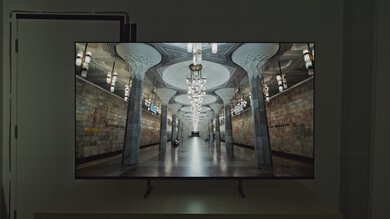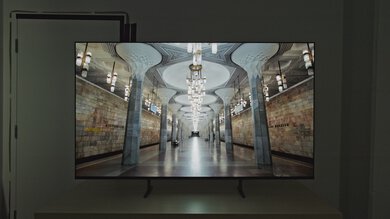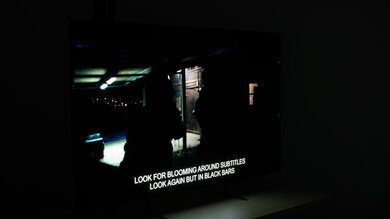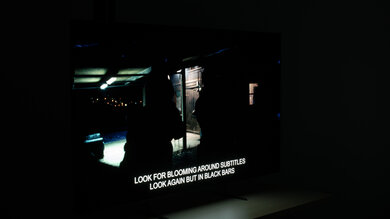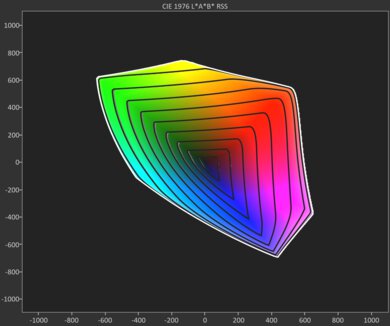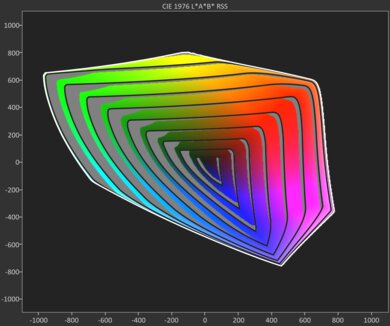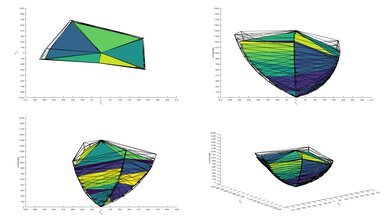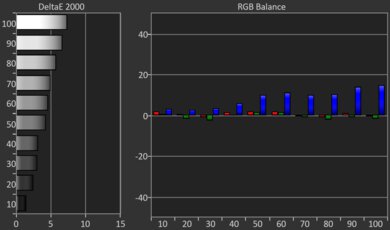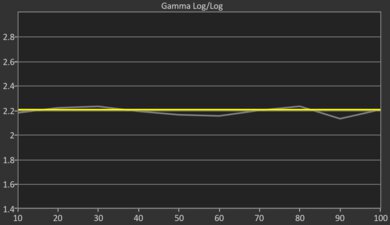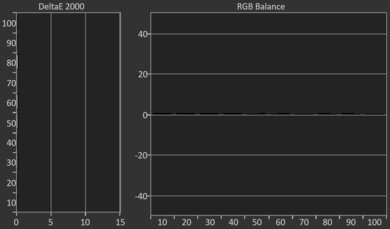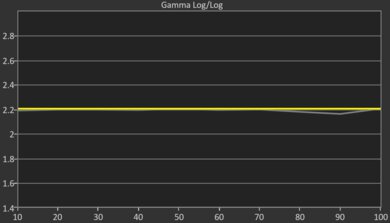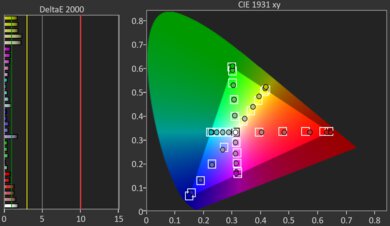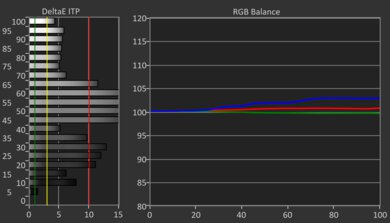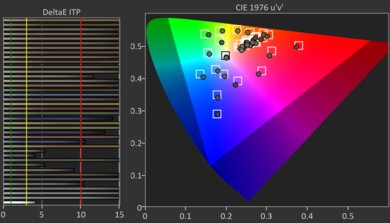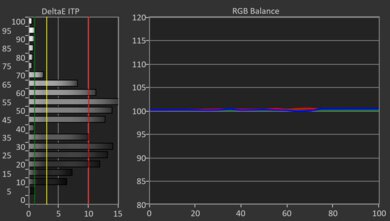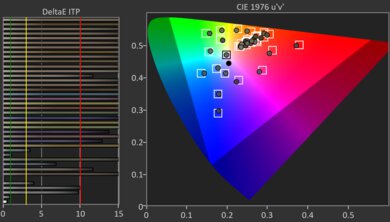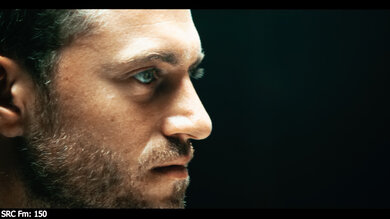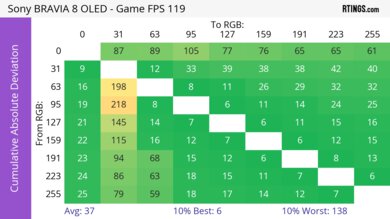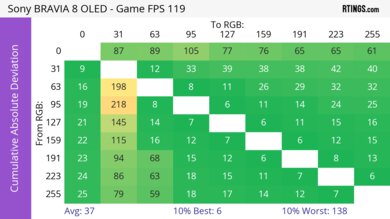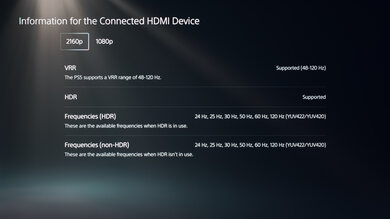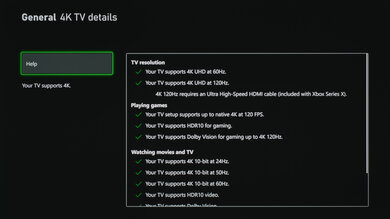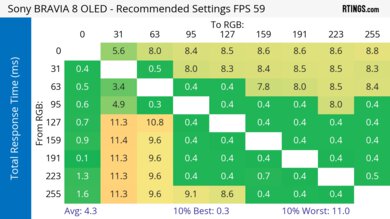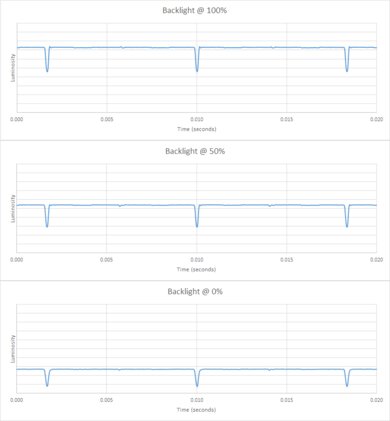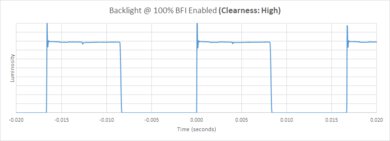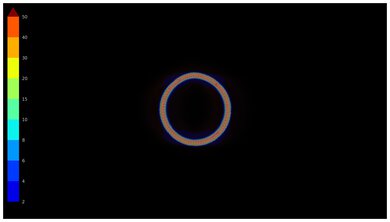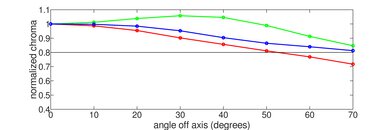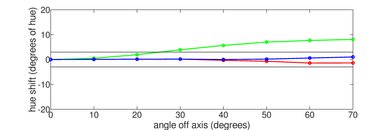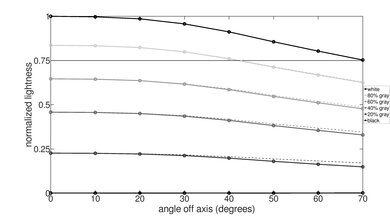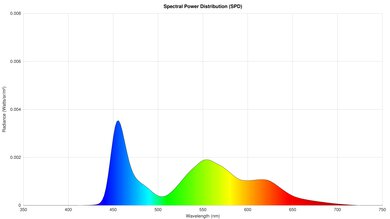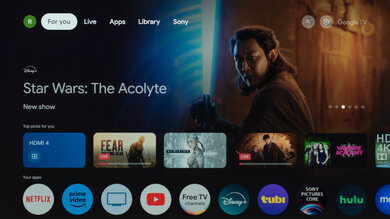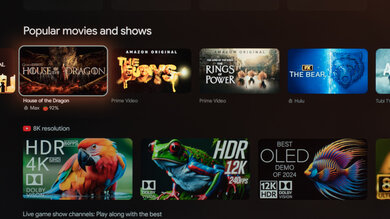The Sony BRAVIA 8 OLED is Sony's OLED option in their 2024 BRAVIA lineup and is the successor to the Sony A80L/A80CL OLED. It sits above the Sony BRAVIA 7 QLED and below the Sony BRAVIA 9 QLED. Unlike the Sony A95L OLED, the BRAVIA 8 uses a traditional WOLED panel instead of a QD-OLED panel. The TV uses the popular Google TV interface that's packed with apps and has other smart features like voice control and the ability to cast content from your phone. It's also loaded with modern features like HDMI 2.1 bandwidth, up to 4k @ 120Hz, VRR support, and Dolby Vision HDR. The TV has a built-in 50W 2.1 channel speaker system, and you can also use the TV as a center channel with compatible Sony soundbars and receivers. We bought and tested the 65-inch model, and it's available in three sizes: 55-inch, 65-inch, and 77-inch.
Our Verdict
The Sony BRAVIA 8 is very good for mixed usage. Despite not being the brightest model in HDR, it looks great with the lights turned off thanks to its inky blacks and vibrant colors. It performs decently with the lights turned on, where it maintains deep blacks and saturated colors. However, it does struggle more with reducing the intensity of direct light sources. When you want to pick up your controller, it's a solid option due to its clear motion and modern gaming features. It's also a stellar model for when your friends come over, since it has a wide viewing angle.
-
Near-infinite contrast ratio for perfect blacks with no blooming around bright highlights.
-
Incredibly wide viewing angle for a consistent image from the sides.
-
Colors are vibrant, lifelike, and bright.
-
Bright enough in SDR to overcome glare from indirect lighting.
-
Direct reflections are distracting.
The Sony BRAVIA 8 is great for a home theater. It has perfect black levels, so despite not being the brightest TV in HDR, it still provides an impactful HDR viewing experience. It displays vibrant colors in both SDR and HDR, with minimal banding in gradients, which is great. The brightness of HDR content is a little off, though, so HDR content doesn't quite look the way the filmmaker intends. Fortunately, you get Sony's image processing that does a great job upscaling and smoothing out low-quality content, which is great when the quality of your content is lackluster. Sadly, there's some noticeable stutter in movies and shows due to the TV's nearly instantaneous response time, although not everyone will be bothered by it.
-
Near-infinite contrast ratio for perfect blacks with no blooming around bright highlights.
-
Colors are vibrant, lifelike, and bright.
-
Does a great job upscaling and cleaning up low-quality content.
-
Noticeable stutter due to the TV's fast response time.
-
Requires calibration if you want very accurate colors.
The Sony BRAVIA 8 is decent for a bright room. It has the SDR brightness needed to fight glare from indirect lighting, but it struggles more with reducing the intensity of direct reflections; if you have a light source opposite your screen, its reflection is quite visible. Fortunately, colors remain well-saturated, and blacks stay very deep in a room with the lights on.
-
Blacks remain deep, and colors stay vibrant in a room with ambient lighting.
-
Bright enough in SDR to overcome glare from indirect lighting.
-
Direct reflections are distracting.
The Sony BRAVIA 8 is decent for watching sports. It struggles with reducing the visibility of direct reflections, so it's best used without sources of light placed opposite the screen. On the other hand, it's bright enough in SDR to fight glare from indirect light sources, so there's no issues if you have your overhead lights on. Colors are good on this TV, which leads to a vibrant image when watching any sport. You also aren't distracted by the dirty screen effect, which is great. The TV's image processing does a great job upscaling and cleaning up artifacts in low-quality feeds, which is very helpful since sports are typically broadcast in compressed HD. Motion looks smooth thanks to the TV's very fast response time, and the image holds up well when viewed from the sides of the screen due to its wide viewing angle.
-
Incredibly wide viewing angle for a consistent image from the sides.
-
Nearly instantaneous pixel transitions for no noticeable blur behind fast motion.
-
Colors are vibrant, lifelike, and bright.
-
Does a great job upscaling and cleaning up low-quality content.
-
Bright enough in SDR to overcome glare from indirect lighting.
-
Direct reflections are distracting.
The Sony BRAVIA 8 is great for gaming. The TV displays perfect black levels and wide range of vibrant colors, so despite only having decent HDR brightness in Game Mode, you still get an impactful HDR gaming experience. It has HDMI 2.1 bandwidth on two ports for up to 4k @ 120Hz with VRR, making it fully compatible with modern consoles. Furthermore, you get nearly instantaneous pixel transitions and low input lag, leading to a responsiveness gaming experience with clear motion.
-
Nearly instantaneous pixel transitions for no noticeable blur behind fast motion.
-
Colors are vibrant, lifelike, and bright.
-
Very low input lag at 120Hz for a responsive experience.
-
Requires calibration if you want very accurate colors.
The Sony BRAVIA 8 has adequate brightness overall. The TV is bright enough in SDR to fight glare from indirect light sources in a well-lit room. It has reasonable enough HDR brightness to provide an impactful HDR experience, but it doesn't fully display highlights in content mastered at 1000 nits.
-
Bright enough in SDR to overcome glare from indirect lighting.
The Sony BRAVIA 8 is an OLED, so it delivers perfect black levels in a dark room. Blacks are deep and inky with no blooming whatsoever around bright highlights.
-
Near-infinite contrast ratio for perfect blacks with no blooming around bright highlights.
The Sony BRAVIA 8 has good colors overall. It has impressive SDR color volume and good enough HDR color volume for vibrant and well-saturated colors in all forms of media. Its color accuracy in both SDR and HDR is adequate enough for most people, but those who want the most accurate image possible need to get the TV calibrated.
-
Colors are vibrant, lifelike, and bright.
-
Requires calibration if you want very accurate colors.
Note: We're in the process of improving our tests related to image processing, but this score should give you a general idea of how a TV performs overall with its image processing capabilities.
The Sony BRAVIA 8 has very good image processing. It does a great job upscaling low-resolution content and smoothing out low-bitrate content, so you get a clean looking image regardless of the source. There's some banding in dark gray and bright green gradients, but all other colors have barely any banding at all. Unfortunately, its PQ EOTF tracking is only okay, so the brightness of HDR content is a little off.
-
Does a great job upscaling and cleaning up low-quality content.
The Sony BRAVIA 8 has excellent responsiveness in Game Mode. It supports VRR and refresh rates up to 120Hz, so you can fully take advantage of your favorite modern console. Its input lag is a bit higher than similar models at 60Hz, but it's still fast enough to feel responsive, and it's very low at 120Hz. Pixel transitions are quick too, so fast motion is nice and clear.
-
Nearly instantaneous pixel transitions for no noticeable blur behind fast motion.
-
Very low input lag at 120Hz for a responsive experience.
We're in the process of fixing the way we evaluate a TV's overall motion handling. This section is currently broken, and the score isn't indicative of how well a TV handles motion overall.
- 7.9 Mixed Usage
- 8.2 Home Theater
- 7.0 Bright Room
- 7.4 Sports
- 8.4 Gaming
Performance Usages
- 6.7 Brightness
- 10 Black Level
- 7.6 Color
- 8.0 Processing (In Development)
- 8.9 Game Mode Responsiveness
- 7.5 Motion Handling (Broken)
Changelog
-
Updated May 29, 2025:
Mentioned the newly reviewed Sony BRAVIA 8 II OLED in the HDR Color Volume section.
- Updated May 08, 2025: Converted to Test Bench 2.0.1. We did this to fix an issue with our scoring in the Supported Resolutions section, since TVs with a refresh rate higher than 144Hz were being penalized for not supporting 144Hz.
-
Updated Apr 11, 2025:
We wrote text for the new tests and rewrote text throughout the review after updating pre-existing tests and scores for Test Bench 2.0.
- Updated Apr 11, 2025: We converted the review to Test Bench 2.0. With this new methodology, we've added new tests to expand the scope of our testing, adjusted our scoring to better align with current market conditions, and added performance usages that group related tests together to give more insight into specific aspects of a TV's performance. You can find a full list of changes in the TV 2.0 changelog.
-
Updated Oct 25, 2024:
Changed Color Calibration from 'Yes' to 'No' in the Post Calibration section.
Check Price
Differences Between Sizes And Variants
We bought and tested the 65-inch Sony BRAVIA 8 OLED; the results are also valid for the 55-inch and 77-inch models. Costco sells variants of the TV with different model codes. These variants perform the same, but they come with an extended warranty, an extended trial for the Sony Pictures Core streaming service, and a backlit remote.
| Size | Model | Costco Variant |
|---|---|---|
| 55" | Sony K-55XR80 | Sony K55XR80CB |
| 65" | Sony K-65XR80 | Sony K65XR80CB |
| 77" | Sony K-77XR80 | Sony K77XR80CB |
Our unit was manufactured in May 2024, as seen on the label.
Popular TVs Comparisons
The Sony BRAVIA 8 is a very good TV overall, but it doesn't really stand out in the crowd of OLED TVs. Unlike the top-tier Sony A95L OLED, which uses a QD-OLED panel, the BRAVIA 8 uses a traditional WOLED panel and doesn't use MLA for increased brightness like the LG G4 OLED. It's most comparable to the LG C4 OLED, but it's not as bright in HDR, doesn't support 4k @ 144Hz, and it has surprisingly worse accuracy in SDR and HDR. It's also a bit more expensive than the C4, and since the C4's image processing is very close to the BRAVIA 8's, it's the better choice for almost everyone.
For more options, check out our recommendations for the best OLED TVs, the best gaming TVs, and the best TVs for watching movies.
The Sony BRAVIA 8 OLED and the LG C4 OLED are very similar TVs, but the LG is better overall. The LG gets brighter in HDR, so highlights pop out more in HDR content. The LG also has better pre-calibration accuracy and PQ EOTF tracking, so it's more accurate in both SDR and HDR. Finally, the LG supports up to 4k @ 144Hz, whereas the Sony only supports up to 4k @ 120Hz, so it's a bit better for PC gamers with high-end graphics cards.
The Samsung S90D OLED (QD-OLED) is better than the Sony BRAVIA 8 OLED. The Samsung gets a lot brighter in HDR, so highlights pop out more in HDR content. The Samsung also displays more lifelike, more vibrant, and brighter colors than the Sony with less banding. On top of that, the Samsung is more accurate in both SDR and HDR, has an even wider viewing angle, and supports 4k @ 144Hz for PC gamers with high-end graphics cards. However, the Sony is a bit better when it comes to upscaling low-resolution content and smoothing out low-quality content.
The Sony A95L OLED is better than the Sony BRAVIA 8 OLED. The A95L uses a QD-OLED panel, displaying more vibrant, lifelike, and brighter colors in HDR with less banding. It's also brighter in HDR and has better PQ EOTF tracking, so highlights pop out more on it, and it displays an image that is closer to the content creator's intent. The A95L is brighter in SDR, too, so it overcomes a bit more glare in a bright room. The A95L also has much better pre-calibration accuracy; it's so impressive that even the most astute observers won't feel the need to get it calibrated.
The LG G4 OLED is better than the Sony BRAVIA 8 OLED. If you're a PC gamer, the LG is better due to its support for up to 4k @ 144Hz. The LG is the brighter TV overall, so it overcomes more glare in a bright room when watching SDR content, and highlights pop out a lot more in HDR content. The LG is also more accurate in both SDR and HDR due to its better PQ EOTF tracking and pre-calibration accuracy. Finally, as good as the viewing angle is on the Sony, the LG's is wider, so the image holds up even better when viewed from the sides of the screen.
The Sony BRAVIA 8 OLED and the Sony BRAVIA 9 are better than each other in different ways. As impressive as the contrast and local dimming control on the BRAVIA 9 is, the BRAVIA 8 is an OLED, so it provides even deeper blacks with no blooming at all. The other main advantages of the BRAVIA 8's OLED panel are its nearly instantaneous response time and much wider viewing angle. However, the BRAVIA 9 has a big advantage when it comes to brightness: It is much brighter in SDR, so it overcomes glare in the brightest of rooms, and it's also much brighter in HDR, so it can take better advantage of HDR content that gets incredibly bright. On top of that, the BRAVIA 9 is more accurate in SDR and HDR.
The Sony BRAVIA 8 OLED is slightly better than the Sony A75L OLED, though the two are nearly identical. While the BRAVIA is a bit brighter overall, the biggest difference shows up in Game Mode: the newer BRAVIA is noticeably brighter and has lower input lag, making it the clear-cut choice for gamers shopping for an OLED TV. Otherwise, the differences are relatively minor.
The Sony BRAVIA 8 II OLED is better than the Sony BRAVIA 8 OLED. The BRAVIA 8 II is a lot brighter in HDR, so it provides more impactful highlights in HDR content, and it's the more accurate TV. The BRAVIA 8 II also has the advantage when it comes to colors, thanks to its QD-OLED panel, so you get more vibrant colors with less banding in gradients. However, the BRAVIA 8 has lower input lag.
The Sony BRAVIA 8 OLED is better than the Sony BRAVIA 7 in most ways. The BRAVIA 8 has a near-infinite contrast ratio and perfect black uniformity, so it displays deeper blacks with no blooming. The BRAVIA 8 also has a wider viewing angle, making it more suitable for a wide seating arrangement. Fast motion has less blur behind it on the BRAVIA 8 due to the TV's faster response time. However, the BRAVIA 7 has better pre-calibration accuracy, and it's the brighter TV overall.
The Sony BRAVIA 8 OLED is essentially a brighter version of the Sony A80L/A80CL OLED. Both TVs are very similar, but the BRAVIA 8 gets noticeably brighter in SDR, so it overcomes more glare in a bright room. The BRAVIA 8 is also noticeably brighter in HDR when using Game Mode, so you don't have to trade in brightness for the best possible performance. On top of that, the BRAVIA 8 has lower input lag for a more responsive gaming experience. On the other hand, the A80L has better pre-calibration accuracy, and it tracks the PQ EOTF curve closer, so it's the more accurate TV overall.
Sony's BRAVIA 8 OLED is a shade brighter in SDR than the LG B4 OLED and delivers slightly better image processing, yet the LG offers lower input lag, supports 4k @ 120Hz on its four HDMI 2.1 ports, and handles reflections a bit better. Picture quality in a dark room is close; pick Sony for image processing and LG for responsive gaming—especially if prices are similar, although the Sony is typically much more expensive, making the LG the better pick for most people.
The Sony BRAVIA 8 OLED is better than the Sony X90L/X90CL. Still, the X90L is noticeably brighter in HDR and even more so in SDR, so it has the edge in brighter rooms even though the BRAVIA 8 has significantly better reflection handling. However, the BRAVIA 8's OLED panel gives it perfect blacks, making it look far better in darker rooms, even though the X90L's contrast is solid overall. The BRAVIA 8 is also better for wide seating arrangements due to its vastly superior viewing angle. If you're a gamer, the OLED is also a better choice due to its nearly instantaneous response time.
The Samsung S95D OLED is brighter in HDR highlights and has a wider color gamut than the Sony BRAVIA 8 OLED, and its QD-OLED panel keeps colors vibrant at wider angles with no tint shift. Samsung also gives you four HDMI 2.1 ports that accept 4k @ 144Hz, HDR10+ gaming, and sub-10 ms input lag. The BRAVIA 8 fires back with Dolby Vision, cleaner upscaling, and Sony's motion processing that smooths low-frame-rate films without adding shimmer, but its WOLED panel is dimmer and tops out at 120Hz on its two HDMI 2.1 ports. Unless Dolby Vision and Sony's video processing are must-haves, the brighter, faster-gaming Samsung is the stronger all-round pick.
The LG C3 OLED and Sony BRAVIA 8 OLED are closely matched. The LG is a bit brighter in HDR content, but inversely, the Sony is brighter than the LG in their respective Game Modes. Regarding SDR accuracy, the LG model is more accurate than the Sony out-of-the-box, but the Sony does have slightly better image processing overall. If you own multiple HDMI 2.1 devices, the LG has a small edge there, as it has four full HDMI 2.1 ports with up to 4k @ 120Hz support. The Sony is limited to two HDMI 2.1 ports, one of which doubles as the eARC port, so you lose it if you have a connected soundbar.
The Sony BRAVIA 8 OLED is better than the Samsung QN85D, although the Samsung is brighter overall, especially in SDR. Still, the Sony TV has the typical OLED advantages: perfect contrast for the deepest blacks possible, an extremely wide viewing angle, and a nearly instantaneous response time for the most responsive gaming possible. The Sony model also has the typical Sony advantages, namely a strong edge in image processing. Still, the Samsung TV is the most accurate of the two out of the box, although that edge disappears if you hire a calibrator. Ultimately, the Sony is the better product.
The LG G3 OLED is a bit better than the Sony BRAVIA 8 OLED. The LG is noticeably brighter in HDR and SDR, leading to a more impactful viewing experience. Still, the Sony TV has slightly better image processing, especially regarding its upscaling performance. The LG is a much better choice for gamers, as it has four HDMI 2.1 ports, each capable of 4k @ 120Hz, while the Sony is limited to two. Plus, one of its HDMI 2.1 ports doubles as the eARC port, so you lose it if you have a connected soundbar.
The LG C5 OLED is better than the Sony BRAVIA 8 OLED. The LG is brighter in SDR, making it better suited for a bright room. The LG is also brighter in HDR and it's the more accurate TV, so it provides a more impactful HDR experience that stays closer to the filmmaker's intent. Finally, the LG is more versatile for gamers due to its four HDMI 2.1 ports and support for 144Hz.
The Panasonic Z85A OLED and the Sony BRAVIA 8 OLED are very similar overall, with only some minor differences. The Sony is brighter in SDR and has the edge with reflection handling, so it’s better suited for use in a bright room. The Sony also has better low-quality content smoothing, so it removes more artifacts from low-bitrate content, and it has a bit less banding in color gradients. However, the Panasonic gets a bit brighter overall in HDR, so it makes some highlights stand out a bit more in HDR content. The Panasonic is also the more accurate TV overall and has a slight edge when it comes to upscaling.
The Sony BRAVIA 8 OLED is a bit better than the Samsung S85D OLED. The Sony gets a bit brighter overall, so highlights stand out more in HDR content, and it overcomes a bit more glare in a well-lit room while watching SDR content. Unlike the Samsung, the Sony's HDR brightness isn't any dimmer while using Game Mode, so you don't have to trade in brightness for performance while gaming. The Sony also has better image processing, so it does a better job smoothing out low-quality content and a slightly better job upscaling low-resolution content. Finally, the Sony supports the popular Dolby Vision HDR format used by many streaming services and 4k Blu-rays, and it supports DTS audio formats.
Video
Test Results
The Sony BRAVIA 8 has adequate HDR brightness that makes highlights stand out during darker scenes. Combined with its remarkable contrast, this TV provides an impactful HDR viewing experience. Unfortunately, large bright scenes are significantly dimmer than smaller, specular highlights due to its aggressive Automatic Brightness Limiter (ABL).
These measurements are after calibrating the HDR white point with the following settings:
- HDR Picture Mode: Professional
- Brightness (HDR): Maximum
- Contrast (HDR): 90
- Color Temperature: Expert 2
- Peak Luminance: High
- HDR Tone Mapping: Gradation Preferred
Results with 'HDR Tone Mapping' set to Brightness Preferred:
- Hallway Lights: 657 cd/m²
- Yellow Skyscraper: 560 cd/m²
- Landscape Pool: 271 cd/m²
Most scenes are slightly brighter in Game Mode, but the difference is minor. Highlights pop out during darker moments in games, and combined with its remarkable contrast, this TV provides an impactful HDR gaming experience.
These measurements are after calibrating the HDR white point with the following settings:
- HDR Picture Mode: Game
- Brightness (HDR): Maximum
- Contrast (HDR): 90
- Color Temperature: Expert 2
- Peak Luminance: High
- HDR Tone Mapping: Off
Results with 'HDR Tone Mapping' set to Brightness Preferred:
- Hallway Lights: 537 cd/m²
- Yellow Skyscraper: 375 cd/m²
- Landscape Pool: 189 cd/m²
The Sony BRAVIA 8 has alright SDR brightness and overcomes glare from indirect light sources.
These measurements are after calibration with the following settings:
- Picture Mode: Professional
- Brightness (SDR): Maximum
- Contrast (SDR): 90
- Gamma (SDR): 0
- Color Temperature: Expert 1
- Peak Luminance: High
The TV is an OLED and has no backlight, so its self-lit pixels give it the same performance as a TV with perfect local dimming and no zone transitions. We still film the zone transition video on the TV, so you can see how it compares to a TV with local dimming.
The Sony BRAVIA 8 OLED has great SDR color volume. It covers most of the DCI-P3 color space, which is fantastic. Its coverage of the wider BT.2020 color space is just decent overall, and it struggles most with blues, cyans, and greens.
| Volume ΔE³ | DCI-P3 Coverage | BT.2020 Coverage |
|---|---|---|
| L10 | 91.11% | 61.99% |
| L20 | 96.35% | 65.92% |
| L30 | 97.20% | 67.46% |
| L40 | 97.43% | 69.77% |
| L50 | 97.47% | 70.83% |
| L60 | 97.31% | 71.10% |
| L70 | 96.59% | 69.86% |
| L80 | 95.40% | 67.33% |
| L90 | 94.88% | 67.63% |
| L100 | 97.70% | 89.87% |
| Total | 96.59% | 69.81% |
The TV has good HDR color volume. It displays dark, saturated colors very well, and its ability to display bright whites is outstanding. It doesn't display light colors as well as it does whites, but it's still enough to display bright and vibrant colors. If you want a similar TV with superior color volume, consider the Sony BRAVIA 8 II OLED.
The Sony BRAVIA 8 has just okay pre-calibration accuracy. Its white balance is disappointing, with blues very overrepresented in mid-grays and brighter grays. The color temperature is noticeably cooler than our target of 6500K. The color accuracy is great, but there are still some inaccuracies with most colors. Gamma is close to our target of 2.2, but some scenes are slightly too dark, while others are slightly too bright.
The TV has fantastic accuracy after calibration. The white balance and color temperature are essentially perfect. Gamma is now closer to our target of 2.2, with only some bright scenes being slightly too bright. Color accuracy is even better than before, but there are still some minor inaccuracies with yellows, reds, light blues, and whites.
See our full calibration settings.
The TV has alright HDR pre-calibration accuracy. Its white balance is satisfactory, but there's a bit too much red and way too much blue in most shades of gray. This makes the TV color temperature noticeably cooler than 6500K. Unfortunately, the color accuracy is mediocre, with errors throughout its entire range.
The TV has good color accuracy in HDR after calibration. Its color temperature it now close to perfect. The TV's white balance is much better now, but there's still some inaccuracies with dark and mid grays. Unfortunately, the accuracy of colors has barely improved.
The Sony BRAVIA 8 has okay PQ EOTF tracking, but a large portion of shadows and mid-tones are displayed a bit dimmer than intended, and some mid-tones and highlights are displayed a bit brighter than intended. There's a gradual roll-off near the TV's peak brightness to maintain details in highlights that are brighter than what the TV is capable of.
The TV does an excellent job with upscaling low-resolution content like DVDs, standard-definition cable channels, and lower-resolution streams. Details are well-defined and clear enough, but very fine details and small hard-coded text are a bit hard to make out.
Sharpness processing was calibrated with no over-sharpening for low-resolution content, with the following settings:
- Sharpness: 50
- Reality Creation: Auto
The TV adds excessive sharpening when adjusting the default value of '50' to '51'. You can also see this unusual behavior by comparing the two photos below.
The TV has very good HDR native gradient handling. There's some noticeable banding in dark grays and bright greens, but all other colors have minimal banding or no banding at all.
This TV has low input lag when set into Game Mode, which ensures a very responsive gaming experience with very little delay between your actions with your controller or mouse and the action on-screen.
Outside of Game Mode, the TV's input lag is much higher, and there's a noticeable delay when hitting buttons on the remote, like when pausing a movie.
The Sony BRAVIA 8 OLED supports all common resolutions up to 4k @ 120Hz on two of its four HDMI ports. Chroma 4:4:4 signals are displayed properly with all supported resolutions when the TV's 'Content Type' is set to Game or PC, which is important for text clarity.
The TV supports HDMI Forum VRR and G-SYNC but doesn't support FreeSync. It works well across a wide refresh rate range and supports sources with Low-Frame-Compensation (LFC), which ensures your games remain nearly tear-free even when your frame rate drops very low.
The TV's CAD at 60Hz is fantastic. Most transitions from one RGB level to another are nearly instantaneous, but there's more overshoot than there is at 120Hz when transitioning from blacks. There's also still some noticeable persistence blur due to the nature of a 60Hz refresh rate.
With the exception of 1440p, the TV is fully compatible with everything the PS5 offers, like 4k @ 120Hz, as well as HDMI Forum VRR. It also supports Auto Low Latency Mode, so you don't have to manually switch to Game Mode to get the lowest input lag.
With the exception of 1440p, the TV is fully compatible with everything the Xbox Series X|S offers, including 4k @ 120Hz, HDMI Forum VRR, FreeSync Premium Pro, and Dolby Vision gaming. It also supports Auto Low Latency Mode, so you don't have to manually switch to Game Mode to get the lowest input lag.
Unfortunately, due to the TV's nearly instantaneous pixel response time, there's stutter with low frame rate content, which is most noticeable during slow panning shots.
This TV removes judder automatically from 24p sources, like a Blu-ray player or an external streaming device with a 'Match Frame Rate' feature. For 60Hz sources, like a cable box or the native apps, Motionflow has to be enabled, with both sliders at 'Min' and CineMotion set to 'High' to remove judder.
This TV doesn't have a traditional backlight and doesn't use pulse-width modulation (PWM) to dim each pixel, but it's not completely flicker-free. There's a slight dip in brightness that corresponds to the TV's refresh rate. This differs from the PWM flicker on TVs with LED backlights and occurs on every OLED we've tested. It's not noticeable, and most people won't be bothered by this, but it can still bother people who are extra sensitive to flicker.
The TV has an optional black frame insertion (BFI) feature that reduces the appearance of persistence blur caused by the TV's nearly instantaneous response time. It can only insert black frames at a 60Hz refresh rate.
This TV has an optional motion interpolation feature to improve the clarity of motion. It does a good job at smoothing out slower scenes, but there are some noticeable artifacts present. In faster-moving scenes, it can't keep up, and there are distracting artifacts and haloing.
The Sony BRAVIA 8's direct reflection handling is alright. Glare from lamps or windows opposite the screen is distracting since the TV doesn't do a good enough job reducing the intensity of them.
The Sony BRAVIA 8 has exceptional black levels in a bright room. Black levels are barely raised in a room with ambient lighting, and they remain deep and punchy.
The Sony BRAVIA 8 OLED has very good perceived color volume in a bright room. Colors shown at all luminance levels barely lose any saturation in a room with ambient lighting, so you still get a very colorful experience with the lights turned on.
The TV has an incredibly wide viewing angle that remains mostly consistent from almost any angle, but there is some color washout at more aggressive angles. Still, it's an excellent choice for watching TV in a group setting.
The Sony BRAVIA 8 uses a WOLED panel with a RWBG pixel structure where all four pixels are never lit at the same time. Due to its subpixel layout, it has minor issues with displaying text on Windows since ClearType isn't well optimized to non-RGB subpixel layouts, but most users won't be bothered by this.
The white subpixel does an excellent job helping the TV display bright whites, but it dilutes the color purity of greens and reds.
The Sony BRAVIA XR80 has HDMI 2.1 bandwidth on HDMI ports 3 and 4, with both supporting up to 4k @ 120Hz. Unfortunately, the HDMI 3 port is also the eARC port, so you lose a high bandwidth port when you plug a soundbar into the TV. The TV supports Dolby Vision, and it has an ATSC 3.0 tuner, so you can watch 4k content over the air.
Like some previous Sony TVs, you can use the TV's built-in speakers as a center channel when paired with a soundbar or receiver. Unfortunately, it only has Sony's S-Center input and doesn't have traditional speaker inputs, so it's only compatible with certain soundbars and receivers made by Sony.
The TV supports eARC, which lets you pass high-quality, uncompressed audio to a compatible receiver or soundbar through an HDMI cable. It supports all major audio formats, so you don't have to worry about compatibility with external sources.
The TV uses two metal feet that you can adjust to four different positions in total. You can have the feet close together in a narrow position or further apart from each other in a wider position. On top of that, you can set the feet to a low or high position, depending on your needs. The low position lifts the TV about 1.73 inches, so it sits very close to your table. The high position (pictured above) lifts the TV about 3.86 inches, so almost any soundbar fits underneath without blocking the screen.
Footprint of the 65-inch stand in the narrow position: 22.95" x 9.84".
Footprint of the 65-inch stand in the wide position: 48.98" x 9.84".
The back of the TV is made entirely of plastic and has the familiar checkerboard pattern similar to many other recent Sony TVs. The inputs are on the far left side of the TV when facing the front, but they're in a recessed cutout, so they're a bit hard to reach if you have the TV mounted flush to the wall. There's a plastic cover that can be used to hide the inputs section, but there are no clips for cable management.
The remote has a matte finish with blue speckles. Outside of that, the remote is identical to the one included with 2023's Sony A80L/A80CL OLED. It has buttons for popular streaming services, and you can use the built-in microphone to switch inputs, change apps, search within apps, ask for the weather and time, and change settings like brightness.
The TV has a decent frequency response. It produces some bass, but it's not enough for impactful bass. The TV's sound profile is well-balanced at moderate volume levels, making dialogue easy to understand. The sound becomes unbalanced near and at the TV's maximum volume, which is unfortunate since the TV doesn't get very loud.
Comments
Sony BRAVIA 8 OLED: Main Discussion
Let us know why you want us to review the product here, or encourage others to vote for this product.
- 21010
So I have it almost 4 months and I like it. In bright or dark room it looks bright enough. Very responsive UI, no issues. PS5 gaming very responsive VRR, ALLM all looking good! It’s my first OLED and when I saw difference between bezel sizes I was scared and then I figured out that this is pixel shifting) If you switch that function off bezels are similar) but I left it on) during day it shifts to different sides 😁 Overall i love it for watching movies on platforms and files from local network. Watching YouTube and playing games) it’s enough ports for me, i output sound via optical. Remote control I also like it comes with backlight) and I switched off motionflow right away 😁
- 32120
I’m using on my Bravia 8 65 Professional mode because it’s better looking for my eyes. But i see some gradients on YouTube. But I think it is normal?
Yes, this is normal. YouTube uses heavy compression, which causes banding and macroblocking, especially in darker scenes. There’s only so much the TV can do to remove this.
- 21010
We don’t use the same setting for each TV. We check multiple modes to make sure we’re choosing the best one. In this case, while FMM is very accurate, the Professional picture mode is slightly better out of the box.
I’m using on my Bravia 8 65 Professional mode because it’s better looking for my eyes. But i see some gradients on YouTube. But I think it is normal?
- 21010
What setting is used to determine pre calibration accuracy? Is Filmmaker mode more accurate out of the box?
We don’t use the same setting for each TV. We check multiple modes to make sure we’re choosing the best one. In this case, while FMM is very accurate, the Professional picture mode is slightly better out of the box.
- 21010
What setting is used to determine pre calibration accuracy? Is Filmmaker mode more accurate out of the box?
Update: Mentioned the newly reviewed Sony BRAVIA 8 II OLED in the HDR Color Volume section.
- 21010
Bought Bravia 8 65. It was a discount -35%. In Kazakhstan it was the same price as G4 and S90D, so I decided it’s even cheaper and has everything built in. For G4 and S90D you need to buy Nvidia Shield Google TV and for LG drill holes in the wall. And Samsung does not support Dolby Vision and I download movies in this. So for me I think it’s good. Anyone agree? I’m happy with choice recently