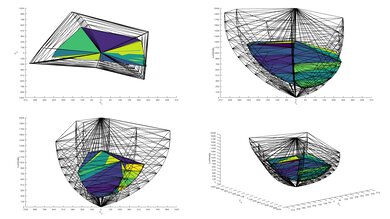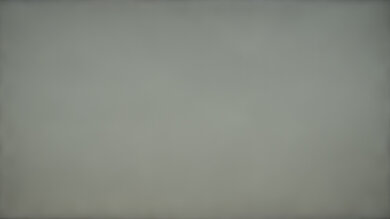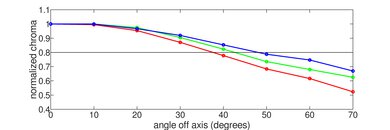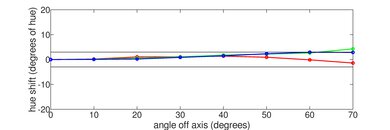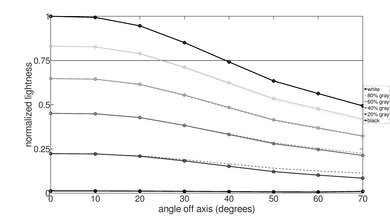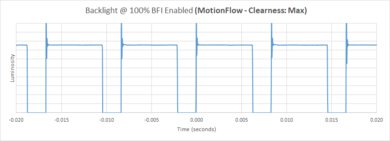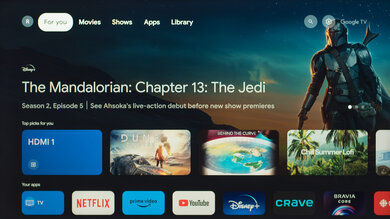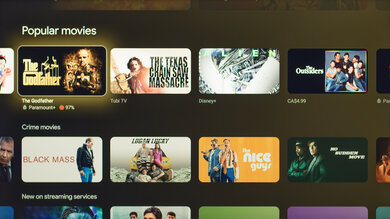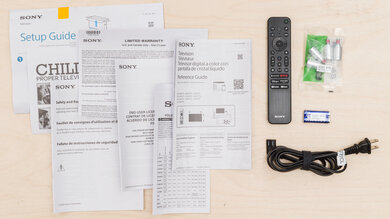The Sony X77L is an entry-level 4k model in Sony's 2023 lineup. It sits above the Sony X75L and below the Sony X80L, which aren't widely available. As an entry-level model, it offers very few extra features, but it's powered by Sony's 4k Processor X1, which is designed to deliver the same great Sony picture processing you've come to expect from a Sony TV. It uses an ADS panel and lacks local dimming, so it targets users looking for a basic TV for an extra room or a moderately lit living room.
Our Verdict
The Sony X77L TV is a mediocre TV overall. It's decent for watching shows or sports during the day or if you have a wide seating arrangement. Unfortunately, it can handle some glare, but it's not well-suited for a bright room. It's okay for gaming overall, with low input lag and an alright response time, but it doesn't look good in a dark room due to its low contrast ratio. This also makes it a poor choice for watching movies, as dark scenes look horrible and blacks are washed out. It supports HDR, but this adds almost nothing, as it can't get bright enough to bring out bright highlights, and it can't display a wide color gamut.
-
Good accuracy before calibration.
-
Image remains consistent at an angle.
-
Flicker-free at all brightness levels.
-
Terrible contrast and no local dimming.
-
Low peak brightness.
-
Poor low-quality content smoothing.
The Sony X77L is decent for watching shows in a bright room. It has a wide viewing angle, which is great if you have a wide seating arrangement, as the image remains consistent when viewed from the sides. It has okay peak brightness and decent reflection handling, so it can handle some glare, but it's not good for a bright room. It upscales low-resolution content well but can't smooth out artifacts from low-quality sources, like most streaming services.
-
Good accuracy before calibration.
-
Image remains consistent at an angle.
-
Flicker-free at all brightness levels.
-
Low peak brightness.
-
Poor low-quality content smoothing.
The Sony X77L TV is decent overall for watching sports in a bright room. It has a wide viewing angle, making it a good choice for a wide seating arrangement, as the image remains consistent when viewed from the sides. It has just decent reflection handling and okay peak brightness, so it's best suited for a moderately-lit room, as it can't handle a lot of glare. It has okay motion handling and good gray uniformity, so the center of the screen where most of the action is is clear, and fast action is easy to make out for the most part.
-
Good accuracy before calibration.
-
Image remains consistent at an angle.
-
Good uniformity.
-
Flicker-free at all brightness levels.
-
Low peak brightness.
-
Poor low-quality content smoothing.
The Sony X77L is okay for gaming. It has low input lag, ensuring a responsive gaming experience, and its response time is okay, with just a bit of blur behind fast-moving objects. On the other hand, it's limited to a 60Hz refresh rate and doesn't support any advanced gaming features like VRR. It has an auto low latency mode (ALLM), but for some strange reason, Sony has decided to only support this feature on one HDMI input, which is also the eARC port, so it's not very useful.
-
Good accuracy before calibration.
-
Low input lag in the 'Game' Picture Mode.
-
Flicker-free at all brightness levels.
-
Low peak brightness.
-
Limited to a 60Hz refresh rate and no VRR.
-
Auto low latency mode (ALLM) only supported on one port.
The Sony X77L is a poor choice for watching movies in a dark room. It's accurate even without calibration and tracks the content creator's intent well, but that's all it has going for it. The TV's contrast ratio is very low, so blacks appear raised and washed out, and there's no local dimming to improve dark scene performance. It also can't remove judder from any source nor smooth out artifacts from low-quality content very well.
-
Good accuracy before calibration.
-
Excellent PQ EOTF tracking.
-
Flicker-free at all brightness levels.
-
Terrible contrast and no local dimming.
-
Low peak brightness.
-
Can't remove judder from any source.
-
Can't display a wide color gamut.
-
Poor low-quality content smoothing.
The Sony X77L is just okay for gaming in HDR. It has low input lag, ensuring a smooth responsive gaming experience. It also has an okay response time, so motion is fairly clear, with little blur behind fast-moving objects. On the other hand, HDR adds almost nothing to this TV, as it has a very low contrast ratio, low peak brightness, and no local dimming to improve its dynamic range. It can't display a wide color gamut, either, and overall, HDR looks flat and dull.
-
Good accuracy before calibration.
-
Low input lag in the 'Game' Picture Mode.
-
Excellent PQ EOTF tracking.
-
Flicker-free at all brightness levels.
-
Terrible contrast and no local dimming.
-
Low peak brightness.
-
Can't display a wide color gamut.
-
Limited to a 60Hz refresh rate and no VRR.
-
Auto low latency mode (ALLM) only supported on one port.
The Sony X77L isn't suitable as a desktop PC monitor, but it's okay for PC gaming. It has low input lag in the 'Game' Picture Mode, ensuring a responsive gaming experience. It displays chroma 4:4:4 properly in the 'Graphics' Picture Mode, but sadly, switching to this picture mode increases the input lag considerably, and mouse movements feel sluggish. This means that on the desktop, you have to choose between responsive inputs or clear text; you can't have both.
-
Good accuracy before calibration.
-
Low input lag in the 'Game' Picture Mode.
-
Good uniformity.
-
Flicker-free at all brightness levels.
-
Low peak brightness.
-
High input lag in the 'Graphics' Picture Mode.
-
Poor low-quality content smoothing.
-
Limited to a 60Hz refresh rate and no VRR.
-
Auto low latency mode (ALLM) only supported on one port.
- 6.4 Mixed Usage
- 7.2 TV Shows
- 7.3 Sports
- 6.3 Video Games
- 5.5 HDR Movies
- 6.7 HDR Gaming
- 7.5 PC Monitor
Changelog
- Updated Aug 28, 2023: Review published.
- Updated Aug 23, 2023: Early access published.
- Updated Aug 15, 2023: Our testers have started testing this product.
- Updated Aug 08, 2023: The product has arrived in our lab, and our testers will start evaluating it soon.
- Updated Jul 18, 2023: We've purchased the product and are waiting for it to arrive in our lab.
Check Price
Differences Between Sizes And Variants
We bought and tested the 65-inch Sony X77L, and these results are also valid for the 43-, 55-, 75, and 85-inch sizes. The 50-inch model most likely uses a VA panel, and as such has much higher contrast and a worse viewing angle, but we don't know for sure, as there are 50-inch ADS panels available as well. This TV is a variant of the Sony X75L, which isn't widely available but performs about the same.
There's also a warehouse variant of this TV, the Sony X77CL, which is available in a 65- and 75-inch size at the time of this review. There's no difference at all between the Costco and regular versions of this TV, but the Costco version comes with a 3-year warranty instead of the standard 1-year warranty.
| Size | Model Number | Costco Model |
|---|---|---|
| 43" | KD-43X77L | - |
| 50" | KD-50X77L | - |
| 55" | KD-55X77L | - |
| 65" | KD-65X77L | KD-65X77CL |
| 75" | KD-75X77L | KD-75X77CL |
| 85" | KD-85X77L | - |
Our unit was manufactured in July 2023; you can see the label here.
Compared To Other TVs
The Sony X77L is a disappointing TV with poor picture quality, and you shouldn't buy it. Despite Sony's excellent picture processing, it doesn't look very good, and multiple strange quirks about this TV make it unusable for many users. There are much better options available for less from competing brands, like the Hisense A6/A65K.
See our recommendations for the best budget TVs, the best TVs under $1,000, and the best smart TVs.
The Sony BRAVIA 3 is better than the Sony X77L/X77CL. The BRAVIA 3 is the brighter of the two, especially in SDR, and has a much wider color gamut, giving it a more impactful viewing experience. Finally, the newer BRAVIA 3 also has better image processing, so it outpaces the X77L on almost every metric.
The Sony X90L/X90CL is far better than the Sony X77L/X77CL. The X90L is far brighter in HDR and SDR, with much better contrast. It also has a wider color gamut and better image processing, so everything pops more on it than on the cheaper X77L. The X90L is also the much better choice for gaming due to its 4k @ 120Hz support and wide VRR range, while the X77L is limited to 60Hz with no VRR.
The Sony X85K is better than the Sony X77L/X77CL. The X85K has HDMI 2.1 bandwidth for up to 4k @ 120Hz and supports VRR, so it's a much better option to pair with modern gaming consoles. The X85K has better contrast for deeper blacks and a faster response time for less blur behind quick motion. The X85K is also a brighter TV, so it can handle more glare in a bright room with SDR content, and highlights pop more in HDR content. Finally, the X85K supports a wide color gamut and has better color volume for more vibrant and lifelike colors.
The Samsung DU8000 edges out the Sony X77L/X77CL overall. While the Sony gets brighter, the Samsung delivers much better contrast and black uniformity and boasts a broader color gamut and volume, so images look more vibrant than on the Sony. That said, the Sony is more accurate straight out of the box and offers a wider viewing angle, making it the better choice for wide seating setups.
The Sony X80K/X80CK is better than the Sony X77L/X77CL. The X80K is especially better for watching movies, as it can remove judder from 24p sources like a Blu-ray player, resulting in a smoother movie-watching experience. The X80K also adds Dolby Vision support, whereas the X77L only supports HDR10 and HLG.
The Sony X77L/X77CL is a bit worse than the Sony X75K. The X77L has worse contrast, lower peak brightness, and worse gradient handling. It also has a slower response time, especially in shadow details, resulting in more noticeable black smear in dark areas of the screen.
The Samsung CU8000 is a bit better than the Sony X77L/X77CL, although the Sony is better for watching content in bright rooms due to its higher peak brightness. The Sony also has a much wider viewing angle, making it better for watching shows or sports with a group of friends, as the image stays consistent when viewed from the sides. Unfortunately, the Sony TV has a terrible contrast ratio, so all blacks look gray on this TV, making the Samsung the better choice for watching movies in a dark room. The Samsung also looks a bit more vibrant due to its wider color gamut, and streaming content looks better due to its better low-quality content smoothing.
The Hisense A65K is much better than the Sony X77L/X77CL. The Hisense has much better contrast and better black uniformity, so it looks better in a dark room. The Hisense has a much wider color gamut, so HDR content looks more vivid and lifelike. The Sony is a bit better if you have a wide seating arrangement, though, as it has a much wider viewing angle and is more accurate out of the box.
The Samsung CU7000/CU7000D is better than the Sony X77L/X77CL. The Samsung has much higher contrast and better black uniformity, resulting in a better dark-room viewing experience. The Samsung also removes judder from 24p sources, so movie playback is smoother overall. The Sony is a bit better if you have a wide seating arrangement, though, as it has a much wider viewing angle and is more accurate out of the box.
Test Results
The feet are very basic, and are set close to the sides of the TV, so you'll need a large table for the TV if you're not planning on wall-mounting it. They support the TV fairly well, but there's still some wobble from front to back. Sadly, there's no alternative position for the feet to accommodate a smaller table.
Footprint of the 65" stand: 46.2" x 13.1" x 3.5"
The back of the TV is plain and looks a bit cheap. The inputs are inset into the back of the TV, so they're hard to access when the TV is wall-mounted. The TV comes with clips that you can attach to the back of the feet to help with cable management.
This TV doesn't have a local dimming feature, so it can't adjust the backlight of individual zones to brighten up highlights without impacting the rest of the image. But this means that there's no distracting flicker or brightness changes as bright highlights move between zones.
Unfortunately, this TV can't get very bright in HDR. Combined with its lack of a local dimming feature, HDR content looks dull overall, as bright highlights don't stand out.
These measurements are after calibrating the HDR white point with the following settings:
- HDR Picture Mode: Custom
- Brightness: Max
- Contrast: 90
- Color Temperature: Expert 2
The brightness in the 'Game' Picture Mode is the same, there's no noticeable difference.
These measurements are after calibrating the HDR white point with the following settings:
- HDR Picture Mode: Game
- Brightness: Max
- Contrast: 90
- Color Temperature: Expert 2
Most HDR content is displayed at the brightness level intended by the content creator. Shadow details in HDR are significantly raised, though, mainly due to the TV's low contrast and lack of local dimming; it simply can't display dark shadow details. It's also severely limited by its low peak brightness, and it starts to roll off even in mid-tones as the brightness approaches the TV's maximum brightness. The PQ EOTF tracking is consistent across all content, regardless of how it was mastered, which is great.
The peak brightness of this TV in SDR is okay. It's not bright enough to overcome glare in a really bright room. On the other hand, there's no noticeable difference in brightness between different scenes.
These measurements are after calibration, with the following settings:
- Picture Mode: Custom
- Brightness: Max
- Contrast: 90
- Color Temperature: Expert 1
The Sony X77L has an okay color gamut, but it can't display the wide range of colors that HDR is intended for.
Unfortunately, like the Hisense A6/A65K, the tone mapping is poor with content mastered at a high brightness level, so some colors appear off. The results here are with a 75% stimulus corresponding to 1,000 cd/m² content. With dimmer content, the tone mapping is significantly better, as shown with this color gamut measured with a 50% stimulus instead, which corresponds to roughly 92.2 cd/m².
Ultimately, colors are displayed accurately in most HDR content. Bright scenes, however, look worse, as the TV sacrifices color accuracy in favor of brighter highlights instead.
The Sony X77L has mediocre color volume. It's limited in pretty much every way, as it has low contrast, low peak brightness, and a narrow color gamut, so vivid color details don't pop at all.
The Sony X77L has excellent accuracy in SDR even before calibrating it. The overall color accuracy is excellent, with just a few noticeable issues in saturated reds. The white balance is a bit off, but not noticeably so, and the color temperature is fantastic. Gamma is also nearly perfect, but near blacks are raised due to the low contrast ratio and lack of local dimming.
The calibration process on this TV is okay overall. The overall accuracy is better than before, but some issues remain, and saturated reds are still a bit off. The calibration system isn't as advanced as it is on higher-end Sony TVs, which typically feature a full color management system and a 22-point white balance calibration.
You can see the full settings used for our calibration here.
The HDR gradient handling of this TV is mediocre. There's significant banding in dark shades.
This TV has an RGB subpixel layout, which is better for PC use than BGR panels because it improves the text clarity, which you can read about here.
Like the Sony X75K before it, the Sony X77L is one of the few TVs on the market that's completely flicker-free at all brightness levels. It's amazing for anyone sensitive to flicker, as this causes less eye strain and fatigue if you watch TV a lot.
This TV has an optional backlight strobing feature, commonly known as black frame insertion, or BFI. It introduces a fixed 120Hz flicker with all content, reducing the persistence blur and resulting in a crisper image overall. The flicker timing is a bit off, resulting in a noticeable double image.
This TV has an optional motion interpolation feature to improve the appearance of fast action scenes. It's okay overall, but like most TVs, it looks best in slower, panning shots. It can't keep up with fast action, where there are more noticeable artifacts.
Thanks to this TV's relatively slow response time, there's very little stutter when watching 24p content.
Sadly, this TV can't remove judder from any source.
The Sony X77L is limited to a 60Hz refresh rate on all sizes and doesn't support VRR to reduce tearing.
The input lag on this TV is incredibly low in 'Game' mode, ensuring a smooth, responsive gaming experience. Unfortunately, the 'Graphics' Picture Mode, which is the only mode that can display text clearly from a PC, has abnormally high input lag, and it's not really useable in that mode, as cursor movements feel incredibly sluggish.
The Sony X77L supports most common formats, but only at 60Hz. Chroma 4:4:4 or RGB signals are only displayed properly in the 'Graphics' Picture Mode
This TV can't take full advantage of the PS5, as it's limited to a 60Hz refresh rate. There's an auto low latency mode that automatically switches the TV to the 'Game' Picture Mode, but strangely, unlike previous Sony TVs, you have to enable this setting on the HDMI signal format menu, and it's only supported on port 3, which is also the eARC port. If you're using a soundbar or home theater receiver, you'll have to use one of the other inputs and manually switch to the 'Game' Picture Mode to get low input lag.
Unfortunately, this TV is limited to a 60Hz refresh rate, so it can't take full advantage of the Xbox Series S|X. There's an auto low latency mode that automatically switches the TV to the 'Game' Picture Mode, but strangely, unlike previous Sony TVs, you have to enable this setting on the HDMI signal format menu, and it's only supported on port 3, which is also the eARC port. If you're using a soundbar or home theater receiver, you'll have to use one of the other inputs and manually switch to the 'Game' Picture Mode to get low input lag.
This TV is limited to HDMI 2.0 bandwidth on all three HDMI ports.
Unfortunately, although this TV supports eARC, it doesn't support any DTS or DTS:X formats, which is disappointing as Blu-ray movies often use that format as the main audio track. For the best sound, you're best to connect your external player directly to your sound system, if possible.
This TV's frequency response is just okay. Like most TVs, it has almost no deep bass, and the low-frequency extension (LFE) is very high. Above the LFE, the frequency response is well-balanced at low and moderate volume levels, so dialogue is clear and easy to understand. It doesn't get very loud, though, and there's considerable compression at max volume, so it's not a good choice for noisy environments.
The distortion handling of this TV is sub-par. It's okay at moderate listening levels, but increasing the volume to max increases the amount of distortion drastically.
Strangely, this TV runs version 11 of the Google TV smart interface, whereas most higher-end Sony TVs released in 2023 are still on version 10. The interface is smooth and fairly easy to use.
Unfortunately, like most TVs on the market, there are ads throughout the entire Google TV interface. There's an option for an 'Apps only mode', which, as described, makes it seem like it disables suggested content, but in reality, this just disables personalized ads. You'll still see as many ads; they just won't be personalized to your viewing history.
The Google Play Store has tons of apps available to download, and they run very smoothly. It has Google Chromecast built-in, meaning you can cast content from your phone. You can also connect the Bravia webcam for video calls.
The included remote is compact and simple. The remote has a built-in mic, which you can use to search for content, change settings, and open apps. Unlike higher-end Sony TVs like the Sony X90L/X90CL, there's no hands-free voice control on the TV.
Comments
Sony X77L/X77CL: Main Discussion
Let us know why you want us to review the product here, or encourage others to vote for this product.
- 21010
Totally love your videos and EVERYTHING you guys do It’s awesome SO THANKS For the Sony X77L in your write up with the Picture on the screen You give it a 10 For BLOOMING it looks like the Brightness is turned up and there is no Blooming. Is that what is happening ? Is that correct ? Dose the brightness just need to be turned down to get rid of that Sort of washed out affect ? I’m a bit lost on this all together Can you Help Thanks
Hey there. That test is done with the brightness tuned so that the brightest parts of the scene are about 200 nits, it’s not at max. For TVs like this one that lack local dimming, the TV can’t dim the darker areas of the scene, so even in a scene with fairly dim highlights, the entire screen looks washed out. This isn’t the same as blooming, though. With a TV like this, there’s really not much you can do to get rid of that washed out look.
- 21010
Hey there. I’m not sure what you’re referring to since you didn’t link to anything, but blooming is exclusive to TVs with local dimming. You can get a similar effect to blooming with TVs that have a low contrast ratio, but it’s not quite the same thing. Thanks!
Totally love your videos and EVERYTHING you guys do It’s awesome SO THANKS
For the Sony X77L in your write up with the Picture on the screen You give it a 10 For BLOOMING it looks like the Brightness is turned up and there is no Blooming. Is that what is happening ? Is that correct ? Dose the brightness just need to be turned down to get rid of that Sort of washed out affect ? I’m a bit lost on this all together Can you Help Thanks
- 21010
you say there is no BLOOMING around objects BUT you screen shot Here has something wrong with it What is it?
Can it be fixed?Hey there. I’m not sure what you’re referring to since you didn’t link to anything, but blooming is exclusive to TVs with local dimming. You can get a similar effect to blooming with TVs that have a low contrast ratio, but it’s not quite the same thing. Thanks!
- 21010
you say there is no BLOOMING around objects BUT you screen shot Here has something wrong with it What is it?
Can it be fixed? - 21010
Do you guys know if the X75L is flicker free as well? I´m speaking about the X75L in 75inhc EU model. You have you any information about it?
- 32120
Hello, you listed “This TV doesn’t have a local dimming feature”, but Sony specs show “Backlight Dimming Type - Frame Dimming” as a feature. Could you please clarify? Thanks! https://www.sony.ca/en/bravia/products/x77l-series/spec
Hey there, that’s a very good question. Frame dimming is a fairly common feature typically found on budget TVs. Frame dimming works by dimming the entire backlight in extremely dark scenes. On many TVs, this only engages when the screen is completely black, like when you have a black screen that serves as a break between scenes, to hide any black uniformity issues. This is different from a local dimming feature, which breaks the screen into separate zones that can be dimmed or brightened individually, and frame dimming typically isn’t considered to be a form of local dimming. Hope this helps!
- 21010
Hello, you listed “This TV doesn’t have a local dimming feature”, but Sony specs show “Backlight Dimming Type - Frame Dimming” as a feature. Could you please clarify? Thanks!
Edited 1 year ago: Added Sony spec URL - 21010
Hi, you’ve listed this as having CEC but Sony themselves say it doesn’t.
Hi there,
Our tester checked the X75K and X77L (we don’t have a X75L test unit) that we have in house, and we can confirm that CEC works. We checked on the Apple TV and during testing we normally confirm by adjusting the volume with an audio receiver. I know they have the CEC function under a few names at Sony (BRAVIA Sync, BRAVIA Link, and CONTROL for HDMI) and I am also seeing the Bravia Sync (CEC) No (on the Sony website) so that can get confusing.
I hope this helps, and thanks for reaching out.