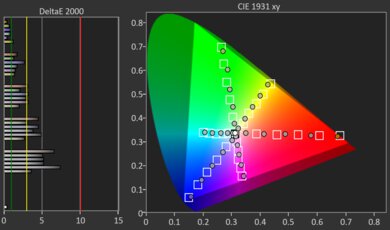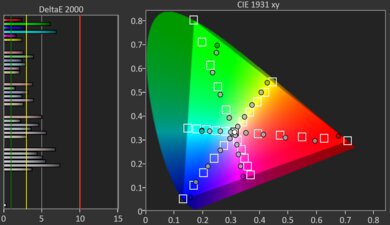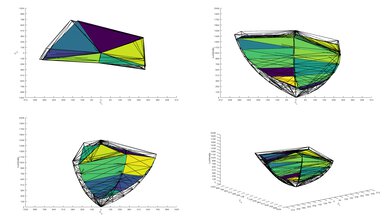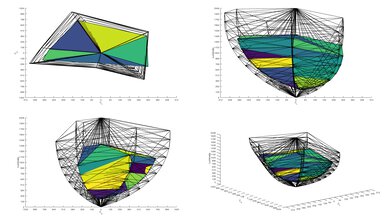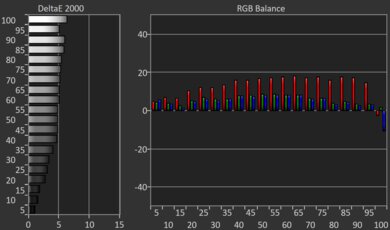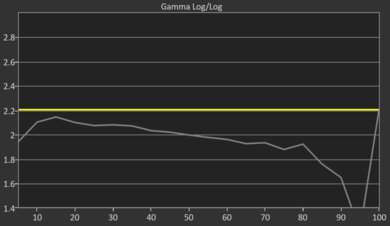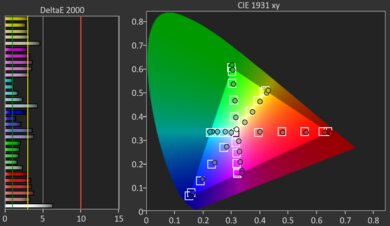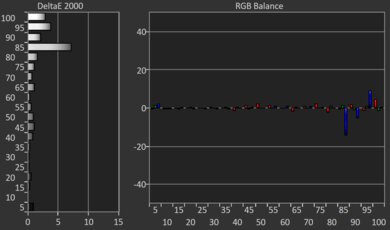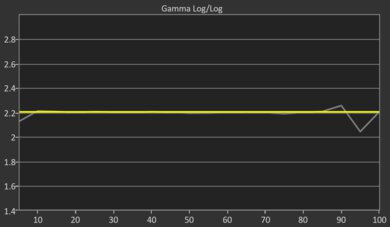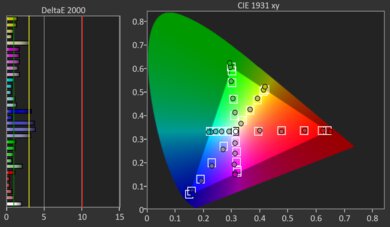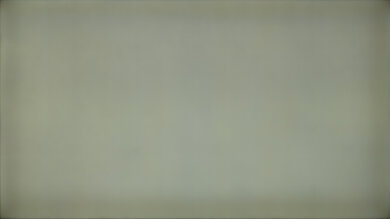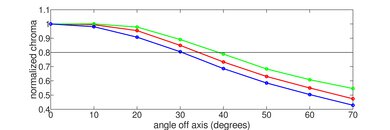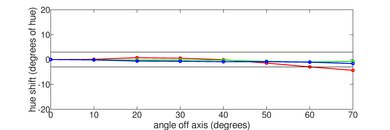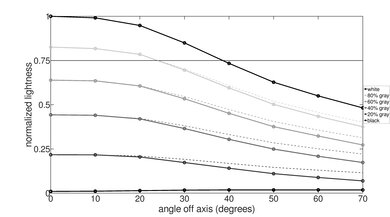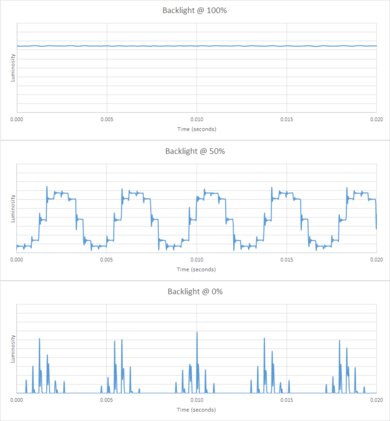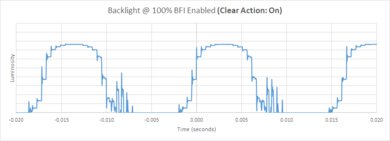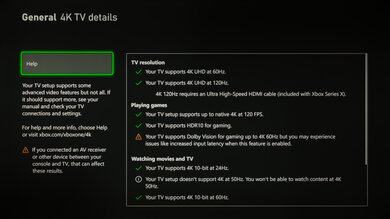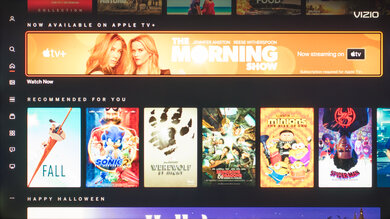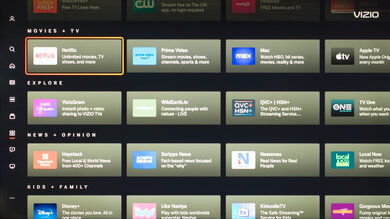The Vizio Quantum Pro QLED is a midrange LED TV released in 2023. One of only two Vizio TVs released in 2023, at least at the time of publication, it replaces the Vizio M Series Quantum X 2022 and sits above the Vizio Quantum QLED. It offers a full array local dimming feature, Quantum Dot colors, and a wide selection of gaming features, including HDMI 2.1 bandwidth for 4k @ 120Hz gaming from the latest consoles. Unfortunately, it's still powered by Vizio's lackluster SmartCast smart interface. It's only available in two sizes: 65-inch and 75-inch, so there's not a lot of variety for different room sizes.
Our Verdict
The Vizio Quantum Pro is a good TV for most uses. It's good for watching shows or sports in a bright room thanks to its high peak brightness and excellent reflection handling, so you don't have to worry about glare. It's also great for gaming thanks to its great response time, low input lag, and advanced gaming features, including support for VRR and 4k @ 120Hz gaming. It's just okay for watching movies in a dark room, though, as it has low native contrast, just okay accuracy, and it can't smooth out low-quality content.
- Wide viewing angle.
- High peak brightness and excellent reflection handling.
- Buggy SmartCast interface.
The Vizio Quantum Pro is good for watching shows in a bright room. With its high peak brightness and excellent reflection handling, glare isn't an issue, even if you have a lot of bright lights or windows in the room. It also has a wide viewing angle, so you can walk around the room with the TV on, and the image remains consistent. On the other hand, its image processing features are very basic, and it can't smooth out or upscale low-quality or low-resolution content well. Its smart features are also limited, as you can't add new streaming channels, and only a few are available.
- Wide viewing angle.
- High peak brightness and excellent reflection handling.
- Buggy SmartCast interface.
- Limited selection of streaming apps.
- Very limited image processing.
The Vizio Quantum Pro is very good for watching sports in a bright room. It gets very bright in SDR and has excellent reflection handling, so glare isn't an issue if you're watching the big game in a bright, sunny living room. It also has a wide viewing angle, so you can watch the game with a large group of friends, and everyone will enjoy a consistent image, even if they're not sitting directly in front of the TV. Motion is clear and easy to make out, thanks to its quick response time. Unfortunately, there's some noticeable dirty screen effect in the center, and the smart interface has a very limited selection of apps, and many sports apps aren't available.
- Wide viewing angle.
- High peak brightness and excellent reflection handling.
- Quick response time.
- Buggy SmartCast interface.
- Limited selection of streaming apps.
- Noticeable dirty screen effect.
- Very limited image processing.
The Vizio Quantum Pro is an impressive TV for gaming. It has incredibly low input lag, ensuring a responsive gaming experience. It also supports 4k @ 120Hz gaming from the latest consoles and PC GPUs, but only on one port, so you can't take full advantage of multiple consoles. It has a quick response time, resulting in clear motion with very little motion blur behind fast-moving objects. It also supports a 1080p @ 240Hz mode, delivering smoother motion and lower input lag at the expense of visual fidelity. It doesn't look as good in a dark room, though, as it has a low native contrast ratio, and there's a lot of distracting blooming around bright highlights with the local dimming feature enabled.
- High peak brightness and excellent reflection handling.
- Low input lag.
- Quick response time.
- Supports 4k @ 120Hz gaming.
- Low native contrast ratio and poor local dimming implementation.
- Only one HDMI 2.1 bandwidth port.
The Vizio Quantum Pro is just okay for watching movies in a dark room. It has a low native contrast ratio, and the local dimming feature is very limited, so there's distracting blooming around bright highlights in dark scenes. It gets decently bright, so bright scenes stand out well, and it has an excellent color gamut, so colors are vibrant and stand out well. The image processor on this TV is very basic, though, and it can't smooth out low-quality content or upscale low-resolution movies on DVD very well.
- Excellent color gamut.
- Low native contrast ratio and poor local dimming implementation.
- Buggy SmartCast interface.
- Limited selection of streaming apps.
The Vizio Quantum Pro is great for gaming in HDR. Overall, it delivers an impressive gaming experience with low input lag, a quick response time, and support for advanced gaming features like VRR and 4k @ 120Hz. It has an excellent color gamut in HDR and decent peak brightness, so it's very colorful and vibrant in bright scenes. It doesn't look very good in a dark room, though, as it has a low native contrast ratio and a very limited local dimming feature, and there's distracting blooming around bright highlights in dark scenes.
- Excellent color gamut.
- Low input lag.
- Quick response time.
- Supports 4k @ 120Hz gaming.
- Low native contrast ratio and poor local dimming implementation.
- Only one HDMI 2.1 bandwidth port.
The Vizio Quantum Pro is great for use as a PC monitor, but there are a few issues with it. It has a great response time and exceptional low input lag, resulting in a smooth, responsive desktop experience. Text from a PC looks good in most supported resolutions. It has a wide viewing angle, which is important as this ensures that the sides of the screen remain uniform when you're sitting close to the TV. It looks good in a bright room, with high peak brightness and excellent reflection handling that ensures glare isn't an issue. On the other hand, it's a poor choice for a dark room, as it has a very low native contrast ratio, and the local dimming feature doesn't work properly when connected to a PC.
- Wide viewing angle.
- High peak brightness and excellent reflection handling.
- Low input lag.
- Chroma 4:4:4 is displayed properly for clear text from a PC.
- Quick response time.
- Supports 4k @ 120Hz gaming.
- Local dimming doesn't work properly when connected to a PC.
- Noticeable dirty screen effect.
- Only one HDMI 2.1 bandwidth port.
Changelog
- Updated Nov 22, 2023: We bought and tested the Vizio Quantum QLED, which is the step-down model from this one. We added a few comparisons below in the HDR Brightness and Reflections sections of the review.
- Updated Oct 19, 2023: Review published.
- Updated Oct 13, 2023: Early access published.
- Updated Oct 02, 2023: Our testers have started testing this product.
Check Price
Differences Between Sizes And Variants
We bought and tested the 65-inch Vizio Quantum Pro, and these results are also valid for the 75-inch size. There's no difference in performance between the two sizes, but Vizio advertises the 75-inch size to have a slightly more powerful picture processor.
| Size | Model Number | Picture Processor |
|---|---|---|
| 65" | VQP65C-84 | IQ Ultra Processor |
| 75" | VQP75C-84 | IQ Ultra+ Processor |
You can see the label for our unit here.
Popular TV Comparisons
The Vizio Quantum Pro is a basic mid-range TV with a good selection of gaming features but disappointing picture quality in a dark room. Its smart interface is buggy and limited, so an external streaming device like an Apple TV is a must-have with this TV. Overall, it's a bit disappointing for the price, and competing models like the Hisense U7K and the TCL Q7/Q750G QLED offer better performance overall and a smoother user experience.
See our recommendations for the best smart TVs, the best 65-inch TVs, and the best gaming TVs.
The Hisense U7K is much better than the Vizio Quantum Pro QLED. The Hisense has much higher contrast, resulting in deeper blacks and less blooming around bright highlights in dark scenes. The Hisense also has better image processing and handles low-quality or low-resolution content better, resulting in less noticeable macro-blocking and pixelization. Finally, the Hisense has much better smart features, with a significantly wider selection of streaming apps and a smoother user experience overall.
The step-up Vizio Quantum Pro QLED is significantly better than the Vizio Quantum QLED. The Pro model gets a lot brighter, so it can handle more glare in a bright room, and HDR looks more vivid overall. The Pro also adds a full array local dimming feature, and while this increases the amount of blooming around bright objects, it also drastically increases the TV's dynamic range, so bright highlights stand out in bright scenes, and dark scenes aren't as washed out.
The TCL Q750G is better than the Vizio Quantum Pro QLED. The TCL has a much higher native contrast ratio, so dark scenes look better, with deeper blacks and less blooming around bright highlights. The TCL also has much better smart features, with a significantly wider selection of streaming apps and a smoother user experience.
The Vizio M Series Quantum X 2022 and the Vizio Quantum Pro QLED have different strengths, so the best one depends on your viewing conditions. They have similar picture quality overall, but the Quantum Pro looks better in a bright room or if you have a wide seating arrangement, as it has a wider viewing angle and better reflection handling. The M Series, on the other hand, is a much better choice for a dark or moderately-lit room, as it has much higher contrast and better black uniformity.
Test Results

The flat feet are set near the ends of the TV, so you'll need a large cabinet if you're not planning on wall-mounting the TV, and there's no narrow position. There's a soundbar position (shown here) that lifts the TV higher, so you can place a soundbar in front of it without blocking the screen.
Footprint of the 65" stand: 50.2" x 12.6". In the lower position, the TV is only 1.7" above the table, but in the soundbar mode there's 3.3" between the table and the screen.
The back of the Vizio Quantum Pro is small and looks cheaper than the rest of the TV. The inputs face the side and are easy to access, even when the TV is wall-mounted. There's nothing to help with cable management, though.
The TV has decent build quality. It's made of a mix of plastic and metal, and it feels solid overall. There's some flex in the back panel, but this is common and won't cause any issues. There are a few spots on our panel that look like dust or contaminants behind the panel screen. There's also a small scratch on the bottom of our panel.
The Vizio Quantum Pro has a very low native contrast ratio, so with local dimming disabled, blacks are raised and appear washed out in dimmer scenes. The local dimming feature does a decent job of improving contrast, but due to the large size of each zone, it's only effective in very dark scenes.
Unfortunately, there's noticeable blooming around any bright highlights in darker scenes. In complicated scenes, the local dimming feature does almost nothing, and the entire backlight is on. In dark scenes with small highlights, like a starfield or street lamps in a dark alley, those lights create a large blooming zone around them, and it's very distracting.
Unfortunately, the zone transitions are extremely noticeable and distracting. The algorithms can't keep up with fast-moving objects, so bright objects moving across a dark background aren't always lit up properly, with the bright zone turning on after the object has already moved to a different zone. With larger objects, there's significant blooming, as the algorithms take too long to turn off, leaving a long trail of blooming behind fast-moving objects.
The local dimming feature is even worse when connected to a 'PC'. There's no way around this, as the TV automatically detects when the source is a PC, and the local dimming feature is terrible in that mode. You can see two videos of the local dimming feature in action on a PC here:
Switching to Game Mode doesn't make a significant difference in dark scene performance, unless you're gaming from a PC, which still doesn't work properly. The PC issue mentioned in the Lighting Zone Transitions section doesn't impact console gaming. Local dimming works properly from a PS5 or Xbox Series X, or any other console. In the 'Game' Picture Mode, the Active Full Array setting, which controls the local dimming feature, is locked to 'Medium'.
The peak brightness in HDR is just decent, but it's a lot brighter than the step-down Vizio Quantum QLED. Very bright scenes are bright enough to stand out well, and it delivers an impactful HDR experience overall. Due to the limited effectiveness of the local dimming feature, though, small specular highlights don't stand out at all and are often dimmed artificially by the TV.
These measurements are after calibrating the HDR white point with the following settings:
- HDR Picture Mode: Calibrated
- Tone Mapping: 100
- Active Full Array: High
- Color Temperature: Warm
- Gamma: 2.2
- Color: 50
The brightness in the 'Game' Picture Mode is slightly dimmer than in the 'Calibrated' mode. This is mainly caused by the Active Full Array setting, which controls the local dimming feature, which is locked to the 'Medium' setting in 'Game'.
These measurements are after calibrating the HDR white point with the following settings:
- HDR Picture Mode: Game
- Tone Mapping: 100
- Active Full Array: Medium
- Color Temperature: Warm
- Gamma: 2.2
- Color: 50
The PQ EOTF tracking on the Vizio Quantum Pro is good overall, but there are a few noticeable issues. Near-blacks and shadow details are raised due to the low contrast ratio and the large size of each local dimming zone. Shadow details are crushed a bit, and midtones are raised slightly. There's no tone mapping, though, as there's a very sharp cutoff at the TV's peak brightness. This allows the TV to deliver its full peak brightness with more content, but crushes bright details.
The peak brightness in SDR is excellent. It's bright enough to easily overcome glare, which is great if you have a lot of windows or bright lights in your room.
These measurements are after calibration with the following settings:
- Picture Mode: Calibrated
- Active Full Array: High
- Color Temperature: Warm
- Gamma: 2.2
The Vizio Quantum Pro has an amazing color gamut. It displays nearly the entire DCI-P3 color space used by most current HDR content, but the accuracy is a bit off, and most colors appear undersaturated. This is especially noticeable as the color accuracy is worse with undersaturated colors. It has decent coverage of the wider Rec. 2020 color space, but again, the accuracy is poor, and saturated colors, especially greens and blues, are noticeably inaccurate.
The Vizio Quantum Pro TV has great color volume. Colors are bright and vibrant for the most part, but it can't display dark saturated colors properly due to its low contrast ratio.
Unfortunately, even after switching the TV to the most accurate mode out-of-the-box, the Vizio Quantum Pro has just okay accuracy in SDR. The white balance is bad, as almost all shades of gray are displayed incorrectly. Gamma isn't close to the 2.2 target at all, and bright scenes especially are significantly brighter than they should be. Most colors aren't noticeably off, but pale shades that are close to white are a bit off.
The TV's calibration system is very easy to use, and the TV is easy to calibrate overall. After calibration, the SDR accuracy is significantly better, but the white balance adjustments for blue are still off in brighter shades of gray.
You can see the full settings used for our calibration here.
The Vizio Quantum Pro has just okay gray uniformity. The sides of the screen are noticeable darker than the center, which is noticeable with any content. There's also noticeable dirty screen effect in the center of the screen, which is distracting for sports fans or if you're browsing the web.
Unfortunately, the black uniformity on this TV is disappointing. The screen is very cloudy with local dimming disabled, with multiple bright spots across the screen. Enabling local dimming reduces the amount of cloudiness in dark areas of the screen, but there's significant blooming around bright spots on the screen due to the low number of dimming zones. On a PC, the local dimming feature doesn't work properly, and all zones remain lit.
The reflection handling on this TV is surprisingly excellent, much better than the step-down Vizio Quantum QLED. The semi-gloss coating is very effective at reducing the intensity of bright reflections, and since it also gets very bright, glare isn't an issue in a bright room.
Overall, gradients in HDR are displayed well on this TV. It struggles a bit more with all shades of green and gray, which both show some banding, but it's not too bad.
The low-quality content smoothing on this TV is disappointing. The Contour Smoothing setting, which is supposed to help smooth out macro-blocking and pixelization in dark scenes, doesn't appear to actually do anything, as there's very little difference between setting it to 'High' and disabling it entirely.
The sharpness processing on this TV is sub-par. Text and fine details aren't upscaled well and look soft. Some fine details are lost, and upscaled text is hard to read.
Sharpness processing was calibrated for low-resolution or low-bitrate content, with no over-sharpening, with the following setting:
- Sharpness: 25
The TV has an RGB sub-pixel layout, which helps with text clarity when using it as a PC monitor. You can read more about text clarity here.
The Vizio Quantum Pro has a great response time. There's very little blur behind fast-moving objects, as the average transition time is very quick. There's noticeable overshoot when going to or from black, resulting in some inverse ghosting in shadows.
There's an optional backlight strobing feature, commonly known as black frame insertion. This feature is extremely effective at reducing the amount of persistence blur, resulting in much clearer motion. The timing is a bit off, though, as there's a secondary flicker that creates a trailing double and triple-image behind fast-moving objects.
Due to this TV's relatively quick response time, low framerate content has some noticeable stutter, especially in slow panning shots.
The Vizio Quantum Pro can remove judder from most sources, including native 24p sources like a Blu-ray player or streaming stick with a 'Match Frame Rate' feature. It also removes judder from the native apps or from an external 60Hz device, like a cable box, but only with an interlaced signal. Most cable boxes that are locked to 60Hz support either 720p or 1080i; for a smooth movie-watching experience, you should set your box to 1080i in this case, as it can't remove judder from the 720p source.
This TV supports a variable refresh rate, ensuring motion remains smooth and nearly tear-free when gaming, even when your frame rate fluctuates in busier scenes. It supports the three main types of VRR across a wide refresh rate range, so you don't have to worry about compatibility.
The Vizio Quantum Pro has low enough input lag for a responsive gaming experience, but it's a bit higher than most TVs on the market. The 1080p @ 120Hz input lag is very high regardless of source, this was tested with multiple PCs, and the results are very consistent. There seems to be an issue with this format only, as 1080p @ 240Hz has just 5.2ms of input lag. Unfortunately, due to compatibility issues mentioned in the Supported Resolutions section, we weren't able to run the input lag test at 1440p @ 60Hz.
The Vizio Quantum Pro supports most common formats at up to 120Hz, and 1080p signals at 240Hz. However, Vizio's HDMI implementation is buggy, causing some strange compatibility issues with certain devices. On Windows PCs with NVIDIA graphics cards, 1440p @ 60Hz has to be forced by changing the TV's HDMI Mode setting to 'Compatibility', but this disables HDR and VRR entirely, so you're limited to SDR with a fixed 60Hz refresh rate. This format works automatically with some external streaming devices like an Apple TV but not at all on Windows PCs with AMD graphics cards. 1440p @ 120Hz works fine with the 'Auto' HDMI Mode setting on the TV, but again, only with NVIDIA cards.
As mentioned above, this TV also supports a 1080p @ 240Hz mode, resulting in much smoother motion and less input lag. It achieves this by implementing a resolution-halving mode, so although it doesn't skip frames, it doesn't fully display each frame. This isn't noticeable in fast action games, but text isn't rendered properly.
This TV supports most common formats on the PS5. 1440p @ 120Hz isn't supported at all, which is unusual. 1440p @ 60Hz can be forced by changing the TV's HDMI Mode setting to 'Compatibility', but this disables HDR and VRR entirely, so you're limited to SDR with a fixed 60Hz refresh rate.
This TV supports most common formats on the Xbox Series S|X. 1440p @ 120Hz isn't supported at all, which is unusual. 1440p @ 60Hz can be forced by changing the TV's HDMI Mode setting to 'Compatibility', but this disables HDR and VRR entirely, so you're limited to SDR with a fixed 60Hz refresh rate.
Only one of the HDMI inputs supports HDMI 2.1 bandwidth for 4k @ 120Hz gaming. Thankfully, the eARC port is on port 1, so you can still take full advantage of a current-gen console if you're using the eARC feature. This TV also supports Wi-Fi 6E, delivering higher speeds if your router supports it.
This TV supports eARC, or Enhanced Audio Return Channel, allowing you to pass high-quality, uncompressed audio to a compatible receiver or soundbar. It supports most of the common audio formats, so you won't have any issues using it to watch movies on Blu-ray, but it's limited to 2 channels on devices that only output LPCM, like the Nintendo Switch.
The Vizio Quantum Pro has an okay frequency response. It has a well-balanced sound profile at moderate volume levels, so dialogue is clear and easy to understand, but there's a bit of compression at high volume levels. It can't get very loud, either, so it's not suitable for noisy environments.
Unfortunately, this TV has mediocre distortion performance. There's noticeable distortion even at moderate listening levels, and it's more noticeable at max volume.
The Vizio SmartCast platform differs from other operating systems as the apps are web-based, and the interface feels slower. It's easy to learn, but there are a few bugs, as the SmartCast was unavailable when we first started the TV, and we had to reset it for it to work.
The Vizio SmartCast platform doesn't have an app store. There's an okay selection of apps built-in to the TV, and you can cast content from your phone if your favorite streaming service isn't available.
The included remote is simple. It has all the basic functions, including quick-access buttons to popular streaming services, and there's a mic for voice control. You can ask it to open apps and switch inputs, but you can't use it to search for content in apps or change the TV's settings.