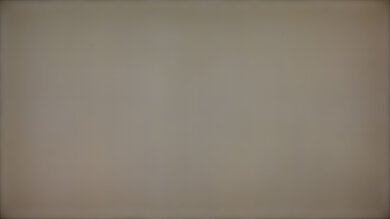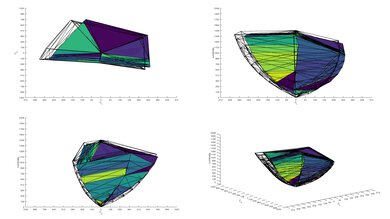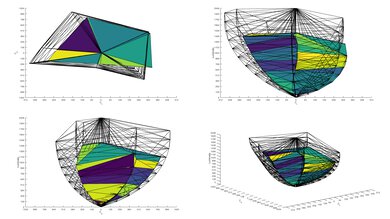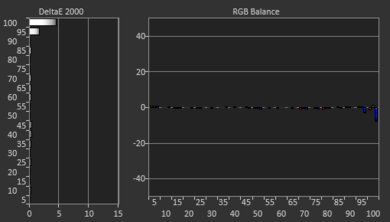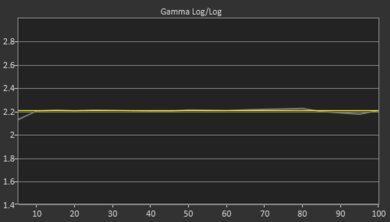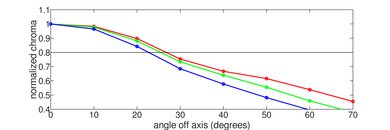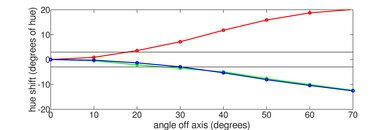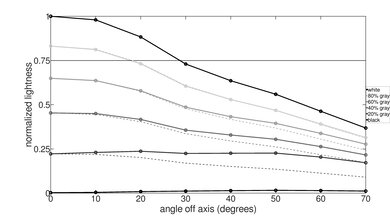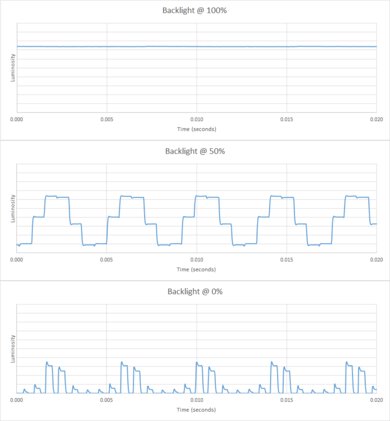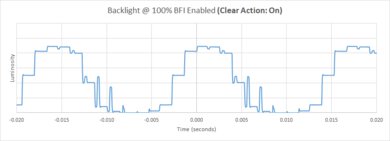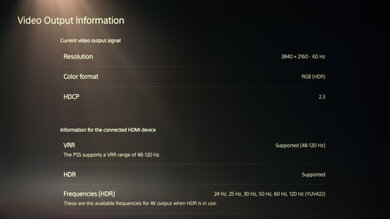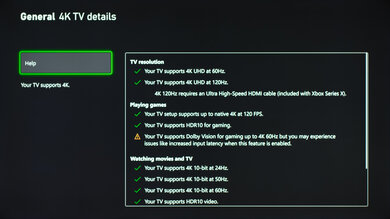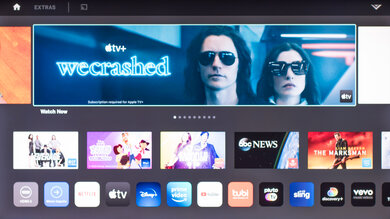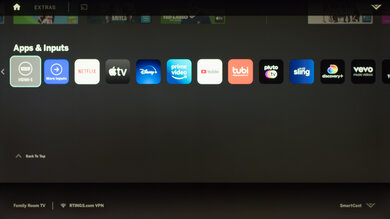The Vizio M Series Quantum X 2022 is a mid-range 4k TV released in 2022. It's part of Vizio's lineup that they label as 2023, and it sits alongside the Vizio M6 Series Quantum 2022, which is a budget model with fewer features and reduced picture quality. It's a new TV in Vizio's lineup, but it has many of the same features as the Vizio P Series Quantum 2021, including the Vizio SmartCast system, variable refresh rate (VRR) support, and eARC support. It's available in a 50", 65", and 75" size, so there are a few options to choose from depending on your needs. The larger sizes offer similar performance; the manufacturer advertises the smaller 50" size to support 240Hz gaming with a 1080p resolution. Since the release of this TV, Vizio has changed their lineup, so there's no direct replacement, but the Vizio Quantum Pro QLED is a very similar model released in 2023.
Our Verdict
The Vizio M Series Quantum X 2022 is a very good TV for mixed usage. It's great for watching movies or gaming in a dark room thanks to its amazing native contrast ratio and decent full array local dimming feature. It also has very good peak brightness in HDR and a wide HDR color gamut, so it's a great choice for watching movies or gaming in HDR. It's decent for watching sports or shows during the day, but it's a bit limited by its poor viewing angle, as anyone watching from the sides will see a degraded image. Finally, it's good for use as a PC monitor, but it can't display 4k @ 120Hz signals properly.
-
Amazing contrast ratio results in deep blacks and bright highlights.
-
Good black uniformity.
-
Decent reflection handling.
-
Unsuitable for a wide seating arrangement due to its poor viewing angle.
-
No app store and a limited selection of built-in streaming apps.
The Vizio M Series Quantum X 2022 is a good choice for watching shows in a bright room. It has excellent peak brightness and decent reflection handling, so visibility is good in a bright room. It has a limited selection of streaming apps, but you can cast anything you want from your phone if there's no app available for your favorite streaming service. Unfortunately, it's not as good as other 4k TVs at upscaling 480p and 720p content, and it has narrow viewing angles, so the image looks washed out at the sides.
-
Decent reflection handling.
-
Excellent peak brightness in SDR.
-
Lower resolution content isn't upscaled well.
-
Unsuitable for a wide seating arrangement due to its poor viewing angle.
-
No app store and a limited selection of built-in streaming apps.
The Vizio M Series Quantum X 2022 is decent for watching sports in a bright room. It has excellent peak brightness and satisfactory reflection handling, so it can easily overcome glare in a bright room. It has a great response time, so fast action is clear, and the action is easy to make out. It also has decent gray uniformity, but there's some dirty screen effect that can be distracting. Sadly, it has a poor viewing angle, so it's not well-suited for a wide seating arrangement, as the image significantly degrades when viewed from the side.
-
Decent reflection handling.
-
Great response time with minimal ghosting behind fast-moving objects.
-
Excellent peak brightness in SDR.
-
Lower resolution content isn't upscaled well.
-
Unsuitable for a wide seating arrangement due to its poor viewing angle.
-
No app store and a limited selection of built-in streaming apps.
The Vizio M Series Quantum X 2022 delivers a great gaming experience. It has superb low input lag, delivering a very responsive gaming experience. It also has a great response time, with just a bit of blur behind fast-moving objects. It has a good selection of gaming features, including FreeSync support to reduce tearing in games. It supports HDMI 2.1 bandwidth, but only on one port, so you can't take full advantage of the Xbox Series X and PS5 without swapping cables when you switch consoles. It also can't display 4k @ 120Hz signals properly, but this isn't as noticeable when gaming on a console.
-
Amazing contrast ratio results in deep blacks and bright highlights.
-
Great response time with minimal ghosting behind fast-moving objects.
-
Low input lag for a responsive gaming experience.
-
4k @ 120Hz signals aren't displayed properly.
-
Only one high-bandwidth HDMI 2.1 port.
The Vizio M Series Quantum X 2022 is very good for watching movies in HDR in a dark room. It has amazing contrast and a decent full-array local dimming feature, delivering deep blacks and bright highlights. It has very good peak brightness in HDR, so bright highlights stand out well, and it tracks the content creator's intent well, but midtones are a bit brighter than they should be. It has amazing gradient handling with very little banding, and it can display a wide color gamut, so HDR content looks vivid.
-
Amazing contrast ratio results in deep blacks and bright highlights.
-
Good black uniformity.
-
Excellent wide color gamut and great color volume.
-
Decent full array local dimming feature.
-
No app store and a limited selection of built-in streaming apps.
-
Some stutter with movies, especially in slow panning shots.
The Vizio M Series Quantum X 2022 is a great TV for gaming in HDR in a dark room. It has low input lag and a fast response time, resulting in very clear motion and a responsive gaming experience. It also has a few extra gaming features, including FreeSync support and HDMI 2.1 bandwidth, and delivers a great HDR experience thanks to its very good peak brightness in HDR and amazing contrast ratio. Combined with its decent local dimming feature, bright highlights in HDR stand out. It also has an excellent HDR color gamut, so your favorite games look incredibly vivid and lifelike.
-
Amazing contrast ratio results in deep blacks and bright highlights.
-
Great response time with minimal ghosting behind fast-moving objects.
-
Low input lag for a responsive gaming experience.
-
Excellent wide color gamut and great color volume.
-
Decent full array local dimming feature.
-
4k @ 120Hz signals aren't displayed properly.
-
Only one high-bandwidth HDMI 2.1 port.
The Vizio M Series Quantum X 2022 is good for use as a PC monitor. It has a great response time and low input lag, ensuring a smooth, responsive desktop experience. Visibility in a bright room is good thanks to its high peak brightness and decent reflection handling. It also displays chroma 4:4:4 signals properly with most common resolutions, which is important for clear text, but it can't display 4k @ 120Hz signals properly. Unfortunately, it has a very poor viewing angle, so the sides of the screen appear non-uniform if you're sitting too close to the screen.
-
Great response time with minimal ghosting behind fast-moving objects.
-
Low input lag for a responsive gaming experience.
-
Chroma 4:4:4 is displayed properly for clear text from a PC.
-
Unsuitable for a wide seating arrangement due to its poor viewing angle.
-
4k @ 120Hz signals aren't displayed properly.
-
Only one high-bandwidth HDMI 2.1 port.
- 7.4 Mixed Usage
- 6.8 TV Shows
- 7.1 Sports
- 8.2 Video Games
- 7.3 HDR Movies
- 8.3 HDR Gaming
- 8.1 PC Monitor
Changelog
- Updated Jul 08, 2025: We uploaded the latest brightness measurements and uniformity photos for the Accelerated Longevity Test.
- Updated Apr 17, 2025: We uploaded the latest brightness measurements and uniformity photos for the Accelerated Longevity Test.
- Updated Feb 11, 2025: We uploaded the latest brightness measurements and uniformity photos for the Accelerated Longevity Test.
- Updated Nov 20, 2024: We uploaded the latest brightness measurements and uniformity photos for the Accelerated Longevity Test.
- Updated Sep 11, 2024: We uploaded the latest brightness measurements and uniformity photos for the Accelerated Longevity Test.
Check Price
Differences Between Sizes And Variants
We tested the 65-inch Vizio M Series Quantum X 2022 (M65QXM-K03), and the results are also valid for the 50-inch and 75-inch models. It's part of their M Series lineup released in 2022, which they label as their 2023 models. There's a separate model lineup for the M Series, known as the Vizio M6 Series Quantum 2022, but it's a lower-end model with fewer features and worse picture quality.
| Size | Model Code | Dimming Zones | Refresh Rate |
|---|---|---|---|
| 50" | M50QXM-K01 | 16 | 4k @ 120Hz, 1080p @ 240Hz |
| 65" | M65QXM-K03 | 30 | 120Hz |
| 75" | M75QXM-K03 | Unknown | 120Hz |
You can see the label for our unit here.
Compared To Other TVs
The Vizio M Series Quantum X 2022 is a good TV, but it's held back by a few significant issues. It also feels a bit dated, as most competing budget brands are moving to Mini LED backlights, so it's not as good as similarly-priced competitors like the Hisense U8/U8H.
See our recommendations for the best 65-inch TVs, the best 4k TVs, and the best TVs for bright rooms.
The Vizio M Series Quantum X 2022 and the Vizio Quantum Pro QLED have different strengths, so the best one depends on your viewing conditions. They have similar picture quality overall, but the Quantum Pro looks better in a bright room or if you have a wide seating arrangement, as it has a wider viewing angle and better reflection handling. The M Series, on the other hand, is a much better choice for a dark or moderately-lit room, as it has much higher contrast and better black uniformity.
The Hisense U8H is significantly better than the Vizio M Series Quantum X 2022. The Hisense delivers much better picture quality, with better reflection handling, better uniformity, and higher peak brightness. The Hisense also has much better dark room performance thanks to its Mini LED backlight, which delivers much higher contrast than the Vizio, with significantly less blooming around bright objects in dark scenes.
The Vizio P Series Quantum 2021 is better than the Vizio M Series Quantum X 2022. They have similar peak brightness, but the P Series has much better reflection handling, so it's a better choice for a bright room, as glare is less distracting. The P Series also has much better contrast, making it a better choice for a dark room, as blacks are deeper and more uniform.
The Vizio M Series Quantum X 2022 is significantly better than the Vizio M6 Series Quantum 2022. The M Series Quantum X has much better picture quality, as it gets brighter in both SDR and HDR, and it has a decent full array local dimming feature, so bright highlights stand out. The M Series Quantum X is also better for gaming, as it has a higher native refresh rate and a wider variable refresh rate range.
The TCL 6 Series/R646 2021 QLED is much better than the Vizio M Series Quantum X 2022. The TCL has much better reflection handling and slightly higher peak brightness, so it's a better choice for a bright room, as glare is less distracting. The TCL also has much better contrast thanks to its Mini LED backlight, resulting in slightly less noticeable blooming around bright objects in dark scenes.
Test Results
The feet are close together, but they support the TV well. There are two height positions for the feet, and there's a bit more wobble when they're in the higher setting.
Footprint of the 65" stand: 21.9" x 12.3". In the low position shown here, the feet lift the TV only 1.9" above the table, so most soundbars will block the screen. There's a higher position (as shown here) that lifts the display 4" above the table, so even large soundbars fit without blocking the screen.
The back of the Vizio M Series Quantum X 2022 looks cheaper than the rest of the TV. The inputs face the side and are easy to access, even when the TV is wall-mounted. Two clips found in the box can be attached to the back of the feet for cable management.
The Vizio M Series Quantum X 2022 has good build quality overall. The feet are metal and support the TV well, but it wobbles a bit, especially with the higher setting. The rest of the TV is mainly made of plastic, and there's some flex in the back panel, but this is common and won't likely cause any issues.
The Vizio M Series Quantum X 2022 has amazing contrast, so blacks appear deep, and bright highlights stand out in a dark room without making blacks appear gray. The local dimming feature is somewhat effective at boosting contrast, but due to the large zones, it's not as good as Mini LED backlights on higher-end TVs like the Hisense U8/U8H.
The Vizio M Series Quantum X 2022 has very good peak brightness in HDR. Bright highlights get extremely bright, delivering an impactful HDR experience with both games and movies, but large bright scenes aren't quite as bright.
These results are taken after calibrating the white point to 6500K in the 'Calibrated Dark' Picture Mode with the Tone Mapping set to '50', the Color Temperature set to 'Warm', Active Full Array on 'High', and Gamma set to 2.2. Switching to the 'Vivid' Picture Mode with the Color Temperature to 'Cool', Active Full Array disabled and Gamma set to '1.8' instead results in an even brighter image, reaching a peak luminance of 1101 cd/m² with a 10% window, but these settings aren't as accurate overall.
The Vizio M Series Quantum X looks the same in 'Game' mode as in the 'Calibrated Dark' mode. The settings used are the same as our 'HDR Brightness' test, but with Game Low Latency enabled.
The Vizio M Series Quantum X 2022 has good PQ EOTF tracking. Very dark details in shadows are displayed at the brightness level intended by the content creator, but brighter shades and midtones are a bit too bright. There's a sharp cutoff near the TV's peak brightness, which causes a loss of fine details in very bright scenes. The PQ EOTF tracking is the same regardless of the mastering level of the content, which is great.
If you want a brighter image, set the Color Temperature to 'Cool' with Local Contrast set to 'High' and Gamma set to '1.8' instead. This increases the brightness of shadow details and midtones as shown in this EOTF, but not the peak brightness of the TV.
The Vizio M Series Quantum X 2022 has excellent peak brightness in SDR, so it can easily overcome glare in a bright room. There's a significant difference in brightness between large, bright scenes like a hockey rink and small highlights in dark scenes, but this variation isn't very noticeable with real content.
These results are from after calibration in the 'Calibrated Dark' Picture Mode with Active Full Array on 'High' and the Backlight at its max, the Color Temperature set to 'Warm', and Gamma set to '2.2'. These are also the brightest settings.
The Vizio M Series Quantum X 2022 has an excellent HDR color gamut. It has fantastic coverage of the DCI-P3 color space used by most Ultra HD Blu-ray movies, but the tone mapping is a bit off with saturated colors. It has just decent coverage of the wider Rec. 2020 color space, though, which is gaining in popularity, especially in animated films and some nature documentaries.
The Vizio M Series Quantum X 2022 has great color volume. Colors are bright and vibrant, and it displays dark saturated colors well, thanks to its high contrast ratio.
The Vizio M Series Quantum X 2022 has good SDR accuracy before calibration. The white balance is decent, but brighter shades of gray are noticeably off, and there are a few issues with saturated colors, especially blues. Gamma is a bit high, so SDR content is a bit too dark. The color temperature is slightly warm; however, it's close to the target and not noticeable.
The Vizio M Series Quantum X 2022 is pretty easy to calibrate, and it delivers fantastic accuracy in SDR after calibration. Bright grays are still slightly off, as are highly saturated blues, but gamma and the color temperature are very close to the targets.
You can see the full settings for our calibration here.
The Vizio M Series Quantum X 2022 has decent gray uniformity. There's some dirty screen effect in the center, which is distracting when watching sports. The sides of the screen are noticeably darker than the center, though, which can be distracting with some content.
Sadly, the Vizio M Series Quantum X 2022 has a poor viewing angle. The image is noticeably washed out as you move even slightly off-center, and the colors shift drastically. It's not a good choice for a wide seating arrangement, as anyone sitting off-center will see a degraded image.
The Vizio M Series Quantum X 2022 has decent reflection handling, but it's not quite as good as the Hisense U7H. The semi-gloss coating reduces the intensity of direct reflections a bit, but bright lights are still distracting.
Like most TVs on the market, the Vizio M Series Quantum X 2022 uses a BGR (Blue-Green-Red) subpixel layout instead of the traditional Red-Green-Blue layout. For video content, it doesn't cause any issues, but if you're planning on using this TV as a PC monitor, this reduces text clarity a bit, although there are easy workarounds for it. You can read more about this here.
The Vizio M Series Quantum X 2022 has a great response time, so there's very little ghosting behind fast-moving objects. Transitions from black to dark gray are slow, resulting in more noticeable ghosting in shadows. There's a bit of overshoot in some transitions, but it's not very noticeable.
Unfortunately, the Vizio M Series Quantum X 2022 uses pulse-width modulation (PWM) to dim the backlight. It's flicker-free at the max brightness setting, but anything lower than that introduces a fixed flicker in all picture modes. This low-frequency flicker causes duplications in motion and can cause headaches if you're sensitive to flicker.
The Vizio M Series Quantum X 2022 has an optional backlight strobing feature, commonly known as black frame insertion. Unfortunately, it can only flicker at 60Hz and doesn't work with 120Hz content. The timing of the backlight flicker is a bit off, sadly, causing an offset double image that's quite distracting. Note that the BFI score is based on the supported flicker frequencies and doesn't indicate the performance of the BFI feature itself.
The Vizio M Series Quantum X 2022 has an optional motion interpolation feature, but it's not very good. It looks fine with slow-moving action, but there's more artifacting and haloing around fast-moving objects. When there's too much action for the TV's processing to keep up, it just stops interpolating, creating a distracting, sudden change in frame rate.
The Vizio M Series Quantum X 2022 has mediocre stutter with 24p content. It's especially noticeable with slow panning shots in movies.
The Vizio M Series Quantum X 2022 can remove judder from the native apps and 24p sources, like a Blu-ray player or a streaming box with a 'Match Frame Rate' feature.
The Vizio M Series Quantum X 2022 supports a variable refresh rate (VRR) and is compatible with most sources that support VRR, including recent NVIDIA graphics cards. It works across a wide frame rate range, ensuring a nearly tear-free gaming experience even if your computer can't always keep up with the action.
The 50" model is a bit different, as it supports a 240Hz refresh rate, but only with a 1080p signal. The larger sizes don't support a 240Hz refresh rate and just display a black screen when trying to force a higher refresh rate.
The Vizio M Series Quantum X 2022 has superb low input lag, ensuring a smooth and responsive gaming or desktop experience. Unfortunately, the 1080p @ 120Hz input lag is abnormally high.
Most common resolutions are supported by the Vizio M Series Quantum X 2022. Chroma 4:4:4 is displayed properly with most supported formats, which is essential for clear text from a PC. Sadly, like the Hisense U8/U8H, 4k @ 120Hz still isn't displayed properly, as the resolution is halved, resulting in a slightly blurry image. This issue is most noticeable when using the TV as a PC monitor. It's noticeable from game consoles as well, but not it's not as bad.
The Vizio M Series Quantum X 2022 is fully compatible with all supported features of the PS5, including variable refresh rate support and 1440p support. Sadly, 4k @ 120Hz isn't displayed properly, as it's a bit blurry.
The Vizio M Series Quantum X 2022 is compatible with all supported features of the Xbox Series S and X, including variable refresh rate support and 1440p support. Sadly, 4k @ 120Hz isn't displayed properly, as it's a bit blurry.
Unfortunately, only one of the inputs supports HDMI 2.1 bandwidth (48Gbps according to the TV's EDID), so you can only take full advantage of one high bandwidth source at a time. It's disappointing for users with both the Xbox Series X and the PS5, as you'll need to swap cables to take full advantage of both consoles. It's also advertised to support Wi-Fi 6E, which is 6GHz, but this only works with Wi-Fi 6E compatible devices for faster speeds.
The RCA Analog Audio output is great if you have an older two-channel sound system that requires this connection.
The Vizio M Series Quantum X 2022 supports eARC with Dolby Atmos and DTS:X signals. You can pass this high-quality audio to a compatible receiver with a single HDMI connection.
The Vizio M Series Quantum X 2022 has an okay frequency response. It gets loud and has a well-balanced sound profile at moderate volume levels, but there's a bit of compression at high volume levels. Like most TVs, there's no thump or rumble in its bass.
The Vizio M Series Quantum X 2022 has okay distortion performance. There's very little harmonic distortion at moderate volume levels, but it increases noticeably at max volume.
The Vizio SmartCast platform is a bit different from other operating systems as the apps are web-based, and the interface feels slower. It's easy to learn, but there are a few bugs, as the SmartCast was unavailable when we first started the TV, and we had to reset it for it to work.
The Vizio SmartCast platform doesn't have an app store because all the apps are web-based. You can only use the ones it already has, but there's a large selection of apps to start with, and you can cast content from your phone.
The Vizio M Series Quantum X 2022 comes with a simple remote. It has all the basic functions, including quick-access buttons to popular streaming services, and there's a mic for voice control. You can ask it to open apps and switch inputs, but you can't use it to search for content in apps or change the TV's settings. You can use Google Assistant, Alexa, or Apple Home too. Also, you can use the Vizio Mobile app on your phone to use the voice features.
Comments
Vizio M Series Quantum X 2022: Main Discussion
Let us know why you want us to review the product here, or encourage others to vote for this product.
Update: We uploaded the latest brightness measurements and uniformity photos for the Accelerated Longevity Test.