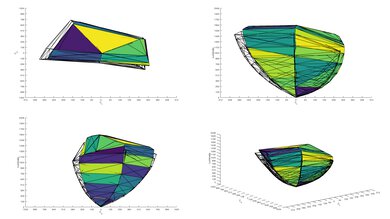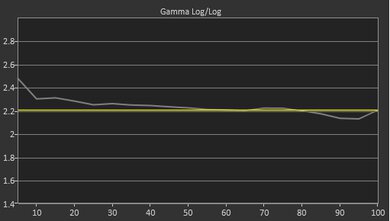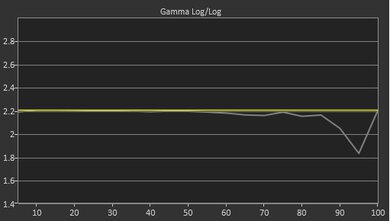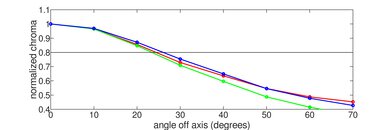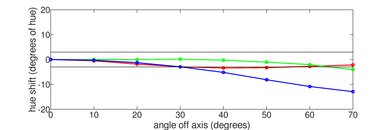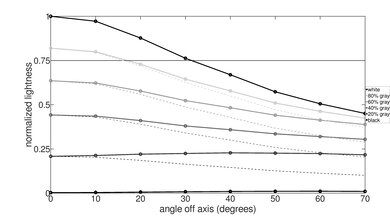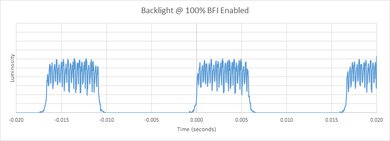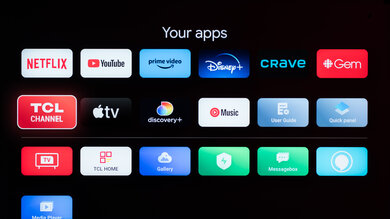The TCL QM8/QM850G QLED is TCL's 2023 flagship model. It's a Mini LED QLED TV equipped with a backlight capable of very high levels of brightness in both HDR and SDR and comes with a local dimming feature that has up to 2300 dimming zones in its bigger sizes. It's capable of doing up to 144Hz at 1440p and 4k or up to 240Hz at 1080p, supports every variable refresh rate (VRR) technology, and comes with TCL's Game Master overlay, which gives gamers quick access to a plethora of gaming-oriented features. It's also one of the first TVs to receive the IMAX Enhanced Certification. The TV supports DTS and Dolby advanced audio formats through its eARC HDMI port and also supports advanced video formats, particularly Dolby Vision and HDR10+. It comes with the popular Google TV Smart OS, which is intuitive and easy to use, and it works with Amazon Alexa, Google Assistant, and Apple Homekit smart assistants. The TV is available in 4 sizes; 65-inch, 75-inch, 85-inch, and a huge 98-inch size.
Our Verdict
The TCL QM8 is a great TV overall. It's a fantastic gaming TV as it supports up to 4k @ 144Hz (with some caveats), is compatible with every variable refresh rate (VRR) technology for nearly tear-free gaming, and its brightness is stellar in both SDR and HDR so all games look bright and vibrant. It also has incredibly low input lag in Game Mode. Its response time is also excellent, which is great for games but also for sports, as any fast-moving action is mostly blur-free. HDR content looks amazing on the TCL, as its HDR peak brightness is extremely high. The TV's contrast is excellent, so HDR movies look punchy and vivid in a dark room. Unfortunately, the TV's viewing angle is disappointing, so it's not great for watching sports and TV shows with many people sitting around it.
-
Exceptionally bright in HDR and SDR.
-
Outstanding contrast and black uniformity with local dimming enabled.
-
Incredible reflection handling.
-
Amazing response time for blur-free action, even if it behaves erratically.
-
Inadequate viewing angle.
The TCL QM8 is a very good TV to watch TV shows on. It has outstanding reflection handling and incredible SDR peak brightness, so you can watch your shows in the middle of the sunniest days with every single light on, and content still looks vibrant. Unfortunately, the TV's viewing angle is disappointing, as the image isn't consistent as you watch it from the sides, so it's not a good choice if you like to watch shows with many people sitting around the TV. Also, the TV's sharpness processing when upscaling lower-resolution content is only decent, so TV shows don't look their best after being upscaled to the TV's native 4k resolution. Fortunately, its low-quality content smoothing is very good, so TV shows watched at high resolutions from streaming services look quite good.
-
Exceptionally bright in HDR and SDR.
-
Incredible reflection handling.
-
Automatically removes 24p judder from any source.
-
Inadequate viewing angle.
The TCL QM8 is a very good TV for watching sports with friends. It has outstanding reflection handling and incredible SDR peak brightness, so any sport looks vibrant even when watched during the brightest days. The TV's response time is excellent, so fast-moving sports are blur-free, helping you focus on the action. Unfortunately, while the TCL has good gray uniformity, it does have a noticeable dirty screen effect, which is bothersome in sports with large areas of bright color, like hockey. Furthermore, the TV's viewing angle is disappointing, so your friends won't see a consistent image when watching the game from the side of the TV.
-
Exceptionally bright in HDR and SDR.
-
Incredible reflection handling.
-
Amazing response time for blur-free action, even if it behaves erratically.
-
Inadequate viewing angle.
The TCL QM8 is an amazing TV for gaming. Its contrast in Game Mode is superb, so games look detailed and punchy even when played in a dark room. Even when a few lights are on, the TV's stellar SDR peak brightness and reflection handling mean it's bright and vibrant, with no visible reflections. It has exceptionally low input lag in Game Mode, so your inputs are fast and responsive. Finally, its response time is excellent, so fast action is free of excessive motion blur.
-
Exceptionally bright in HDR and SDR.
-
Remarkably low input lag in Game Mode.
-
Outstanding contrast and black uniformity with local dimming enabled.
-
Amazing response time for blur-free action, even if it behaves erratically.
-
Has an excellent array of HDMI 2.1 bandwidth features, like up to 4k @ 144Hz support and VRR.
The TCL QM8 is an excellent TV for watching movies in a dark room. Its contrast is fantastic, helped by an excellent local dimming feature, leading to stellar black uniformity. The TCL's HDR peak brightness is incredible; even when its Automatic Brightness Limiter (ABL) dims the TV, it's still extremely bright. The TV does a very good job of smoothing out low-quality content, so HDR movies from streaming services are free of macro-blocking in dark scenes. Unfortunately, the TV isn't accurate in SDR without calibration, struggling with accurate color representation.
-
Exceptionally bright in HDR and SDR.
-
Outstanding contrast and black uniformity with local dimming enabled.
-
Automatically removes 24p judder from any source.
-
Displays a wide color gamut.
The TCL QM8 is an outstanding TV to play the latest AAA titles. It's capable of outputting up to 4k @ 144Hz (with some caveats) or 1080p @ 240Hz (with resolution halving), and it supports variable refresh rate (VRR) technology for nearly tear-free gaming. Its contrast in Game Mode is incredible, helped by a fantastic local dimming feature and truly remarkable HDR peak brightness. This makes this TV an incredible choice for both dark room HDR gaming and bright room gaming with the help of its outstanding reflection handling. Even if it varies with the frame rate, the TV's response time is excellent overall, so your games are blur-free. Finally, its input lag is exceptionally low, so your inputs are very responsive.
-
Exceptionally bright in HDR and SDR.
-
Remarkably low input lag in Game Mode.
-
Outstanding contrast and black uniformity with local dimming enabled.
-
Amazing response time for blur-free action, even if it behaves erratically.
-
Displays a wide color gamut.
-
Has an excellent array of HDMI 2.1 bandwidth features, like up to 4k @ 144Hz support and VRR.
The TCL QM8 is an excellent choice to use as a PC monitor, although perhaps a bit on the bigger side as its smallest available model is 65". The TV's inadequate viewing angle doesn't help this, so if you sit close to such a big TV, the image is washed out on the sides. Thankfully the TV is incredibly bright in SDR and HDR and has remarkable reflection handling, so it looks very bright even in a well-lit office. Its response time is also excellent, so moving windows around won't result in excessive blurring. Unfortunately, you can't have both chroma 4:4:4 and Game Mode simultaneously, so you have to choose between the text clarity of 4:4:4 or the lowest input lag possible, but luckily the TV's input lag is fast enough for desktop use in the 'PC' Picture Mode.
-
Exceptionally bright in HDR and SDR.
-
Outstanding contrast and black uniformity with local dimming enabled.
-
Incredible reflection handling.
-
Amazing response time for blur-free action, even if it behaves erratically.
-
Displays a wide color gamut.
-
Has an excellent array of HDMI 2.1 bandwidth features, like up to 4k @ 144Hz support and VRR.
-
Inadequate viewing angle.
-
Has issues when connected to an NVIDIA graphics card.
-
Can't have both chroma 4:4:4 and Game Mode enabled at the same time.
- 8.4 Mixed Usage
- 8.0 TV Shows
- 8.1 Sports
- 8.9 Video Games
- 8.5 HDR Movies
- 9.0 HDR Gaming
- 8.7 PC Monitor
Changelog
-
Updated Jan 23, 2025:
We mentioned the newly reviewed Hisense U9N in the Contrast section of this review.
-
Updated Oct 16, 2024:
We changed the TV's Native Refresh Rate to match its maximum refresh rate at its native resolution in the Variable Refresh Rate section of this review.
- Updated Jul 16, 2024: Mentioned the newly reviewed TCL QM8/QM851G QLED in the Contrast section of this review.
- Updated Jun 25, 2024: We retested the TV's Upscaling: Sharpness Processing and PQ EOTF Tracking after firmware update V295. We've updated the photos, scores, and text in those sections. We also updated some text throughout the article to reflect the new changes.
- Updated Apr 03, 2024: Added a link to our Best Soundbars article in the Compared To Other TVs section of this review.
Check Price
Differences Between Sizes And Variants
We bought and tested the 65-inch TCL QM8 (65QM850G), and these results are also valid for the 75-inch, 85-inch, and 98-inch models. The larger models will perform similarly, although the 75-inch and 85-inch panels have better dark scene performance than the 65-inch model due to having more local dimming zones. The TCL QM8 is currently only available in North America; in Europe, TCL will be releasing the TCL C845, which is a completely different model and not a variant of the QM8.
Note: TCL hasn't yet confirmed the number of dimming zones of each model size, but the numbers listed here represent what they're currently believed to be.
| Size | Model | Dimming Zones |
|---|---|---|
| 65" | 65QM850G | 1080 |
| 75" | 75QM850G | 1920 |
| 85" | 85QM850G | 2300 |
| 98" | 98QM850G | 2300 |
Our unit was manufactured in March 2023; you can see the label here.
Compared To Other TVs
The TCL QM8 is a great TV and one of the brightest TVs we've seen. While it has some peculiar quirks, like its refresh rate functioning in 'brackets' and its inability to have both Game Mode and chroma 4:4:4 simultaneously, it's still a stellar performer overall. It's especially interesting for gamers looking for a big gaming TV, as it's significantly cheaper than other comparable name-brand TVs, like the Samsung QN90C/QN90CD QLED or Samsung QN90B QLED. It is, however, more expensive than the TCL 6 Series/R655 2022 QLED or the Hisense U8/U8H. These two are still better deals than the QM8, except for those looking for absolute brightness at a bargain or for a 98-inch model, which none of those TVs offer. Still, it offers worse image processing than high-end TVs like the Sony X93L, so the Sony is a better choice if you care about upscaling or low-quality content smoothing. The TCL Q7/Q750G QLED is like a significantly dimmer but also significantly cheaper TCL QM8, so it's worth considering if you like the QM8 but find it too expensive.
For more options, check out our recommendations for the best TVs, the best QLED TVs, and the best 4k gaming TVs. If you're looking for a new soundbar to pair with a new TV, look up our picks for the best soundbars.
The Hisense U8N and the TCL QM850G are similar TVs, but the Hisense is better overall. Both TVs have outstanding contrast and black uniformity, but the Hisense takes it to the next level, so it displays deeper blacks that are approaching OLED territory. Both TVs get incredibly bright, but the Hisense has the edge in reflection handling, so it's a bit better suited for a bright room. The Hisense also has an ATSC 3.0 tuner for 4k over-the-air.
The TCL QM851G is a bit better than the TCL QM850G. The QM851G has better contrast, so it displays deeper blacks in a dark room, with a bit less blooming. The QM851G also gets brighter in HDR, so very bright highlights stand out a bit more on it. Additionally, the QM851G has better pre-calibration SDR accuracy, slightly better upscaling, and its color volume is a bit better. However, the QM850G has better PQ EOTF tracking, so it displays a more accurate image in HDR.
The LG C4 OLED is better than the TCL QM850G, but they excel in different ways. The LG is a dark room standout due to its nearly infinite contrast with no blooming or lighting zone transitions. It's also better for gaming due to its near-instant response time, lower input lag, and four full HDMI 2.1 ports with up to 4k @ 144Hz support; the TCL is limited to two 4k @ 144Hz HDMI 2.1 ports. The LG is also better for a wide seating arrangement due to its vastly wider viewing angle. However, the TCL is much brighter than the LG; it pops even in the brightest of rooms, while you'll want to turn off the lights to get the most out of the OLED.
The TCL QM850G is better than the TCL QM751G. The QM850G does most things noticeably better than the QM751G; it has better contrast with local dimming enabled, a brighter presentation in HDR and SDR, is more accurate in SDR prior to calibration, and has much better reflection handling. The QM751G does have a slightly wider viewing angle, but they're both underwhelming in that regard. Overall, the older 2023 QM850G is still a notably better product than the newer yet lower-end QM751G.
The TCL QM850G and Hisense U8K are similar TVs, although the Hisense is a bit better overall. The Hisense has marginally better contrast than the TCL, but the TCL gets brighter than the Hisense in both SDR and HDR. The TCL has a better response time than the Hisense when running at a fixed refresh rate, but with VRR enabled, the TCL's response time varies much more than the Hisense. The Hisense is the more accurate TV of the two, so it looks great without needing to be calibrated. The Hisense also has better upscaling than the TCL, so low-resolution content looks a bit better.
In some ways, the TCL QM850G is better than the Sony X90L/X90CL, but the Sony delivers a better experience overall. The TCL gets much brighter in both SDR and HDR and has better reflection handling. The TCL has a Mini LED backlight with a far greater number of dimming zones, resulting in less blooming around bright objects. On the other hand, the Sony delivers a more polished experience overall, with a more accurate picture that better respects the content creator's intent, and better motion and picture processing, especially when dealing with low-resolution content.
The TCL QM850G is better than the TCL Q750G. The QM850G gets significantly brighter in both HDR and SDR, has an even better local dimming feature with many more zones, is more colorful with a wider color gamut and color volume, and has much better reflection handling. Unfortunately, they share most of the same quirks, with both of them having an inconsistent response time, bugs when connected to NVIDIA graphics cards, and poor pre-calibration accuracy (although the QM850G is better in that regard).
The TCL QM850G and the Samsung QN90C are similar TVs. The TCL has slightly better contrast and much better black uniformity and gets brighter overall than the Samsung, especially when large highlights are shown on the screen. This makes the TCL better for watching HDR movies. The Samsung is the more accurate TV for color and brightness accuracy. It has a better viewing angle and better low-resolution sharpness processing, so it's the better TV for watching sports or TV shows with friends.
The TCL QM850G and Hisense U7K are closely matched TVs, each with their strengths, although the TCL is just a bit better overall. The TCL is a performance standout: it gets much brighter than the Hisense and has better color volume, so bright highlights and colors look very impressive. The TCL also has deeper contrast than the Hisense, which is helped by a very good local dimming solution. However, the Hisense is much more color-accurate than the TCL pre-calibration and has slightly better upscaling capabilities. The Hisense also has a more functional VRR feature, as the TCL's response time fluctuates heavily as its refresh rate goes up and down.
The TCL QM850G is better than the Samsung QN85D. The TCL is incredibly bright, much brighter than the Samsung in HDR and SDR, so it looks far more vibrant in bright rooms. The TCL is also better for PC gamers with 4k @ 144Hz support, although it does have quirks with its VRR performance. The Samsung is, however, the more accurate TV of the two in HDR and SDR, so if accuracy matters to you, it could be the better option.
The LG C3 OLED is mostly better than the TCL QM850G. The LG has a much wider viewing angle, so it's more suited for watching TV as a group. The LG also has a faster response time, so there is less blur behind quick motion, and its nearly infinite contrast ratio delivers inky blacks when viewed in a dark room. However, the TCL is a much brighter TV, so highlights stand out more in HDR, and this TV can overcome more glare in a very bright room. The TCL is also an interesting option for PC gamers with high-end graphics cards due to its 4k @ 144Hz support.
The TCL QM850G and the Hisense UX are both flagship TVs from their respective manufacturers, with the Hisense having the edge over the TCL. The Hisense has better contrast, helped by slightly better local dimming. It also gets brighter than the already extremely bright TCL and has a much wider viewing angle. Finally, it has much better image processing overall. The TCL does have slightly lower input lag and much better HDR gradient handling, as well as a higher 144Hz refresh rate on one of its HDMI ports.
The Hisense U8H and the TCL QM850G are very similar TVs with little to differentiate themselves from one another. The TCL gets brighter in SDR, but the Hisense is the much more accurate TV regarding color accuracy, and it respects the creator's intent much more than the TCL does. The TCL has better low-quality content smoothing, so low-bitrate streaming services look better on it. Still, the Hisense has better sharpness processing when upscaling low-resolution content, so cable, DVDs, and even classic video game consoles are a better match.
The TCL QM850G and the Samsung QN90B are similar TVs, although the TCL is slightly better than the Samsung regarding contrast and brightness, making it the punchier TV overall. The Samsung does, however, have a much better viewing angle and better sharpness processing when upscaling low-resolution content, so it's the better TV to watch sports or TV shows with friends. It's also less buggy than the TCL, which is full of strange quirks.
The Samsung QN95C and the TCL QM850G are extremely similar, but the QN95C is a bit better overall. The Samsung TV has better upscaling, which is great for watching lower-resolution content on DVDs or even most cable TV channels and cable sports. The Samsung is also more accurate out of the box, and it has a wider viewing angle, which is great if you have a wide seating arrangement.
The Sony X93L/X93CL is better than the TCL QM850G. The Sony offers significantly better processing features, resulting in much better upscaling and sharpness processing. The Sony is also more accurate in its overall color accuracy, white balance, and HDR processing with tone mapping and the PQ EOTF, so HDR content looks closer to what the content creator intended. On the other hand, the TCL gets brighter and is punchier overall, so if you prefer bright, vivid HDR content over accuracy, the TCL is the better choice.
The TCL QM850G is better than the TCL 6 Series/R655 2022 QLED. The 6 Series does have better color accuracy, however, and respects the creator's intent much more than the QM850G. Otherwise, the QM850G is an improvement in every other facet.
The TCL QM850G is better than the Samsung Q80C. The TCL displays much deeper blacks thanks to its significantly better contrast. The TCL also gets much brighter in HDR, so highlights pop out more in HDR content, and colors look more vibrant, lifelike, and brighter thanks to its wider color gamut and better color volume. When it comes to bright room viewing, the TCL is much better thanks to its better reflection handling and SDR brightness. The TCL supports up to 4k @ 144Hz versus the 4k @ 120Hz maximum on the Samsung, so it's better for PC gamers with high-end graphics cards. However, the Samsung has a wider viewing angle, so it's better suited for use in a group setting.
The TCL QM850G is better than the TCL R635. The QM850G has much better black uniformity and contrast due to its highly effective local dimming feature, so it's better suited for a dark room. The QM850G is also much better for gaming due to its HDMI 2.1 bandwidth, up to 4k @ 144Hz support, and lower input lag.
Video
Test Results
The TV looks quite good, with a design that feels at home in any setting. It uses a center-mounted stand similar to the one used on the TCL 6 Series/R655 2022 QLED, with thin bezels throughout.
The TCL QM8 uses a center-mounted stand nearly identical to the one used on the TCL 6 Series/R655 2022 QLED, although the QM8 sits lower on its stand than its predecessor did. With the stand in the lower position, as shown, there's only about 2" between the table and the first pixels, so most soundbars block the screen a bit. The stand can be fixed in a raised position instead, which raises the TV about 3.5" above the table, which is plenty for most soundbars to fit.
Footprint of the 65" stand: 13.4" x 11.6".
The back of the TV is entirely plastic, with a nice textured feel. The TV's integrated subwoofer is visible and gives the back a unique look. The inputs are on the left side of the TV, and the power cord on the right, and both can be hidden behind included panel covers. The inputs are a bit hard to access when the TV is wall-mounted.
The cables come out of the bottom of the TV, which isn't optimal for cable management as there's nothing to help route the cables.
The TCL QM8 has excellent build quality. It has a plastic body with a metal stand and feels sturdy. The stand holds the TV very well with minimal wobble. Our unit suffered shipping damage during transport, but that's a shipping issue and wasn't caused by a problem with the TV's build quality.
The TCL QM8's contrast is fantastic. Its native contrast is good, but with local dimming enabled, the TV's contrast ratio is spectacular, leading to extremely deep blacks in a dark room even when bright highlights are shown onscreen. Check out the 2024 TCL QM8/QM851G QLED or the Hisense U9N for even better contrast.
The TCL QM8 has very good blooming performance, as the small size of its dimming zones minimizes any blooming around bright objects or subtitles in darker scenes. However, there's still noticeable blooming with bright objects on a black, or near black, background. If you want a TV with no blooming at all, check out the Sharp AQUOS FS1 OLED.
Overall, the TV's processing keeps up very well with fast-moving objects, and lighting zone transitions aren't very noticeable, with minimal haloing.
The TCL QM8's HDR peak brightness is outstanding. Even though the TV's brightness is significantly dimmer in large bright scenes, it's still easily bright enough to overcome any number of lights and even severe glare. Highlights are extremely bright and stand out very well.
These measurements are after calibrating the HDR white point with the following settings:
- HDR Picture Mode: Movie
- Local Contrast: High
- Brightness: 100
The TV is even brighter in 'Vivid Mode', for those going for maximum brightness:
- Hallway Lights: 1,141 cd/m²
- Yellow Skyscraper: 642 cd/m²
- Landscape Pool: 974 cd/m²
- Peak 2% Window: 3,293 cd/m²
- Peak 10% Window: 2,338 cd/m²
- Peak 25% Window: 2,813 cd/m²
- Peak 50% Window: 1,679 cd/m²
- Peak 100% Window: 959 cd/m²
- Sustained 2% Window: 1,990 cd/m²
- Sustained 10% Window: 2,264 cd/m²
- Sustained 25% Window: 1,976 cd/m²
- Sustained 50% Window: 1,668 cd/m²
- Sustained 100% Window: 9,57 cd/m²
Here are real scene brightness numbers in IMAX mode:
- Hallway Lights: 1,140 cd/m²
- Yellow Skyscraper: 534 cd/m²
- Landscape Pool: 713 cd/m²
The TV's HDR brightness in Game Mode is fantastic. There's no noticeable difference in peak brightness from 'Movie' mode.
These measurements are after calibrating the HDR white point, with the following settings:
- HDR Picture Mode: Game
- Brightness: 100
- Contrast: 100
- Local Contrast: High
The TV has good PQ EOTF tracking. Shadows and midtones are displayed darker than intended, but the TV follows the curve very closely with highlights. There's a gradual roll-off near the TV's peak brightness, which helps to preserve detail in very bright specular highlights with content mastered at 4000 nits. The TV is bright enough to properly display highlights in content mastered at 600 and 1000 nits, so the roll-off isn't necessary with those nit levels.
The TCL QM8's SDR brightness is outstanding, so glare isn't an issue even in the brightest rooms. The TV's Automatic Brightness Limiter (ABL) does dim the TV significantly when bright highlights take up a significant portion of the screen. However, as the TV's peak brightness is so high to start with, the TV is still extremely bright even after being dimmed.
These measurements are after calibration with the following settings:
- Picture Mode: Movie
- Brightness: 100
- Contrast: 96
- Local Contrast: High
- Micro Contrast: Off
- Gamma: 2.2
- Black Level: 50
- Dynamic Contrast: Off
- Black Stretch: Off
- Dynamic Brightness: Off
The TCL QM8 has an excellent HDR color gamut. It has fantastic coverage of the commonly used DCI-P3 color space, with very good tone mapping, although it struggles to portray very saturated greens. The TV also has very good coverage of the wider Rec. 2020 color space, so it's a good TV for those interested in future-proofing, as content will gradually start using the wider color space with time.
Note that these results were done with the TV set to its 'Native' color gamut, as setting it to 'Auto' over-clamps the color space, so colors are undersaturated. Unfortunately, 'Native' inversely ends up oversaturating some colors. Here is what the TV's color space looks like on 'Auto':
The TCL QM8's color volume in HDR is fantastic. It does struggle with portraying bright greens, especially when contrasted with how bright its whites, cyans, and yellows are. While overall, its color volume is quite full, it noticeably deviates from the color volume of an ideal TV. Note that this is partly due to the TV being set to its 'Native' color gamut, as the TV over-clamps its color space when set to 'Auto'.
The TV has okay pre-calibration accuracy. Its white balance shows many issues in its brightest tones, with reds being overemphasized as the TV gets closer to pure white. Color accuracy is good, but again, whites are off. The TV's color temperature is very warm pre-calibration, and its gamma is just a tad darker than the reference target of 2.2 for a moderately lit room. If pre-calibration color accuracy matters to you, check out the Hisense U7K or Samsung QN95C QLED instead.
The TV's accuracy after calibration is fantastic. The calibration interface is easy to use, but the brightest whites still show errors, and the TV's gamma is off from the reference target of 2.2 for a moderately lit room.
You can see our full calibration settings here.
The TV has good gray uniformity, especially on a very dark or near-black screen, where its uniformity is great. However, on brighter scenes of uniform color, there are obvious uniformity issues, with a significant amount of dirty screen effect, distracting when watching content with large areas of uniform color, like sports. Note that the black mark at the top right is due to our panel's shipping damage and isn't related to the TV's gray uniformity.
The TCL QM8's black uniformity is incredible. It's great even with local dimming set to off, with some noticeable, but minor, blue clouding. With local dimming enabled, the TV's black uniformity is almost perfect, with some extremely minor blooming around the test cross.
The TV's viewing angle is inadequate. There's significant color and hue shifting as you move off-center, and the image looks increasingly washed out as you move further away to the sides. This isn't a good choice for wide seating arrangements. Although it uses a similar, if not identical panel, the Samsung QN95C QLED offers a much better viewing angle thanks to the inclusion of Samsung's Ultra Viewing Angle technology.
The TV's reflection handling is fantastic. Its finish manages to reduce the impact of reflections enough that this TV can easily handle even very bright rooms. Unlike high-end TVs from competing manufacturers, this TV has outstanding reflection handling without a hint of purple hue, which is great, although there is some rainbow effect.
The TCL QM8 has very good HDR gradient handling. There's noticeable banding in dark gray gradients, as well as in dark reds, but other color gradients have minimal banding.
The TV's upscaling and sharpness processing is satisfactory overall. Details are upscaled well for the most part, but finer details and hardcoded text are hard to make out.
Sharpness processing was calibrated with no over-sharpening for low-resolution content, with the following settings:
- Sharpness: 15
Like many TVs on the market, the TCL QM8 uses a BGR (Blue-Green-Red) subpixel layout. For multimedia usage, this doesn't cause any issues, but it causes text clarity issues when this TV is used as a pc monitor. There are easy workarounds for these issues, however, and you can read about it here.
The TCL QM8 has an impressively low response time at 4k @ 60Hz, but its behavior when variable refresh rate (VRR) is enabled is peculiar. Unlike most TVs, the TCL's overdrive tuning seems to be done in 'brackets'. When the TV runs within a certain bracket, like between 45Hz and 75Hz, its response time behavior is consistent. However, the TV's overdrive behavior completely changes as you get near the edge of a bracket or switch brackets. This means that you could have no overshoot when your framerate is averaging 60fps, but if it goes up or down a bracket, you suddenly see a ton of overshoot or black smearing.
For example, there is substantial overshoot at 80Hz, which then stabilizes itself as you get closer to 120Hz, until you get past 144Hz where the overshoot errors again spike up. For this reason, you might want to maintain a stable frame rate around one of the TV's response time bracket 'sweet spots', for example, 60Hz and 120Hz, to ensure a good response time performance.
At 1080p @ 240Hz, the TV does resolution halving, which results in weird artifacting, and more blurring than is expected at such a high refresh rate, as you can see here.
Here are measurements taken at 1080p @ 240Hz:
Here are measurements taken at 1080p @ 120Hz:
Unfortunately, the TCL QM8's backlight isn't flicker-free, as TCL uses pulse width modulation (PWM) to dim the backlight. The TV has an interesting flicker pattern, with three simultaneous flickers being measured. The main flicker, which operates at 4000Hz, a secondary frequency measured at 15Khz (~15000Hz), and then a pulsing flicker at 60Hz. As the overall flicker is so fast, it won't be noticed by most people.
The TCL QM8 has an optional backlight strobing feature, commonly known as black frame insertion. This feature is meant to reduce persistence blur and improve the appearance of motion. It works well on the TCL at both 60Hz and 120Hz, with no obvious image duplication. Note that enabling this feature reduces the panel's overall brightness.
The TCL QM8 has an optional motion interpolation feature to interpolate content up to 120 fps. It works well with slower content, like slow panning shots, but there's a lot of artifacting the moment the action ramps up, which is jarring.
Due to this TV's quick response time, there's a disappointing amount of stutter with 24 fps content, like movies. This is mostly noticeable in slow panning shots. However, the TV's stutter performance when playing 60 fps content is exceptional.
The TV automatically removes 24p judder from any source, ensuring a smooth movie-watching experience.
The TV supports all three variable refresh rate (VRR) technologies, and its VRR range caps out at 240Hz, 144Hz, or 120Hz, depending on the resolution. It performs well, and while there is some brightness flickering with fast-moving objects when local dimming and VRR are both on at the same time, it still looks great overall.
For 1080p @ 240Hz, however, the TV seems to be doing some resolution halving, which is noticeable. You can notice artifacting with thin edges and small lines, like the blue line in the following video.
The TV isn't capable of doing VRR properly with a refresh rate higher than 120Hz when connected to an NVIDIA graphics card. TCL contacted us after seeing the public early access results for this TV and informed us that they're aware of the TV's issues with NVIDIA graphics cards and are looking into it.
The TCL QM8 has superbly low input lag when running at 1080p @ 120Hz, 1440p @ 120Hz and 4k @ 120Hz. Strangely its input lag is substantially higher when running at 144Hz at any of these resolutions, although it's still low enough for a good gaming experience. At 1080p @ 240Hz, the input lag delay is 13 ms; fast, but again nowhere near as fast as the TV's input lag when running at 120Hz.
All results above 120Hz were done with an AMD Radeon graphics card, as the TV struggles with refresh rates above 120Hz when connected to an NVIDIA card. TCL contacted us after seeing the public early access results for this TV and informed us that they're aware of the TV's issues with NVIDIA graphics cards and are looking into it.
The TCL QM8 supports up to 4k @ 144Hz or 1080p @ 240Hz on HDMI 1, and up to 4k @ 120Hz on HDMI 2. As long as you use the TV with a recent AMD graphics card, you won't have any issues reaching that target, but the TV has issues displaying anything above 120Hz on PCs equipped with an NVIDIA graphics card. Note that TCL contacted us after seeing the public early access results for this TV and informed us that they're aware of the TV's issues with NVIDIA graphics cards and are looking into it. But for now, NVIDIA users can consider this TV as being capped at 4k @ 120Hz to avoid issues.
The TV supports chroma 4:4:4, but only when the picture mode is set to 'PC' mode. As enabling Game Master locks you out of picture mode settings and forces Game Mode on, you can't have both 4:4:4 and the low input lag from Game Mode simultaneously. Furthermore, the TV doesn't output 4:4:4 at 4k @ 120Hz properly, as you can see here, and this is true with both VRR enabled and disabled. Thus, to get chroma 4:4:4, you need to be in 'PC' mode and at a maximum resolution of 4k @ 60Hz.
If you're looking for a TV with similar features that supports 8k, check out the Samsung QN900C 8k QLED.
The TCL 65QM850G can take full advantage of the PS5, with 4k @ 120Hz support on HDMI ports 1 and 2 and variable refresh rate (VRR) support. If the Game Master setting is set to 'Auto', the TV automatically switches to Game Mode when it detects the console.
The TV can take full advantage of the Xbox Series X|S consoles, with 4k @ 120Hz support on HDMI ports 1 and 2 and variable refresh rate (VRR) support with both AMD FreeSync and HDMI Forum VRR. If the Game Master setting is set to 'Auto', the TV automatically switches to Game Mode when it detects the console.
The TCL QM850G has HDMI 2.1 bandwidth on HDMI ports 1 and 2, although HDMI 1 supports 4k @ 144Hz while HDMI 2 is limited to 4k @ 120Hz. HDMI 4 has eARC but is limited to HDMI 2.0 bandwidth, so consider that if plugging in a soundbar with an HDMI 2.1 passthrough port onboard. The TV supports HDR ULTRA, Dolby Vision IQ, HDR10+, and HLG. It doesn't support ATSC 3.0, so over-the-air broadcasts are limited to 1080p.
The TCL QM8 supports eARC and can pass both advanced DTS and Dolby formats from a connected source to your soundbar or sound system without reducing audio quality. Unlike the TCL 6 Series/R655 2022 QLED, the QM8 also supports DTS 5.1 and Dolby Digital 5.1 over optical connections.
The TCL QM8 has a decent frequency response. Like on almost all TVs, there's very little bass, although it can output higher bass frequencies and is quite good in the lower mid-range. The TV does get quite loud while avoiding significant compression, which is good. Unfortunately, its sound reproduction isn't very accurate, and its dialogue clarity is passable but not crisp.
This TV's handling of sound distortion is alright, although it does a disappointing job with its handling of distortion when excited by multiple frequencies; in practice, this makes the sound coming out of this TV feel muddy and unclear, and this is true at both a moderate listening volume and at max volume.
The TCL QM8 uses version 11 of Google's popular Google TV OS. It's relatively easy to use but especially fast and smooth, with a large selection of apps.
The TV's remote is medium-sized and comes with motion-activated backlighting. It has a series of dedicated buttons for the most popular streaming apps. Both the remote and TV have integrated microphones for voice commands, and these work pretty well; you can change inputs, search within apps, and ask for the weather, amongst other things.
Comments
TCL QM850G: Main Discussion
Let us know why you want us to review the product here, or encourage others to vote for this product.
- 21010
I think a correction may be in order here, unless I’m doing something wrong. The TV appears to only be able to go as low as 48hz in VRR, not the <20Hz you guys mention in the VRR information. I’ve even tried manually setting the VRR range below 48Hz in CRU and that causes the screen to flicker in and out and sometimes lose signal for several seconds every few seconds of active signal.
hey! our minimum VRR refresh rate includes LFC. So it isn’t the slowest the scanout can be but rather how few frames the GPU can send without tearing and most TV’s today are able to use LFC to duplicate frames once they get below a certain threshold (usually 48Hz like you pointed out). Hope that helps!
- 21010
I think a correction may be in order here, unless I’m doing something wrong. The TV appears to only be able to go as low as 48hz in VRR, not the <20Hz you guys mention in the VRR information. I’ve even tried manually setting the VRR range below 48Hz in CRU and that causes the screen to flicker in and out and sometimes lose signal for several seconds every few seconds of active signal.
Update: We mentioned the newly reviewed Hisense U9N in the Contrast section of this review.
- 21010
Hey! unfortunately we don’t have enough available resources to go back and retest the QM850G for potential FW improvement right now. We will keep an eye on it though, and if there is a lot of interest in the improvements we can always take a look at it! Cheers.
aw that’s unfortunate to hear but understandable. will definitely keep an eye out for any possible updates to the review if you guys ever have the resources to give it a shot.
- 32120
V302 that just released seems to be the most final and polished firmware to date. They seemed to have noticeably improved midtones and near black handling in this update without it going flat. Would be nice to see an eventual re-test if even just to compare new TCL tvs against.
Hey! unfortunately we don’t have enough available resources to go back and retest the QM850G for potential FW improvement right now. We will keep an eye on it though, and if there is a lot of interest in the improvements we can always take a look at it! Cheers.
- 21010
V302 that just released seems to be the most final and polished firmware to date. They seemed to have noticeably improved midtones and near black handling in this update without it going flat. Would be nice to see an eventual re-test if even just to compare new TCL tvs against.
Update: We changed the TV’s Native Refresh Rate to match its maximum refresh rate at its native resolution in the Variable Refresh Rate section of this review.
- 21010
Hi, I’m from Mexico and seems that TCL isn’t releasing the newer QM851G… so my question is what would be better? Go for the QM850G or the newer Hisense U8N or the QM751G?
As an owner of the TCL QM850G, I’d say go with the Hisense U8N for better contrast.
Of course, if you want a bigger TV for less, then the TCL QM850G might be the better choice.
And if you are a gamer that wants to use VRR, then I’d recommend looking into OLED TVs as I couldn’t stand gaming with VRR on my TCL QM850G due to local dimming quality dropping with VRR on.