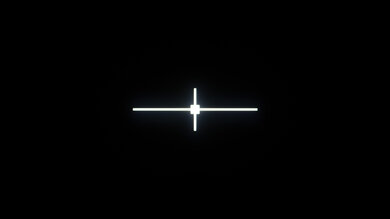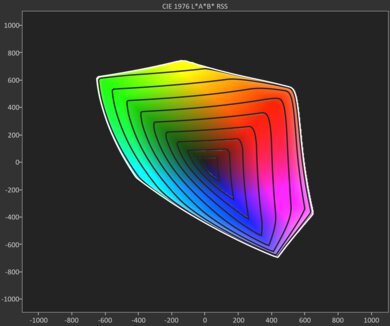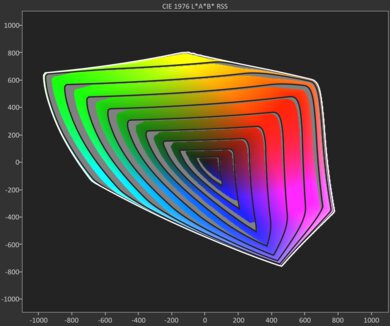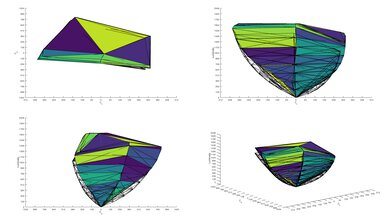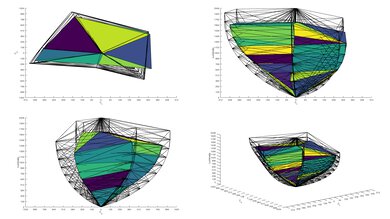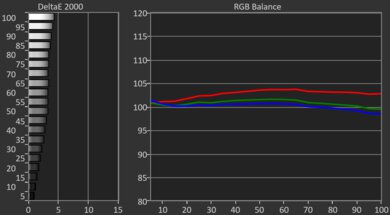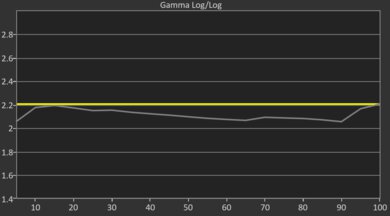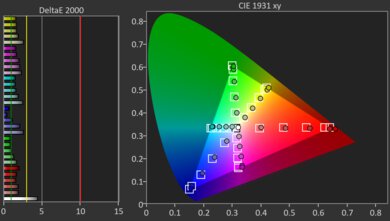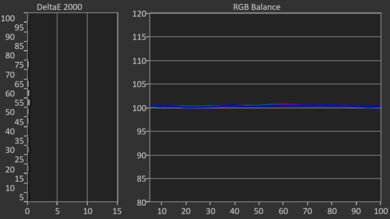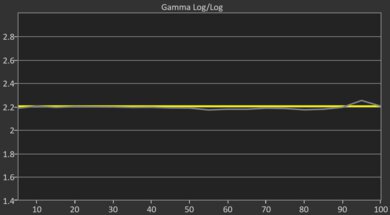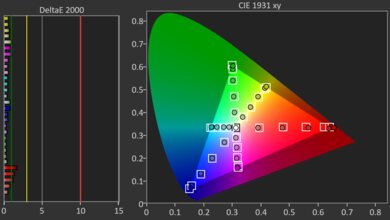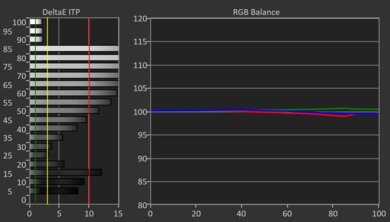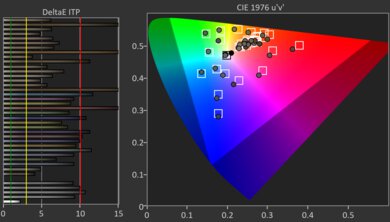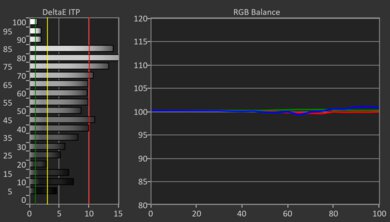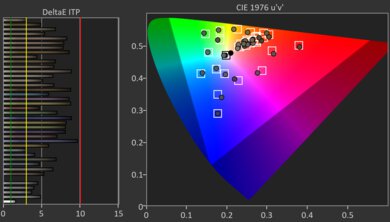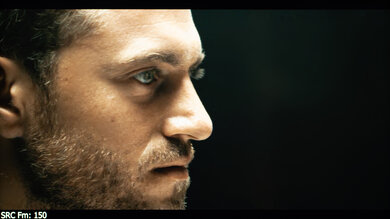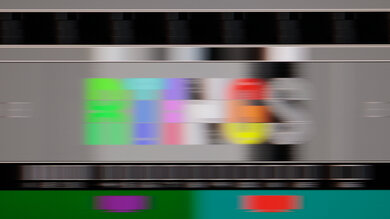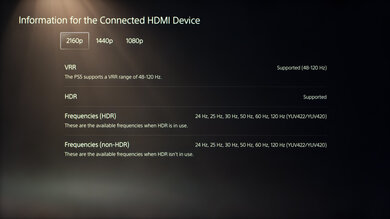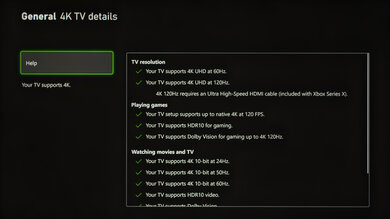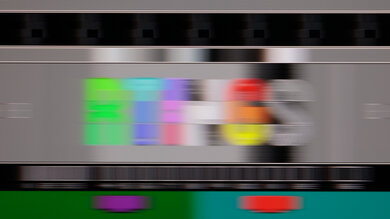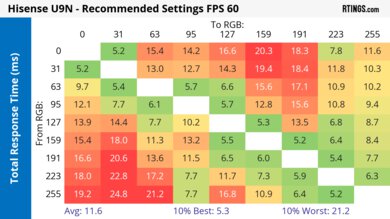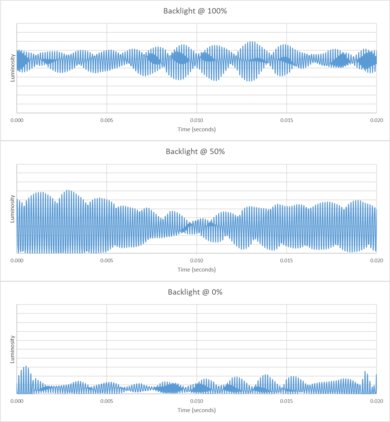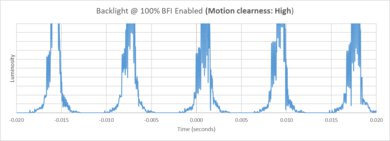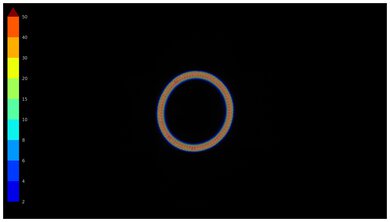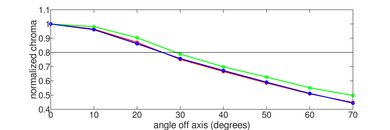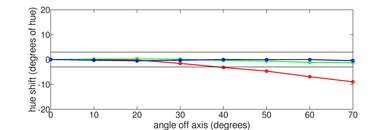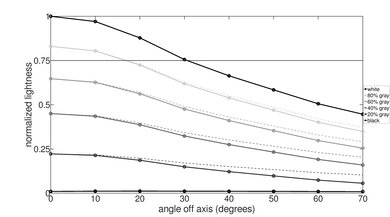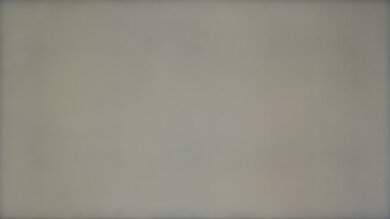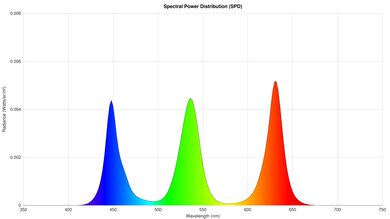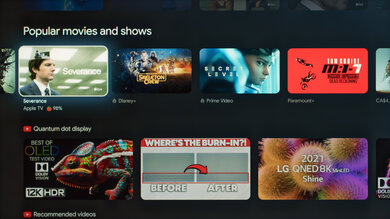The Hisense U9N is a high-end TV released in 2024. It's Hisense's flagship ULED model, sitting above the Hisense U8/U8N and the Hisense U7N. The TV is packed with features like Dolby Vision, local dimming, HDMI 2.1 bandwidth, up to 4k @ 144Hz, and VRR support. It uses Hisense's Hi-View Engine X chipset, their proprietary AI deep learning algorithm, which adjusts the TV's image based on your viewing conditions. It uses the Google TV interface, which is loaded with apps and has other smart features like voice control, and the TV has a built-in 4.1.2 surround sound system. It's available in two different sizes: 75 and 85 inches. We bought and tested the 75-inch model.
Our Verdict
The Hisense U9N is impressive for mixed usage. It's a great choice in reference conditions, with very deep blacks and incredibly vibrant colors. When you turn your lights on, blacks stay deep and colors stay vibrant. Furthermore, it has the SDR brightness needed to overcome glare in well-lit environments, but direct light sources are still a bit bothersome. Highlights in HDR content really pop out, providing an immersive HDR experience. It's a fully equipped gaming TV when it comes to modern features, but its pixel transitions are slow, so motion lacks clarity in fast paced games. The TV's viewing angle is satisfactory when the screen is viewed from a bit of an angle, but it's not quite good enough for wide seating arrangements.
Excellent HDR brightness for very impactful highlights.
Amazing SDR brightness means it easily overcomes glare from indirect lighting.
Good upscaling and very good low-quality content smoothing.
Colors are vibrant, lifelike, and bright.
Incredibly deep blacks with very minimal blooming when local dimming is enabled.
Feet aren't adjustable, requiring a large table if you're not wall-mounting the TV.
Direct reflections are a bit distracting.
The Hisense U9N is great for a home theater. It delivers excellent black levels, with very minor blooming around bright highlights and subtitles. You also get fantastically bright and well-saturated colors in both SDR and HDR, and color accuracy in SDR is very good. Colors in HDR have only okay accuracy, but the TV does an excellent job displaying HDR content near the brightness level intended by the colorist. Furthermore, highlights in HDR content really stand out due to the TV's excellent HDR brightness. The TV does a good job upscaling and a very good job cleaning up artifacts in low-bitrate content, so it's a solid option when your content's quality isn't ideal, like when watching DVDs. There's some very minor stutter during slow camera movements, but most people won't be bothered by it.
Excellent HDR brightness for very impactful highlights.
Good upscaling and very good low-quality content smoothing.
Colors are vibrant, lifelike, and bright.
Incredibly deep blacks with very minimal blooming when local dimming is enabled.
The brightness of HDR content stays true to the content creator's intent.
Some apparent banding in grays and greens.
Requires calibration if you care about HDR color accuracy.
The Hisense U9N is great for a bright room. The TV has amazing SDR brightness, so it easily overcomes glare from indirect lighting. Its direct reflection handling is okay at reducing the intensity of pesky light sources placed opposite the screen, but they're still visible during dark scenes. Fortunately, blacks stay very deep in a room with ambient lighting, and colors stay vibrant too, so you barely lose any picture quality when you have your lights turned on.
Amazing SDR brightness means it easily overcomes glare from indirect lighting.
Blacks stay deep and colors stay vibrant in a bright room.
Direct reflections are a bit distracting.
The Hisense U9N is great for watching sports. It has amazing SDR brightness that makes the TV easily overcome glare from indirect lighting. Its direct reflection is okay, but lights placed opposite the screen are still distracting during darker moments. Colors are very vibrant and accurate in SDR, so you get a punchy image with true to life colors. Its gray uniformity is okay, but there's still some noticeable dirty screen effect when watching sports like hockey. Fast motion is mostly smooth, but there's a bit of blur in very fast sports like Formula 1. Fortunately, the TV has good upscaling and very good low-quality content smoothing, so SDR feeds look sharp enough with minimal artifacts. Its viewing angle is satisfactory if you have a friend or two slightly off to the sides of the screen, but it's not a great option if you have a big living room with a couch or chair situated at a more aggressive angle.
Amazing SDR brightness means it easily overcomes glare from indirect lighting.
Good upscaling and very good low-quality content smoothing.
Colors are vibrant, lifelike, and bright.
Noticeable dirty screen effect.
Direct reflections are a bit distracting.
The Hisense U9N is very good for gaming, mostly due to its excellent picture quality. You get excellent black levels and incredibly vibrant colors, which leads to a punchy image. The TV also has excellent HDR brightness, so highlights in HDR games really pop out. It has HDMI 2.1 bandwidth, 4k @ 144Hz, 1080p @ 240Hz, and VRR, so it has great compatability with modern consoles and PCs. It also has low enough input lag, especially at high refresh rates, for a responsive feel. Unfortunately, its pixel transitions are slow, so fast-paced games have blurry motion. Those transitions are fast enough for most single-player campaigns, but if you mostly play PVP titles, it's not the best choice.
Excellent HDR brightness for very impactful highlights.
HDMI 2.1 bandwidth, up to 4k @ 144Hz, 1080p @ 240Hz, and VRR support.
Colors are vibrant, lifelike, and bright.
Incredibly deep blacks with very minimal blooming when local dimming is enabled.
VRR doesn't work properly in 1080p @ 240hz.
Slow pixel transitions leads to noticeable blur behind fast motion.
The Hisense U9N has excellent brightness overall. Its SDR brightness is amazing, so it's very suitable for a bright room. It also delivers excellent HDR brightness, so highlights in HDR content are very impactful.
Excellent HDR brightness for very impactful highlights.
Amazing SDR brightness means it easily overcomes glare from indirect lighting.
The Hisense U9N has excellent black levels. With local dimming enabled, the TV has outstanding uniformity and contrast, so it displays incredibly deep blacks with very minimal blooming around highlights and subtitles.
Incredibly deep blacks with very minimal blooming when local dimming is enabled.
The Hisense U9N has excellent colors. Its color volume in both SDR and HDR is fantastic, leading to an incredibly vibrant image with colors that truly pop out at the viewer. The TV has very good accuracy in SDR without needing calibration, but its HDR color accuracy is only okay, so color enthusiasts will want to get the TV calibrated for the most accurate image possible.
Colors are vibrant, lifelike, and bright.
Very good SDR pre-calibration color accuracy.
Requires calibration if you care about HDR color accuracy.
Note: We're in the process of improving our tests related to image processing, but this score should give you a general idea of how a TV performs overall with its image processing capabilities.
The Hisense U9N has very good image processing overall. It does a very good job upscaling low-resolution content, leaving you with an image that isn't too soft. It also has very good low-quality content smoothing, so heavily compressed content isn't full of distracting artifacts. Its PQ EOTF tracking is excellent, so it mostly stays true to the content creator's intent when it comes to the brightness of HDR content. Its gradient handling is decent, and there's only apparent banding in grays and greens.
Good upscaling and very good low-quality content smoothing.
The brightness of HDR content stays true to the content creator's intent.
Some apparent banding in grays and greens.
The Hisense U9N has just decent responsiveness in PC/Game Mode. It has HDMI 2.1 bandwidth on two ports, 4k @ 144Hz, 1080p @ 240Hz, and VRR, so it has solid compatibility with consoles and PCs. Gaming feels responsive at high fresh rates thanks to its low input lag. However, the TV has slow pixel transitions, so motion lacks clarity when the action in a game ramps up.
HDMI 2.1 bandwidth, up to 4k @ 144Hz, 1080p @ 240Hz, and VRR support.
VRR doesn't work properly in 1080p @ 240hz.
Slow pixel transitions leads to noticeable blur behind fast motion.
We're in the process of fixing the way we evaluate a TV's overall motion handling. This section is currently broken, and the score isn't indicative of how well a TV handles motion overall.
Performance Usages
Changelog
- Updated May 08, 2025: Converted to Test Bench 2.0.1. We did this to fix an issue with our scoring in the Supported Resolutions section, since TVs with a refresh rate higher than 144Hz were being penalized for not supporting 144Hz.
- Updated Apr 11, 2025:
We wrote text for the new tests and rewrote text throughout the review after updating pre-existing tests and scores for Test Bench 2.0.
- Updated Apr 11, 2025: We converted the review to Test Bench 2.0. With this new methodology, we've added new tests to expand the scope of our testing, adjusted our scoring to better align with current market conditions, and added performance usages that group related tests together to give more insight into specific aspects of a TV's performance. You can find a full list of changes in the TV 2.0 changelog.
- Updated Jan 23, 2025: Review published.
Check Price
Differences Between Sizes And Variants
We tested the 75-inch Hisense U9N, but the results are also valid for the 85-inch model. It's a limited release and isn't as widely available as Hisense's other models.
| Size | US Model | Local Dimming Zones |
|---|---|---|
| 75" | Hisense 75U9N | 2,924 |
| 85" | Hisense 85U9N | Up to 5,000 |
Our unit was manufactured in June 2024.
Compared To Other TVs
The Hisense U9N is a high-end release from Hisense, slotting in between the Hisense U8/U8N and the Hisense UX, and as such, it's an extremely high performer. It's better than most competing products due to its extremely high peak brightness, super deep blacks, and very good local dimming. It's also more expensive than many of these products, and for most consumers, it's hard to justify its high price over the similarly performing U8N and the TCL QM8/QM851G QLED, which offer nearly equal performance at a much lower cost.
For more options, check out our recommendations for the best TVs for bright rooms, the best 75-inch TVs, and the best TVs for gaming.
The Sony BRAVIA 9 is better than the Hisense U9N. While the Hisense is capable of hitting higher brightness peaks in HDR content, the Sony is more consistent. The Sony TV also has better contrast with a superior local dimming solution, is the more accurate of the two TVs, and has better image processing.
The Hisense U8N and Hisense U9N are very similar TVs, with minor differences between them. The U9N has the better contrast of the two due to its superior local dimming feature, and while it's capable of getting brighter than the U8N, the latter is more consistent in that regard and is also brighter in SDR than the U9N. The U9N does have a wider viewing angle and is a bit better for gamers due to its lack of any response time issues when VRR is enabled.
The Hisense U9N and TCL QM851G are similar. The Hisense has the better contrast with local dimming enabled and has a wider viewing angle, but the TCL is noticeably brighter in HDR and SDR and is a bit more uniform than the Hisense. Still, the Hisense is a bit more accurate, especially in HDR, and its response time is more consistent when VRR is enabled.
The Hisense U9N and the Hisense 75U8N are similar, as they both use ADS Pro panels. Still, the U9N has the far deeper contrast of the two and outpaces the 75U8N in most metrics. It's a bit brighter, is slightly more accurate, and has a better functioning VRR feature.
Test Results

The Hisense U9N has excellent HDR brightness. Highlights really pop out during darker scenes, and the TV is bright enough that very bright specular highlights even stand out in well-lit scenes. Combined with its fantastic contrast, it provides an impactful HDR viewing experience.
Results with Dynamic Tone Mapping set to 'On':
- Hallway Lights: 845 cd/m²
- Yellow Skyscraper: 1281 cd/m²
- Landscape Pool: 650 cd/m²
The Hisense U9N is slightly brighter in PC/Game Mode, but it's hardly noticeable.
Results with Dynamic Tone Mapping set to 'On':
- Hallway Lights: 826 cd/m²
- Yellow Skyscraper: 1256 cd/m²
- Landscape Pool: 679 cd/m²
The Hisense U9N's SDR brightness is amazing, so glare isn't an issue even in the brightest rooms.
The Hisense U9 has excellent contrast. Its native contrast is poor, but with local dimming enabled, the TV displays extremely deep blacks.
It's worth noting that with local dimming and peak brightness on 'High,' the minimum brightness of the cave is 344 nits instead of the 200 nits we typically target.
Overall, the TV's processing keeps up very well with fast-moving objects, and lighting zone transitions aren't very noticeable, with minimal haloing. Still, small bright objects get so dim with rapid movement that they almost disappear, which is disappointing on a TV with this many dimming zones.
It has a Fast Backlight Control feature meant to improve zone transitions. However, it greatly reduces the TV's peak brightness when enabled, and it doesn't work in Game Mode or with VRR enabled.
We encountered an issue where the TV's local dimming feature causes noticeable brightness fluctuations in our zone transition video. This only occurs when playing the video from an external device—such as a PC—or through the YouTube app on an Apple TV. The problem does not appear when using its internal apps, and we didn't notice it when watching regular real-world content, so it's not likely to be an issue for most people.
Switching to Game Mode doesn't result in any noticeable difference in dark scene performance, although you cannot enable the TV's Fast Backlight Control feature in that mode.
The TV's black uniformity is very good. With local dimming disabled, the screen is blueish and cloudy. With local dimming on 'High,' the blacks are deep and uniform across the screen, and there's only a tiny bit of blooming around bright objects on a dark background.
The Hisense U9N has fantastic SDR color volume. It covers nearly the full range of colors in the DCI-P3 color space, only struggling a little bit with the darkest shades. It has good coverage of the wider BT.2020 color space, mostly struggling with greens, cyans, and lighter reds.
| Volume ΔE³ | DCI-P3 Coverage | BT.2020 Coverage |
|---|---|---|
| L10 | 89.61% | 64.67% |
| L20 | 95.00% | 71.65% |
| L30 | 96.63% | 74.17% |
| L40 | 97.78% | 77.76% |
| L50 | 98.53% | 79.54% |
| L60 | 98.61% | 79.47% |
| L70 | 99.26% | 74.21% |
| L80 | 99.84% | 73.26% |
| L90 | 99.94% | 75.95% |
| L100 | 99.78% | 88.70% |
| Total | 98.63% | 76.54% |
The TV has outstanding HDR color volume. It displays a wide range of colors at high luminance levels, and dark saturated colors are displayed well due to its fantastic contrast.
The Hisense U9 has very good pre-calibration SDR accuracy, but it's not perfect, as the TV's gamma is too bright in most content. The white balance is good, but there's too much green and especially red in most shades of gray, while there's a bit too much blue in mid-grays and not enough in bright whites. This makes the TV's color temperature a bit too warm overall. Color accuracy is excellent, but all light colors have minor inaccuracies.
The TV has fantastic SDR accuracy after calibration, and the TV is easy to calibrate, as everything works as expected. Any issues with white balance are gone, and the color temperature is essentially perfect. The gamma is now only slightly too dark in very bright content, but it's minor. Color accuracy is outstanding, with only minor inaccuracies in saturated colors.
Check out our calibration settings.
The TV has alright HDR color accuracy before calibration. Its white balance is decent, but there's too much blue and green, and not enough red in certain shades of gray. This contributes to the TV's very cool color temperature. Color accuracy is good overall, but there are some minor mapping errors throughout, and warm tones are undersaturated.
The TV has excellent HDR color accuracy after calibration. Its white balance is good overall, but there's still a bit too much green and blue and not enough red in brighter shades of gray. The TV's color temperature is still a bit too cool, but it's much closer to 6500K. The accuracy of colors is great, with only minor errors throughout that most people won't be bothered by.
The TV has excellent PQ EOTF tracking. Blacks are slightly too bright, and some shadows and midtones are slightly too dark, but, overall, it closely follows the curve. The TV is, however, too bright near its peak brightness. There's a gradual roll-off near the peak brightness, which helps to preserve detail in very bright specular highlights with content mastered at 4000 nits. It's bright enough to properly display highlights in content mastered at 600 and 1000 nits, so the roll-off isn't necessary at those nit levels.
The TV has satisfactory HDR gradient handling. There's noticeable banding in grays and greens, but all other colors have minimal banding.
This Hisense U9 has low input lag when set to PC/Game Mode, especially at 120Hz and 144Hz. This ensures a responsive gaming experience. The input lag on this Hisense is a bit higher than on other models, such as the Hisense U8/U8N, but it's still very low.
The TV supports all common resolutions up to 4k @ 144Hz on two of its four HDMI ports. Unfortunately, 1080p @ 240Hz only works properly with VRR disabled.
The Hisense U9 supports all three VRR formats, so it has great compatibility regardless of the source. Unfortunately, with 1080p @ 240Hz and VRR enabled, the TV's built-in frame counter shows 72Hz, there's bad frame skipping, and chroma 4:4:4 isn't displayed properly. With VRR disabled, 1080p @ 240Hz works without issues.
The TV takes full advantage of the PS5, with 4k @ 120Hz support on HDMI ports 3 and 4 and variable refresh rate (VRR) support. It also supports 1440p @ 120Hz and Auto Low Latency Mode, so you don't have to worry about manually switching to PC/Game Mode to get the lowest input lag.
The TV is fully compatible with everything the Xbox Series X|S offers, including 1440p @ 120Hz, 4k @ 120Hz, HDMI Forum VRR, FreeSync Premium Pro, and Dolby Vision gaming. It also supports Auto Low Latency Mode, so you don't have to worry about manually switching to PC/Game Mode to get the lowest input lag.
There's some subtle stutter when watching movies or TV shows that's most apparent in slow panning shots, but not everyone will notice this.
The TV automatically removes judder from any source, ensuring a smooth movie-watching experience.
The TV uses pulse width modulation (PWM) to dim its backlight, which introduces flicker that can bother people who are sensitive to it. Fortunately, it flickers at a very fast 7800Hz in all picture modes and at all brightness levels, so it's not noticeable.
The Hisense U9 supports backlight strobing, more commonly known as black frame insertion (BFI). The feature is designed to improve the appearance of motion by strobing its backlight and reducing the amount of persistence blur. Unfortunately, it can only insert black frames at a 120Hz refresh rate, and the image is blurry with some image duplication.
This TV has an optional motion interpolation feature to improve the clarity of motion, but it doesn't work very well. Even slower-moving scenes have some noticeable artifacts. It really struggles in faster-moving scenes, and there are distracting artifacts, haloing, and a screen-tearing effect.
The TV has adequate direct reflection handling. It lessens the intensity of direct light sources, but your lamp, wall light, or window is still quite visible on the screen.
The TV has exceptional black levels in a bright room. Black levels are barely raised in a room with ambient lighting, so they remain deep and impactful.
The TV has excellent color saturation in a bright room. Colors stay just as vibrant when they're in a dark room, so you get vibrant colors regardless of your viewing conditions.
The Hisense U9's viewing angle is satisfactory. The image looks mostly consistent from a slight angle, so it's a good choice if someone in your room is seated slightly to the sides of the screen. However, it's still not good enough for wider seating arrangements, as there's brightness loss, gamma shifting, color shifting, and color washout that worsens the further you move off-center.
The TV has an RGB sub-pixel layout, so it doesn't have any issues rendering text when used as a PC monitor.
It uses quantum dots to achieve high color peaks with excellent separation between blues, greens, and reds. This gives it great color purity and allows it to display a very wide color gamut.
The TV has HDMI 2.1 bandwidth on HDMI ports 3 and 4, with both supporting up to 4k @ 144Hz. Fortunately, HDMI 1 is the eARC port, so you don't lose a high-bandwidth port when you plug a soundbar into it. The TV supports all HDR formats and has an ATSC 3.0 tuner, so you can watch over-the-air 4k content.
The TV supports eARC, which lets you pass high-quality, uncompressed audio to a compatible receiver or soundbar through an HDMI cable. It supports all major audio formats, so you don't have to worry about compatibility with external sources.
The Hisense 75U9N has a premium design, even if it's rather thick. Still, most TVs are much thicker at their center point, while this TV is uniformly thick throughout. It has slim feet that feel sturdy and don't take up much space, although they're not adjustable, so you need to make sure your table is wide enough if you don't plan on wall-mounting it.
The TV comes with a pair of feet that support it well. Unlike the Hisense UX, this model's feet aren't adjustable, so make sure your table is wide enough to accommodate them. The feet only lift the TV about 2.2 inches, so many soundbars won't fit in front without blocking the lower portion of the screen.
Footprint of the 75-inch stand: 58.3" x 14.3".
The TV's back is made of plastic, with two different textured patterns: vertical lines in its center plate and horizontal lines on the side panels. Near the center, there's a built-in subwoofer. The TV has clips for cable management on its feet, through which cables can be funneled.
There's a single button on the bottom center of the TV that can be used to switch inputs and power the TV on/off. There's also a small switch that you can use to turn on/off the TV's built-in microphone.
The Hisense U9 has a mediocre frequency response. Dialogue is clear and easy to understand at moderate volume levels, but the sound becomes more unbalanced as you approach its maximum volume. You'll want to avoid using the TV at maximum volume for balanced sound.