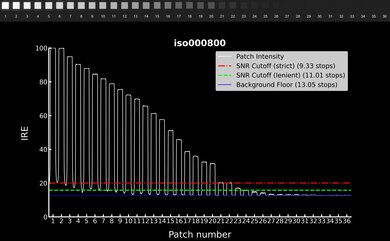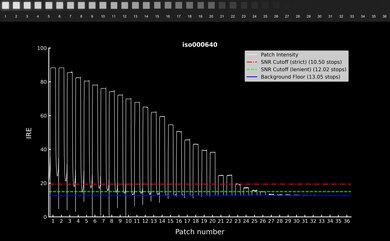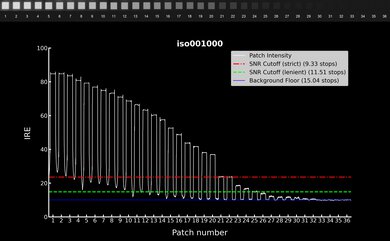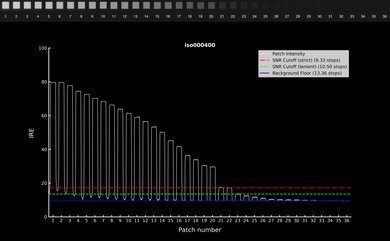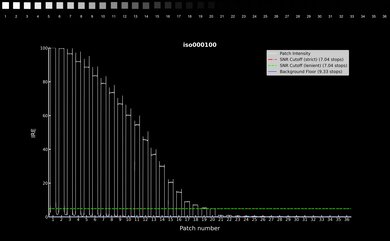Mirrorless cameras have all but won the camera technology wars. For some, that may mean there's no better time to get a DSLR as their prices drop, but if you want to enjoy the best that camera tech has to offer today—and tomorrow—you can't go wrong with a mirrorless camera.
While we firmly believe that you don't need the latest or greatest camera to take good photos or enjoy photography—and we even think DSLRs can be some of the best cameras for beginners—mirrorless cameras have a few advantages. They're typically more portable than traditional DSLRs, feature precise and responsive autofocus systems, and have electronic viewfinders that let you preview your exposure in real-time. They've come a long way in a short period, with a constantly expanding market that caters to a range of budgets and experience levels.
We've tested over 110 cameras in our lab, and below, you'll find the best mirrorless cameras to buy in 2025. If you're specifically looking for a full-frame model, check out the best full-frame mirrorless cameras we've tested instead. Alternatively, if you're buying your first camera, you might also want to look at our top mirrorless cameras for beginners or the best budget mirrorless cameras we've tested. Otherwise, you can check out the best digital cameras we've tested more broadly.
-
Best Mirrorless Camera
Travel Photography7.9Landscape Photography8.3Sport & Wildlife Photography8.8Vlogging7.5Studio Video9.1Action Video6.8Performance Usages: Raw Photo8.5The Nikon Z 6III is the best mirrorless model that we've tested. It sits in the middle of Nikon's Z lineup, but it's one of the most capable hybrid cameras at its price point. This isn't cheap by any means, but for pros or committed hobbyists, it has a lot to offer. It's an especially good choice for action and wildlife photographers, thanks to a partially stacked sensor that offers faster readout speeds for quick e-shutter burst shooting and reduced rolling shutter distortion. It also has a highly effective autofocus system with plenty of automatic subject-detection modes.
If you're a hybrid or video shooter, this is also one of the few cameras we've tested with internal RAW video capability, and it can record in up to 6k at 30 fps, with 4k recording at up to 120 fps, making it incredibly versatile. Beyond that, it's just a very well-built and comfortable camera to shoot with. It has a high-resolution viewfinder, in-body image stabilization (IBIS), and CFexpress card support. The one big downside we can point to is that Nikon's Z mount lens lineup is more limited than a competitor like the Sony α7 IV, but the Sony is a bit less capable for video and has slower burst shooting. All in all, the Z 6III is an impressive camera that can handle pretty much anything you throw at it.
-
Best Mirrorless Camera For Video
Travel Photography8.0Landscape Photography8.7Sport & Wildlife Photography7.7Vlogging7.6Studio Video9.3Action Video5.6Performance Usages: Raw Photo8.9The Panasonic LUMIX S5 II is one of the best mirrorless cameras for video for most people, thanks to high-end video specs like internal 10-bit 4:2:2 color and support for a wide range of recording formats. While it doesn't have some features offered on the pricier Nikon Z 6III, like internal RAW recording, you can't really beat the value it offers for the price. The original Panasonic LUMIX S5 is also a steal of a camera, so it's a great alternative if you need to save some money, but the S5 II improves upon the formula with a new phase-detection AF system that offers quicker and smoother autofocusing for those that need it.
The camera also has a fantastic IBIS system and a full-frame sensor that's well-suited to shooting in less controlled lighting situations. The Panasonic LUMIX GH7 offers some extra features for even more advanced filmmaking, like internal RAW recording, ProRes codecs, and 32-bit float audio capability. It's part of the Micro Four Thirds system, so there's also a wider range of affordable lens options. However, the S5 II's cheaper body price, larger sensor, and overall feature set make it a fantastic choice for the money.
-
Best APS-C Mirrorless Camera
Travel Photography8.2Landscape Photography8.1Sport & Wildlife Photography8.3Vlogging7.5Studio Video8.9Action Video6.9Performance Usages: Raw Photo8.1If you prefer the portability and smaller lenses offered by the APS-C format, the Fujifilm X-T5 is one of the best APS-C cameras we've tested. It has the highest-resolution APS-C sensor on the market, with a 40.2-megapixel resolution that captures stunning detail and gives you more leeway to crop your images. The camera's relatively portable design, tilting screen, and dedicated exposure dials are great for street photographers and make it easy to change settings on the fly. The camera even boasts impressive video features, like 10-bit internal recording and 4k capture at up to 60 fps.
If you can stretch your budget and don't mind giving up some portability, the Fujifilm X-H2S is another fantastic APS-C option. It's a more expensive camera, so the X-T5 is a better deal for most shooters, but the pro-centric design of the X-H2S and its stacked sensor make it a great fit for high-level action photography and video work. It has slightly better internal video recording specs, including support for ProRes formats, and suffers much less rolling shutter distortion. However, the X-T5 is a bit cheaper and more portable.
-
Best Mid-Range Mirrorless Camera
Travel Photography8.3Landscape Photography8.2Sport & Wildlife Photography8.3Vlogging7.8Studio Video8.3Action Video7.6Performance Usages: Raw Photo7.9The Sony α6700 is the best mid-range model we've tested. It's an impressive upgrade from Sony's older APS-C cameras like the Sony α6600, with a new sensor and processor, including a new AI-powered chipset that gives the α6700 one of the most effective AF systems on the market. The camera is also relatively portable, has IBIS, and includes some fairly advanced video features, including 4k at 120 fps (albeit with a significant crop) and internal 10-bit 4:2:2 recording.
Another great choice in this price range is the Fujifilm X-S20. Its autofocus system isn't quite as reliable as the Sony's, and it can't record 4k video at 120 fps. However, it's still a very impressive hybrid camera, with 4k 60 fps recording. Unlike the α6700, it even supports open gate 6.2k video capability and RAW video output to an external recorder. Those who prefer a more hands-off approach to editing will also love Fuji's JPEG colors and film simulation profiles, but Sony's extensive lens options and ultra-reliable AF make the α6700 a better overall pick.
-
Best Entry-Level Mirrorless Camera
Travel Photography7.9Landscape Photography7.8Sport & Wildlife Photography8.4Vlogging7.5Studio Video7.8Action Video4.9Performance Usages: Raw Photo7.5The Canon EOS R10 is one of the best entry-level cameras you can buy. If you're looking for a well-rounded model that's accessible enough for newcomers but still offers more advanced features, the R10 nails that balance. It has great ergonomics, an intuitive user interface, and highly effective autofocus, plus quick burst shooting and excellent image quality for its class. Vloggers and video shooters can take advantage of 4k recording at up to 60 fps (with a crop), as well as a dedicated high frame rate mode for slow-motion recording at up to 120 fps in 1080p.
The Fujifilm X-S10 is another great choice at around the same price point. Unlike the R10, it features IBIS, which can help smooth out camera shake when shooting handheld. The X mount also has a more established lens lineup than Canon's RF mount. That said, the Canon camera has a significantly better autofocus system and more frame rate options. The X-S10 has also been discontinued, so you'd have to find one that's used.
-
Best Budget Mirrorless Camera
Travel Photography7.9Landscape Photography7.5Sport & Wildlife Photography8.0Vlogging7.9Studio Video7.7Action Video4.9Performance Usages: Raw Photo7.4If you're on a tighter budget, the Canon EOS R50 is one of the best bang-for-your-buck mirrorless cameras you can get brand new. Sitting below the Canon EOS R10, this is a great entryway into "serious" photography for those who've never used a camera before. It has a highly portable body that makes it easy to grab and go, along with simple controls and easy-to-use auto modes for beginners. Plus, its APS-C sensor captures excellent image quality, and this camera has a great autofocus system and video specs for the price.
Lens options for Canon's RF mount are still limited, but on the upside, the camera is compatible with both APS-C and full-frame RF lenses, which makes it easier to upgrade to a full-frame body down the line if you want to. If you'd like a more compact camera kit with more lens options, the Olympus OM-D E-M10 Mark IV is a great alternative with a Micro Four Thirds sensor. However, its autofocus system isn't as reliable, and its ergonomics are somewhat lacking.
Notable Mentions
- Canon EOS R6 Mark II: The Canon EOS R6 Mark II is an excellent hybrid camera. Its autofocus is a tad more reliable than that of the Nikon Z 6III, but it has slightly worse internal video recording specs and a slower readout speed. See our review
- Canon EOS R7: The Canon EOS R7 is a fantastic mid-range camera and a great fit for sports and wildlife photography, with better ergonomics and faster burst shooting than the Sony α6700. However, it's also a bit pricier and has fewer lens options overall. See our review
- Fujifilm X-H2: The Fujifilm X-H2 is an incredible APS-C camera with the same high-resolution sensor as the Fujifilm X-T5. It offers more advanced video capabilities, including 8k recording, but it's pricier and less portable. See our review
- Nikon Z f: The Nikon Z f is a full-frame camera with a vintage-inspired design. It captures excellent image quality and has a very reliable autofocus system. However, its internal video recording capabilities fall a bit behind the Nikon Z 6III, and its ergonomics can take some getting used to. See our review
- OM SYSTEM OM-1 Mark II: The OM SYSTEM OM-1 Mark II is one of the best Micro Four Thirds cameras we've tested. It's a great choice if you need something more portable than the Nikon Z 6III. However, it isn't as well-rounded for video work and has less advanced internal recording capabilities. See our review
Recent Updates
-
We reviewed the picks and information in the article to ensure they're up to date, and the recommendations have remained the same.
-
We updated the text for the Panasonic LUMIX S5 II, adding a comparison to the recently-reviewed Panasonic LUMIX GH7.
-
Aug 21, 2024 : We've moved the Canon EOS R6 Mark II to the Notable Mentions and replaced it with the Nikon Z 6III as our top pick because it offers advantages in areas like readout speed, internal video capabilities, and lens selection.
-
Jul 24, 2024 : We removed the Nikon Z 6II from Notable Mentions, as it's since been replaced by the Nikon Z 6III.
-
Jun 26, 2024 : We included some additional information to clarify that the Fujifilm X-S10 has been discontinued and brushed up some existing text for accuracy.
All Reviews
Our recommendations above are what we think are currently the best mirrorless interchangeable-lens cameras for most people to buy, according to their needs. We factor in the price, feedback from our visitors, and availability (no cameras that are difficult to find or almost out of stock in the US).
If you would like to choose for yourself, here's the list of all our reviews for interchangeable-lens mirrorless cameras. Be careful not to get caught up in the details. There is no single perfect camera. Personal taste, preference, and shooting habits will matter more in your selection.
Comments
Best Mirrorless Cameras: Main Discussion
What do you think of our picks? Let us know below.
Looking for a personalized buying recommendation from the RTINGS.com experts? Insiders have direct access to buying advice on our insider forum.