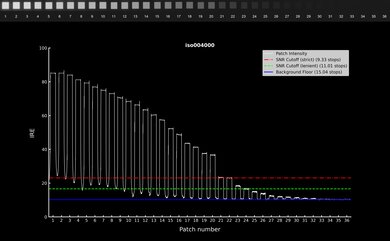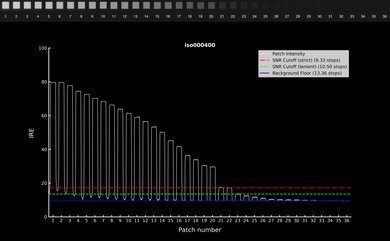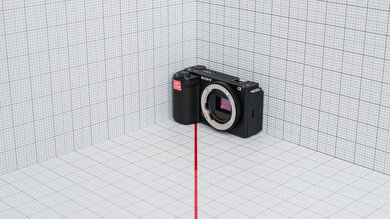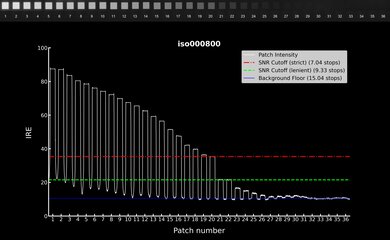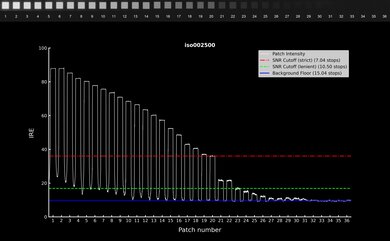Whether you're trying to capture the crack of a bat hitting a homer or the swoosh of skis hitting the slopes, you'll want a camera that can record every moment. Though your smartphone is great in a pinch, and many can even record 4k 60 fps video these days, a dedicated camera can take your sports videos to the next level. When deciding on the best camera, you'll want to make sure it has high frame rate options to capture the action smoothly or add slow-motion flourishes. In-body image stabilization (IBIS) can also help if you're shooting handheld and want to minimize camera shake. Watch out for cameras with heavy rolling shutter distortion, which can be distracting if you find yourself panning the camera a lot. Of course, all of that is moot if the camera's autofocus can't keep up with your subjects.
We've stuck mostly to mirrorless interchangeable-lens models here, with the intended use of filming sports and action from the sidelines. While action cameras are the best choice for POV-style footage, mirrorless cameras have become increasingly video-capable and make for great video cameras to record action from a distance.
We've bought and tested over 115 cameras, and below, you'll find our top camera recommendations for non-POV sports videos. If you're a sports vlogger, you can also look at our recommendations for the best cameras for vlogging. Otherwise, if you need something more advanced, check out the best cameras for videography more broadly or our top 4k video cameras.
-
Best Video Camera For Sports
Vlogging7.2Studio Video8.7Action Video6.8Of the cameras we've tested, the Fujifilm X-H2S is the best camera for sports videography. This flagship model has an excellent stacked sensor that keeps rolling shutter distortion to a minimum, making it ideal for sweeping panning shots and fast action. The camera also has plenty of frame rate and resolution options, with 6.2k video recording at up to 30 fps and uncropped 4k at up to 60 fps. It also has a dedicated slow-motion recording mode that records 4k at up to 120 fps, making this a super versatile camera for high-res action footage.
Beyond that, you get internal 10-bit 4:2:2 recording, Apple ProRes codecs for higher-quality video files, and RAW video output to a compatible external recorder, if you need more advanced filmmaking features. Plus, it has an excellent in-body image stabilization (IBIS) system to reduce camera shake when shooting handheld and an excellent battery life. All that to say, this is a seriously capable video camera for more advanced videographers.
-
Best Mid-Range Video Camera For Sports
Vlogging7.8Studio Video8.3Action Video7.6If the Fujifilm X-H2S sounds like overkill, the Sony α6700 is a fantastic mid-range hybrid camera. It's one of the few cameras—let alone at this price—to offer 4k video recording at 120 fps. Shooting at 120 fps incurs a crop, but it's still very useful for those who want to capture high-resolution, high frame rate action footage or slow-motion. The camera also has a great battery life, a fully articulated screen, and one of the best autofocus systems on the market, ensuring you rarely miss focus, even with more erratic subjects. However, it doesn't have a stacked sensor like the Fujifilm, so you'll get more rolling shutter distortion with panning shots.
If you want the option to record in 6.2k resolution or output RAW video to an external recorder, the Fujifilm X-S20 is another great choice at this price point. However, unlike the Sony, it's capped at 60 fps in 4k; this is still great for capturing high-speed footage and slowing things down a bit, but it'll be harder to generate super slow-motion clips in 4k. Its autofocus system is also a tad less reliable than the Sony camera's.
-
Best Entry-Level Video Camera For Sports
Vlogging8.5Studio Video8.6Action Video5.8If the Sony α6700's price is still too steep, consider the Sony ZV-E10 II instead. As part of Sony's vlogging lineup, it's more pared-down and less versatile than the α6700, with no viewfinder, cheaper build quality, and no in-body image stabilization. However, given it has modern internal recording capabilities, like 10-bit 4:2:2 capture, this model offers a ton of bang for your buck.
While it can only record regular video at up to 60 fps in 4k, it includes a slow-motion mode that captures 4k at up to 120 fps. Though it falls behind cameras with stacked sensors, its rolling shutter performance isn't bad and marks an improvement over its predecessor (our budget pick below). Plus, its autofocus performs remarkably well in video, though its subject detection modes are more limited than the AI-driven AF on the α6700. The biggest drawback here is really the lack of built-in stabilization, but you can still get good results with an optically stabilized lens or gimbal if needed.
-
Best Budget Video Camera For Sports
Vlogging8.7Studio Video8.2Action Video4.8The Sony ZV-E10 is our top budget pick. Though it's aimed primarily at vloggers, it also makes for a great general video camera for videographers on a tighter budget. Like the newer Sony ZV-E10 II, there's no viewfinder, and you're still missing IBIS here, meaning you'll need to rely on optically stabilized lenses to get smoother footage when shooting handheld. However, if those aren't dealbreakers, you'll find a lot to love with this camera.
At the top of the list is its fantastic autofocus system. Sony cameras are known for their quick and accurate AF systems, and the ZV-E10 is no exception. It has a fully articulated screen to help shoot at different angles, a good battery life, and no recording time limit. Frame rates are more limited compared to high-end options, but it can still record 4k video at 30 fps, with a slight crop, and 1080p video at up to 120 fps if you want to slow down the action. All in all, this is the best camera for sports videography at this price point.
-
Best Cheap Video Camera For Sports
Vlogging6.0Studio Video7.1Action Video7.0If you're looking for something ultra-portable and easy on the wallet, consider the DJI Pocket 2. It isn't just any pocket camera—it comes with a built-in three-axis stabilized gimbal that lets you capture smooth handheld video. It's a great option if you want something lightweight but prefer to get right in the action, as you can keep up with your subjects and still get buttery smooth footage. On top of that, it has an active tracking feature that can automatically follow a subject as they move around.
You get up to 60 fps in 4k, and there's a dedicated slow-motion mode in 1080p for super slow-motion shots. On top of that, it has no recording time limit and a solid battery life. Because it's a small-sensor camera, you won't get amazing video quality compared to the higher-end options mentioned above. The newer DJI Pocket 3 offers significant improvements, including a larger screen and larger sensor, but it's also much more expensive. Ultimately, if you want an all-in-one camera and gimbal& that won't break the bank, the Pocket 2 is still worth considering.
Notable Mentions
- Fujifilm X-M5:
For a highly portable option for sports vlogs, the Fujifilm X-M5 is a great entry-level alternative to the Sony ZV-E10 II. It's notably more compact and features useful features like 6k open gate recording, with frame rates up to 60 fps in 4k with a slight crop. However, it has worse rolling shutter distortion, and its AF isn't quite as reliable.
See our review - Nikon Z 6III:
The Nikon Z 6III is a fantastic camera for video work. It's one of the few we've tested that supports internal RAW recording, with a partially stacked sensor that reduces rolling shutter and plenty of high-speed frame rate options. However, it has worse rolling shutter effect and a slightly less effective AF system than the Fujifilm X-H2S.
See our review - Panasonic LUMIX GH7:
The Panasonic LUMIX GH7 is a fantastic camera for more advanced video work. It offers a plethora of recording formats and options and a class-leading IBIS system, and it's one of the few cameras that captures 4k 120 fps without a crop. That said, it has worse rolling shutter performance than the Fujifilm X-H2S.
See our review - Sony α6600:
The Sony α6600 is a good mirrorless camera for capturing sports thanks to IBIS and its very reliable autofocus system. However, its frame rate options are more limited than the Sony α6700, and the camera is limited to 8-bit recording.
See our review
Recent Updates
-
We added the Fujifilm X-M5 as a Notable Mention because of its compact size and excellent video specs for the price.
-
We replaced the Canon EOS R10 with the Sony ZV-E10 II as the entry-level pick because it's better suited to action video and has more lens options. We also replaced the Panasonic LUMIX GH6 and Panasonic LUMIX GH5 II with the more recent and more capable Panasonic LUMIX GH7 in the Notable Mentions.
-
Aug 13, 2024 : We added the Nikon Z 6III to Notable Mentions because of its exceptional video capabilities and removed the Fujifilm X-T4, as it's harder to find now and less relevant for this use than some of our newer picks.
-
May 16, 2024 : We replaced the Fujifilm X-S10 with the Canon EOS R10 because it has better overall availability, renamed it 'Best Entry-Level Video Camera For Sports' to more accurately reflect the Canon's standing in the market, and consequently moved the Sony α6700 to the mid-range spot. We also renamed the DJI Pocket 2 the 'Best Cheap Video Camera For Sports' and added some information about the DJI Pocket 3.
-
Mar 18, 2024 : We've removed the action camera pick from the article as we've temporarily paused buying and testing action cameras. We've also renamed the DJI Pocket 2 to the 'Best Pocket-Sized Video Camera For Sports' and added the Panasonic LUMIX GH6 to the Notable Mentions.
All Reviews
Our recommendations above are what we think are currently the best cameras for most people to buy for sports video, according to their needs. We factor in the price, feedback from our visitors, and availability (no cameras that are difficult to find or almost out of stock in the U.S.).
If you'd like to choose for yourself, here's the list of all our camera reviews. Be careful not to get caught up in the details. There is no single perfect camera. Personal taste, preference, and shooting habits will matter more in your selection.
Comments
Best Video Cameras For Sports: Main Discussion
What do you think of our picks? Let us know below.
Looking for a personalized buying recommendation from the RTINGS.com experts? Insiders have direct access to buying advice on our insider forum.
Update: We added the Fujifilm X-M5 as a Notable Mention because of its compact size and excellent video specs for the price.
What do you think of these changes? Let us know