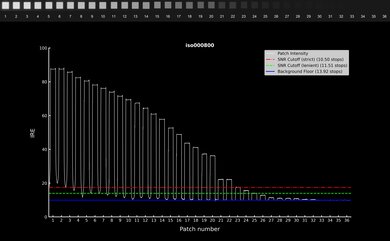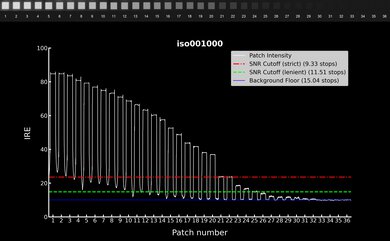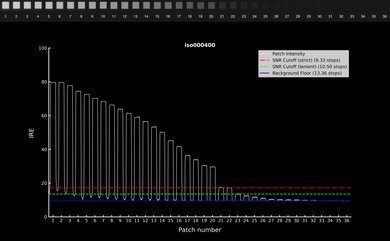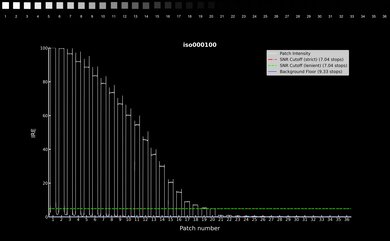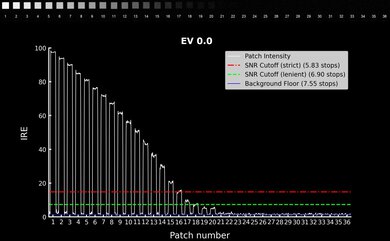There's no escaping video these days. Unless you're considering a wallet-breaking Leica or Hasselblad, it's almost impossible to find a camera released today without a video mode and increasingly advanced video features. Of course, those advanced hybrid cameras still capture great photos, but why pay more for features you aren't going to use? Thankfully, the upside of all these technological advancements is that most modern cameras can capture fantastic image quality. Taking quality images, however, comes down to the photographer wielding the camera. Video may be here to stay, but there are still a wide range of options out there for those who just want to focus on photography, whether it's an older used model or one of the more photography-oriented hybrids on the market today.
We've bought and tested over 115 cameras in our lab, and below, you'll find our recommendations for the best cameras for photographers. If you're looking for something more specific, you can also check out our recommendations for the best cameras for low-light photography, the best cameras for portrait photography, the best cameras for landscape photography, or the best cameras for wildlife photography. If you've found yourself here by accident and you're actually after a camera for videography, you'll want to look at our best video cameras instead.
-
Best Camera For Photography
Travel Photography7.7Landscape Photography8.4Sport & Wildlife Photography8.3Vlogging7.8Studio Video9.3Action Video5.8Performance Usages: Raw Photo8.5While it's very much in the hybrid photo/video camp, the Sony α7 IV is one of the best cameras for photography that we've tested. At this price point, you're getting a very well-built weather-sealed body, dual SD card slots with the option to use a CFexpress card, in-body image stabilization (IBIS), and a high-resolution viewfinder. Beyond that, it features a fantastic backside-illuminated full-frame sensor with a wide dynamic range and a 33-megapixel resolution. That's higher than most of its peers at this level, giving you a touch more leeway to crop in your images.
However, the real reason this is our number one pick—at this price point, any modern camera can capture amazing image quality—comes down to its wide selection of lenses. Sony's E mount is one of the most established mirrorless lens ecosystems, with a wide range of both native and more affordable third-party options. That makes it incredibly versatile for almost any type of photography you want to do, whether it's portraits or landscapes. Another excellent option at this tier is the Canon EOS R6 Mark II. It has better ergonomics overall than the Sony, and it can shoot at faster burst rates, but its lens selection is more limited.
-
Best APS-C Camera For Photography
Travel Photography8.2Landscape Photography8.1Sport & Wildlife Photography8.3Vlogging7.5Studio Video8.9Action Video6.9Performance Usages: Raw Photo8.1If you prefer the portability and lower cost of APS-C cameras, the Fujifilm X-T5 is among the best we've tested. With a 40.2-megapixel APS-C sensor, it's one of the best digital cameras for photography if you're interested in landscapes or portraits, giving you a lot of room to crop your photos without losing sharpness. While images taken in low light are typically noisier than with full-frame alternatives like the Sony α7 IV, the image quality you can get out of this camera is hard to beat for the money.
The camera also honors Fujifilm's photography-oriented roots with dedicated exposure dials that give you more hands-on control over your settings and a three-way tilting screen that's incredibly versatile for waist-level shooting and street photography. If you're looking for a more robust camera with better ergonomics for studio work, you might prefer the Fujifilm X-H2. It uses the same sensor as the X-T5 but has a bigger body and additional benefits for hybrid or video shooters. Meanwhile, the Fujifilm X-H2S uses a lower-resolution stacked sensor with a faster readout speed that makes it a better option for sports and action photography. However, both models are pricier and less portable than the X-T5.
-
Best Mid-Range Camera For Photography
Travel Photography8.3Landscape Photography8.2Sport & Wildlife Photography8.3Vlogging7.8Studio Video8.3Action Video7.6Performance Usages: Raw Photo7.9The Sony α6700 is the best all-around mid-range camera we've tested for photographers. This hybrid model uses a 26-megapixel APS-C sensor and captures fantastic overall image quality. It's also relatively portable and has an excellent battery life, making it a good choice for long days on the go. The camera's autofocus system is also one of the most effective on the market, with AI-driven subject detection and incredibly accurate AF tracking. On top of that, it has IBIS and a wide selection of compatible lenses, including plenty of more affordable third-party options.
If you don't want to fiddle around with RAW files too much, consider the Fujifilm X-S20 instead. Fujifilm is known for its excellent JPEG processing and film simulation profiles, making it a good choice for those who prefer to share their images straight out of the camera. Like the α6700, it has a high-res APS-C sensor and IBIS to help you shoot handheld at slower shutter speeds. However, its autofocus isn't as effective as the Sony's, so it's less suited to very fast subjects like sports or wildlife.
-
Best Entry-Level Camera For Photography
Travel Photography7.9Landscape Photography7.8Sport & Wildlife Photography8.4Vlogging7.5Studio Video7.8Action Video4.9Performance Usages: Raw Photo7.5If the Sony α6700 is out of your price range, the Canon EOS R10 is an entry-level model that packs a punch for its price. With a highly accessible user interface and great ergonomics, it's beginner-friendly and easy to use. It has a highly accurate and effective autofocus system, as well as quick burst shooting and a good battery life. On top of that, it has good video specs for an entry-level model, including 4k recording at up to 60 fps (albeit with a crop) and 10-bit capture in its HDR PQ mode, though it lacks advanced features like Log profiles.
The biggest downside of the R10 is that lens selection is still relatively limited for the RF mount. If you'd prefer a more established lens ecosystem, the Fujifilm X-S10 is another great choice at this price point. It's also one of the few entry-level models with in-body image stabilization. That said, its autofocus system is less reliable, and you'll have to find one on the used market, as it's been discontinued.
-
Best Budget Camera For Photography
Travel Photography7.2Landscape Photography7.5Sport & Wildlife Photography6.7Raw Photo Performance7.3Vlogging7.4Studio Video7.0Action Video3.1The Canon EOS Rebel SL3/250D is one of the best cameras for photographers on a tight budget. It's an older DSLR, so it lacks some of the features found on newer mirrorless models, like advanced video specs and more accurate autofocus tracking algorithms. Having said that, a DSLR is the perfect place to start for photography, especially on a budget. It isn't as portable as most mirrorless alternatives, but the SL3 is Canon's most portable DSLR, and it has a much longer battery life than its mirrorless counterparts. Plus, its sensor still captures excellent overall image quality, and its optical viewfinder gives you an unfiltered view of your subjects.
Beyond that, Canon's Rebel series is compatible with EF-S and EF lenses, of which there are plenty of great options, including many that are affordable for budget shooters. If you want the portability of a mirrorless camera, the budget-tier Canon EOS R50 is a good alternative to consider. It's more compact and has faster burst shooting options, but Canon's RF lens ecosystem is still being built out, so you'll have fewer lens options, making the SL3 a better value pick for photographers who are just starting out.
-
Best Compact Camera For Photography
Travel Photography7.3Landscape Photography8.4Sport & Wildlife Photography6.0Vlogging3.9Studio Video3.5Action Video3.8Performance Usages: Raw Photo8.8RICOH's compact series of GR cameras have long been a favorite among street photographers and enthusiasts, and the RICOH GR III is no exception. This is one of the best point-and-shoot options if you prioritize image quality and portability. Despite its pocketable size, it features a relatively large APS-C sensor and an IBIS system to help stabilize shots at slower shutter speeds. The camera's 'Snap Focus' feature is great for zone focusing and capturing quick snapshots on the street. Plus, its built-in lens opens up to a relatively wide max aperture of f/2.8 and has a versatile 28mm full-frame equivalent focal length.
If you prefer a narrower field of view, the RICOH GR IIIx is identical to the GR III in every way except that it uses a 40mm equivalent lens. That more 'standard' field of view is versatile for different kinds of photography, though it isn't as wide for landscape photos. It's also worth noting that the batteries on these models are small, so you'll probably need to invest in spare batteries or a power bank for longer shooting days. If you prefer to shoot through a viewfinder and have extras like a tilting screen and more reliable autofocus, the Fujifilm X100VI is the point-and-shoot to end all point-and-shoots. However, it's more expensive, less compact, and harder to find.
Notable Mentions
- Canon EOS R7:
The Canon EOS R7 is an excellent upper mid-range camera that's well-suited to wildlife photography. It has a sturdy build, great ergonomics, quick burst shooting, and a reliable autofocus system. However, lens options are still relatively limited, especially compared to the Sony α6700.
See our review - Nikon D780:
The Nikon D780 is one of the best all-around DSLR cameras we've tested and is suitable for various photography styles. Some may prefer its optical viewfinder to the electronic viewfinders on mirrorless models like the Sony α7 IV. However, it isn't the most portable camera and has a slower burst rate than many mirrorless alternatives.
See our review - OM SYSTEM OM-1 Mark II:
The OM SYSTEM OM-1 Mark II is a flagship Micro Four Thirds camera. It's a great choice for wildlife photography, with a rugged build, quick burst shooting, and more portable telephoto lens options. However, it's less well-rounded than the Sony α7 IV, with less dynamic range and a less reliable autofocus system overall.
See our review - Panasonic LUMIX G9 II:
A flagship Micro Four Thirds model, the Panasonic LUMIX G9 II is a great all-arounder for those already invested in the MFT system. It offers generally more portable lens options than the Sony α7 IV, but the Sony has better low-light noise handling and a more reliable overall autofocus system.
See our review - PENTAX K-3 Mark III:
The PENTAX K-3 Mark III is a fantastic DSLR camera, with an APS-C sensor that performs remarkably well in low light. The camera is robust and has excellent ergonomics, in addition to a long battery life. That said, it isn't nearly as portable as the Fujifilm X-T5 and has a less intuitive autofocus system.
See our review
Recent Updates
-
We added mention of the Fujifilm X100VI as an alternative to the RICOH GR III and updated the introduction to add more relevant article links for more specific usages.
-
We added mention of the Fujifilm X-H2S as another alternative to the Fujifilm X-T5, mainly due to its faster stacked sensor.
-
Oct 11, 2024 : We revamped this article to better align with consumers shopping for a camera primarily for photography. To that end, we adjusted the introduction, made the Sony α7 IV the top pick, replaced the Canon EOS R50 with the Canon EOS Rebel SL3/250D in the budget spot, added the RICOH GR III as a compact option, and added the PENTAX K-3 Mark III and OM SYSTEM OM-1 Mark II as Notable Mentions.
-
Jun 12, 2024 : We removed the Canon EOS 5D Mark IV from the Notable Mentions because it's a bit outdated in today's market, and we added the Panasonic LUMIX G9 II as a Notable Mention to present more Micro Four Thirds options.
-
May 15, 2024 : We brushed up the text throughout this article to expand and clarify the differences between the various picks; the picks themselves remain the same.
All Reviews
Our recommendations above are what we think are currently the best digital cameras for photography for most people to buy, according to their needs. We factor in the price, feedback from our visitors, and availability (no cameras that are difficult to find or almost out of stock in the U.S.).
If you'd like to choose for yourself, here's the list of all our camera reviews. Be careful not to get caught up in the details. There is no single perfect camera. Personal taste, preference, and shooting habits will matter more in your selection.
Comments
Best Cameras For Photography: Main Discussion
What do you think of our picks? Let us know below.
Looking for a personalized buying recommendation from the RTINGS.com experts? Insiders have direct access to buying advice on our insider forum.
- 21010
That’s odd, we checked the PQ EOTF in Game Mode and didn’t find that it raised blacks at all.
Hey thanks for the response. I realized Game Mode is defaulted to Local Contrast on Low, I set it to High and it seems fine now. Did some poking around on the webs and didn’t realize there were additional picture options (Standard/ RPG and FPS so that’s when I found the Local Contrast setting down on Low- presumably to maximize latency ¯_(ツ)_/¯ ?
- 21010
Anyone notice that in Game Mode full black doesn’t go full black? You can pull up a black test panel and switch to Movie and it goes full black like the TV isn’t even on, but switch it back to Game and the panel is a raised black that you can see. I know that display guy video I watched on YT he had also mentioned finding that while calibrating and I can confirm it is for real. I’m curious if it’s by design, or by bug.
- 21010
No, these are only for SDR.
Okay thanks, would you expect them to still be worth trying out with numerous updates since? I recall on Reddit a couple years back you guys planned to retest it with the new updates that fixed a bunch of things, but I’m guessing you were too busy and just never had time to. I recall there being some red tint issues during calibration.
- 21010
Hey RTINGS, are the 20 point calibration only valid for SDR, or do they apply to HDR10 as well? I’m thinking about trying them out on my PQX, but if it’s only for SDR I may not bother as I mostly watch standard HDR and better. I know you have a 2 point white balance for HDR FOR the 75 U8N I also have is why I feel the need to clarify.
- 32120
Thanks. Keep pounding Hisense about your blinking issue.
I’ve been pounding them about all the problems I’ve had and nothings been fixed yet. They are lighting their own money on fire instead. Have replaced the main board and today I just setup the replacement full tv set. All the same issues still. I’m going to try to get a refund from either Geek Squad or Hisense and get the QM8 instead.
- 21010
My TV has been blinking ever since I got it back in June. I have no clue why it does that but someone told me it was normal. My H9G never did that.
There’s no damn way it’s “"normal”. Yeah it’s normal for the picture to blink out when changing inputs or picture formats, but not while you’re already just watching something. It was happening to me last night watching The Expanse in HDR10+. It notice it as well in SDR on my ATV4k home screen sometimes.
- 21010
I would like to see best settings for different criteria, reason when I watch anything with 1080p Sdr content with the automatic light sensor enabled at random points the screen will flicker like completely go black really really fast. (Flicker). I wanna know if I am setting something wrong or just the firmware or bad tv. Otherwise blacks are wonderful not OLED worthy but still great.
My TV “blinks “ randomly too
- 32120
@Rtings Please read my older post reporting all the bugs I found. They are sending me a new unit to which I don’t expect to resolve anything because they already replaced the mainboard in the one I have trying to fix it. It would be great to have this confirmed by you guys so they might actually fix it. There’s also a super annoying thing that happens to us gamers that have next gen consoles and audio receivers with the consoles routed on “passthrough” through the receiver direct into HDMI ¾. EVERY TIME you turn on the TV it pops up a message telling you that you have eARC set up incorrectly, usually twice before I can get to using the TV. It doesn’t matter what setting you adjust or if you hit “ok” to confirm the message, still pops of every single time. I’ve now come across another person at AVSforum that can confirm it happens on his 85 as well.
- 43230
Hmm, yeah I guess you can describe it as a blink. The screen just goes black for a second, several times, and I’m not sure if its from video format switching or what. I didn’t see any of that with the H9G it replaced. Also the PQ seems better with the built in GoogleTV. I might jump ship to the new ATV4K 2024 once it releases, but not sure about that yet. We are hard core Android users and the ONLY service or device we have from Apple is an old ipod touch that we use on long driving trips and Apple music. Everything else is Android and Google based, including YouTube TV and YouTube itself. One of the reasons I got this TV was for the built in Google assistant. Not sure how that will work with an APTV4K connected to it. Lol On another note, how do you like the ATV4K connected to this TV? Is the PQ as good as it gets? The 2024 model ATV should be coming out soon and I might try it finally.
There is no reason to be holding out on a possible 2024 model of ATV4K. The current and previous generations are already crazy over powered for being just streaming boxes. I’ve got all 3 versions of the ATV4K and they are all performing great. The current supports both Dolby Vision and HDR10+ so I’d go for that one personally.
- 32120
I have the 75U8N manufactured march 25 and sold by Best Buy. I was using the 2019 Shield TV Pro on HDMI 4 when I noticed that there seems to be a handshake issue or something similar. The picture likes to go black (or off) often for a second as if the signal just vanished. I tried several different inputs with the same issue. It will be fine for a while and then suddenly go black out of the blue for a second or two. Rebooting didn’t change anything. It only stopped when I removed the Shield and started using the built in Google TV. We did not do anything about it because of reports of similar things happening with this TV and we are hoping it’s just a situation of immature firmware that will improve over time. So can you please test the HDMI ports on this TV for handshake issues? Thank you
Are you talking about in general, while switching inputs or when the TV switches video formats? I’ve noticed my display occasionally sort “blinks” for a split second randomly. I’ve not been sure if it’s coincidence like something drawing a bunch of power kicked on in the house and caused a little voltage dip like when lights dim or there’s something going on with the TV. I don’t use the onboard Google interface or apps. I’m connected via HDMI with a ATV4K and receiver.
- 32120
For you guys that keep posting about the 75 it has its own discussion here
https://www.rtings.com/discussions/ErFnY8uSGqN5jzhd/review-updates-hisense-75u8n#comment-110132
- 32120
Thanks for posting your experience- supports the rtings comment that the 65 inch model was “buggy” at times. The changes you experienced after the software “upgrade” are concerning. How was the image and your initial impression of the picture quality before the update? I need a good wide angle TV and was hoping this could be a contender.
Honestly is was great, other than at times the local dimming showed it had room to improve. The viewing angles are crazy coming from a 2020 PQX VA panel.
- 10-11-1
I’m on Firmware O0327 and this unit no longer will send 5.1 on Passthrough over optical out. Other issues since I installed the manual update to look for- In Dolby Vision the Automatic Light sensor is now bugged to where it has no effect on the Dolby Vision IQ and Dolby Vision Dark picture modes. Both are default to max brightness and the light sensor does not lower them. It is still operating for Dolby Vision Custom and Dolby Vision Game though. My biggest gripe that started last weekend same day as I updated is in 24p Dolby Vision the there are very noticeable image frame jumps/ skips. Not to be confused with stutter/ judder. I’ve isolated to over HDMI I believe as well (3 and 4 Enhanced set to On). I’ve not been able to duplicate over native apps yet. A Bug that could also just be my receiver is if the TV goes to sleep in Dolby Vision it often will not show a picture of you turn it back on. Just a black screen that says Dolby Vision. I have to unplug both the TV and Receiver to get an image again. This one was also present in O0205. One last thing- on both firmware versions, for whatever reason HDR10+ defaults to Local Dimming and Peak Brightness “Off.” Either by design or bug, actually the LAST thing that I just recalled, if Instant Game Response is set to “On” rather than “Auto” or “Off”, the motion setting “Film” is no longer available. Firmware O0613 seems to have fixed the frame jumping in Dolby Vision, but all other mentioned issues remain.
Edited 9 months ago: Clarification and mention of latest update to O0613 - 32120
Hey all! Thanks to the feedback from a lot of you in this thread, we’ve been discussing this internally, and can confirm that we’ll also be buying the 75" U8N. We still have a list of TVs we want to buy first, so we probably won’t purchase the 75" U8N for another month or so, but we will definitely be buying it. In the mean time, if you have any other comments, questions, or concerns, please don’t hesitate to reach out!
That is awesome! Some of us would love to see settings/ opinions and for some of these issues we are encountering to get noticed by Hisense and addressed in a firmware update (75U8N). Namely the terrible black bar performance, and often hazy, bloominess in detailed low light scenes especially in Dolby Vision. The opening stairwell fight sequence on The Continental was a hazy washed out mess on my unit. My 2020 PQX handled it better. It surely has to qualify as a local dimming and motion torture test though.
Edited 11 months ago: Specify the 75 U8 ADS Pro (specifically the U8N but these problems exist with the U8K75 as well) - 10-11-1
I’ve had mine for about a week. I really hope you guys purchased the 75" this year. Me and at least one other user on AVSForum can report edge light bleeding in the black bar areas. It would be great to know if they may point towards a faulty panel, or something that can be resolved via firmware. Also there ar new picture settings I’d like to fully understand. Like the one in the Brightness menu called Peak Brightness that has 4 settings: Off, Low, Medium or High. They aren’t mentioned in the current user manual. On by default at different levels depending on picture mode.