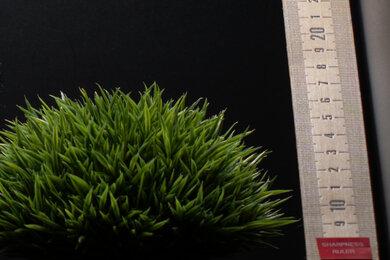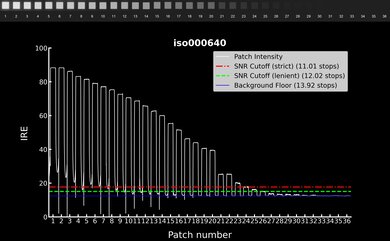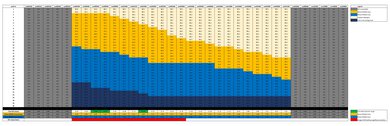The Panasonic LUMIX S9 is a compact full-frame camera. Using the same sensor as the Panasonic LUMIX S5 II, it captures excellent photo and video quality but with a more compact, pared-down design. Despite some commonalities under the hood, this model is meant to cater to content creators, with some fun color options and the ability to create and share custom LUTs (lookup tables; think preset picture profiles) using the new LUMIX Lab app, which also lets you quickly post directly to social media. While that functionality will appeal to some, and high-end features like in-body image stabilization (IBIS) and 10-bit internal video recording are welcome, the camera also has some glaring omissions, with no viewfinder, no mechanical shutter, and no headphone jack, to name a few.
Our Verdict
The Panasonic LUMIX S9 is great for travel photography. It's remarkably compact for a full-frame camera, so it's easy to store and take on the go, although the size of full-frame lenses can still add some bulk to your kit. It has IBIS, which can help with getting clear handheld shots, and it has a decent autofocus system. Plus, its battery life is great overall. That said, it doesn't feel especially well-built, and its ergonomics leave a lot to be desired. It also lacks a viewfinder, which some photographers will find limiting, and lacks a hot shoe, so you can't connect a flash.
-
Compact design.
-
IBIS.
-
Full frame sensor captures excellent image quality.
-
Great CIPA-rated battery life.
-
No viewfinder.
-
No hot shoe.
-
Sub-par ergonomics.
The Panasonic LUMIX S9 is great for landscape photography. Its full-frame sensor has a wide dynamic range to capture more detail in high-contrast landscapes, and it does a good job of managing noise levels in dimmer conditions. It's also highly portable, though it isn't comfortable to shoot with and doesn't feel particularly well-built.
-
Compact design.
-
Wide dynamic range.
-
IBIS.
-
Full frame sensor captures excellent image quality.
-
No viewfinder.
-
Sub-par ergonomics.
The Panasonic LUMIX S9 is okay for casual sports and wildlife photography, but more advanced action photographers will find it lacking. For one, there's no viewfinder or mechanical shutter, which can be an issue with moving subjects because of the rolling shutter effect introduced by the electronic shutter. While its compact size is convenient for travel, it makes the camera feel imbalanced with longer or larger lenses, and the lack of handgrip makes it less comfortable to shoot with in general. On the upside, its autofocus features a few different subject detection modes for humans, animals, and vehicles, though it isn't the most reliable AF tracking on the market. Also, while the camera can shoot at fairly quick burst speeds, it has a relatively small photo buffer and is limited to just a single SD card slot.
-
Good overall autofocus, with okay subject tracking.
-
Quick burst shooting.
-
Full frame sensor captures excellent image quality.
-
No viewfinder.
-
No mechanical shutter.
-
Heavy rolling shutter effect.
-
Sub-par ergonomics.
The Panasonic LUMIX S9 is great for vlogging and content creation. Its compact body makes it pretty easy to take on the go, and its large fully articulated screen lets you monitor yourself while recording. IBIS comes in handy to get more stable handheld footage, and the camera has some useful video features. For instance, advanced video shooters can take advantage of Log recording and internal 10-bit 4:2:2 capture for more flexibility in post. Plus, you can create custom LUTs using the camera's REAL TIME LUT feature and download LUTs made by popular creators in the LUMIX Lab app. That said, the camera also has short recording time limits, is prone to overheating, and lacks a headphone jack to monitor your audio in-camera. Its sensor also has heavy rolling shutter distortion.
-
Compact design.
-
IBIS.
-
4k at up to 60 fps.
-
Internal 10-bit 4:2:2.
-
Short recording time limits.
-
No headphone jack.
-
Heavy rolling shutter effect.
-
Can overheat during longer recording sessions.
The Panasonic LUMIX S9 is great for studio video but with some caveats. It captures high-quality video and has a 6k open gate mode for more cropping flexibility. It also supports 10-bit 4:2:2 recording internally and records 4k at up to 60fps (with a crop). However, it has short recording time limits, can struggle with overheating, has just a single SD card, and lacks a hot shoe and headphone jack. It doesn't have the fastest readout speed, either, so rolling shutter distortion is very noticeable with panning shots.
-
IBIS.
-
Open gate 6k recording.
-
4k at up to 60 fps.
-
Internal 10-bit 4:2:2.
-
Short recording time limits.
-
No headphone jack.
-
Heavy rolling shutter effect.
-
Can overheat during longer recording sessions.
The Panasonic LUMIX S9 isn't meant for POV action video, but it works well for recording from the sidelines. It captures 4k video at up to 60 fps (with a crop) and has a dedicated slow-motion mode that records at up to 180 fps in FHD. IBIS helps smooth out handheld footage. However, the camera has heavy rolling shutter distortion, and its recording time is capped. It can struggle with overheating as well.
-
IBIS.
-
4k at up to 60 fps.
-
Internal 10-bit 4:2:2.
-
Short recording time limits.
-
Heavy rolling shutter effect.
-
Can overheat during longer recording sessions.
The Panasonic LUMIX S9 captures great RAW image quality. Its full-frame sensor has a wide dynamic range to preserve more detail in high-contrast scenes. Images are also sharp, with plenty of fine detail, and the camera has good noise handling in low light.
-
Wide dynamic range.
-
Good noise handling.
- 8.1 Travel Photography
- 8.1 Landscape Photography
- 7.6 Sport & Wildlife Photography
- 8.1 Vlogging
- 8.4 Studio Video
- 5.4 Action Video
Performance Usages
- 8.4 Raw Photo
Changelog
-
Updated Feb 10, 2025:
We wrote text for the new tests added in Test Bench 0.13.
- Updated Feb 03, 2025: We've converted this review to Test Bench 0.13. We've added new tests for Video Dynamic Range and Luminosity Patch Detection. You can learn more about these updates in the changelog.
- Updated Sep 18, 2024: Review published.
- Updated Sep 11, 2024: Early access published.
- Updated Sep 03, 2024: Our testers have started testing this product.
Check Price
Differences Between Sizes And Variants
The Panasonic LUMIX S9 comes in a few color options: 'Jet Black,' 'Night Blue,' 'Dark Olive,' and 'Crimson Red.' We purchased the Jet Black variant. Here's a picture of our unit's label.
You can buy the camera body on its own or bundle it with the LUMIX S 20-60mm f/3.5-5.6 kit lens. Panasonic also released the LUMIX S 26mm f/8 pancake lens alongside the S9 for those who want a more portable setup. However, it's a manual-focus, fixed-aperture lens, so many shooters may find it limiting.
Compared To Other Cameras
The Panasonic S9 is LUMIX's answer to the Sony ZV-E1. It's a compact full-frame camera aimed largely at "content creators" and vloggers. That's evident in the introduction of the new LUMIX Lab app, which lets users create and share custom LUTs and facilitates file transfers to their smartphones. Overall, it's a very capable video camera, but its compact design comes with some compromises, like cramped ergonomics, no viewfinder or hot shoe, and no mechanical shutter. If you're looking for a compact camera with a full-frame sensor and in-body image stabilization, this is one of a handful on the market, but the combination of a high-end full-frame sensor with features that hinder more advanced shooters makes its intended audience feel a bit muddled.
For other options, check out our recommendations for the best cameras for YouTube, the best full-frame mirrorless cameras, or the best cameras we've tested overall.
The Sony α7C II is better overall than the Panasonic LUMIX S9. While the Panasonic has a simpler, more portable design, the Sony is a lot more versatile, with better ergonomics, a viewfinder, a mechanical shutter, and a more reliable autofocus system.
The Panasonic LUMIX S5 II and the Panasonic LUMIX S9 are both part of Panasonic's full-frame lineup. They share a lot internally, including the same 24 MP full-frame sensor, IBIS, and autofocus system, but that's largely where the similarities end. The S5 II sits at a higher price point and is aimed at more advanced photographers, videographers, and hybrid shooters, with a more robust build quality, better ergonomics, and more physical controls, as well as a viewfinder, dual SD card slots, a mechanical shutter, and a hot shoe. The S9 has a more compact, simplified design that's meant to appeal to content creators, but it's a less versatile camera in nearly every way.
If you're wondering which compact full-frame content creator camera comes out on top, the Sony ZV-E1 has an edge over the Panasonic LUMIX S9. Both are remarkably portable for full-frame cameras, but the Sony has notably better ergonomics and build quality. Its sensor is also better optimized for video work and low-light shooting, and it has a more effective overall autofocus system and a headphone jack. That being said, it has some limitations, as it's even more prone to overheating and doesn't support open-gate recording as the S9 does.
Test Results
The Panasonic S9 is very portable and can be used as a full-frame camera. It's similar in size to the Sony ZV-E1, though it lacks any sort of hand grip. It also lacks a viewfinder, so portability does come at the expense of some functionality. However, it's still an impressively small camera, considering its full-frame sensor and IBIS system.
The camera's build quality is okay, but it feels significantly cheaper than other LUMIX cameras, like the Panasonic LUMIX S5 II. Some of the buttons feel mushy and lack stability, while others feel harder and more clicky. The dials on top don't feel particularly sturdy, with clunky movement and a cheap feel, while the back dial is quite small and feels flimsy. Thankfully, the shoulder strap attachment points are fixed in place, making them feel sturdy and preventing noise while recording.
The camera has a cold shoe, with no connectors to take advantage of flashes or other accessories that require an electronic connection, rather than a typical hot shoe. Its shutter is also fully electronic, with no mechanical shutter.
The Panasonic S9 has sub-par ergonomics. While there's a thumb rest on the back, there's no handgrip, so the boxy body doesn't feel particularly comfortable to hold and can be a bit slippery. You can buy a grip accessory from third party brands like Small Rig or Sirui if you want a better grip. Still, if you're using a bigger lens, even the 20-60mm f/3.5-5.6 kit lens, the camera feels imbalanced and unsuitable for one-handed shooting, which defeats some of the purpose of making it so compact.
The controls are relatively minimal, with fewer buttons and dials, offering a more simplified shooting experience but also making it harder for more experienced or manual shooters to tailor the controls to their own preferences. On the upside, the buttons and dials are customizable despite their labeling. Some of the buttons, like the shutter button, offer good tactile feedback, while others, like the buttons on the back of the camera, are small and flat, making them harder to locate when you aren't looking at the camera. The rear control wheel around the d-pad is on the smaller side, as well, so it's easy to accidentally press one of the buttons on the d-pad. The placement of the inputs on the grip side of the camera is also odd, making it difficult to hold the camera when you have peripherals connected.
The Panasonic S9 has a fully articulated touchscreen. It's the same screen found on the Panasonic LUMIX S5 II, with a high resolution and exceptional brightness, so you can see it clearly even on a sunny day.
The menu system is fantastic. Settings are clearly organized and labeled, making it easy to find what you're looking for. You can also create a custom menu for all of your most-used settings, and there are plenty of customization options, including for the quick menu. There are also some nice quality-of-life touches that make it easier to navigate. For example, when selecting from the many resolution and frame rate options, you can filter the settings by resolution, frame rate, or codec to find the settings you need more easily.
The S9 is compatible with the older LUMIX Sync app as well as the new LUMIX Lab app. LUMIX Lab is intended to be something of a one-stop shop not only for transferring files to your smartphone, editing, and sharing them directly to social media, but also editing and uploading custom LUTs and sharing them with other creators on the platform.
The Panasonic S9 uses the same 24 MP full-frame sensor as the Panasonic LUMIX S5 II. The sensor has a dual native ISO design, and you can set which ISO range to use, between 'LOW', which covers ISO 100-800, and 'HIGH', which covers ISO 640-51200, natively. The low end can also be extended down to ISO 50, while the high end extends to a max of ISO 204800. The range of ISO settings and base ISO vary from photo to video mode and what video mode you're in, as shown in the manual.
The Panasonic S9 uses the same DMW-BLK22 battery as the Panasonic LUMIX S5 II. It's CIPA-rated for approximately 470 photos on a full charge when paired with the LUMIX S 20-60mm f/3.5-5.6 kit lens, but Panasonic also advertises a slightly lower CIPA rating of 430 shots when paired with a lens like the LUMIX S 28-200mm f/4-7.1 MACRO O.I.S. lens. That's a great battery life overall—better than some mirrorless models but worse than others. However, CIPA ratings don't necessarily reflect real-world usage, so your mileage will vary.
In video mode, the battery lasts for about two hours of continuous 4k video recording, which is great. We used the default 'MP4 Lite' format when testing battery life. If you need to extend the battery life, you can also continue recording while using an external power supply. That said, the camera's short recording time limits and tendency to overheat effectively limit your recording time.
The Panasonic S9 doesn't have a mechanical shutter, so all of its burst modes are silent. Unfortunately, that means there's also more risk of rolling shutter artifacts. Panasonic advertises a max shooting speed of 30 fps, which the S9 can do in its Super High (SH) speed drive mode. However, this mode only lets you shoot a single burst at that approximate speed—once it's finished, you have to release the shutter and press it again to shoot another burst rather than being able to shoot continuously. The fastest the camera can shoot continuously is about 9 fps in its High (H) setting, which is decent. There's also a pre-burst option, which is nice for anticipating a subject's movement. That said, the buffer isn't particularly large, especially when shooting RAW files, and it takes a little while to empty if you do manage to fill it up, which can slow you down.
The Panasonic S9 uses a phase-detection autofocus system. It offers four different subject detection modes, including Human (Eye/Face/Body or Eye/Face), Animal (Body or Eye/Body), Car, and Motorcycle. The AF-C does an okay job when tracking moving human subjects, with a high percentage of usable frames, but it still struggles to nail the focus perfectly when subjects move quickly or more erratically.
If you use a single center focus point, instead of subject tracking, the camera has very little trouble keeping up. As long as you can keep your subject beneath the focus point, the subject is likely to be in focus.
The S9 uses a five-axis in-body image stabilization system, rated for up to 5 stops of compensation on its own or up to 6.5 stops when combined with a compatible lens with optical image stabilization (OIS). We tested it using the LUMIX S 20-60mm f/3.5-5.6, which doesn't feature OIS. Still, the camera's IBIS performs well and lets you capture clear handheld images at very slow shutter speeds. That being said, stabilization performance can vary drastically depending on many factors, including the lens, the focal length you shoot at, and even how steady your hands are.
The Panasonic S9 has excellent dynamic range, allowing you to capture a wide range of detail in higher-contrast scenes.
Note: Trying to process this camera's RW2 files led to unusable files when converted to TIFF format through LibRaw/Imatest. To get around this, we converted the RAW files to DNG before processing them in Imatest to get our data.
The camera captures a fantastic level of fine detail, resulting in images that appear sharp and give you some leeway to crop in without losing too much definition.
Note: Trying to process this camera's RW2 files led to unusable files when converted to TIFF format through LibRaw/Imatest. To get around this, we converted the RAW files to DNG before processing them in Imatest to get our data.
The camera's RAW noise handling is great. While it doesn't perform as well as some other full-frame sensors in very low light, noise is still relatively minimal.
Note: Trying to process this camera's RW2 files led to unusable files when converted to TIFF format through LibRaw/Imatest. To get around this, we converted the RAW files to DNG before processing them in Imatest to get our data.
The Panasonic S9 has a range of video features, many of which it shares in common with the Panasonic LUMIX S5 II. That includes 6k open gate recording for more flexibility to crop into different aspect ratios, the usual assistance tools we see from Panasonic, like waveform and vectorscope, and Log recording in V-Log. There are a wide range of 'Photo Styles' to choose from, including the 'REAL TIME LUT' option. REAL TIME LUT lets you create custom LUTs and apply them to your footage in-camera. This setting bakes in the preset, rather than simply previewing a LUT as you would with the 'V-Log View Assist' or 'HLG View Assist' functions. If you're downloading LUTs from the LUMIX Lab app, only those based on V-Log will work with V-Log View Assist. The camera itself allows users to save up to 39 custom LUTs in either .cube or .VLT format. Creators will have to choose whether they want the flexibility and dynamic range of V-Log or the convenience of an expedited workflow with REAL TIME LUTs since the camera has just a single SD card slot.
There are some other limitations here as well. Unlike the S5 II, the S9 can't output RAW video. There's also no tally light to indicate when the camera is recording, though you do have the option to enable a red recording frame indicator on the screen, which is helpful if you're recording yourself.
In addition to IBIS, there's also a digital stabilization feature in video mode, with two options: 'E-Stabilization' and 'Boost I.S.'. E-Stabilization has a 'Standard' setting that incurs a 1.09x crop and a 'High' setting that incurs a 1.4x crop, and both of these are meant to add extra stability on top of IBIS and optical stabilization. Boost I.S., on the other hand, is an extreme stabilization setting that's intended to simulate a 'locked off' or tripod shot, so it should ideally be used for static shots or shots with limited lateral camera movement. Here's a video comparison of each stabilization setting.
With the S9, Panasonic has introduced a new file format called 'MP4 (Lite)', which is the default setting. It's a more compressed format that they claim to be more suitable for editing in smartphone apps, presumably making it easier for content creators to quickly edit and upload content through their smartphones. This format records in a 3:2 aspect ratio, 3840x2560 resolution in 10-bit 4:2:0 at 50Mbps. You can see an MP4 Lite video extract versus a standard MP4 video extract to compare the respective video quality of each format.
To compare the upload speed of regular MP4 and MP4 Lite, we tested how long it takes to upload a 30-second clip to the LUMIX Lab app from an iPhone 13 Pro Max. Using comparable settings, it took 32s to upload a 177MB MP4 Lite file and 37s to upload a 220MB MP4 file. In most cases, you're better off shooting in one of the higher-quality recording settings, especially if video quality is a priority.
The Panasonic LUMIX S9 records 4k video at up to 30 fps without a crop and at 60 fps with a significant 1.5x crop; in addition, any crop incurred by enabling electronic stabilization (read more about that in Video Features). While it has fewer frame rate options than the Sony ZV-E1, the S9 is still well-suited to capturing different styles of video with some degree of slow motion.
The camera has good internal video recording specs. It captures high bit rates for high-quality footage and supports 10-bit color and 4:2:2 chroma sampling internally. However, the big downside is a short 15-minute cap on recording in 4k (or 10 minutes in 6k). This is most likely implemented to prevent overheating since the camera lacks the heat vents of the Panasonic LUMIX S5 II. Even so, we experienced a couple of overheating interruptions after extended usage through the duration of the camera's internal battery life. When the camera overheats, this message appears, warning users of limited functionality. You can take photos but not record videos until the camera cools down and you receive a message that the camera is ready to use again. There are no settings to adjust the camera's temperature threshold to extend its recording time.
The camera's autofocus does a fantastic job of keeping moving subjects in focus in video. It has various subject detection modes, including Human, Animal, Car, and Motorcycle modes, and it can track eyes, faces, or bodies, depending on what you need. For the most part, the autofocus is quick and reliable, tracking subjects remarkably well, even if they move in and out of frame.
The Panasonic S9 captures fantastic-looking 4k video. The video quality is high, with plenty of detail and excellent low-light performance. You can also see how the camera's 6k video quality compares in this 6k test scene extract.
Unfortunately, the sensor has heavy rolling shutter distortion, so you'll notice skewed vertical lines with panning shots or a wobbling effect with quicker back-and-forth movements.
The Panasonic S9 can record at up to 120 fps in 1080p, which is excellent. Additionally, its 'S&Q' (Slow & Quick) mode gives you the option to record slow-motion footage at up to 180 fps, with various playback speed options for different degrees of slow-mo.
The major difference for internal recording in 1080p is a slightly higher 20-minute recording time limit. Otherwise, it can record in 10-bit (MOV only) 4:2:2, with high bit rates.
The camera's autofocus does a fantastic job of keeping moving subjects in focus in video. For the most part, the autofocus is quick and reliable, tracking subjects remarkably well, even when they move in and out of frame.
Unfortunately, the sensor has heavy rolling shutter distortion, so you'll notice skewed vertical lines with panning shots or a wobbling effect with quicker back-and-forth movements.
The Panasonic LUMIX S9 has fantastic dynamic range when shooting in V-Log. It's especially impressive when considering a lenient and strict noise threshold. That means you'll have a very wide range of clean, usable stops and can capture more detail in high-contrast scenes without clipping in the highlights or excessive noise in the shadows.
Tested settings:
- Resolution: 4k
- Frame Rate: 30 fps
- Log Format: V-Log
The camera's dynamic range is largely consistent across most ISO settings, with more detail preserved in the shadows as opposed to highlights. The widest dynamic range is captured at base ISO 640 in V-Log.
Tested settings:
- Resolution: 4k
- Frame Rate: 30 fps
- Log Format: V-Log
The inputs/outputs are more limited than a larger camera body like the Panasonic LUMIX S5 II, but you still have a USB-C port for charging and file transfer, a Micro HDMI port, and a 3.5mm microphone input (pictured here on the other side of the camera). Unfortunately, unlike the comparable Sony ZV-E1, there's no headphone jack to monitor your audio in-camera, which isn't ideal for video work and vlogging.
Comments
Panasonic LUMIX S9: Main Discussion
Let us know why you want us to review the product here, or encourage others to vote for this product.
This product has been merged with Panasonic Lumix S9 Full Frame Mirrorless Camera with 18. Follow the discussion here.