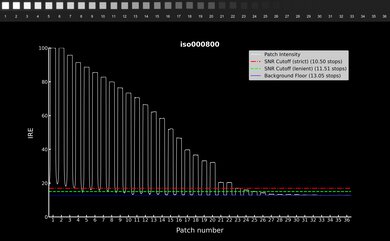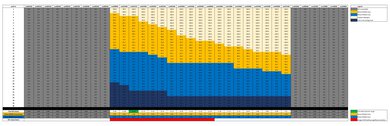The Nikon Z f is a full-frame mirrorless camera with a vintage-inspired design. While it may look like it's ripped straight out of the past, this digital mirrorless camera is packed with some of Nikon's latest tech. That includes deep learning AI processing, a sophisticated autofocus system, and highly effective in-body image stabilization. Like the APS-C Nikon Z fc before it, the Z f is a stylish addition to Nikon's lineup for those who want a modern digital camera with vintage aesthetics.
Our Verdict
The Nikon Z f is good for travel. It's relatively portable for a full-frame model, though it isn't the lightest and can feel imbalanced, depending on your lens. It captures fantastic image quality and includes a dedicated B&W mode that's well-suited to street photos and makes it fun to play around with. IBIS can help you capture steady shots at slower shutter speeds in dimmer conditions, and the camera has an excellent overall autofocus system that works well in busier settings. Unfortunately, battery life isn't amazing, and its ergonomics leave a lot to be desired, though its physical dials give you a bit more hands-on control over settings.
-
Well-built, weather-sealed body.
-
Stylish vintage-inspired design with dedicated dials.
-
In-body image stabilization.
-
Ergonomics aren't great.
-
Battery life isn't amazing.
The Nikon Z f is great for landscape photography. Its sensor captures fantastic image quality, with a very wide dynamic range that's ideal for high-contrast scenes and landscapes. It also performs well in low light, with fairly minimal noise. IBIS is great for those who prefer to shoot without a tripod, and it has a high-resolution screen and EVF for a clear view of your images. It also feels well-built, with weather-sealing to protect against dust and moisture. Its ergonomics aren't the best, and its battery life is a bit underwhelming.
-
Well-built, weather-sealed body.
-
Stylish vintage-inspired design with dedicated dials.
-
In-body image stabilization.
-
Ergonomics aren't great.
-
Battery life isn't amazing.
The Nikon Z f is excellent for sports and wildlife photography. It has a wide range of burst shooting options, with a very quick max burst rate, and includes a 'Pre-Release Capture' option that lets you pre-buffer images while half-pressing the shutter to ensure you don't miss a critical moment of action. Its autofocus system is very effective overall, with a wide range of subject detection options, helped by its deep learning AI processor. However, its ergonomics leave a lot to be desired, particularly for sports and wildlife shooting, with little in the way of a handgrip and a viewfinder that isn't the most comfortable to shoot with.
-
Well-built, weather-sealed body.
-
Stylish vintage-inspired design with dedicated dials.
-
Quick max burst rate.
-
Pre-burst option for high-speed burst shooting.
-
Ergonomics aren't great.
-
Battery life isn't amazing.
The Nikon Z f is decent for vlogging, though this isn't its main intended use. It has a fully articulated screen that makes it easy to monitor yourself while recording. It also has a very effective autofocus system to ensure you stay in focus. Plus, it can record 4k video at up to 60 fps, though 60 fps incurs a significant crop. Video quality is fantastic, and it has a very effective in-body image stabilization system to help reduce camera shake when shooting handheld.
-
In-body image stabilization.
-
Fully articulated touchscreen.
-
Fantastic video quality.
-
Ergonomics aren't great.
-
Not the most portable camera for vlogging.
The Nikon Z f is excellent for studio video. It can record 4k video at up to 60 fps, albeit with an APS-C crop at 60 fps. Video quality is fantastic overall, and it supports 10-bit 4:2:0 Log recording internally, with 10-bit 4:2:2 output to a compatible external recorder via HDMI. Unfortunately, there's significant rolling shutter effect when panning in 4k. While it has all the inputs you need for videography peripherals like a mic, headphones, or external monitor, its design and ergonomics aren't tailored toward video work.
-
In-body image stabilization.
-
Fantastic video quality.
-
Captures 10-bit Log footage internally.
-
Ergonomics aren't great.
-
Limited to 4:2:0 chroma sampling internally.
The Nikon Z f isn't designed for action video, though it can get the job done if you record the action from the sidelines. It can record 4k video at up to 60 fps and has a slow-motion mode in 1080p that records at 120 fps. IBIS also helps reduce camera shake. However, it has significant rolling shutter distortion in 4k. It isn't meant to be used with action video rigs and isn't rugged or waterproof.
-
Well-built, weather-sealed body.
-
In-body image stabilization.
-
Not designed for action video mounts.
-
Not rugged or waterproof.
The Nikon Z f has excellent RAW photo performance. Its dynamic range is fantastic, so it can capture high-contrast scenes with a wide range of shadow and highlight detail. Images are sharp and detailed, and the camera has great noise handling in low light.
-
Incredible dynamic range.
-
Great noise handling.
- 7.7 Travel Photography
- 8.1 Landscape Photography
- 8.7 Sport & Wildlife Photography
- 7.3 Vlogging
- 8.5 Studio Video
- 5.7 Action Video
Performance Usages
- 8.6 Raw Photo
Changelog
-
Updated Feb 12, 2025:
We wrote text for the new tests added in Test Bench 0.13.
- Updated Feb 03, 2025: We've converted this review to Test Bench 0.13. We've added new tests for Video Dynamic Range and Luminosity Patch Detection. You can learn more about these updates in the changelog.
-
Updated Nov 26, 2024:
We've brushed up some text for clarity to ensured the review is up to date.
-
Updated Nov 11, 2024:
We've added retailer links to the blue and orange color variants of this camera, soon to be available through B&H Photo Video, and slightly tweaked our 'Differences Between Variants' text accordingly.
- Updated Aug 08, 2024: We've added a comparison to the newly published Nikon Z 6III in the Video Features section.
Differences Between Sizes And Variants
At most retailers, you can only get the Nikon Z f in a classic all-black color scheme. However, there are six additional color options, available directly from Nikon, for the leatherette around the body: Indigo Blue, Stone Grey, Bordeaux Red, Sepia Brown, Sunset Orange, or Moss Green. We bought and tested the black model, and you can see the label.
You can buy the camera body on its own without a lens or bundled with the special edition Nikkor Z 40mm f/2 lens that's designed to match the vintage style of the camera or a different lens like the Nikkor Z 24-70mm f/4 S lens, depending on the retailer.
Let us know if you come across a different variant, and we'll update our review.
Compared To Other Cameras
The Nikon Z f is a style-forward full-frame mirrorless camera. While looks are subjective, its sleek retro design makes it stand out from the competition and will surely please the nostalgic crowd. Beyond its exterior, it's also a very technologically advanced and versatile camera with a sophisticated autofocus system, quick burst shooting, and advanced video features. That said, its ergonomics won't be to everyone's taste.
For more options, look at our recommendations for the best cameras for street photography, the best full-frame mirrorless cameras, or the best cameras we've tested overall.
The Nikon Z 6III is better overall than the Nikon Z f, though they share some similarities, including the same autofocus system and IBIS. While the Z f is more portable and more stylish for those who care about their camera's looks, the Z 6III has better ergonomics and a sturdier build. The Z 6III also features a new partially stacked sensor that gives it a faster readout speed and less rolling shutter distortion. That, plus its CFexpress card slot, gives the Z 6III an edge in video recording, too, with advantages like higher frame rates and internal RAW video recording.
The Nikon Z f and the Fujifilm X-T5 are both great cameras with vintage-inspired designs. However, they use different-sized sensors. The Fujifilm uses a higher-resolution APS-C sensor. It's more portable and features a tilting screen that some may prefer. Overall, it has slightly better ergonomics and a longer battery life. On the other hand, the Nikon has a fully articulated screen, which some may prefer over the tilting screen on the X-T5, and its PSAM control scheme, with additional dials for ISO and shutter speed, may be more familiar to some shooters. Ultimately, the Fujifilm is better if you prefer an APS-C sensor and lenses, but if you prefer full-frame, the Nikon is better.
The Nikon Z f is better than the Nikon Z 5. It's a more well-rounded camera with better video specs and a newer, more effective autofocus system, along with faster burst shooting. Its vintage-inspired design and ergonomics may not be to everyone's taste, however.
At first glance, the Nikon Z f and the Fujifilm X100VI may appear to fill similar niches. Both have stylish, retro-inspired designs that seem perfectly made to appeal to both street photographers and TikTok influencers. But, beyond that, they're quite different. The Nikon has a full-frame sensor and interchangeable lens design, while the Fujifilm uses an APS-C sensor and a fixed 35mm full-frame equivalent lens. Ultimately, if you want something more compact and portable, get the Fujifilm, but if you need more versatility, get the Nikon.
The Nikon Z f is better overall than the Nikon Z 6, with a newer, more effective autofocus system and better video specs. However, some people may prefer the more traditional ergonomics of the Z 6.
The Sony α7C and the Nikon Z f are both great full-frame cameras with excellent photo and video capabilities. Get the Nikon if you prefer its vintage-inspired design and physical control dials. Get the Sony if you want a more compact full-frame model and a wider lens selection.
If you like the look and ergonomics of a vintage-style camera, the Nikon Z f is the way to go over the Sony α7 III. It's a newer model, so it has some benefits over the older Sony camera, including a higher-resolution EVF, faster burst shooting, and more effective AF tracking. It also has better internal video recording specs, with more frame rate options and features like internal 10-bit capture and longer recording time limits. The Sony camera has a more established lens ecosystem and holds its own for RAW image quality.
The Nikon Z f is a bit better overall than the Canon EOS R8. It's a better-built camera, with a higher-resolution screen and EVF, as well as a longer battery life and quicker max burst rate. That said, the Canon has slightly better video specs and a more traditional design and ergonomics that will feel more familiar to most people.
The Nikon Z f and the Sony α7C II are both excellent full-frame cameras. They both capture fantastic image quality and feature advanced video specs. The Sony is significantly more portable and has better overall ergonomics. However, the Nikon has a larger, higher-resolution viewfinder and quicker burst shooting.
The Canon EOS R6 Mark II is better overall than the Nikon Z f. The Canon has better video features, with slightly better internal and external video recording capabilities and uncropped 4k recording at 60 fps. It also has a longer battery life and slightly more effective autofocus. However, the Nikon offers a unique retro-style design that may appeal to some users more.
The Nikon Z f and the Nikon D780 are very different cameras. The D780 is a DSLR, so it's significantly bulkier than the mirrorless Z f, which is designed to look like a vintage SLR. While the D780 is sturdier and has a longer battery life, the Z f has some advantages, including a newer processor, a better autofocus system, faster burst shooting, and more advanced video features.
The Fujifilm X100V and the Nikon Z f are different types of cameras. Though both have vintage-inspired designs with dedicated exposure dials, the Fujifilm is a fixed-lens point-and-shoot with an APS-C sensor, while the Nikon is a full-frame interchangeable-lens camera. Get the Nikon if you like the SLR-inspired design and need full-frame image quality and lenses, but if you're looking for a compact camera to take to the streets, the Fujifilm may suit you better.
The Nikon Z f is a bit better overall than the Nikon Z 6II, with an upgraded processor, new autofocus implementation, and more advanced video specs, including features like internal 10-bit Log recording. That being said, the cameras use the same sensor, so the image quality is comparable, and some people may prefer the larger handgrip and ergonomics of the Z 6II.
Test Results
The Nikon Z f is fairly portable for a full-frame camera, though it's still bigger than most crop sensor cameras. It's on the heavier side and can feel a bit imbalanced, but the weight gives it a solid feel. If you're looking for a more portable camera that still gives you the old-school feel of a vintage camera, the Fujifilm X100VI is an excellent compact alternative.
The Nikon Z f feels well-built overall. It has a magnesium alloy frame and a weather-sealed exterior. The buttons and dials all feel sturdy and offer enough resistance to make adjustments without accidentally overshooting or turning anything. The shutter button is threaded, which is a nice touch if you prefer a mechanical cable release. The fully articulated screen mechanism also feels solid. That said, the battery compartment door feels a bit flimsy, and the inputs on the side of the camera are only covered by rubber flaps, though they are gasketed and seal the inputs pretty well. Overall, the materials look and feel nice, though some people may find the shiny finish of the top plate a little cheap-looking.
The camera's ergonomics are just okay. A small bump on the side of the camera acts as a grip, but it isn't very substantial and mostly just gets in the way, particularly if you have larger hands. That said, you can also buy a compatible SmallRig grip at an additional cost if you prefer a more substantial hand grip. The texture around the body is somewhat grippy, but overall, the camera doesn't feel particularly secure in the hand.
The dials, including a dedicated shutter speed and ISO dial in addition to a PSAM mode dial, give you a bit more hands-on control over settings. However, in practice, the setup isn't entirely intuitive, as the mode dial will dictate which of the dials are in play or not. In contrast, Fujifilm's dial system includes 'Auto' settings built into each dial. Here, on the other hand, you'll still have to dive into the menu to set ISO to auto, for example. Still, it's nice to have these dedicated dials in addition to the front and back command dials for those who prefer a more tactile shooting experience.
Another nice touch is the aperture screen on the top plate that lets you quickly see your current aperture setting. There's also a dedicated switch to toggle between video, photo, and the camera's black-and-white mode, which is a fun touch that makes it easy to move quickly from color to black-and-white photography. Overall, there are plenty of great ergonomic details here, but the overall experience is lacking.
The electronic viewfinder (EVF) has a 3.69 million dot resolution, which offers a crisp and detailed view. The viewfinder is similar in size and magnification to the one found on the Nikon Z 6II, though the rounded eyecup isn't the most comfortable to shoot with.
The Nikon Z f is the first full-frame Z series Nikon to feature a fully articulated touchscreen. You can flip it around for videos and vlogs or tilt it for photos from different angles. It has a very high resolution, giving you a clear and detailed image when using the monitor, and it gets quite bright. You can use touch navigation to scroll the menu and adjust settings, select autofocus points, and actuate the shutter.
The user interface is fantastic. It's well-organized and easy to navigate, though some settings, like video assistants, can be hard to find. The menu also remembers where you left off, which is a nice touch that makes it easy to jump back in and adjust settings on the fly. It also has a quick menu, or 'i' menu, to access commonly used settings, and there are plenty of customization options. If you want more info about a menu item or setting, a help function explains what certain settings do.
You can use Nikon's SnapBridge app to operate some of the camera's functions through your phone, as well as transferring files directly to your phone. However, the settings included in the app are limited, and once connected, you can't change anything on the camera itself.
The Nikon Z f uses the same backside-illuminated 24.5-megapixel full-frame sensor found in the Nikon Z 6II but adds the latest EXPEED 7 processor found in the Nikon Z 8 and Nikon Z 9. It's advertised to offer significantly faster processing speeds than older generations and uses 'Deep Learning' technology, according to Nikon. With that comes more sophisticated subject detection in autofocus, that is, the same '3D Tracking' mode found on the Z 9 and Z 8, and an expanded ISO range, with a 64,000 native max ISO and 204,800 extended ISO, along with more efficient image processing.
The Nikon Z f has great overall battery performance, although its CIPA-rated battery life isn't particularly impressive. At 360 shots through the EVF and 430 shots using the display, it's decent but still falls short of comparable full-frame mirrorless cameras like the Sony α7C II. That said, CIPA ratings tend to be somewhat conservative, and your actual mileage will vary depending on your settings and how you use your camera. Also, while the camera comes with a Nikon EN‑EL15c battery, it's also compatible with EN‑EL15a and EN‑EL15b battery types.
On the video side, the camera performs impressively well. The battery lasts for almost two hours of 4k video recording. If you need to extend its battery life even further, you can also use external power delivery via USB-C, though the battery won't actively charge when the camera's turned on.
The Nikon Z f has a range of continuous shooting options. In its 'Continuous L' drive mode, you can choose from between 1 fps and 7 fps. There's also a 'Continuous H' and 'Continuous H (extended)' option, but the speeds you get using each will vary depending on your settings. According to Nikon, you'll get the following approximate speeds:
| Mode | Format | Mech. Shutter | EFC Shutter | E. Shutter |
|---|---|---|---|---|
| Cont. H | RAW | 7 fps | 8.2 fps | 6.5 fps |
| Cont. H | JPEG/HEIF | 7.8 fps | 9.4 fps | 10 fps |
| Cont. H (ext) | RAW | 11 fps | 11 fps | 8.3 fps |
| Cont. H (ext) | JPEG/HEIF | 14 fps | 14 fps | 15 fps |
In addition, there's a 'High-Speed Frame Capture', or 'C30', mode that captures high-speed 30 fps bursts. However, this mode is restricted to JPEG format in 'Large' image quality, with shutter speed options limited to between 1/60 to 1/8000. When using C30 mode, there's an option for 'Pre-Release Capture', which will buffer frames with a half-press of the shutter button and then save a selected number of those frames once you press the shutter all the way. This is useful if tracking unpredictable subjects, allowing you to pre-buffer shots in anticipation of your subject's movement. You can adjust how many frames the camera saves, as well as how long the camera will continue to shoot after pressing the shutter, up to a maximum of four seconds.
Regardless of your shooting mode, the camera has a max buffer depth of 200 frames, after which it stops shooting. Having a definite cap can limit the number of frames you'll have to sift through after the fact when shooting at very fast speeds. The various options here ultimately make this a very versatile camera for action and burst photography.
The Nikon Z f has an excellent autofocus system. The Z f uses the same subject detection algorithms as the Nikon Z 9 and Nikon Z 8, advertised to use 'Deep Learning' AI. You can even use the camera's subject recognition to help with manual focus by punching in directly to your subject's face or eye, and then once you acquire focus, the focus box around the detected subject will turn green.
Like the Z 9, it implements what Nikon calls '3D Tracking', which carries over from its DSLR cameras and replaces the previous subject tracking system on the Nikon Z 6II. 3D Tracking works by tracking a selected subject behind the focus point with a half-press of the shutter button. This mode is great if you have a more precise subject you want to track. Otherwise, you can set the area mode to 'Auto-area AF', which will automatically detect any subjects within the entire frame. You can then switch between detected subjects with the D-pad.
The camera's continuous AF tracking ability is great. It stays with subjects quite well using the 'Auto-area AF' mode, although it can sometimes get tripped up in busier settings with multiple subjects in the frame.
If you prefer to use a single focus point, the AF is very reliable overall. As long as you keep your subject under the focus point, you'll have little trouble keeping them in focus. That said, it can sometimes overshoot or undershoot with a moving subject and not perfectly nail the focus. We tested AF using the Nikkor Z 24-70mm f/4 S lens.
The Nikon Z f has in-body image stabilization. Nikon advertises it to have up to eight stops of stabilization compensation. Overall, it does an amazing job, allowing you to capture steady shots at very slow shutter speeds. We tested stabilization using the Nikkor Z 24-70mm f/4 S, which doesn't have optical stabilization. Note that stabilization performance can vary depending not only on whether your lens has optical stabilization but also factors like focal length and how steady your hands are.
The camera also has a feature called 'Focus Point Stabilization', which uses the IBIS system to stabilize the frame based on the focus point, whether it's in the center of the frame or not. This lets you ensure your subject is clear, no matter where they are in the shot.
The camera's RAW dynamic range is fantastic. It retains a very wide range of shadow and highlight detail, so you don't lose detail in high-contrast scenes or in trickier lighting.
The camera's high-resolution sensor captures an impressive level of detail and sharpness. Though it can't resolve fine detail as well as higher-resolution sensors, you still have some leeway to crop in.
The Nikon Z f has great RAW noise performance. It's on par with comparable full-frame cameras like the Nikon Z 6II or the Canon EOS R6 Mark II, and overall, noise is minimal in low light.
Though it isn't primarily pitched as a video-centric camera, the Nikon Z f has some impressive video features under the hood. It supports 10-bit 4:2:2 video output via HDMI, as well as Log recording in N-Log to capture footage with a wider dynamic and tonal range. 4k video capture up to 30 fps is oversampled from 6k, though 4k 60p isn't. Unlike older Z series cameras, the Z f also has waveform functionality, allowing you to better monitor exposure levels in video. You can also use the camera as a webcam, but unfortunately, you'll need to download Nikon's Webcam Utility app to use webcam functionality. Despite its solid video features, however, you'll want to look at a model like the Nikon Z 6III for better hybrid/video capability.
4k videos are only recorded using the H.265/HEVC codec; H.264 is only available in MP4 FHD recording at up to 60 fps. While the camera doesn't support All-Intra recording, it does support Long GOP inter-frame compression.
The Nikon Z f can shoot 4k video at up to 60 fps, though there's a significant APS-C crop when shooting at 60 fps. Still, this is great for those who want to capture clear action footage or incorporate slow-motion into their videos. However, the camera can't capture 4k slow-motion in-camera, as its slow-motion mode, added with firmware version 1.1, is only available in FHD.
The camera's internal recording capability is excellent. Unlike the Nikon Z 6 or Nikon Z 6II, the Nikon Z f can capture Log footage internally, which is great and accounts for the higher max bit rates possible with this model. In regular recording, the max bit rate in 4k is 295 Mbps, which is still well above what older models are capable of. In addition, it can also record 10-bit footage internally, but it's limited to 4:2:0 chroma sampling, so you won't be able to push your colors quite as much as competitors that can do 4:2:2, but the 10-bit is still better than 8-bit. While video recording isn't unlimited, it has a longer 125-minute recording time limit, which is still plenty of time for longer takes or livestreaming, for example.
There's an 'Auto Temperature Cutout' setting for heat management, which you can set to either 'Standard' or 'High' if you need to prolong recording times. With the 'Standard' setting enabled, the camera overheated once after about 75 minutes of continuous video recording.
The Nikon Z f has an amazing autofocus system for video. The camera can detect between humans, cats, dogs, birds, bicycles, motorbikes, cars, aircraft, and trains. Instead of '3D Tracking', however, video mode has a 'Subject-Tracking AF' setting; it works similarly in that it'll track any subject behind the focus point with a half-press of the shutter, but you can also start and stop tracking by pressing the 'Ok' button. While it's an impressive AF system overall, it isn't as seamless or precise as it could be, especially compared to Sony's latest AF system, as seen on the Sony ZV-E1 or Sony α7C II. That said, it still works very well for most uses.
The Nikon Z f captures excellent 4k video quality. It's fantastic in more controlled lighting conditions, with sharply rendered details and pleasing colors. Even in low light, the quality is excellent, with minimal noise. It's worth noting, however, that 4k video up to 30 fps is oversampled from 6k, but 4k 60 fps capture isn't. You can compare the test scene extract above (taken at 30 fps) with test scene extracts in 4k at 60 fps, in 4k at 60 fps with digital stabilization, and 4k at 30 fps with digital stabilization.
Unfortunately, the camera's sensor readout is quite slow, so there's heavy rolling shutter distortion in 4k. It's most noticeable when panning the camera quickly, but even with slower camera movements, you'll likely see some distracting skewing with vertical lines.
The Nikon Z f can record 1080p video at up to 120 fps, which is great for capturing high-speed action or creating slow-motion footage.
With firmware version 1.1, Nikon also added a dedicated slow-motion recording option in FHD. The camera can only record slow-motion video in MP4 H.264, recorded at 120 fps, with the option to play videos back at 30 fps (4x slow-motion), 25 fps (4.8x slow-motion), or 24 fps (5x slow-motion). There's a three-minute time limit for slow-mo video recording. You can see what the video quality in this mode looks like in this test scene extract.
In 1080p, the camera's internal recording specs are still superb. As with 4k, it can record 10-bit 4:2:0 video internally, and bit rates are relatively high. There is a time limit on recording, but at 125 minutes, it's plenty of time for longer recording sessions.
The AF is still excellent in 1080p. Though it isn't flawless and can sometimes trail a bit, it tracks moving subjects very well overall.
The camera's 1080p video quality is great overall. It looks particularly good in well-lit conditions, but it's still quite good even in low light. Shooting at 120 fps noticeable degrades the video quality, as you can see in this FHD 120 fps video extract.
Thankfully, there's less rolling shutter effect in FHD. There are still some skewed verticals with very quick camera pans, but it isn't nearly as bad as in 4k.
The Nikon Z f has amazing dynamic range in video. It captures a relatively wide number of stops above the background floor and has an excellent usable dynamic range, depending on your noise tolerance. Overall, it's very well-suited to shooting high-contrast scenes or in difficult lighting scenarios, giving you plenty of flexibility to recover shadow or highlight detail when shooting in N-Log.
Tested settings:
- Resolution: 4k
- Frame Rate: 30 fps
- Log Format: N-Log
The Nikon Z f has one UHS-II SD card slot and, unusually, a secondary microSD card slot, rated for UHS-I cards. While dual SD card slots would have been great, given the camera's smaller size, the microSD slot is better than nothing for those who prefer to keep a backup or separate RAW and JPEG files. The slots are somewhat inconveniently placed within the battery compartment, making switching out cards a bit tougher when using a tripod.
Comments
Nikon Z f: Main Discussion
Let us know why you want us to review the product here, or encourage others to vote for this product.
We’ve purchased the product and are waiting for it to arrive in our lab.
- 32120
Hi can you test the transparency mode and compare with something that priced similar?
- 32120
Hi, Can you check latency with and without game mode?
- 32120
Hey, these earbuds have a safe volume feature that measures the sound intensity in the ear and ensures it’s below a set limit. Can you test how accurate the decibel meter really is?
- 32120
I am only interested in ANC as on flights my WH-1000XM5s let through noise and if you lie against the window the headband vibrates. I can’t justify WFs for just this so am looking between these, linkbud S and Soundcore Space A40. Next flight is in a couple weeks so fingers crossed the lab data is out by then 🤞🏾
- 21010
Can you compare liberty 4 nc with the JBL live pro 2? Both of these are quite competitive in the under $100 earbuds range.
- 54340
I am only interested in ANC as on flights my WH-1000XM5s let through noise and if you lie against the window the headband vibrates. I can’t justify WFs for just this so am looking between these, linkbud S and Soundcore Space A40. Next flight is in a couple weeks so fingers crossed the lab data is out by then 🤞🏾
From my experience, their ANC performance seems to be similar to that of the Sony Linkbuds S. But the Liberty 4 NC has a constant white noise going on when the environment is not as loud, while the Sony ones are completely silent in that regard. Sadly, the Linkbuds nor the A40 fit my ears comfortably, so I only use the Liberty 4 NC. I have no real experience with the Space A40, because they would not stay in my ear for even a minute😅.
If fit wasn’t a concern, I would have kept the Linkbuds for sure, as their only downside is their battery runtime if you have all available features enabled (Service Link, Assistant, LDAC, Speak to Chat, and DSEE Extreme). Without these features turned on, they last the tested time just fine; otherwise, the right bud will run out of power more quickly, as it seems to do most of the calculations.
The sound from the Liberty 4 NC is more bass-heavy than that of the Linkbuds S, but with the equalizer, I was able to get them to sound just right for me. Let’s see if the test will line up with my experience regarding the ANC similarity.
- 32120
From my experience, their ANC performance seems to be similar to that of the Sony Linkbuds S. But the Liberty 4 NC has a constant white noise going on when the environment is not as loud, while the Sony ones are completely silent in that regard. Sadly, the Linkbuds nor the A40 fit my ears comfortably, so I only use the Liberty 4 NC. I have no real experience with the Space A40, because they would not stay in my ear for even a minute😅. If fit wasn’t a concern, I would have kept the Linkbuds for sure, as their only downside is their battery runtime if you have all available features enabled (Service Link, Assistant, LDAC, Speak to Chat, and DSEE Extreme). Without these features turned on, they last the tested time just fine; otherwise, the right bud will run out of power more quickly, as it seems to do most of the calculations. The sound from the Liberty 4 NC is more bass-heavy than that of the Linkbuds S, but with the equalizer, I was able to get them to sound just right for me. Let’s see if the test will line up with my experience regarding the ANC similarity.
With mine, the white noise is significantly decreased (but still there) in LDAC mode. Maybe compare both modes in this regard?
- 21010
Can you please test the multipairing with Windows 11 and Android (maybe even Xiaomi FW). I feel like this isnt really working well and often times I need to manually connect/disconnect devices in order for them to work properly.
- 43230
We’ll be considering all the suggestions in this thread as we test this product!
- 32120
Can you please compare ANC (specifically against people talking) and Transparency (specifically your own voice) against AirPods Pro 1st Gen?
Thank you
Edited 1 year ago: More specific - 32120
I am only interested in ANC as on flights my WH-1000XM5s let through noise and if you lie against the window the headband vibrates. I can’t justify WFs for just this so am looking between these, linkbud S and Soundcore Space A40. Next flight is in a couple weeks so fingers crossed the lab data is out by then 🤞🏾
To me the ANC on Liberty 4 NC is much better than Buds 2 Pro, better than Space A40 but slightly worse than Bose QC Earbuds II. ANC is an important factor for me. And I’ve bought 7 different in ears/earbuds lately and 4 NC is right now number 2. Bose QC IIs are still king.
- 43230
Hello Staff When you will start testing the Liberty 4 NC?
- 21010
It would be awesome to know the difference in RAW frequency response during Normal, Noise Cancellation and Transparency modes. That way we can make informed EQ decisions for the various listening modes.
This may be too hard, but another thing I always wanted to know (which applies to basically all of Anker Soundcore TWS products) is how the EQ operates, like the Q value or bandwidth, slope and filter types, etc. In other words, how does gain boosts/cuts affect the various fixed bands and their surrounding frequencies. The Soundcore app seemingly has a very weird EQ system and I’d love to know how it actually modifies the sound, since it certainly is not your average or even common fixed-band EQ, judging from my experience with several of them.
Finally, the app has a “safe volume” function, which seemingly monitors the volume of the earbuds. During aa frequency sweep at a constant gain, this function displayed a change in gain during certain frequencies, as it technically should be due to headphones being “tuned” to a harman-like curve. This leads me to believe the volume metre in the app is more complicated that just some simple input-gain-to-db conversion. How accurate is this safe volume screen actually?
- 32120
Unfortunatelly, Liberty 4 (withoug “NC”) has very bad treble level. I had to return my one back to store. Maybe you could compare them regarding this feature.
- 10-100
Please compare Liberty 4 NC with Liberty 4 and clarify the improvement and drawbacks. Would love to see if it’s actually better than it’s multi driver predecessor.
Early access to our full test results is now available for Insiders! Become an insider to check it out here.
- 43230
Hi, when can we expect the full review to get published? Any approximate?
- 32120
Hi Can you post the review?
Edited 1 year ago: typo - 32120
Would you all be kind to release the full review to the public? Much appreciated!
- 32120
Would you all be kind to release the full review to the public? Much appreciated!
They are certainly taking their time with this one. FAQs say it’s around 3-5 days on average from when the early access is posted. This one is already half a month in and still going. I would think they were just milking it for insider subscriptions but they released the WF-1000XM5 within one week, which is even more popular. Hopefully we get an update.
- 21010
They are certainly taking their time with this one. FAQs say it’s around 3-5 days on average from when the early access is posted. This one is already half a month in and still going. I would think they were just milking it for insider subscriptions but they released the WF-1000XM5 within one week, which is even more popular. Hopefully we get an update.
There was a time that Rtings published reviews timely, about 5 days after premium review. But in the last year it is completely random and lengthy.
- 32120
There was a time that Rtings published reviews timely, about 5 days after premium review. But in the last year it is completely random and lengthy.
Ah I see. Good to know.
For the Rtings staff, it appears there was a new firmware update within the last couple days. Perhaps you guys can check to see if the frequency response has changed at all from your prior measurements. The firmware update notes don’t mention much but call and minor bug fixes, but who knows what it would be nice to know that the sound measurements aren’t already outdated/invalid by the time they are released. Thanks!
- 21010
Ah I see. Good to know. For the Rtings staff, it appears there was a new firmware update within the last couple days. Perhaps you guys can check to see if the frequency response has changed at all from your prior measurements. The firmware update notes don’t mention much but call and minor bug fixes, but who knows what it would be nice to know that the sound measurements aren’t already outdated/invalid by the time they are released. Thanks!
You have much higher chance asking this kind of questions under youtube videos with test of earbuds. Some reviewers, also outside English speaking youtube, have serious measurements rigs and are willing to do this kinds of test for commenters.
- 43230
Hi all, sorry for the delay. We’ve had some members of our headphones team taking time off, which has slow things down. Our editing team is currently finalizing the review, and we expect it to be available in the next day or so!
- 32120
Hi all, sorry for the delay. We’ve had some members of our headphones team taking time off, which has slow things down. Our editing team is currently finalizing the review, and we expect it to be available in the next day or so!
No problem, thanks for letting us know! We knew something was off in your office.
The full review has been posted here. Let us know what you think!
- 32120
Can it really have ANC comparable to Airpods 2 Pro?
Update: We’ve corrected a minor inaccuracy in the controls box.
- 32120
Can it really have ANC comparable to Airpods 2 Pro?
I’ve been wondering the exact same thing- I’ve been reading lots of reviews, and I’ve seen quite a few people say that the quality of the noise cancelling wasn’t amazing, though it was really great for the price. I wonder whether it’s some variation in manufacturing, or poor fitment, or something like that. I mean, RTINGS gave these earbuds a score of 9.0 for Noise Isolation, and to me, the probability that all of those customers I mentioned would have been accustomed to headphones/earbuds of an even higher score than that seems pretty unlikely (then again, what do I know).
Edited 1 year ago: Specified "RTINGS" for clarity - 21010
These are amazing for the price. Excellent ANC for earbuds, they are very comfortable and stay in my ear compared to the premium Momentum 3 Truly Wireless earbuds. You might not get a “premium” case, but cases are cases, as long as there is fast charging that’s all that really matters out of the case for me. The battery lasts a long time, and there’s lots of great cusomizing, but really I think its the fit that has done everything to make these my number 1.
Also since they aren’t in the “premium” price, I’m less paranoid about dropping and losing them.
- 21010
Hi im stucked bewtween liberty 4nc and sumsung buds 2 pro , which one is better for listening music ?
Update: We’ve converted this review to Test Bench 1.6, which updates how we measure latency. We’ve updated and renamed the following test groups: Wired Connection, Bluetooth Connection, and Wireless Connection (Dongle). We’ve also added new codec latency measurements and provided an audio sample of recorded latency.
Update: We’ve added a comparison between these buds and the OnePlus Buds 3 Truly Wireless in Comfort.
- 21010
What are the specifics for the battery test? ANC on or off? LDAC on or off? My unit gets 6 - 6.5 hours with adaptive anc on. I know the batteryblife will differ between advertised based on volume, anc etc… but some people are gettin 8 - 10 hours with ANC on and others are getting barely 5 hours.
- 21010
What are the specifics for the battery test? ANC on or off? LDAC on or off? My unit gets 6 - 6.5 hours with adaptive anc on. I know the batteryblife will differ between advertised based on volume, anc etc… but some people are gettin 8 - 10 hours with ANC on and others are getting barely 5 hours.
Hi EthanM
We ran our battery test at 84db with the Adaptive ANC and LDAC running a Bass Loop Track. It is normal for the battery results to fluctuate since different settings and use cases, such as listening volumes, ANC, and phone calls, can change the results.
Cheers, Dagobiet
- 21010
Hi EthanM We ran our battery test at 84db with the Adaptive ANC and LDAC running a Bass Loop Track. It is normal for the battery results to fluctuate since different settings and use cases, such as listening volumes, ANC, and phone calls, can change the results. Cheers, Dagobiet
Thank you! Bass loop track seems like it would require less power which resulted in that amazing battery life. Still bummed about my sub par battery life as some reviewers get 8 and 9 hours with anc on…
Update: This review has been updated to correct the case’s height and volume measurements and to add text to the corresponding section.