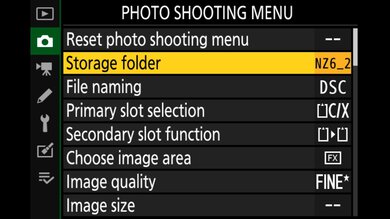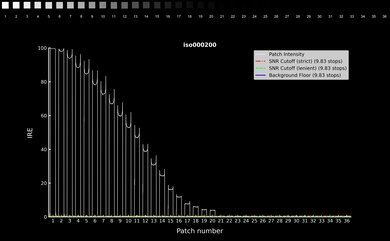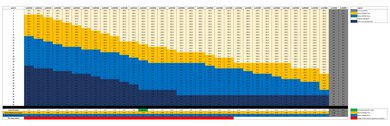The Nikon Z 6II is a full-frame mirrorless camera from 2021 and the successor to the Nikon Z 6. It offers some light upgrades over its predecessor, including the addition of a second memory card slot for SD cards and a second EXPEED 6 processor for improved autofocus performance. Otherwise, like its predecessor, it's a versatile full-frame mirrorless camera with excellent ergonomics, in-body image stabilization, and quick burst shooting. Though its video specs aren't quite up to par with some of its peers, it's still a well-rounded option for photographers and hybrid shooters who are interested in Nikon's Z system.
Our Verdict
The Nikon Z 6II is good for travel photography if you don't mind a bulkier kit. It delivers excellent overall image quality, and it has a good autofocus system that does a great job of keeping moving objects in focus. It feels very well-built and comfortable to use, and it's weather-sealed to withstand elements like rain. That said, it isn't the most compact or convenient to travel with, and its battery life is just okay, so you may need to pack an extra battery or two for longer days on the go.
-
Good autofocus system.
-
Excellent overall image quality.
-
Well-built and comfortable to use.
-
Quite heavy.
The Nikon Z 6II is excellent for landscape photography. Its image quality is amazing, with plenty of dynamic range to capture a wide array of detail in high-contrast landscape shots. It also feels well-built and very comfortable to use. It's weather-sealed too, which is nice for shooting in adverse weather conditions. However, it isn't the most portable, making it less convenient to carry around on long hikes or to remote shooting locations.
-
Good autofocus system.
-
Excellent dynamic range.
-
Excellent overall image quality.
-
Well-built and comfortable to use.
-
Quite heavy.
The Nikon Z 6II is great for sports and wildlife photography. It has an excellent shooting speed that makes it well-suited to capturing fast-moving people or wildlife, though it doesn't have the largest image buffer. Its autofocus system also does a great job of tracking moving subjects, though the interface isn't the most efficient, and tracking is only available in a couple of area modes. That said, the camera captures excellent image quality with detailed photos, excellent out-of-camera colors, and great noise handling in low light. Its in-body stabilization feature does a good job of reducing camera shake, which is great for those who prefer to shoot without a tripod.
-
Good autofocus system.
-
Excellent continuous shooting speed.
-
Excellent overall image quality.
-
Well-built and comfortable to use.
-
Quite heavy.
-
Disappointing face tracking for photos.
The Nikon Z 6II isn't designed for vlogging, but it works fine for sit-down vlogs. It only has a tilting screen, so you can't use it to monitor yourself while recording. It's also quite heavy, making it harder to carry around for long periods. That said, video quality is good overall, and its autofocus system does an excellent job of tracking moving subjects. It also includes in-body image stabilization, which can help reduce handheld camera shake.
-
Impressive video autofocus.
-
Good overall video quality.
-
Quite heavy.
-
Screen isn't fully articulated.
The Nikon Z 6II is good for studio video. Video quality is very good overall, especially in controlled lighting conditions. It also supports 10-bit recording with N-Log with a compatible external recorder via HDMI. Unfortunately, it's limited to 8-bit internal recording, giving you less dynamic range and less post-processing latitude. On the upside, it has a wide array of inputs and outputs, including a microphone jack, a headphone jack, and a mini HDMI port with clean HDMI output. You can also connect the camera to an external power supply to maximize shooting time, though the camera has a 30-minute recording time limit.
-
Impressive video autofocus.
-
Plenty of inputs and outputs.
-
Good overall video quality.
-
May overheat with extensive use.
The Nikon Z 6II isn't meant for POV-style action video. It isn't designed to mount onto a helmet or other action cam rig, and it isn't waterproof. That said, it's weather-sealed, so it can withstand some wind and rain. It can also shoot at up to 60 fps in 4k and 120 fps in 1080p for capturing fast action or generating slow-motion footage. It also has in-body video stabilization, which does a good job overall of reducing camera shake.
-
Good overall video quality.
-
Not designed for action cam mounting.
-
Not waterproof.
The Nikon Z 6II has excellent RAW photo performance. Its sensor has amazing dynamic range, so it captures a wide range of highlight and shadow detail. It also does a great job handling noise in low light. Finally, images look sharp and detailed thanks to its high-resolution sensor.
-
Excellent dynamic range.
-
Great noise handling.
- 7.8 Travel Photography
- 8.3 Landscape Photography
- 8.1 Sport & Wildlife Photography
- 5.8 Vlogging
- 7.7 Studio Video
- 5.6 Action Video
Performance Usages
- 8.5 Raw Photo
Changelog
-
Updated Dec 12, 2024:
We wrote text for the new tests added in Test Bench 0.13 and updated the Verdict section accordingly.
- Updated Dec 12, 2024: We've converted this review to Test Bench 0.13. We've added new tests for Video Dynamic Range and Luminosity Patch Detection. You can learn more about these updates in the changelog.
- Updated Oct 08, 2024: We corrected this camera's 'Depth' specification, as the measurement was slightly off. The Portability score and 'Volume' calculation have been updated accordingly.
- Updated Oct 02, 2024: We added comparisons to the Nikon Z 6III in the Video Features and 4k Video Internal Recording sections.
- Updated Jan 29, 2024: Added text to the 'Raw Photo Performance' verdict box.
Check Price
Differences Between Sizes And Variants
The Nikon Z6 II only comes in one color variant: 'Black', and you can see our unit's label here.
You can buy the camera body on its own or bundled with a lens like the Nikkor Z 24-70mm f/4 S or other Nikkor Z lenses, depending on the retailer.
If you come across another variant or your Nikon Z6 II doesn't correspond to our review, let us know, and we'll update the review.
Compared To Other Cameras
The Nikon Z6 II is an excellent full-frame enthusiast camera. You can get fantastic image quality out of its sensor, and it's well-suited to faster subjects like sports or wildlife, thanks to a very quick mechanical burst rate, albeit with some caveats when using its max shooting speed. Its autofocus system isn't as effective as the best-in-class AF systems on Canon and Sony cameras, but it's still good overall, if a little clunkier to use. On the other hand, its video specs are mostly up to par with peers, with 4k recording at up to 60 fps, but omissions like internal 10-bit recording make it a bit less suited to more advanced video work.
For more options, check out our picks for the best cameras for wildlife, the best mirrorless cameras, and the best cameras for filmmaking.
The Nikon Z 6III is the follow-up to the Nikon Z 6II and offers some notable advantages, especially for video and hybrid shooters. The most notable upgrades include a new partially stacked sensor that allows for quicker burst shooting and results in less rolling shutter distortion, as well as a higher-resolution viewfinder and a fully articulated screen. It also features much better internal video recording capability.
The Nikon Z 6II and the Sony α7 III are both excellent full-frame cameras, but the Nikon has a few advantages. It has a higher-resolution viewfinder, a better menu system, and faster burst shooting, along with a more effective IBIS system and weather-sealing. However, its battery life is notably shorter than the Sony's.
The Nikon Z f is a bit better overall than the Nikon Z 6II, with an upgraded processor, new autofocus implementation, and more advanced video specs, including features like internal 10-bit Log recording. That being said, the cameras use the same sensor, so the image quality is comparable, and some people may prefer the larger handgrip and ergonomics of the Z 6II.
The Nikon Z 6II and the Sony α7 IV are both excellent full-frame cameras, although the α7 IV has a bit more to offer when it comes to autofocus performance and video features. Unlike the Nikon, the α7 IV can record 10-bit 4:2:2 video internally, meaning it can capture more color information and give you more leeway when editing and grading your footage. When it comes to photography, both take sharp, high-quality photos with a wide dynamic range and excellent noise handling. The Sony is a great option for landscapes thanks to its 33-megapixel sensor, giving you a bit more room to crop in without losing quality. However, the Nikon is better suited to sports and wildlife photography since it can shoot uncompressed RAW photos at 10 fps, whereas the Sony is limited to 6 fps.
The Canon EOS R6 is a bit more versatile than the Nikon Z 6II, but they're both excellent cameras. The R6 is a bit better suited to video work, with internal 10-bit recording and a fully articulated screen, though it's more prone to overheating during longer sessions. When it comes to photography, the cameras are fairly evenly matched, with effective autofocus systems, quick burst rates, and excellent image quality.
The Nikon Z 6II and the Nikon D780 are both premium full-frame cameras, but they use different technologies, each with advantages and disadvantages. The Z 6II is a mirrorless camera with an electronic viewfinder that lets you preview your exposure settings directly through the viewfinder. It's more portable than the D780, which is a DSLR and has an optical viewfinder that gives you an unfiltered, lag-free view through the lens. The Z 6II has in-body image stabilization, and it can shoot at a faster burst rate. It also has a slot for faster CFexpress cards in addition to an SD card slot. The D780 has a hybrid autofocus system that combines the AF system from the Z 6 when shooting in Live View with a more typical DSLR AF system when shooting through the viewfinder, giving it a bit of added versatility.
Test Results
The Nikon Z 6II looks and feels nearly identical to the original Nikon Z 6, with a magnesium alloy chassis and hard plastic exterior that feels solid. The dials and buttons all feel sturdy and provide good tactile feedback. The camera is also weather-sealed, with locking hinged doors protecting the battery and memory card compartments. The ports on the other side of the camera are covered by gasketed rubber flaps. Overall, it feels excellently built.
The camera is very comfortable to shoot with. The hand grip is large and roomy, and the buttons are well-placed for most hand sizes. The texture around the grip feels sufficiently grippy. That said, the camera is on the heavier side, so it can cause fatigue during longer shooting days.
Like the Nikon Z 6, the Z 6II has a 3.69 million dot resolution EVF, which is better than a lot of cameras in its class, although not the highest-resolution EVF out there. It's nice and large, too, with a comfortable eyecup. That said, the viewfinder can get really sluggish and laggy when using the viewfinder magnification assistant to check focus.
The camera has a tilting screen, which is great for waist-level shooting but less convenient than a fully articulating screen for video work. It has a high resolution to give you a clear image when shooting in Live View mode, and it gets quite bright to overcome glare on sunny days. You can use the touchscreen to take photos, select your focus point or AF subject, or to navigate the menu and adjust settings.
This camera has an additional OLED display on top next to the viewfinder that shows basic info like ISO, shutter speed, aperture, and battery life at a glance.
As expected for Nikon, the user interface is fantastic. It's well-organized and easy to navigate, though some settings, like video assistants, can be a little hard to find. The menu remembers where you left off, too, which is a nice touch that makes it easy to jump back in and adjust settings on the fly. It also has a quick menu to access commonly used settings, and there are plenty of customization options as well. If you want more info about a menu item or setting, there's also a help function that explains what certain settings do.
Nikon's SnapBridge app can be used to operate some of the camera's functions through your phone, as well as transferring files directly to your phone. However, the settings included in the app are limited, and once connected, you can't change anything on the camera itself. There's also significant lag when using the app for Live View.
The Nikon Z 6II uses the same 24.5-megapixel sensor found on the original Nikon Z 6, but it now has two EXPEED 6 processors.
The Nikon Z6 II has an okay battery life. With a CIPA rating of just 340 photos on a full charge, it falls behind other enthusiast mirrorless models, like the Canon EOS R6 or the Sony α7 IV. However, it does improve on the original Nikon Z 6, and it can still last through a fair amount of use in a day depending on your shooting habits and settings.
Its video battery life, on the other hand, is quite good. It lasted for almost two hours of continuous video recording in 4k at 30 fps, which is great. That said, your effective recording time can be limited by overheating.
The Z 6II can also be used while charging when connected to a PC and using Nikon's Webcam Utility app. Without the app, the camera will still charge but won't let you record or take photos. If you're on the go or want to extend the camera's battery life, you can also use an external power bank to power the camera. Nikon specifically advertises the camera to be compatible with the Anker Powercore+ 26800 mAh power bank.
The camera has a very quick max burst rate, though you can only get close to the max advertised 14 fps with single point AF and shooting in JPEG or 12-bit RAW, as opposed to higher-quality 14-bit RAW files. Otherwise, it drops down to 12 fps, which is still very fast. In its low speed drive mode, you can choose between a continuous shooting speed from between 1 and 5 fps.
Unlike a lot of other cameras on the market, which will allow you to shoot indefinitely until the buffer fills, or doesn't fill, the Z 6II has a consistent buffer depth of 200 photos, regardless if you're shooing in RAW or JPEG, if you use a CFexpress Type B card. With a high-speed SD card, we got a buffer depth of 78 photos when shooting in 14-bit RAW and 135 photos when shooting in JPEG (Fine). Ultimately, while the camera doesn't have the largest image buffer, it forces you to be a bit more discerning about when to shoot to capture that decisive moment of action, rather than firing off bursts indefinitely and hoping there are some keepers among them. Just be aware that if you do fill the buffer completely, it takes a long time to empty, which can slow you down.
The Nikon Z 6II uses the same basic autofocus system as the Nikon Z 6 but with some improvements, most notably the addition of face/eye and animal detection to the 'Wide-area AF' mode. That gives you a bit more flexibility to choose which subjects you want the camera to track. With the original Z 6, on the other hand, face and eye detection are only available in the 'Auto-area AF' mode, leaving it entirely up to the camera to decide where to focus.
The tracking system isn't seamlessly integrated the same way it is with Sony and Canon's latest AF systems. When using the 'Auto-area AF' mode, you can either let the camera automatically detect a human subject or press the 'Ok' button to engage a tracking box that you can select a subject with. It's not the worst UI, but it isn't nearly as smooth a process as it could be, as proven by Sony's real-time AF tracking. On the upside, the camera's face/eye detection works very well. While you won't get a perfect hit rate, it has little trouble keeping up with moving subjects and is even more reliable than the original Z 6 in that respect.
If you prefer to use a single focus point, the AF is very reliable. So long as you keep your subject under the focus point, it'll have no trouble keeping them in focus. We used the Nikkor Z 24-70mm f/4 S lens, and focusing is quick and smooth.
The camera includes in-body image stabilization. We tested stabilization with the Nikkor Z 24-70mm f/4 S, which doesn't have optical stabilization. If you want added stability for handheld shooting, you can pair it with a lens that has VR, or vibration reduction, which is Nikon's term for stabilization. Still, even without optical VR, the camera's IBIS does a good job of reducing camera shake and allowing you to shoot at fairly slow shutter speeds without a tripod.
The Nikon Z 6II has excellent RAW dynamic range. It does well with high-contrast scenes and is able to retain a wide range of shadow and highlight detail.
The camera's high-resolution sensor does an excellent job of resolving fine detail. However, its anti-aliasing filter does reduce its sharpness a tad. All in all, it's great though, and you likely won't notice a huge difference unless you're pixel-peeping.
The Nikon Z6 II has great RAW noise handling. It's on par with other high-end full-frame cameras, like the Canon EOS R6 Mark II, and performs well in low light, keeping noise relatively minimal.
The Nikon Z 6II is a respectable camera for video, with 10-bit N-Log recording to capture a wider dynamic range. However, unlike competitors like the Canon EOS R6 or the Panasonic LUMIX S5, it can't record 10-bit Log footage internally. You'll need to connect it to a compatible external recorder via HDMI. If you're a Nikon shooter or looking for a similar camera with more advanced video features, the Nikon Z 6III is a big improvement in that respect.
With firmware version 1.10, Nikon added a 4k / 60 fps frame rate option for the Z 6II, although it comes with a significant crop. Otherwise, the camera can record 4k video at up to 30 fps with no crop, which is good for a range of video styles and puts it on par with a lot of similarly priced competitors, including the Panasonic LUMIX S5.
The Nikon Z6 II doesn't have the best internal video recording capability. Unlike the newer Nikon Z 6III, it's limited to 8-bit recording internally, meaning it doesn't capture as much color depth as cameras with 10-bit recording. You'll also have a bit less leeway in post. It's also capped at a 30-minute recording time limit. It can also overheat with prolonged recording in 4k.
The autofocus is excellent in 4k. Unlike the original Nikon Z 6, the Z 6II supports more precise eye detection in video mode in addition to face detection. When using the 'Auto-area AF' mode, in which the camera relies on its automatic subject detection, the camera does a fantastic job of keeping moving human subjects in focus, even when they're moving at a fairly quick pace. If you prefer to select your own target and use the tracking box, it isn't quite as quick to keep up. Transitions can be a little slow if your subject moves very suddenly, but on the whole, it works very well.
4k video quality is amazing. In controlled lighting conditions, it looks fantastic, with sharp details and colors that pop straight out of the camera. It performs very well in low light as well, retaining plenty of shadow detail and keeping noise relatively minimal.
Wobbling and distortion from rolling shutter can be pretty noticeable in 4k, especially with quicker camera pans and movement. It's on par with the original Nikon Z 6 and notably better than the Canon EOS R6.
In 1080p, the camera can record at up to 120 fps, which is great for slow-motion footage and smooth action video.
As with 4k, there's a standard 30-minute time limit on recording, something that newer cameras have started to do away with. Otherwise, its internal recording capability is pretty good, though you're still limited to 8-bit recording.
The autofocus still works very well when shooting in 1080p. It has little trouble keeping up with moving human subjects. The auto detection in the 'Auto-area AF' mode is really reliable too. We got better results in our object tracking test letting the camera choose the subject versus engaging the tracking box and selecting the mug ourselves.
There's much less rolling shutter distortion in 1080p than in 4k. Skewing is hardly noticeable with slower pans to the side. You might see a bit with very quick movements but it won't be too distracting.
Unlike many of its peers, like the Canon EOS R6 or Panasonic LUMIX S5, the Nikon Z 6II doesn't support Log recording internally, so the total dynamic range is limited. You'll also have less headroom to recover details in post, making it more crucial to nail your exposure in-camera.
Tested settings:
- Resolution: 4k
- Frame Rate: 30 fps
- Log Format: N/A
The camera doesn't support Log recording internally, and the amount of detail it preserves above and below middle gray is pretty limited across the ISO range. It struggles especially at retaining detail in the highlights.
Tested settings:
- Resolution: 4k
- Frame Rate: 30 fps
- Log Format: N/A
The Nikon Z 6II has a CFexpress/XQD card slot and, unlike the Nikon Z 6, includes a secondary SD card slot, rated for high-speed UHS-II cards. That gives you some flexibility if you prefer one format over the other. The slots are conveniently placed on the side of the camera too, making it easy to switch out cards when using a tripod.
Comments
Nikon Z 6II: Main Discussion
Let us know why you want us to review the product here, or encourage others to vote for this product.
Update: We’ve added a link to the newly-reviewed [nolink:Keychron V5 Max] in theWireless Versatility section of this review.