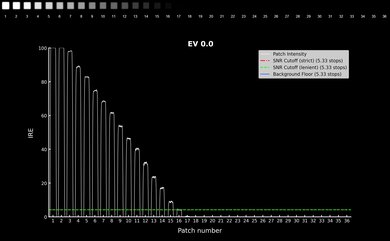The KODAK PIXPRO AZ528 is a cheap bridge camera with a built-in zoom lens. It's as basic as they come, with no viewfinder, a fixed screen, no RAW photo capability, and no 4k video recording. However, it does feature a very long 52x optical zoom range and simple controls that make it an accessible option for beginner photographers. It also comes with a wide range of auto modes and in-camera filters that make for a fun shooting experience if you're new to cameras.
Our Verdict
The KODAK PIXPRO AZ528 is a middling option for travel photography. It's very portable for a bridge camera, with a lightweight design and a long zoom lens that doesn't take up much space. However, its overall feature set is pretty limited. Image quality is sub-par, except in brighter lighting conditions, and there's no RAW photo capability for more latitude with editing. Its autofocus system is also quite limited, with no true continuous autofocus and unreliable tracking. Its battery life is also disappointing. On the upside, it has a very long zoom range that gives you the flexibility to capture far-away subjects.
-
Long optical zoom range.
-
Very portable.
-
Wide range of filters and easy-to-use auto mode.
-
Fixed screen and no viewfinder.
-
Limited autofocus system.
-
Poor battery life.
-
Cheap build quality.
-
JPEG image quality is inconsistent, with a lot of white balance errors and chromatic aberration.
The KODAK PIXPRO AZ528 is a poor choice for landscape photography. Image quality is limited by its small sensor and built-in lens, which is designed more for far-away subjects rather than wide-angle landscape shots. While it's relatively portable and lightweight, it doesn't have the best build quality and lacks a viewfinder. Battery life is also quite limited, so you'll need to either shoot sparingly or bring a spare for long treks or photo walks.
-
Very portable.
-
Wide range of filters and easy-to-use auto mode.
-
Fixed screen and no viewfinder.
-
Poor battery life.
-
Cheap build quality.
-
JPEG image quality is inconsistent, with a lot of white balance errors and chromatic aberration.
The KODAK PIXPRO AZ528 is a poor choice for sports and wildlife photography. While it has a long zoom range that is well-suited for far-away subjects like birds or players on a field, its image quality is limited by its small sensor and slow lens. It also lacks a viewfinder and feels cheaply built. On top of that, its burst shooting options and continuous autofocus are very limited.
-
Long optical zoom range.
-
Very portable.
-
Wide range of filters and easy-to-use auto mode.
-
Fixed screen and no viewfinder.
-
Limited autofocus system.
-
Poor battery life.
-
Limited continuous shooting mode.
-
Cheap build quality.
-
JPEG image quality is inconsistent, with a lot of white balance errors and chromatic aberration.
The KODAK PIXPRO AZ528 isn't designed for vlogging. It can only shoot poor-quality video in 1080p, and its fixed screen makes it difficult to monitor yourself while vlogging. Plus, its lens isn't suitable for vlogs.
-
No 4k recording.
-
Limited frame rate options.
-
Poor video quality.
-
Fixed screen.
The KODAK PIXPRO AZ528 isn't designed for studio video. Its video features are severely limited, with no 4k recording, no inputs for video peripherals, and poor overall video quality.
-
No 4k recording.
-
Limited frame rate options.
-
Poor video quality.
-
No HDMI, headphones, or microphone inputs.
The KODAK PIXPRO AZ528 isn't designed for action video. Its video features are limited, as it can only record in 1080p at up to 30 fps. Though there's a low-resolution slow-motion mode, its options are limited, and video quality is poor.
-
No 4k recording.
-
Limited frame rate options.
-
Poor video quality.
-
Mediocre build quality and no water resistance.
The KODAK PIXPRO AZ528 doesn't support RAW photos.
- 4.9 Travel Photography
- 2.3 Landscape Photography
- 3.9 Sport & Wildlife Photography
- 2.1 Vlogging
- 2.6 Studio Video
- 2.3 Action Video
Performance Usages
- 0 Raw Photo
Changelog
-
Updated Mar 19, 2025:
We wrote text for the new tests added in Test Bench 0.13.
- Updated Feb 24, 2025: We've converted this review to Test Bench 0.13. We've added new tests for Video Dynamic Range and Luminosity Patch Detection. You can learn more about these updates in the changelog.
- Updated Dec 18, 2024: Review published.
- Updated Dec 10, 2024: Early access published.
- Updated Dec 02, 2024: Our testers have started testing this product.
Check Price
Differences Between Sizes And Variants
The KODAK PIXPRO AZ528 comes in two colors: Black and Blue. We bought and tested the black model, and you can see the model number on the label.
The AZ528 is part of KODAK's 'Astro Zoom' series of bridge cameras, sitting above the AZ425 and the AZ255, which have 42x and 25x zoom lenses, respectively.
Compared To Other Cameras
The KODAK PIXPRO AZ528 is a cheap, simple bridge camera. With a basic design and no RAW photo capability, it's more limited than most bridge cameras. It's also a terrible option for video—while it can technically record video in 1080p, its options and features are severely limited. The only upside is its lens, which has a long zoom range and relatively wide aperture for its class. That's the one advantage it has over most smartphones, but given its many limitations, most people will be better off sticking with their smartphone cameras or extending their budget to buy a cheap interchangeable-lens camera like the Canon EOS Rebel T7/2000D or the Canon EOS R50. Otherwise, there are also better bridge camera options that won't cost you too much more, like the Panasonic LUMIX FZ80D.
For more options, check out our recommendations for the best zoom cameras, the best cameras for birding, and the best cameras under $500.
The Canon EOS Rebel T7/2000D is better than the KODAK PIXPRO AZ528. It's much more versatile thanks to its viewfinder and interchangeable lenses, and it has a larger sensor that captures significantly better image quality.
The Panasonic LUMIX FZ80 is better overall than the KODAK PIXPRO AZ528. It offers better value, with a lot more features, including a viewfinder, RAW photo support, 4k video capability, as well as better autofocus and continuous shooting capabilities.
The Canon PowerShot SX540 HS is better overall than the KODAK PIXPRO AZ528. Neither camera can take RAW photos or record 4k video, but the Canon has a higher-resolution sensor and better autofocus system. That said, the KODAK does have a slightly longer max focal length and slightly wider max aperture.
The Canon EOS Rebel T100/4000D is better than the KODAK PIXPRO AZ528, primarily because it's an interchangeable lens camera that offers more versatility. It also supports RAW photos and has a viewfinder, better autofocus, and a much better battery life. Image quality is also significantly better thanks to its larger, higher-resolution sensor.
Test Results
The KODAK PIXPRO AZ528 is relatively portable for a bridge camera. Lens aside, its body has a fairly thin profile, and it's pretty lightweight. You can see its size with the lens fully extended (depth of 6.4 inches).
The PIXPRO AZ528 feels cheaply built. It's made of a cheap plastic that's easily marked when you scratch or bump it. The fixed plastic screen doesn't feel especially sturdy, either. Otherwise, the buttons are big and clicky but also feel underwhelming. Accessing the Micro USB port is a bit cumbersome due to the stiff plastic flap that covers it. It feels like it could easily break over time. On the other hand, the battery and SD card compartments have a hinged hard plastic door, which is a little better. The zoom toggle around the shutter button is overly sensitive while also feeling sluggish, making it hard to precisely set your focal length. But the mode dial feels solid and provides decent physical feedback. Overall, you're getting what you pay for in terms of build quality here.
The camera has decent ergonomics. It's very lightweight, making it easy to carry around over your neck or shoulder. The hand grip has a nice rubberized coating, and there's a small thumb rest on the back for a secure hold, but the camera and grip are on the smaller side, so it's a bit cramped for those with larger hands. It also lacks a viewfinder, and the screen is fixed, making it tricky to shoot from different angles. On top of that, the limited amount of physical control dials and buttons makes it pretty cumbersome to adjust settings or exposure. You have to press the exposure compensation button and then use the D-pad to adjust relevant settings. Still, its simple design and interface are accessible for beginner shooters or those who prefer to take photos in auto mode.
The KODAK PIXPRO AZ528 uses a fixed screen. It's quite dim, making it difficult to see on a sunny day, and has a very low resolution that makes it hard to properly evaluate your photos in-camera. The vertical viewing angle is also notably bad, with a heavily degraded image and noticeable color shift when viewing it from above or below. There's no touch functionality, either, so you have to navigate the menu with the D-pad.
The user interface is decent. It's a very simplified menu, fit for its intended audience, with few options and settings that are easy to understand. The shooting menu shown above is what appears when you click the menu button, and the options vary depending on what mode you're in. However, there's also an additional settings menu that you can access when you scroll down and press the 'SET' button.
The built-in lens has a long 52x zoom range (24-1248mm in full-frame equivalence), making it versatile for capturing far-away subjects. However, you can't adjust the focal length precisely. The zoom toggle around the shutter button is the only way to adjust it, and it jumps at various increments. For such a cheap camera, it has a fairly wide max aperture, but it's a variable aperture, so it only opens up to the max f/2.8 at its widest focal length, with a max of f/5.6 at the tail end of its zoom range.
The KODAK PIXPRO AZ528 features a 16-megapixel 1/2.3-inch sensor. It has a limited ISO range of 100-3200.
The camera has decent battery performance overall, mostly because its poor video capabilities aren't very demanding, resulting in a long video battery life.
That said, it's only CIPA-rated for about 240 frames on a full charge. While CIPA estimates tend to be on the conservative side, and your actual battery life will vary with usage, that isn't very long relative to other models.
The camera has limited burst shooting capabilities. Rather than shooting truly continuously, it can only shoot in single-press bursts. In its regular 'Continuous Shot' mode, which uses the camera's mechanical shutter, it captures bursts of about 7 fps, with approximately 7.5 seconds of processing time before you can shoot again.
In 'Cont. Shot-Fast' mode, it captures bursts of about 30 fps, with a cap of about 50 frames at approximately 4 megapixels in file size. In this mode, it takes about half a minute for the camera to process the full burst of images before you can shoot again.
Finally, there's 'Cont. Shot-High Speed' mode, which captures reduced-quality images (VGA size: 640x480 pixels) at 60 fps, with a cap of 120 frames. This mode takes almost a minute to process the full burst of images. Both the 'Fast' and 'High Speed' settings are electronic shutters only.
This camera has a continuous autofocus feature, but it can't focus continuously while burst shooting, so we couldn't score it on our AF-C tests.
This camera has a continuous autofocus feature, but it can't focus continuously while burst shooting, so we couldn't score it on our AF-C tests.
The KODAK PIXPRO AZ528 doesn't have sensor stabilization, but its built-in lens does have optical stabilization. Overall, the camera does a decent job of stabilizing handheld shots, allowing you to capture clear shots at fairly slow shutter speeds. That said, your mileage will vary depending on what focal length you shoot at and even how steady your hands are.
This camera doesn't support RAW photos.
It's worth noting, however, that its JPEG image quality is inconsistent. The camera really struggles to meter and apply consistent white balance. You can notice some color shift in between frames during our autofocus testing. There's also noticeable chromatic aberration in some of our sample gallery images.
This camera doesn't support RAW photos.
This camera doesn't support RAW photos.
We cropped this sample photo to a 16x9 aspect ratio for comparability, but you can click to see the original JPEG.
We cropped this sample photo to a 16x9 aspect ratio for comparability, but you can click to see the original JPEG.
We cropped this sample photo to a 16x9 aspect ratio for comparability, but you can click to see the original JPEG.
We cropped this sample photo to a 16x9 aspect ratio for comparability, but you can click to see the original JPEG.
The KODAK PIXPRO AZ528 has very limited video features. It can record videos in 1080p and has little in the way of advanced recording capabilities.
The KODAK PIXPRO AZ528 can record at up to 30 fps in 1080p or up to 60 fps in 720p. On top of that, there's a 'DVD' resolution option (640x480) at 30 fps, with a slow-motion recording option that captures footage at 120 fps with 30 fps playback (4x slow motion).
The camera's internal recording capabilities are very limited. It can only record at very low bit rates, and it can only record in 8-bit 4:2:0, so the depth of color it can capture is limited. It also imposes a 30-minute time limit on recording.
The camera's autofocus performs terribly in video. Because the camera doesn't have manual exposure controls in video, we couldn't properly evaluate its face tracking autofocus, as the depth of field was too broad, leaving the entire scene in focus. We also had to adjust the methodology for the object tracking test by backing up and zooming in to achieve an approximate field of view, but the results aren't really comparable. Overall, the AF is jerky and inaccurate
The camera's video quality is poor. Even in a lit room, the quality is poor, with noticeable noise and lack of sharpness, as you can see in the test video. There's also noticeable chromatic aberration, especially in the corners. The video quality degrades even further in low light.
You can also compare the quality in HD (720p), DVD (640x480), and the camera's slow-motion mode. The video shows just how bad the quality is in that mode.
Rolling shutter isn't too bad because of the camera's slow sensor readout speed, but you'll still notice some skewing or wobbling with faster camera movements.
The KODAK PIXPRO AZ528 has terrible dynamic range, but it isn't intended for video, so that's not unexpected. It doesn't support any kind of Log recording or even manual exposure control in video mode, so we had to adapt our methodology for this test and couldn't perform the Luminosity Patch Detection test.
Overall, you'll see heavy clipping or loss of detail to the shadows when shooting in any sort of high-contrast scenario. The camera simply can't retain a wide range of detail.
Comments
KODAK PIXPRO AZ528: Main Discussion
Let us know why you want us to review the product here, or encourage others to vote for this product.
Update: We wrote text for the new tests added in Test Bench 0.13.