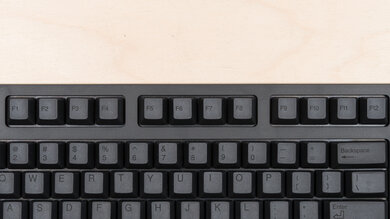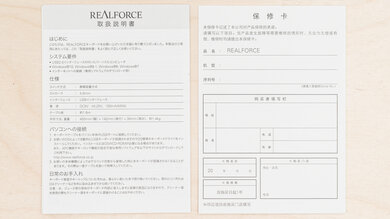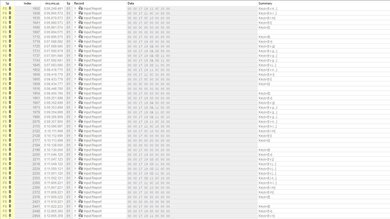The REALFORCE R2 is a full-size keyboard that uses Topre electro-capacitive switches. These switches combine the characteristics of more conventional mechanical switches and rubber dome switches, providing a distinct and unique typing sound and feel. Otherwise, this keyboard has a straightforward design. It has a small selection of extra features, including LED indicators and a cable channel on the underside of the keyboard that lets you route the cable straight out the back or to the left or right side.
This keyboard is also part of a wider R2 lineup. We tested one of the more basic models, but some variants have expanded feature sets, including silent switches, variable switch weight, RGB backlighting, and the ability to adjust the actuation point of individual switches. For more information, see the Differences Between Variants section.
Our Verdict
The REALFORCE R2 is passable for casual gaming but isn't designed with this usage in mind. It offers satisfactory latency performance suitable for casual gaming but not for fast-paced or competitive gaming. Its build quality is also only decent as some plastic pieces feel cheaper compared to more recent, dedicated gaming models. The unit we tested also lacks RGB backlighting and doesn't allow you to adjust the actuation point on individual switches, though some variants of this keyboard offer these features. For more details, see the Differences Between Variants section.
-
Topre switches offer a unique, satisfying tactile experience.
-
Latency performance isn't suitable for fast-paced, competitive gaming.
-
Some build-quality elements feel cheap, especially given the price point.
The REALFORCE R2 is satisfactory for office use. It has decent overall build quality, though some elements feel flimsy, and there's a bit of wobble and rattling noise from the stabilizers on some of the larger keys. Despite this, the overall typing quality is excellent, as the Topre switches are extremely quiet and provide a smooth and satisfying tactile experience without a mushy bottom-out feeling. Unfortunately, there's no wireless connectivity, and the configuration software is limited in terms of customization, as you can't remap keys or program macros to any key.
-
Extremely quiet.
-
Topre switches offer a unique, satisfying tactile experience.
-
Some build-quality elements feel cheap, especially given the price point.
-
Wired-only connectivity, no multi-device pairing.
The REALFORCE R2 is a wired-only keyboard that isn't suitable for use with tablets or mobile devices.
The REALFORCE R2 is adequate for programming. It has decent build quality, but several elements feel a bit cheap and flimsy. The configuration software is also very limited in customization, as you can't remap keys or program macros to any key. That said, the typing quality is excellent overall. While some keys wobble slightly and the stabilizers on the larger keys rattle a bit, the Topre switches feel very smooth and have satisfying tactility. They're also very quiet.
-
Extremely quiet.
-
Topre switches offer a unique, satisfying tactile experience.
-
No backlighting.
-
Some build-quality elements feel cheap, especially given the price point.
The REALFORCE R2 isn't well-suited for an entertainment or home theater PC setup. It's a wired-only model, meaning you must sit fairly close to your computer to use it. It's also a relatively cumbersome full-size model that's awkward to use from a sitting position. Furthermore, the build quality is only satisfactory, and there aren't any dedicated media controls. Lastly, the unit we tested lacks backlighting, so you can't see the keys in a darker room. However, it's worth noting that variants of this keyboard are available with RGB lighting.
-
Extremely quiet.
-
No backlighting.
-
Some build-quality elements feel cheap, especially given the price point.
-
Wired-only connectivity, no multi-device pairing.
The REALFORCE R2 offers satisfactory raw performance. Its 1000Hz polling rate isn't bottlenecked by other latency elements. It also supports full n-key rollover out of the box. Unfortunately, the latency performance is inconsistent and too high for playing fast-paced or competitive games.
-
Has a 1000Hz effective polling and supports N-key rollover.
-
Latency performance isn't suitable for fast-paced, competitive gaming.
- 6.3 Gaming
- 7.1 Office
- 0.9 Mobile/Tablet
- 6.8 Programming
- 1.3 Entertainment / HTPC
- 7.4 Raw Performance
Changelog
- Updated Aug 08, 2024: We've changed the name of this product from Fujitsu Realforce R2 to REALFORCE R2 to be consistent with our other reviews.
- Updated Apr 26, 2024: Review published.
- Updated Apr 03, 2024: Early access published.
- Updated Mar 26, 2024: Our testers have started testing this product.
- Updated Mar 18, 2024: The product has arrived in our lab, and our testers will start evaluating it soon.
Check Price
Differences Between Sizes And Variants
The full model name of the REALFORCE R2 we bought and tested is the R2-US5-BK. It's a black color model with 55g switches. You can see the label of our unit here.
This keyboard belongs to a much wider family of REALFORCE R2 keyboards with over 50 variants. We've prepared a table below that roughly separates these variants based on their primary feature differences. The table below is simplified and serves to identify some of the major differences between variant classes. Note that some variants combine multiple features. Example: the REALFORCE TKL A/R2TLA-US3-BK is a TenKeyLess model with 30g switches and adjustable actuation in a black colorway.
| Variation Name | Features | Colors |
| Realforce R2 | Available in 55g, 45g, 30g, or variable (mixed) switch weight | Black, White |
| Realforce R2A | Adjustable actuation points | Black, White |
| Realforce R2S | Silent switches | Black, White |
| Realforce R2 RGB | RGB backlighting, adjustable actuation points | Black, White |
| Realforce R2 PFU Limited Edition | 45g silent switches, adjustable actuation points, dedicated media keys | Black, White |
| Realforce TKL | Smaller, TenKeyLess form factor | Black, White |
| Realforce for Mac | Designed for macOS with macOS software | Black, White |
For more information about the R2 lineup and the exact differences between each model, you can reference the entire list on the REALFORCE website. You can also see the product page for the variant we tested here.
Note: The full name of each model describes its feature configuration. Where R2 is the wider family prefix, any suffixes and extensions identify features. Example: S: silent switches, V: variable weight switches, 3: 30g switches, US: US keyboard language layout, A: adjustable actuation point, BK: Black color option, etc.
We expect many of our tests, including Build Quality and Typing Quality, to broadly apply to all variants in the wider Realforce R2 family. However, the greater the number and more significant the differences compared to the model we bought and tested, the less applicable our tests will be for comparability.
Compared To Other Keyboards
The REALFORCE R2 is a full-size keyboard with a limited feature set and unremarkable build quality. What really sets it apart are the proprietary Topre switches, which use a capacitive, contactless mechanism to register keystrokes. Most people describe the experience of typing on these switches as falling somewhere between the feeling of typing on mechanical switches and rubber dome switches. The typing experience is smooth and very quiet compared to most mechanical switches, but it also doesn't have the unpleasant, mushy-feeling bottom-out experience that most rubber dome switches have.
Unfortunately, this keyboard is expensive and hard to find in stock, even from smaller retailers. The REALFORCE R2 family is also discontinued, so you will likely pay a premium buying it from resellers. It also has a significantly more limited feature set compared to more recent mechanical keyboard options, like the IQUNIX F97 or the Keychron Q Max series keyboards, both of which have much better overall build materials and build quality, much more extensive hardware customizability, wireless connectivity, and significantly better raw performance. That said, this keyboard remains a noteworthy option for more niche, enthusiast buyers who value its straightforward, slightly retro look and the unique typing experience that the Topre switches provide.
For more recommendations, see our picks for the best keyboards, the best office keyboards, and the best keyboards for typing.
The Das Keyboard 4 Professional and the REALFORCE R2 are wired full-size keyboards with similarly straightforward design language. The Das Keyboard uses mechanical switches and has an aluminum top plate that feels higher quality and much sturdier than the REALFORCE 's all-plastic case design. It also has dedicated media controls and a control knob, features which the REALFORCE lacks. On the other hand, the REALFORCE uses proprietary Topre switches, which provide a more satisfying typing experience and are much quieter to type on.
The Leopold FC900R and the REALFORCE R2 are similar, basic-looking full-size keyboards. The major difference between them is that the Leopold uses mechanical switches while the REALFORCE uses proprietary Topre switches, which many people find smoother and more satisfying to type on. However, the Leopold also has noticeably better build quality.
The IQUNIX F97 and the REALFORCE R2 are similarly straight-forward looking keyboards. The IQUNIX uses mechanical switches and has a slightly smaller, more compact 96% form factor. It also has better overall build quality and more hardware customizability. Comparatively, the biggest difference with the REALFORCE is that it uses proprietary Topre switches, which feel a bit smoother and have a softer bottom-out feeling.
The Keychron Q5 Max is a wireless keyboard with mechanical switches. It has a solid aluminum case and noticeably better overall build quality. It also has significantly better hardware customizability, more robust configuration software, dedicated macro keys, a control knob, and much better raw performance. On the other hand, the REALFORCE R2 offers a similarly excellent typing quality, despite its other shortcomings, due to its unique Topre switches, which are very smooth and have satisfying tactility. The REALFORCE is also significantly quieter to type on.
The REALFORCE R2 and the REALFORCE GX1 are keyboards with proprietary Topre switches. The R2 has a full-size form factor and is more of a straightforward model for productivity and everyday browsing. The GX1, on the other hand, is a dedicated gaming keyboard. It offers better latency performance and allows you to adjust the actuation and reset point of individual switches. It also has full RGB backlighting with shine-through keycaps.
Test Results
The REALFORCE R2 is a large, full-size keyboard that takes up a fair amount of desk space. However, smaller TKL variants of this keyboard are available. For more details, see the Differences Between Variants section above.
This keyboard has decent build quality overall. The case is made of plastic with a top chassis that feels somewhat filmy and easy to pull off with moderate force. You can see a demonstration video here. The keycaps are made of high-quality PBT plastic. Keys are fairly stable while typing, but there's a small degree of rattle from the stabilizers on the spacebar, enter, and backspace keys, and the right shift key wobbles noticeably more than other keys.
The flat rubber feet on the back do a fairly good job of keeping the keyboard in place while you type. However, on the unit we tested, the foot on the top right of the board isn't quite as stable and doesn't sit perfectly, even on some surfaces. You can see a video demonstration here. If you extend the two flip-out feet, the board is more stable on all sides, though it's also a bit more prone to sliding around on your desk
This keyboard has a set of plastic flip-out feet on the back of the keyboard that provides one incline option. It has a fairly standard high-profile design similar to most generic mechanical or rubber dome switch keyboards. The profile of the keycaps isn't too high and fairly similar to the standard OEM profile, so you don't need to angle your wrists too steeply to reach the keys while typing.
However, as is the case for all keyboards with a taller profile, using a wrist rest will yield the most comfortable typing experience and may reduce strain and fatigue, especially if you use your keyboard for long stretches at a time. Note that this keyboard doesn't include a wrist rest, and the manufacturer doesn't sell wrist rests on their website.
The REALFORCE R2 has very limited hardware customizability. The switches are proprietary and soldered to the PCB, and the stabilizers for larger keys are very difficult to access. There's also a non-captive spring under the spacebar that's easy to misplace if you aren't careful removing the spacebar. Furthermore, the distinct Topre switch stems aren't compatible with Cherry MX-style keycap sets, which represent the overwhelming majority of aftermarket keycap sets available.
The REALFORCE R2 we bought and tested has no backlighting, but some variants in the wider family have full RGB backlighting. For more details, see the Differences Between Variants section.
This board comes with a basic, non-detachable rubber cable. There's a channel on the underside of the board that allows you to route this cable straight out the back or to the left or right.
This is a wired-only keyboard that can't connect wirelessly.
There's a row of LED indicators for Caps Lock, Scroll Lock, and Num Lock above the Numpad. You can change the color and brightness of these indicator lights using the configuration software.
There aren't any dedicated media keys, but there are unlabeled media hotkey commands for Windows as follows:
- FN+ 4 Opens media player
- FN+ 5 Back
- FN+ 6 Play
- FN+7 Forward
Unfortunately, there's no volume control. You can see a complete list of other hotkey shortcuts for Realforce keyboards on HHKB's website here.
You can also reference the user manual for the entire Realforce keyboard lineup here. Note that on both above pages, some features, like special functions.
This keyboard offers an excellent typing experience. The Topre switches are pre-lubed from the factory and are very smooth and quiet. They have a satisfying tactile bump to overcome before a soft but not altogether mushy bottoming out. The key spacing is standard, and the keycaps are made of PBT plastic with a slightly textured finish that feels good to type on. The stabilizers are also pre-lubed from the factory and do a good job of keeping larger keys feeling even and consistent. However, they do tend to rattle somewhat.
Typing noise is extremely quiet on this keyboard and very likely won't disrupt those around you, even in very noise-sensitive environments. We bought and tested this keyboard with 55g Topre switches, but you can also buy variants with silent Topre switches in various weights, which we expect to be even quieter. For more details, see the Differences Between Variants section.
We bought and tested this keyboard with 55g Topre switches. These switches are fairly heavy-feeling but build gradually and smoothly to a satisfying tactile point before bottoming out softly without as much of the mushy feeling that many rubber dome switches suffer from.
There are also several lighter switch weights available, depending on the variant you buy. Some variants have variable (mixed) switch weights, which means select keys have different switch weights on the same keyboard. Other variants allow you to adjust the actuation point of individual switches. For more details, see the Differences Between Variants section above.
This keyboard provides satisfactory single-key latency performance. It's well-suited for everyday browsing and casual gaming. However, it isn't suitable for playing reaction-based or competitive games.
This keyboard has adequate multi-key latency performance. However, it isn't suitable for reaction-based games or games requiring you to make keypresses while already pressing and maintaining multiple keys.
This keyboard's effective update rate of 1000Hz isn't bottlenecked by other latency components. It also has full N-Key rollover support, which is enabled by default.
This keyboard delivers satisfactory overall chord split performance. While it has comparatively good 4-chord performance, it has mediocre 8-chord performance and isn't well-suited for playing games that require multiple simultaneous key inputs, like rhythm titles.
This keyboard uses RealForce Connect configuration software. This software is straightforward and fairly intuitive. It allows you to change a range of basic settings, like the color and brightness of the LED indicators.
Depending on the Realforce R2 variant you buy, some additional software features, including RGB Lighting and APC (Actuation Point Change), may or may not be accessible. The model we tested doesn't support these features.
Mac variants of this keyboard are also available, which have their own macOS-compatible software. For more details, see the Differences Between Variants section.
This keyboard is fully compatible with Windows, macOS, and Linux. However, some commands that work on Windows don't work or work differently on macOS or Linux, which is expected.
In Windows, media commands are accessed with FN+4 - FN-9 hotkey combinations.
On macOS, the Scroll Lock/Pause keys adjust the screen brightness if you're using an Apple display. The F11 key minimizes all active windows, and you access media controls with the FN+F5, F6, and F7 hotkeys.
On Linux, FN+F1-F4 hotkeys perform various actions, including forward and back navigation, opening Mozilla's Thunderbird setup page, and opening system settings. Neither the Windows nor macOS media hotkeys work in Linux.
Comments
REALFORCE R2: Main Discussion
Let us know why you want us to review the product here, or encourage others to vote for this product.
Update: We’ve changed the name of this product from Fujitsu Realforce R2 to REALFORCE R2 to be consistent with our other reviews.
- 21010
R2 might be unavailable due to production lot-up, as its successor R3 is already out in the market more than for a year. Reviewing R3 might be a better idea.
Agreed, but aside from updated connectivity the R3 should be mostly the same. If anything they should consider the GX1 next. PS you can still get a branded version of the R2 from Konami’s subbrand Arespear (using a proxy if outside Japan)
- 43230
It’s worth noting that the switches on Realforce keyboards ARE customizable, albeit with more effort required than hot-swappable MX designs. Websites such as Deskeys and Unreal Keyboards cater to the Topre afternarket and offer replacement domes, springs, sliders, and switch housings.
Edited 1 year ago: Grammar The full review has been posted here. Let us know what you think!