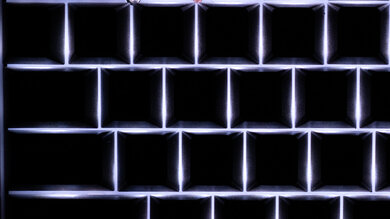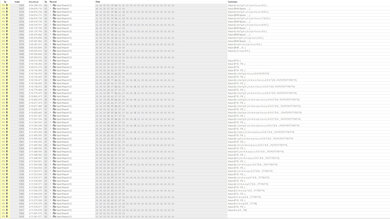The IQUNIX F97 is a wireless mechanical keyboard and a successor to the IQUNIX F96. This keyboard has a Compact (96%) form factor and comes in various color options and several TTC or Cherry MX switch options. This updated keyboard has several new features, including a longer advertised battery life, updated Bluetooth 5.1 connectivity, and a hot-swappable PCB, which lets you easily change the switches.
Our Verdict
The IQUNIX F97 keyboard is great for casual gaming, but the latency is somewhat higher than recommended for playing fast-paced or competitive games. That said, its build quality is excellent, and the Cherry MX Brown switches on the unit we bought and tested have low pre-travel and a light but satisfying tactile bump, providing a responsive-feeling experience in-game. This keyboard is also available in a range of other TTC or Cherry MX switch types and has a hot-swappable PCB, so you can easily change the stock switches for another switch type if you prefer.
-
Excellent build quality.
-
Hot-swappable PCB.
-
High quality PBT keycaps.
-
Latency is only satisfactory.
-
Fairly tall profile, no included wrist rest.
The IQUNIX F97 keyboard is decent for office work. It has excellent, premium-feeling build quality, and the Cherry MX Brown switch on the unit we tested provides a satisfying, tactile typing quality that isn't too loud for work environments. This keyboard is also available in a range of other TTC or Cherry MX switch types, and it has a hot-swappable PCB, so you can easily replace the stock switches for another switch type of your choosing. You can use this keyboard wired or wirelessly, either with its USB receiver or via Bluetooth paired with a maximum of up to three devices.
-
Excellent build quality.
-
Hot-swappable PCB.
-
High quality PBT keycaps.
-
Multi-device pairing with up to three devices via Bluetooth.
-
Fairly tall profile, no included wrist rest.
The IQUNIX F97 is adequate for mobile and tablet use, but it's fairly large and bulky and considerably heavier than other keyboards designed specifically for use with mobile devices. That said, it feels well-built and has good wireless versatility, including the ability to pair wirelessly with up to three devices simultaneously via Bluetooth.
-
Excellent build quality.
-
Multi-device pairing with up to three devices via Bluetooth.
-
Not very portable due to its size.
-
Heavy.
The IQUNIX F97 keyboard is great for programming. It has excellent build quality and feels very premium. The Cherry MX Brown switch on the unit we bought and tested provides amazing typing quality out of the box, but you can also buy this keyboard with various TTC or Cherry MX switches pre-installed, depending on the color variant you choose. Or, if you prefer, you can replace the stock switches thanks to the hot-swappable PCB. You can connect this keyboard wirelessly with its USB receiver or pair it with up to three devices simultaneously via Bluetooth. Unfortunately, there aren't any dedicated macro keys, and while it feels great to type on, it has a high profile, fixed incline, and it doesn't include a wrist rest, so it may get tiring to type on for long periods.
-
Excellent build quality.
-
Hot-swappable PCB.
-
High quality PBT keycaps.
-
No dedicated macro keys.
-
Fairly tall profile, no included wrist rest.
The IQUNIX F97 is acceptable for entertainment and home theater PC setups. It feels very well-built and is available in a full RGB backlighting configuration so you can see the legends on the keys in a darker room. It also offers good wireless versatility and the ability to pair with up to three devices via Bluetooth. That said, this keyboard is fairly bulky and heavy, which makes it awkward to use from a couch. Also, it doesn't have any dedicated media keys. Instead, there are media hotkey combinations that aren't labeled on the keycaps but are listed in the user manual.
-
Excellent build quality.
-
Non-dedicated media keys.
-
Heavy.
This keyboard offers very good overall raw performance, with full N-Key rollover and an effective polling rate of 1000Hz. It also has good single-key and satisfactory multi-key latency, but it doesn't perform as well as most of the more gaming-focused options at this price point and is best suited for casual rather than competitive gaming.
-
Excellent build quality.
- 8.0 Gaming
- 7.8 Office
- 6.8 Mobile/Tablet
- 7.8 Programming
- 5.5 Entertainment / HTPC
- 7.9 Raw Performance
- Updated Apr 26, 2024: We've added a link to the newly-reviewed REALFORCE R2 in the Switches section of this review.
- Updated Nov 29, 2023: We've added a link to the newly-reviewed ASUS ROG Strix Scope II 96 Wireless in the Single Key Latency section of this review.
- Updated Nov 29, 2023: We've converted this review to Test Bench 1.3.1, which adds a new estimated PCB latency test to the Single-Key Latency section and a new Analog test to the Switches section of this review. You can see the full changelog here.
- Updated Aug 30, 2023: We've added text to this review for the new tests added in TBU 1.3.
- Updated Aug 30, 2023: We've converted this review to Test Bench 1.3, which overhauls how key input is evaluated. We've added new tests for Single Key Latency, Multi Key Latency, Data Transmission, and Chord Split. We've also introduced a new Raw Performance usage and adjusted how the Gaming and Office usage scores are calculated. You can see the full changelog here.
- Updated Jun 15, 2023: We've converted this review to Test Bench 1.2. This update introduces new Backlight Features and Backlight Clarity test boxes. We've also added a new Switches test box, added additional test comparisons to our Hardware Customizability test box that we introduced with our last Test Bench. For an in-depth look at our changes, you can see our full changelog here.
- Updated May 17, 2023: We've added links to the newly-reviewed NuPhy Halo96 [Halo65, Halo75] in the Typing Noise section of this review.
- Updated Apr 06, 2023: We've corrected an error in the Hardware Customizability section of this review. Our initial result for the North-Facing Cherry MX Interference test result was Yes, but we've corrected this result to No as this keyboard has South-Facing LEDs that do not create potential interference with Cherry MX style keycaps.
- Updated Apr 04, 2023: Review published.
- Updated Mar 27, 2023: Early access published.
- Updated Mar 23, 2023: Our testers have started testing this product.
- Updated Mar 22, 2023: The product has arrived in our lab, and our testers will start evaluating it soon.
- Updated Mar 14, 2023: We've purchased the product and are waiting for it to arrive in our lab.
- Updated Mar 13, 2023: The product has won our suggestion poll, so we'll buy and test it soon.
Check Price
Differences Between Sizes And Variants
The IQUNIX F97 is available in various colorways, with or without RGB backlighting, and with various TTC or Cherry MX switches. Information on the various configurations is displayed in the table below. We bought and tested the IQUNIX F97 in the Dark Side colorway with RGB backlighting and Cherry MX Brown switches. Typically we provide an image of the keyboard's label, but this keyboard doesn't have one.
We expect our test results to apply to the following products.
| Name / Colorway | Backlighting | Available Switches |
|---|---|---|
| Coral Sea | Non-backlit/RGB |
TTC Switches: Gold Pink, Speed Silver, ACE, Holy Panda |
| Graffiti Diary | Non-backlit/RGB |
TTC Switches: Gold Pink, Speed Silver, Holy Panda |
| Hitchhiker | Non-backlit/RGB |
TTC Switches: Gold Pink, Speed Silver, ACE, Holy Panda |
| Dark Side | Non-backlit/RGB |
TTC Switches: Gold Pink, Speed Silver, ACE, Holy Panda |
| Black Tangerine | Non-backlit/RGB | TTC Switches: Gold Pink, Speed Silver, Holy Panda Cherry MX Switches: Brown |
| Happy Ape | Non-backlit/RGB |
TTC Switches: Gold Pink, Speed Silver, Holy Panda |
| Lavandin | Non-backlit/RGB | TTC Switches: Gold Pink, Speed Silver, ACE, Holy Panda Cherry MX Switches: Red, Brown, Blue |
| Wreck Diving | Non-backlit/RGB | TTC Switches: Gold Pink, Speed Silver, ACE, Holy Panda Cherry MX Switches: Red, Brown, Blue |
| Camping | Non-backlit/RGB | TTC Switches: Gold Pink, Speed Silver, ACE, Holy Panda Cherry MX Switches: Red, Brown, Blue |
| Wintertide | Non-backlit/RGB | TTC Switches: Gold Pink, Speed Silver, ACE, Holy Panda Cherry MX Switches: Red, Brown, Blue |
| Cosmic Traveller | Non-backlit/RGB | TTC Switches: Gold Pink, Speed Silver, ACE, Holy Panda Cherry MX Switches: Red, Brown, Blue |
| Variable X | Non-backlit/RGB | TTC Switches: Gold Pink, Speed Silver, ACE, Holy Panda Cherry MX Switches: Red, Brown, Blue |
| Typinglab | Non-backlit/RGB |
TTC Switches: Gold Pink, Speed Silver, ACE, Holy Panda |
Compared To Other Keyboards
The IQUNIX F97 keyboard is a high-end wireless keyboard and a successor to the IQUNIX's F96. This update adds several new features, including longer advertised battery life, updated Bluetooth 5.1 connectivity, and a hot-swappable PCB, which allows you to easily change the stock switches on the keyboard. Overall, this keyboard provides a similarly high level of build quality and typing experience as other popular 'custom' style keyboards like the Keychron Q5, the GLORIOUS GMMK 2, or the Ducky One 3 keyboards. However, the IQUNIX F97 board isn't designed to be as customizable overall. While it feels very premium and is available in a wide range of eye-catching colorways, it's more expensive.
For more recommendations, see our picks for the best keyboards, the best mechanical keyboards, and the best keyboards for typing.
The Ducky One 3 and the IQUNIX F97 are mechanical keyboards available in a wide range of expressive colorways. The Ducky is a wired-only model with much lower latency, making it a better pick for gaming. It's also designed to be easier to customize overall. While the unit we bought and tested is a full-size model, several smaller models are also available. On the other hand, the IQUNIX F97 has a compact (96%) form factor. This keyboard is a wireless model you can pair with up to three devices simultaneously via Bluetooth.
The IQUNIX F97 and the GLORIOUS GMMK 2 are mechanical keyboards with Compact (96%) form factors. The IQUNIX is a wireless model that lets you connect via Bluetooth with up to three devices simultaneously or with a USB receiver. On the other hand, the GLORIOUS is a wired-only model that you can purchase as a pre-built keyboard or as a barebones kit. It has better latency, making it more suitable for competitive gaming. It's also designed more with hardware customizability in mind.
The IQUNIX F97 and the Keychron Q5 are mechanical keyboards with Compact (96%) form factors. The IQUNIX F97 is a wireless model that you can connect with a USB receiver or via Bluetooth with up to three devices simultaneously. On the other hand, the Keychron is wired-only and designed with more hardware customizability in mind. It also offers a slightly better typing experience due to its premium-feeling gasket-mounted design. The Keychron has several smaller variants in its Q Series lineup, while the IQUNIX is only available as a compact (96%) model.
The IQUNIX F97 and the Keychron Q6 are mechanical keyboards with different form factors. The IQUNIX F97 is a wireless, compact (96%) keyboard that allows you to connect with a USB receiver or via Bluetooth with up to three devices simultaneously. On the other hand, the Keychron Q6 is a wired-only, full-size keyboard that's considerably larger and heavier than the IQUNIX F97. It's designed to be more readily customizable and offers a better overall typing experience thanks to its cushioned gasket-mounted design. The Keychron also has several smaller-sized variants available in the same Q Series lineup, while the IQUNIX is only available in a single form factor.
The IQUNIX F97 and the NuPhy Halo96 are wireless mechanical keyboards. While the IQUNIX F97 is only available in a 96% form factor, the NuPhy Halo line is available in 65%, 75%, or 96% sizes. The NuPhy boards also have layers of silicone sound-dampening material inside the case, an RGB strip around the exterior edge of the keyboard, and multiple incline settings. On the other hand, the IQUNIX only has a fixed incline angle, but it's available in a much wider range of expressive colorways.
The IQUNIX F97 and HHKB Studio are high-end wireless keyboards with great typing quality. The IQUNIX has a larger 96% layout and a more conventional overall approach without any unusual features. It also has full per-key backlighting, which the HHKB lacks. Comparatively, the HHKB has a smaller compact (60%) form factor. That said, it incorporates several more unusual productivity features, including four programmable gesture pads, 'mouse buttons,' and a 'pointing stick' that acts like a mouse cursor.
The IQUNIX F97 and the REALFORCE R2 are similarly straight-forward looking keyboards. The IQUNIX uses mechanical switches and has a slightly smaller, more compact 96% form factor. It also has better overall build quality and more hardware customizability. Comparatively, the biggest difference with the REALFORCE is that it uses proprietary Topre switches, which feel a bit smoother and have a softer bottom-out feeling.
Test Results
The IQUNIX F97 includes nearly all the keys on a typical full-size keyboard but in a more compact package. This keyboard has conventional spacing between keys, so typing doesn't feel cramped. However, there isn't any wasted space between key zones, like the navigation cluster, arrow keys, or the Numpad. While this keyboard is smaller than most full-size options, it's pretty heavy and not very portable.
Overall, this keyboard has excellent build quality and feels very premium. It has a sturdy aluminum frame that doesn't flex at all. The keycaps are made of high-quality, doubleshot PBT with a slightly textured finish that feels nice on your fingertips. Most of the keys are stable, but some of the mid-sized keys, like the Tab, Caps Lock, and Right Shift, lack stabilizers and wobble noticeably when using them. On the underside of the keyboard, there are four rubber feet that do a good job of keeping the board in place.
This keyboard has acceptable ergonomics. It has a fairly tall, fixed incline, and it doesn't come with an included wrist rest, so you need to bend your wrists at a fairly steep angle to use it, which can be fatiguing if you're typing for long periods.
This keyboard provides a decent level of customizability. It uses Costar-type stabilizers, which people typically appreciate for their typing feel, but can also produce more of a rattling sound compared to Cherry-type stabilizers. Also, Costar stabilizers make it more challenging to install keycaps because they need to be hooked into small plastic inserts inside the keycap. IQUNIX has a step-by-step video detailing how to install and remove Costar stabilizers on their YouTube channel. You can see the video here.
These stabilizers are plate mounted, which means they're fairly easy to remove if you want to lube, mod, or replace them. However, they generally don't offer the comparatively higher degree of either clip-in or screw-in PCB-mounted fixations.
This keyboard has poor backlight clarity and the legends aren't visible in dark conditions. That said, when displaying white-only backlighting, the color is very close to pure white with only a minor greyish tint.
The stock keycaps on this keyboard don't have shine-through legends. We've taken a photo with several stock keycaps replaced with shine-through keycaps that you can see here.
This keyboard includes a fairly stiff, braided USB-A to USB-C cable, and you must use a wired connection to use the software.
This keyboard has a 4000mAh battery that IQUNIX advertises to last up to 260 days using a Bluetooth connection with the backlighting off and 5 hours of usage per day.
The IQUNIX F97 has several minor extra features, including a Caps lock indicator light located between the G and H keys. While this keyboard has no dedicated media keys, there are media hotkey combinations. There are also additional hotkeys for Windows Key Lock, switching between Windows and macOS modes, backlighting controls, and for checking the battery status. A list of hotkeys is provided in the User Manual.
The IQUNIX F97 provides impressive typing quality due to its good key stability, regular spacing between keys, and high-quality PBT plastic keycaps. Some of the larger keys that don't have stabilizers wobble noticeably, including the Shift key on the right side. Also, due to the relatively thick profile of this keyboard and the lack of an included wrist rest, you need to bend your wrists upwards to reach the keys, and you may experience fatigue when typing for long periods.
This keyboard is fairly quiet to type on with Cherry MX Brown switches. This keyboard is also available in a range of other switches, which will produce similar noise levels. However, we expect the Cherry MX Blue switch option will be louder with high-pitched clicks. If you're interested in a quieter keyboard that has layers of silicone sound-dampening material inside the case, check out the NuPhy Halo96.
If you're interested in a similarly straightforward keyboard but with proprietary Topre switches, check out the REALFORCE R2.
The Cherry MX Brown switch on the unit we tested has a light but satisfying tactile bump that comes fairly early during the keypress. This keyboard is also available in various TTC and Cherry MX switches with tactile, linear, or clicky characteristics that will perform somewhat differently. Additionally, this keyboard has a hot-swappable PCB, meaning you can change the stock switch out for other switch types you prefer.
The IQUNIX F97 has good and consistent wired and wireless latency, but it's somewhat higher than gaming-focused models. While it's very well-suited for casual gaming, we recommend a keyboard with lower latency for playing competitive titles.
If you're interested in a similar gaming keyboard with a compact 96% layout but with better latency performance, check out the ASUS ROG Strix Scope II 96 Wireless.
This keyboard has decent multi-key latency, but it doesn't perform as well as more gaming-focused models at this price point and isn't ideal if you play games requiring key input while multiple other keys are held and maintained.
This keyboard has impressive data transmission performance, with full N-Key rollover, the ability to send multiple keys per USB report, and an effective update rate of 1000Hz.
This keyboard has very good 4-chord and 8-chord split delay performance, making it well-suited for playing games with many simultaneous inputs needed.
This keyboard uses IQUNIX software, which is well laid out and easy to use. This software lets you adjust several expected settings, including macros, button mapping, and backlighting. You can only access the software when you use your keyboard with a wired connection.
This keyboard allows you to switch between Windows and macOS compatibility modes using a hotkey combination listed in the User Manual. On macOS, the Print Screen key doesn't work, which is normal. Furthermore, several hotkey combinations, including the calculator, don't work on macOS and Linux.
This keyboard is fully compatible with major mobile operating systems. However, for iOS and iPadOS devices, you'll need to activate mac mode using a long press of the Fn+Tab keys. Additionally, the secondary functions of the F keys (ex: Media functions) become the primary functions by default.
Comments
IQUNIX F97: Main Discussion
Let us know why you want us to review the product here, or encourage others to vote for this product.
Update: We’ve added a link to the newly-reviewed Fujitsu Realforce R2 in the Switches section of this review.
- 21010
Do you think you can review other enthusiast grade keyboards in the future? I would love to see how much latency they have so I can make sure I’m not getting a keyboard with downright atrocious latency (after seeing the K552’s war crime of a latency. The K552 is not enthusiast grade but I’ve seen lots of people mod it).
Also maybe stop getting the clicky variants of keyboards, if possible. PLEASE.
Edited 1 year ago: Why do we need to enter an edit reason anyways? Update: We’ve added links to the newly-reviewed NuPhy Halo96 [Halo65, Halo75] in the Typing Noise section of this review.