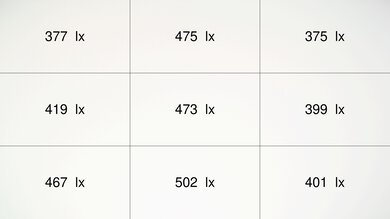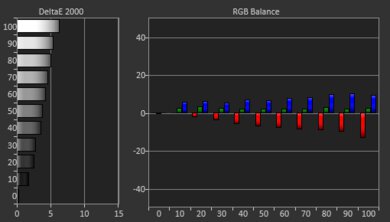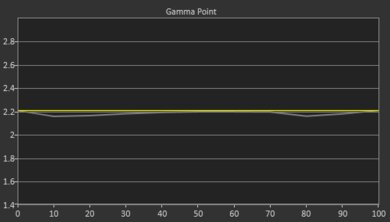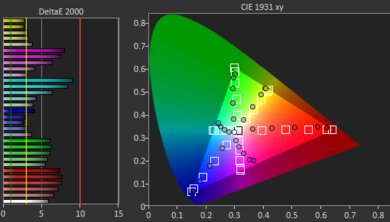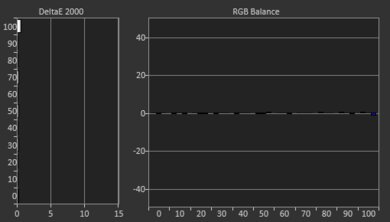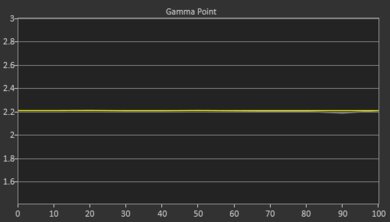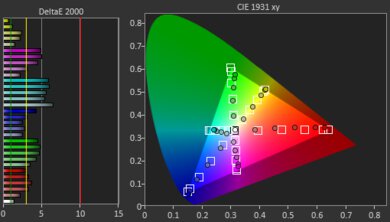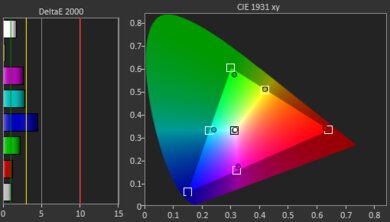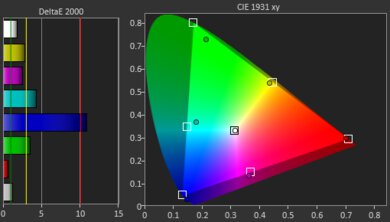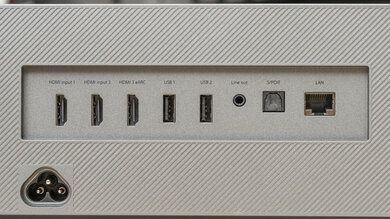The Formovie THEATER is an ultra-short throw (UST) 4k HDR laser projector. It uses the latest ALPD 4.0 triple laser light source, which is supposed to output up to 107% of the Rec. 2020 color gamut, delivering bright and colorful images in HDR10 or Dolby Vision. It can project content at an extremely short distance from the screen or wall: it projects an 80" image at a distance of 5.5" and up to a 150" image at a distance of 19.3". It has three HDMI ports and can passthrough advanced audio formats from Dolby and DTS through its eARC port. It also supports Dolby Atmos. Its MEMC motion compensation technology smoothes out fast-moving content like sports, and it has an Auto Low Latency Mode (ALLM) to automatically switch the projector to a low input lag mode when gaming. It has Bluetooth and Wi-Fi support and comes with the Android TV 11 smart interface with full Chromecast integration. Finally, it comes with an integrated 30W Bowers & Wilkins sound system.
Our Verdict
The Formovie THEATER is good for watching movies. It's bright enough to look good in dim rooms but not bright enough to handle moderately lit rooms. Its contrast is excellent, however, so content looks deep and punchy when the lights are off, so close the blinds and turn off the lights for maximum impact. It has a wide color gamut, but unfortunately, it's not bright enough to make them pop. The projector's color accuracy is inadequate out-of-the-box, with magentas looking too red and cyans leaning strongly toward green. You'll have to invest in a calibrator if you care about color accuracy.
Changelog
- Updated May 14, 2025:
We mentioned the newly reviewed AWOL Vision LTV-3000 Pro in the Color Gamut section of this review.
- Updated Dec 16, 2024:
We mentioned the newly reviewed Hisense PX3-PRO in the Pre-Calibration Color Accuracy section of this review.
- Updated Aug 14, 2024: Mentioned the newly-reviewed NexiGo Aurora Pro in the Brightness section of this review.
- Updated May 21, 2024: Updated text throughout the review according to Test Bench 0.9, mainly in the Verdict, Compared To Other Projectors and Contrast sections.
Check Price
Differences Between Sizes And Variants
We bought and tested the Formovie THEATER. This projector has no variants and is the only model in Formovie's UST Laser Projector line. They sell this model independently, or you can buy it from them with the 100" Formovie Fresnel Ultra-Thin ALR projection screen.
You can see the label here.
Popular Projector Comparisons
The Formovie THEATER is a good UST projector, but it's very expensive for its performance. You can get projectors with better or similar image quality for less; the Epson Home Cinema 3800 and BenQ X3000i are cheaper with better image quality, with the BenQ having an equally as good, if not better, feature set. If you're shopping specifically for a UST projector, the Epson EpiqVision Ultra LS300 is cheaper and better. Ultimately, even though this projector truly has excellent contrast, it isn't worth the asking price.
Check out our recommendations for the best 4k projectors, the best projectors for home theater, and the best short-throw projectors. If you'd prefer to shop for a cheaper product, look up the best projectors under $1,000 instead.
The Hisense PX3-PRO is better than the Formovie THEATER. While the Formovie has the slightly better contrast, the Hisense is noticeably brighter, with more vibrant and punchier colors. The Hisense is also more accurate out-of-the-box, even if it's noticeably too warm, and it can be improved more easily than the Formovie through calibration. Finally, the Hisense comes with a wider array of smart, wireless, and gaming features, making it more versatile than the Formovie.
The NexiGo Aurora Pro is better than the Formovie THEATER. They're similar projectors with equally excellent contrast, but the NexiGo is notably brighter. The Formovie has a wide color gamut, but the NexiGo's is incredible; this leads to a more colorful image on the NexiGo, even if neither projector is bright enough to project vibrant colors. Regarding color accuracy, the Formovie has a slight edge both pre- and post-calibration, although they're both underwhelming out-of-the-box. However, if you care about smart features, the Formovie is the better choice, as it comes with a fully featured smart OS, while the NexiGo has a barebones Android TV implementation with no apps.
The Epson EpiqVision Ultra LS800 is a bit better than the Formovie THEATER, although the Formovie has more features; it supports both HDR10+ and Dolby Vision, as well as passing through advanced audio formats through its eARC port, while the Epson is limited to ARC and HDR10. The Formovie also has the much better contrast between the two, so it's the better option for dark rooms. Still, the Epson is much brighter than the Formovie and is a much more accurate projector out-of-the-box. It's also capable of both 4k @ 60Hz and 1080p @ 120Hz on one of its HDMI ports, while the Formovie is limited to 4k @ 60Hz on all of its ports.
The Formovie THEATER is better than the Hisense PX1-PRO for watching movies. The Formovie has much deeper contrast, so it looks punchier in pitch-black rooms when watching movies. Still, the Hisense is much more accurate before and after calibration, has a slightly wider color gamut, and has better gaming features than the Formovie due to its two HDMI 2.1 ports, which can do 4k @ 120Hz.
Test Results

The Formovie THEATER projector isn't designed to be portable as it's big and heavy and lacks an integrated battery, so you need to plug it into an outlet. It also has no automatic image correction feature, so you'll need to manually adjust the focus and image geometry. It does have a 30W speaker system from Bowers & Wilkins, so you won't need to worry about connecting it to a soundbar if you move it.
This projector uses a laser light source, which requires no maintenance and will last for 20,000 hours or more, according to Formovie. It's not a true 4k projector, as it uses pixel shifting to create a higher-resolution image. This offers better quality than a pure 1080p projector but isn't as good as a native 4k projector. It's a UST projector, so it can project an 80" image at a distance of 5.5" and up to a 150" image at a distance of 19.3".
This projector has okay brightness, with good brightness uniformity, although we had a hard time getting the top right corner to focus when compared to the rest of the image, as you can see here. It's capable enough for a dark room, but it looks washed out when a few lights are on. Unfortunately, the projector isn't bright enough to make its colors pop even with its wide color gamut.
Our brightness measurements were done post-calibration. You can reach up to 1800 lumens on the unit using the projector's default 'User' color temperature settings while setting the projector's 'Brightness Mode' to 'Office' with the 'Max Vivid' and 'Local Contrast Control' modes enabled. This results in a very inaccurate image, however. We couldn't get the unit near the manufacturer's stated 2800 lumens.
If you'd prefer a brighter projector, consider the Epson EpiqVision Ultra LS800 or the NexiGo Aurora Pro instead.
This projector has excellent contrast, with deep blacks when watching content in a dark room.
The Formovie THEATER has inadequate color accuracy out of the box. Its color accuracy is poor, with magentas looking red and cyans leaning towards green. The color temperature leans very cold, and you can further see this through the projector's mediocre white balance, with most whites leaning towards blue. If you'd like a similar but more accurate projector, consider the Hisense PX3-PRO instead.
The Formovie THEATER has full color calibration and 11-point white balance calibration, and it's vastly more accurate after adjusting these settings. The projector's white balance and color temperature are now fantastic, with barely any accuracy errors. Sadly, while improved, the color accuracy is still only okay, with cyans and purple still slightly leaning towards green and red, respectively, and most colors are somewhat undersaturated.
The Formovie THEATER has a wide color gamut, although you need to adjust the TV's 'Color Space' setting based on the content to get the most out of this projector. We took our Rec. 709 measurements with the 'Color Space' setting set to 'On,' and the Rec. 2020 measurements were done with it set to 'Off.' When the 'Color Space' setting is set to 'On,' it limits the projector's color gamut to the Rec. 709 color space, which overclamps the color space, as it can't fully portray the Rec. 709 color space.
Inversely, when 'Color Space' is set to 'Off' or 'Auto,' it sets the projector to its much wider native color gamut, which is now oversaturated in Rec. 709 but works very nicely with Rec. 2020. 'Auto' is supposed to switch the color gamut based on the content, but it doesn't work correctly, as it just expands all content to the native color gamut of the projector.
If you're looking for an even wider color gamut, check out the AWOL Vision LTV-3000 Pro instead.
The Formovie THEATER has Android TV 11.0 built-in with Chromecast support, so you can share your phone or laptop screen directly with the projector. The projector has a 30W Bowers & Wilkins speaker system with two full-range speakers and two tweeters.