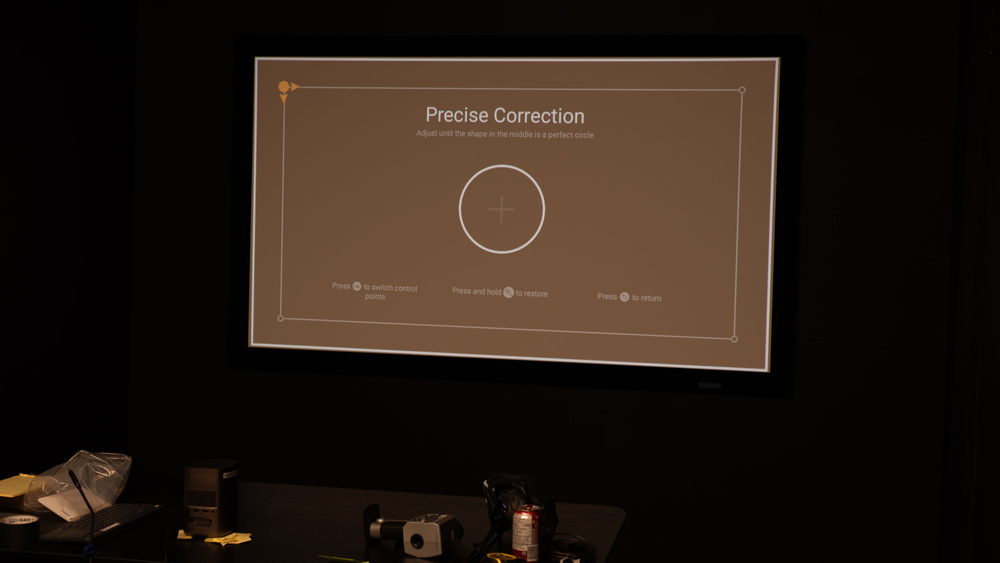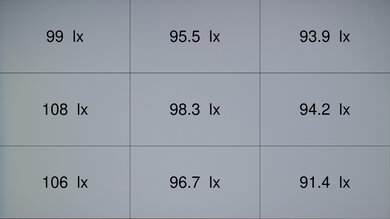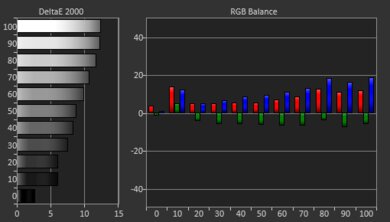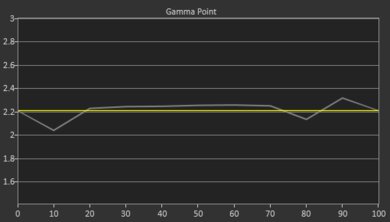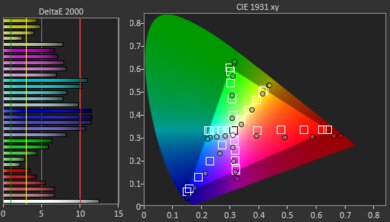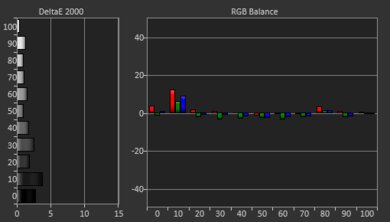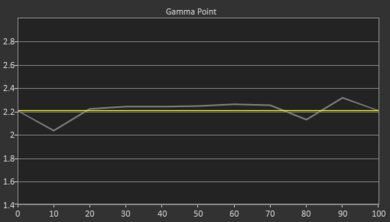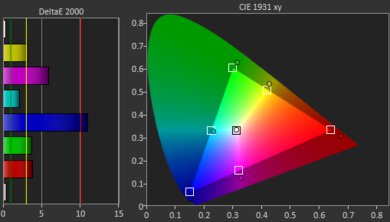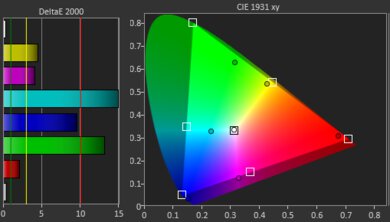The XGIMI MoGo 2 Pro is a lightweight 1080p HDR10 projector. It's small and light, making it easy to carry around, and it's easy to install and use with full vertical and horizontal auto keystone correction, intelligent obstacle avoidance and screen alignment, and autofocus. It uses XGIMI's Intelligent Screen Adaption (ISA) 2.0 technology, which lets it automatically adjust the image more quickly than with ISA 1.0 and without the invasive checkerboard adjustment prompt common on other projectors. The projector uses an LED bulb as its light source with a rated lifespan of 25,000 hours. It can project an image between 40" and 200", although XGIMI recommends that users stick to 60-120 inches for optimal image quality. It has many smart features with the Android TV 11.0 smart interface, Chromecast, Wi-Fi 5, and Bluetooth 5.0. Finally, it has two built-in 8W speakers and can passthrough Dolby Audio, Dolby Digital, and Dolby Digital Plus through ARC.
Our Verdict
The XGIMI MoGo 2 Pro is inadequate for watching movies. It's not bright enough for even moderately lit rooms, so you must turn off the lights. It has a wide color gamut in SDR but isn't bright enough to make colors pop. It has HDR10 support, but it doesn't mean much on a projector this dim. Its contrast is mediocre, so it looks fine, even if rather unimpressive, in dark rooms. The projector has poor pre-calibration image accuracy, but you can significantly improve its accuracy with its basic calibration options, which we highly recommend if you care about accurate colors.
-
Full suite of smart features with Wi-Fi 5 and Bluetooth 5.0 support.
-
Small and light, and has a slew of image correction features for a quick install.
-
Poor brightness levels results in very dim images.
-
Poor pre-calibration accuracy, so you really need to calibrate it to get accurate colors.
- 5.4 Movies
Changelog
- Updated May 21, 2024: Updated text throughout the review according to Test Bench 0.9, mainly in the Verdict, Compared To Other Projectors and Contrast sections.
- Updated May 21, 2024: We've converted this review to Test Bench 0.9. We've overhauled our Contrast tests, as we now measure contrast at various average pixel levels (APL). You can see the full changelog here.
- Updated Feb 26, 2024: Review published.
- Updated Feb 17, 2024: Early access published.
Check Price
Differences Between Sizes And Variants
We tested the XGIMI MoGo 2 Pro. It's the mid-tier product in XGIMI's Portable Projectors lineup, sitting between the XGIMI MoGo 2 and the XGIMI Halo+.
| Model | Battery | Resolution | ARC/eARC | ISA version |
|---|---|---|---|---|
| MoGo 2 | No | 720p | ARC | 1.0 |
| MoGo 2 Pro | No | 1080p | ARC | 2.0 |
| Halo+ | Yes | 1080p | eARC | 1.0 |
Our unit was manufactured in 2023; you can see the label here.
Compared To Other Projectors
The XGIMI MoGo 2 Pro is a small and lightweight projector. It's a disappointing projector overall, and there are better options. The basic XGIMI MoGo 2 is a bit better than the MoGo 2 Pro for a much lower price, so it's the way to go unless you absolutely want to project a 1080p image. If you can stretch your budget a little, the XGIMI Elfin and XGIMI Halo+ are better products as they are brighter and more accurate (more so for the Elfin) than the MoGo 2 Pro. If you don't need a small and light projector, go for the much better and similarly priced Epson Home Cinema 1080 instead, as the Epson is significantly brighter and more accurate than the XGIMI.
Check out our recommendations for the best portable projectors and the best outdoor projectors. If you'd prefer to shop for another product in the same price range, look up the best projectors under $500 instead.
The XGIMI Elfin is better than the XGIMI MoGo 2 Pro. The Elfin is a bit brighter and is the much more accurate of the two projectors. The Elfin can also passthrough advanced audio formats through its eARC port, while the MoGo 2 Pro is limited to ARC.
The XGIMI MoGo 2 is better than the XGIMI MoGo 2 Pro. The base MoGo 2 gets a bit brighter and has slightly better contrast than the more expensive Pro. While they're both inaccurate, the Pro is even more so out-of-the-box than the MoGo 2. Ultimately, the only advantage of the Pro is that it projects a sharper 1080p image versus 720p for the MoGo 2.
The XGIMI Halo+ is better than the XGIMI MoGo 2 Pro. The Halo+ is slightly bigger and heavier than the very light MoGo 2 Pro, but it has an integrated battery, making the Halo+ more portable than the MoGo 2 Pro. The Halo+ is also significantly brighter, with slightly better contrast, so it projects a more attractive, vibrant image. The Halo+ also has an eARC port, so it can passthrough more advanced audio formats than the MoGo 2 Pro can through its ARC port.
The XGIMI MoGo 2 Pro projects a slightly more vibrant image than the Anker Nebula Capsule 3 Laser due to its slightly better peak brightness, but the Anker is much more accurate out-of-the-box and has slightly better contrast. The Anker is also even more portable than the XGIMI as it is lighter and smaller and has an integrated battery, which the manufacturer advertises to last up to 2.5 hours.
The XGIMI MoGo 2 Pro projects a more vibrant image than the Samsung The Freestyle 2nd Gen due to its higher peak brightness and better contrast, but unfortunately, the XGIMI is very inaccurate out of the box, so its colors are off unless you calibrate it.
The BenQ HT2050A is better than the XGIMI MoGo 2 Pro. The BenQ projects a much brighter image with better contrast, so it looks much better than the XGIMI. While both projectors are inaccurate out-of-the-box, the BenQ is much more accurate than the XGIMI. While you can improve both projectors through calibration, the BenQ has better calibration options, so it looks even better than the XGIMI afterward. The XGIMI is, however, a much smaller product that is significantly easier to carry around and has smart features and wireless connectivity options, which the BenQ lacks.
The Optoma UHD35 is better than the XGIMI MoGo 2 Pro, but the Optoma is also a much bigger and heavier unit, so they don't serve the same function. The Optoma projects a sharper image due to its 4k pixel-shifting technology, and it's also much brighter, with better contrast and color accuracy than the XGIMI. Interestingly, the Optoma's calibration features don't work well, so you can't improve on its okay image accuracy, while you can with the XGIMI. The XGIMI also has smart features and wireless connectivity options, which the Optoma lacks.
The XGIMI MoGo 2 Pro is better than the LG CineBeam PF50KA. The XGIMI is even easier to move around due to its full suite of image correction features. Unfortunately, unlike the LG, it doesn't have an integrated battery, so you need to plug it into an outlet or external battery pack. Otherwise, the XGIMI is brighter and has better contrast, making it easier to use in a variety of rooms.
The Epson Home Cinema 1080 is much better than the XGIMI MoGo 2 Pro, but the Epson is a much bigger unit and doesn't serve the same purpose as the small and light XGIMI. Still, the Epson projects a vastly brighter and more accurate image than the XGIMI. Even though the XGIMI has better contrast, the vibrancy of the Epson is more important for a satisfying image. The XGIMI does have more smart features than the Epson, as the Epson only comes with Wi-Fi 5 and Miracast, while the XGIMI has the Android TV 11.0 smart OS with Chromecast, Wi-Fi 5 and Bluetooth 5.0 support, and an ARC port for audio passthrough.
The Epson EpiqVision Mini EF12 is better than the XGIMI MoGo 2 Pro. The Epson is noticeably brighter and vastly more accurate than the XGIMI. The XGIMI has slightly better contrast, but the extra brightness of the Epson will make its image look better than the XGIMI's, even in pitch-black rooms. The XGIMI is, however, more portable, as it's smaller and lighter than the Epson, but the Epson is no slouch in that area; it is called the 'Mini' for a reason.
Test Results
The XGIMI MoGo 2 Pro has a compact design and weighs only 2.4 pounds, but it doesn't have an integrated battery, so you still need to plug it into an outlet. It can be charged through its USB-C port with an external power bank (not included with the unit) as long as it has a power output of 65W and above. It has full auto keystone correction, autofocus, intelligent screen alignment, and obstacle avoidance, so it's very easy to set up.
The projector has two integrated 8W speakers, so you won't need to worry about connecting it to a soundbar or audio system when bringing it with you. It doesn't have an adjustable stand in the box, but XGIMI sells a multi-angle stand for the MoGo and Halo series separately.
This 1080p DLP projector uses an LED bulb as its light source, and it's rated for up to 25,000 hours by the manufacturer, so you likely won't ever have to worry about replacing it.
The XGIMI MoGo 2 Pro is a dim projector, so you must turn off the lights for a pleasant viewing experience. It does have stellar brightness uniformity, so there's little variation in brightness between the sides and the center.
The XGIMI MoGo 2 Pro's contrast is mediocre, as its blacks are just not that dark when contrasted with its very dim whites. Overall, it will look fine but unimpressive in a dark room.
This projector has poor color accuracy out-of-the-box. Its white balance and colors are quite inaccurate, with reds and blues being overrepresented in all shades of white except near blacks. All colors are somewhat inaccurate, with blues, cyans, and whites being the worst. Thankfully, the projector's color temperature is excellent, even if it's slightly on the cold side.
The XGIMI MoGo 2 Pro only has one-point white balance calibration, but it's enough to improve the projector's image accuracy significantly. The unit's white balance is now excellent, with only near blacks still showing some errors. After calibration, colors are passable, although purples, blues, and reds still show obvious deviations from what they should be. The color temperature is now fantastic, albeit slightly on the warm side.
The projector has a wide color gamut. It covers nearly all of the Rec. 709 color space used with SDR content, although its blues are noticeably inaccurate. It does an adequate job with the wider Rec. 2020 color space used with HDR content.
This projector has Android TV 11.0 with full Chromecast integration, so you can share your phone or laptop screen directly to the projector. It has two 8W speakers.
The device has Wi-Fi 5 and Bluetooth 5.0 and can passthrough Dolby Audio, Dolby Digital, and Dolby Digital Plus through ARC. Its USB-C port is for power delivery only, and you can charge the unit with its included power supply or with an external power bank (not included) with a power output of at least 65W.
Comments
XGIMI MoGo 2 Pro: Main Discussion
Let us know why you want us to review the product here, or encourage others to vote for this product.
- 21010
Is the mogo 2 pro still recommended over the mogo 3 or mogo 4?
Hi there. We haven’t reviewed the 3 Pro or 4 yet, but based on their specs and pricing, the MoGo 2 Pro is still the better overall value. That said, the MoGo 4 comes with an integrated battery, is slightly brighter, has a full-size HDMI-ARC port, and a swivel stand. Yes, it’s more expensive, but it should perform better than the 2 Pro (again, we haven’t tested it, but that’s the expectation). It’s definitely a better value than the MoGo 3 Pro, since with the 3 you’re giving up the integrated battery and full-size HDMI port of the 4 for only a small discount. So, if you’re looking for the absolute best value, the MoGo 2 Pro is still the recommendation—but if you want the best possible product, go for the 4.
- 21010
Is the mogo 2 pro still recommended over the mogo 3 or mogo 4?
Update: Updated text throughout the review according to Test Bench 0.9, mainly in the Verdict, Compared To Other Projectors and Contrast sections.
- 21010
would love to know about input lag comparison! primarily when it comes to gaming
The full review has been posted here. Let us know what you think!