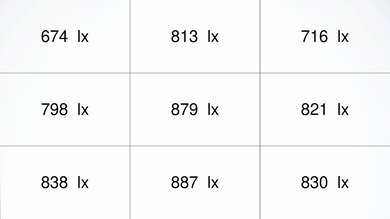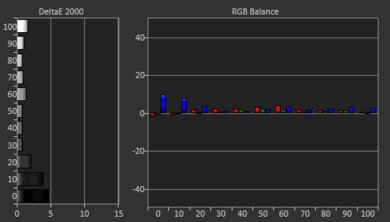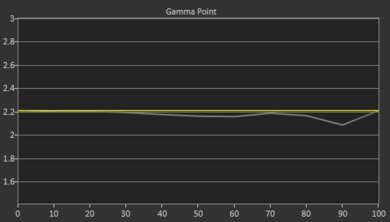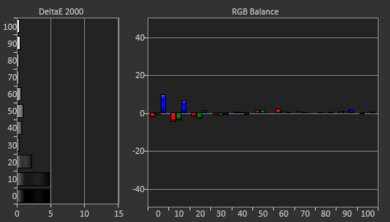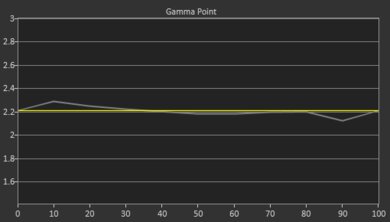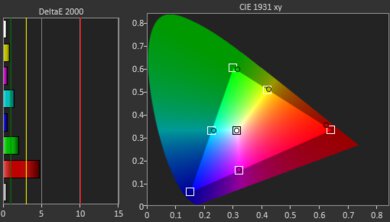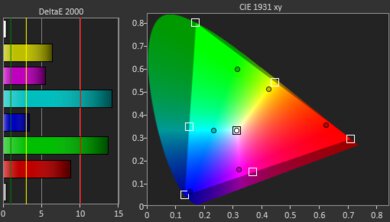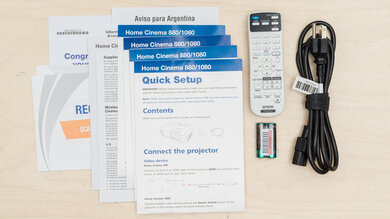The Epson Home Cinema 1080 is a 1080p LCD projector. It can project a 30-inch image at a distance of about 2.2 feet and up to a gigantic 300-inch at a distance of approximately 22 feet. It has auto vertical keystone and manual horizontal keystone technology to help fix any geometry errors resulting from its installation, and it has a 1.2x optical zoom to adjust the projection's size without physically moving the unit. The projector has Epson's 3LCD technology, allowing it to project bright 1080p images. The projector has two HDMI 2.0 ports for full 1080p @ 60Hz gaming and has integrated Wi-Fi 5 with Miracast support for screen mirroring.
Our Verdict
The Epson Home Cinema 1080 is decent for watching movies. It's very bright and performs quite well in moderately lit rooms. Unfortunately, its contrast is inadequate, and its blacks are visibly raised; thus, this projector is at its best in dim, rather than pitch black, rooms. While it doesn't have a wide color gamut, its colors in SDR look good due to the projector's brightness. You can't improve the unit's image accuracy much with calibration, but it won't matter for all but the most hardcore color enthusiasts due to how great it already is.
-
Very bright projector that can handle a few lights with ease.
-
Great color accuracy out of the box.
-
Has Wi-Fi 5 with Miracast support for easy screen mirroring.
-
Doesn't support HDR.
-
Lacks a smart OS.
-
Inadequate contrast leads to raised blacks in dark rooms.
- 7.0 Movies
Changelog
- Updated May 21, 2024: Updated text throughout the review according to Test Bench 0.9, mainly in the Verdict, Compared To Other Projectors and Contrast sections.
- Updated May 21, 2024: We've converted this review to Test Bench 0.9. We've overhauled our Contrast tests, as we now measure contrast at various average pixel levels (APL). You can see the full changelog here.
- Updated Feb 27, 2024: Review published.
- Updated Feb 21, 2024: Early access published.
Check Price
Differences Between Sizes And Variants
We bought and tested the Epson Home Cinema 1080. It's one of the projectors in Epson's Home Cinema line, which also includes the Epson Home Cinema 3800 and the Epson Home Cinema 5050UB. The more expensive models can do 4k through pixel shifting, with HDR support and better speakers.
You can see the label here.
Compared To Other Projectors
The Epson Home Cinema 1080 is a decent projector, but it's a good buy at its price point as it is very bright and has great image accuracy. You could save money by getting the cheaper and slightly brighter Epson EpiqVision Flex CO-W01. However, the Home Cinema 1080 is definitely the better option for movies due to its brighter image, projection resolution, and image accuracy.
See our recommendations for the best cheap projectors and the best home projectors. If you're looking for something more general, look up our list of the best projectors instead.
The Epson Home Cinema 3800 is much better than the Epson Home Cinema 1080. Everything the 1080 can do, the 3800 can do better. The 3800 is brighter, has HDR support, has better contrast and a wider color gamut, and projects a sharper image with its pixel-shifting technology. It even has slightly better pre-calibration accuracy than the already great 1080.
The Epson Home Cinema 1080 and BenQ TH671ST excel in different room contexts. The Epson is significantly brighter and looks better in rooms with lights, while the BenQ has better contrast, so it performs better in dark rooms. The Epson has Wi-Fi and integrated casting support, making it easier to use out of the box than the barebones BenQ. Overall, if you're mostly watching movies in dark rooms then the BenQ is a bit better, otherwise the Epson is brighter and easier to place in a variety of rooms.
The BenQ HT2060 is better than the Epson Home Cinema 1080, but they excel in different room contexts. The Epson is easier to carry around due to its smaller size and lighter weight, and they both have automatic vertical keystone correction, but the BenQ has adjustable feet and a more powerful integrated speaker system. The Epson is far brighter than the BenQ, but the BenQ has vastly better contrast; this makes the Epson a better pick for brighter rooms, while the BenQ has the edge in home theater setups, especially with its HDR support.
The Epson Home Cinema 1080 and Epson EX3280 have similar image quality. However, the Home Cinema 1080 is better for watching movies due to its 16:9 aspect ratio, which is far better suited for content consumption than the 4:3 aspect ratio of the EX3280. The Home Cinema 1080 has Wi-Fi 5 with Miracast support, while the EX3280 has no smart features or wireless connectivity options.
The Epson Home Cinema 1080 is much better than the XGIMI MoGo 2 Pro, but the Epson is a much bigger unit and doesn't serve the same purpose as the small and light XGIMI. Still, the Epson projects a vastly brighter and more accurate image than the XGIMI. Even though the XGIMI has better contrast, the vibrancy of the Epson is more important for a satisfying image. The XGIMI does have more smart features than the Epson, as the Epson only comes with Wi-Fi 5 and Miracast, while the XGIMI has the Android TV 11.0 smart OS with Chromecast, Wi-Fi 5 and Bluetooth 5.0 support, and an ARC port for audio passthrough.
The Epson Home Cinema 1080 is better than the Epson EpiqVision Flex CO-W01. The EpiqVision is meant for use in bright office rooms, and as such, it's a bit brighter than the Home Cinema 1080. Still, the Home Cinema is better suited for watching movies due to its 1080p resolution, as the EpiqVision projects a 1280x800 resolution, which is a 16:10 aspect ratio that is great for work but not optimal for movies. The Home Cinema 1080 also has way better pre-calibration accuracy.
The Epson Home Cinema 1080 is better than the BenQ HT2050A. The Epson is significantly brighter, so it's easier to use in rooms with a few lights and has vastly better pre-calibration image accuracy than the BenQ. The BenQ does have better contrast and more extensive calibration options than the Home Cinema 1080, so if you are willing to put in the time to improve the unit's color accuracy, then it can offer superior image quality to the Epson, but out of the box, the Epson model is the better-looking product.
Test Results
This projector isn't meant to be portable, as you need to plug it in because it lacks an integrated battery. Still, it's only 5.9 pounds and has automatic vertical keystone correction, so it's quite easy to carry around. It doesn't have an adjustable stand, but you can change its projection angle slightly with its adjustable foot. It has one 2W monoaural speaker.
This LCD projector uses a lamp as its light source, which can last from 6000 to about 12000 hours, according to the manufacturer, after which you'll need to swap the lamp for a new one. As it's a 1080p projector, it's limited to outputting a 1080p @ 60Hz resolution and doesn't have HDR support. Its 1.2x optical zoom lets you adjust the projection size without physically moving the unit.
Blacks on this unit are quite raised and look gray, but the projector's whites are bright. Still, this unit's contrast is inadequate overall.
The Epson Home Cinema 1080 has great pre-calibration accuracy. However, there are minor accuracy errors in its white balance and colors, as blues are overrepresented in near blacks, and saturated reds lean slightly orange. The unit's gamma is very close to the 2.2 target for moderately lit rooms, but brighter scenes are a tad too bright. Still, most people won't notice these issues, and the projector's color temperature is very close to target, even if it does lean cold.
This projector has limited two-point white balance calibration and no color calibration, so you can barely improve on its pre-calibration accuracy. It is however possible to slightly improve the unit's color accuracy and gamma, but at the cost of a slightly colder color temperature.
Comments
Epson Home Cinema 1080: Main Discussion
Let us know why you want us to review the product here, or encourage others to vote for this product.
Update: Updated text throughout the review according to Test Bench 0.9, mainly in the Verdict, Compared To Other Projectors and Contrast sections.
- 21010
colors rond around 98 dci p ?
The full review has been posted here. Let us know what you think!