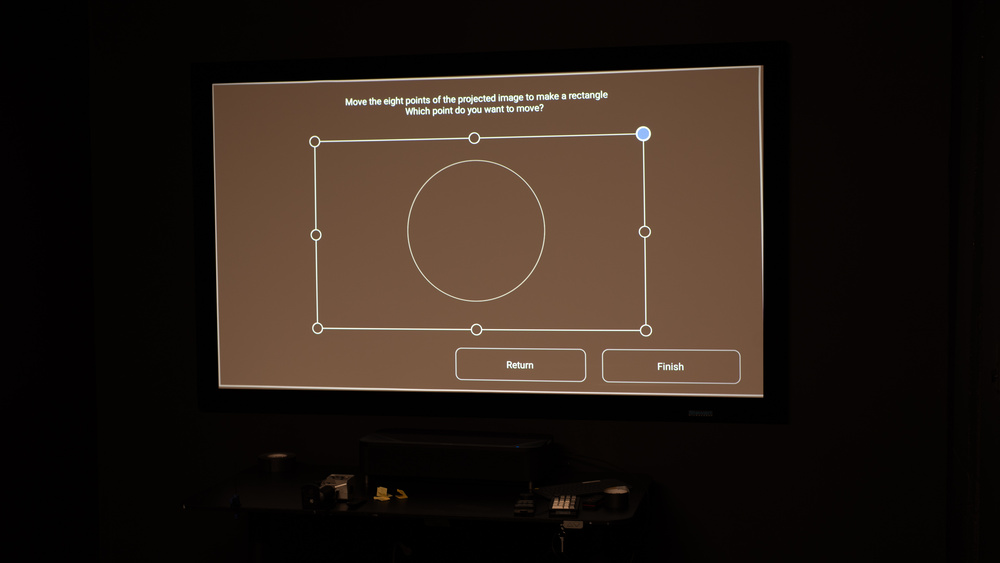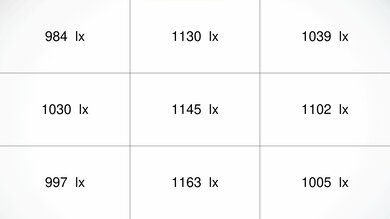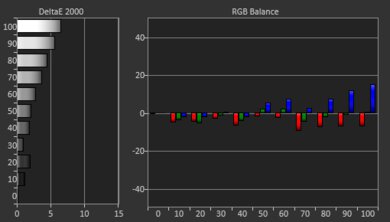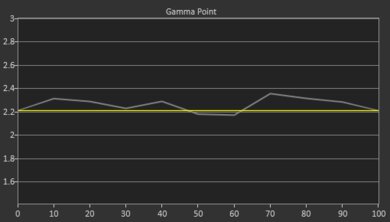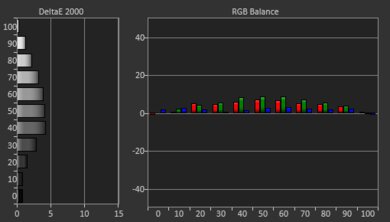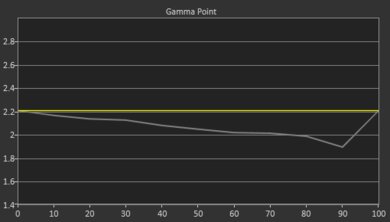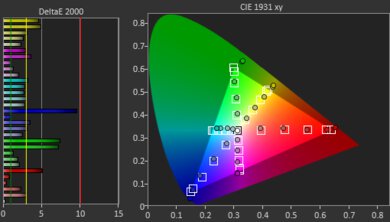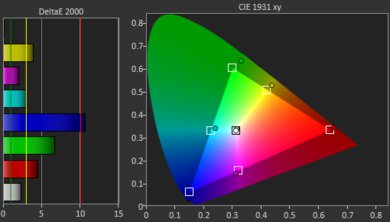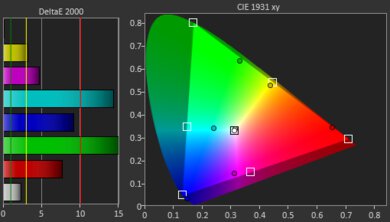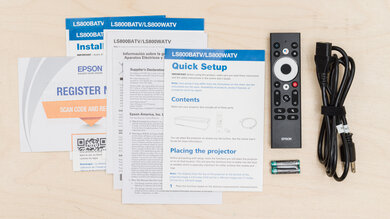The Epson EpiqVision Ultra LS800 is an HDR LCD laser projector with pixel-shifting technology. It's an Ultra Short Throw (UST) projector, so it's capable of projecting content at an extremely short distance from the screen or wall: it projects an 80" image at a distance of 0.9" and up to a 150" image at a distance of 9.9". It has three HDMI ports—one of which doubles as an ARC port -and each accepts a signal of up to 4k @ 60Hz. The third HDMI port, labeled 'Game,' can project 1080p @ 120Hz, which is great for gamers. It has an integrated 2.1 Yamaha sound system with two full-range 5W speakers and a 10W subwoofer. It has Bluetooth 5.0 and Wi-Fi 5 support and comes with the Android TV smart interface with full Chromecast integration.
Our Verdict
The Epson LS800 is good for watching movies. It's very bright, so it performs well in moderately-lit rooms, and it looks satisfactory in dark rooms due to its decent contrast, as its whites are very bright next to the image's blacks. The projector is bright enough to take advantage of its satisfactory color gamut, so its colors are decently vibrant, although most of them are oversaturated. The LS800's color accuracy is decent overall without any calibration, and while the projector has limited calibration options, you can easily improve its accuracy by changing a few settings.
-
Very bright.
-
Has a full suite of smart features with Wi-Fi 5 and Bluetooth 5.0.
-
Ultra Short Throw projector that you can place very close to the wall or screen.
-
Doesn't have any calibration features for color accuracy purists.
- 7.7 Movies
Changelog
-
Updated May 14, 2025:
We mentioned the newly reviewed AWOL Vision LTV-3000 Pro in the Color Gamut section of this review.
-
Updated Feb 10, 2025:
We mentioned the newly reviewed XGIMI AURA 2 in the Pre-Calibration Color Accuracy section of this review.
- Updated Aug 14, 2024: Mentioned the newly-reviewed NexiGo Aurora Pro in the Contrast section of this review.
- Updated May 21, 2024: Updated text throughout the review according to Test Bench 0.9, mainly in the Verdict, Compared To Other Projectors and Contrast sections.
- Updated May 21, 2024: We've converted this review to Test Bench 0.9. We've overhauled our Contrast tests, as we now measure contrast at various average pixel levels (APL). You can see the full changelog here.
Check Price
Differences Between Sizes And Variants
We bought and tested the Epson LS800. This projector doesn't have any variants, but it has a lower-tier model, the Epson EpiqVision Ultra LS300, which is very similar to the LS800 but without pixel-shifting technology, so it is limited to 1080p @ 60Hz input on its two HDMI ports.
Our unit was manufactured in 2023; you can see the label here.
Compared To Other Projectors
The Epson LS800 is a good projector. It's very bright, with decent contrast, and it comes with Android TV, Wi-Fi 5, and Bluetooth 5.0. It's also an Ultra Short Throw (UST) projector, so you can place it close to the screen or wall. However, it's very expensive, and outside of its pixel-shifting technology and 1080p @ 120Hz capability, it's basically identical to the much cheaper and equally as good 1080p Epson EpiqVision Ultra LS300. If you want pixel-shifting technology, the BenQ X3000i is more affordable and better than the LS800. If you don't need smart wireless features, the Epson Home Cinema 3800 is cheaper, with better image quality. If you need both pixel shifting and UST capabilities, then the LS800 is one of the better options on the market, as it offers better image quality than other comparable products.
Check out our recommendations for the best 4k projectors, the best projectors for home theater, and the best short-throw projectors. If you'd prefer a cheaper unit, look up the best projectors under $1,000 instead.
The Hisense PX3-PRO is better than the Epson EpiqVision Ultra LS800, but they excel in different environments. The Epson is noticeably brighter, so it's the better option to use in rooms that aren't light controlled, or even as a patio option. The Hisense has the far better contrast, however, with punchier colors; this makes it the much better option for darker rooms. The Hisense also comes with a wider feature set than the Epson, making it more versatile.
The Epson EpiqVision Ultra LS300 and Epson EpiqVision Ultra LS800 are very similar projectors, with the main difference being that the LS300 is limited to 1080p @ 60Hz on its two HDMI ports. In comparison, the LS800 is a 4k pixel shift projector capable of up to 4k @ 60Hz on its three HDMI ports and 1080p @ 120Hz on its third port. This means that the LS800 also projects a sharper image overall, but the LS300 is much more accurate out-of-the-box.
The Epson EpiqVision Ultra LS800 is a bit better than the Formovie THEATER, although the Formovie has more features; it supports both HDR10+ and Dolby Vision, as well as passing through advanced audio formats through its eARC port, while the Epson is limited to ARC and HDR10. The Formovie also has the much better contrast between the two, so it's the better option for dark rooms. Still, the Epson is much brighter than the Formovie and is a much more accurate projector out-of-the-box. It's also capable of both 4k @ 60Hz and 1080p @ 120Hz on one of its HDMI ports, while the Formovie is limited to 4k @ 60Hz on all of its ports.
The NexiGo Aurora Pro and Epson EpiqVision Ultra LS800 have different use cases. The Epson is far brighter than the NexiGo; this makes the Epson more versatile when it comes to lighting conditions, as it can handle even moderately-lit rooms. The NexiGo, in turn, has noticeably deeper contrast, making for a more pleasant viewing experience in dark rooms. Out of the box, the Epson is far more accurate than the NexiGo, although you can calibrate them to a similar level. However, if you care about smart features, the Epson has the edge, as it has a fully-featured smart OS, while the NexiGo has a barebones Android TV implementation with no apps.
The Epson EpiqVision Ultra LS800 is better than the Hisense PX1-PRO. They're both Ultra Short Throw (UST) projectors, but you can place the Epson even closer to the screen or wall than you can with the Hisense. The Epson is much brighter than the Hisense, so it's more versatile when it comes to room lighting conditions. While both projectors are decent regarding out-of-the-box accuracy, the Hisense has more calibration options, so it looks much better than the Epson after calibration. The Hisense also has a wider color gamut, but it's not bright enough to really make colors pop.
The Epson Home Cinema 3800 has better image quality than the Epson EpiqVision Ultra LS800, but the LS800 has more features. The LS800 comes with a full suite of smart and wireless features, while the 3800 is barebones and requires an external streaming dongle if you need smart features. The LS800 is also easier to place in a room due to its Ultra Short Throw capabilities, although the 3800 has an optical zoom, which lets you adjust the projection's size without moving the unit. The 3800 also has better contrast and is vastly more accurate than the LS800, both out-of-the-box and after calibration.
The Epson EpiqVision Ultra LS800 is much better than the Samsung LSP7T. They're both Ultra Short Throw projectors, but you can place the Epson closer to the screen or wall than the Samsung. The Epson is much brighter, with better contrast than the Samsung. The Epson is also much more accurate out-of-the-box, although the Samsung has more calibration options, so it looks better than the Epson after some tweaking. The Samsung also has a wider color gamut, but it's not bright enough to really make colors pop.
The Epson EpiqVision Ultra LS800 is better than the Samsung The Premiere LPU7D. The Samsung does have a slightly wider color gamut, but it doesn't matter, as it's just not bright enough to make colors pop. The Epson, however, is one of the brightest projectors we've tested, and while its contrast is only decent, it's still better than the Samsung's. The Epson is also much more accurate, and while they're both ultra-short throw projectors, the Epson can be placed even closer to the wall than the Samsung can.
The Epson EpiqVision Ultra LS800 and BenQ X500i are very different projectors. While the BenQ is a short-throw projector and can be placed relatively close to the wall, the Epson's ultra-short-throw capabilities let you place the unit almost flush with the wall. The Epson is also one of the brightest projectors we've tested, while the BenQ is too dim for rooms with lots of lights. Still, the BenQ is a much smaller and lighter product, so it's easier to move, is more accurate than the Epson, and has better contrast. If you need a projector for a bright room, then the Epson is better overall, but the BenQ is more well-rounded and much cheaper.
The Epson EpiqVision Ultra LS800 is slightly better than the XGIMI HORIZON Ultra. The Epson is slightly brighter and has better contrast, although the XGIMI is somewhat more accurate. However, the Epson is an Ultra Short Throw (UST) projector, so you can place it much closer to the screen or wall than the XGIMI, making the Epson the more versatile unit regarding room positioning.
The BenQ X3000i is a bit better than the Epson EpiqVision Ultra LS800. The Epson is the brighter of the two, but the BenQ has the better overall contrast. The BenQ is the vastly more accurate projector, both out-of-the-box and after calibration, and it also has a wider color gamut. The BenQ has more features for gamers, as it's capable of up to 4k @ 60Hz or 1080p @ 240Hz on its two HDMI ports, while the Epson can do 4k @ 60Hz or 1080p @ 120Hz on one port and 4k @ 60Hz on the other two. However, the Epson is easier to place in a room due to its Ultra Short Throw capabilities.
The XGIMI AURA 2 is better than the Epson EpiqVision Ultra LS800, although the Epson is significantly brighter than the already bright XGIMI. However, the XGIMI has better contrast, is more accurate out-of-the-box, and has a wider color gamut. It also supports Dolby Vision and is IMAX Enhanced certified, while the Epson is limited to HDR10.
Test Results
The Epson LS800 is a massive projector, so it's not easy to move around. It also lacks an integrated battery, so you must plug it into an outlet. The projector lacks auto keystone correction, so you'll need to adjust the image manually whenever you set it up, and it also doesn't have autofocus. It has an integrated Yamaha 2.1 speaker system, so you won't need to worry about connecting it to a soundbar if you move it.
The Epson LS800 projector uses a laser light source, which requires no maintenance and will last up to 20,000 hours, according to the manufacturer. You likely won't ever have to worry about replacing it. The projector uses pixel-shifting technology to project a sharper image than traditional 1080p projectors, but it's not as sharp as true 4k projectors. It's also an Ultra Short Throw (UST) projector, so it's capable of projecting a large image from a very short distance from the screen or wall, like an 80" image at a distance of 0.9", up to a 150" image at a distance of 9.9".
The Epson LS800's peak brightness is excellent. It has very good brightness uniformity, although the corners of the projection are a bit darker than the rest of the image. The projector is bright enough to make colors pop, and overall, it's bright enough for moderately-lit rooms.
The Epson LS800 has decent contrast. It doesn't have inky blacks, but its whites are very bright compared to its blacks, providing a pleasant viewing experience in dark rooms. If you're looking for UST projector with inky blacks, consider the NexiGo Aurora Pro instead.
The Epson EpiqVision Ultra LS800 has decent pre-calibration accuracy. Its white balance is satisfactory, although reds are underrepresented in most shades of gray, while blues are overrepresented in the brighter shades. Its color accuracy is alright, but the projector struggles with representing accurate blues and greens, and its purples are too blue. The projector's color temperature leans very cold, giving everything a blueish tint, and its gamma is too dark in most scenes. If you care about Pre-Calibration Color Accuracy, consider the XGIMI AURA 2 instead.
The Epson LS800 has very limited calibration options. Still, after turning off all image processing features and lowering the saturation and color temperature settings, the projector's white balance and color temperature are much better than they were out of the box. As for color accuracy, it's also improved, but blues and greens are still inaccurate, although purples are now much better.
The projector has a decently wide color gamut. It does an excellent job with the Rec. 709 color space, which is used with SDR content, although most of its colors are oversaturated, and cyan is undersaturated. Unfortunately, it doesn't display the wider Rec. 2020 color space very well. If that's what you're primarily looking for, the AWOL Vision LTV-3000 Pro has an extremely wide color gamut in the Rec. 2020 color space.
The Epson LS800 has Android TV built-in, with full Chromecast integration, so you can share your phone or laptop screen directly with the projector. The projector has an integrated 2.1 speaker setup from Yamaha, with two full-range 5W speakers and a 10W subwoofer.
The projector has three HDMI 2.0 ports, and each accepts a signal of up to 4k @ 60Hz. The third HDMI port can also project 1080p @ 120Hz, which is great for gamers. It has three USB ports, but one is only for power delivery. The remaining two USB ports are full data ports but are limited to USB 2.0 speeds. Otherwise, the projector has one mini-USB service port, a 3.5mm audio out port, and an optical audio out port. The projector also supports Bluetooth 5.0 and Wi-Fi 5.
Comments
Epson EpiqVision Ultra LS800: Main Discussion
Let us know why you want us to review the product here, or encourage others to vote for this product.
- 21010
I’d like to know Color Accuracy (Post-Calibration) the RGB settings how to set it up. This monitor has RGB Gain & Bias do I use 50-44-48 on both Gain & Bias or just Gain? Thank you 😊