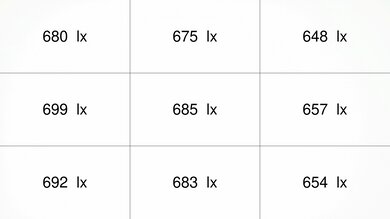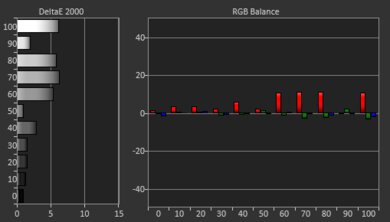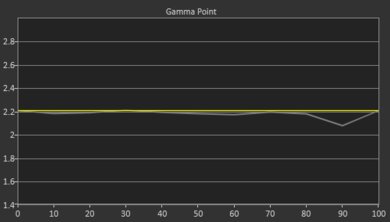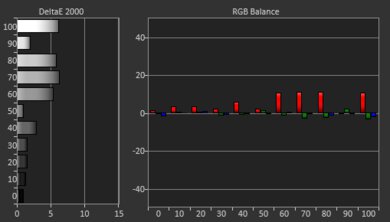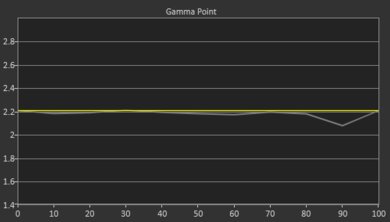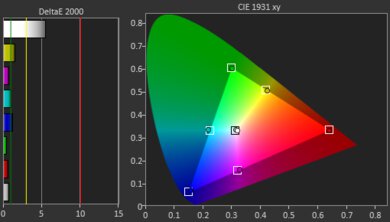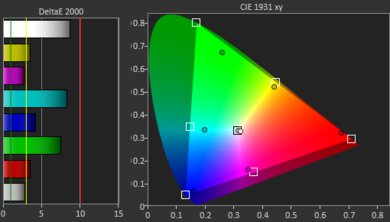The XGIMI HORIZON Ultra is a Long Throw 4k HDR projector. It has a hybrid Laser-LED Dual Light Technology, which uses the strengths of each technology to its benefit, and its light source is rated to last for 25,000 hours. The projector comes with a full suite of image correction technologies, including autofocus and auto keystone correction with object avoidance, so it compensates for any geometry errors in the image automatically and adjusts itself when it detects objects in the frame. It comes with Android TV 11.0 with Chromecast and AirScreen built-in and supports Bluetooth 5.2/BLE and Wi-Fi 6. It has two HDMI ports, each capable of 4k @ 60Hz, and can passthrough advanced audio formats from DTS and Dolby through eARC. Finally, it has two integrated 12W Harman/Kardon speakers.
Our Verdict
The XGIMI HORIZON Ultra is good for watching movies. It's quite bright with spectacular brightness uniformity, so it looks great even in rooms with a few lights. Unfortunately, its contrast is mediocre, so it doesn't look as good in dark rooms due to it projecting noticeably raised blacks. This projector's color accuracy is very good, but calibrating it doesn't improve its accuracy further. Finally, it has a good color gamut, and the projector is bright enough to make them pop.
-
Bright projector with fantastic brightness uniformity.
-
Very good color accuracy.
-
Mediocre contrast leads to raised blacks.
-
The color calibration mode isn't working properly, so the projector's colors can't further be improved.
- 7.5 Movies
Changelog
- Updated Jun 03, 2024: We mentioned the newly-reviewed BenQ X3100i in the Contrast section of this review.
- Updated May 21, 2024: Updated text throughout the review according to Test Bench 0.9, mainly in the Verdict, Compared To Other Projectors and Contrast sections.
- Updated May 21, 2024: We've converted this review to Test Bench 0.9. We've overhauled our Contrast tests, as we now measure contrast at various average pixel levels (APL). You can see the full changelog here.
- Updated Feb 22, 2024: We've added a comparison to the Hisense C1 in the Color Gamut section.
- Updated Feb 13, 2024: Review published.
Check Price
Differences Between Sizes And Variants
We tested the XGIMI HORIZON Ultra 4k projector. It's the high-end model in XGIMI's HORIZON line of projectors, which also includes the XGIMI HORIZON and the XGIMI HORIZON Pro. The HORIZON Ultra is the only one of the three to use a hybrid Laser-LED Dual Light, with the other two projectors using a more traditional DLP lamp.
| Model | Light Source | Resolution | Speakers |
|---|---|---|---|
| XGIMI HORIZON Ultra | Hybrid Laser-LED | 4k (with pixel shift) | 2x 12W Harman/Kardon |
| XGIMI HORIZON Pro | DLP lamp | 4k (with pixel shift) | 2x 8W Harman/Kardon |
| XGIMI HORIZON | DLP lamp | 1080p | 2x 8W Harman/Kardon |
Our unit was manufactured in July 2023; you can see the label here.
Compared To Other Projectors
The XGIMI HORIZON Ultra 4k has a good mix of image quality and smart features. If pure image quality is all you care about, then the Epson Home Cinema 3800 is much better for a similar price. However, the XGIMI HORIZON Ultra has significantly more features, like full Wi-Fi 6 support and an integrated smart OS, as well as advanced image correction features.
Check out our recommendations for the best 4k projectors and the best projectors for home theater. If you'd prefer to shop for a projector that you can use outdoors, look up the best outdoor projectors instead.
The Hisense C1 and the XGIMI HORIZON Ultra are both good all-in-one projectors with Dolby Vision support. The Hisense has better contrast overall and more vibrant colors, thanks to its triple laser design. On the other hand, the XGIMI gets notably brighter, so it's better for setups with ambient light, and its optical zoom gives you more flexibility with placement.
The XGIMI HORIZON Ultra is much better than the XGIMI HORIZON Pro. The Ultra is significantly brighter than the Pro and has better pre-calibration color accuracy. The Ultra also has more modern smart features, such as Android TV 11, Bluetooth 5.2, and Wi-Fi 6, as well as a more powerful integrated sound system.
The BenQ X3100i is better than the XGIMI HORIZON Ultra. The BenQ has a significantly deeper contrast ratio, so it looks better in a dark room. The BenQ is also more accurate out of the box and can be calibrated for even better accuracy, while the XGIMI can't be improved. The BenQ is also more colorful, so overall, it projects a more vibrant image than the XGIMI. Finally, the BenQ is better for gamers with its 1080p @ 240Hz and 1440p @ 120Hz support. However, the XGIMI is smaller and lighter than the BenQ and has a full suite of image correction features, making it much easier to move around than the BenQ.
The Epson Home Cinema 3800 is better than the XGIMI HORIZON Ultra for watching movies with its higher brightness, better color accuracy, and superior contrast. The XGIMI, however, has more features, with full Wi-Fi 6 and Bluetooth connectivity and a full suite of image correction features.
The XGIMI HORIZON Ultra offers better image quality than the BenQ TK700STi, but the BenQ is a Short Throw projector, so you can place it closer to the wall or screen. The BenQ is also better for gamers as it can project both 4k @ 60Hz and 1080p @ 240Hz, while the XGIMI is limited to up to 4k @ 60Hz. Still, the XGIMI is brighter, has a wider color gamut, and is the more accurate of the two projectors.
The XGIMI HORIZON Ultra is much better than the XGIMI Halo+, but they serve different purposes. The Halo+ is a small portable projector with an integrated battery, so it's meant to be carried around. The HORIZON Ultra is a bigger and heavier projector with far superior image quality, but it's also much more expensive than the Halo+.
The Valerion VisionMaster Pro 2 is noticeably better than the XGIMI HORIZON Ultra. They're about equally as bright, but the Valerion has far better contrast, with a noticeably wider color gamut, which is especially noticeable in HDR content. The XGIMI is, however, a bit more accurate out of the box, but the Valerion is easier to calibrate. If you're planning on carrying the unit around, the XGIMI is smaller and lighter, but the Valerion comes with a robust carrying case. Gamers will appreciate the Valerion's high refresh rate gaming capabilities, such as 1080p @ 120Hz and 240Hz support, while the XGIMI is limited to 60Hz.
The XGIMI HORIZON Ultra is much better than the XGIMI HORIZON. The HORIZON Ultra projects a sharper image due to its 4k pixel-shifting technology and is significantly brighter than the HORIZON. The Ultra is also much more accurate than its lower-tier sibling, and it also has more modern smart features with Android TV 11, Wi-Fi 6, and Bluetooth 5.2.
The Epson Home Cinema 5050UB is better than the XGIMI HORIZON Ultra in terms of image quality, but the XGIMI has way more features. The XGIMI is a bit brighter than the Epson, but the Epson, in turn, has better contrast and a wider color gamut and is the much more accurate projector of the two. The XGIMI, however, uses a very long-lasting dual light source, so you won't ever have to change it, and it has Wi-Fi 6, Bluetooth, integrated speakers, and a smart OS, making it more versatile.
The XGIMI HORIZON Ultra is much better than the Epson EpiqVision Mini EF12, but the Epson is smaller and easier to carry around. Still, the XGIMI is much brighter, has a wider color gamut, and has slightly better contrast. The XGIMI also projects a sharper image with its pixel-shifting technology, while the Epson is limited to 1080p.
The XGIMI HORIZON Ultra is better than the XGIMI AURA. The Ultra is significantly brighter than the AURA and has superior image accuracy. The Ultra also has full auto keystone correction and autofocus, which the AURA lacks, so the Ultra is easier to set up correctly. However, due to its Ultra Short Throw lens, the AURA can project large images at much smaller distances. Otherwise, the Ultra is better.
The XGIMI HORIZON Ultra is much better than the Samsung The Freestyle 2nd Gen, but they're not in the same product class. The Samsung is a small portable projector with a tilting stand and full auto keystone image correction. The XGIMI is a much bigger product, although it's not huge and has auto keystone correction with object avoidance, so it's easy to move around. Otherwise, the XGIMI offers vastly superior image quality with better brightness, contrast, and a sharper picture due to its pixel-shifting technology.
The BenQ X3000i is better than the XGIMI HORIZON Ultra. The XGIMI is a bit brighter, but the BenQ has slightly better contrast and noticeably better color accuracy. The BenQ is also better for gaming with its 1080p @ 240Hz support. While neither projector is particularly portable, the XGIMI has full auto keystone support with object avoidance and autofocus, making it the easier of the two to set up. The XGIMI has more modern features, as it has Wi-Fi 6, Bluetooth 5.2, and Android TV 11, while the BenQ's included Android dongle is limited to Android TV 10, Wi-Fi 5, and Bluetooth 4.2.
The XGIMI HORIZON Ultra is better than the Hisense PX1-PRO. The XGIMI is much brighter, so it provides better image quality in moderately lit rooms. The XGIMI is also more accurate pre-calibration, but unfortunately, unlike the Hisense, you can't improve its accuracy through calibration. The Hisense has the edge regarding features, as it has two 4k @ 120Hz capable HDMI 2.1 ports, but it's just not bright enough to provide a graphically pleasant gaming experience.
The BenQ HT4550i is better than the XGIMI HORIZON Ultra. They both have good accuracy out-of-the-box, but the XGIMI can't be improved through calibration, while the BenQ has extensive calibration tools and looks fantastic post-calibration. The BenQ also has a wider color gamut than the XGIMI, making it the more colorful of the two projectors. The XGIMI does have slightly better features, with Bluetooth 5.2 and Dolby Vision support, while the BenQ is limited to Bluetooth 5.0 and the less common HDR10+ format. Still, the BenQ has the edge in gaming as it supports both 4k @ 60Hz and 1080p @ 240Hz with low input lag, while the XGIMI is limited to 4k @ 60Hz.
The XGIMI HORIZON Ultra is better than the Optoma UHD35, although the Optoma has more advanced gaming features with full 1080p @ 240Hz support. Still, the XGIMI is a far better product, with higher peak brightness, vastly better color accuracy, a wider color gamut, and a full suite of smart features, including Wi-Fi and Bluetooth support.
The XGIMI HORIZON Ultra and Epson EpiqVision Ultra LS300 are very similar projectors. The Epson is the most accurate projector of the two and has Ultra Short Throw capability for smaller rooms. Still, the XGIMI is a 4k projector (with pixel shift), so it projects a sharper image. The XGIMI is smaller, lighter, and has full auto keystone correction with object avoidance and autofocus, so it's easier to set up than the Epson.
The XGIMI HORIZON Ultra delivers much better picture quality than the Optoma GT1090HDR. The XGIMI is a long-throw projector, so you have to place it farther from the screen than the short throw Optoma. The XGIMI delivers much better picture quality, though, as colors are brighter and more accurate. The XGIMI also has a built-in smart interface, so you can stream your favorite content directly on the projector without needing an additional streaming device.
The XGIMI HORIZON Ultra and Formovie THEATER are equally good but excel in different room environments. The XGIMI is much brighter than the Formovie, so it's the better option for rooms with a few lights, while the Formovie has vastly better contrast, so it looks much better in dark rooms. The XGIMI is smaller and lighter, so it's much easier to carry around, especially with its full suite of image correction features, which the Formovie lacks. However, the XGIMI isn't a UST projector, so you must install it further away from the wall or screen than the Formovie.
The Epson EpiqVision Ultra LS800 is slightly better than the XGIMI HORIZON Ultra. The Epson is slightly brighter and has better contrast, although the XGIMI is somewhat more accurate. However, the Epson is an Ultra Short Throw (UST) projector, so you can place it much closer to the screen or wall than the XGIMI, making the Epson the more versatile unit regarding room positioning.
Test Results
The XGIMI HORIZON Ultra isn't designed to be portable, as it's decently heavy and doesn't have a battery, so it needs to be plugged in. However, the projector does have full auto keystone correction with object avoidance, so it detects if there are objects in the frame and adjusts it correspondingly. It also has autofocus, so you don't need to do manual image corrections on this projector, making it easy to set up. It has two 12W Harmon/Kardon speakers, so you won't need to worry about connecting it to a soundbar if you move it.
The XGIMI HORIZON Ultra is a dual light source projector, using both an LED lamp and lasers to create the light source. The projector's light source is rated to last for 25,000 hours. The projector doesn't do true 4k as it uses pixel shifting to create a higher resolution image. This offers better quality than 1080p but doesn't look as good as native 4k.
This XGIMI HORIZON Ultra's peak brightness is great. Its brightness uniformity is incredible, and the projector is otherwise bright enough to look great in a moderately-lit room. It's also bright enough to make colors pop, especially when the lights are dimmed.
The XGIMI HORIZON Ultra has a mediocre contrast ratio. It performs slightly better in brighter scenes, but blacks are noticeably raised in every scene, no matter how bright it is. If you're mainly looking for a projector to watch in dark rooms, look up the BenQ X3100i instead.
This XGIMI HORIZON Ultra projector has very good pre-calibration accuracy. Its color accuracy is great, and its color temperature is excellent, even though it leans a bit on the warm side. What lets the projector down is its white balance; it's decent overall, but reds are overrepresented in bright whites.
While the projector does have a color calibration mode and 2-point white balance calibration, adjusting these settings in the 'Custom' picture mode results in overall worse picture quality as the color space settings don't work properly in that mode, and the color temperature isn't anywhere close to what you get in 'High Color Accuracy.'
The XGIMI HORIZON Ultra has a good color gamut. It covers most of the Rec. 709 color space used with SDR content, although it struggles with displaying the wider Rec. 2020 color space. If you're looking for a projector with better Rec. 2020 coverage for HDR content, check out the Hisense C1.
Comments
XGIMI HORIZON Ultra: Main Discussion
Let us know why you want us to review the product here, or encourage others to vote for this product.
Update: We mentioned the newly-reviewed BenQ X3100i in the Contrast section of this review.