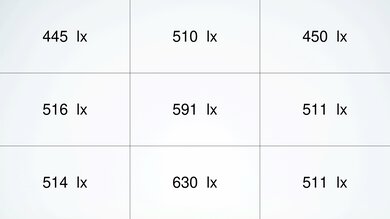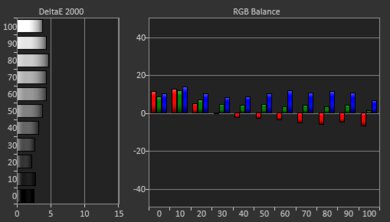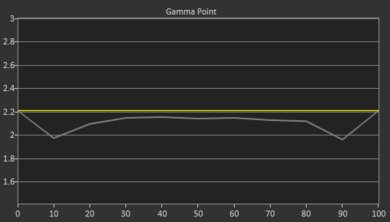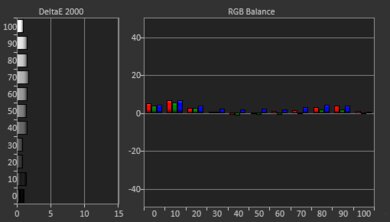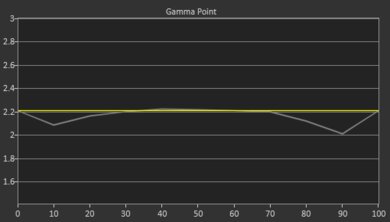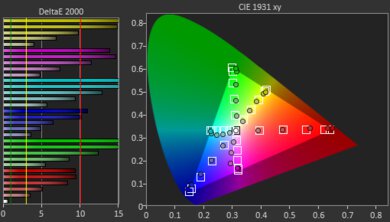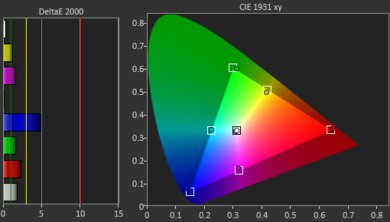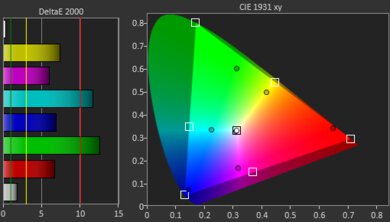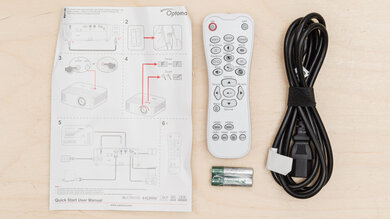The Optoma UHD35 is a 4k HDR projector primarily marketed for home theater use and gaming. It has two HDMI 2.0 ports that are both capable of either 4k @ 60Hz or 1080p @ 240Hz. The projector has a 1.1x optical zoom and can project images anywhere from 33" to a massive 300". Depending on the selected picture mode, its light source is rated for 4,000 to 10,000 hours. Finally, it has an integrated 10W speaker.
Our Verdict
The Optoma UHD35 is decent for watching movies. Its native contrast is satisfactory, and its brightness is alright, leading to a pleasant viewing experience in a dark room. Unfortunately, the projector's colors are uninspiring as they're just not bright enough to make them pop. Its color accuracy is just okay, and you can't improve it through calibration.
-
Versatile projector with 4k @ 60Hz and 1080p @ 240Hz options.
-
Color accuracy is just okay, and you can't improve it with calibration.
-
Colors look dim overall.
- 7.1 Movies
Changelog
-
Updated Mar 25, 2025:
We mentioned the newly reviewed BenQ HT2060 in the Contrast section of this review.
- Updated Aug 02, 2024: We've converted this review to Test Bench 0.9. We've overhauled our Contrast tests, as we now measure contrast at various average pixel levels (APL). You can see the full changelog here.
- Updated Feb 13, 2024: Review published.
Check Price
Differences Between Sizes And Variants
We bought and tested the Optoma UHD35. This projector has two variants: the Optoma UHD35x and the Optoma UHD35STx. Information on the differences between these projectors is hard to come by, but it looks like the UHD35x has a wider lens than the UHD35, allowing it to be placed closer to the wall but at the cost of decreased contrast. The Optoma UHD35STx is a short throw version of the UHD35x, letting it project a 100" image while being one meter, or 39 inches, from the wall or screen.
Compared To Other Projectors
The Optoma UHD35 is a decent 4k HDR projector. It's not a bad value for the price, although you can get the better XGIMI HORIZON Ultra and Epson Home Cinema 3800 for just a bit more money. Still, the Optoma UHD35 has some advantages over these projectors, especially in gaming, as it can do 1080p @ 240Hz with low input lag. Its main competition in that regard is the cheaper ViewSonic PX701-4K, but the Optoma has better colors and image accuracy.
See our recommendations for the best projectors for home theater and the best home projectors. If you're looking for something more general, look up our list of the best projectors instead.
The Optoma UHD35 and BenQ TK700STi are very similar projectors, with little to differentiate them. They're both gaming projectors, so they can project either 4k @ 60Hz or 1080p @ 240Hz. The Optoma offers marginally better image quality out-of-the-box due to its better accuracy and contrast, although the BenQ is the brighter projector. The biggest difference between the two products is the lack of wireless connectivity options and smart features on the Optoma. However, the BenQ comes with the QS01 smart streaming dongle with full wireless connectivity support.
The Optoma UHD35 is a bit better than the ViewSonic PX701-4K. They're very similar projectors, with both capable of 1080p @ 240Hz for gaming. However, the ViewSonic has significantly worse color accuracy than the Optoma, and the Optoma also has a slightly wider color gamut, giving it the edge over the ViewSonic.
The BenQ HT2060 is better than the Optoma UHD35. The Optoma is a bit smaller, but the BenQ has auto vertical keystone correction and adjustable feet, making it a bit easier to carry around. While the Optoma is brighter, the BenQ has the brighter colors of the two, alongside far better contrast and color accuracy, giving it the clear edge for home theater use in dark or dim rooms.
The Epson Home Cinema 3800 is better than the Optoma UHD35. The Epson offers better image quality as it's much brighter, is significantly more accurate overall, and has better contrast. The Optoma has the edge for gaming, however, as it can do 1080p @ 240Hz with low input lag.
The Optoma UHD35 has better image quality than the XGIMI HORIZON Pro, but the XGIMI has more features. The Optoma has better contrast and pre-calibration accuracy, although you can't improve its accuracy with calibration like you can with the XGIMI. The Optoma's feature set is dry when compared to the XGIMI as the XGIMI has eARC, Wi-Fi and Bluetooth, an Android TV smart OS, and two USB data ports, while the Optoma has no USB data ports, no smart OS, and no wireless integration of any sort.
The Optoma UHD35 is better than the XGIMI MoGo 2 Pro, but the Optoma is also a much bigger and heavier unit, so they don't serve the same function. The Optoma projects a sharper image due to its 4k pixel-shifting technology, and it's also much brighter, with better contrast and color accuracy than the XGIMI. Interestingly, the Optoma's calibration features don't work well, so you can't improve on its okay image accuracy, while you can with the XGIMI. The XGIMI also has smart features and wireless connectivity options, which the Optoma lacks.
The BenQ HT3560 is a bit better than the Optoma UHD35, especially if you care about image accuracy, as the Optoma isn't very accurate and can't be improved much through calibration. The Optoma does have slightly better contrast, offering a better dark room experience if you don't care about image accuracy. Another advantage of the BenQ is that it has more ports overall, with three HDMI ports, eARC support, and two USB ports; the Optoma doesn't have any USB data ports, no ARC/eARC support, and only two HDMI ports.
The XGIMI HORIZON Ultra is better than the Optoma UHD35, although the Optoma has more advanced gaming features with full 1080p @ 240Hz support. Still, the XGIMI is a far better product, with higher peak brightness, vastly better color accuracy, a wider color gamut, and a full suite of smart features, including Wi-Fi and Bluetooth support.
Test Results
This projector isn't meant to be portable as it's somewhat large and hefty and doesn't have an integrated battery, so you need to plug it into an outlet. The projector lacks auto keystone correction, so you'll need to adjust the image geometry manually, and it also doesn't have autofocus. It has one 10W speaker, so you won't need to worry about connecting it to a soundbar if you move it.
This DLP projector uses a lamp as its light source, which can last from 4,000 to about 10,000 hours, according to the manufacturer, after which you'll need to swap the lamp for a new one. It's not a true 4k projector, as it uses pixel shifting to create a higher-resolution image. This offers better quality than a pure 1080p projector but isn't as good as a native 4k projector.
The Optoma UHD35's peak brightness is alright. Its white light output is very good, and its brightness uniformity is decent, but its color light output is sub-par; colors really don't pop on this projector.
The Optoma UHD35 has satisfactory native contrast, leading to a pleasant viewing experience in a dark room, even if its blacks aren't very inky. If you're looking for even better contrast, consider the BenQ HT2060 instead.
The Optima UHD35's pre-calibration accuracy is okay. Its white balance shows a fair amount of accuracy errors, with blues being overrepresented across the entire range of whites, and reds being overrepresented in blacks and near blacks. The projector's color temperature is also way too cold. Thankfully, its color accuracy is decent, with common but relatively minor accuracy errors throughout its entire color range.
Unfortunately, you can't improve this projector's color accuracy much. While the white balance is easy to calibrate, the colors aren't. It's impossible to bring the color luminance to a point where the colors are accurate as a whole due to how much dimmer the color luminance is than the projector's white luminance. The end result is a trade-off; you sacrifice color accuracy for vastly improved white balance and color temperature. The 'Reference' picture mode is much more accurate than our suggested 'User' mode but also severely reduces the projector's peak brightness.
The projector has one 10W speaker.
The projector has a 1.5A DC Out USB port for power delivery, like for a streaming dongle. It also has a 12v trigger out port to connect your screen to; this allows you to signal the screen to unfold when the projector powers on and inversely retract the screen when it's powered off. Unfortunately, the projector doesn't support Wi-Fi or Bluetooth.
Comments
Optoma UHD35: Main Discussion
Let us know why you want us to review the product here, or encourage others to vote for this product.
Update: We mentioned the newly reviewed BenQ HT2060 in the Contrast section of this review.