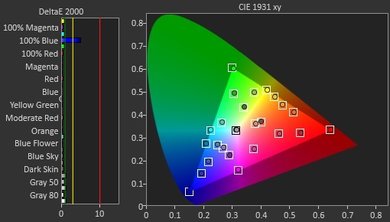Our Verdict
Good monitor for a mixed usage. The 27UD68P-B performs well overall, and its IPS display makes it versatile enough to suit most people's needs. Its wide viewing angle and high resolution are noteworthy features, but the 27UD68P also struggles slightly in darker environments due to its low contrast and non-uniform blacks.
- 4k resolution gives lots of desktop space
- Picture quality isn't reduced from minor position changes
- Poor picture quality in a dark room
- Static images are sometimes retained for a few minutes
Very good monitor to use in an office. The LG 27UD68P-B's highly adjustable stand makes it convenient to set up ergonomically, and its wide viewing angle and good brightness make it easy to share with co-workers. Its high resolution and decently large 27" size make it a powerful productivity tool, as it becomes easy to open and manage multiple windows at once.
The LG 27UD68-P is a great gaming monitor. It supports Freesync for a tear-free experience, and its low input lag and motion blur keep games responsive and immersive. Unfortunately, its 60 Hz refresh rate makes it less fitting for more competitive gamers. The picture quality is also only passable, especially if gaming in a dark room where blacks appear gray and blotchy.
Decent monitor for consuming a variety of media. The LG 27UD68P-B is quite accurate out of the box, and it covers the standard s.RGB gamut almost perfectly. It also remains accurate when viewed at an angle, which is great. Unfortunately, its low contrast means its picture quality will be less than stellar in a dark room, and it does not support any HDR related feature such as wide color gamuts.
Good monitor for casual media creation. The LG 27UD68P-B's factory calibration is better than average, and it is very easy to calibrate to almost perfect accuracy. It's also capable of 10 bits of color depth for more even gradients. Unfortunately, it lacks coverage of wider gamuts such as DCI-P3 and Adobe RGB necessary for more professional users.
HDR is not supported. There are only a few HDR monitors such as the Samsung CHG70.
Check Price
Differences Between Sizes And Variants
We tested the 27" model with black trim (27UD68P-B). However, the monitor is also available in a white variant (27UD68P-W). It is also closely related to the cheaper 27UD58P, which is available in 24" (24UD58P-B) and 27" (27UD58P-B) variants.
If someone comes across a different type of panel or if their 27UD68 doesn't correspond to our review, let us know and we will update the review. Note that some tests such as the gray uniformity may vary between individual units.
| Model | Other name | Size | Refresh rate | Notes |
|---|---|---|---|---|
| 24UD58P-B | 24" | 60Hz | ||
| 27UD58P-B | 27UD58-B | 27" | 60Hz | |
| 27UD68P-B | 27UD68-P | 27" | 60Hz | Black variant |
| 27UD68P-W | 27UD68-W | 27" | 60Hz | White variant |
Compared To Other Monitors

The LG 27UD68B-P is a decent 4k monitor with an IPS screen and FreeSync support. There is a lot of competition though, so depending on your use it may or may not be the best choice. See our recommendations for the best monitors for PS4, the best 4k gaming monitors and the best office monitors. See also our recommendations for the best mice and the best keyboards.
The LG 27UD68P-B is better than the LG 27UD58-B, but overall, performance is very similar between the two. The 27UD58-B has a fixed stand that has extremely limited flexibility, whereas the 27UD68P-B has a telescoping stand and can rotate between a portrait and landscape orientation. The 27UD58-B is brighter as well.
The LG 27UD68P-B is significantly better than the Samsung UE590. The LG 27UD68P-B uses an IPS panel which has much wider viewing angles. The LG has better ergonomics, as the stand height can be adjusted and it can switch between portrait and landscape orientations. The LG is flicker-free, whereas the Samsung UE590 flickers at lower brightness levels, which causes duplications in motion.
The LG 27UD68P-B is marginally better than the Dell U2715H. The LG 27UD68P-B has higher resolution and can display more detail on your screen. The LG also supports FreeSync, which is great if you play video games. On the other hand, the Dell U2715H has better ergonomics which make it easier to position comfortably.
The LG 27UD68P-B is somewhat better than the LG 32UD59-B, unless your main use is in a dark room. The 27UD68P-B has an IPS panel, which has wider viewing angles, whereas the 32UD59-B has a VA panel which has better contrast and better black uniformity, good for dark room viewing.
Test Results
The design of the LG 27UD68-P is great. The monitor looks good and is very practical. It is possible to mount it on a stand with a VESA 100 fitting, and on the supplied stand the ergonomic adjustments are good. The monitor feels quite well built too.
The stand has a few ergonomic adjustment features but is missing some others. The height can be adjusted over a wide range, but it can't go as high as some other monitors. The monitor's tilt range is large enough to suit nearly any usage, but the stand can't swivel without dragging across the table.
The back of the LG 27UD68-P monitor is glossy plastic and looks good, but does attract fingerprints. There is a clip for cable management visible here.
The contrast ratio of the LG 27UD68P-B is passable. This is mostly due to the IPS panel used on this monitor, as those tend to have lower native contrast ratio when compare to VA panel. This result in blacks that look more like gray when viewed in a totally dark room. Fortunatelly, when viewed in a well-lit room, this becomes less apparent, as the ambient light visually counteract the negative effect of a low contrast ratio.
The LG 27UD68P-B does not have a local dimming feature. The video is for reference only.
The LG 4K is capable of reaching good levels of brightness, making it suitable for most viewing environments. Its screen does dim slightly when showing static images for a significant amount of time.
HDR is not supported.
Decent horizontal viewing angle. At an angle, the black level remains fairly consistent, but brightness and colors do become slowly worse with increasing angle.
This LG 27UD68-P monitor has an impressive gray uniformity. On our 50% gray uniformity test picture, we can see that both sides are a bit darker than the center, but besides that, not much other issues can be noticed. On the 5% gray test picture, even fewer issues can be noticed, which is an excellent result.
This LG 27UD68-P monitor has a poor black uniformity due to some major flashlighting around each corner and also near the top and bottom edge, which really hurts the black uniformity. This is an issue for a dark room, where backlight bleed (BLB) is noticeable but in a bright room, this isn't a problem.
Out of the box, this LG monitor has a great accuracy. The white balance dE is under 2, which is very good for an uncalibrated monitor. The color accuracy is also great with a dE of 2.65, which is once again very good for an uncalibrated monitor. The gamma is a bit low though and the gamma curve does not track closely our target.
If you are not planning to calibrate this monitor, there is 3 mode with almost the same accuracy level. 'Custom', 'Cinema', and 'sRGB' all have about the same white balance dE and color dE, so you could choose any of those picture modes without issues.
After calibration, the LG 27UD68P-B accuracy is excellent. Both the white balance and color dE are under 1, which at this level, the inaccuracy are almost not noticeable at all. The biggest correction was applied on the gamma, which now tracks our 2.4 target and the curve is almost spots on.
You can download our ICC profile calibration here.
The LG 27UD68-P monitor does have some image retention, which is easily noticeable right after the 10 minutes burn-in scene. The retention stays visible for almost 10 minutes before it completely dissipates. This is unlikely to be very noticeable in normal usage though, except for changing from a static screen to a fairly uniform desktop background for example.
Response time Off
Response time Low
Response time Middle
Response time High
Like most monitors, the LG 27UD68P doesn't flicker, and instead, shows each image for a full frame. This makes motion appear slightly smoother but results in some persistence blur as the image is static for the entire frame duration. It is not possible to use Black Frame Insertion (BFI) to add flicker and help reduce persistence blur. It is unfortunate as it can help to produce a clearer image when gaming.
The monitor has a high native refresh rate of 60Hz. Freesync on this monitor can adjust the screen's refresh rate to match the frame rate of a compatible graphics card, which allows playing graphically-intensive games with some framerate drops without tearing or stuttering. Unfortunately, this monitor has a small VRR range and starts displaying tearing or stuttering at refresh rates below 40Hz.
Update 01/15/2019: We have retested the monitor with NVIDIA's new FreeSync drivers. FreeSync had to be manually enabled in the monitor's OSD and in NVIDIA Control Panel, but there were no issues.
Great low input lag, especially for a 60 Hz monitor. The FreeSync input lag is roughly equal to the input lag at native refresh rate, which is great.
The LG 27UD68P has a very high 4K UHD resolution and a large 27" size, which gives it plenty of screen space while still having incredible pixel density and detail.
The 27US68P does not include speakers, but it does allow to pass sound through its input connection to a 3.5mm jack.
Some additional features are available through the on screen menu:
- Picture beside picture
- Response time adjustments
- 'Super Resolution' to improve the quality of low quality content
- FreeSync