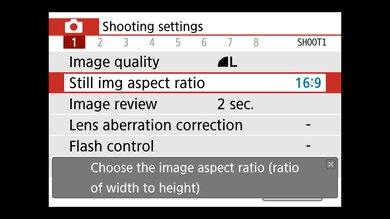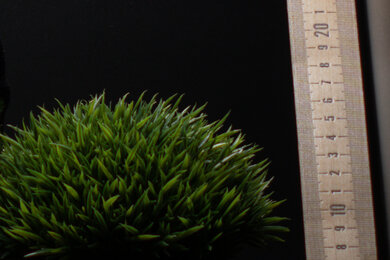The Canon EOS M50 is an APS-C mirrorless camera. It offers very good image quality, even in dimly lit environments, and has a relatively small, lightweight body. Its autofocus system is effective and consistent, and it has a fairly broad selection of photo and video configuration features. It has a bright, sharp, and responsive touchscreen interface that's easy to operate, even for novice users. Unfortunately, it has a short battery life and middling video quality in both FHD and 4k, so your videos may appear slightly soft and grainy, especially in poor lighting conditions, and recording in 4k incurs a severe crop.
Our Verdict
The Canon M50 is good for travel photography. It takes fairly clear, sharp images, even in fairly dark environments. It's light enough to carry for extended periods, too. Unfortunately, its short battery life may not be sufficient for a full day of use. Its autofocus system also struggles with very fast-moving subjects.
- Compact, lightweight design.
- Good image quality.
- AF tracking is unreliable.
- Cheap build quality.
- Short battery life.
The Canon M50 is good for landscape photography. Its fully articulated screen is bright enough to be read in direct sunlight, and the camera's light enough to be carried around on a hike without too much of an issue. It takes reasonably sharp images with good dynamic range for high-contrast scenes. That said, its plastic construction doesn't feel especially durable and isn't weather-sealed.
- Compact, lightweight design.
- Good image quality.
- Bright, fully-articulated screen.
- Cheap build quality.
The Canon M50 is decent for sports and wildlife photography. It has a fairly quick max burst rate to capture bursts of action. Image quality is also good overall. Unfortunately, lens options are limited for the EF-M mount, and its autofocus system struggles to track very quick-moving subjects.
- Good image quality.
- Quick burst shooting.
- AF tracking is unreliable.
- Short battery life.
- Maximum continuous shooting speed is a little slow.
The Canon M50 has decent RAW photo performance. Its dynamic range is good, so it can capture a fairly wide range of highlight and shadow detail. Images also appear sharp, with a good amount of fine detail when punching in. However, its low-light noise handling is just okay, so it isn't the greatest choice for low-light situations, though you can mitigate noise by slowing down your shutter speed or opening up your aperture.
- Good dynamic range.
- Noise management is just okay.
The Canon M50 is a good option for vlogging. It has a fully articulated screen that can be oriented to face you directly, and the camera itself delivers excellent overall face-tracking performance whether you're shooting in 4k or FHD. Unfortunately, it's best to stay in well-lit environments, as it exhibits significant amounts of visual noise in dark areas. While its video stabilization performance is decent in FHD, quite a bit of camera shake may be present in 4k video. Its battery life also isn't especially impressive, so you may need to keep a second battery charged for longer shooting sessions.
- Compact, lightweight design.
- Bright, fully-articulated screen.
- Good overall autofocus performance while shooting video.
- Middling video recording quality.
- Bad image stabilization performance in 4k.
The Canon M50 isn't meant for studio video, though it isn't a bad video camera for its class. Video quality in both 4k and FHD is sub-par overall, especially in less well-lit environments, but it does have an effective and reliable autofocus system and an easy-to-use menu system. There's also a fairly broad selection of inputs and outputs for videography accessories. Unfortunately, it doesn't have a clean HDMI output or a headphone jack to accurately monitor audio levels.
- Good overall autofocus performance while shooting video.
- Easy-to-use menu system.
- Short battery life.
- Limited selection of inputs and outputs.
The Canon M50 isn't designed for action video. While it's relatively lightweight and compact, it feels slightly cheaply made, isn't water-resistant, and doesn't feature support for high-speed frame rate recording, so you can't generate smooth slow-motion videos. Its stabilization performance is disappointing overall, so handheld video may have a jittery, unstable quality.
- Compact, lightweight design.
- Cheap build quality.
- Middling video recording quality.
- Bad image stabilization performance in 4k.
- Limited selection of frame rate recording options in 4k.
Changelog
- Updated Jan 29, 2024: Added text to the 'Raw Photo Performance' verdict box and updated existing verdict boxes for clarity and accuracy.
- Updated Jan 29, 2024: Converted to Test Bench 0.12.1.
- Updated Aug 23, 2023: Added link to the Canon EOS R100 in the 'Build Quality' section to provide an alternative that feels better built.
- Updated Dec 20, 2022: We noticed the focal length was off in the original 'FHD Rolling Shutter' video, so we've reshot and reuploaded it for comparable framing. The score and rolling shutter measurement are unchanged.
Check Price
Differences Between Sizes And Variants
The Canon M50 comes in two color variants: 'Black' and 'White'. We tested the 'Black' variant fitted with the EF-M 15-45mm lens, and you can see its label here. We expect the 'White' variant to perform similarly overall.
You can also purchase the Canon M50 with the EF-M 55-250mm lens or without a lens at all, but we haven't tested the performance of these variants.
If you come across a differently-equipped variant, let us know in the discussions so we can update our review.
Popular Camera Comparisons
The Canon EOS R50 is better overall than the Canon EOS M50. It has an updated autofocus system with more reliable AF tracking and better video specs, including uncropped 4k video at up to 30 fps. On top of that, its RF lens mount is more future-proof since Canon has effectively stopped development for the M50's EF-M mount.
The Canon EOS M50 and the Canon EOS R100 each have their own advantages. The R100 feels better built, has a higher-capacity battery, and offers eye tracking in 4k video, though both cameras are saddled with a max frame rate of 24 fps and a severe crop when shooting in this resolution. Meanwhile, the M50 is a little more compact, features a fully articulated touch-sensitive display, and has a faster max shooting speed. Unfortunately, it's worth noting that Canon's M mount is discontinued, and the manufacturer won't be developing any new lens designs for this system.
The Canon EOS M50 Mark II is the follow-up to the Canon EOS M50. Both cameras perform similarly, but the M50 Mark II has minor improvements. These include the addition of eye-tracking autofocus in video mode and AF Servo mode for stills, as well as a built-in live streaming function and better battery performance. Otherwise, the cameras are nearly identical in design and perform very similarly.
The Canon EOS M50 is better overall than the Sony α6000. It's a newer camera with better processing, better ergonomics, a higher resolution viewfinder, and better video capabilities. The Sony has a much wider range of lens options, so it may be better if you want to go beyond a kit lens.
Test Results

- Wheels are robust and offer clicky feedback
- Buttons lack some proper physical feedback when pressing them
- Body is made of hard plastic
- Screen hinge feels a little delicate
- Inputs are covered by rubber flaps
- Consider the Canon EOS R100 if you're looking for a better-built entry-level camera
- Touchscreen interface gives you access to most essential functions, freeing up your thumb since you don't have to rely on physical buttons
- Grip is fairly small, which can cause your hand to cramp up during longer shooting sessions
- Wi-Fi/Bluetooth connection button is located near the natural resting point of your right palm, making it very easy to press unintentionally
- Not a lot of room on the backside of the camera, and it's easy to accidentally touch the screen
- Menu navigation is intuitive with physical and touch controls
- Functions related to autofocus, image quality, video quality, and menu customization are readily accessible
- Graphics clearly indicate the functions found in each category
- Guide mode helps walk novice users through the camera's features