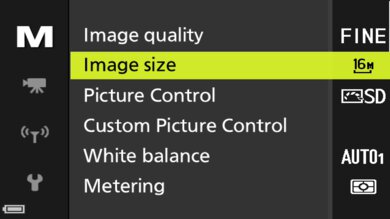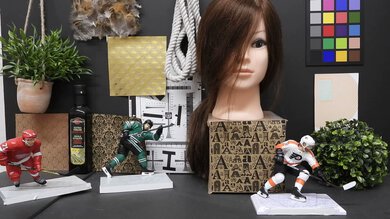The Nikon COOLPIX P950 is a superzoom bridge camera. It performs similarly overall to the Nikon COOLPIX P1000, except it has a slightly shorter maximum focal length. Still, its 83x zoom lens gives you the versatility to shoot wider angle shots or zoom in on faraway subjects. Image quality is good overall, with great dynamic range and minimal noise at higher ISO levels, but like most bridge cameras, you lose a lot of sharpness as you raise ISO due to the smaller sensor size. Unfortunately, its autofocus system is quite bad, as it struggles to keep moving subjects in focus. It's also a hefty camera that may be difficult to carry around for long periods. It's okay for video, but its video quality and autofocus performance leave a lot to be desired.
Our Verdict
The Nikon P950 is a poor choice for travel photography. Its large size and weight make it cumbersome to take with you on the go. It also has a bad autofocus system that struggles to maintain focus on moving subjects. On the upside, its image quality is decent overall for its class, and it has very good battery life, although this can vary with settings and usage.
-
Extremely long zoom lens.
-
Decent overall image quality for its class.
-
Good battery life.
-
Awful autofocus performance.
-
Very bulky.
-
May get uncomfortable after long periods.
The Nikon P950 is okay for landscape photography. It has okay overall image quality for its class, though its dynamic range is limited. It has a fully articulated screen that gets quite bright to overcome glare. Overall, it feels fairly comfortable to use, but its large size and weight may make it cumbersome to take to remote shooting locations.
-
Extremely long zoom lens.
-
Decent overall image quality for its class.
-
Awful autofocus performance.
-
Very bulky.
-
Poor dynamic range.
The Nikon COOLPIX P950 isn't bad for sport and wildlife photography, especially for casual photos and birding. Its extremely long max focal length lets you capture very far-off subjects. However, its autofocus system performs badly, so it struggles to keep moving subjects in focus. Its continuous shooting speed is passable, but it has a very small buffer size that may slow you down when trying to capture fleeting moments, as it can only shoot in bursts of 10 photos.
-
Extremely long zoom lens.
-
Decent overall image quality for its class.
-
Great shutter speed range.
-
Awful autofocus performance.
-
Very bulky.
-
Small buffer size for continuous shooting.
The Nikon P1000's RAW photo performance is middling. It has poor dynamic range, so it can't capture a very wide array of highlights and shadows. The relatively low resolution of its small sensor also results in images that lack clarity and sharpness when punching in. It also isn't well-suited to low light, with inadequate noise handling and a limited max ISO of 6400. That being said, considering the size of its sensor and the length of its zoom lens, it can still capture decent results in broad daylight or bright lighting conditions.
-
Decent overall image quality for its class.
-
Poor dynamic range.
-
Poor low light performance.
-
Images lack sharpness when punching in.
The Nikon COOLPIX P950 isn't intended for vlogging. It has a fully articulated screen, which is great for monitoring yourself as you record. However, its large size and weight make it awkward to hold for self-recording or longer periods of use. Video quality is also mediocre. Its autofocus performance is disappointing, too, but on the upside, its video stabilization feature does a great job of reducing camera shake in FHD.
-
Fully articulated screen.
-
Mediocre video quality.
-
Very bulky.
The Nikon P950 isn't meant for studio video. Video quality is mediocre in 4k, and it degrades significantly in FHD, with noticeable grain and noise. Its menu system is satisfactory, but some settings may be a bit confusing or difficult to configure. On the upside, it supports clean HDMI output to connect an external recorder without any overlays, and it has a microphone jack as well as a hot shoe on which to mount a mic. However, it doesn't have a headphone jack, which may be disappointing if you want to monitor your audio levels in greater detail.
-
Supports clean HDMI output.
-
Mediocre video quality.
-
No headphone jack.
The Nikon P950 isn't designed for action video. It's far too big and heavy to mount on an action cam mount, and it's not waterproof. It also doesn't support higher frame rates to capture high-speed video for generating smooth slow-motion footage.
-
Mediocre video quality.
-
Very bulky.
-
Not designed for action cam mounts.
-
Not waterproof.
-
Frame rates are too limited for high-speed video.
- 5.7 Travel Photography
- 5.7 Landscape Photography
- 6.6 Sport & Wildlife Photography
- 5.5 Raw Photo Performance
- 6.1 Vlogging
- 6.6 Studio Video
- 2.2 Action Video
Changelog
- Updated Jan 29, 2024: Added text to the 'Raw Photo Performance' verdict box and updated existing verdict boxes for clarity and accuracy.
- Updated Jan 29, 2024: Converted to Test Bench 0.12.1.
- Updated Sep 07, 2023: We've updated the 'Sensor Type' from 'CMOS' to 'BSI CMOS'.
- Updated Apr 24, 2023: Converted to Test Bench 0.12.
- Updated Apr 12, 2023: Converted to Test Bench 0.11.
Check Price
Differences Between Sizes And Variants
The Nikon COOLPIX P950 only comes in one color variant: 'Black'. You can see our unit's label here.
If you come across another variant or your Nikon COOLPIX P950 doesn't correspond to our review, let us know, and we'll update it.
Compared To Other Cameras
The Canon PowerShot SX70 HS and the Nikon COOLPIX P950 are both bridge cameras with long zoom ranges. However, the Nikon takes the cake for zoom with an 83x optical zoom range, as opposed to the 65x zoom on the Canon. Still, the Nikon is much bigger and heavier, making it less suitable for casual everyday or travel photography.
The Sony RX10 IV is better overall than the Nikon COOLPIX P950. While the built-in lens on the Nikon has a much longer zoom range for those who need it, the Sony has a larger sensor and, therefore, better image quality. It is also better built and offers better autofocus, faster burst shooting, and a longer battery life.
The Nikon COOLPIX P1000 is the follow-up to the Nikon COOLPIX P950. Both are superzoom cameras with incredibly long fixed zoom lenses. The main advantage of the P1000 is that its built-in lens has an even longer zoom range, though that comes at the cost of making the camera even bulkier.
Test Results
- Body is made of plastic
- Screen sticks out from the body slightly and sits loosely in place, so it may get in the way when using the back dial
- Plastic on the backside of the screen has a lot of flex to it, but the hinge feels sturdy
- Flash mechanism is sturdy
- Buttons are large and provide good tactile feedback
- There are three different input doors on the sides and top of the camera, covered by simple rubber flaps. Due to their placement, having many accessories connected at once might be unwieldy
- Battery/SD card compartment is covered with a hinged plastic door that locks into place
- Tripod socket is slightly shallower than the tripod mount on most other cameras we've tested. Our regular tripod fit without issue, but we couldn't fully secure the mounting plate when using our video tripod
- The camera is big and heavy, although not quite as big as the Nikon COOLPIX P1000; its size and weight make it difficult to hold in one hand
- Rubberized grips on the back and side of the body are non-slippery and secure
- Rubber around viewfinder is stiff and uncomfortable, and it doesn't stick out too far, so you may feel squished when looking through
- Not all buttons and dials are within reach, so you may lose some stability when changing settings
- Space between grip and lens is a bit tight, so fingers may feel a bit pinched if you have larger hands
- Dedicated dials make it easy to adjust aperture and shutter speed, but adjusting ISO is more difficult, whether you're using the Fn menu or if you've remapped the lens dial to adjust ISO
- Fully articulated screen helps when shooting from unconventional angles
- SD card is accessible while the camera is mounted on a tripod
- Menu system is basic and easy to navigate using the camera's controls
- No touchscreen
- Some settings are a bit confusing to find. For example, the 'Vibration Reduction' setting is in both the 'Settings' tab and the 'Photo' and 'Video' tabs.
- Fn menu acts as a quick settings menu, but it can be a bit difficult to navigate
- Fn menu isn't available in 'Movie' mode
- In 'Movie' mode, there is only one 'Movie' tab, unlike on the Nikon COOLPIX P1000, so it's a little simpler and easy to navigate
- Menu can't be customized
Note: This camera only allows continuous shooting in 'High Speed' and 'Silent' modes in bursts of 10 frames at a speed of 7 fps before having to wait for the buffer to empty to shoot another ten frames. However, it does allow for 120 fps and 60 fps shooting in 'High Speed' with the image quality locked to VGA, although this feature is for time-lapse photography rather than a true continuous shooting mode. It's also advertised to capture approximately 200 frames in its 'Low Speed' continuous mode.
Note: Clean HDMI output is only available when the camera is in 'Movie' mode. Once connected, the 'HDMI' settings menu is grayed out, meaning you have to select the resolution and enable clean HDMI output before connecting the HDMI cable to the camera.
Note: We had to deviate from our usual object tracking methodology by placing the camera 50 cm away from the mug instead of the usual 23 cm to achieve the proper depth of field required for this test.
Note: We had to deviate from our usual object tracking methodology by placing the camera 50 cm away from the mug instead of the usual 23 cm to achieve the proper depth of field required for this test.
Note: There are three different input doors on this camera, so not all inputs and outputs are pictured above. You can the other inputs here. This camera also has an extra port to connect a remote control, which may be useful to some, especially if you want to adjust settings without disturbing the camera and introducing camera shake on a very zoomed-in shot.
Comments
Nikon COOLPIX P950: Main Discussion
Let us know why you want us to review the product here, or encourage others to vote for this product.
This product has been merged with Nikon COOLPIX P950 Digital Camera. Follow the discussion here.