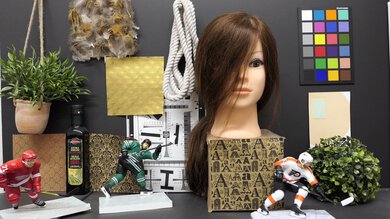The Panasonic LUMIX FZ1000 II is a bridge camera with a fairly long zoom lens. It delivers solid all-around performance, and its long zoom lens gives you the versatility to shoot far-off subjects and wildlife, capture everyday moments, or zoom in for close-ups. Image quality is great, with very little noise at higher ISO levels, making it well-suited to shooting indoors or in low light. However, sharpness declines as you raise the ISO, although that's typical of a bridge camera due to the smaller sensor size. It can shoot video in 4k or FHD, although it's best suited to shooting FHD video, as its autofocus and stabilization features perform significantly worse in 4k. While it isn't too portable, it feels well-built and comfortable to use.
Our Verdict
The Panasonic FZ1000 II is decent for travel photography. It's on the bulkier side, but it's still fairly portable, as the built-in lens means you don't have to carry extra lenses with you. It delivers good image quality overall for its sensor size, though it isn't the best option for low light. Unfortunately, its autofocus does a poor job of tracking faces, but it's very good at tracking objects. The advertised battery life in photos is good, although we don't currently test this, and it may vary with settings and usage.
-
Good overall image quality for its class.
-
Good object tracking.
-
Very good battery life, depending on usage habits.
-
Poor face tracking.
-
Fairly bulky.
-
Mediocre low-light performance.
The Panasonic FZ1000 II is okay for landscape photography. It has a long focal length that gives you a lot of flexibility to frame the shot the way you want. It also has good image quality for its class, though its dynamic range is limited, and noise management is mediocre in low light. On the upside, it feels well-built and comfortable to use. However, it's rather bulky, so it may not be convenient to take to remote shooting locations.
-
Good overall image quality for its class.
-
Long focal length.
-
Well-built and very comfortable to use.
-
Fairly bulky.
-
Mediocre low-light performance.
-
Limited dynamic range.
The Panasonic FZ1000 II is decent for sport and wildlife photography, especially for casual use or birding. It has a long focal length that's great for capturing far-off subjects. It also has good image quality for its class, though it isn't well-suited to low-light situations. It has a quick, continuous shooting speed, especially in its silent shooting mode, which is great when you don't want to scare away wildlife. Its autofocus system is good for tracking moving objects, but unfortunately, it does a poor job of tracking faces.
-
Good overall image quality for its class.
-
Long focal length.
-
Fast continuous shooting speed.
-
Good object tracking.
-
Poor face tracking.
-
Mediocre low-light performance.
The Panasonic FZ1000 II has passable RAW photo performance. Its dynamic range is alright, so it captures a reasonable range of detail, but you'll still lose out on some highlights or shadows in high-contrast scenes. Images also lack some fine detail when punching in, and it isn't the best choice for low-light photography, with mediocre noise handling. It performs well for a bridge camera, and you can still get relatively good results in bright conditions.
-
Good overall image quality for its class.
-
Mediocre low-light performance.
-
Limited dynamic range.
The Panasonic FZ1000 II isn't really meant for vlogging. It has a fully articulated touchscreen, which lets you monitor yourself while recording. It also does a great job of stabilizing camera shake in FHD while walking at a moderate pace, although stabilization isn't as good in 4k. Similarly, face tracking performance in FHD is superb, but it struggles to focus on faces when shooting in 4k. Video quality is great in 4k, but there may be some visual noise in darker conditions. However, it's on the bulky side, so it's not particularly easy to carry around on the go while vlogging.
-
Decent video quality.
-
Good autofocus in FHD.
-
Great FHD video stabilization.
-
Poor autofocus in 4k.
-
Poor 4k video stabilization.
-
Fairly bulky.
The Panasonic FZ1000 II isn't really intended for studio video, though it has good video features for a bridge cam. It has a good number of inputs and outputs, including a microphone jack, a remote control input, and an HDMI port. It supports clean HDMI output, so you can connect an external recorder without overlays. Unfortunately, you can't adjust the bit rate output in 4k, but video quality is decent overall. It has great autofocus performance in FHD, but sadly, autofocus performs poorly in 4k.
-
Decent video quality.
-
Good autofocus in FHD.
-
Poor autofocus in 4k.
-
Can't adjust 4k bit rate.
The Panasonic FZ1000 II isn't meant for action video. It isn't rugged and isn't designed to be mounted on a helmet or action cam mount. It isn't rated as being water-resistant either, although we don't currently test for this. The frame rates are also limited, so it's not well suited to capturing fast action or high-speed video to generate smooth slow-motion footage.
-
Decent video quality.
-
Great FHD video stabilization.
-
Poor 4k video stabilization.
-
Not water resistant.
-
Not designed to be helmet-mounted.
-
Fairly bulky.
- 7.0 Travel Photography
- 6.9 Landscape Photography
- 7.2 Sport & Wildlife Photography
- 6.4 Raw Photo Performance
- 6.9 Vlogging
- 7.6 Studio Video
- 2.8 Action Video
Changelog
- Updated Jan 29, 2024: Added text to the 'Raw Photo Performance' verdict box and updated existing verdict boxes for clarity and accuracy.
- Updated Jan 29, 2024: Converted to Test Bench 0.12.1.
- Updated Apr 24, 2023: Converted to Test Bench 0.12.
- Updated Apr 17, 2023: Converted to Test Bench 0.11.
- Updated Oct 03, 2022: Converted to Test Bench 0.10.
Check Price
Differences Between Sizes And Variants
The Panasonic LUMIX FZ1000 II is only available in one color variant: 'Black'. You can see our unit's label here.
If you come across another variant, or your FZ1000 II doesn't correspond to our review, let us know in the discussions, and we'll update it.
Compared To Other Cameras
The Panasonic LUMIX FZ1000 II is a better overall camera than the Panasonic LUMIX FZ80. Both are bridge cameras with long built-in zoom lenses, but the FZ1000 II uses a slightly larger sensor, giving it better image and video quality. It also has a longer battery life, a larger, higher-resolution viewfinder, and a fully articulated screen. It feels more comfortable to shoot with, but it isn't as portable as the FZ80, and because of its sensor size, it has a shorter focal reach.
The Panasonic LUMIX FZ1000 II is a more versatile bridge camera than the Nikon COOLPIX P1000. That's mostly thanks to its larger sensor, which captures better overall image quality, and its more manageable size. If, however, you're after the longest zoom range possible, the Nikon can't be beat.
Test Results
- The body is made of plastic
- Inputs and ouputs are covered by rubber flaps
- Lens ring turns smoothly but offers nice resistance
- Top back dial is difficult to turn and feels slightly uncomfortable to use
- Zoom toggle is sensitive to make use easy, but not so much so that you can't control it
- The screen and hinge mechanism feel very sturdy
- The flash mechanism feels somewhat flimsy
- Has a directional pad to navigate the menu as opposed to a dial, which may make it more difficult to navigate depending on personal preference
Note: Despite being advertised as weather-sealed in the specs on Panasonic's website, this camera is not actually weather-sealed, as stated in the user manual.
- The grip is large, with rubberized thumb rest and front grip, and holding the camera feels secure
- Three command dials, including lens ring, make it easy to adjust exposure parameters
- Buttons are easy to reach, for the most part
- Rubberized eye cup around viewfinder feels comfortable, with a lot of space between the viewfinder and the body
- Screen is fully articulated
- In AF mode, the lens ring is used to adjust zoom, and it does so in increments, making it easy to reach your desired focal length
- Shutter speed dial feels stiff and somewhat uncomfortable to use
- Can't change SD card while mounted on a tripod due to placement of slot
- Menu system is easy to navigate using the directional pad or touchscreen
- Quick menu gives you access to commonly used settings like ISO, drive mode, and exposure compensation
- You can customize up to eight buttons to suit your preferences, along with five customizable tabs on the screen
- Display option allows you to check shooting mode, aperture, shooting speed, ISO, exposure bias, white balance, flash setting, drive mode, autofocus mode, focus mode, file format, Wi-Fi, and more all at once, though you can't see through the viewfinder or screen while looking at this display
- Guide mode can explain certain features and functions to novice users and is easily toggled by pressing the 'Display' button
Note: All-I compression is only available using the AVCHD format in FHD at 60i.
Note: This camera has a longer equivalent focal length when recording in 4k compared to FHD, as a result of the 4k crop factor.
Note: This camera doesn't have any adjustable bit rate settings. It only outputs 4k video at approximately 100 mbps.
Note: We tested autofocus performance using settings that deviate from our usual methodology to account for this camera's focal length. As such, the results may not be fully comparable to other cameras we've tested.
Note: We tested autofocus performance using settings that deviate from our usual methodology to account for this camera's focal length. As such, the results may not be fully comparable with other cameras we've tested.
Note: This camera also has an input to connect a remote. Note also that the microphone jack is located on the other side of the camera (not pictured above).
Comments
Panasonic LUMIX FZ1000 II: Main Discussion
Let us know why you want us to review the product here, or encourage others to vote for this product.
Update: We’ve added a disclaimer in the Backlight Features section of this review after receiving community feedback about the blue LED lights failing sooner than other colors.