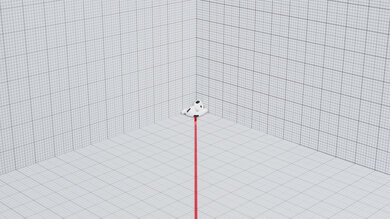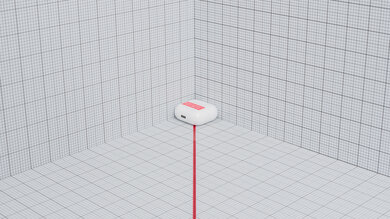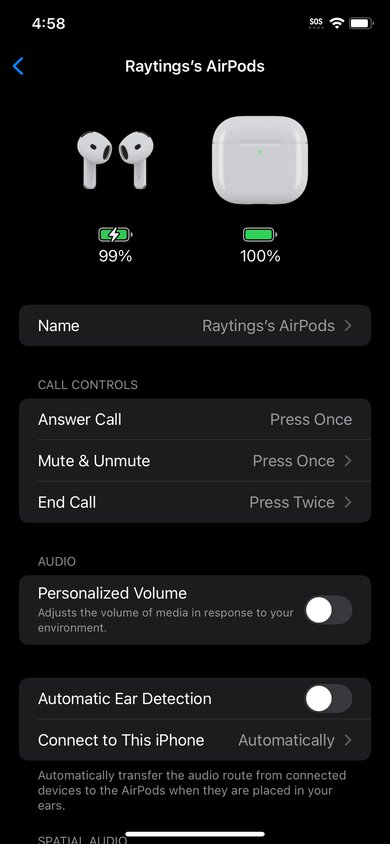The 2024 model of Apple AirPods 4 Truly Wireless are the ear tip-less, one-size-fits-most successor to the Apple AirPods (3rd generation) Truly Wireless. Once the hub of a single pair of earbuds for all, the Apple headphones range has expanded to include tiers of AirPods depending on your specific needs and budget. Arguably, these are the 'entry-level' AirPods, situated in the tier below the Apple AirPods 4 with Active Noise Cancelling (ANC). The manufacturer has injected plenty of Apple ecosystem exclusives, like the H2 chip for seamless device iCloud device switching, Adaptive EQ, and Personalized Spatial Audio. So, let's see what's changed, what's the same, and if they're the right buds for you.
Our Verdict
The Apple AirPods 4 are decent for neutral listening. Their always-on Adaptive EQ dynamically adjusts their frequency response, so you'll perceive a similar balance of bass and treble no matter how loud their output is set. If they fit your ears and you place the buds correctly, your audio sounds consistent between wears. They deliver a good amount of bass for a balance of low-end oomph and a natural-sounding mid-range. However, their treble is rather de-emphasized, so depending on your tastes, the details of vocals and cymbals can sound dull. They have a few Apple-specific features like Personalized Spatial Audio (with or without head tracking), but volume controls are lacking, and there are only three EQ presets found in a separate Accessibility settings menu.
-
More bass balance than predecessors.
-
Consistent sound if they fit your ears.
-
Spatial Audio with head tracking.
-
Open-back design doesn't isolate out noise.
-
No volume controls.
-
Limited adjustments for changing the sound.
The Apple AirPods 4 are mediocre for commutes and traveling. Because they lack noise isolation, you'll hear everything in your environment. They lack volume controls, so you need to use your device or enable the Personalized Volume feature to compensate for environmental noises. If they fit your ear shape, they're decently comfortable and lightweight. Their continuous battery life is good for trips to and from work, but they won't necessarily last for inter-continental flights without a recharge. On the upside, they don't leak much noise that'll disturb folks seated next to you on your travels. Their IP54 rating means you don't need to baby them either.
-
More bass balance than predecessors.
-
IP54 rating.
-
Doesn't leak a lot of audio.
-
Open-back design doesn't isolate out noise.
-
No volume controls.
-
Limited adjustments for changing the sound.
The Apple AirPods 4 are very good for sports and fitness. Their IP54 rating repels dust and water splashes, and their open-back design helps you stay aware during runs outdoors. Although their lack of ear tips can fit people differently, if they suit your ears' shape, they feel comfortable and are stable for most dynamic movements. Your mileage can vary on this, though, because there are reports of them falling out of some people's ears. Still, their lightweight, portable design means they'll fit in your shorts' pocket, and their battery life outlasts most people's exercise routine. Plus, they provide a good amount of low-end to keep you running on the beat. Sadly, they lack direct volume controls, so you'll either need to use your device or enable the Personalized Volume feature that adapts the volume based on your surroundings.
-
More bass balance than predecessors.
-
IP54 rating.
-
No volume controls.
The Apple AirPods 4 are passable for office use. Their lack of noise isolation is more suitable for collaborative offices rather than in spaces where you want to focus and block out noise. Fortunately, they don't leak much of your audio. They feel decently comfortable and lightweight with good stability, although this can vary depending on your ear shape. Their continuous battery life won't get you through an entire day, though, but they'll fully charge in a half hour. If you take many calls, their mic is okay, though it's no substitute for a dedicated headset. Depending on your office's computer, you might be able to take advantage of their H2 chip for device switching, but it's limited to Apple devices on the same iCloud account.
-
IP54 rating.
-
Call controls on the buds.
-
Doesn't leak a lot of audio.
-
Open-back design doesn't isolate out noise.
-
No volume controls.
-
Microphone noise handling is only okay.
The Apple AirPods 4 are Bluetooth-only earbuds, so they can only connect to devices with Bluetooth, which limits their connectivity for wireless gaming. Their latency is high enough that you'll most likely notice sync issues, which is annoying in fast-paced games. However, the latency may differ with products in the Apple ecosystem.
The Apple AirPods 4 are Bluetooth-only and can't be used wired for gaming.
The Apple AirPods 4 are middling for phone calls. Their microphone sounds okay, but your voice sounds a bit boxy and thin. The mic's noise handling struggles to reject loud background noise that overwhelms your voice. However, it prioritizes your voice well when there are other people speaking in the room. Their lack of isolation also makes it more difficult to hear callers in busy environments. On the other hand, there are call-centric controls, and you can also allocate head gestures to accept, reject, and end calls.
-
Call controls on the buds.
-
Open-back design doesn't isolate out noise.
-
No volume controls.
-
Microphone noise handling is only okay.
- 7.4 Neutral Sound
- 6.3 Commute/Travel
- 8.1 Sports/Fitness
- 6.1 Office
- 5.5 Wireless Gaming
- 5.3 Wired Gaming
- 5.9 Phone Calls
Changelog
- Updated Nov 20, 2024: Review published.
- Updated Nov 12, 2024: Early access published.
- Updated Oct 28, 2024: Our testers have started testing this product.
- Updated Oct 18, 2024: The product has arrived in our lab, and our testers will start evaluating it soon.
- Updated Oct 15, 2024: We've purchased the product and are waiting for it to arrive in our lab.
Check Price
Differences Between Sizes And Variants
The Apple AirPods 4 only come in the brand's signature 'White'—you can see our unit's label. They share some similarities with the Apple AirPods 4 with Active Noise Cancellation Truly Wireless, but there are still differences that make them distinct products that don't perform the same. If you encounter another variant of these headphones, please let us know in the forums, and we'll update our review.
Compared To Other Headphones
Apple split its base true wireless range with Apple AirPods 4 and the Apple AirPods 4 with Active Noise Cancellation, and the (unsurprising) main difference between them is the noise isolation performance. Even the previous Apple AirPods (3rd generation) Truly Wireless aren't extremely different from the AirPods 4 besides gaining a better IP rating on the AirPods 4 and notably bassier sound. The Apple AirPods Pro (2nd generation) Truly Wireless have ANC and an in-ear design, unlike the standard AirPods 4 that boast a looser, unsealed fit and lack isolation. However, they both have the H2 chip for seamlessly switching from one iCloud device to another.
Still, if you're wondering whether you should get the AirPods 4 if you don't have an iPhone, it's worth noting that these rely on their heavy iOS/iPadOS/MacOS integration and constant updates to get the most out of them. Otherwise, you might as well consider the best wireless Bluetooth earbuds or the best AirPods alternatives as worthy options. Check out the best wireless earbuds for iPhone if you're uncertain about whether these are the right 'Pods to pair with your iOS device.
The Apple AirPods Pro (2nd generation) are better for most people than the Apple AirPods 4 mainly due their more predictable fit and the flexibility of active noise cancellation. On the other hand, if you prefer the environmental awareness of the open-back AirPods 4 and their looser fit, you may prefer that to the transparency mode on the AirPods Pro (2nd generation). Both have the H2 chip for switching between iCloud-registered Apple devices and Spatial Audio. However, the AirPods Pro (2nd generation) can also charge wirelessly, while the AirPods 4 only charge via USB-C.
The Apple AirPods Pro are an older model than the Apple AirPods 4 and each have slightly different strengths. If you want noise cancelling and an isolating fit, the AirPods Pro provide a more predictable in-ear fit compared to the loose and open-backed fit of the AirPods 4. The AirPods 4 have a better mic with more powerful noise handling for calls and the newer H2 chip, but they don't isolate you from the environment.
The Apple AirPods 4 with Active Noise Cancellation are more flexible in more situations than the Apple AirPods 4. They're the same generation of earbuds; besides noise cancelling tech, there are slight differences, such as the AirPods 4 with ANC having a speaker on the case for the Find My Network, and the case can charge wirelessly. You get more listening modes, such as Conversation Awareness and Adaptive Audio, too. On the other hand, the standard AirPods 4 lack these features but otherwise perform similarly regarding sound, connectivity, and iOS integration. For most people, it'll come down to whether ANC is desirable or not.
The Apple AirPods 4 are better than the Apple AirPods (3rd generation) by most measures. They supply a fuller-sounding bass response compared to previous open-backed AirPods, and their mic handles noise a bit better. Plus, their H2 chip makes switching between iCloud-registered devices a breeze, and they have an IP54 rating compared to the IPX4 of the last generation. On the other hand, the previous AirPods (3rd generation) store an extra battery charge in the case and can charge via MagSafe or wirelessly.
The Nothing Ear and the Apple AirPods 4 have different focuses, so which is better depends on your needs and OS. The Nothing have active noise cancelling with an in-ear fit. Their app offers EQ, too. However, if you want Spatial Audio and prefer the Apple ecosystem, the Apple buds might be a better pick. They're open-backed, so you can always hear your environment, but can't block it out.
Test Results
Apple continues its signature white stemmed design in the open-backed Apple AirPods 4, which look almost indistinguishable from the lineage of the previous Apple AirPods (3rd generation) Truly Wireless. The main differences are quite subtle, like a vent on the Apple AirPods 4 that's absent on the previous gen. Meanwhile, it's easier to differentiate the Apple AirPods 4 from the Apple AirPods 4 with Active Noise Cancellation by noting that the non-ANC model lacks a speaker at the bottom of the case.
These are decently comfortable earbuds, but like the previous AirPods models without ear tips, their comfort and fit will depend on how closely your ear shape mirrors the manufacturer's ear modeling. Still, if they fit you, you're treated to a very lightweight, contoured, and unobtrusive-feeling design that leaves your ear canal unsealed. On the other hand, there are reports of the buds falling out, even on users who owned previous models without issue, so the slightly altered shape between generations will influence how comfortable you find them.
The Apple AirPods 4 have virtually identical controls as the AirPods 4 with ANC, except they lack noise cancellation and transparency modes. You can see their default controls, managed by refined pressure-sensitive stems that mitigate accidental commands. They don't require as much force as the Nothing Ear Truly Wireless' pressure-sensitive stems, but they can take some getting used to. For better or for worse, the controls are somewhat limited: you can't alter the volume with the buds' controls. Perhaps the manufacturer assumes Personalized Volume (which adjusts the volume to combat how noisy your environment is) addresses loudness, but not everyone enjoys that experience, especially with music. On the bright side, the buds have in-ear detection, emit a light haptic vibration with distinctive chimes when you enter commands, and the commands cover playback and voice assistant Siri.
Entering Bluetooth pairing mode requires two taps on the case. You can also perform a factory reset by double-tapping the case three times with buds inside.
When you pair the buds with your iPhone, you're prompted to choose whether you want head gesture controls with Siri. These are pretty rudimentary, but they can be useful when your hands are full of groceries and you receive a call; simply nod your head to accept (or shake your head to reject).
Like most true wireless earbuds, these are remarkably portable. You can easily pocket them, even in that nearly useless coin pocket of your jeans. However, you may want to use their charging case because they're small enough to be misplaced easily.
The charging case is excellent. It's small, well-built, and made of glossy plastic. The hinge is sturdy without feeling loose and the lid's magnet ensures it stays shut when not in use. The internal magnets hold the buds in place so they don't fall out or stop charging, too.
Unlike the previous Apple AirPods (3rd generation), the case lacks MagSafe, and unlike the Apple AirPods 4 with Active Noise Cancellation, it won't charge wirelessly either, so you're limited to USB-C charging only, but the package doesn't include a charging cable. It also lacks a speaker on the underside of the case to help locate it using the 'Find My' feature found on the ANC AirPods 4.
The build quality of the Apple AirPods 4 is great. They're rated IP54 against dust and light water splashes. The buds' glossy plastic feels light, smooth, without annoying seams, and somewhat scratch-resistant if you drop them from not too high. However, the case is more prone to scratches than the buds. The case boasts sturdy magnets to hold the buds in place and to keep the lid closed.
Their stability is good, but it's contingent on how well they fit your ears. If they fit you well, they'll likely stay put for active workouts thanks to their balanced feather-light weight. However, if you experience in-ear fit issues with most earbuds, the lack of ear tips or stabilizers won't do you any favors. The Apple AirPods Pro (2nd generation) Truly Wireless can supply a more predictably stable fit for a wider spectrum of ear shapes and sizes due to their ear tips.
The Apple AirPods 4 have an always-on Adaptive EQ that alters their sound profile, so you'll perceive bass and treble similarly regardless of how loud your volume is set. You can see how different volume settings affect the treble and bass when using the buds with an iPhone.
With an iPhone, the sound profile is balanced through most of the bass and mid-range with a dull and warm treble response. For earbuds that don't seal your ear canal, they provide a rather surprising amount of low-end punch and rumble, especially compared to the last-generation Apple AirPods. Guitars, keys, and speech come across as clear and forward in the mix compared to the very de-emphasized and somewhat uneven treble. Details of singers' voices sound dulled, and cymbal hits lack much depth in harmonic content, yet the boost to the highest frequencies can lend an artificially airy sound, though this heavily depends on your hearing.
For anyone drawing comparisons, their frequency response is very similar to the Apple AirPods 4 with Active Noise Cancellation. It's possible that firmware updates can change the sound profile, which we observed with the ANC version during the review period.
During testing, we noticed differences between our standard measurement methodology with the testing rig over SBC and the frequency response observed over AAC while paired to an iPhone. Since we expect most people will use these with an iPhone, we used the results obtained with it over iOS 18.
These have fantastic frequency response consistency, which is all the more impressive considering the absence of ear tips that ordinarily ensure a predictable in-ear fit and audio delivery. They sound virtually the same between wears and on different wearers.
They have exceptional bass target compliance. Basslines sound weighty and punchy, while 808 kicks have a reasonable amount of thump. A roll-off in the lowest frequencies somewhat weakens the deep throb of sub-bass, but these have a solid amount of bass, especially in the context of their veiled treble range. This bass response is one of the most notable upgrades over the Apple AirPods (3rd generation) Truly Wireless, which struggle to provide a full-sounding low-end like many earbuds without ear tips to seal your ear canals.
The earbuds have incredible mid-range target compliance. Throughout the range, they match our target closely, rendering lead guitars, rhythmic keys, speech, and percussion as balanced and clear. A very slight tilt in the low-mids adds a bit of extra articulation to bass guitars without sounding busy.
Their treble does a poor job of complying with our target curve. Virtually the entire treble spectrum lacks details and clarity, resulting in a very warm, muffled tonality. Songs like The Tracks of My Tears by Smokey Robinson & The Miracles lack the detail and articulation of Robinson's falsetto and sound lispy on S and Ts. Meanwhile, the depth of the cymbal and tambourine accents is lost, reduced to somewhat muted splashes.
Their peaks and dips performance is impressive, indicating they control their sound profile very well, so you can expect bass and mids to sound even relative to each other. The majority of the bumps and valleys are in the treble range, with a dip in the low-treble and a series of small peaks and dips that can slightly dull or brighten the harmonics of vocals and cymbals depending on the pitch. There are more dramatic and narrow peaks and dips in the uppermost regions, but not everyone can hear those high frequencies.
Their imaging performance is superb, which aligns with other Apple headphones we've tested, suggesting ample attention to quality control. Group delay lands below the threshold of audibility, yielding a tight bass and transparent treble. Each earbud's driver is well-matched in weighted phase, amplitude, and frequency, resulting in a stable stereo image without any uneven tilts or holes in the placement of instruments in the stereo field. However, imaging can vary between units, so our results are only valid for our unit. That said, if for some reason you encounter an imbalance with your unit, you can shift the L/R balance in your iPhone's accessibility settings.
Their passive soundstage is bad. As with most earbuds, the audio sounds mostly like it's coming from inside your head because they don't meaningfully interact with your outer ears. That said, because of their open-back design and the drivers that sit outside of your ear canals, they sound more spacious than conventional closed-back earbuds.
With your compatible iOS/iPadOS device, you gain access to two types of Apple Spatial Audio in the settings. Personalized Spatial Audio uses your ear shape, obtained via a video you take, to adjust the virtual surround soundstage to your anatomy. You can also use the Spatial Audio without going the Personalized route, and we didn't notice a big difference in terms of subjectiveness. Still, depending on the person's anatomy and media, the adaptive nature of the feature may have more significant results with different people. Plus, it's possible that updates at a later date will make a starker difference between standard and Personalized Spatial Audio.
You can also select 'Fixed' or 'Head Tracked' so the surround sound spread either stays locked in place or moves around you when you shift your head. You can also use the iOS interface's accessibility settings to set the Spatial Audio to follow the iPhone's position instead of 'Fixed' or 'Head Tracked.'
These earbuds exhibit excellent weighted harmonic distortion performance. Overall, the percentages are low for most of the frequency range, besides a peak that culminates between the low- and mid-treble regions. That said, it would be fairly difficult to hear that peak with real-life content, so your audio sounds clean and pure.
These are the settings we used to test the Apple AirPods 4. Adaptive EQ is always on. Additional features were disabled: Personalized Volume, Automatic Ear Detection, and Personalized Spatial Audio. All tests and measurements were recorded over Audio Precision while the AirPods 4 were connected to an iPhone.
Their full-range noise isolation is bad, which is expected for open-back earbuds that don't seal your ear canals from the outside world and lack ANC. They block a small amount of very high frequencies from reaching your ears, but not enough to make a meaningful difference. You'll still hear people talking nearby, engine noise on public transit, and HVAC systems, which is fine if you want to stay aware. Rather than cancelling out your environment, enabling the Personalized Volume feature can offset the effects of some noise fluctuations in your environment by adjusting the output volume of the earbuds. This is useful for podcasts and phone calls, although it can strip your music of dynamics with a poorly timed volume change.
If you want to tame how much you hear of your environment's noise while retaining the open fit, then you'll find the Apple AirPods 4 with Active Noise Cancellation offer more flexibility in this respect. That said, the Apple AirPods Pro (2nd Generation) Truly Wireless and their in-ear design still isolate far more noise.
These earbuds do a poor job of isolating noise in common scenarios. You'll hear every keystroke in the office, traffic driving by on the street, and the low ambient din of an airplane cabin. You can use the Personalized Volume feature with your iOS device so the buds' output volume dynamically adjusts to combat competing external noises, but arguably, this just adds more noise for your brain to parse.
The earbuds have great leakage performance. Even though they're open-backed and don't seal your ear canal, in most situations, your audio won't disturb those around you. They mainly leak upper frequencies, so what escapes sounds very thin and bright.
The mic system's recording quality is passable. The buds use beam-forming microphones, and within iOS settings, you can choose which side you want them to use. We set it to 'Automatic' so that the system will prioritize whichever side yields better mic fidelity. Voices are comprehensible but come across as thin, uneven, and boxy.
The microphone system's noise handling is okay. In scenarios with consistent background noise, the sounds are still present, albeit quieter, but the mic still prioritizes your speech without strongly affecting its clarity. With more sporadic background noise, the mic differentiates between you and voices in the backdrop well. However, it's overwhelmed by sudden and overpowering sounds like subway cars. It also doesn't attenuate the volume of these noises well, which can be painful for the caller on the line.
Their battery performance is satisfactory. In testing, they reached 6.7 hours of continuous playback, and they're advertised to last five hours of listening time (or 4.5 hours on a call). Their case holds an extra four recharges—one fewer than the previous Apple AirPods (3rd generation) Truly Wireless. They fully recharge in a half hour, which is pretty quick and possibly helps to offset the middle-of-the-road continuous battery life.
They have a few useful tools to conserve battery life, such as Optimized Battery Charging, which stops charging at 80% to extend the battery's lifespan by adapting to your usage habits—this was disabled via iOS settings for testing. When you remove the buds (and don't place them back in the case), they enter a standby mode.
The Apple AirPods 4 don't have a dedicated app but instead rely on the iOS interface's settings to access their features and firmware updates. iOS 18 or newer provides mostly on/off features like Personalized Volume, Automatic Ear Detection, Optimized Battery Charging, and Head Gesture Controls. You'll use these settings to configure Personalized Spatial Audio and toggle it on/off. You also have basic control over the call commands—one or two presses. You can control the connections via settings, too. Unlike the Apple AirPods 4 with Active Noise Cancellation, you can't track their case using the 'Find My Network,' and due to the lack of ANC, there aren't additional listening modes on the standard AirPods 4.
Their Accessibility menu via the iOS settings adds some customization for the earbuds' sensor sensitivity, mic settings, L/R channel balance, and visual aids such as LED flashing for alerts. While they don't have a conventional equalizer, you can use one of the three presets (set to 'Balanced Tone' by default) under the Headphones Accommodations sub-menu. There's also a compressor slider that 'boosts' softer sounds—set to 'Slight' by default. In all, there's a lot of menu diving because some of these features are exclusive to the AirPods 4, while others are settings you can configure within iOS for any headphones.
These are wireless Bluetooth earbuds only. They don't include a cable, but you'll need to supply your own USB-C cable for charging their case.
The Apple AirPods 4 have decent Bluetooth connectivity. They're Bluetooth 5.3 with the brand's proprietary H2 chip, which allows seamless device switching between Apple devices on the same iCloud account. If Automatic Ear Detection is enabled, audio can continue playing back even when swapping from your iPhone to MacBook, for instance. However, there's no multi-device pairing with non-Apple devices or if you've not registered an Apple device on the same iCloud account.
Their codecs include AAC and SBC. In testing, we noted that the range is slightly better with an iPhone than with an Android device. Generally, the Apple ecosystem defaults to the AAC codec, and subjectively, we didn't notice a significant lag between audio and video with an iPhone. However, this can vary with different devices, and we don't measure latency via AAC. In contrast, our SBC latency measurement indicates a high enough lag that your audio will have a noticeable lipsync mismatch, but most people are likely to use an iOS device with these buds.
You can only connect the earbuds to your computer via Bluetooth for full audio and mic support.
The carrying case can only charge via its USB-C port, and you'll need to provide your own USB-C cable. It can supply you with an additional four full charges. It's not MagSafe compatible or able to charge wirelessly, though the Apple AirPods 4 with Active Noise Cancellation Truly Wireless can charge wirelessly.
Comments
Apple AirPods 4: Main Discussion
Let us know why you want us to review the product here, or encourage others to vote for this product.
We’ve just released a new video that mentions the Apple AirPods 4 Truly Wireless here.
- 21010
Thanks for doing iPhone specific tests - especially using AAC instead of just SBC! I think this will benefit many AirPod users, as most probably use them on Apple devices.
Great review as always!
- 32120
Wow didnt expect such a huge difference in the sound profile between the noise cancellation and normal version. Is there something else going on?
Hi there!
Our early access results for the Noise Cancellation model used the previous firmware 7A304. However, as we finished up writing the review, Apple released firmware 7B19. We sent the review back for a full retest as we noticed improvements in many of our tests when using it. So, while the Noise Cancellation model’s early access data reflected the previous results, the newly published review reflects the updated results (on 7B19). In contrast, the plain AirPods 4 model was tested solely on 7B19.
All that to say is that with both AirPods 4 on the same firmware, they have a very similar sound profile with some low-bass roll-off and a veiled treble. You can expect a similar performance in this regard.
Hope this helps!
- 21010
Wow didnt expect such a huge difference in the sound profile between the noise cancellation and normal version.
Is there something else going on?
Early access to our full test results is now available for Insiders! Become an insider to check it out here.