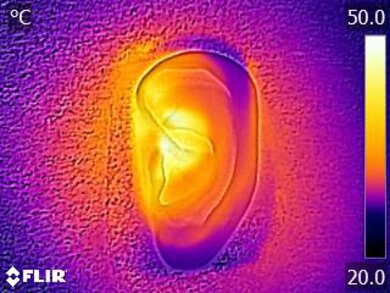The JBL Tune 510BT Wireless are budget-friendly wireless on-ear headphones. They have a pretty non-descript design and, like many headphones at this price point, they lack additional features like noise cancelling (ANC) or companion app support. On the upside, they support multi-device pairing, so you can connect them with up to two devices simultaneously.
Our Verdict
The JBL Tune 510BT are decent for neutral sound. Their sound profile is slightly V-shaped, with a mildly overemphasized bass and treble response that adds extra kick and brightness to your favorite tracks. However, some users may find they sound too thumpy and boomy. They also don't offer any sound customization features. On the upside, they deliver audio quite consistently.
- Consistent audio delivery.
- Lack of sound customization features.
The JBL Tune 510BT are an acceptable option for commuting and traveling. They do a bad job of blocking background noise, especially the low rumble of bus engines and the chatter of other commuters. They also aren't especially comfortable or sturdily built. Their 38-hour-plus battery life will be more than enough for long overnight trips.
- Long continuous battery life.
- Easy-to-use control scheme.
- Bad noise isolation capability.
- Cheap-feeling build quality.
The JBL 510BT are okay for sports and fitness. They're quite lightweight and allow for a decent amount of airflow to your ears, but they do a middling job of staying in place and don't feel sturdy enough to endure a few drops and bumps. Thankfully, they have an easy-to-use physical control scheme that allows you to adjust your music without forcing you to pull out your phone.
- Easy-to-use control scheme.
- Decently breathable fit.
- Cheap-feeling build quality.
- Unstable on the head.
The JBL 510BT headphones are mediocre for office use. They do a terrible job of filtering out the chatter of nearby coworkers and leak quite a bit of audio at higher listening volumes, which could annoy people nearby. They're also rather uncomfortable due to their poorly padded headband. That said, they can pair with two devices simultaneously, so you can remain connected to your computer while streaming music from your phone. Their long continuous battery life will also ensure you don't run out of charge mid-way through your workday.
- Long continuous battery life.
- Multi-device pairing capability.
- Bad noise isolation capability.
- High levels of audio leakage.
The JBL Tune 510BT aren't suitable for wireless gaming. They aren't compatible with Xbox One, Xbox Series X, PS4, or PS5 consoles, and their latency on Bluetooth-enabled PCs is too high for gaming.
The JBL Tune 510BT headphones aren't suitable for wired gaming since you can only use them wirelessly.
The JBL Tune 510BT aren't bad for making phone calls. Their integrated mic makes your voice sound clear and natural, but it can struggle to isolate speech from loud background noise. Due to their poor noise isolation capability, you may have difficulty following what's being said on a call if you're in a noisy environment.
- Decent mic recording quality.
- Bad noise isolation capability.
Changelog
- Updated May 27, 2024: The Sound Profile and Battery sections have been updated to compare these to the JBL Tune 520BT Wireless.
- Updated May 14, 2024: We remeasured the headphones' dimensions and subsequently updated the Portability text and score as well as the Verdict score for the Sports/Fitness section.
- Updated Jul 18, 2023: We've updated this review's text to improve its accuracy. There hasn't been a change in scoring, though.
- Updated Apr 11, 2023: Added a mention of the Sony WH-CH520 Wireless in the Sound Profilebox.
Check Price
Differences Between Sizes And Variants
The JBL Tune 510BT are available in four different color schemes. 'Black', 'White', 'Rose', and 'Blue'. We tested the 'Black' variant, and you can see the label here. We expect the other color variants to perform similarly overall.
If you come across another variant of these headphones not listed above, let us know in the forums, and we'll update our review.
Popular Headphones Comparisons
The JBL Tune 510BT are budget-friendly wireless headphones. While these are fairly basic on-ears overall, their inclusion of multi-device pairing capability is somewhat rare at this price point. However, they feel cheaply made and do a bad job of filtering background noise. Unlike the Skullcandy Riff Wireless 2, they lack companion app support, so you can't customize their sound to your liking.
If you're looking for alternatives, check out our recommendations for the best headphones under $50, the best on-ear headphones, and the best wireless Bluetooth headphones under $100.
The Sony WH-CH520 Wireless are more customizable and versatile on-ear headphones than the JBL Tune 510BT. The Sony's companion app lets you customize the sound to your liking or make changes to the controls. The JBL, on the other hand, have no app compatibility and can't be customized at all. Their mic also makes your voice sound much quieter than the Sony headphones' mic, meaning you'll have to speak louder when answering calls. The Sony's battery also lasts a lot longer than the JBL headphones' and will get you through a whole workweek without needing a recharge.
The Sony WH-CH510 Wireless and the JBL Tune 510BT are fairly well-matched, though you may prefer one over the other depending on your needs. The JBL have a more comprehensive control scheme, provide superior mic recording quality, and can pair with two devices simultaneously. Meanwhile, the Sony have a more breathable, stable fit and block out marginally more background noise, though their performance in this respect is still poor.
The JBL Tune 660NC Wireless are better than the JBL Tune 510BT for most purposes. They have longer continuous battery life and leak less audio. They also have an ANC feature that blocks out much more ambient noise than the 510BT can passively, but their noise isolation performance is sub-par overall. On the other hand, the 510BT deliver sound more consistently.
The JBL Tune 520BT are the updated version of the JBL Tune 510BT. The Tune 520BT have a much longer battery life and support the brand's app for greater flexibility, including an equalizer. On the other hand, both headphones have many of the same features, like button controls, and are similarly lightweight with unstable on-ear fits. That said, the Tune 510BT have a better-sounding microphone. Otherwise, they're very alike.
Test Results

The JBL Tune 510BT are simple-looking on-ear headphones very similar in design to the JBL Live 400BT Wireless, with an embossed manufacturer logo on their small ear cups and a slim plastic headband. They're available in a couple of different color schemes, including the conservative black colorway of our unit and a similarly conventional white color scheme. They're also available in dark blue or light pink if you're feeling a little more adventurous.
The JBL Tune 510BT have a fairly comfortable fit. They feel very light on your head, have ear cups with a wide range of articulation, and don't clamp your ears especially tightly. Unfortunately, only the middle of the headband is padded, making it fatiguing to wear them for long periods. Their ear cups are shallow, too, even by the standards of other on-ear headphones, which can cause some discomfort if you have large ears.
These on-ears have a decent physical control scheme. All the buttons are found on the right ear cup and are easy to tell apart. The buttons are also clicky, offering good physical feedback. There are audio cues to let you know when you've reached maximum and minimum volumes, as well as chimes for powering on the headphones or pairing them to a device over Bluetooth.
'+' and '-' buttons:
- Single press: Raises and lowers the volume of audio.
- Press and hold: Skips the track forward and backward.
The middle button:
- Single press: Plays and pauses audio. Also answers and ends calls.
- Double press: Activates voice assistant.
- Press and hold: Rejects incoming calls.
These on-ears are decently portable. Their ear cups can swivel to lay flat, and they have hinges to fold the ear cups and arms inwards to reduce their footprint, making them easier to store. Unfortunately, they don't come with a carrying case or pouch to protect them when you're on the go.
These headphones have mediocre build quality. They're mostly made of cheap-feeling plastic, though their padding is lined with faux leather. Their ear cup hinges and yokes aren't especially solid, though the hinges offer a wide range of articulation. They may survive an accidental drop or two, but they won't be the most durable long-term.
The JBL 510BT have a slightly V-shaped sound profile. This adds extra kick and boom to your favorite EDM and hip-hop tracks but slightly muddies some vocals and lead instrumentals. Sibilants like cymbals are also bright. Unfortunately, they lack sound customization features, with no in-app graphic EQ or onboard EQ presets. If you want on-ears with an adjustable sound profile, check out the Sony WH-CH520 Wireless and JBL Tune 520BT Wireless.
These on-ears have very good frequency response consistency. They're somewhat sensitive to fit and positioning, and if you wear glasses or have thick hair, these features can cause a gap in their seal against your ear, and you'll notice a drop in bass. However, if you take the time to ensure a good fit, you'll experience more consistent bass and treble delivery.
These on-ears offer decent bass accuracy. It's mostly overemphasized across the range, adding extra thump and kick to EDM and hip-hop tracks to songs like Starboy by The Weeknd. However, the extra bass is overwhelming and muddies the rest of the mix.
These headphones have excellent mid accuracy. The response is fairly flat, although a little bass-tilted. The over-emphasized high-bass range carries over into the low-mid, slightly cluttering vocals and lead instrumentals. Thankfully, the flat, even mid-mid range ensures that vocals and lead instruments are still present within the mix. A slight dip in the high-mid slightly weakens them, though.
They have very good treble accuracy. The response is slightly overemphasized, with slight bumps in the low-treble range, which helps bring out the details of vocals and instruments. However, sibilants like S and T sounds are slightly harsh and piercing.
These on-ears have a decent peaks and dips performance. A bump in the low through mid-bass range results in an extra thump and kick. A small dip in the low-mid thins out vocals and lead instrumentals, while another broader drop in the high-mid through the early low-treble range weakens them. The following rise in the low-treble range makes the upper harmonics of vocals and lead instruments slightly harsh, and another peak in the mid-treble range makes sibilants, like S and T sounds, piercing and painful.
JBL offers a wide array of headphones. While most of their products have solid imaging, others have large driver mismatch, which isn't great, especially as imaging indicates quality control and ergonomics. That said, imaging can vary across units. Our unit's L/R driver is well-matched regarding group delay, ensuring tight bass and transparent treble. Our unit's drivers are also well-matched in amplitude, which helps balance the stereo image. However, there's some mismatch in frequency, which skews the stereo image. There's also high phase response mismatch. However, it won't be audible with real-life content.
Their passive soundstage performance is poor. It isn't spacious or natural, and sound is likely to be perceived as coming from inside the listener's head rather than speakers placed around them. However, it's noticeably more open than other closed-back over-ear headphones like the JBL Live 500BT Wireless.
These on-ears have decent weighted harmonic distortion performance. Aside from some distortion at moderate listening volumes in the bass range, which is hard to notice with real-world content, audio reproduction is fairly clean and pure.
These are the settings used to test the JBL Tune 510BT. Our results are only valid in this configuration.
These on-ears have bad noise isolation performance, but that's normal from their design. They don't block out any of the low rumbles of bus engines and barely make a dent in ambient chatter. They can reduce some high-pitched noise like the hum of an AC unit, though.
These headphones have acceptable leakage performance. Leakage is concentrated between the mid to treble range, so escaping audio sounds somewhat thin. If you're listening to audio at high volumes and are in a noisy environment like a busy office, people are likely to hear parts of your audio.
The integrated mic delivers decent performance. Recorded speech sounds reasonably clear and quite natural but lacking in body.
The integrated mic offers mediocre noise handling performance. People on the other end of the line can struggle to understand you if you call from a noisy or crowded environment, like a subway car or a sports stadium.
The JBL Tune 510BT offer satisfactory overall battery performance. They manufacturer advertises them to last 40 hours continuously, and we measured a nearly similar amount. However, keep in mind that battery life can vary depending on use. These on-ears have a quick charge feature, so five minutes of charging can supply two hours of playtime. Unfortunately, they don't have any power-saving features, like an auto-off timer or a standby mode, to help conserve the charge when not in use. If you want a longer battery life and the auto-off feature, check out the JBL Tune 520BT Wireless.
These headphones have great Bluetooth connectivity. They support Bluetooth 5.0 and multi-device pairing, allowing you to listen to content from your phone or computer without going through the re-pairing process. However, incoming phone calls take priority over any other system's audio. Unfortunately, their latency on PCs, mobile iOS, and Android devices is somewhat high, which can be disruptive if you use them to stream video content. That said, apps and devices compensate to varying degrees for latency.
You can connect these on-ears to Bluetooth-enabled PCs with full audio and mic compatibility. However, they don't support any wired connections.