The OnePlus Buds Pro 2 Truly Wireless are the next generation of the OnePlus Buds Truly Wireless. With this update, the manufacturer has added some handy features that put them on par with competitor products like the Sony LinkBuds S Truly Wireless. Their companion app now offers a graphic EQ and presets so that you can customize them to your liking, and they have a spatial audio feature to create a more immersive sound. They also support multi-device pairing, LHDC codec for streaming Hi-Res audio as well as LC3 codec for high-quality audio with low bit-rate, and their ANC performs better overall than their predecessor.
Our Verdict
The OnePlus Buds Pro 2 are satisfactory for neutral sound. Using their 'Balanced' EQ, they have a bass-heavy sound that adds punch and warmth to mixes. However, the extra bass muddies vocals and instruments and hollows out the mix. That said, if you prefer a different sound, their companion app offers a graphic EQ and presets so you can finetune their sound. Unfortunately, their passive soundstage isn't very immersive due to their closed-back, in-ear design.
- EQ and presets available in companion app.
- Bad passive soundstage.
The OnePlus Buds Pro 2 are good for commute and travel. These comfortable, lightweight, and well-built buds have an ANC system to help block out background noise. Although they have trouble cutting down the rumble of bus engines, they do a better job of blocking out passenger chit-chat. The buds are also very portable and last over six hours continuously.
- Comfortable, well-built design.
- ANC can block out mid-range noise like voices well.
- ANC struggles to block out bass-range noise like traffic.
The OnePlus Buds Pro 2 are great for sports and fitness. These buds have a lightweight, comfortable fit and are certified IP55 for resistance against dust and direct water contact. That said, even though they're stable in-ear once you get a good fit, the buds can move around or pop out of your ears with jaw movements, which can be frustrating during intense workouts.
- IP55 rating.
- Comfortable, well-built design.
- Bad passive soundstage.
The OnePlus Buds Pro 2 are decent for office use. These buds have a comfortable fit suitable for long shifts and last over six hours continuously. If you need to recharge them, their carrying case supplies an additional three charges if you need it. The buds also support multi-device pairing, meaning you can connect them to your smartphone and PC simultaneously, and if you work in a noisy environment, their ANC can block out chatty coworkers well. That said, their integrated mic does a disappointing job of capturing your voice clearly.
- Comfortable, well-built design.
- ANC can block out mid-range noise like voices well.
- Disappointing recording quality.
- Bad passive soundstage.
The OnePlus Buds Pro 2 are Bluetooth-only headphones, and their latency is likely too high for gaming. That said, if you're a mobile gamer, they have a low-latency Game Mode, which can help lower audio lag on iOS devices. While it increases latency on Android (non-OnePlus) devices, the overall amount of latency is still low.
The OnePlus Buds Pro 2 are wireless headphones, and you can't use them wired.
The OnePlus Buds Pro 2 are just okay for phone calls. The integrated mic's recording quality is disappointing, and your voice sounds thin, dark, and unnatural, making it more difficult for others to hear you clearly. The mic does a better job of separating your voice from background noise, and your voice never gets lost amongst loud noises. The buds have ANC too, which helps block out a decent amount of background noise so you can focus on your call.
- Satisfactory noise handling.
- Disappointing recording quality.
Changelog
- Updated Jun 10, 2024: We've retested these earbuds with firmware update 186.186.101, but there have been no changes in their frequency response or noise isolation performance.
- Updated Apr 22, 2024: We've added a comparison between these buds and the OnePlus Buds 3 Truly Wireless in Noise Isolation.
- Updated Jun 16, 2023: We've corrected an error in the Wired text. These headphones can't be used wired.
- Updated May 03, 2023: Added a comparison to the Nothing Ear (2) Truly Wireless in the Recording Qualitybox.
Check Price
Differences Between Sizes And Variants
The OnePlus Buds Pro 2 come in two color variations: 'Arbor Green' and 'Obsidian Black'. We tested the 'Obsidian Black' variant, and you can see our model's label here. If you come across another variant of these headphones, please let us know in the discussion section below, and we'll update our review.
Popular Headphones Comparisons
The OnePlus Buds Pro 2 are the next generation of the OnePlus Buds Pro Truly Wireless. The manufacturer has improved their battery performance, and they now have a spatial audio feature, which helps create a more immersive experience. Their ANC also performs better than their predecessor overall, but it still falls short of their competitors like the Sony LinkBuds S Truly Wireless, especially when blocking out the low rumble of bus engines.
Check out our recommendations for the best wireless Bluetooth earbuds, the best wireless earbuds for Android, and the best sounding wireless earbuds.
In many ways, the OnePlus Buds 3 offer a comparable performance to their sibling, the OnePlus Buds Pro 2. Both buds are comfortable and well-built, support multi-device pairing, and support LHDC for higher-quality audio via Bluetooth. The third-gen model does offer a couple of additional benefits, though. They have a better noise isolation performance, particularly in the bass range, where you can find sounds like traffic. You can access different ANC modes and presets in the companion app. Their integrated mic also offers a better overall performance, and overall, they have a higher total battery life. That said, the Pro 2 model has a more neutral sound, which some users may prefer, and their carrying case supports wireless charging.
The OnePlus Buds Pro 2 are the next generation of the OnePlus Buds Pro. While they're similarly comfortable and well-built, the second generation's ANC has a significantly better noise isolation performance, and the battery life has improved too. They're more customizable thanks to their companion app's graphic EQ, presets, and spatial audio support.
The Nothing Ear (2) are better earbuds than the OnePlus Buds Pro 2. They have a slight advantage in build quality, controls, and mic performance. However, the OnePlus can isolate you from more high-frequency noise, like a whiny PC fan, and has a longer battery life. Each device has better integration within their manufacturer's respective ecosystem, so you should consider the Nothing buds if you already own Nothing's phone, and likewise with the OnePlus buds.
The Samsung Galaxy Buds2 Pro and the OnePlus Buds Pro 2 have different strengths, and, depending on your preference, you may enjoy either one. While both buds are well-built and comfortable, the Samsung have a significantly better noise isolation performance and can access a spatial audio feature for a more immersive sound experience. However, the OnePlus support multi-device pairing and have a better overall battery performance.
Test Results
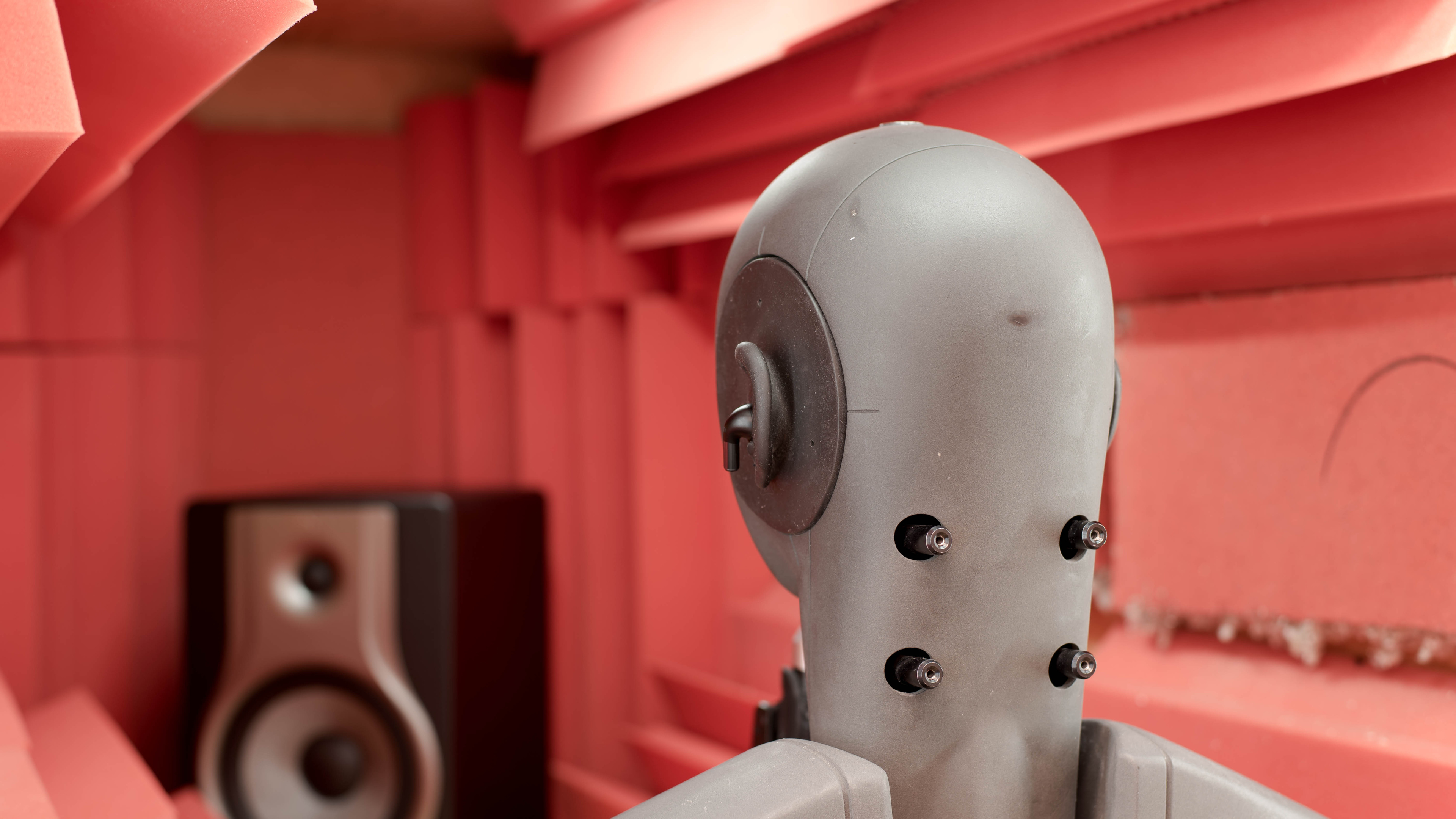
The OnePlus Buds Pro 2 have a similar design to their predecessor, the OnePlus Buds Pro Truly Wireless. The buds have a satin plastic finish, but the stems have shiny metallic accents. However, the drivers have a different design. They have an 11mm woofer and 6mm tweeter dual drivers to help improve their bass and treble reproduction. They come in two color variants: 'Arbor Green' and 'Obsidian Black'.
These buds have a comfortable fit, thanks to their small and lightweight design. They don't apply pressure on your ear and don't have a deep-in-ear fit either. Unfortunately, like their predecessor, the buds can move around or pop out of your ears if you're moving your jaw. Luckily, they come with three differently-sized pairs of ear tips that the manufacturer advertises as 'antibacterial' to help get you the best fit.
These buds have acceptable controls. They're very similar to their predecessor, and controls are registered by squeezing the bud's stem. The stems are responsive and produce audible clicking to let you know when you've registered a command. There are also different tones to let you know which ANC setting you're on or if you're using the low latency 'Game Mode'. That said, there aren't volume controls, which is a little disappointing.
On either bud:
- Quick squeeze on the earbud stem: Plays and pauses audio.
- Double squeeze on the earbud stem: Skips the track forward.
- Triple squeeze on the earbud stem: Skips the track backward.
- Squeeze and hold the earbud stem for one second: Cycles between noise cancelling on, off, and transparency mode, which allows you to hear your surroundings without removing the buds from your ears.
- Long touch and hold stem: Enters 'Zen Mode Air', a feature that plays soothing nature sounds.
The carrying case is good. It's mostly made of matte plastic, making it feel solid, and is slightly larger than their predecessor. The case is also rated IPX4 for resistance against splashes of water. There's a single LED light in the front of the case to let you know if the case or buds are charging. There's also a small button inside the case so you can pair the buds to your device or reset the headphones.
The build quality is good. The buds are made of matte plastic but feel dense and sturdy. Unlike the OnePlus Buds Pro Truly Wireless, the vents for the feedforward mic also have a screen cover instead of a small opening. The buds are certified IP55 for resistance against dust and direct water exposure.
Like their predecessor, the OnePlus Buds Pro Truly Wireless, they have a sensor that turns the ANC off when it stops detecting skin. Since the sensor doesn't recognize our test rig, we used silicone to trick the sensor to stay on. However, we also had trouble matching our unit's L/R drivers. The buds pop out of our test rig's ears over time, disrupting their seal and affecting their bass delivery. Although our graph shows the difference between drivers in the low-bass range, this isn't noticeable in subjective listening and is due to the buds' fit changing between passes. However, these buds have more bass than our graph shows and sound more muddy and hollow than balanced. We've also retested these buds with firmware update 186.186.101 and observed no difference in frequency response.
When using the 'Balanced' EQ, the OnePlus Buds Pro 2 have a bass-heavy sound profile. They deliver extra punch and warmth, making them well-suited for genres like EDM and hip-hop. This extra bass muddies vocals and instruments, which are also nudged to the back of the mix. On the upside, you can customize their sound using their companion app's graphic EQ and presets. You can even see a comparison of all the EQ presets here. In addition, you can also access the OnePlus Audio ID 2.0 feature in the app, which is a hearing test that creates a personalized sound based on your hearing capabilities.
The frequency response consistency is outstanding. Once you can get a good fit using the included ear tips, you'll achieve more consistent bass and treble delivery each time you use them.
These buds have excellent bass accuracy. While our graph shows a somewhat flat response, our subjective listening reveals much more bass. They deliver extra punch and boom to mixes; this added bass ends up muddying vocals and instruments a bit. In songs like Blinding Lights by The Weeknd, male vocals are cluttered by the bassline.
The OnePlus Buds Pro 2's mid accuracy is great. The low and high-mid are fairly neutral, which helps ensure the presence and clarity of vocals and instruments. However, the dip in the mid-mid nudges these sounds to the back of the mix.
The OnePlus Buds Pro 2's treble accuracy is very good. The low to mid-treble are underemphasized, resulting in veiled vocals and instruments as well as dull sibilants like cymbals.
The OnePlus Buds Pro 2's peaks and dips performance is good, although there are some discrepancies between the left and right drivers. While our graph shows that the L/R drivers deviate in the low-bass range, this isn't noticeable in subjective listening and is due to the buds' fit changing between passes.
A bump in the mid-bass adds a touch of extra punch while another peak in between the high-bass to low-mid affects the left driver, adding warmth but also cluttering vocals and instruments. A dip in the mid-mid affects the left driver more severely and pushes vocals and instruments to the back of the mix. A dip in the low-treble hurts the clarity of vocals and instruments, while the peak in the mid-treble makes sibilants piercing.
The imaging performance is good. While OnePlus doesn't make a lot of headphones, their products tend to have good quality control and ergonomics. That said, imaging varies between units. Our unit's L/R driver has phase mismatch in the mid-range. This causes an imbalance in volume and, depending on what you're listening to, some voices and instruments sound louder in one driver than the other. Overall, this mismatch makes audio feel off-centered and sound objects like voices seem out of position. On the upside, the drivers are well-matched in group delay, resulting in tight bass and transparent treble reproduction.
The passive soundstage performance is bad, but that's normal for in-ear headphones. They bypass your outer ear by design, which needs to be activated by sound resonances to create a natural and immersive soundstage. Due to this, the soundstage feels like audio is coming from inside your head rather than from speakers placed in the room around you, and it's closed-off.
These buds have a virtual soundstage feature, but whether you can access it depends on what device you're connected to. If you're connected to a OnePlus 11, you can utilize Spatial Audio, Dolby Head Tracking, and Dolby Atmos for a more immersive sound. If you have an Android phone that's on Android 13 or later, you can access the Dolby Atmos feature via your phone's software, which allows you to use head tracking features.
The weighted harmonic distortion performance is great. All frequencies fall within good levels, resulting in clean and pure audio reproduction, even at high volumes.
These are the settings used to test these headphones. Our results are only valid when used with these settings.
The OnePlus Buds Pro 2's noise isolation performance is decent. They have an ANC system and perform better than the OnePlus Buds Pro Truly Wireless. They have three different noise cancelling settings: 'Faint,' 'Smart,' and 'Extreme,' so you can select the right amount of isolation to fit your needs. Even when using the 'Extreme' mode, they still have trouble adequately blocking out the low rumble of bus and plane engines. They do a better job with mid-range sounds like ambient chatter and an okay job of reducing high-pitched noise like the whirl of fans. We even retested their noise isolation after firmware update 186.186.101 and noticed no difference in performance. If you're looking for OnePlus earbuds with a better noise isolation performance, particularly in the bass range, check out the OnePlus Buds 3 Truly Wireless.
The leakage performance of these buds is good. Leakage is mostly concentrated in the treble range and sounds fairly thin. If you like to crank up the volume to your favorite tunes, a small portion will be audible to others around you.
The integrated mic's recording quality is disappointing. Your voice sounds thin, dark, and unnatural. If you're looking for earbuds with a better mic, check out the Nothing Ear (2) Truly Wireless.
The mic has a satisfactory noise handling performance. It can separate your voice from background noise, but your voice becomes more thin and muffled than the OnePlus Buds Pro Truly Wireless. If you want to take calls from a noisy environment like a busy street, your voice will be intelligible, but you'll be heard more clearly if you're calling from a quieter space like a meeting room.
The battery performance is mediocre. The manufacturer advertises them to last six hours continuously with the ANC on and volume at 50%, and we measured just over that. Battery life varies depending on usage, though. Their carrying case has three extra charges if you need it. That said, even though they have a quick charge feature that gives you up to three hours of playtime after ten minutes of charge time, they lack any power-saving features to conserve battery life.
The HeyMelody app is great, and you can see a video of how it works here. This app allows you to adjust the buds' sound using the 6-band graphic EQ and presets, personalize the ANC and adjust its level, cycle between different ANC settings, and check the buds' battery life. There's also a feature available called 'Zen Mode Air', which plays calming nature sounds and is adjustable in the app. You can even do an ear fit test, access the low latency 'Game Mode', toggle the dual connection pairing on and off, and adjust the headphones' L/R controls. If you have a OnePlus phone, you can access the integrated spatial audio feature.
The OnePlus Buds Pro 2 have excellent Bluetooth connectivity. They support multi-device pairing so that you can connect them with two devices at a time, as well as Google Fast Pair for quick pairing with Android devices. They also have LHDC (Low Latency High-Definition Audio Codec) support, which allows for the transfer of data up to 900kbs, and LC3 (Low Complexity Communication Codec) support, which advertises a low bitrate with better audio quality, longer range, and more efficient power usage than the default SBC codec. Unfortunately, we don't have a test instrument that can currently measure the performance of either LHDC or LC3 codecs.
While they have high latency on PCs using SBC codec, making them a less-than-optimal choice for streaming video, their latency on iOS and Android devices is much lower, ensuring that your audio and visuals stay in sync. Some apps compensate for latency, though.
These buds have a low latency 'Game Mode' in their companion app. It helps lower latency within acceptable levels on PC and lowers their latency even further on iOS. However, their latency becomes higher on Android devices, although lip sync issues won't be noticeable. The manufacturer advertises this feature to help lower latency on OnePlus phones too, but we don't have a OnePlus phone and can't test the performance of this feature.
The OnePlus Buds Pro 2 can only connect to Bluetooth-enabled PCs but have full audio and mic compatibility via this connection.




























































































