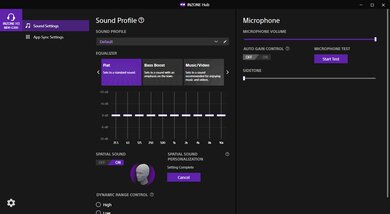The Sony INZONE H3 are budget-level headphones within the INZONE lineup. This lineup includes the similarly styled Sony INZONE H7 Wireless and Sony INZONE H9 Wireless, as all three headphones are designed with PS5 gaming in mind. Unlike their higher-end counterparts, the INZONE H3 are wired headphones with a slightly smaller frame and cloth ear cup padding. These over-ears offer a lot of customization features like 360 Spatial Sound to help create a more immersive experience. If you like to chat with teammates, they're even Discord-certified, which helps ensure high audio quality when you want to talk to others via this software.
Our Verdict
The Sony INZONE H3 aren't designed for neutral sound. Their sound profile is well-suited for gaming as it has extra warmth to bring out sound effects while veiling the upper harmonics of vocals and lead instruments. However, for music, this can make mixes sound muddy while sibilants like cymbals are piercing. In addition, the headphones are very sensitive to fit, seal, and positioning on your head, so you may not get the same audio delivery each time you use them. Luckily, their companion software offers a graphic EQ and presets to help you adjust their sound to your liking.
-
Graphic EQ and presets available in companion app.
-
Prone to inconsistencies in audio delivery.
The Sony INZONE H3 aren't designed for this usage; they're bulky, lack a carrying case to help protect them when you're on the go, and don't have any call or music-related controls. Their fit may not be the most comfortable over time either, as the cloth ear cup padding traps in heat. They also don't have a noise cancelling system and struggle to block out the low rumble of bus and plane engines. They do a bit of a better job of cutting down ambient chatter, which can help if you're waiting at your gate or station with others, but it's still not the best performance in this regard.
-
Decent leakage performance.
-
Poor noise isolation performance.
-
No call or music controls.
The Sony INZONE H3 aren't designed for sports and fitness. Their non-detachable audio cable poses a snagging hazard, and the headphones can fall off your head with moderate movement. They also lack call and music-related controls, so you can't adjust anything but the volume unless you pull out your device. Since they have cloth padding, the ear cups can also trap heat, which can be uncomfortable.
-
Decent leakage performance.
-
Can fall off of your head with moderate movement.
-
Cloth ear cup padding traps in heat, which can be uncomfortable over time.
-
No call or music controls.
The Sony INZONE H3 is disappointing for office use, but you may still want to check them out if you take a lot of Zoom calls. These gamer-centric headphones have cloth ear cup padding, which can trap heat, and they don't have any call or music-related controls. They also do a mediocre job of blocking background noise like office chit-chat. On the upside, if you take a lot of online meetings, their boom mic ensures that your voice sounds clear and understandable, even in moderately noisy environments.
-
Decent leakage performance.
-
Poor noise isolation performance.
-
Cloth ear cup padding traps in heat, which can be uncomfortable over time.
-
No call or music controls.
The Sony INZONE H3 are wired headphones, and you can't use them for wireless gaming.
The Sony INZONE H3 are decent for wired gaming. These fairly comfortable headphones offer a lot of customizability, meaning you can tweak their otherwise boomy and bright sound to your liking, and you can access a virtual soundstage feature for a more immersive sound. If you like to game with others, they have a boom mic that offers good overall performance. Your voice sounds clear and natural, even in moderately noisy environments. These headphones also come with an analog to USB-A adapter, so you can connect to devices via USB if you prefer. On the downside, they're very prone to deviations in audio delivery, so it's important to take the time to ensure a good fit to get a more consistent sound.
-
Mic has great recording quality.
-
Graphic EQ and presets available in companion app.
-
Prone to inconsistencies in audio delivery.
The Sony INZONE H3 are fair for phone calls, particularly if you're chatting with others online. They have a non-detachable boom mic, but it can capture your voice clearly, even in moderately noisy environments. While it won't be a problem if you're taking calls from home or a quiet office, these headphones don't have noise canceling and struggle to block out background sounds. If you're talking near an open window with traffic outside, your audio can be a lot harder to hear well.
-
Mic has great recording quality.
-
Poor noise isolation performance.
- 6.9 Neutral Sound
- 4.6 Commute/Travel
- 4.9 Sports/Fitness
- 5.7 Office
- 5.2 Wireless Gaming
- 7.2 Wired Gaming
- 6.8 Phone Calls
Changelog
- Updated Aug 31, 2022: We ran a comparison of the frequency response via USB dongle and 1/8" TRRS cable and updated the 'Sound Profile' test to reflect these changes. Overall, the USB dongle has a better sound quality than the TRRS cable. We have updated our text, but no test results have changed.
- Updated Aug 12, 2022: Review published.
- Updated Aug 01, 2022: Early access published.
- Updated Jul 25, 2022: Our testers have started testing this product.
- Updated Jul 21, 2022: The product has arrived in our lab, and our testers will start evaluating it soon.
Check Price
Differences Between Sizes And Variants
The Sony INZONE H3 only come in one color variation: 'White'. You can see our model's label here. These headphones are part of the INZONE lineup and look very similar to other models in this group, like the Sony INZONE H7 Wireless.
If you come across another variant, please let us know in the discussions below.
Compared To Other Headphones
The Sony INZONE H3 are part of this manufacturer's INZONE gaming lineup, featuring other headphones like the Sony INZONE H7 Wireless and Sony INZONE H9 Wireless, as well as the Sony INZONE M9 Monitor. However, unlike others in the line, this entry-level model is wired-only, with cloth ear cup padding, and their control scheme is limited to a single volume wheel. They're a little smaller, and their hinge design is different, making them feel less durable overall. Otherwise, they have a very similar sound profile to other models in the lineup. If you're looking for the best headsets for PS5, they don't offer exceptionally better value than other budget-friendly wired gaming headphones like the Razer BlackShark V2 and HyperX Cloud Alpha, as they aren't as comfortable or well-built and don't sound as neutral.
If you're still looking for more gaming headphones, check out our recommendations for the best PS4 gaming headsets, and the best gaming headsets.
The Sony PULSE 3D Wireless and the Sony INZONE H3 have different strengths, and you may enjoy either. The PULSE are better-built wireless headphones, have more consistent audio delivery, and their passive soundstage performance is better. You can also use them wired. On the other hand, the INZONE are wired-only headphones that are more comfortable, have a more neutral default sound profile, which some users may prefer, and have a better overall boom mic performance.
The Sony INZONE H3 are the most basic model within the INZONE gaming lineup, while the Sony INZONE H7 Wireless are the mid-range model. The H7 are wireless headphones that support Bluetooth and non-Bluetooth wireless, which is great if you want to stream audio from your phone while gaming on your console. They're also more comfortable, are better built, and their boom mic has a better noise handling performance. However, the H3 are wired headphones that are slightly smaller in size, which some users may prefer, their sound profile is slightly more neutral, and their boom mic has a significantly better recording quality.
The Razer BlackShark V2 are slightly better gaming headphones than the Sony INZONE H3. The Razer headphones are more comfortable, better-built, and have a more neutral sound profile, which some users may prefer. Their passive soundstage seems wider and more natural, and their companion app offers more robust features. However, the Sony headphones have a better overall microphone performance, which is good if you like to game with others.
Depending on your preferences, you may prefer either the Sony INZONE H3, the entry-level model of the INZONE lineup, or the Sony INZONE H9 Wireless, the top-of-the-line model. The H3 are wired headphones with a simple design. They're a bit smaller than the H9 and are less comfortable and aren't as well-built. Their boom mic has a better recording quality. If you're willing to splurge, the H9 are wireless headphones with ANC to help block out background noise, and they support Bluetooth.
The Logitech G Pro X Gaming Headset is a somewhat better wired gaming headset than the Sony INZONE H3. The Logitech is significantly more comfortable and better built, and its sound profile sounds more neutral, which some users may prefer. The passive soundstage sounds more natural and wide, and its companion app offers more possibilities for performance customization.
The HyperX Cloud Alpha are better wireless gaming headphones than the Sony INZONE H3. The HyperX headphones are more comfortable, are better built, and have a more neutral sound profile, which some users may prefer. They also have a wider and more out-of-head passive soundstage to help immerse you in gameplay. However, if you're into sound customization features, the Sony headphones have a couple of virtual soundstage features and Sony INZONE Hub that has a graphic EQ and presets to help you tweak the sound to your liking.
Test Results
The Sony INZONE H3 share a nearly identical look to other headphones in this manufacturer's lineup, like the Sony INZONE H7 Wireless, but they're just a little bit smaller. They have a white plastic design with a non-detachable black boom mic so that they match the PS5 console. Their headband has the manufacturer's logo, and they only come in one color variant: 'White'.
The Sony INZONE H3 are fairly comfortable. They're lightweight and have a better range of motion than the Sony PULSE 3D Wireless. The headband also has adequate padding, so you won't feel pressure on your head when wearing them during long gaming sessions. While the padding on the headband feels comfortable, the ear cups feel shallow, so if you have big ears, your ears may touch the padding.
The Sony INZONE H3 have sub-par controls. There's only one button, which is the volume wheel. It has min and max stoppers. You can also flip the mic upwards to mute yourself. However, there are no call or music-related controls.
Sony INZONE H3 aren't very portable headphones, though this won't be a problem if you plan to keep them at home. If you want to take them with you on the go, they have a bulky design, which is normal for gaming headphones, and in their default position, they still take up a bit of room. Luckily, the ear cups can swivel to lay flat.
The Sony INZONE H3's build quality is mediocre. Most of their frame is very plasticky and feels cheap. They also have cloth padding on the cups, but it doesn't feel as durable as the Sony INZONE H9 Wireless, which have faux leather padding. Their audio cable isn't detachable either, so if you damage it, you'll have to replace the entire unit. Overall, they aren't the most sturdy headphones, given their price, and could be prone to damage over time.
The Sony INZONE H3 have sub-par stability. They're gaming headphones and aren't meant to stay in place with vigorous head movements. A small shake can cause them to fall off your head, which can be frustrating if you tend to move your head a lot while gaming. Their audio cable isn't detachable either, so if it gets snagged on something, it can pull the headphones off your head. However, it won't be an issue if you're gaming from your couch or desk.
The Sony INZONE H3 have a boomy and bright sound profile using the USB dongle. They have a bump in extra warmth, which can help emphasize sound effects like footsteps in gameplay. Dialogue and instruments are a little veiled, while sibilants like cymbals are pretty piercing. This sound isn't the best choice if you're listening to music as mixes sound muddy and sharp. However, they're well-suited for gaming, especially if you want to hear sound effects like footsteps more clearly. If you want to change their sound, their companion software offers a graphic EQ and presets. You can also see a comparison of different EQ presets here.
Although we did our sound testing using the USB dongle, as we expect most people to use the headphones like this, you still may want to use the AUX cable from time to time. As a result, we conducted passes using both connections, and you can see a comparison of both frequency responses here. There's a difference in the amount of bass present, as the USB dongle can reproduce more thump, rumble, and boom than the AUX cable. However, this can bloat dialogue and instruments. The AUX cable also has a bit more treble, which helps to articulate vocals and lead instruments. That said, subjectively, it seems that the USB dongle has better sound quality than the AUX cable.
The Sony INZONE H3's frequency response consistency is sub-par. The headphones are prone to inconsistencies in audio delivery, especially in the bass range. You may notice a drop of bass if you have thick hair or wear glasses. There are also some deviations in treble delivery, so it's important to take the time to adjust their fit, positioning, and seal each time you use them.
The Sony INZONE H3's bass accuracy is very good. There's adequate thump and rumble, but a bump in the mid to high-bass adds punch and intense warmth to mixes. It can help bring out sound effects like footsteps in first-person shooters, but it can also be very boomy and can muddy vocals and instruments in cinematic cut scenes. If you like to listen to music while you game on PC, you may find vocals like that in the first verse of Redbone by Childish Gambino cluttered by the bassline.
The Sony INZONE H3 have excellent mid accuracy. There's some overemphasis coming from the high-bass into the low-mid, which muddies dialogue and instruments in mixes. The mid to high-mid are very flat and neutral, so vocals and instruments in cinematic cut scenes sound clear and present.
The Sony INZONE H3's treble accuracy is sub-par. A dip in the low-treble veils the upper harmonics of vocals and lead instruments. You'll hear this in climactic music like In the Blood from Hades' first ending sequence, as the high notes by the lead singers in the final chorus are slightly weakened by the trumpets and drums. However, the mid-treble is a lot more overemphasized, so sibilants like hi-hats are piercing.
The Sony INZONE H3's peaks and dips performance is mediocre. A dip in the low-bass lessens thump and rumble, while a peak in the high-bass adds boom and muddiness to mixes. Another dip in the mid-mid nudges vocals and lead instruments to the back of the mix. The biggest peaks and dips are found in the treble range. The low-treble veils the upper harmonics of vocals and lead instruments, while a sharp peak in the mid-treble turns the sound of hi-hats piercing.
The imaging performance is excellent. Sony generally has good quality control when it comes to their headphones' drivers, so you can expect their products left and right drivers to be well-matched. Our unit is no exception. Even though there are a couple of peaks in the phase response's treble range, which indicates that audio skews slightly towards one driver, it's very hard to hear with real-life content. Mismatch in the treble range is also hard to hear as humans lose sensitivity to this range over time. As a result, you won't encounter any issues while gaming as objects like dialogue, instruments, and sound effects like footsteps are accurately placed in the stereo image.
The passive soundstage performance is bad, but this is normal from closed-back headphones. The soundstage seems closed-off, small, and unnatural. Sound also seems like it's coming from inside your head rather than from speakers placed in the room around you.
Since these headphones are a Sony product, they're compatible with Sony 360 Spatial Sound, which analyzes your unique ear shape via photograph to create a more immersive sound. However, once set up, you can only turn this feature on or off. To set this feature up, you need to use the Sony 360 Spatial Sound Personalizer app on your smartphone to set up the virtual soundstage on PC.
The Sony INZONE H3 are also compatible with PlayStation 5's 3D Audio, which is found on the 'Settings' page. This spatial audio feature can help add depth and directionality to sound effects like footsteps and voices. However, we didn't notice a big difference between on and off.
The weighted harmonic distortion performance is decent. There's a peak in the low to mid-treble at moderate and high volumes. However, it can be hard to hear with real-life content. That said, the rest of the range falls within good limits, which results in mostly clean and pure audio reproduction.
These are the settings we used to test these headphones. Our results are only valid when used in these settings.
The Sony INZONE H3's noise isolation performance is disappointing. Unlike the Sony INZONE H9 Wireless, they lack noise cancelling and won't block out a large amount of ambient noise. That said, when it comes to sounds more typical of a gaming environment, they do a passable job of cutting down mid-range noise like ambient chatter. However, it still may not be enough if you want to use them in a busy office. They can significantly block out the high-pitched hum of AC units and computer fans. If you want to use them outdoors, they struggle to block out the low rumble of bus engines.
The Sony INZONE H3's leakage performance is decent. Audio bleed is mostly concentrated in the mid to treble range and sounds somewhat thin. That said, the leakage isn't very loud, so if you want to crank your audio to the max, the leakage won't bother others around you too much.
The Sony INZONE H3's boom mic has a great recording quality. Your voice sounds full-bodied, clear, and natural, so your teammates won't have a problem hearing you clearly.
There's white noise present in our recording. It's the noise made from our testing rig's mouth speaker, which is picked up by this headphones' mic. The recording quality score isn't affected by this noise, though.
The mic's noise handling performance is satisfactory. Unlike the Sony INZONE H7 Wireless and Sony INZONE H9 Wireless, they don't have a noise gate, so they can't automatically cut out noise when you aren't talking. That said, the mic can still separate your voice from moderate ambient noise, but there's still some background sound present. If you're talking to teammates in a loud environment, they'll hear the sound around you, but your voice will still be clear and understandable.
Sony INZONE Hub is good software. You can set different profiles with unique settings so you can easily swap between saved presets. You can customize the sound profile using the 10-band graphic EQ or three EQ presets, turn on and off the spatial sound feature, and access microphone controls like volume, gain control, and sidetone level. You can adjust dynamic range control (DRC) between 'High', 'Low', and 'Off', which can help automatically balance the volume of your content. Keep in mind that if you're using this app, you can't transfer your presets to the PS5.
The Sony INZONE H3 have a non-detachable 1/8" TRRS cable. They also come with a USB-A to analog cable, which has very low latency, ensuring that your audio and visuals stay in sync while gaming.
You can connect the Sony INZONE H3 to your PC via analog or wired USB with full compatibility.
The Sony INZONE H3 are fully compatible with PS4 and PS5 consoles via analog or wired USB.
These headphones have full audio and mic compatibility with Xbox consoles when you plug the 1/8" TRRS cable into your controller's AUX port.
Comments
Sony INZONE H3: Main Discussion
Let us know why you want us to review the product here, or encourage others to vote for this product.
- 21010
I hate this printer. It repeatedly malfunctions. 1. This printer continuously loses the wifi connection. I have to unplug it. wait 10 minutes plug it back in and restart it. Soemtimes I need to do this more than once. I do not have the lost connection problem with any of my other devices (maybe 4 devices). I have not had this problem with other printers. 2. paper jams are frequent. 3. I added new black printing cartridge but I still got a message that it is low on ink and cannot print. Got to HP trouble page and it claims the ink levels are fine.
Update: Minor in-text adjustments to further clarify product details.