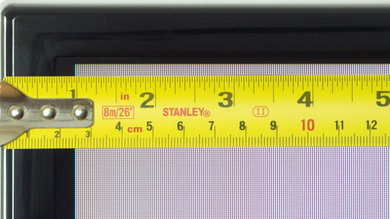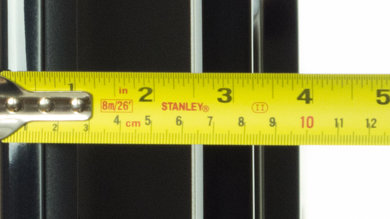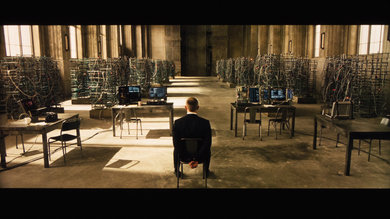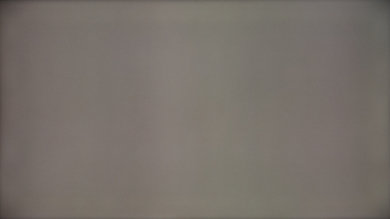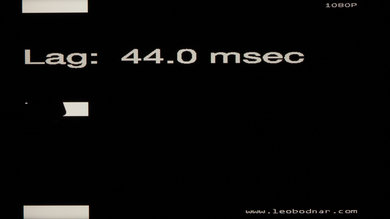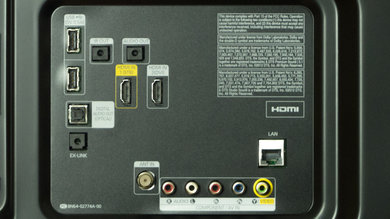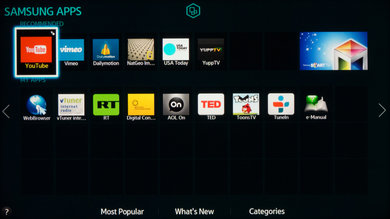The Samsung H6203 LED TV has the same great picture as the pricier H6350. However, the build quality is poor and the software features are significantly slower.
Our Verdict
If you don't care about the design of your TV or the smart features, get this Samsung H6203. It has the same great picture quality as the Samsung H6350, but it is cheaper.
-
Great picture quality. The blacks are great in a dark room and the screen doesn't reflect a lot of light in a bright one.
-
Low amount of motion blur. This TV is great for gaming.
-
Very slow smart TV features. Every software feature, from the web browser to USB playback, is slow to respond.
-
Cheap and ugly build. The TV is very thick and has large borders.
-
Limited viewing angle. The colors change when you view them from the sides.
- 7.8 Mixed Usage
Changelog
Check Price
Video
Test Results
The Samsung H6203 looks more like a budget TV than a mid-level one like the H6350. The borders are wide and the TV is very thick.
If you watch TV at more than 30° off axis, you will lose a bit of picture quality. This isn't a big issue though.
The Samsung H6203 can't get as bright as the Samsung H6350. It doesn't perform as well in a very bright room, but it should be more than enough if you have a 1-2 windows.
It doesn't have the full smart TV interface like the Samsung H6350. Only the Apps tab. Also, the processor is not as fast, so every feature (apps, USB, web browser, etc) is slow. Even the picture settings menu is not as responsive.
Comments
Samsung H6203: Main Discussion
Let us know why you want us to review the product here, or encourage others to vote for this product.