Notice: Your browser is not supported or outdated so some features of the site might not be available.
Notice: TV 2.0 is finally here! With this massive update, we've completely revamped the way we test and score TVs, with an emphasis on how a TV performs in a bright room. You can read about all the changes in our 2.0 changelog.
Notice: Improving our reviews takes a huge amount of time and effort. We're hiring writers and testers. Apply now!
- Table of Contents
- Top
- Main Differences
- Brightness
- Black Level
- Color
- Processing
- Game Mode Responsiveness
- Motion Handling
- Reflections
- Panel
- Inputs
- Design
- Smart Features
- Sound Quality
- Comments
Sony X90L/X90CL vs Sony A95L OLED
Side-by-Side Comparison
Products
Sony X90L/X90CL
Sony A95L OLED
Tested using Methodology v2.0
Updated Mar 26, 2025 03:59 PM
SEE PRICE
Amazon.comTested using Methodology v2.0
Updated Mar 17, 2025 03:56 PM
SEE PRICE
Amazon.comResolution4k
Native Refresh Rate120Hz
TypeLED
Sub-TypeVA
Dolby VisionYes
Screen FinishGlossy
Resolution4k
Native Refresh Rate120Hz
TypeOLED
Sub-TypeQD-OLED
Dolby VisionYes
Screen FinishGlossy
Variants
- XR-55X90L (55")
- XR-65X90L (65")
- XR-75X90L (75")
- XR-85X90L (85")
- XR-98X90L (98")
- XR-55A95L (55")
- XR-65A95L (65")
- XR-77A95L (77")
Our Verdict
Sony X90L/X90CL
Sony A95L OLED
Full comparison details regarding individual product score sets can be found in the section below
1 Check Price
55"
XR-55X90L
Searching
Finding store55"
XR-55A95L
Searching
Finding store65"
XR-65X90L
Searching
Finding store65"
XR-65A95L
Searching
Finding store75"
XR-75X90L
Searching
Finding store75"
77"
77"
XR-77A95L
Searching
Finding store85"
XR-85X90L
Searching
Finding store85"
98"
XR-98X90L
Searching
Finding store98"
Main Differences forMixed Usage
Mixed Usage
Threshold
Mixed Usage
7.6
8.7
Contrast
6.8
10
HDR Brightness
7.5
8.3
Black Uniformity
6.2
10
SDR Brightness
8.9
7.3
Direct Reflections
5.4
8.2
Lighting Zone Precision
7.5
10
Full Comparison
Brightness
HDR Brightness
7.5
8.3
Hallway Lights (~1950 cd/m²)
581 cd/m²
1,084 cd/m²
Yellow Skyscraper (~700 cd/m²)
474 cd/m²
715 cd/m²
Landscape Pool (~300 cd/m²)
216 cd/m²
300 cd/m²
Peak 2% Window
1,141 cd/m²
1,440 cd/m²
Peak 10% Window
1,254 cd/m²
1,146 cd/m²
Peak 25% Window
952 cd/m²
562 cd/m²
Peak 50% Window
765 cd/m²
324 cd/m²
Peak 100% Window
715 cd/m²
221 cd/m²
Sustained 2% Window
1,106 cd/m²
1,419 cd/m²
Sustained 10% Window
1,212 cd/m²
1,090 cd/m²
Sustained 25% Window
948 cd/m²
526 cd/m²
Sustained 50% Window
763 cd/m²
314 cd/m²
Sustained 100% Window
714 cd/m²
215 cd/m²
Automatic Brightness Limiting (ABL)
0.030
0.112
HDR Brightness In Game Mode
7.5
7.6
Hallway Lights (~1950 cd/m²)
564 cd/m²
797 cd/m²
Yellow Skyscraper (~700 cd/m²)
504 cd/m²
536 cd/m²
Landscape Pool (~300 cd/m²)
212 cd/m²
215 cd/m²
Peak 2% Window
1,123 cd/m²
1,430 cd/m²
Peak 10% Window
1,262 cd/m²
1,147 cd/m²
Peak 25% Window
944 cd/m²
564 cd/m²
Peak 50% Window
757 cd/m²
325 cd/m²
Peak 100% Window
712 cd/m²
222 cd/m²
Sustained 2% Window
1,091 cd/m²
1,408 cd/m²
Sustained 10% Window
1,220 cd/m²
1,089 cd/m²
Sustained 25% Window
941 cd/m²
531 cd/m²
Sustained 50% Window
756 cd/m²
316 cd/m²
Sustained 100% Window
711 cd/m²
216 cd/m²
Automatic Brightness Limiting (ABL)
0.030
0.111
SDR Brightness
8.9
7.3
Real Scene Peak Brightness
775 cd/m²
508 cd/m²
Peak 2% Window
1,129 cd/m²
510 cd/m²
Peak 10% Window
1,261 cd/m²
507 cd/m²
Peak 25% Window
905 cd/m²
506 cd/m²
Peak 50% Window
728 cd/m²
370 cd/m²
Peak 100% Window
720 cd/m²
232 cd/m²
Sustained 2% Window
1,111 cd/m²
506 cd/m²
Sustained 10% Window
1,219 cd/m²
500 cd/m²
Sustained 25% Window
901 cd/m²
494 cd/m²
Sustained 50% Window
726 cd/m²
362 cd/m²
Sustained 100% Window
718 cd/m²
214 cd/m²
Automatic Brightness Limiting (ABL)
0.032
0.054
Black Level
Lighting Zone Transitions
6.0
10
Preferred LD Video, Moving Object
Local Dimming
Yes
No
Backlight
Full-Array
No Backlight
Dimming Zone Count Of The Tested TV
88
8,294,400
Color
HDR Color Volume
8.3
9.0
1,000 cd/m² DCI P3 Coverage ITP
86.2%
96.1%
10,000 cd/m² BT.2020 Coverage ITP
42.8%
55.5%
White Luminance
1,154 cd/m²
1,408 cd/m²
Red Luminance
272 cd/m²
221 cd/m²
Green Luminance
778 cd/m²
679 cd/m²
Blue Luminance
91 cd/m²
60 cd/m²
Cyan Luminance
869 cd/m²
741 cd/m²
Magenta Luminance
364 cd/m²
275 cd/m²
Yellow Luminance
1,046 cd/m²
882 cd/m²
Processing
PQ EOTF Tracking
8.3
9.3
PQ EOTF Graph
600 Nit Tracking Delta
0.0043
0.0022
1000 Nit Tracking Delta
0.0043
0.0019
4000 Nit Tracking Delta
0.0043
0.0023
Game Mode Responsiveness
Input Lag
7.5
7.8
1080p @ 60Hz
18.0 ms
16.7 ms
1080p @ 60Hz Outside Game Mode
161.3 ms
232.4 ms
1080p @ 120Hz
9.4 ms
8.2 ms
1080p @ Max Refresh Rate
9.4 ms
8.2 ms
4k @ 60Hz
17.8 ms
16.7 ms
4k @ 60Hz @ 4:4:4
17.8 ms
16.7 ms
4k @ 60Hz Outside Game Mode
144.5 ms
215.7 ms
4k @ 60Hz With Interpolation
137.2 ms
224.1 ms
4k @ 120Hz
9.5 ms
8.2 ms
4k @ Max Refresh Rate
9.5 ms
8.2 ms
8k @ 60Hz
N/A
N/A
Supported Resolutions
9.1
9.1
Resolution
4k
4k
480p @ 59.94Hz (Widescreen)
Yes
Yes
720p @ 59.94Hz
Yes
Yes
1080p @ 60Hz @ 4:4:4
Yes
Yes
1080p @ 120Hz
Yes
Yes
1080p @ 144Hz
No
No
4k @ 60Hz
Yes
Yes
4k @ 60Hz @ 4:4:4
Yes
Yes
4k @ 120Hz
Yes
Yes
4k @ 120Hz @ 4:4:4
Yes
Yes
4k @ 144Hz
No
No
8k @ 30Hz Or 24Hz
No
No
8k @ 60Hz
No
No
Variable Refresh Rate
7.5
7.5
Native Refresh Rate
120Hz
120Hz
Variable Refresh Rate
Yes
Yes
HDMI Forum VRR
Yes
Yes
FreeSync
No
No
G-SYNC Compatible
Yes
Yes
4k VRR Maximum
120 Hz
120 Hz
4k VRR Minimum
< 20 Hz
< 20 Hz
1080p VRR Maximum
120 Hz
120 Hz
1080p VRR Minimum
< 20 Hz
< 20 Hz
VRR + Local Dimming
Yes
No Local Dimming
Motion Handling
Stutter
6.3
4.2
Frame Hold Time @ 24 fps
35.6 ms
41.2 ms
Frame Hold Time @ 60 fps
10.6 ms
16.2 ms
24p Judder
10
10
Judder-Free 24p
Yes
Yes
Judder-Free 24p via 60p
Yes
Yes
Judder-Free 24p via 60i
Yes
Yes
Judder-Free 24p via Native Apps
Yes
Yes
Reflections
Direct Reflections
5.4
8.2
Direct Reflections Graph
Peak Direct Reflection Intensity
65.1%
21.9%
Screen Finish
Glossy
Glossy
Ambient Black Level Raise
9.0
5.7
Bright Room Black Level Raise Graph
Black Luminance @ 0 lx
0.00 cd/m²
0.00 cd/m²
Black Luminance @ 1000 lx
0.39 cd/m²
2.13 cd/m²
Ambient Color Saturation
7.9
8.1
Bright Room Color Volume Graph
Low-Luminance Colors @ 1000 lx
66.54%
62.00%
Mid-Luminance Colors @ 1000 lx
66.91%
80.51%
High-Luminance Colors @ 1000 lx
60.50%
82.13%
Panel
Inputs
Input Specifications
HDMI
4 (2x HDMI 2.0, 2x HDMI 2.1)
4 (2x HDMI 2.0, 2x HDMI 2.1)
HDMI 2.1 Rated Speed
48 Gbps
48 Gbps
ATSC Tuner
3.0 (NEXTGEN TV)
3.0 (NEXTGEN TV)
USB Ports
2
2
USB 3.0
Yes (1)
Yes (1)
Audio Out 3.5mm
0
0
Wi-Fi
Yes (2.4 GHz, 5 GHz)
Yes (2.4 GHz, 5 GHz)
Ethernet Speed
100 Mbps
100 Mbps
Composite In
1 (Adapter Required, Not Incl.)
0
Digital Optical Audio Out
1
1
Audio Passthrough
ARC/eARC Port
eARC
eARC
eARC: Dolby Atmos Over Dolby Digital Plus
Yes
Yes
eARC: Dolby Digital Plus 7.1
Yes
Yes
eARC: LPCM 7.1 Over Dolby MAT
Yes
Yes
eARC: Dolby TrueHD 7.1
Yes
Yes
eARC: DTS:X Over DTS-HD MA
Yes
Yes
eARC: DTS-HD Master Audio 7.1
Yes
Yes
eARC: LPCM Channels (Bitstream)
7.1
7.1
ARC: Dolby Digital 5.1
Yes
Yes
ARC: DTS 5.1
Yes
Yes
Optical: Dolby Digital 5.1
Yes
Yes
Optical: DTS 5.1
Yes
Yes
HDR Format Support
HDR10
Yes
Yes
HDR10+
No
No
Dolby Vision
Yes
Yes
HLG
Yes
Yes
Design
Smart Features
Misc
Power Consumption
69 W
112 W
Power Consumption (Max)
206 W
335 W
Firmware
PKG6.7240.0826NAA
112.604.070.1NAA
Sound Quality
Frequency Response
7.1
7.1
Frequency Response
Low-Frequency Extension
95.14 Hz
84.76 Hz
Std. Dev. @ 70
2.66 dB
2.45 dB
Std. Dev. @ 80
2.96 dB
2.39 dB
Std. Dev. @ Max
4.81 dB
6.38 dB
Max
90.6 dB SPL
90.1 dB SPL
Dynamic Range Compression
4.64 dB
4.57 dB
Digital Room Correction
Yes
Yes
Check Price
55"
XR-55X90L
Searching
Finding store55"
XR-55A95L
Searching
Finding store65"
XR-65X90L
Searching
Finding store65"
XR-65A95L
Searching
Finding store75"
XR-75X90L
Searching
Finding store75"
77"
77"
XR-77A95L
Searching
Finding store85"
XR-85X90L
Searching
Finding store85"
98"
XR-98X90L
Searching
Finding store98"


















































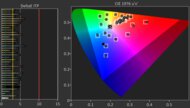



























































































Sony X90L/X90CL
Sony A95L OLED
Comments
Sony X90L/X90CL vs Sony A95L OLED: Main Discussion
What do you think of these products? Let us know below.
Looking for a personalized buying advice from the RTINGS.com experts? Insiders have direct access to buying advice on our insider forum.
I watch everything in game mode due to bad audio sync with my denon receiver. I don’t notice any awful banding or upscaling issues. Of course, I’m not as rigorous in my testing compared to rtings lol
The videos rtings posted regarding the viewing angles is pretty accurate. I don’t have the monitor super close to my face like some people like. It’s about 1.5ft - 2ft away from me and I don’t notice any issues.
I used to game on my VA Samsung tvs and the smearing was AWFUL on those. So I’d consider myself moderately sensitive to smearing.
However, I’m red-green color blind and color shift isn’t noticeable to me. Changes in brightness due to viewing angles are noticeable to me and I don’t see this in my usage with this monitor.
I have this monitor, and I don’t notice any smearing during gameplay. I’m sure it’s there - but I’m thinking you really have to look for it. Set overdrive to medium and don’t break out the magnifying glass.
Are there any budget oled options yet?
I’ve been playing a games on this tv since we got it November last year, and I haven’t noticed any burn in. I use a pc, with the taskbar set to “auto-hide” and I avoid games with egregious static elements (like Stardew Valley). I keep those strictly on my TN monitor.
I am playing through horizon zero dawn which has a rather prominently colored static health bar and I haven’t noticed any burn in.
Thanks for the heads up. I grabbed the EPOS H3pro on clearance at Best Buy for $112.99. So far so good. It checked all the boxes and comes with a detachable boom mic instead of tinny integrated mics. I have no rtings.com review to compare it to but they sound great to me. Lots of reviews complaining about connectivity issues but I haven’t had issues so far.
VESA is beholden to these companies. If the certifications are too hard to obtain, they will not succeed as a business.
I use this as a PC monitor and I have some ideas based on my experience. Set the taskbar to automatically hide. Also don’t use desktop icons (or in my case, put them on your second monitor that is not an OLED screen). I use this TV as my main screen so I can launch the games to it, but I do all the typical computer stuff on my second TN panel monitor.
Really looking for a great pair of wireless PC gaming headphones with low latency that don’t cost my left Kidney. Glances angrily at Razer Barracuda Pros
Does the ANC work while using the wired connection? The Q30s I bought have the ANC disabled over a wired connection.
An eARC receiver did not solve my issue. Audio is randomly out of sync. It’s different every time you start watching something. Sometimes it’s even behind and unfixable. Samsung is criminal.
I have this issue with internal apps and external devices. The varying degree of delay is what makes this frustrating to solve. No one setting fits all sources.
I’ve been having difficulty getting audio to sync on this tv. I had zero issues on my q90r. I’m currently using ARC, but I have purchased an eARC receiver to see if it resolves the issue. It does occur over the TV speakers as well. The delay changes depending on the app, anywhere from 40ms with YouTube to 450ms using ANY 4kHDR content. When connecting my PC, the audio is actually BEHIND the video. Which is impossible to fix using tv/avr settings
Has anyone else experience this? I do have the 83” version, but I imagine the audio settings are virtually the same.
Here’s a picture of the sub-pixel layout on the 83 inch variation for those curious.
https://imgur.com/a/pOV8Ro1
Yes. It’s at 4k, but the only option I see is for 120hz
I bought the 83” WOLED variation. I don’t see an option on my computer for 144hz. Is there a specific toggle to enable this?
I feel like Samsung has baited and switched on me. My wife just purchased the S90C at my recommendation for Black Friday, but she picked the 83 inch…I truly hope the picture quality is not disappointing
Unpopular opinion: non-intrusive banner ads.
As long as ads don’t take over my screen or load mid-way through scrolling the site, they don’t bother me. I’d prefer a banner ad at the top of my screen as opposed to a paywall. Just my two-cents.
Yes. I always update hoping the issue is resolved.
No VRR. I’ve tried to both ways. Tons of troubleshooting on my part. I’m currently using pass through on a receiver for audio quality. But I’ve tried direct tv connection. Only way I don’t get insane blooming is with game mode off. Vincent does a video on this on his YouTube channel for hdtv test.
If I can sway your opinion, please buy a better budget tv. Like the hisense.
I think the switch is just horrendously optimized for gameplay. I have one as well, but I don’t play games that require reflexes for this exact reason.
Pay more attention to input lag at native refresh.
The content on this website is superb. You review what people vote on, and give recommendations in finely crafted articles that are frequently updated. Expecting a newly added television to have comparisons immediately is unrealistic.
I agree, but I fear this may be impossible to test. OLED has ABL, which is why I’ve resisted OLED so far. And Samsung has nice TVs but the brightness change with subtitles is annoying. I also see random dimming from CE dimming, which I’ve tried to disable via the service menu, but I still see my issue from time to time. Maybe the test could be a simple one like ad-free? All or nothing kind of score?
Game mode is awful on Samsung TVs. I’m not sure if there is a solution possible through firmware updates, but for now it’s just awful. I get terrible clouding on my tv. If I turn off game mode, it looks amazing with unacceptable input lag.
LG does not support hdr10+. Those technologies are gimmicks, and they crush blacks and whites by expanding the contrast.
It was more out of curiosity. I just feel like upscaling methodology that tv manufacturers use is going to be the next big marketing gimmick because it is hard to verify and compare performance. You folks do an awesome job. Thanks for the response.
I have this TV, and I’m watching subtitles content with my wife right now. The issue still persists. It’s annoying to me, but my wife doesn’t notice it.
I only experienced this in standard mode, noticeably. When switching to movie mode, my issues were gone. Use the rtings recommended settings.
Definitely panel issues with Q9fn. Most of these issues are counteracted by local dimming, but it is still noticeable if you know what you’re looking for. And I haven’t experienced issues with sound, but I’m more focused on picture quality myself. My receiver and speaker setup doesn’t even have ARC. I’m still using optical.
Good news. I’m getting a replacement. They’re going to replace it with a Q90R TV.
I hunted for dead pixel. I found four. They do not bother me, but they agreed to send a tech and if I can show them to him, he will replace the panel/tv.
https://www.flickr.com/photos/163795229@N02/47147549791/in/dateposted-public/