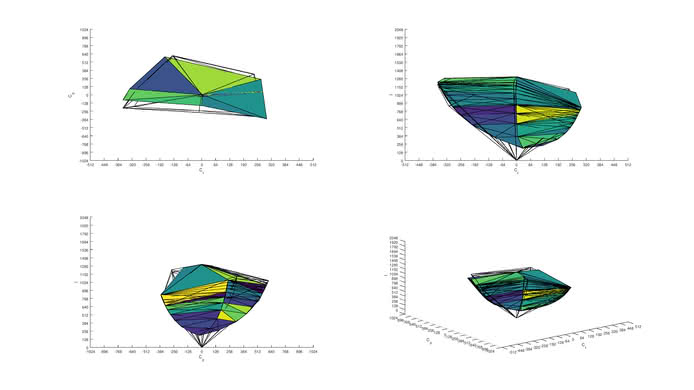The Dell D3218HN is a basic IPS FHD 32" monitor with mediocre picture quality. It can get bright, which is good for rooms with some glare. The native contrast ratio is decent, one of the best for IPS monitors, and it has a low input lag which makes it responsive for casual gaming. Unfortunately, it has bad ergonomics and does not have any advanced features to improve gaming or picture quality.
Our Verdict
The Dell D3218HN is only okay for mixed usage. It will perform okay for most home or office applications or if you wish to use it for casual gaming. It is not a monitor that performs exceptionally well in any of the usages although its large screen size will be an attraction for the given price.
- Low input lag.
- Good brightness.
- Bad ergonomics.
- Poor black uniformity.
The Dell D3218HN is alright for office use, mainly due to its large screen size and its viewing angles that favor cooperative work. The bad ergonomics, however, will give you a hard time positioning it to your preferences and the limited resolution will not allow you to see much detail or multitask on the large screen size.
The Dell D3218HN is a decent monitor for gaming. It has low input lag that makes it very responsive and a fast pixel response time which allows only a small blur trail in fast-moving content. Unfortunately, this monitor's refresh rate is only 60Hz and it doesn't support any of the more advanced features like FreeSync or G-Sync to remove screen tearing.
The Dell D3218HN is only okay for watching multimedia content. It has a large screen size which unfortunately has only FHD resolution. The monitor is better suited for brighter rooms as it can overcome glare, and because of its low native contrast ratio that cannot display deep blacks in a dark room. Unfortunately, the Dell will not make it easy for you to position it to your liking.
Decent performance of the Dell D3218HN in media creation. Although the monitor has a large screen, you can not take full advantage of it to multitask or see much detail due to the limited FHD resolution. Furthermore, the monitor will not allow you to place it to your liking with ease, and even though it has a wide color gamut, enough for regular home or office use, it is not well suited for professionals of the publishing business as it has limited coverage of the Adobe RGB color space.
HDR is not supported, and the monitor can't produce bright, saturated colors. If you are looking for HDR support, then check out the Samsung CHG70.
Check Price
Differences Between Sizes And Variants
We've tested the 32" D3218HN, which is the only size this monitor is available in.
If someone comes across a different type of panel or if their Dell D3218HN doesn't correspond to our review, let us know and we will update the review. Note that some tests such as the gray uniformity may vary between individual units.
| Size | Model |
| 32" | D3218HN |
The D3218HN we reviewed was manufactured in April 2018.
Compared To Other Monitors

The Dell D3218HN is a large budget monitor with a sub-par picture quality. See our recommendations for the best monitors under $200, the best PC gaming monitors, and the best 32-inch monitors.
The Dell D3218HN is slightly better than the MSI Optix G27C for mixed usage. The Dell D3218HN is larger and has an IPS panel that makes it more suitable for collaborative work as it has better viewing angles. The MSI Optix G27C, on the other hand, has a faster refresh rate with Freesync support and a lower input lag which make it great for gaming. Finally, the MSI Optix G27C has a curvy profile that many people like and better reflection handling than the Dell.
The LG 29UM69G-B is somewhat better than the Dell D3218HN. The LG 29UM69G-B has better reflection handling if you have a room with many lights, and has a better resolution that allows you to see more detail on the screen. If you play video games, you will appreciate the better refresh rate of the LG 29UM69G-B. The LG is also equipped with a BFI feature that allows it to introduce flicker and make the image crisper.
The HP V320 and the Dell D3218HN both have very similar performance. Their scores on our tests were almost identical and there isn't any single score that differentiates one from the other. One difference is in the input ports where the HP has DVI + VGA, and the Dell has VGA + HDMI. Other than that, they have the same performance but are different brands.
The Dell D3218HN is significantly better than the Sceptre C325W. The Dell D3218HN has wider viewing angles due to its IPS panel and a better input lag which is great if you play video games. The Dell D3218HN also has a faster pixel response time and will leave a shorter blur trail. The Sceptre C325W, on the other hand, has better reflection handling, which is great if you have a room with many small windows.
Test Results
The design of the Dell D3218HN is decent. The monitor has a very sturdy stand that feels robust and supports it well but does not give it any ergonomic freedom other than tilt, which might bother some people. The overall design is very plain and there is no cable management.
We noticed that the monitor we bought is slightly convex on its horizontal axis. We do not know whether this is a manufacturing fault, but it is not noticeable in regular use.
Update 07/02/2021: We previously had incorrectly listed the Height Adjustment as 'N/A' as opposed to '0'. The review has been updated to reflect this change, as the Ergonomics score has dropped slightly.
The ergonomics of this Dell D3218HN are bad. The monitor can only be tilted and even that is constrained to a very narrow range.
The back of the monitor is very plain without any planning for cable management.
The borders of this monitor are metallic and of average thickness. There is a plastic black bezel that goes around the screen and is fairly thick, You should be aware of it if you plan to place two monitors side by side as it will create a gap between the images of the two monitors.
The thickness of this monitor without the stand is average for its size group and will not protrude much if you decide to VESA mount it. When it is placed on its stand, it is one of the thinnest monitors we have tested thus far which is great for those who plan to place it close to a wall.
The build quality is decent. There are, however, a few small issues. The black plastic bezel that goes around the screen is not well attached to the screen, and as a result, there is a small gap between the screen and the bottom edge bezel. Also, the slight inverse curve the monitor has along its horizontal axis does not indicate a high-quality build.
Decent contrast ratio for the Dell D3218HN. It is on the upper end of the list of IPS monitors and the best performance of all Dell monitors we've tested thus far, even better than the previous top performer, the Dell U2718Q.
The Dell D3218HN does not have a local dimming feature. The video is for reference only.
Good SDR peak brightness for this Dell monitor. The monitor is suitable for well-lit rooms as it can overcome glare. The lack of local dimming and frame dimming allow this monitor to keep a relatively constant brightness at all window sizes which is good.
HDR is not supported.
As an IPS panel, this Dell D3218HN has decent horizontal viewing angles, better than most TN and VA panels. Its performance is very similar to the HP V320.
The vertical viewing angle of the D3218HN is good and the monitor ranks in the middle of the list among the other IPS panel monitors we've tested thus far. Its black level remains fairly constant when viewed from the sides. On the other hand, colors shift and brightness fades once your vertical viewing angles increase.
The gray uniformity of the Dell D3218HN is great. The center of the screen is clear from clouding, but the sides do look slightly darker. This is due to the horizontal viewing angles of the monitor. Very similar performance to the HP V320.
Disappointing out-of-the-box color accuracy. The most accurate Picture mode was the 'Scenery' with the following results:
- White balance dE:4.5
- Color dE:3.88
- Color Temperature:6104
- Luminance:107.5
Unfortunately, the D3218HN does not allow you to change the brightness in any Picture mode except in 'Standard'. Because the luminance in 'Scenery' can't be adjusted, we decided to score the monitor on the 'Standard' Picture Mode. The results are very similar.
In the 'Standard' mode, the white balance dE and the Color dE are well above our threshold of 3 and most people will be able to notice the inaccuracies. Also, the color temperature is colder than our target of 6500 K and it might feel slightly blueish. Finally, the gamma is very low and does not follow our curve at all.
The color accuracy after our calibration is excellent. The White balance dE and color dE are almost perfect, and it is almost impossible to spot the imperfections. Also, the color temperature is brought closer to our target of 6500 K, but most importantly, gamma is corrected to 2.17, very close to our target average of 2.2, and it follows much better the target curve, although, at low luminosity, scenes are slightly darker.
You can download our ICC profile calibration here. This is provided for reference only and should not be used, as the calibration values vary per individual unit even for the same model due to manufacturing tolerances.
s.RGB Picture Mode: Standard (calibrated)
Adobe RGB Picture Mode: Standard
The Dell 3218HN has an excellent color gamut as it covers almost fully the standard s.RGB color gamut and this is great for gaming. However, the wider professional Adobe RGB color space has only limited coverage, and thus this monitor, just like the Acer GN246HL, is not recommended for professional use.
s.RGB Picture Mode: Standard
Adobe RGB Picture Mode: Standard
The color volume of this monitor is excellent. The great color gamut allows it to display rich and saturated colors in most luminosity levels except in the darker shades where the low contrast ratio limits the performance. The coverage of the wider Adobe RGB in ICtCp color volume is not as great because of the limited Adobe RGB color gamut and the low contrast ratio. Performance is similar to the Dell U2518D.
Excellent performance for the Dell D3218HN on our gradient test. The monitor has an 8-bit color depth, and thus there is obvious 8-bit banding due to the limitations of the monitor. Other than that, only a few issues can be noticed (minor shades in colors, in very dark colors), which is great.
The monitor is the most reflective of all monitors we've tested so far, along with the HP V320 and the Acer Predator XB271HU. The brighter reflections may be an issue in brighter rooms.
The Dell D3218HN dims its brightness with a flicker-free backlight and shows each image for a full frame. Although this results in smoother motion, it also introduces persistence blur. Unfortunately, this monitor doesn't have a BFI setting to reduce persistence blur by adding flicker. This, however, is rare for 60Hz monitors as 60 Hz flicker can be bothersome.
The monitor only has the very common 60Hz refresh rate and does not support any kind of variable refresh rate like free FreeSync. This is good enough for most uses, but gamers might prefer a higher refresh rate and an implementation of FreeSync or G-SYNC.
The Dell D3218HN has a very low input lag very similar to the Dell P2417H, and it will keep most people happy. The input lag remains fairly constant when displaying non-native resolutions and this is great for those low-resolution games.
For a monitor with a screen size of 32", the FHD resolution results in a fairly low pixel density. So despite the large size, you can't display much detail and multitask as efficiently as on higher resolution monitors.
Very basic inputs and no DisplayPort.
There are no additional features other than an ECO mode that locks the brightness to 50 and a DCR feature that adjusts the brightness according to the input signal (not ambient light). We do not recommend using either as they lock the brightness slider.