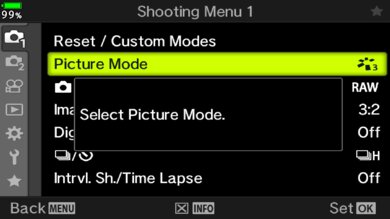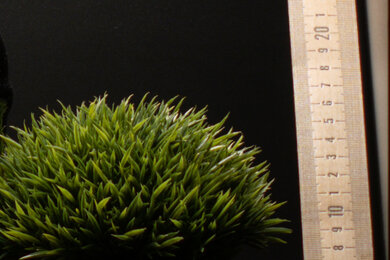The Olympus OM-D E-M1 Mark III is a Micro Four Thirds camera. What it lacks in sensor size and megapixels, it more than makes up for in portability, comfort, and features. Though it isn't as compact as siblings like the Olympus OM-D E-M5 Mark III, the E-M1 Mark III features a sturdy, weather-sealed design that's advertised to be splashproof, dustproof, and freezeproof down to 14F/-10C. Throw in a high-resolution 80MP photo mode, continuous shooting up to 60 fps (15 fps with mechanical shutter), and in-body image stabilization (IBIS) rated for up to 7.5 EV, and you've got a well-rounded camera without the bulk of larger-sensor systems.
Our Verdict
The Olympus E-M1 Mark III is good for travel photography. It's relatively portable and uses Micro Four Thirds lenses, which tend to be more compact. It's incredibly comfortable to shoot with and features remarkably sturdy construction, with weather-sealing and temperature resistance. It also has a highly effective in-body image stabilization feature, making it easier to take handheld shots at slower shutter speeds. Photos look detailed with pleasing colors and good noise handling, though its smaller sensor makes it a bit less suited to low-light photography compared to some APS-C and full-frame alternatives. It has a good overall battery life, too, but you can't use it while it charges, which is a bit inconvenient if you run out of battery on the go. Its autofocus system also isn't the most effective or reliable with busier scenes or subjects.
-
Great overall image quality.
-
Relatively lightweight and portable.
-
Sturdy dustproof, splashproof, freezeproof design.
-
Good battery life.
-
Autofocus lags behind the best.
-
Decent low light performance for MFT, but lacking compared to full frame.
The Olympus E-M1 is good for landscape photography. It's a remarkably well-built camera with weather-sealing and a relatively portable design, making it a good option for long hikes or shoots at remote shooting locations. JPEG images look good straight out of the camera, with minimal noise and pleasing colors. If you prefer to process your own photos, the RAW noise handling and dynamic range are good for a Micro Four Thirds camera but fall short compared to larger-sensor options. On the upside, the camera has a 'High Res Shot' feature that combines multiple shots to create a single image with a resolution of up to 80 megapixels, giving you more leeway to crop and edit your files or get high-quality prints.
-
Great overall image quality.
-
Relatively lightweight and portable.
-
Sturdy dustproof, splashproof, freezeproof design.
-
'High Res Shot' mode.
-
Decent low light performance for MFT, but lacking compared to full frame.
-
Dynamic range is limited compared to larger-sensor cameras.
The Olympus OM-D E-M1 Mark III is good for sports and wildlife. With its mechanical shutter, it can shoot at a very fast 15 fps to help you capture moments of fast action or moving subjects like birds. In addition, it has a 'Pro Capture' drive mode that lets you start burst shooting with a half-press of the shutter, and it only records a set of images once you fully press down, ensuring you don't miss a critical moment. Overall, image quality is great, though because of the camera's limited max ISO, you'll need to use faster lenses to get shutter speeds fast enough for moving subjects in more demanding lighting conditions, like indoor arenas or stadiums. Its autofocus system also lags behind leading competitors in this area. On the upside, MFT lenses tend to have more focal reach without the bulk of larger-sensor equivalents.
-
Blazing fast continuous shooting speed.
-
Great overall image quality.
-
Relatively lightweight and portable.
-
Sturdy dustproof, splashproof, freezeproof design.
-
'Pro Capture' mode.
-
Autofocus lags behind the best.
-
Decent low light performance for MFT, but lacking compared to full frame.
The Olympus E-M1 has good RAW photo quality. Its dynamic range is good, so it captures a fairly wide range of detail. Images also appear quite sharp and detailed when punching in. Its noise handling is decent, but with a max native ISO of 6400, you have less flexibility with exposure when shooting in low light.
-
Great overall image quality.
-
Good dynamic range overall.
-
'High Res Shot' mode.
-
Decent low light performance for MFT, but lacking compared to full frame.
-
Dynamic range is limited compared to larger-sensor cameras.
The Olympus E-M1 III is a good choice for vlogging. It features an excellent in-body image stabilization feature to smooth out camera shake in handheld video. Its fully articulated screen lets you monitor yourself while recording, and it's weather-sealed, meaning you can shoot in more adverse weather conditions without worry. It's also relatively lightweight and portable, although it's a tad cumbersome for vlogging purposes compared to more compact options. Video quality is good overall, but it doesn't perform as well in dim lighting. It can also record at a fairly wide range of frame rates, particularly in 1080p, which includes a high-speed capture mode that records 120 fps video.
-
Relatively lightweight and portable.
-
Fully articulated screen.
-
Sturdy dustproof, splashproof, freezeproof design.
-
A little bulky for vlogging.
-
Not as well-suited for low-light.
The Olympus E-M1 Mark III is good for recording studio videos. It delivers good overall video quality in more controlled lighting conditions. It has a fully articulated screen, a full set of inputs and outputs, as well as two UHS-II SD card slots, both of which are easily accessible when the camera is mounted on a tripod. While the camera includes flat and Log profiles, it's limited to 8-bit recording internally, giving you less to work with when grading and editing your footage. Thankfully, it can output 12-bit 4:2:2 video via HDMI, so you can capture video with more color information if you connect an external recorder.
-
Relatively lightweight and portable.
-
Fully articulated screen.
-
Sturdy dustproof, splashproof, freezeproof design.
-
Can output 12-bit 4:2:2 video over HDMI.
-
Autofocus lags behind the best.
-
Limited to 8-bit 4:2:0 internally.
-
Not as well-suited for low-light.
The Olympus E-M1 isn't meant for POV action videos. It isn't designed for mounting on a helmet or other action cam rig, and it's limited to 30 fps recording in 4k. Though it has a 'High Speed' mode in 1080p, which records video at 120 fps for slow-motion playback, this mode incurs a noticeable crop. Also, while the camera is very sturdy and features a splashproof and freezeproof design, it isn't fully waterproof, making it unsuitable for underwater or water sports video. The camera does have a very effective stabilization system, but it can't eliminate camera jitter completely or as effectively as an action camera, especially when moving at a quicker pace.
-
Relatively lightweight and portable.
-
Sturdy dustproof, splashproof, freezeproof design.
-
Not waterproof.
-
Not meant for action cam rigs.
-
No high-speed frame rates in 4k.
-
Not as well-suited for low-light.
- 7.6 Travel Photography
- 7.8 Landscape Photography
- 7.7 Sport & Wildlife Photography
- 7.5 Raw Photo Performance
- 7.9 Vlogging
- 7.8 Studio Video
- 5.3 Action Video
Changelog
- Updated Jan 29, 2024: Added text to the 'Raw Photo Performance' verdict box and to 'Photo AF-C Tracking' and 'Photo AF-C Center Point' test boxes.
- Updated Jan 29, 2024: Converted to Test Bench 0.12.1.
- Updated May 17, 2023: Adjustments made to 'Photo RAW Dynamic Range', 'Photo RAW Sharpness', and 'Photo RAW Noise' text, following the latest test bench updates.
- Updated Apr 24, 2023: Converted to Test Bench 0.12.
- Updated Apr 17, 2023: Converted to Test Bench 0.11.
Check Price
Differences Between Sizes And Variants
The Olympus E-M1 Mark III comes in one color variant: 'Black'. You can buy the camera body on its own or bundled with the Olympus M.Zuiko ED 12-40mm f2.8 PRO lens. You can see our unit's label here.
Let us know if you come across another variant, and we'll update the review.
Compared To Other Cameras
The Olympus E-M1 III is a well-rounded Micro Four Thirds camera. It's more comfortable to shoot with than most cameras, with a design aimed at enthusiast shooters looking for a more portable solution for photo and video work. The smaller size of its sensor gives it a highly effective in-body image stabilization feature without too much extra bulk. However, it isn't the best option for low-light environments.
The camera borrows a lot of extra features that Olympus first introduced on its flagship Olympus OM-D E-M1X, including 'High Res Shot' mode and Live ND filters, made possible by its TruePic IX processor. All in all, it's a good middle ground for those who want some of the high-end features of Olympus' flagship model but at a lower price point and in a more compact size.
For more options, check out our recommendations for the best vlogging cameras, the best cameras for wildlife photography, and the best digital cameras.
The OM SYSTEM OM-1 Mark II is better overall than the Olympus OM-D E-M1 Mark III. While the Olympus model has slightly better ergonomics, the OM SYSTEM has a higher-resolution EVF and screen, along with a more efficient stacked sensor that allows for quicker electronic burst shooting with less rolling shutter distortion. It also has a more reliable autofocus system and better video features.
The OM SYSTEM OM-1 and the Olympus OM-D E-M1 Mark III are similar overall, though the OM-1 offers a few improvements. These include 10-bit video recording and an updated autofocus system that performs a little better.
The Fujifilm X-T4 and the Olympus OM-D E-M1 Mark III are both great all-around cameras, but the Fujifilm has a slight edge thanks to its larger sensor, slightly more compact design, and more advanced video features. Though the Fujifilm isn't quite as comfortable to shoot with, its APS-C sensor has better noise handling and dynamic range than the smaller Micro Four Thirds sensor of the Olympus. It also has a better battery life and higher-resolution EVF. That said, the Olympus has a faster max burst rate and extra features like a high-resolution photo mode and digital ND filters that still make it an appealing option for photography. However, when it comes to video, the Fujifilm offers better internal recording, higher bit rates, and 4k / 60 fps recording.
The Olympus OM-D E-M1 Mark III is more well-rounded than the Olympus OM-D E-M5 Mark III. It has a faster max continuous shooting speed, offers better battery life, and feels more comfortable to shoot with thanks to its larger handgrip and slightly larger EVF. It also has an extra SD card slot, a headphone jack, and records video at higher bit rates. On top of that, the E-M1 III has some extra features that the E-M5 III lacks, like a digital ND filter. That said, if portability is your priority for something like travel or vlogging, the E-M5 Mark III is more compact and offers roughly equivalent image quality, since both cameras use the same sensor with similar processors.
The Olympus OM-D E-M1 Mark III sits above the Olympus OM-D E-M10 Mark IV in Olympus's camera lineup. The E-M1 III is an enthusiast-grade camera with a weather-sealed construction that feels sturdier and more comfortable to shoot with than the entry-level E-M10 Mark IV. Though they use similar sensors, the E-M1 III has a more advanced processor that gives it better RAW noise handling at higher ISOs. It also has a more advanced hybrid autofocus system that gives it significantly better AF performance. However, it's a lot bulkier and pricier than the E-M10 IV.
The Panasonic LUMIX GH5 II and the Olympus OM-D E-M1 Mark III are both great Micro Four Thirds cameras, but they're suited to different uses. The Panasonic offers more advanced video features, including more 4k frame rate options, more file format and codec options, and better internal recording capability. If you're more of a photographer or hybrid shooter, the Olympus is more well-rounded, with a high-resolution photo mode, faster burst shooting, and a slightly more reliable autofocus system.
Test Results
The Olympus E-M1 Mark III isn't as portable as some of its siblings, including the Olympus OM-D E-M5 Mark III and the Olympus OM-D E-M10 Mark IV. However, it's still fairly lightweight and more portable than many full-frame or DSLR cameras.
The Olympus E-M1 III feels incredibly well-built. It's weather-sealed and has an IPX1 water-resistance rating. It's also dust-, splash-, and freezeproof, according to the manufacturer, which advertises that it can withstand temperatures as low as -20°C up to 60°C (-4° to 140°F).
The buttons and dials all feel solid, with very little slack or wobble. The battery and SD card compartments are covered by solid weather-sealed doors, though the hinge is somewhat thin and could break if you aren't careful.
The Olympus E-M1 feels incredibly comfortable to shoot with. It has a very ergonomic handgrip that feels nice in the hand. There are plenty of buttons and dials, and they're mostly well-placed, so you can easily adjust settings even with your eye to the viewfinder. The power switch is a little oddly placed on the left side of the body, meaning you have to use two hands to power the camera on and off. The SD card slots are easily accessible on the side of the camera, so you can switch out memory cards while the camera is mounted on a tripod. The eyecup isn't the most comfortable, and the joystick on the back is a little hard to use.
The EVF on the Olympus E-M1 Mark III has a fairly high resolution, so you get a crisp image when shooting through the viewfinder. There isn't too much lag, though shooting through the viewfinder for long periods can cause eyestrain. Olympus also includes a few different EVF styles, including a couple with your settings laid out in a bar beneath the frame and another with the info overlaid on top of the image, which you can set to your preference.
The Olympus E-M1 Mark III has a fully articulated touchscreen. The hinge feels quite solid. You can use the screen as a touch shutter to select your focus point or to navigate the quick menu, though you need to press the physical 'OK' button to make selections. You can't use the touchscreen to navigate the main menu.
The menu system on the Olympus E-M1 is passable. You can navigate it pretty easily using the directional pad or joystick, but the submenus and settings aren't very clearly labeled or organized, making more advanced functions hard to find. Thankfully, there's a guide feature that explains what most settings do, which you can enable by pressing the 'Info' button. The quick menu makes it easier to access more commonly used settings, and the camera has several customizable buttons that you can set to fit your shooting preferences.
You can only update the Olympus E-M1's firmware through 'Olympus Workspace', which you can download for free with the purchase of your camera. The software also lets you edit and manipulate photos.
The Olympus E-M1 III has good battery life. It's rated for 420 shots according to CIPA standards, though that number should be taken with a grain of salt, and you can typically expect to get more shots than specified. It's a higher rating than many mirrorless cameras, including other Olympus cameras like the Olympus OM-D E-M5 Mark III, but it still falls short compared to most DSLRs. You should still be able to get a lot of shots out of it over a day or even across multiple days, depending on how you use the camera. The E-M1 III also has a power-saving setting called 'Quick Sleep Mode', which is advertised to give you approximately 900 shots on a full charge.
The Olympus OM-D E-M1 Mark III has a wide range of drive modes for burst shooting. Its high-speed continuous drive mode can shoot from 10 fps up to 15 fps, allowing you to capture quick sequential shots of fast-moving subjects, while its low-speed drive mode can shoot at up to 10 fps if you don't need as quick a shooting speed. Both high and low sequential shooting are available in silent mode, which uses the electronic shutter at higher speeds to capture burst photos without noise. It's great for skittish wildlife or situations in which you need to be discreet. In silent mode, the camera can shoot at up to 60 fps in high-speed mode or up to 18 fps in low-speed mode.
The camera also has a 'Pro Capture' mode, available in both high and low speed, that lets you begin continuous shooting by half-pressing the shutter and finish a burst by pressing all the way. If you half-press the shutter and let go, the camera won't save any photos, but if you press all the way, it'll save a certain number of frames from before the full press and a number of frames after the press. It's a great feature for pros who need to be at the ready lest they miss a critical moment. The camera lets you set the burst rate at up to 60 fps in high-speed Pro Cap mode or up to 18 fps in low speed, as well as letting you choose how many pre-shutter frames it records.
All of these modes give you a wide range of speeds to choose from and include an option to limit the frame count to 25 frames for those who want to ensure they don't fill up their card with an unnecessarily large number of shots. Note also that at ISO settings above 8000, the max burst rate in silent and Pro Cap modes drops to 30 fps.
The camera does a lot better with a center focus point, without tracking. You'll get a much better hit rate this way, which is good in situations where your subject is moving more predictably.
The Olympus OM-D E-M1 Mark III has a fantastic in-body image stabilization (IBIS) feature that's rated for up to 7 EV of stabilization, meaning you can slow down your shutter speed up to 7 stops and still get a clear image. When paired with an optically stabilized Olympus lens, that jumps up to 7.5 stops. The camera uses five-axis sensor-shift stabilization to achieve this, allowing you to take handheld photos at very slow shutter speeds.
The camera has good dynamic range, especially relative to other Micro Four Thirds cameras. It does a pretty good job of preserving highlight and shadow detail in high-contrast scenes. Photos have a fair amount of exposure latitude if you want to recover shadow detail, for example, but pushing the exposure too far results in very noticeable noise, especially compared to cameras with larger sensors, like the full-frame Sony a7 III.
The E-M1 III does have a useful 'Highlight and Shadow Control' feature that lets you adjust the brightness of shadows or highlights independent of each other. On top of that, it has a 'Highlight & Shadow' Live View display setting that shows you if any shadows or highlights in the frame are clipping.
The Olympus OM-D E-M1 Mark III is good at resolving fine detail, relative to other Micro Four Thirds cameras. However, you won't have as much leeway to crop in compared to cameras with larger and higher-resolution sensors.
RAW noise handling is decent, especially for a Micro Four Thirds camera. That means you can shoot at faster exposure times in low light without introducing too much noise.
In addition to Full HD (FHD) and UHD 4k, the Olympus E-M1 Mark III can also record DCI (Cinema) 4k at 24 fps.
For videographers who want more control over the look of their footage, the camera includes a Flat picture profile as well as OM-Log400 for log recording. It can also record 12-bit 4:2:2 color when connected to an external recorder via HDMI, capturing more color information and giving you more leeway to manipulate your footage.
The Olympus E-M1 Mark III is limited to 30 fps in 4k, meaning you can't record at high-speed frame rates to produce slow-motion 4k footage.
The Olympus E-M1 III has great internal recording capability. It can reach quite high max bit rates when recording in DCI 4k, which is good for those who want higher-quality video capture, although it falls a bit short of the advertised 237 Mbps. Standard UHD 4k maxes out at under 100 Mbps. Unfortunately, the camera is limited to 8-bit recording internally, giving you less flexibility when editing compared to cameras that can record 10-bit video. Thankfully, we never experienced any overheating while testing its battery life, but recording time is capped at 29 minutes. Overall, it offers good recording capability but is still limited compared to competitors like the Panasonic LUMIX GH5 II or even the Fujifilm X-T4, both of which have more advanced video capabilities. If you're looking for a very similar camera that can also do 10-bit recording, check out the OM SYSTEM OM-1.
The Olympus E-M1 Mark III has a good autofocus system for 4k video. It supports face tracking, but unlike the Olympus OM-D E-M5 Mark III, it doesn't support eye-tracking in video mode. Still, it does a good job tracking moving faces. It's fairly quick and accurate; however, it can sometimes lose its target with more erratic or faster-moving subjects. It's pretty good at calculating the distance of an object or subject moving head-on, though it can sometimes step or be slow to fully focus on the target after it's stopped moving. Generally, the AF is well-suited to a range of shooting situations, but it isn't as quick or accurate as competitors like Sony or Canon.
4k video quality is good overall. The camera captures excellent-quality 4k footage under more controlled lighting conditions. It isn't as well-suited to low light since the ISO maxes out at 3200 in video mode. Because of this, low-light footage looks very dark when using the settings dictated by our standardized methodology, although the image still looks fairly sharp. With the aperture set to max, however, 4k video looks a lot cleaner and more detailed, which you can see for yourself here. On top of that, the auto white balance can be a bit finnicky, causing shifts in color temperature as a subject moves closer to the lens, which you can see in our face-tracking AF video.
If you want slightly sharper, more detailed footage, you can also shoot in 'C4k' or Cinema 4k (4096 x 2160 resolution). See here for a test scene extract.
Rolling shutter in 4k isn't too bad on the Olympus E-M1 Mark III. If you're shooting handheld, you're unlikely to notice a lot of distortion unless you're panning the camera very quickly.
The Olympus E-M1 Mark III can record 1080p video at up to 60 fps in regular movie mode, which is great for shooting smooth action footage or generating slow-motion video. It also has a 'High Speed' movie mode that captures 1080p video at 120 fps, though it incurs a 1.3x crop. You can set the playback speed to 60 fps, 50 fps, 30 fps, 25 fps, or 24 fps to get varying levels of slow motion.
The Olympus E-M1 Mark III has good internal recording capability in FHD. As with 4k, it's limited to 8-bit 4:2:0 recording internally, but it records at fairly high bit rates, allowing it to capture higher-quality video relative to its resolution. Recording time limit is pretty standard at just under half an hour, which lets you record fairly long takes but is still limiting for videographers who might want to record for longer.
Autofocus performs roughly the same in FHD as it does in 4k. It does a good job of detecting subjects and keeping them in focus, though it can sometimes be slow to find its target after they've moved, especially when compared to some competing AF systems. All in all, it's a solid AF system that can keep up in most situations but can have a bit of trouble with more demanding subjects.
The Olympus E-M1 Mark III has good FHD video quality. Videos look reasonably sharp and detailed, but low light performance is just okay compared to cameras with larger sensors. Unlike the Olympus OM-D E-M5 Mark III, this camera is also limited to ISO 3200 in video mode, making it less adaptable to darker lighting conditions, especially within the constraints of our standardized testing methodology, which results in very dark video. When shot with aperture set to its max (f/2.8 with the lens we tested), video footage looks a lot better and more detailed, although there's still some noticeable noise and loss of detail compared to videos shot in more controlled lighting.
Rolling shutter isn't too bad when shooting in FHD. It's mostly noticeable at faster speeds, but it isn't especially distracting or distorted with simpler and slower camera movements.
There's a full set of inputs and outputs, including a microphone input, a headphone jack, and a Micro-HDMI port. However, they aren't very conveniently placed, as cables can get in the way of the articulating screen.
Comments
Olympus OM-D E-M1 Mark III: Main Discussion
Let us know why you want us to review the product here, or encourage others to vote for this product.
Update: Added text to the ‘Raw Photo Performance’ verdict box and to ‘Photo AF-C Tracking’ and ‘Photo AF-C Center Point’ test boxes.