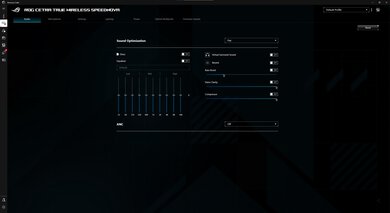The ASUS ROG Cetra True Wireless SpeedNova represent the next evolution in wireless earbuds by combining Bluetooth connectivity with the low-latency 2.4GHz connectivity found on wireless gaming headsets. This flexibility mixes the convenience and size of true wireless designs with a few gamer-centric luxuries such as RGB lighting, software support on PCs and phones, and PlayStation and Switch console compatibility. Their active noise cancelling (ANC) also allows you to play anywhere and block out distractions, and there's a lot of overlapping sound customization for tinkering. So, with a host of interesting and unusual features, does it make sense for you to get these buds for your music and gaming needs? Let's find out.
Our Verdict
The ASUS ROG Cetra True Wireless SpeedNova are disappointing for listening to neutral sounds. In their default state, they're very excited sounding with extra bass and piercing treble, effectively overwhelming the mid-range. Thankfully, their app supplies several tools for finessing the sound to your tastes; from the digital signal processor to robust 10-band EQ, you have options. At the same time, they're not immersive and open-sounding, and not everyone wants to sit down and tinker with various sound settings.
-
Long battery life.
-
10-band EQ for iOS, Android, and Windows.
-
The earbuds put pressure on small ears.
-
Controls are locked.
-
Uneven peaks and dips.
The ASUS ROG Cetra True Wireless SpeedNova are very good for commuting and traveling. Their battery life can power through most flights without a recharge. Meanwhile, their ANC does a great job of handling environmental noises, plus you can adjust it. The onboard controls are responsive, though it's a bit disappointing that you can't remap the commands to your preferences. The earbuds are well-built and don't leak much of your audio whatsoever, and if you don't have small ears, they're decently comfortable.
-
Long battery life.
-
10-band EQ for iOS, Android, and Windows.
-
Great noise cancelling.
-
Stable fit.
-
The earbuds put pressure on small ears.
-
Controls are locked.
The ASUS ROG Cetra True Wireless SpeedNova are great for sports and fitness. Despite their lack of stability fins or over-ear hooks, these buds are very stable and can handle a run. Their ANC helps you focus on your reps at the gym, while ambient mode keeps you safe if you're exercising outdoors. The buds have an IPX4 rating against light water splashes, so you don't need to baby them. That said, they don't fit small ears well and can cause slight discomfort. You're also stuck with the controls as they are by default, and you have to tap the buds four times to change the volume, which most people will find excessive and distracting.
-
Long battery life.
-
Great noise cancelling.
-
Stable fit.
-
IPX4 rating.
-
The earbuds put pressure on small ears.
-
Controls are locked.
The ASUS ROG Cetra True Wireless SpeedNova are decent headphones for office use. They're not super comfortable to wear if you have small ears. However, if they fit you, they have very good noise isolation and ANC to block out office racket well. Their connectivity is handy for switching between a phone and a PC using the multi-device pairing with the included wireless USB dongle. Plus, their battery life can last through your workday.
-
Long battery life.
-
Great noise cancelling.
-
USB dongle provides low latency connection.
-
The earbuds put pressure on small ears.
-
Controls are locked.
-
Mic noise handling is fair.
The ASUS ROG Cetra True Wireless SpeedNova are fair for wireless gaming. With the wireless 2.4GHz USB dongle, they deliver low-latency audio and a stable connection. The dongle works on PCs, PlayStation, Nintendo Switch, and Android/iOS phones with a USB-C port. However, their latency is too high when used in Bluetooth mode for gaming. In their app, you can access effects like compression and EQ if you have trouble hearing your teammate. That said, the default tuning is very bassy and trebly, resulting in an obscured mid-range.
-
Long battery life.
-
10-band EQ for iOS, Android, and Windows.
-
Great noise cancelling.
-
USB dongle provides low latency connection.
-
App has sidetone and sound enhancements like compression.
-
The earbuds put pressure on small ears.
-
Controls are locked.
-
Mic noise handling is fair.
-
Bluetooth latency is too high for games and video.
-
Gaming mode doesn't impact Bluetooth latency.
The ASUS ROG Cetra True Wireless SpeedNova can't be used for wired gaming because they only connect wirelessly over Bluetooth or with their USB dongle.
The ASUS ROG Cetra True Wireless SpeedNova are reasonable for phone calls. They use an artificial intelligence (AI) system with bone conduction for the microphones. This system will adapt to your voice but can be slow to adjust, though you'll still sound comprehensible. Optional listening modes can help block out environmental noises, and you can adjust the mix in their app. You can directly access their controls by using the buds, but you can't remap the commands. Still, they don't do an exceptional job of filtering out background noise completely from the mic.
-
Long battery life.
-
Great noise cancelling.
-
App has sidetone and sound enhancements like compression.
-
The earbuds put pressure on small ears.
-
Controls are locked.
-
Mic noise handling is fair.
- 5.2 Neutral Sound
- 7.7 Commute/Travel
- 8.1 Sports/Fitness
- 6.8 Office
- 6.6 Wireless Gaming
- 4.9 Wired Gaming
- 6.6 Phone Calls
Changelog
-
Updated May 14, 2025:
The Sound Profile box has been updated to mention the SteelSeries Arctis GameBuds.
-
Updated Apr 08, 2025:
We've retested the multi-device pairing functionality in Bluetooth Connection.
-
Updated Jan 17, 2025:
Several Sound tests have been updated following Test Bench 1.8. There have also been text changes made throughout the review, including to the Usages and Product Comparisons to match these results.
- Updated Jan 15, 2025: We've converted this review to Test Bench 1.8, which updates our target curve and Sound tests. You can read more about this in our changelog.
- Updated Jul 19, 2024: We incorrectly stated in the Bluetooth Connection section that the LC3 and LC3+ codecs are available while using Bluetooth. In fact, those codecs are used by the Wireless Connection (Dongle).
Check Price
Differences Between Sizes And Variants
These headphones come in 'Moonlight White' or 'Black,' and we expect them to perform the same. Our unit is the 'Moonlight White' model, and you can see their label here. If you encounter another variant of these headphones, please let us know in the comments.
Popular Headphones Comparisons
The ASUS ROG Cetra True Wireless SpeedNova fall under the niche of truly wireless gaming earbuds (with ANC!). While there aren't many rivals in this arena, the Razer Hammerhead Pro HyperSpeed True Wireless are a notably similar competitor with a much more balanced sound profile out of the box and lower Bluetooth latency. They're older too, so you may find them for a lower cost. That said, the ASUS boast even lower latency using the wireless dongle and have a significantly better battery life, and their ANC is a bit better, too.
ASUS also makes a standard Bluetooth set of buds, the ASUS ROG Cetra True Wireless, which sell for considerably less than the SpeedNova variant. They retain features like ANC and RGB lighting but lack the wireless dongle and Dirac digital signal processor (DSP), despite using the same app.
Check out the best earbuds for gaming for other buds in this niche and the best wireless gaming headsets for more conventional gaming options. If you're looking for Bluetooth-only audio, head to the best noise cancelling earbuds.
The SteelSeries Arctis GameBuds and the ASUS ROG Cetra True Wireless SpeedNova are both multi-use earbuds for wireless gaming with USB dongles at low latency and Bluetooth connectivity. If your priorities are the best noise isolation between the two models, a slightly better mic noise handling performance out of the box, or you prefer very excited bassy tuning, the ASUS are the ones to pick. On the other hand, the SteelSeries are well-rounded with a more comfortable fit, better controls, nicer build quality, a balanced sound profile, and a deep app. That said, the ANC is a bit weaker, and the mic needs finessing in the app settings to possibly improve the disappointing noise handling by default.
If you primarily want Bluetooth earbuds with a wireless dongle, the ASUS ROG Cetra True Wireless SpeedNova are better for most people. The Sony INZONE Buds Truly Wireless are hampered by their limited Bluetooth connectivity, only supporting LE Audio via the LC3 codec, which not every device can use. However, you can use their USB-C dongle for a low-latency connection. The ASUS support a greater variety of devices with a wider net of standard Bluetooth codecs and a wireless dongle. The Sony are more geared towards PC and console gaming with dedicated support and EQ and a more advanced virtual surround sound. Their sound profile is more balanced, too. The ASUS have slightly more effective noise isolation in common scenarios, but their battery life isn't as long as the Sony.
The Razer Hammerhead Pro HyperSpeed True Wireless are very competent earbuds with Bluetooth and wireless USB dongle connectivity. Their Bluetooth latency is lower than the ASUS ROG Cetra True Wireless SpeedNova over Bluetooth, but their dongle's latency is slightly higher. Both have useful apps, though the ASUS have a couple more options. The ASUS also have about twice the battery life and a bit better noise isolation. That said, the Razer have a smoother sound by default, while the ASUS are much more bassy and excited. You can EQ both earbuds to taste.
The ASUS ROG Cetra True Wireless SpeedNova are better for most people than the EPOS GTW 270 Hybrid Truly Wireless. The ASUS' battery life reaches between eight and 10 hours (wireless dongle or Bluetooth) with ANC and RGB lights on, compared to just over three hours of continuous battery life on the EPOS. That said, the ASUS have a high latency over Bluetooth, which makes them difficult to game with (depending on your codec and device) unless you switch to their wireless USB dongle, while the EPOS can be used over Bluetooth for games thanks to the aptX-LL codec. Also, they both sound very different, with the EPOS sound being warmer versus the very excited V-shaped sound of the ASUS, but you can EQ them both, too.
The ASUS ROG Cetra True Wireless SpeedNova are more versatile than the Sony PULSE Explore Truly Wireless thanks to their ANC capabilities and longer battery life. Both have low latency when connected via the wireless USB dongle and high latency over Bluetooth. The Sony have a more balanced sound profile compared to the very bassy and piercing ASUS sound, but you can only adjust their settings like EQ and sidetone through the PlayStation 5, whereas the ASUS have mobile and PC app support. On the other hand, the Sony have limited controls, though the dedicated rocker buttons for volume are nice during games, while the ASUS annoyingly require four taps just to change the volume level.
Test Results
The ASUS ROG Cetra True Wireless SpeedNova are stemmed buds. Their silhouette is somewhat angular with flat outer touch panels, compared to other rounded stemmed designs like the Apple AirPods Pro (2nd generation) Truly Wireless. RGB logos and rectangular light panels adorn the outer-facing housings and the interior of the charging case. Their size and RGB effects give greater visual impact than most true wireless earbuds. Your choices are between 'Black' and 'Moonlight White' colorways. 'Black' has blue contrasting branding, while 'Moonlight White' has red contrasting branding.
The ASUS ROG Cetra True Wireless SpeedNova feel decently comfortable. They're lightweight and come with three pairs of silicone oblong ear tips. However, the slightly bulky shape and volume of the buds' inward-facing side can place disproportionate pressure against your ear canal and concha if you have small ears. Over longer listening sessions, the pressure can lead to discomfort, but if you have larger ears, it's not an issue.
These buds have good controls. You can check out the default control scheme here. On the flat side of the earbuds' housings, you'll find the touch-sensitive surface, and it accurately registers taps. The buds emit voice prompts for power, pairing, and listening modes such as ANC on, but there aren't any sounds for playback and volume controls. Also, by default, volume adjustments require four taps for a single incremental volume change, which is quite a lot of tapping, making it time-consuming to alter volume. You can toggle through listening modes, too, but you have to use the app to change the strength of the noise cancelling mode.
The charging case for the ASUS ROG Cetra True Wireless SpeedNova is good. The shell is sturdy, as evidenced by a second layer of plastic reinforcing the interior of the lid. The plastic itself is matte and pretty dense. A large LED displays the battery and pairing status, while the interior of the case has flashes of RGB lighting on the logo. It can also charge wirelessly with a Qi pad or with a USB-C cable. That said, the bottom of the case is rounded, so it can spin and slide around on a flat surface like a desk. Plus, it's a bit bulky as far as charging cases go.
The ASUS ROG Cetra True Wireless SpeedNova build quality is good. The earbuds are made of a nice-quality plastic and are certified IPX4 against water splashes. They come with an unremarkable selection of three ear tip sizes. Similarly, the case feels sturdy. The case shape is a bit bulky, and the case weight is slightly on the heavier side but not at all exceptionally heavy. Due to the rounded underside of the case, it can spin on flat surfaces which likely will cause surface scratches to develop faster.
The ASUS ROG Cetra True Wireless SpeedNova sound quite bass-heavy with a very bright top end using the default EQ (also called 'Flat') and USB-C dongle. This default sound profile supplies a lot of boominess and rumble to kick drums and sub-bass synths. Meanwhile, mid-range instruments like melodic keys sound alternatingly pushed down in the mix, or they can come across as cluttered in the low mids and honky in the high mids. Trebly instruments sound very excited on transients, leading to harsh and piercing cymbal hits and fatiguing articulation in the vocals. If you disable the ANC, the overall sound comes across as slightly less bassy (but still very punchy) and even brighter.
The sound profile is still excited and broadly V-shaped over Bluetooth, though it's less boomy and shrill compared to the response using the USB-C dongle. If you choose one of the EQ presets in the companion app, they all exhibit similarly exaggerated lows and highs as the default tuning (over the USB-C connection, anyway), so if you want a completely different tuning, you'll need to use the app's graphic EQ instead. For a more balanced sound profile, consider the SteelSeries Arctis GameBuds, which still offer similar levels of connectivity and EQ.
What's more, though, is that these earbuds have a host of other features to alter how they sound in their app and PC software, and it gets quickly confusing because you can combine them. So, you can use the in-app equalizer to change the sound profile to your taste. Next are Sound Options, which combine effects like EQ with other processors, such as compression, Dirac Opteo (a digital signal processor), reverb, virtual surround sound, and ambient sound into selectable presets. Lastly, Sound Optimization covers more sound adjustments (like EQ and compression) based on your usage, like RPG (role-playing game), FPS (first-person shooter), and Movie modes. As a result, you could spend a lot of time fiddling with the various modes and combining them.
These buds have superb frequency response consistency. Due in part to their stable fit that leaves little room for error or variation in how you place the buds, you can expect your audio to sound the same between wears. It's possible that the high frequencies can differ slightly between wears, but overall, your audio sounds consistent.
The ASUS ROG Cetra True Wireless SpeedNova have middling bass target compliance. Because the entire range is significantly exaggerated, it appeals to bassheads and folks who want a lot of added thump and boom in the mix. For songs like Dance by ESG, which rely heavily on the bassline, you'll hear a massive dose of low-end relative to the vocals, which can obscure the vocals a bit. In busier mixes, this can sound bloated for classic rock but possibly sound pleasing for drum and bass genres, for example. For gaming, the added bass can add a more immersive feel during explosions and low-tense atmospheric soundtracks. That said, this bass response injects a significant amount of bass, which is difficult to overstate.
The ASUS ROG Cetra True Wireless SpeedNova have mediocre mid-range target compliance. The entire range is quite uneven: depending on the pitch, instruments can jump out in the mix or sound buried. Partly responsible are the exaggerations in the bass and treble regions competing for your ears' attention, too. One downside is that parts of speech and vocals can sound less clear.
The low-mids are comparatively elevated, which causes de-tuned rhythm guitars to come across as cluttered or thin because the response dips down, too. The response is mostly de-emphasized in the center of the mid-range, pushing lead instruments to the back of the mix. Meanwhile, the high-mids sound honky on vocals, but again, relative to the rest of the sound profile's exaggerations, it's not egregious, considering the exaggerations in the treble.
Their treble profile's target compliance is terrible. The low-treble through mid-treble are predominantly over-emphasized and uneven, leading to a harsh and piercing voicing that can cause premature fatigue and discomfort. Vocals and cymbals sound harsh, shrill, and painful. This is likely offset somewhat by competing bass emphasis. During fight scenes in Hades II, the excited treble on effects like spell casting can be overwhelmingly bright.
The ASUS ROG Cetra True Wireless SpeedNova's peaks and dips performance is sub-par, indicating the buds don't control their sound profile well. While most of the bass region is relatively flat, a bump extending into the low-mids adds extra boom and muddiness to the mix. The rest of the higher frequencies across the range are uneven, causing instruments to sound either distant and unclear or harsh, jumping out in the mix, which is difficult to address even with an equalizer. A series of dips in the center of the mid-range pushes lead parts down in the mix or imparts a somewhat boxy tone. Sharply prominent peaks and dips through the treble range lead to alternately harsh, hollow, and shrill vocals and cymbals.
Their imaging performance is satisfactory. This is the first set of headphones we've tested by this manufacturer, so we can't really compare their quality control and ergonomics to other ASUS headphones. That said, the group delay is pretty good, with only a bit of looseness in the bass, but otherwise, the bass is tight, and the treble is transparent. Our unit's mid-range has a noticeable phase mismatch, though, causing mids to favor your right side more. An amplitude mismatch in the bass region is present but not audible with real-world content. Because imaging varies between units, our results are only valid for our unit.
The ASUS ROG Cetra True Wireless SpeedNova have a dismal passive soundstage, which makes sense for in-ear fitting headphones with a closed-back design. Because they don't interact with your environment or outer ears, they can't create an open or spacious-feeling soundstage. Instead, your audio sounds like it's inside of your head rather than in a room.
You have two options for virtual surround sound. The earbuds use Dirac Opteo DSP, which doesn't create the surround sound effect, but is advertised to help with the staging accuracy. In the phone Armoury Crate app, it's a simple on-or-off configuration and isn't as immersive because it lacks head-tracking. If you connect to a Windows PC, you gain access to ASUS Armoury Crate, which supports a 7.1 virtual surround sound as well. Neither requires audio specifically mixed for virtual surround sound.
The ASUS ROG Cetra True Wireless SpeedNova have a great weighted harmonic distortion performance. It's quite low in the bass through the mids. However, it's a bit more elevated in the treble range. Even so, you won't notice it in everyday content, so your audio remains clean and pure.
These are the settings used to test these headphones. Our results are only valid when used in this configuration.
The ASUS ROG Cetra True Wireless SpeedNova have great full-range noise isolation performance, in part because of their passive isolating fit. When set to maximum strength, the ANC filters low-pitched and deep rumbling with solid effectiveness. The ANC is less powerful with mid-range sounds like chatter, although their passive isolation blocks these sounds somewhat too. As expected, their passive isolation also does a pretty good job with high-pitched noise.
In the companion app, you can select different noise cancelling strengths, and here's a comparison of the ANC modes to see how they differ.
These buds have impressive noise isolation for common scenarios. They handle real-world situations like airplane cabins, offices, and street noise fairly similarly by filtering out low-rumbling noises and blocking high-pitched sounds evenly. Mid-range noises like the din of traffic or ambient airplane cabin sounds are reduced, but not quite as efficiently, although they certainly make those circumstances less distracting as well.
The ASUS ROG Cetra True Wireless SpeedNova don't have a wind reduction mode. They're a bit sensitive to wind interacting with the ANC mics straight on. The subsequent 'anti-noise' produced is a little annoying and impacts the efficacy of the noise cancelling system by adding more noise.
These earbuds have a great leakage performance. Unless you're blasting your music, your office mates won't hear what you're listening to. What does escape is thin-sounding, being primarily bright cymbals, high vocals, and a bit of quiet bass.
Their bone conduction mic isn't completely compatible with our testing rig. As you'll notice partway through the Recorded Speech audio file, the artificial intelligence (AI) system used to detect and prioritize speech adapts, albeit with a possible delay. The recording quality has pretty low total harmonic distortion, and while speech is intelligible, it sounds thin. In subjective testing, the mic sounds better than the graph suggests, with more body and fullness, rather than sounding quite so thin and piercing.
As noted, the testing rig isn't fully compatible with the bone conduction mic system on these earbuds. These mics pick up the vibrations through your head to more easily prioritize your voice, so your results will likely sound better than our audio samples. That said, with consistent background noise, the system doesn't completely reject the noise but still prioritizes your speech. Sudden background noises are suppressed somewhat, and a passing train will obscure your speech.
Their battery performance is good, and it varies depending on whether you're using Bluetooth or the USB dongle. When connected via the 2.4GHz wireless USB dongle, the buds last eight hours with ANC on and RGB lighting enabled. Under the same conditions, only over Bluetooth, the buds last 10.5 hours on a single charge. Your results may vary depending on variables like how loud you set the volume, whether you turn off the RGB light effects, and which listening modes you use. Their case stores just shy of three extra charges. Luckily, they're advertised to also supply 90 minutes of playback after a 10-minute quick charge.
You have two choices for apps that are compatible with the ASUS ROG Cetra True Wireless SpeedNova: the ASUS Armory Crate software for Windows PC and the Armoury Crate app for iOS and Android. If you already own a compatible ASUS peripheral like a mouse, you won't need to download yet another piece of software to Windows, which is nice. These apps allow you to manage RGB lighting, which is unusual for true wireless buds.
You get several ways to adjust the earbuds' sound, such as Dirac (DSP), the 10-band custom EQ and presets, various Sound Optimization modes, adjustable ANC and ambient sound strengths, chat mix, and virtual surround sound. Plus, there's device switching over Bluetooth, and the ability to set an auto-off timer that ranges from two minutes up to 30 minutes. However, in a surprising omission, you can't remap the controls in the app. You can take a look at the phone app here. It's also the same app that the standard Bluetooth-only model, the ASUS ROG Cetra True Wireless, uses, although the pared-back model lacks DSP and the USB dongle.
These earbuds only connect wirelessly over Bluetooth or with the USB dongle. Their included USB-A to USB-C cable is meant for charging their case.
The ASUS ROG Cetra True Wireless SpeedNova have great Bluetooth connectivity. You can pair to two devices simultaneously through the app. They support SBC and AAC codecs, but the latency is too high if you want to play games over Bluetooth. You also won't be able to hear audio from multiple connected sources simultaneously. Although the manufacturer advertises a gaming mode, there's no way to get it working through the mobile app or onboard controls.
However, if latency is your concern, instead of the convenience that Bluetooth provides, you could use the included USB dongle for wireless audio. Of course, latency varies between devices, and some apps compensate for it, so your experience can vary.
The ASUS ROG Cetra True Wireless SpeedNova's wireless connection via the USB dongle is excellent. Latency levels are low enough for gaming and streaming video without lipsync issues, though this can vary between devices. You can connect to your computer's USB-C port or to your phone if it has a USB-C port. The connection's range gets slightly unstable after a distance of about 145 feet, but this will be fine for most people's uses.
The ASUS ROG Cetra True Wireless SpeedNova are compatible with PCs with both their wireless USB-C dongle or over Bluetooth for full mic and audio support. Using the dongle will provide more consistent connectivity than Bluetooth with your PC.
The ASUS ROG Cetra True Wireless SpeedNova are compatible with PlayStation 4 and 5 consoles when using their wireless dongle to connect. You get full audio and microphone support.
The ASUS ROG Cetra True Wireless SpeedNova aren't compatible with Xbox consoles using their USB-C wireless dongle or over Bluetooth.
The charging case recharges the buds and stores the wireless USB-C dongle. The case charges either with a USB-C cable or if you place it on a wireless charging pad.
Comments
ASUS ROG Cetra True Wireless SpeedNova: Main Discussion
Let us know why you want us to review the product here, or encourage others to vote for this product.
- 21010
Hi, Just a sincere question Why did you give a score of 6.6 in the gaming category, mainly due to low latency over Bluetooth, when the dongle provides very good latency? I assume no one would use them with Bluetooth for gaming. I’m just trying to understand why it received this score and how the reviews are structured, in case I’m missing something obvious. Thanks for the great work you do. Regards
Hi, thanks for reaching out. That’s a good question. First, if you hover over the question mark beside the “Wireless Gaming” score, you’ll actually see that we used the Wireless Dongle and not the Bluetooth Connection information, so they get an 8.9 with 16% weighting. You also probably noticed the rest of the score breakdown, which shows you where the earbuds lost the most points. In particular, their target compliance isn’t great, and their frequency response isn’t very smooth either. Hope this helps clarify why they’re scoring a 6.6.
- 21010
Hi, Just a sincere question Why did you give a score of 6.6 in the gaming category, mainly due to low latency over Bluetooth, when the dongle provides very good latency? I assume no one would use them with Bluetooth for gaming. I’m just trying to understand why it received this score and how the reviews are structured, in case I’m missing something obvious. Thanks for the great work you do.
Regards
Update: The Sound Profile box has been updated to mention the SteelSeries Arctis GameBuds.
- 10-11-1
Hello. Any chance of comparison between this and the original ROG Cetra? Speednova is almost three times more expensive than the original, and I wonder whether they’re three times as good.
Update: We incorrectly stated in the Bluetooth Connection section that the LC3 and LC3+ codecs are available while using Bluetooth. In fact, those codecs are used by the Wireless Connection (Dongle).