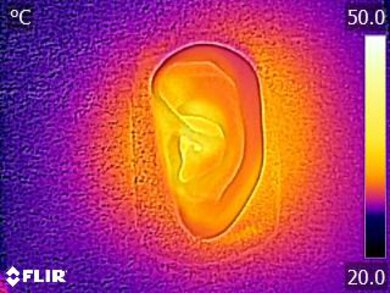Our Verdict
The Corsair HS35 are disappointing for mixed usage. This wired gaming headset is bulky, has a cluttered sound profile, and doesn't isolate very well. That said, the microphone is detachable and the headset even comes with a port plug which is helpful if you prefer a more casual look on-the-go.
- Comfortable, lightweight design.
- Detachable microphone with excellent noise handling.
- Easy-to-use controls.
- Cluttered sound profile.
- Microphone makes speech sound rather thin.
- Poor isolation.
The Corsair HS35 are sub-par for neutral sound. These headphones have a very unbalanced sound profile that sounds boomy and muddy but also sharp at times. It can maybe help bring out the intensity of certain video game effects, but isn't recommended for critical listening.
The Corsair HS35 are bad for commute or travel. These headphones have a bulky design that's not very convenient to transport around. They hardly isolate any noise and also leak a lot of sound, so you risk bothering those around you without getting much peace, either.
The Corsair HS35 are poor for sports or fitness. This wired gaming headset will likely get in your way more than anything, especially with their long non-detachable cable. The mesh padding does make these headphones a bit more breathable than most, but they're not very stable and are likely to fall off even during light exercise.
The Corsair HS35 are disappointing for office use. While the boom microphone can be helpful during conference calls, the headset leaks a lot of sound which can be disruptive to your colleagues. These headphones are comfortable, which is a bonus during a long work day, but the cluttered sound profile could make vocals sound thick, which isn't ideal for your favorite work day podcast.
The Corsair HS35 are wired headphones that can't be used for wireless gaming.
The Corsair HS35 are okay for wired gaming. The lightweight, comfortable design is suitable for long gaming sessions, especially thanks to the breathable mesh padding. However, the cluttered sound profile can make in-game music sound muddy and the microphone isn't much to write home about. That said, it can still be an alright option if you're on a budget.
The Corsair HS35 are passable for phone calls. This headset doesn't have a particularly neutral-sounding microphone, but it does boost the higher frequencies which can help with making your voice sound a bit more clear, even if it'll still sound thin. The lightweight design is also a bonus during long calls, but since the headset has poor isolation, it could be hard for you to hear the person at the end of the line if you're in a noisy environment.
Check Price
Popular Headphones Comparisons

The Corsair HS35 are entry-level gaming headphones that might deliver decent value for some, but there are better options out there. They have a cluttered sound profile that's both boomy and sharp, and an underwhelming microphone performance that doesn't live up to the competition. Their lightweight design is comfortable, though, and the fact that they come with a port plug for the detachable microphone is a pleasant surprise. See our recommendations for the best gaming headsets under $50.
The Corsair HS50 is a better wired gaming headset than the Corsair HS35. The HS50 feels better-built and has a more neutral, accurate sound profile. The HS35 feel more cheaply made, but some may prefer their more lightweight design.
The Corsair HS60 is a better-wired gaming headset than the Corsair HS35. The HS60 have a more neutral, accurate sound profile and feel much more durable. They also come with a USB adapter so you can customize them on your PC, unlike the HS35 which only have a standard audio jack.
The HyperX Cloud Stinger is a much better-wired gaming headset than the Corsair HS35. Its boom microphone has a significantly better recording quality than that of the Corsair and it sounds a bit better-balanced too. The Corsair does have a more casual design, which some may prefer, but for gaming you're better off with the HyperX.
The SteelSeries Arctis 1 and the Corsair HS35 are both wired gaming headphones with their own pros and cons. The SteelSeries feel more cheaply made than the Corsair but have a better microphone performance. The Corsair sounds muddier, and their mic isn't as good, but they're more comfortable for long gaming sessions.
Test Results

The Corsair HS35 have a simple yet bland design. Its mesh padding and all-plastic design make it look quite quite cheap compared to other Corsair headsets, like the Corsair HS50, but overall it doesn't look that bad for an entry-level headset - especially compared to more expensive models like the Plantronics RIG 800LX. It still has a fairly versatile style and even comes with a port plug for an even more casual look when using it without the boom mic outdoors. It's available in carbon (black), red, blue, and green.
The Corsair HS35 are comfortable gaming headphones thanks to their lightweight design. The padding is coated in a mesh fabric that helps keep the weight down but can feel a bit scratchy on your skin. That said, they're still well-padded so they don't put much pressure on the head when worn, which is good for long gaming sessions.
These headphones have inadequate controls. They're simple, which makes them very easy-to-use, but they only have a volume wheel and a mic mute button on the left ear cup. These are useful features when playing multiplayer video games, but there's no channel mixing. On the upside, the controls provide good feedback and are easy to locate.
While the Corsair HS35 are closed back over ear headphones, they have decent breathability thanks to their mesh ear cup pads. They're not a good choice for sports since you'll still sweat more than usual while exercising; however, if you're just gaming at home, then they're a surprisingly breathable option.
The Corsair HS35 aren't very portable. They're bulky and will take up quite a bit of room on your desk. While their microphone is detachable, their rigid frame doesn't fold up into a more compact format. This shouldn't be an issue for gaming at home but could be annoying if you want to bring them with you somewhere. If you want something with better portability, check out the Turtle Beach Battle Buds, a fairly unique pair of in-ear headphones that feature a removable boom mic.
These headphones have an unremarkable build quality. While similar to the SteelSeries Arctis 1 in terms of its plastic frame and headband, the Corsair HS35 feels sturdier. The ear cups also feel more durable and less wobbly. As these are entry-level gaming headphones, the build quality reflects it.
As these headphones are light, their stability is mediocre. They are prone to falling off with medium to hard force. Another downside is that the cord isn't detachable: its long cord can snag on something and be pulled off the head. This can make activities such as running and dance challenging if you like to move your head around, but if you're in long gaming sessions, they should stay put.
This headset has an overall cluttered sound. It seems as if it's trying to create a more gamer-centric sound profile that's meant to bring out gunshots and explosions, but the end result sounds very poorly-balanced with most content. It might be decent for first-person shooters or MMOs without much music, but your favorite tracks will likely end up sounding both muddy and sharp at the same time, which isn't ideal.
The HS35 have sub-par frequency response consistency. While they perform somewhat consistently across different users in the bass range, people who wear glasses will likely find they get less bass. These headphones also struggle to reproduce frequencies consistently in the higher frequencies, so if they shift around on your head, you may find they sound different.
The bass accuracy is bad and not neutral at all. There's a very pronounced overemphasis throughout the range which gives these headphones lots of thump and rumble but also makes them sound excessively boomy and muddy.
However, it's worth noting that their bass delivery varies quite a bit across users, and is sensitive to the quality of fit, seal, and whether you wear glasses. This represents the average bass response and your experience may vary.
The HS35 have mediocre mid accuracy. The bump in low-mid is the continuation of the overemphasized bass, which results in cluttered vocals and lead instruments, while the deep dip in high-mid makes them sound weak and distant.
The treble accuracy is disappointing. The abrupt peak in low-treble can make these headphones sound harsh or even painfully sharp, especially with brighter sounds like gunshots or cymbals.
The Corsair HS35 have many pronounced peaks and dips that negatively impact its audio quality. The bump between high-bass and low-mid is very audible, making them sound muddy and cluttered. The peaks in the treble range also introduce sharpness to their sound. The exaggerated dip in high-mid makes vocals and instruments feel distanced, and the overall sound feels poorly-balanced.
The Corsair HS35 have great imaging. Weighted group delay is within very good limits and the GD graph shows that the entire group delay response is below the audibility threshold, ensuring the bass stays tight and the treble reproduction is transparent. Additionally, the L/R drivers of our test unit were very well-matched, which is important for the accurate localization and placement of objects (voices, instruments, video game effects) in the stereo image. However, these results are only valid for our unit, and yours may perform differently.
The HS35 have an okay soundstage. It could be perceived as relatively large, but potentially unnaturally so. These headphones could help pull the soundstage out from inside the listener’s head, but since they're closed-back, they won't sound quite as spacious or immersive as open-back headphones like the Astro A40 TR Headset + MixAmp Pro 2019.
These passive headphones don't have any virtual soundstage features.
The HS35 have great weighted harmonic distortion performance. All frequencies fall within very good limits, which should result in a clear and pure audio reproduction without much distortion, even at louder volumes.
The Corsair HS35's results are only valid for these test settings.
Like most gaming headphones, the Corsair HS35 have poor noise isolation. They don't isolate noise at all in the bass range, so if you wear them while commuting you'll find they let in all the low rumbles of bus engines. They're also not very effective at isolating noise in the mid-range either, like speech. They do a great job at isolating noises in the treble range though, like the sounds made by a A/C unit or sibilances heard in speech like 'S' or 'T' sounds.
The Corsair HS35 leak quite a bit of sound. Their leakage covers a broad range and is quite loud, so if you listen to music at loud volumes, someone who is sitting close to you could have the impression they're overhearing music coming from speakers instead of from headphones.
These headphones have a satisfactory boom microphone. It's detachable and comes with a matching port plug for a more casual look on-the-go.
The Corsair HS35's microphone's recording quality is unremarkable. It has a poor low-frequency extension (LFE), so voices sound thin. However, frequencies in the high-mid and low-treble are over-emphasized, which can help with clarity - so speech transmitted or recorded with this mic is still easy to hear. If you're looking for budget headphones with a better mic in quiet conditions, check out the RUNMUS RGB K1 Gaming Headset.
The noise handling on the Corsair HS35's microphone is outstanding. It can easily separate ambient noise from speech, making these headphones a great choice for noisy environments such as gaming conventions.
These passive headphones have no active features and don't require a battery.
These headphones are not compatible with Corsair's iCUE software. For a budget Corsair headset with compatibility with the software, check out the HS60.
These headphones are wired and don't have a Bluetooth connection. If you want a wired gaming headset that supports Bluetooth, check out the HyperX Cloud Mix or the SteelSeries Arctis 3 2019 Edition Wireless.
These headphones don't have a non-Bluetooth connection. Check out our best wireless gaming headsets if you'd like something with non-Bluetooth wireless.
This wired gaming headset comes with a long cable that uses a standard audio jack. Unfortunately, the cable isn't detachable. On the upside, it's reinforced at the end near the jack as well as where it meets the headset. Like all wired headphones, you'll notice no latency with the HS35.
Since they use a standard 1/8" TRRS connector, you can plug the HS35 into your PS4 controller or into the headphone port on your PC for audio and microphone compatibility. Note that, depending on how your desktop is configured, you may need to purchase an additional Y-splitter.
Thanks to the standard 1/8" TRRS connector, you can plug these headphones directly into your Xbox One controller for audio and microphone compatibility. Depending on your generation of controller, though, you may need an additional adapter.