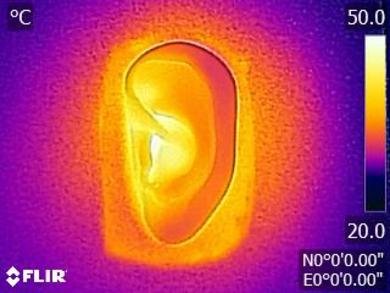Our Verdict
Very good for neutral listening. The Corsair HS50 have a deep, powerful and punchy bass, a flat and even mid-range, and a great treble. Unfortunately, their bass is a bit boomy and prone to inconsistencies across multiple users. Their treble range is also a bit uneven, and some S and T sounds may be piercing or lacking in detail for some. Unfortunately, they aren’t compatible with the iCUE software, which offers an EQ.
Sub-par for commuting. These headphones are quite bulky and aren’t easy to carry around. They also don’t isolate any lower-frequency noises such as engine rumbles, making them a bad option for your daily commute. On the upside, you can block more noise by playing audio, but you might disturb people surrounding you as they are a bit leaky at higher volumes.
Mediocre for sports. These over-ear headphones have a bulky design that won’t be ideal for physical activity. You might be able to jog with these, but they aren’t the most stable and might move around a bit. You’ll also have a wire in your way, and it might get hooked on something and yank the headphones off your head. They also don’t allow much airflow, so you will probably sweat more than usual when working out with these.
Passable for the office. They don’t isolate ambient chatter well if you aren’t playing any audio. They are also a bit leaky at higher volumes, so you might bother coworkers surrounding you. On the upside, you won’t have to manage battery life, and you can take calls with their good microphone.
Decent for gaming. The Corsair HS50 do most things well but don’t really stand out in any gaming categories. Their microphone is good; it will please most online gamers, and you’ll be able to wear them for long gaming sessions. Also, you won’t have any delay due to their wired connection, which is great. They have a simple gaming-oriented control scheme with a mic-mute switch. However, they aren’t customizable like some other gaming headsets, since they aren’t compatible with the Corsair iCUE software and don’t have channel mixing. On the upside, their simple 1/8” TRRS connector is compatible with all consoles and PCs, making them a versatile headset.
Changelog
- Updated Nov 03, 2021: Converted to Test Bench 1.5.
- Updated May 06, 2020: Converted to Test Bench 1.4.
- Updated Nov 21, 2019: Converted to Test Bench 1.3.1.
- Updated Nov 21, 2019: Converted to Test Bench 1.3.
Check Price
Popular Headphones Comparisons
The Corsair HS50 is a decent gaming headset that sets itself apart by its very good sound and build quality for such an affordable price. Unfortunately, it doesn't block ambient noise well, and its sound delivery varies noticeably across users. If you’re interested in affordable gaming headset options, look at our recommendations for the best gaming headsets under $50. See also our recommendations for the best gaming headsets for PC and the best gaming headsets under $100.
The Corsair HS50 is a better wired gaming headset than the Corsair HS35. The HS50 feels better-built and has a more neutral, accurate sound profile. The HS35 feel more cheaply made, but some may prefer their more lightweight design.
The Corsair HS50 and Corsair HS60 are basically the same headset, but the HS60 come with a USB adapter for you to use the Corsair iCUE software on PC. If you are a console gamer, save a few bucks and grab the HS50, but if you are playing on PC, the customization available on the app might be worth the extra few dollars.
The Corsair HS50 is a slightly better gaming headset than the HyperX Cloud Stinger. The audio reproduction is slightly more accurate on the Corsair, and they feel better-built. The Stinger feels plasticky and slightly flimsy, while the HS50 feels sturdier. On the other hand, the HyperX headset has a noticeably better microphone recording quality, which may be important for some for online games.
The HyperX Cloud 2/Cloud II are better overall wired gaming headphones than the Corsair HS50. While both models feel very well-made, the HyperX are much more comfortable for long gaming sessions. They also have more control options, like channel mixing and an option to activate surround sound on PC and PS4 thanks to their USB sound card/in-line remote. They also have a much better microphone and isolate more noise too. However, the Corsair reproduce sounds in the treble range more accurately, though, and their simpler controls are also easier to use.
Test Results

The Corsair HS50 is practically identical to the HS60 in style. There are only very few minor differences, like the headband stitching color. They kept the same straightforward over-ear gaming design, without any LEDs or RGB lighting, since they are completely passive. However, you can get a PS4 Blue variant or an Xbox Green variant (these are only color variances; you don’t have to get a particular model for your console). The color accent almost looks like LEDs but is in fact only shiny colored plastic.
The HS50 also has the same cup design as the HS60 and Corsair HS70 Wireless with grilles on the back, which gives it an open-back look. The yolks are the same metal ones as on the other models and resemble that of the Cloud II’s design. Overall, they are low-profile enough to use outside, but their bulky design might not be ideal for this use.
Since they have the same build as the HS60, the HS50 are equally comfortable. They have well-padded ear cups and headband, which doesn’t helps mitigate the pressure on the head. The cups are large, and most ears should easily fit without touching the drivers. Unfortunately, they feel a bit tight, and the swiveling joints/hinges do not have a wide angle of motion. For an affordable but more comfortable option, take a look at the HyperX Cloud Core.
The HS50 have the same simple gaming control scheme as the HS60. You only have access to a mic-mute button and a volume dial on the left ear-cup. You don’t get access to functionalities such as music control and call management since these headphones are gaming-oriented. There’s also no in-line remote with channel-mixing control, which would have been useful. On the upside, the controls are easy to use.
Like most closed-back over-ear headphones, the HS50 trap a good amount of heat under their ear cups, which will create a noticeable difference in temperature in your ears. They create a decent seal around your ears and won’t allow for much airflow. This means they won’t be a great option for sports, as you will sweat more than usual when wearing them.
The Corsair HS50 is not a very portable gaming headset, like most. The cups are fairly large, and they do not fold or swivel. They won’t be easy to carry around, but you shouldn’t be on the move too often with your gaming headset, so this issue might not be a big deal.
The Corsair HS50 are well-built gaming headphones with a simple and efficient design. They have a thick and well-padded headband and metal frame for the hinges and yokes. They have dense ear cups and have metal grilles that make them look somewhat like open-back headphones. The grilles are well-built and feel sturdy enough that they won't break from a couple of accidental drops. However, the swiveling hinges, where the ear cups meet the metal frame of the headband, is somewhat thin and does not have a wide range of motion, which would be the most fragile part of the HS50's design.
The HS50 is decently stable and will be okay for gaming use but might come off if you wear them for jogging or other sports. They will occasionally slip off if you tilt your head too far back, but it's not a big deal, especially for the gaming use case. However, their cable isn’t detachable, so if it gets stuck on your desk chair when getting up, the headphones could get yanked off your head.
The frequency response consistency of the Corsair HS50 is sub-par. These headphones are inconsistent in their delivery across multiple subjects, especially in the lower frequencies. In the bass range, they show more than 13dB of deviation at 20Hz. We noticed that not only wearing glasses could cause a big drop in bass, but people with different head shapes and sizes also experienced significantly different amounts of bass. In the treble range, they perform better since the inconsistencies occur in narrower bands.
The bass performance of the HS50 is great. LFE (low-frequency extension) is at 10Hz, which is excellent. Low-bass, responsible for the thump and rumble common to bass-heavy music and sound effects, follows our target curve very well, which is great. However, mid-bass, responsible for the body of bass guitars and the punch of kick drums, and high-bass, responsible for warmth, are both overemphasized by about 3dB, which adds a bit of boominess to the bass.
However, their bass delivery varies noticeably across users and is sensitive to the quality of the fit, seal, and whether you wear glasses. The response here represents the average bass response, and your experience may vary.
The mid-range is great. The response throughout the range is flat and even, but slightly underemphasized. This results in a clear and well-balanced reproduction of vocals and lead instruments.
The Corsair HS50 have a good treble range performance. Low-treble is well-balanced and even but slightly underemphasized; however, this won't be very noticeable. Mid-treble, which is mostly responsible for sharp sounds like S and Ts (sibilants) is rather uneven but decently balanced. This means that depending on their frequency, some of the sibilants will lack detail and brightness while some others will be sharp and piercing. Not everyone will hear this as intensely, and these headphones might not be as sibilant for some.
The imaging is great. Weighted group delay is at 0.25, which is within very good limits. The GD graph also shows that the entire group delay response is below the audibility threshold. This ensures a tight bass and a transparent treble reproduction. Additionally, the L/R drivers of our test unit were very well-matched. This is important for the accurate localization and placement of objects (voices, instruments, video game effects) in the stereo image. However, these results are only valid for our unit, and yours may perform differently.
The soundstage of the Corsair HS50 is decent. The PRTF graph shows a good amount of pinna interaction and activation, with decent accuracy as well. There is also a small notch present at the 10KHz mark, which is good. Overall, the soundstage of the HS50 could be perceived as relatively large, but inside the listener’s head. Since they are closed-back headphones, they won’t be as open-sounding as open-back headphones.
The Corsair HS50 have poor isolation performance. These over-ear headphones don't have active noise cancelation (ANC) and don't provide any isolation in the bass range. This means they will let in all the low rumbling noises of airplane and bus engines. Also, in the mid-range, important for blocking out speech they achieve less than 3dB of isolation, which is inadequate. In the treble range, occupied by air conditioning noise and sharp sounds like S and Ts, they provide just over 29dB of isolation, which is good.
The leakage performance of the HS50 is mediocre. The significant portion of their leakage is spread between 400Hz and 5KHz, which is a relatively broad range. This results in a leakage that is fuller sounding than that of in-ears and earbuds. The overall level of the leakage is not very loud, though. With the music at 100dB SPL, the leakage at 1 foot away averages at 45dB SPL and peaks at 56dB SPL, which is just above the noise floor of an average office.
The recording quality of the HS50's boom microphone is okay. The LFE of 523Hz results in a recorded/transmitted speech that sounds noticeably thin. The HFE of 10KHz is quite good and means speech will be intelligible and detailed. The response between the LFE and HFE points is decent, but it'll sound a bit too bright because of the overemphasis in the treble range. For a clearer sounding speech, take a look at the Logitech G432, SteelSeries Arctis 1 or the Razer Kraken X.
The boom microphone of the HS50 is great at noise handling. It achieved a speech-to-noise ratio of 31dB in our SpNR test. This means it is able to fully separate speech from ambient noise in most environments. However, they may struggle a little bit is extremely loud places like a noisy subway station.
The HS50 are wired headphones and don’t have a battery.
This headset isn’t compatible with the Corsair iCUE software and doesn’t have any customization options.
This wired headset is not Bluetooth compatible and can only be used wired.
Like most wired headphones, the HS50 have practically no latency. They will be suitable to use for watching video content and gaming without having any delay between the video and audio.
The Corsair HS50 don’t have a base or dock. If you're looking for headphones with a dock for customization options, look at the Arctis Pro Wireless. If you want a charging dock, look at the Astro A50, and if you're looking for wireless headphones for watching TV, look at the Sennheiser RS 185.