The Creative Aurvana Ace 2 True Wireless are among the first widely available designs with breakthrough xMEMS drivers. One of their defining features is the xMEMS Cowell driver, a tiny driver that's paired with a second 10mm dynamic driver in each bud. In addition to their hybrid driver design, the buds stand out with support for LC3 and aptX Lossless Bluetooth codecs. Having active noise cancelling (ANC) adds to their attractiveness as well. We'll see if these earbuds can truly upset the basic driver design people have used for the last century.
Our Verdict
The Creative Aurvana Ace 2 are alright for neutral sound. Their default tuning is bassy and bright, but you can use their app's comprehensive EQ to tame the tuning. Our unit has audibly present distortion, which impacts how clean your music sounds, although distortion varies between units. They support a suite of high bit rate and bit depth Bluetooth codecs like aptX Lossless and aptX Adaptive (High Quality) for less compressed playback.
- Comprehensive EQ.
- High quality codec selection.
- Short battery life.
- ANC performance is just okay, with barebones on/off functionality.
The Creative Aurvana Ace 2 are decent for traveling and commuting because they're portable and comfortable with noise cancelling. You won't be fully isolated from your environment, but they still reduce noise. Their just over four hours of battery life will last through your work commute, but they might not make it through a flight without a recharge.
- Comprehensive EQ.
- Leak almost no audio.
- Short battery life.
- ANC performance is just okay, with barebones on/off functionality.
The Creative Aurvana Ace 2 are very good for sports and fitness. Their IPX5 rating reduces the chances of water damage for those runs in the rain, while their fit is relatively stable for earbuds without additional wings. They feel lightweight and comfortable, while the thumpy bass response can help motivate your workout. Still, the fit is highly dependent on the individual's ears.
- IPX5 rating.
- Comfortable fit.
- No stabilizers or over-ear hooks.
The Creative Aurvana Ace 2 are okay for office use. They feel comfortable and light in your ears. On the other hand, their battery can't make it through a full workday with noise cancelling on or off. While the active noise cancelling system does just an alright job overall of reducing environmental sound, it still provides some isolation regarding coworker chatter.
- Comfortable fit.
- Leak almost no audio.
- Short battery life.
- ANC performance is just okay, with barebones on/off functionality.
The Creative Aurvana Ace 2 aren't suitable for wireless gaming. They don't have a wireless dongle to connect with consoles. You can use them with devices over Bluetooth only. The latency is pretty high unless you use aptX Adaptive (Low Latency) to reduce the lag between audio and video.
The Creative Aurvana Ace 2 are wireless only, so you can't use them for wired gaming.
The Creative Aurvana Ace 2 aren't ideal for phone calls, but they're okay. Their mic system doesn't sound very natural, but it's useable in quiet spaces. If you call from noisy spaces, it can struggle to separate speech from loud background sounds. The headphones won't let you switch your listening mode with the touch controls once you're on the call. Their noise cancelling can help isolate you from your environment so you can hear the caller, but with ANC on, the buds also introduce a noticeable noise floor to your audio.
- Comfortable fit.
- Mic struggles with noise.
Changelog
- Updated Mar 25, 2025:
We've updated the review with our measured LC3 (GMAP) latency in Bluetooth Connection.
- Updated Aug 08, 2024: The review has been updated to give information about the Virtual Soundstage.
- Updated Aug 01, 2024: The following test groups have been updated following Test Bench 1.7: Noise Isolation - Full Range, Noise Isolation - Common Scenarios, and ANC Wind Handling. There have also been text changes made throughout the review, including to the usages and product comparisons to match these results.
- Updated Jul 30, 2024: We've converted this review to Test Bench 1.7, which updates our Noise Isolation test. We've also expanded the scope of this test to include Common Scenarios in addition to Voice Handling and Wind Handling.
Check Price
Differences Between Sizes And Variants
The Creative Aurvana Ace 2 are available in one color variant, 'Translucent Black & Copper.' You check to see our unit's label. Please let us know in the forums if you know of another variant.
Popular Headphones Comparisons
While the Creative Aurvana Ace 2 distinguish themselves from the crowd by using a combination of xMEMS drivers and conventional dynamic drivers, there's nothing wrong with tried-and-true dynamic drivers on their own. Support for high-quality Bluetooth codecs also makes a difference to your audio experience, and the earbuds support LC3 and aptX Lossless. At this tier, the buds are uniquely positioned with this feature set.
There's a more upscale option, the Bose QuietComfort Ultra Earbuds Truly Wireless, that support aptX Adaptive. Under ideal conditions, this can supply lossless audio, but functionally, the codec adjusts audio quality based on your connection. Unlike the Creative earbuds, you can prioritize low latency in gaming mode. The Bose buds also offer better noise cancelling to hear more of your music than your environment. However, their app doesn't have as comprehensive an equalizer, and technically, aptX Adaptive doesn't always prioritize lossless audio.
Check out some of the best sounding wireless earbuds for comparison if what interests you about these buds is the advertised sound quality. If you want a set of buds within this price bracket, there are the best wireless earbuds with different price tiers. Lastly, jump to the best noise cancelling earbuds if that's your priority.
The Creative Aurvana Ace 2 True Wireless aren't as good overall as the Sennheiser MOMENTUM True Wireless 3. The Sennheiser's sound quality is cleaner and more neutral sounding, which some may prefer. Noise cancelling and isolation perform much better as well. While the Creative Aurvana are packed with the latest xMEMS tech, they don't sound better than the Sennheiser earbuds. Their sound is more bass-heavy with some imaging issues, and the noise cancelling simply isn't as effective, while the battery life is shorter.
The Creative Aurvana Ace 2 True Wireless and Bose QuietComfort Ultra Earbuds Truly Wireless both support the aptX codecs for high-quality audio. The Bose additionally have a more effective active noise cancelling (ANC) system and a significantly longer battery life to a single charge. If surround sound is on your list, these include that as well. They use aptX Adaptive which adjusts audio quality based on your connection, with a gaming mode. The Creative buds have ANC, but it's not as effective. Their app has an EQ that gives you more control over the tuning. You also get aptX Lossless, which, unlike aptX Adaptive, consistently outputs lossless audio. However, you don't get surround sound with these.
Test Results
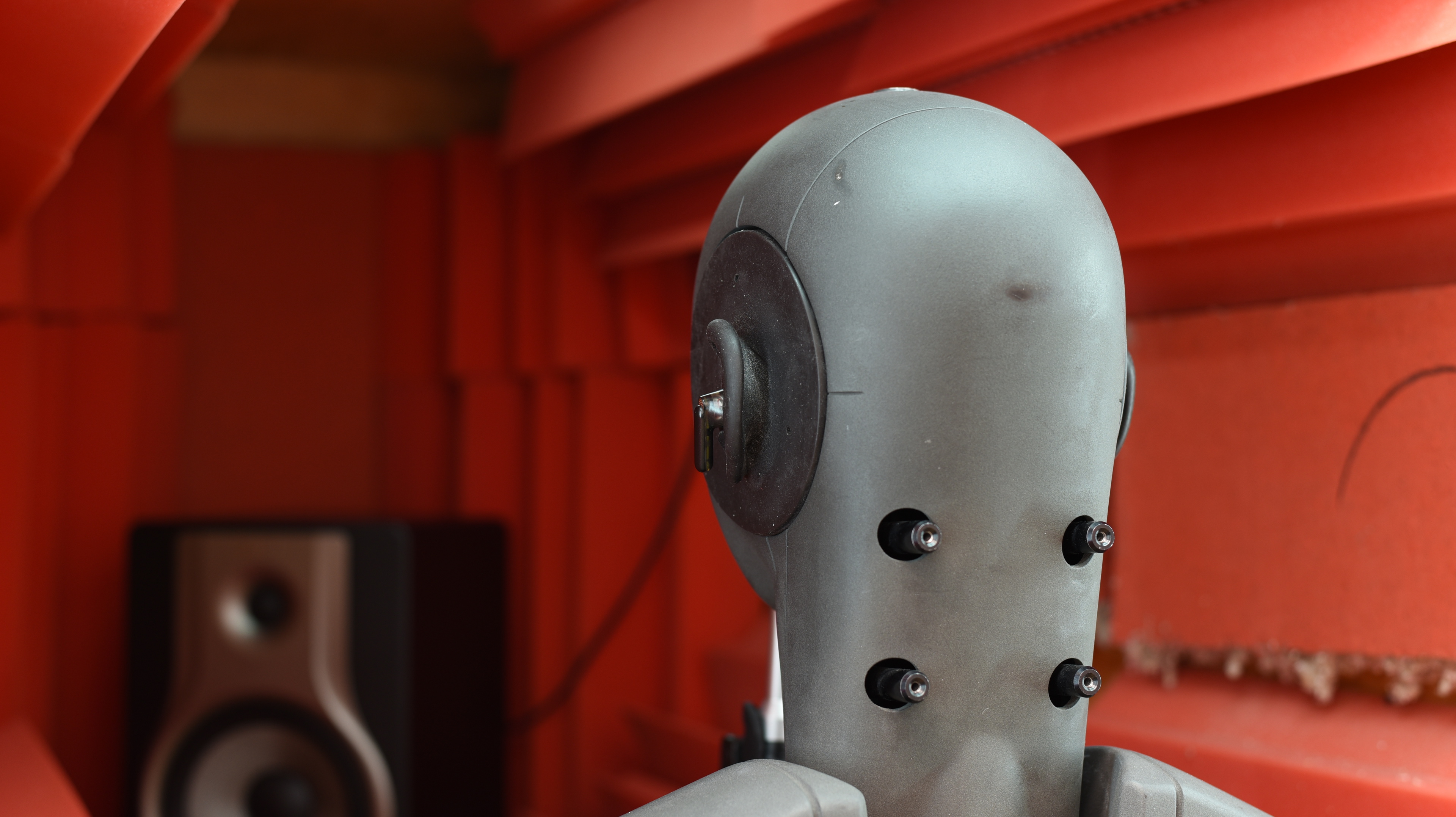
The Creative Aurvana Ace 2 are stemmed buds, and the kit consists of semi-translucent matte plastic housings and metallic accents, which adorn the case's interior and the vents of the buds. Jumping on the see-through trend, they come in a single colorway called 'Translucent Black & Copper,' and the color resembles a smoky brown in real life for the case, while the earbuds are slightly more black. The shades are close enough that it looks like they're meant to match and dissimilar enough that you can notice the difference.
The Creative Aurvana Ace 2 controls are very good. They have touch-sensitive panels with various tap combinations that cover playback, calls, voice assistant, and noise cancelling. You'll need to use the companion app to activate volume commands, but doing so won't replace any other feature. There are voice prompts and beeps so you'll know when a command registers. One nitpick is that the volume controls work in large step increments instead of gradual adjustments. There's also no default function to skip to the previous track.
Another annoying oversight is that if you take a call while wearing the buds, they stay in whatever ANC/ambient/standard listening mode you're in, and you can't tap the earbuds to change it. This is because a double-tap during a call ends the call instead of cycling through listening modes. However, this doesn't occur when you use apps like Zoom or Slack for calls.
On the left earbud:
- Double tap: Cycles between ambient control (adaptive ANC/Off/Ambient Mode).
- Triple tap: Activates voice assistant.
- Press and hold: Adjusts volume (must be set in the app).
On the right earbud:
- Double tap: Plays and pauses audio. Also answers and ends calls.
- Triple tap: Skips to the next track.
- Press and hold: Adjusts volume (must be set in the app).
The Creative Aurvana 2 are exceptionally portable, which is the norm for true wireless earbuds, but it's part of their appeal. Due to their combination of light weight and dimensionality, they'll easily fit in most pockets.
The Creative Aurvana Ace 2's charging case is good. Visually, it's more reminiscent of a Nintendo N64 matte translucent controller than the clear and smooth gloss plastic on the Nothing Ear (2) Truly Wireless. Opening the brownish-black tinted case reveals a shiny copperish rose gold interior. You can charge it wirelessly or plugged in. There's a USB-C charging port and a single button on the bottom for manually initiating Bluetooth pairing or resetting the buds. The LED battery indicator shows red for 30% battery or less, yellow for 31 to 70% charged, and green for 71% and up.
Overall, the Creative Aurvana Ace 2 build quality is good. The buds have an IPX5 rating to protect against water, so you can sing in the rain or run during a downpour. Meanwhile, the case feels better built than the buds, as if its plastic is higher quality than the plastic housings for the buds. Their ear tips feel slightly flimsy.
Their stability is good in-ear. Owing in part to the oblong ear tips that tend to fit most ears better than standard circular ear tips, you can perform everyday tasks like walks and housework without issue. They'll likely need an adjustment if you start doing more high-intensity movements. They can dislodge while you're running because they don't have stability wings or over-ear hooks.
The Creative Aurvana Ace 2 sound bass-heavy with a slightly excited treble response. Their hybrid design uses conventional dynamic drivers and xMEMS piezoelectric drivers which the manufacturer advertises to improve clarity and presence. They're the first generation of xMEMS technology in the market, purporting to reproduce highs with low distortion and efficiency. Like most 'firsts,' the implementation seems rough around the edges with factors like distortion impacting the sound on our unit.
By default, the low frequencies are exaggerated, particularly the high-bass and the low-mid. This produces rumble and boom with kick drums, but it's bloated because the bump in the low-mid muddies the mix. The tuning reproduces vocals and lead instruments fairly evenly through the rest of the mid-range and most of the low treble. However, the exaggerations in the bass frequencies and piercing upper treble range can compete for your attention. You can use the comprehensive EQ included in the app to change the tuning.
With ANC enabled, there's a noticeably high noise floor. There's also an audible delay when you pause and start tracks where the left bud pauses first, and the right earbud will start playing audio before the left when you press 'play.' The song doesn't play out of sync, but the left bud outputs audio after the right one starts. It's unclear if this is specific to our unit. Let us know whether you've experienced this with your set of these buds.
We had a hard time achieving a good seal in our test rig's ears, which caused a deviation in low bass response between the L/R drivers. In addition, our unit's audio delay issue further contributes to this difference. However, unless your unit also has an audio delay (more on that in Imaging), you won't experience a deviation between the L/R drivers as long as you have a good in-ear fit.
Their frequency response consistency is alright. The sound of the bass frequencies aren't drastically affected by different ear shapes and sizes, and they're very predictable sounding through the mid-range. In the uppermost frequencies, you can expect variation between wears and wearers, so be sure to fit the oblong ear tips correctly.
The results for the right bud deviate more drastically than the left due to our difficulties getting a good seal on the right ear of the test rig. You won't experience this deviation with your own unit once you get a good fit.
The Creative Aurvana Ace 2 output decently accurate bass and are bass-heavy. Throughout the region, they overemphasize bass volume, particularly the high bass. You'll hear the rumble of sub-bass synthesizers in songs like Them Changes by Thundercat and substantial boom on the attack of his bass guitar. This sound ventures into bloated territory on busy mixes.
Their mid accuracy is overall good. The low-mid is noticeably louder than the rest of the region, which otherwise reproduces lead instruments well. The low-mid carries on from the exaggerated high-bass region, leading to a boxier sound. However, higher in the mid-range, the buds sound slightly uneven. A noticeable bump in the right earbud in the mid-mid and high-mid produces louder lead instruments and pushes them forward in the mix. This gives the impression that the stereo image is off-center in those mid-frequencies and more present in the right earbud.
Their treble accuracy is great. These in-ear headphones produce a bright top-end with moderately exaggerated vocal clarity and detail. A narrow peak in the mid-treble adds shrillness to the harmonic content of cymbals, which can lead to ear fatigue.
Their peaks and dips performance is satisfactory. They have middling control over their sound profile. The lowest frequencies are roughly even, with some deviations between the drivers in the low bass, but you'll certainly hear thump in hip-hop tracks. A prominent boost in the high-bass and low-mid followed by a sizeable dip in the low-mid sounds bloated and boxy while pushing lead instruments back in the mix. The phase mismatch in the right earbud is represented by the peak beginning in the mid-mid, so the right bud pushes lead parts more forward in the mix than the left. In the treble range, significant and narrow peaks add shrillness to sibilants and harmonics from crash cymbals and S and T sounds, for instance.
Their imaging is overall excellent, with most of the group delay occurring below the audibility threshold and solid phase matching in the treble frequencies. However, there are some blips that are noticeable when listening to normal audio content, like a low rattle in the left driver when it reproduces low-bass frequencies. When the music is paused, the left earbud's audio stops after the right, and the right begins before the left bud when play is hit again, indicating a delay.
The phase mismatch between the L/R buds is more difficult to notice with regular music content, but it presents as midrange sounds in the stereo image playing back louder on the right side, as if shifted off-center. If you're a keen listener, you'll hear this. These results are only valid to our unit, but they're otherwise relatively well-matched. Our unit's performance is in line with other headphones tested by the brand, indicating they have good quality control and ergonomics.
As with most in-ear headphones, these have a bad passive soundstage. Due to the in-ear fit, which bypasses the outer ear, they don't interact with your outer ear the way that over-ear, open-back headphones do with the room to create spacious and immersive sound. As a result, your audio sounds like it's coming from inside of your head rather than from outside of you and in the room.
You can access virtual surround sound, but it's not in the companion Creative app. Although not initially supported at their release, the earbuds are compatible with the manufacturer's virtual soundstage app Super XFI, also known as SXFI. Unlike the Creative Outlier Air V2 True Wireless, which supports the SXFI, you can only access a free week trial version of the app with the Creative Aurvana Ace 2; after a week, you'll have to pay for continued access. This is annoying because the product page makes no mention of the additional cost.
The app maps your head and ears to create a virtual surround sound. Its limited compatibility only works with files saved to your device and won't work with streaming services like Spotify and YouTube. However, we don't test paid apps.
Their weighted harmonic distortion is mediocre. The left earbud exhibits noticeable distortion, and the right earbud's distortion is lower but still not within good limits. You can hear the added, unwanted distortion throughout the midrange and into the treble region of your music on vocals, keys, and cymbals. Meanwhile, the low bass rattles and distorts sub-bass synths and down-tuned instruments in genres like doom metal.
These are the settings used to test these headphones. Our results are only valid when used in this configuration.
The Creative Aurvana Ace 2's full-range noise isolation performance is adequate. These earbuds won't win any accolades for their active noise cancelling (ANC), but the system broadly reduces low frequencies and low-mid frequencies like bus engine noise and traffic. You'll still hear portions of your environment because they block noise unevenly, particularly in the midrange, so you'll still hear chatter. In the treble range, the buds passively block noise, like cups clinking in a cafe, but using the ANC doesn't significantly improve the bud's passive capabilities here.
Annoyingly, they generate a high noise floor when you enable ANC mode. This is more noticeable during calls because people naturally take pauses while speaking, and the noise floor isn't obscured by more consistent audio like music.
For common scenarios, their noise isolation is okay. If used to reduce office sounds like keyboards and the office HVAC, they filter out these noises relatively well, except for slamming doors, which you might still hear. In places like airplane cabins, you'll still hear the very low frequencies of ambient din, while on the street, rumbles from cars remain somewhat audible, but traffic is somewhat reduced. Still, the ANC makes these situations more tolerable, even if it's not the best.
These earbuds don't have a wind reduction mode for their ANC system. Because moving air can interact with the ANC mics, triggering the ANC system to produce 'anti-noise' that's fed back into your ears as a 'popping' sound, some headphones have wind reduction modes to mitigate this effect. However, lacking a wind mode, these are pretty sensitive to which angle the wind blows, and when they're hit with wind straight on, they perform worse than at a 90-degree angle.
These have very good leakage performance. They seal in most midrange and a lot of bass, but a peak of treble escapes, which is audible in settings like offices or, less obviously, in spaces with ambient conversation. It sounds like a rather bright representation of your audio, highlighting cymbals and leads. While variables like how loudly you play your music determine how much it escapes into your environment, you can feel confident that you won't bother anybody with these.
The Creative Aurvana Ace 2 microphone system in the earbuds sounds okay. It captures your voice intelligibly, but your voice lacks body, sounds bright, and slightly more sibilant than in real life. Deeper voices may sound artificially nasal, while high voices can come across as shrill. This isn't terribly surprising because, from a design perspective, there's quite some distance between your mouth and the tiny mics in wireless earbuds.
One possible concern for people who take a lot of phone calls is that whatever listening mode you're in (ANC/Ambient/standard), the buds stay in that mode when you receive a call, and the only way to change the listening mode is through the app. Trying to double-tap to toggle through the modes as you would when listening to music will end the call instead. This only occurs with phone calls, not with conference call apps like Microsoft Teams or Slack.
The microphone's overall noise handling is fair. There's a delay with constant and repetitive environmental noise, but the headphones adapt and filter it out to keep your voice prominent in the mix. Unfortunately, the system struggles to differentiate your voice from noise when you speak. While it doesn't wash out your voice completely, there's still some background sound present. Where the noise handling falters is with the introduction of loud or sporadic sounds. If you take a call from a bustling location, the mics don't reliably filter out very loud sounds, and your voice can get buried.
These have a sub-par battery life. With ANC enabled, they reach just over four hours to a single charge, which won't last a work day or most international flights. The buds don't have an auto-off timer to conserve battery life. Their case supplies an additional three charges, and they take about an hour to fully charge, which is considerably slower than other earbuds with longer-lasting batteries.
The Creative Aurvana Ace 2's companion app is good and works with iOS and Android devices. There's a PC app by Creative, but it's not meant for these earbuds. The simple interface supplies most of what you need, like toggling on/off Adaptive ANC or ambient modes and remapping your controls to taste. Here's a quick tour through the app. Most impressive is the 10-band EQ, which you can use to tighten up the bass or tame the treble, and it saves your EQ to the buds if you switch devices. With that said, when using the multi-pair function, you can only alter the EQ if you're using the same device for playback that you have the app open on. You can also enter Low Latency Mode through the app to keep your videos more in sync with the audio. You don't get any free additional immersive surround sound features; for that, you'll need to look at products like the Bose QuietComfort Ultra Earbuds Truly Wireless.
These are Bluetooth-only, so they don't have any wired listening capability. They use a USB-A to USB-C cable, which comes in the box to charge their case.
The Creative Aurvana Ace 2 have decent Bluetooth connectivity. These connect over many different Bluetooth codecs, and, like the OnePlus Buds Pro 2 Truly Wireless, they support Low Complexity Communication Codec (LC3) for high-quality audio. While we've yet to officially integrate LC3 testing and Bluetooth LE isn't widely supported on devices yet, we measured the Creative's latency with LC3 (GMAP) at 33.40ms using the Creative BT-W6. That said, if your phone's chipset hasn't adopted LC3 or you don't have a third-party dongle, the buds also support aptX Lossless, and the suite includes Adaptive, which you can set to the high quality or low latency settings when watching videos. Latency is highly variable and depends on the interaction of factors like your specific device with the earbuds. Some apps compensate for latency by prioritizing reducing audio lag with video content, so you may experience better or worse latency. However, with aptX Adaptive (High Quality), expect a noticeable gap between when you hit play and when you hear your media, so for videos, you're best off with its Low Latency sibling.
These can multi-pair with a second device but lack quick pairing functions. Some users on Reddit have reported difficulties with pairing these buds with their devices. The buds had difficulties pairing with our flagship Samsung Galaxy S22 phone during testing. Let us know if you've encountered connectivity issues with any device.
You can connect these earbuds via Bluetooth to your PC for full audio and microphone compatibility.




























































































