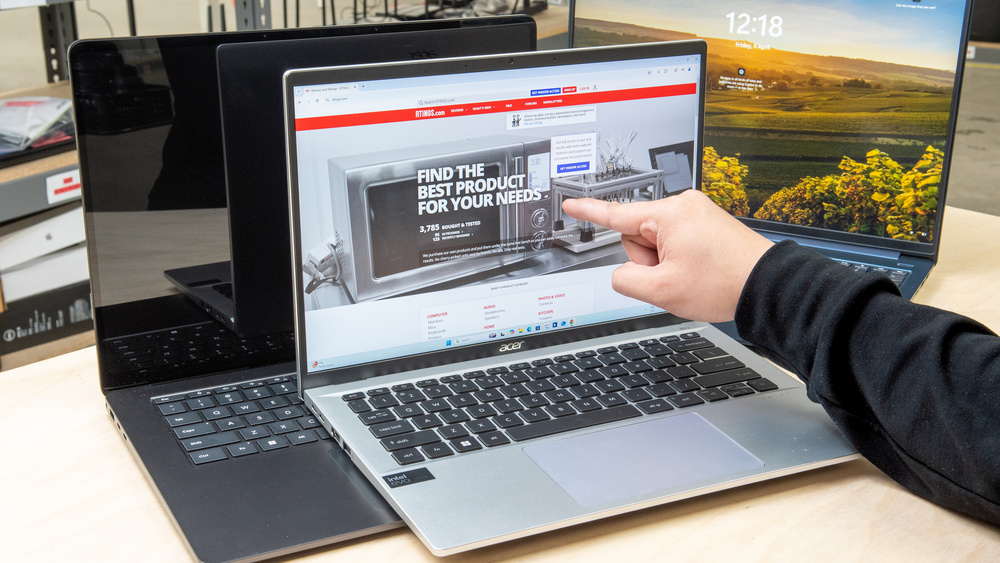While touch input isn't absolutely necessary on a laptop, it provides an additional way to interact with the device and can sometimes make navigation easier and more natural. These days, there are tons of laptops with a touchscreen, including traditional clamshell models, 2-in-1 convertibles, and tablets with detachable keyboards. So, to help you sort through all the available options, we've compiled a list of the best we've tested. There won't be any MacBooks in this article because there aren't any MacBooks with a touchscreen.
We've tested more than 155 laptops, and below are our recommendations for the best touchscreen laptops. You can also check out our recommendations for the best laptops, the best laptops for college, and the best business laptops. If you want to learn more about how we test laptops or our review process, check out this article, where we give you a quick rundown of each step from the moment we purchase the laptop to the final published review.
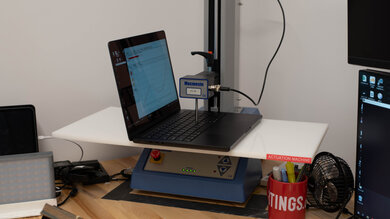
Since 2021, we've tested dozens of laptops every year. We buy our laptops to avoid biases, and following a rigorous methodology, we test nearly every part of the laptop so that we can deliver results you can rely on. We use a wide range of equipment to perform our tests, including a colorimeter, a Mecmesin MultiTest-i System Test Stand, and various performance benchmarking suites.
Want to know more? Check out our How We Test Laptops article, where we give you a broader overview of our review process, from the moment we purchase the product to the final review.
-
Best Touchscreen Laptop
 School9.0Gaming7.7Multimedia8.8Workstation8.4Business8.6Form Factor:Traditional (Clamshell)Portability:Typing Quality:8.5Touchpad:Ports:See all our test resultsBattery Life (Web Browsing):15.2 hrs
School9.0Gaming7.7Multimedia8.8Workstation8.4Business8.6Form Factor:Traditional (Clamshell)Portability:Typing Quality:8.5Touchpad:Ports:See all our test resultsBattery Life (Web Browsing):15.2 hrsThe best laptop with touch screen we've tested is the Lenovo ThinkPad X9 15 Aura Edition (2025). This 15-inch model has nearly everything you could ask for in a premium ultraportable: a thin and light design, a sturdy all-aluminum build, long battery life... the list goes on. You get a gorgeous 120Hz 2.8k OLED display, a remarkably comfortable yet tactile keyboard, and a large, easy-to-use haptic touchpad. Sitting above its display is an outstanding 1440p webcam with facial recognition support. One thing to keep in mind: the OLED display flickers and may bother some people, causing eye strain.
This laptop is available with an Intel Core Ultra 5 or 7 (Intel Lunar Lake) SoC with up to 32GB of RAM. There isn't much difference between the two performance-wise, so you can just get a Core Ultra 5 model and save some money. Though not industry-leading, these Lunar Lake chips perform well and can handle most general productivity tasks with little trouble. Power efficiency is their strong suit, allowing you to easily get through a typical workday with plenty of charge to spare. The storage drive is user-replaceable, but the RAM isn't, so get enough memory for your needs upfront.
-
Best Mid-Range Touchscreen Laptop
 General Productivity7.9Multimedia8.5Gaming5.1Workstation6.7Form Factor:Traditional (Clamshell)Portability:Typing Quality:7.5Touchpad:Ports:See all our test resultsBattery Life (Web Browsing):11.4 hrs
General Productivity7.9Multimedia8.5Gaming5.1Workstation6.7Form Factor:Traditional (Clamshell)Portability:Typing Quality:7.5Touchpad:Ports:See all our test resultsBattery Life (Web Browsing):11.4 hrsIf you want something a little more affordable, check out the Acer Swift Go 14 (2024). Although this 14-inch model doesn't feel quite as premium as the Lenovo ThinkPad X9 15 Aura Edition (2025) above, it feels sturdily built nonetheless, exhibiting only a small amount of flex on the lid and keyboard deck. The important thing to know about this laptop is that it has two display options, but only the FHD+ IPS panel supports touch input, so it's a slight downgrade resolution-wise compared to the ThinkPad. You get Wi-Fi 6E wireless connectivity, a 1080p webcam, and a wide port selection that includes two Thunderbolt 4s and an HDMI.
This laptop features Intel's Meteor Lake CPUs, which are powerful enough to handle tasks like text processing, web browsing, spreadsheets, and presentations, as well as more demanding workloads like programming. There's no dedicated GPU option, so don't expect to do anything GPU-intensive. Its battery life is excellent at around 11 hours of light use or video playback—you can charge the laptop via USB-C. There's a fingerprint sensor built into the power button. The keyboard provides a good—albeit slightly mushy—typing experience, and while the touchpad isn't haptic, it's large and responsive to all movements and gestures.
-
Best Budget Touchscreen Laptop
 General Productivity7.2Multimedia8.0Gaming3.2Workstation4.7Form Factor:2 in 1Portability:Typing Quality:9.0Touchpad:Ports:See all our test resultsBattery Life (Web Browsing):10.1 hrs
General Productivity7.2Multimedia8.0Gaming3.2Workstation4.7Form Factor:2 in 1Portability:Typing Quality:9.0Touchpad:Ports:See all our test resultsBattery Life (Web Browsing):10.1 hrsThe best budget touchscreen laptop we've tested is the Acer Chromebook Plus Spin 714 (2024). This 14-inch has a surprisingly sturdy build and provides a great user experience overall, which is somewhat uncommon in the Chromebook world, as Chromebooks are typically budget-friendly devices with a fair amount of compromise. The 714 sports a colorful, touch-sensitive IPS panel; its only downside is that it doesn't handle reflections all that well, so visibility can be an issue if you have lights shining directly on the screen. You also get a comfortable keyboard, a great 1440p webcam, and a decent port selection with two USB-C/Thunderbolt 4s and an HDMI.
Performance is excellent as far as Chromebooks go. Its Intel Core Ultra CPU can easily handle general productivity tasks and provides a snappy desktop experience. Battery life is great at over 10 hours of light use, so a single charge is enough to get you through a typical school or workday. Of course, not every piece of software runs on Chrome OS, so be sure to check for compatibility if you need to use any specialized programs.
-
Best Cheap Touchscreen Laptop
 General Productivity7.3Multimedia8.1Gaming3.1Workstation4.4Form Factor:Traditional (Clamshell)Portability:Typing Quality:6.5Touchpad:Ports:See all our test resultsBattery Life (Web Browsing):13.3 hrs
General Productivity7.3Multimedia8.1Gaming3.1Workstation4.4Form Factor:Traditional (Clamshell)Portability:Typing Quality:6.5Touchpad:Ports:See all our test resultsBattery Life (Web Browsing):13.3 hrsIf you have an extremely tight budget and want to spend as little as possible, get the Lenovo IdeaPad Slim 3i Chromebook 14 (2023). You can regularly find the Core i3 configuration (paired with an FHD display, 8GB of RAM, and 128GB of storage) for around $350 to $500 USD on Lenovo's website. The Core i3-N305 CPU can handle light productivity tasks like text processing, web browsing, and video playback; just don't expect to do anything intensive like video editing. The cheaper configurations with an Intel N100 or N200 CPU and/or 4GB of RAM are fine if you have an extremely light workload, but know that you'll experience more slowdowns when multitasking.
Admittedly, this 14-inch Chromebook looks pretty cheap design-wise; however, it's very compact, and its battery lasts around 13 hours of light use. As for the display, while there are multiple options, only the FHD IPS panel with 100% sRGB coverage supports touch input. It looks sharp and gets bright enough for use in most indoor settings. Above it is an excellent 1080p webcam, so your colleagues and clients can see and hear you clearly on video calls. Unfortunately, the keyboard feels a tad mushy, and the touchpad is small and sometimes unresponsive.
-
Best Touchscreen Workstation Laptop
 General Productivity8.2Multimedia8.4Gaming7.2Workstation7.4Form Factor:Traditional (Clamshell)Portability:Typing Quality:8.0Touchpad:Ports:See all our test resultsBattery Life (Web Browsing):12.3 hrs
General Productivity8.2Multimedia8.4Gaming7.2Workstation7.4Form Factor:Traditional (Clamshell)Portability:Typing Quality:8.0Touchpad:Ports:See all our test resultsBattery Life (Web Browsing):12.3 hrsThe best workstation laptop we've tested available with a touch-sensitive display is the Lenovo ThinkPad P1 Gen 7 (2024). Configurable with Intel Meteor Lake CPUs (up to a Core ultra 9 185H) and various NVIDIA discreet GPUs, this 16-inch model can easily tackle demanding tasks like 3D modeling, simulations, or content creation. You can get up to 64GB of RAM and 8TB of storage, and these components are user-upgradeable, so you can add more later if needed. There are three display options, but similar to some of the laptops mentioned above; only the 60Hz 4k+ OLED panel supports touch input. This display has full coverage of the DCI P3 color space and gets bright enough to combat glare in well-lit settings.
The overall user experience is amazing. It has Lenovo's beloved keyboard, a large haptic touchpad, an excellent 1440p webcam, tons of ports, three USB-Cs (two Thunderbolt 4s), an HDMI 2.1, and a fast SD Express 7.0 card reader. You can charge the laptop via USB-C, but since the USB-C ports can only take up to 135W, the battery will lose charge if you perform intensive tasks at the same time, so you'll have to carry around its proprietary charger. Linux users can get this laptop with Ubuntu, Fedora, or Red Hat installed.
-
Best Tablet PC
 School8.5Gaming6.5Multimedia8.8Workstation7.8Business7.8Form Factor:TabletPortability:Typing Quality:8.0Touchpad:Ports:See all our test resultsBattery Life (Web Browsing):11.5 hrs
School8.5Gaming6.5Multimedia8.8Workstation7.8Business7.8Form Factor:TabletPortability:Typing Quality:8.0Touchpad:Ports:See all our test resultsBattery Life (Web Browsing):11.5 hrsIf you want a touchscreen laptop that's better suited for use in tablet mode, check out the Microsoft Surface Pro 11th Edition (2024). Unlike 2-in-1 convertibles with a 360-degree hinge, this form factor is much more comfortable to use as a tablet since you can detach the keyboard. It's also a great device for taking handwritten notes or drawing. Unfortunately, you must buy the keyboard and stylus separately. Another downside is that this device can be a little awkward to use on your lap because most of the weight is on the screen side, increasing the chance the device might tip over, and the kickstand can dig into your lap if you wear shorts.
Unlike most Windows laptops on the market, the Surface Pro runs on the ARM-based Snapdragon SoC. This means that some apps might not work or perform poorly, so make sure the apps you use are compatible. You can choose between the X Plus and X Elite chip—the latter is faster but will shorten battery life. The choice of the SoC also dictates which display you get, as the X Plus model has an IPS panel, while the X Elite sports an OLED display. OLED displays usually provide a superior visual experience, but in this case, the panel exhibits a rather distracting 'screen door effect.' Also, remember that OLEDs are susceptible to permanent burn-in.
Notable Mentions
-
Microsoft Surface Laptop 7th Edition 15 (2024):
The Microsoft Surface Laptop 7th Edition 15 (2024) is typically cheaper and easier to find than the Lenovo ThinkPad X9 15 Aura Edition (2025). It's a great alternative if you're worried about the Lenovo's display flicker causing eye strain. However, it doesn't have an HDMI port, and because it runs on an ARM-based SoC, some programs might not work or run poorly through emulation.
See our review -
Lenovo Yoga 9i 2-in-1 Aura Edition 14 (2025):
The Lenovo Yoga 9i 2-in-1 Aura Edition 14 (2025) is a great alternative to the Lenovo ThinkPad X9 15 Aura Edition (2025) if you prefer a convertible with a 360-degree hinge. It uses a diving board touchpad, which isn't necessarily a dealbreaker, but it isn't quite as good as the ThinkPad's, as the buttons feel more mushy.
See our review -
Lenovo Yoga 7 2-in-1 14 (2024):
The Lenovo Yoga 7 2-in-1 14 (2024) is a 2-in-1 convertible that provides a very similar user experience to the Acer Swift Go 14 (2024). The only downside is that both available displays have an FHD+ resolution, with the lower-end IPS panel looking noticeably dimmer and more washed out than the Swift Go's.
See our review -
Lenovo Chromebook Duet 5 (2021):
The Lenovo Chromebook Duet 5 (2021) is a good alternative to the Acer Chromebook Plus Spin 714 (2024) if you only need a device for media consumption. It has a nicer OLED display, and you can detach the keyboard to save space. However, the keyboard feels less comfortable to type on, and its port selection is significantly worse.
See our review -
Dell Precision 5690 (2024):
The Dell Precision 5690 (2024) is an excellent workstation laptop available with a 4k+ touch-sensitive OLED display. It has higher-end GPU options than the Lenovo ThinkPad P1 Gen 7 (2024), including the NVIDIA RTX 4000 and 5000 Ada Generation Laptop GPUs. However, it has fewer ports and a lower-quality webcam. Also, it uses soldered RAM, which means you can't upgrade the memory later.
See our review
Recent Updates
May 08, 2025:
We replaced the Microsoft Surface Laptop 7th Edition 15 (2024) with the Lenovo ThinkPad X9 15 Aura Edition (2025) because the Lenovo has a wider port selection and better compatibility with x86 apps. We replaced the Lenovo IdeaPad 3 15 (2021) with the Acer Chromebook Plus Spin 714 (2024) because the Acer laptop provides a better user experience overall. We removed the HP OmniBook Ultra Flip 14 (2024) from the Notable Mentions and replaced it with the Lenovo Yoga 9i 2-in-1 Aura Edition 14 (2025) because the Lenovo has a better battery life. We also added the Microsoft Surface Laptop 7th Edition 15 (2024) as a Notable Mention.
Mar 10, 2025:
Replaced the HP Spectre x360 14 (2024) with the HP OmniBook Ultra Flip 14 (2024) in the Notable Mentions because the OmniBook is a newer model that's easier to find. No change in the main picks.
Jan 15, 2025:
Added the Microsoft Surface Pro 11th Edition (2024) as the 'Best Tablet PC' pick. Added the Lenovo Yoga 7 2-in-1 14 (2024) as a Notable Mention.
Nov 18, 2024:
Replaced the HP Spectre x360 14 (2024) with the Microsoft Surface Laptop 7th Edition 15 (2024) because the Surface has significantly longer battery life and provides a better user experience overall. Replaced the Acer Chromebook Plus Spin 714 (2024) with the Acer Swift Go 14 (2024) because the Spin 714 is hard to find. Replaced the Dell XPS 16 (2024) with the Lenovo ThinkPad P1 Gen 7 (2024) because the Lenovo is available with professional GPUs and provides a better user experience. Added the HP Spectre x360 14 (2024), Acer Chromebook Plus Spin 714 (2024), and the Dell Precision 5690 (2024) as Notable Mentions. Removed the ASUS Zenbook 14 OLED (2024) and the ASUS Zenbook 14 Flip OLED (2023) from the Notable Mentions because there are better options.
Aug 21, 2024: Due to availability, we've replaced the Lenovo Yoga 7i 16 (2023) with the Acer Chromebook Plus Spin 714 (2024) as the 'Best Mid-Range Touchscreen Laptop' and removed the Dell Inspiron 16 2-in-1 (2023) from our Notable Mentions. We've also reviewed the article for clarity.
All Reviews
Our recommendations above are what we think are currently the best touch screen laptops you can get. In addition to the test results, we factor in the price, feedback from our visitors, and availability.
If you prefer to make your own decision, here’s the list of all of our laptop reviews, sorted by price from low to high. Keep in mind that most laptops are available in various configurations, and the table only shows the results of the model we tested, so it’s best to see the full review for information about other variants.