Dell is an American company founded in 1984 by Michael Dell. It's known for enterprise products and consumer electronics like desktops, laptops, workstations, monitors, and a wide range of computer peripherals. Dell is one of the largest laptop manufacturers and currently offers a wide product lineup, ranging from cheap Chromebooks to more recognizable brands like Inspiron, XPS, Latitude, Precision, and Alienware (Dell has rebranded many of its laptops; see Lineup section below for more details). Its higher-end devices feature exceptional build quality, performance, and unique designs. A common criticism of Dell is the company's use of proprietary parts, which makes repairs and upgrades challenging for the average user.
We've tested 20 Dell laptops, and below are our recommendations for the best Dell laptops for business, gaming, and overall use. If you want to learn more about how we test laptops or our review process, check out this article, where we give you a quick rundown of each step from the moment we purchase the laptop to the final published review.
Updates
- 11/18/2025Dell Alienware 18 Area-51 (2025) reviewed
- 11/11/2025Dell 16 Plus (2025) reviewed
- 07/24/2025Dell Pro Max 16 (2025) reviewed
- 06/19/2025Dell 14 Plus 2-in-1 (2025) reviewed
- 09/24/2024Dell Precision 3591 (2024) updated
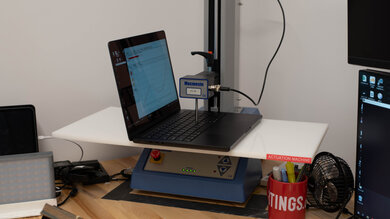
Since 2021, we've tested dozens of laptops every year. We buy our laptops to avoid biases, and following a rigorous methodology, we test nearly every part of the laptop so that we can deliver results you can rely on. We use a wide range of equipment to perform our tests, including a colorimeter, a Mecmesin MultiTest-i System Test Stand, and various performance benchmarking suites.
Want to know more? Check out our How We Test Laptops article, where we give you a broader overview of our review process, from the moment we purchase the product to the final review.
-
Best Dell Laptop
 School7.9Gaming7.7Multimedia8.7Workstation8.8Business8.0Size:16"See all our test resultsOperating System:Windows 11
School7.9Gaming7.7Multimedia8.7Workstation8.8Business8.0Size:16"See all our test resultsOperating System:Windows 11The best Dell laptop we've tested is the Dell XPS 16 (2024), a 16-inch premium model designed for a wide range of tasks, including heavy workloads like programming and content creation. Sporting Dell's new design language, it looks incredibly sleek with its thin all-aluminum chassis, ultra-thin bezels, gapless keyboard, and invisible touchpad. Portability isn't too bad for a 16-inch device—it's just heavy, weighing nearly five pounds. Depending on your use, you may or may not need to bring the charger; thankfully, you can charge over USB-C. It only has three USB-C/thunderbolt 4 ports and a MicroSD card reader. Dell includes a USB-C to USB-A/HDMI dongle in the box, which is handy but still an extra part to carry.
The overall user experience is good, but you might need to go through a fairly lengthy adaptation period, especially when it comes to the keyboard and touchpad. The lack of space between the keys can cause more typos, and with no indication of where the touchpad starts and ends, you can sometimes be at the edge where the tracking is spotty. Another annoyance is that you can only get this laptop with a FHD+ IPS or a 4k+ OLED display; the former's resolution is too low for a 16-inch screen, and the latter is susceptible to permanent burn-in. Performance-wise, this laptop's Intel CPUs and NVIDIA 40-series GPUs are fine. There's enough processing power under the hood to provide a smooth experience and complete demanding tasks in a reasonable amount of time, though you can certainly find faster laptops on the market.
-
Best Upper Mid-Range Dell Laptop
 General Productivity7.6Multimedia8.8Gaming4.2Workstation5.3Size:13.4"See all our test resultsOperating System:Windows 11
General Productivity7.6Multimedia8.8Gaming4.2Workstation5.3Size:13.4"See all our test resultsOperating System:Windows 11If you don't need the power of a mobile workstation but still want something premium, get the Dell XPS 13 (2024), one of the best Dell laptops for business use. This 13-inch ultraportable features the same great build quality and minimalist design as its bigger sibling, the Dell XPS 16 (2024). It also features Intel Meteor Lake CPUs; however, there are no dedicated GPU options, so it's better suited to general productivity tasks like web browsing, spreadsheets, and word processing. There are FHD+ non-touch and QHD+ touchscreen IPS panels, as well as a 2.8k OLED touchscreen panel to choose from. The IPS panels get brighter and have a higher refresh rate, but the OLED is much sharper, so which panel is best depends on your wants, needs, and budget.
You get a good 1080p webcam, Wi-Fi 7 connectivity (the latest Wi-Fi standard), as well as a fingerprint sensor and a facial recognition camera for added security and quick logins. Its 55Wh battery lasts a full workday of light use, and it charges over USB-C. Speaking of ports, this is one area where it falls short, as there are only two USB-C/Thunderbolt 4s. Finally, just like the XPS 16 above, the keyboard and touchpad are a love-it-or-hate-it affair; it features the same edge-to-edge keycaps and invisible touchpad.
Note: Dell has discontinued this 2024 model, so it may be hard to find. There's a newer 2025 version that's identical in design but uses Intel's Lunar Lake Core Ultra Series 2 SoCs. The Lunar Lake chips are slightly slower than their Meteor Lake predecessors in CPU tasks due to the lack of Hyper-Threading support, but they have better graphical performance and power efficiency. You can see more details on Dell's website.
-
Best Dell Gaming Laptop
 General Productivity5.7Multimedia5.1Gaming8.5Workstation8.3Size:18"See all our test resultsOperating System:Windows 11
General Productivity5.7Multimedia5.1Gaming8.5Workstation8.3Size:18"See all our test resultsOperating System:Windows 11The Dell Alienware m18 R2 (2024) is our Dell gaming pick. This 18-inch model delivers incredibly smooth gameplay in the most demanding games. It's available with high-performance 14th Gen Intel Core i7 and i9 CPUs and discrete NVIDIA GPUs, up to a GeForce RTX 4090 mobile. Display options include a 480Hz FHD+ and a 165Hz QHD+ display; the former is a better option if you prefer increased input responsiveness and smoother motion, while the latter gives you a sharper image, providing a more immersive experience in slower-paced games like RPGs and atmospheric titles. Both displays support G-SYNC to reduce screen tearing. Memory and storage max out at 64GB and 8TB, respectively, and they're user-replaceable, so you can upgrade or add more later.
There are plenty of other ports for your peripherals, including two USB-As, three USB-Cs (two support Thunderbolt 4), an HDMI 2.1 that can output a 4k 120Hz signal, a Mini DisplayPort, and an SD card reader. Also, you can get the laptop with a mechanical keyboard that sports ultra low-profile Cherry MX switches. One drawback is this laptop isn't suited for on-the-go use; it's heavy and bulky, and its battery lasts about an hour when gaming. Online gamers will be happy to hear it has Wi-Fi 7 and an Ethernet port to ensure a fast, reliable internet connection. You'll need a compatible router if you want to take advantage of Wi-Fi 7's lower latency and higher connection speeds. Check out recommendations for the best Wi-Fi routers if you're thinking of upgrading your router.
-
Best Dell Workstation
 School8.4Gaming7.4Multimedia7.6Workstation8.8Business8.1Size:16"See all our test resultsOperating System:Windows 11
School8.4Gaming7.4Multimedia7.6Workstation8.8Business8.1Size:16"See all our test resultsOperating System:Windows 11The Dell Precision 5690 (2024) is the best Dell workstation we've tested. This 16-inch model offers various hardware configurations, making it adaptable to different workflows. It features Intel's Meteor Lake CPUs (up to a Core Ultra 9) and NVIDIA RTX Ada Generation Laptop GPUs (up to an RTX 5000), which are ideal for specialized tasks like 3D modeling and simulations. Display options include FHD+ IPS and 4k+ OLED at 60Hz. RAM and storage reach 64GB and 4TB, respectively, only the latter is user-replaceable—there are two M.2 2280 slots.
As for the design and user experience, although it isn't as sleek as the XPS 16, this older Dell design is more functional, as it takes less time to get used to the keyboard and touchpad, and you don't have to deal with a capacitive function row. It also has a wider range of ports, including an HDMI 2.1, three USB-C/Thunderbolt 4s, an SD card reader, and a headphone jack. Its 1080p webcam is decent but disappointing for an otherwise premium-feeling laptop. On the upside, you get an IR facial recognition camera and a fingerprint sensor, so you can log in quickly and avoid typing in your password in public spaces.
Compared To Other Brands
-
Wide selection of products.Dell has many different lineups that produce devices ranging from cheap Chromebooks to premium workstations.
-
Well-built premium models.Dell's premium brands like XPS and Alienware feature models with exceptional build quality.
-
Great customizability.Dell laptops feature a wide range of customization options, allowing you to configure devices to best suit your needs.
-
Detailed product manuals and support pages.Dell offers extensive documentation, product support pages, and online diagnostic tools to help troubleshoot issues.
-
Poor serviceability.Dell laptops often use proprietary parts or soldered memory and/or storage, making them difficult or impossible to service or upgrade.
-
Sketchy warranty tactics.Dell has faced criticism about including paid additional warranty coverage on devices without clearly communicating the costs to consumers.
-
Low availability via marketplaces and other retailers.
Dell laptops are often hard to find through marketplaces and retailers like Amazon and Best Buy, so it's best to get them directly from Dell. You also get much more configuration options when buying from Dell.
Dell vs Lenovo
Dell and Lenovo offer similar products ranging from cheap Chromebooks to premium workstations. Where Lenovo tends to be known for the value of its budget and mid-range offerings, Dell is better known for its premium product lines. See our Lenovo laptop recommendations.
Dell vs Apple
While Apple only produces a small line-up of high-end devices, Dell offers a much wider range of products for different uses. People usually compare Apple's premium products with Dell's high-end productivity laptops in terms of build quality and user experience. One major difference between these two companies is hardware: Dell primarily uses x86 chips in its laptops (with new models featuring Snapdragon ARM SoCs on the way), while Apple uses its in-house ARM-based SoCs. See our Apple laptop recommendations.
Dell vs ASUS
Dell and ASUS are both major laptop manufacturers that make a wide range of laptops for productivity, content creation, and gaming. ASUS tends to focus more on gaming, regularly sponsoring esports events and players. The company also often experiments with new form factors, like gaming tablet PCs and dual-screen laptops. On the other hand, Dell focuses more on productivity laptops and has a larger footprint in the corporate/business world. See our ASUS laptop recommendations.
Dell vs HP
Dell and HP make a wide range of laptops at nearly every price point. However, Dell has a stronger foothold in the corporate world with a wider selection of products tailored for business use. For gaming, Dell's Alienware lineup has more high-end configurations available than HP's OMEN brand. Both companies' premium products tend to be expensive, but they also offer large sales directly on their websites. Dell and HP provide similar build quality and user experiences, so the choice depends on your needs and preferences. See our HP laptop recommendations.
Dell vs Microsoft
While Microsoft and Dell both make Windows laptops, Dell has a much larger portfolio that includes models for different uses and at various price points, whereas Microsoft only makes productivity laptops. Microsoft's Surface products and Dell's XPS (recently rebranded as Dell Premium) line are comparable in quality and performance, though Surface products tend to have less bloatware.
Dell vs Acer
While both companies produce a large number of laptops, Dell is more well-known for its high-end models, while Acer typically focuses more on budget and mid-range models, which are often of better value than competing Dell models. Dell's laptops typically offer more configurations, making it easier to configure them to suit your needs and budget. Acer offers many configuration options, too, but many models are hard to find, even months after the official release. See our recommendations for the best Acer laptops.
Like ASUS, Acer, HP, and Lenovo, Dell makes a huge range of laptops. Although some of its high-end models are among the best on the market, its mid-range and budget models aren't as feature-rich or well-built as their competitors. Nevertheless, the wide range of options means that Dell has something to offer most users. However, shopping for the exact laptop configuration you want is sometimes hard with Dell; its products aren't always widely available from third-party sellers and marketplaces, and its website only offers customization options based on what's available rather than all possible configurations.
Lineup
Dell recently rebranded its laptop and desktop lineup. As of January 2025, the company will no longer use most of its existing brand names like XPS, Inspiron, Latitude, and Precision. Instead, there'll be three categories: Dell, Dell Pro, and Dell Pro Max. The 'Dell' category will comprise all consumer-level models (currently known as Inspiron and XPS), while 'Dell Pro' will comprise business-oriented models (currently known as Latitude and Vostro).
The 'Dell Pro Max' lineup will represent the highest-performing models designed for the most intensive tasks, replacing the Precision line. There'll also be three modifiers in each category to indicate the tier, with 'Base' denoting the lowest-end budget models. Mid-range options will have the 'Plus' modifier, and the top-end models, such as the XPS line, will carry the 'Premium' modifier. The only existing brand that'll remain in use is 'Alienware,' which will continue to be Dell's gaming brand. You can see more information in Dell's press brief.
Recent Updates
Mar 13, 2025:
Minor text changes to provide information about the new Dell XPS 13 with Intel Lunar Lake SoCs. No change in recommendations.
Feb 20, 2025:
Small text changes for conciseness. No change in recommendations.
Jan 30, 2025:
No change in recommendations, as all picks are still valid and available. Small text change to address Dell's rebranding.
Jan 06, 2025:
Verified that all picks are valid. No change in recommendations.
Dec 02, 2024:
Added a comparison with Acer. Verified that all picks are valid and available. No change in recommendations.
Conclusion
Dell laptops range from basic devices for everyday tasks like word processing or web browsing to powerful workstations and gaming laptops. Its premium laptops from the XPS and Alienware lineups often feature striking designs and generally provide a great user experience and exceptional performance. However, its budget lineups aren't quite as competitive, typically lacking features or offering inferior build quality compared to their direct competitors. Nevertheless, Dell's higher-end models are among the best laptops we've tested, and we recommend them if you need a solid device for work or gaming.




















