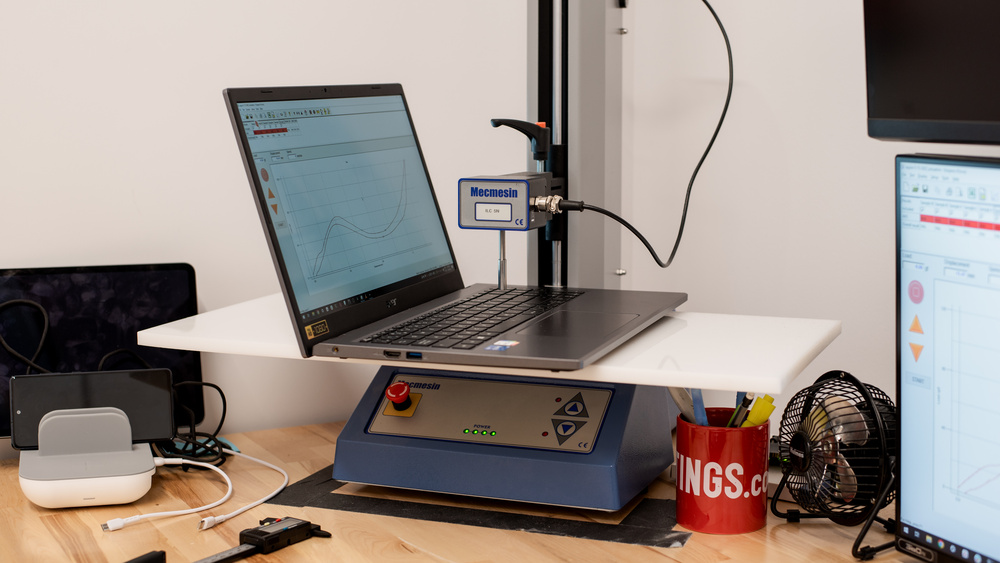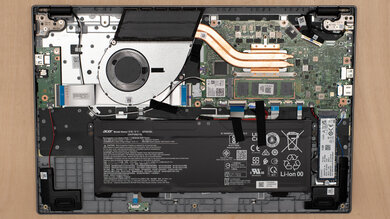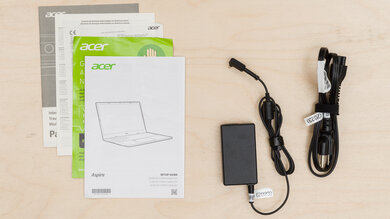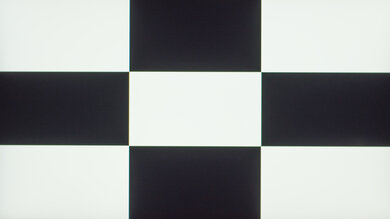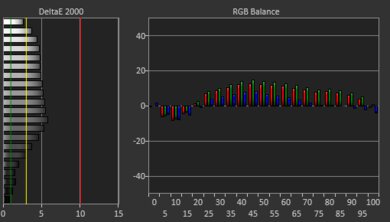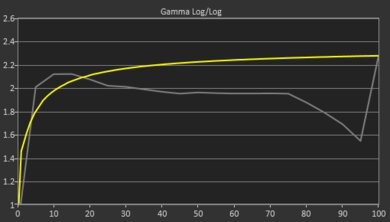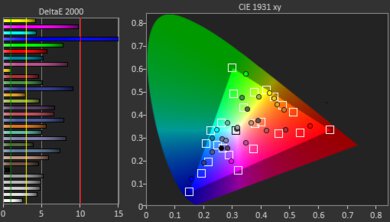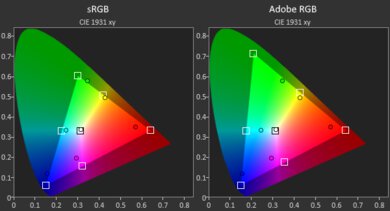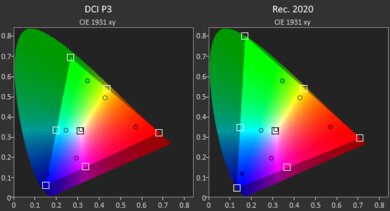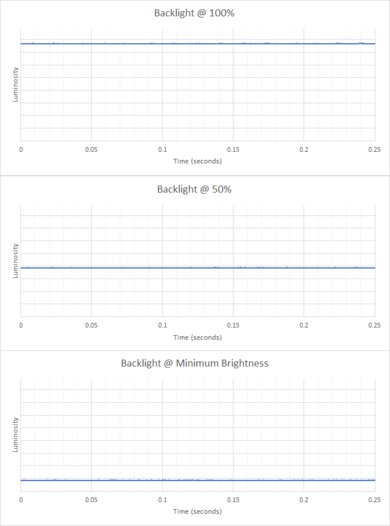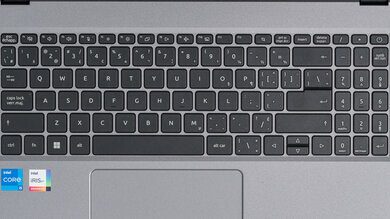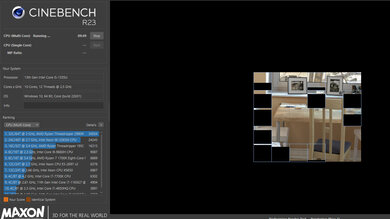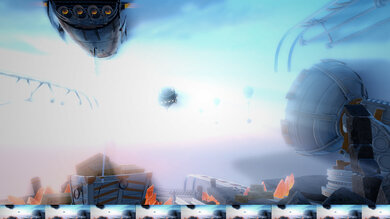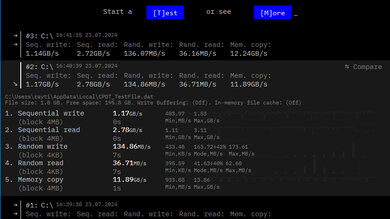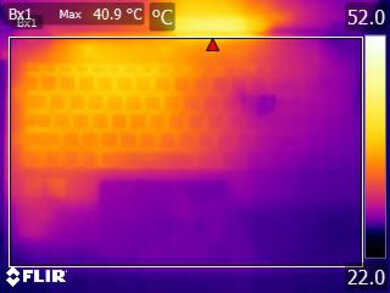The Acer Aspire 5 15 (2023) is a budget Windows laptop. It replaces the Acer Aspire 5 from 2022 (model A515-57). This 2023 model is available with Intel 13th Gen U- and H-series CPUs, integrated graphics, up to 16GB of RAM, and up to 1TB of storage. It has an FHD IPS display (with or without touch input support), a full-size keyboard with a numpad, a 720p webcam, and Wi-Fi 6 wireless connectivity. Port selection varies depending on the variant—while all models have two USB-As, only select models have a USB-C/Thunderbolt 4 and/or Ethernet port. Keyboard backlighting and fingerprint sensor are optional features.
See our unit's specifications and the available configuration options in the Differences Between Variants section.
Our Verdict
The Acer Aspire 5 2023 is decent for school use. Despite its all-plastic construction, it feels relatively well-built, and its compact design makes it easy to carry around. You can configure the laptop with an Intel 13th Gen U- and H-series processors; the latter provides a good amount of processing power for CPU-intensive tasks like programming and scientific studies. There's no dedicated graphics option for GPU-intensive workloads. The overall user experience is a bit of a mixed bag; its 1080p display gets reasonably bright but looks washed out, and its keyboard feels spacious but mushy. Battery life is decent at around eight hours of light use, so depending on your usage, you may need to plug it in for a quick charge to get through the day. Unfortunately, not all models have a USB-C port, so make sure to check the specifications if this is important to you.
-
Easy to carry around for a 15-inch device.
-
Feels relatively well built for the price.
-
Available with powerful H-series CPUs.
-
Doesn't get hot or loud under load.
-
Battery only lasts around eight hours of light use.
-
No dedicated GPU option.
-
Mushy keyboard.
-
Some models lack USB-C.
The Acer Aspire 5 2023 is sub-par for gaming. It's only available with low-power CPUs and integrated graphics, which aren't powerful enough to handle graphically intensive games. It also has a slow 60Hz display with no VRR support to reduce screen tearing. You can play some lighter, casual games, but you'll have to play with low settings to get playable frame rates.
-
Doesn't get hot or loud under load.
-
User-replaceable SSD.
-
No dedicated GPU option.
-
Can only get up to 16GB of soldered RAM.
-
60Hz display with slow response time.
-
No VRR support.
-
Some models lack USB-C.
The Acer Aspire 5 2023 is okay for media consumption. It's easy to carry around for a 15-inch device, and its battery lasts around seven hours of video playback, giving you plenty of time to get through a couple of full-length movies. Its 1080p display looks decently sharp and gets bright enough for use in most indoor settings; however, its narrow color gamut makes most content look washed out. Also, it isn't ideal for dark room viewing because its low contrast ratio makes blacks look gray. Unfortunately, while the speakers get very loud, they sound tinny and unnatural, with no bass.
-
Easy to carry around for a 15-inch device.
-
Battery lasts around seven hours of video playback.
-
Speakers get pretty loud.
-
Display looks washed out due to narrow color gamut.
-
Blacks look gray in dim settings.
-
Speakers sound unnatural, with almost no bass.
The Acer Aspire 5 2023 isn't designed for use as a workstation. It can handle some CPU-intensive tasks if you get a model with an H-series processor, but know that you can only get up to 16GB of RAM, and there's no option for dedicated graphics. It also isn't suitable for color-critical work, as the available displays don't even have full sRGB coverage. The keyboard feels mushy, and only select models have a USB-C port.
-
Available with powerful H-series CPUs.
-
Doesn't get hot or loud under load.
-
User-replaceable SSD.
-
No dedicated GPU option.
-
Can only get up to 16GB of soldered RAM.
-
Display isn't suitable for color-critical work.
-
Some models lack USB-C.
The Acer Aspire 5 2023 is decent for business use. It feels relatively sturdy build-wise, and its thin and light design makes it easy to carry around. It's available with Intel 13th Gen CPUs, which can easily handle general productivity tasks like text processing, spreadsheets, web browsing, and presentations. The overall user experience is so-so; its FHD display provides plenty of room for multitasking and gets bright enough for use in most indoor settings. However, the keyboard and touchpad buttons feel mushy and somewhat cheap. Battery life is decent at around eight hours of light use, so depending on your usage, you may need to plug it in for a quick charge to get through a typical workday.
-
Easy to carry around for a 15-inch device.
-
Feels relatively well built for the price.
-
Doesn't get hot or loud under load.
-
Battery only lasts around eight hours of light use.
-
Mushy keyboard.
-
Some models lack USB-C.
- 7.0 School
- 5.7 Gaming
- 6.6 Multimedia
- 7.6 Workstation
- 7.0 Business
Changelog
- Updated May 07, 2025: We've updated this review to Test Bench 0.8.3, which removes the viewing angle tests and adds a GPU Total Graphics Power comparison in the GPU section. The Pen Input test in the Extra Features section has also changed, as it now shows whether the laptop supports pen input rather than the inclusion of a stylus in the box. See the changelog for more details.
-
Updated Mar 07, 2025:
Added mention of the Acer Aspire 15 (2024) as an alternative available with a higher resolution QHD display in the Screen Specs section.
- Updated Aug 23, 2024: Added mention of the Dell Precision 3591 (2024) as an alternative with more powerful GPU options for professional workloads in the GPU section.
- Updated Aug 20, 2024: Added mention of the Acer Chromebook Plus Spin 714 (2024) as a Chromebook alternative with longer battery life in the Battery section.
- Updated Aug 07, 2024: Review published.
Differences Between Sizes And Variants
We tested the Acer Aspire 5 15 (model A515-58P-58VF) with an FHD display, an Intel Core i5-1335U CPU, 8GB of RAM, and 512GB of storage. The screen, CPU, memory, and storage are configurable; the available options are in the table below. This review applies only to variants with a model number starting with 'A515-58P' or 'A515-58M'. The Aspire 5 lineup also includes the A515-58GM variants, which are productivity/gaming models equipped with an NVIDIA RTX 2050 Laptop GPU; however, these variants have very different internals with a more robust cooling system. As such, we consider them separate models.
| Screen |
|
|---|---|
| CPU |
|
| GPU |
|
| Memory |
|
| Storage |
|
| Color |
|
See our unit's label here.
Popular Laptops Comparisons
The Acer Aspire 5 2023 is a decent budget laptop. It offers a good amount of performance compared to other laptops in its class, but the overall user experience isn't great, as it has a washed-out display, a mushy keyboard, and a limited port selection.
For more options, see our recommendations for the best Windows laptops, the best laptops for college, and the best budget and cheap laptops.
The Acer Aspire 5 15 (2023) and the Lenovo IdeaPad Slim 3i 15 (2023) are both 15-inch budget laptops. The Lenovo provides a better user experience, sporting a more tactile keyboard, a more responsive touchpad, and a better webcam. However, you can get more performance out of the Acer because it's available with faster H-series CPUs. The Acer also has better battery life, lasting almost two hours longer than the Lenovo.
The Samsung Galaxy Book4 (2024) and the Acer Aspire 5 15 (2023) are both budget productivity laptops. The Samsung is better when it comes to the overall user experience; it has a brighter display with superior reflection handling, a larger and more responsive touchpad, a wider port selection, and a longer battery life. Performance will depend on the configuration—you can get more processing power out of the Acer if you go with one of the H-series CPUs, like the Core i7-13620H or the Core i9-13900H, which are high-performance CPUs typically found in gaming and workstation laptops. That said, you can only get the Acer with up to 16GB of soldered RAM, so if you have an extremely demanding workload, it's best to get a laptop with more memory configurations or one that has user-replaceable RAM.
The Acer Aspire 5 15 (2023) and the Acer Aspire 3 15 (2023) are both 15-inch budget productivity laptops. The Aspire 5 is a slightly higher-end model that provides a better user experience. It has a sturdier build and a much brighter IPS display, and unlike the Aspire 3, you can get a model with keyboard backlighting. It's also available with faster Intel 13th Gen CPUs, giving you more processing power for intensive tasks.
The Acer Aspire 5 15 (2023) is a newer version of the Acer Aspire 5 15 (2020). They provide a similar user experience; the most notable difference is that the newer 2023 model has a larger touchpad and longer battery life. The 2023 model is also available with faster Intel 13th Gen CPUs, so you get significantly more processing power to tackle demanding tasks.
The ASUS Vivobook S 16 Flip TP3604 (2023) and the Acer Aspire 5 15 (2023) are both Windows productivity laptops available with Intel 13th Gen U- and H-series CPUs. The ASUS is a slightly higher-end model that provides a better user experience, sporting a more comfortable keyboard, a larger touchpad, and a better webcam. Also, unlike the Acer, the ASUS is available with a 3.2k OLED display, and it's a 2-in-1 convertible, so you can use it as a tablet.
The Acer Chromebook Plus Spin 714 (2023) is a better laptop overall than the Acer Aspire 5 15 (2023). However, there's an important limitation—ChromeOS doesn't have the best software compatibility. If you need a Windows device, go for the budget-oriented Aspire 5 instead. The Aspire 5 offers a larger screen, which can be useful depending on your use case. However, the Spin 714 is a more premium 2-in-1 convertible with better build quality and a significantly better IPS display. Its user experience is also generally better, with a better-feeling keyboard and touchpad, and a much better webcam.
The Acer Aspire 15 (2024) is very similar to the Acer Aspire 5 15 (2023). The main differences are that the newer 2024 model has an additional QHD display that'll give you a better viewing experience, as well as Wi-Fi 6E wireless connectivity. The 2024 model's performance remains in the same ballpark as its predecessor, even though it sports newer Intel Raptor Lake CPUs.
Test Results
The Acer Aspire 5 2023 is available in a Steel Gray or Iron (slightly darker gray) colorway. See the bottom of the laptop here.
The Acer Aspire 5 2023 feels relatively sturdy despite its all-plastic construction. There's some flex on the lid and keyboard deck, and the display twists when manipulating it, but these issues aren't bad enough to be of concern. The finish doesn't easily scratch or pick up fingerprints, and the feet feel solid.
The hinges feel fairly smooth when opening and closing the lid; however, they have far too much resistance to allow for a one-handed lift. As for stability, there's some wobble when adjusting the screen's tilt, but it isn't as much of an issue when typing heavily.
Accessing the Acer Aspire 5 2023's internals is relatively easy; you need to remove 11 Philips screws and release the bottom panel's clips with a prying tool. The storage slot supports M.2 2280 PCIe Gen 4 NVMe SSDs.
See the service guide here.
The Acer Aspire 5 2023 is only available with an FHD display, with or without touch input support. A 1080p resolution is passable at this screen size; you can see individual pixels up close, but this isn't an issue at typical viewing distances. 16:9 is a standard aspect ratio that's well suited for media consumption since most videos are in that format; however, a 16:10 or 3:2 aspect ratio would have been better for productivity, as the increased vertical space lets you see more text when reading a document or website, so you don't have to scroll as much. Check out the newer Acer Aspire 15 (2024) if you want a similar laptop available with a sharper QHD display.
The display gets bright enough for use in most indoor settings but not in sunny environments or outdoors in broad daylight. It gets very dim at the lowest brightness setting, which is great for dark room viewing as it causes less eye strain.
The display's reflection handling is decent. Its matte coating does a fairly good job of diffusing and reducing the intensity of bright light sources. You can see some reflections when viewing bright-color content with the screen at maximum brightness, but they aren't overly distracting.
The display has a poor color gamut. It doesn't even have full coverage of the commonly used sRGB color space, making most content look slightly washed out. It also doesn't have enough coverage of the wider Adobe RGB and DCI P3 color spaces for color-critical work like print photography and HDR video production. The touch-sensitive panel is identical.
The Acer Aspire 5 2023's keyboard provides a decent typing experience. Its layout feels spacious and is easy to get used to. While the keys are reasonably stable and require little force to actuate, they could use a bit more travel and tactility. The mushiness is especially noticeable on the spacebar and backspace keys. Backlighting is optional, so check the specifications if it's something you care about.
The touchpad is okay. It's reasonably large for a 15-inch device and tracks movements and gestures well. However, palm rejection and dragging and dropping items across a long distance don't always work. This is a diving board touchpad, so you can only click in the bottom half. Unfortunately, the buttons feel mushy and cheap, providing almost no tactile feedback.
The speakers get pretty loud with minimal compression at high volume levels. They sound clear but unnatural, with almost no bass.
The Acer Aspire 5 2023's webcam is okay. The image looks decently detailed but a tad overexposed, with slightly washed-out colors. As for the audio, while voices come across clearly with little to no static background noise, the volume is far too low, so you'll have to adjust the gain manually.
The Acer Aspire 5 2023 has a mediocre port selection. Both USB-As support USB 3.2 Gen 1 data transfer speed of up to 5Gbps. Some models have a USB-C (with charging and Thunderbolt 4 support) and/or Ethernet port, so check the specifications if this matters to you.
The Acer Aspire 5 2023's wireless adapter is an Intel Wi-Fi 6 AX201.
The Acer Aspire 5 2023 is available with the following CPUs:
- Intel Core i3-1305U (5 cores/6 threads, up to 4.50GHz, 10M cache)
- Intel Core i3-1315U (6 cores/8 threads, up to 4.50GHz, 10MB cache)
- Intel Core i5-1335U (10 cores/12 threads, up to 4.60GHz, 12MB cache)
- Intel Core i7-1355U (10 cores/12 threads, up to 5.00GHz, 12MB cache)
- Intel Core i5-13420H (8 cores/12 threads, up to 4.60GHz, 12MB cache)
- Intel Core i7-13620H (10 cores/16 threads, up to 4.90GHz, 24MB cache)
- Intel Core i9-13900H (14 cores/20 threads, up to 5.40GHz, 24MB cache)
The available processors are in two categories: the low-power U-series CPUs typically found in ultraportables and the more powerful and power-hungry H-series CPUs typically found in gaming laptops and workstations. A U-series CPU is likely more than adequate if you only perform general productivity tasks like web browsing, text processing, spreadsheets, and video playback. More CPU cores will give you better multi-thread performance, so heavy multitaskers should opt for a Core i5 or i7. As for the H-series CPUs, these are faster processors that can handle more demanding workloads, like programming and scientific studies. The downside is that they consume more power, so expect the battery life to be noticeably shorter. All the available CPUs have a hybrid architecture comprising performance and efficiency cores; see here for more information.
The Acer Aspire 5 2023 is only available with integrated graphics. Depending on the CPU, it's either Intel UHD Graphics or Iris Xe. There's some performance difference between these two integrated GPUs, and even between the Core i5 and i7/i9's Iris Xe, but ultimately, these are all low-power GPUs designed for light productivity tasks, so don't expect to do anything intensive. Check out the Dell Precision 3591 (2024) if you need a laptop with more powerful GPUs for professional workloads like 3D design and simulation.
You can get this laptop with 8GB or 16GB of RAM. The memory isn't user-replaceable.
You can configure this laptop with 256GB, 512GB, or 1TB of storage. The SSD is user-replaceable: the slot supports M.2 2280 PCIe Gen 4 NVMe SSDs.
The Acer Aspire 5 2023's Intel Core i5-1335U CPU scores well in the Geekbench 5 benchmarks. It can handle a variety of general productivity tasks with no issues; however, it isn't ideal for heavily multi-threaded applications. For more demanding workloads, getting a model with a higher-wattage H-series CPU, like the Core i7-13620H or i9-13900H, is best. The integrated graphics perform poorly and aren't suitable for GPU-intensive tasks.
The Acer Aspire 5 2023's Intel Core i5-1335U CPU performs reasonably well. That said, if you're a heavy multitasker or plan on running intensive, multi-threaded applications, getting a model with an H-series CPU is best, as it'll provide a smoother experience and complete tasks faster.
Models with an H-series CPU likely have shorter battery life. For a 2-in-1 convertible Chromebook with better battery life, consider the Acer Chromebook Plus Spin 714 (2024).
Borderlands 3 is unplayable on the Acer Aspire 5 2023. The integrated graphics can't handle this and other similarly demanding games.
Civilization VI is playable; however, you'll have to lower some graphical settings to get smooth gameplay, and the average turn time is very long. The H-series CPUs will get you faster turn times.
Counter-Strike 2 isn't playable on the Acer Aspire 5 2023. The gameplay is extremely choppy, sometimes freezing completely.
Shadow of the Tomb Raider isn't playable at 1080p. The game is too choppy and sometimes freezes completely, even with low graphical settings. The integrated GPU can't handle this and other similarly demanding games.
The keyboard deck only gets mildly warm under load, and the hot spot is near the top, away from where most people rest their hands. The fan is audible but no more than a whisper. Models with an H-series CPU will likely get hotter and louder.
The Acer Aspire 5 2023 has many pre-installed applications, including:
- Acer Jumpstart: Contains basic information about the laptop and its features.
- AcerSense: Lets you monitor system status, apply noise-canceling on video calls, optimize battery charging, see system information, and apply a blue light filter.
- App Explorer: Lets you explore the pre-installed apps on the laptop and contains ads for other apps.
- Care Center: Keeps drivers up to date.
- Dropbox Promotion: Ad for Dropbox file hosting service.
- Evernote: Note-taking app.
- ExpressVPN: Link for virtual private network service.
- Google Play Games beta: Lets you play mobile games from the Google Play Store.
- Intel Unison: Lets you connect your smartphone to the laptop, allowing you to send and receive messages, view photos taken on your smartphone, and transfer files, similar to Windows' MyPhone app.
- McAfee: Antivirus software. Requires subscription.
- Solitaire: Card game.
- Solitaire & Casual Games: Solitaire, FreeCell, Spider, Mahjong, Sudoku, and other casual games.
- Spades: Card game.
Comments
Acer Aspire 5 15 (2023): Main Discussion
Let us know why you want us to review the product here, or encourage others to vote for this product.
This product has been merged with Acer Aspire 5 15 Business Laptop 2024, 15.6" FHD I. Follow the discussion here.