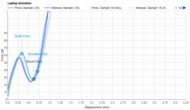Whether you're an amateur photographer who likes to snap candid photos or a professional hired for big events, there are some key considerations when shopping for a photo editing laptop. First and foremost is the display. If you don't plan on using an external monitor, you'll need a display that can produce all the colors in the color space in which you work, whether sRGB or Adobe RGB. A laptop with a large, high-resolution screen is preferable, as it'll allow you to easily see the fine details in your pictures.
You don't necessarily need a discrete graphics card, but some programs leverage the GPU to provide a smoother experience when manipulating images or running AI-powered denoising functions. Still, the CPU does the bulk of the processing. You'll also want to consider whether you need Thunderbolt 4/USB4 or Thunderbolt 5 support for fast file transfers and if you'll need to prioritize portability and battery life for working on the go. For those on a limited budget, know that $600 to $700 USD is about as low as you'd want to go; cheaper models tend to sacrifice the display quality, often sporting panels that don't even have full sRGB coverage.
We've bought and tested over 165 laptops, and below, you'll find our recommendations for the best laptops for photo editing you can buy. If you want to learn more about how we test laptops, check out our article about it, where we break down each step of our review process, from the moment we purchase the laptop to the final published review. We've also updated our test bench to 0.9, which includes new GPU performance benchmarks. For more recommendations, see our articles for the best laptops, the best business laptops, and the best laptops for graphic design. For photographers wanting to bring their photos to life, look at our recommendations for the best photo printers.
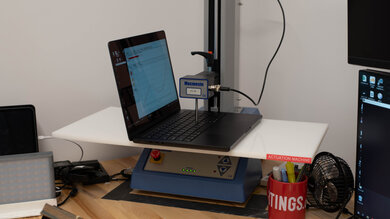
Since 2021, we've tested dozens of laptops every year. We buy our laptops to avoid biases, and following a rigorous methodology, we test nearly every part of the laptop so that we can deliver results you can rely on. We use a wide range of equipment to perform our tests, including a colorimeter, a Mecmesin MultiTest-i System Test Stand, and various performance benchmarking suites.
Want to know more? Check out our How We Test Laptops article, where we give you a broader overview of our review process, from the moment we purchase the product to the final review.
-
Best Laptop For Photo Editing
 General Productivity8.8Multimedia9.4Gaming6.1Workstation7.6Brightness:Reflections:Out-Of-The-Box Color Accuracy:Color Gamut:See all our test resultsBattery Life (Web Browsing):16.1 hrs
General Productivity8.8Multimedia9.4Gaming6.1Workstation7.6Brightness:Reflections:Out-Of-The-Box Color Accuracy:Color Gamut:See all our test resultsBattery Life (Web Browsing):16.1 hrsThe best laptop for photo editing we've tested is the Apple MacBook Pro 14 (M5, 2025). Sporting a base M5 chip, this premium laptop has plenty of power to handle nearly any photo editing workloads. Like its M4 predecessor, it has an incredibly sharp Mini LED display with 100% coverage of the DCI-P3 color space and outstanding factory calibration, so you know it'll display the colors in your photos accurately. You also get a wide port selection, including three Thunderbolt 4s and an SD card reader, allowing you to transfer files quickly. Portability isn't a problem, as this is a compact model that's easy to carry, and its battery lasts around 16 hours in light use. Unfortunately, the storage drive isn't user-upgradeable, and Apple charges an exorbitant amount to increase storage size.
On the Windows side, we recommend the ASUS ProArt P16 H7606 (2024). Equipped with a stunning 4k+ OLED display, a fast AMD Ryzen AI 9 HX 370 CPU, and an NVIDIA discrete GPU (RTX 4060 or 4070), this 16-inch creator laptop is well-suited for photography enthusiasts or professionals. This model also has a programmable, touch-sensitive dial so that you can quickly access various tools and settings, streamlining your workflow. The screen supports pen input if you prefer to work with a stylus, though you may have to buy the stylus separately, as it doesn't always come with the device. Unlike the MacBook Pro, the SSD is user-replaceable, and there are two M.2 2280 slots, allowing you to add a ton of storage space. The main downside of this laptop is its terrible battery life of around five hours in light use.
-
Best Mid-Range Laptop For Photo Editing
 School8.7Gaming6.2Multimedia8.1Workstation8.3Business8.2Brightness:Reflections:Out-Of-The-Box Color Accuracy:Color Gamut:Cinebench R23 (CPU Rendering):See all our test resultsBattery Life (Web Browsing):11.6 hrs
School8.7Gaming6.2Multimedia8.1Workstation8.3Business8.2Brightness:Reflections:Out-Of-The-Box Color Accuracy:Color Gamut:Cinebench R23 (CPU Rendering):See all our test resultsBattery Life (Web Browsing):11.6 hrsIf you don't need a discrete GPU for your workflow, get the Apple MacBook Air 15 (M4, 2025). This premium ultraportable sports a large, bright 15-inch display that lets you work comfortably. It's an IPS panel, so the contrast ratio is worse than the picks above, and it doesn't have full Adobe RGB coverage (it's missing highly saturated greens). Still, it's a great display that'll likely satisfy most needs. Though technically larger, this model is even more portable than its 14-inch Pro sibling, thanks to its thinner, fanless design.
The MacBook Air is only available with the base M4 SoC, which is plenty fast for most photo editing tasks. That said, you might still experience some stutters if your work has tons of layers and effects. Unfortunately, the port selection remains unchanged from previous MacBook Airs, comprising only two USB-Cs, so a dock might be necessary. The good news is that the external display support has improved, as you can now connect up to two 6k @ 60Hz monitors while using the built-in screen. If you plan to use an external monitor with the laptop closed or prefer a more compact device, the Apple MacBook Air 13 (M4, 2025) is also a good choice. It's cheaper, but the speakers don't sound as good.
-
Best Budget Laptop For Photo Editing
 General Productivity7.9Multimedia8.5Gaming5.1Workstation6.7Brightness:Reflections:Out-Of-The-Box Color Accuracy:Color Gamut:See all our test resultsBattery Life (Web Browsing):11.4 hrs
General Productivity7.9Multimedia8.5Gaming5.1Workstation6.7Brightness:Reflections:Out-Of-The-Box Color Accuracy:Color Gamut:See all our test resultsBattery Life (Web Browsing):11.4 hrsThe best budget laptop for photo editing we've tested is the Acer Swift Go 14 (2024). Though more affordable than other picks, this 14-inch ultraportable still packs more than enough processing power to handle most photo editing tasks. It's available with Intel Meteor Lake CPUs, up to a Core Ultra 9 185H, and up to 32GB of RAM and 2TB of storage. The latter is user-replaceable, and there are two M.2 2280 slots, so you can easily store thousands of photos without the need for an external drive. The Meteor Lake CPUs sport an NPU (Neural Processing Unit), which will speed up many AI features in photo editing apps, like object removal and image generation.
You can choose an FHD+ IPS or a 2.8k OLED panel for the display. The OLED is sharper and better suited for color-critical work, but remember that it's susceptible to permanent burn-in, will drain the battery faster, and adds to the price tag. Build-wise, this laptop feels pretty sturdy despite having a little more plastic in its construction than the picks above. It has Wi-Fi 6E wireless connectivity, a fingerprint sensor for quick logins, and a wide port selection, including two Thunderbolt 4s, a MicroSD card reader, and an HDMI. Battery life is excellent at around 11 hours of light use, and you charge the laptop via USB-C.
Notable Mentions
-
Apple MacBook Pro 14 (M4, 2024):
If your workload is particularly intensive and you think you need more processing power, the Apple MacBook Pro 14 (M4, 2024) with an M4 Pro or Max chip is a better choice, as the Pro/Max SoCs have more CPU and GPU cores than the base M5 chip. The Pro/Max models also have Thunderbolt 5 support, allowing you to transfer files even faster. However, the M4 Pro/Max models are more expensive.
See our review -
Lenovo ThinkPad X9 15 Aura Edition (2025):
The Lenovo ThinkPad X9 15 Aura Edition (2025) is a great alternative to the Apple MacBook Air 15 (M4, 2025) if you prefer Windows. It has a stunning OLED display with better Adobe RGB coverage than the MacBook Air, as well as a wider port selection and longer battery life. That said, it's more expensive, and its OLED display's 480Hz flicker may bother some people.
See our review -
ASUS Zenbook DUO UX8406 14 (2025):
The ASUS Zenbook DUO UX8406 14 (2025) is an excellent Windows alternative to the Apple MacBook Air 15 (M4, 2025) if you want a lot of screen space. This model has two 100% DCI-P3 OLED panels, so you can keep your most-used tools on the second screen, leaving more space on the main screen for your photo. It's thicker than the MacBook Air, though, and its battery life is shorter at around nine hours of light use.
See our review
Recent Updates
Nov 26, 2025:
Replaced the Apple MacBook Pro 14 (M4, 2024) with the Apple MacBook Pro 14 (M5, 2025) because the M5 has enough processing power for most users and cheaper than the M4 Pro/Max models. Added the Apple MacBook Pro 14 (M4, 2024) and ASUS Zenbook DUO UX8406 14 (2025) as Notable Mentions.
May 13, 2025:
We've replaced the HP OmniBook Ultra Flip 14 (2024) with the Apple MacBook Air 15 (M4, 2025) because the MacBook Air is cheaper and a better value overall. We've also removed the Microsoft Surface Laptop 7th Edition 15 (2024) in the Notable Mentions and replaced it with the Lenovo ThinkPad X9 15 Aura Edition (2025) because the Lenovo has a better display and more ports.
Mar 25, 2025:
We've removed the Apple MacBook Air 13 (2022) from the Notable Mentions as the M3 MacBook Airs have dropped in price. We also made small edits throughout for clarity.
Feb 03, 2025:
Replaced the HP Spectre x360 14 (2024) with the HP OmniBook Ultra Flip 14 (2024) because the OmniBook is a newer model that's easier to find.
Dec 09, 2024:
Replaced the Apple MacBook Pro 14 (M3, 2023) with the Apple MacBook Pro 14 (2024) since the M3 model was discontinued. Replaced the HP Pavilion Aero 13 (2024) with the Acer Swift Go 14 (2024) because the Acer has better performance and is available with a full DCI P3 OLED panel. Removed the Acer Swift 13 (2022) it's no longer available. Removed the Lenovo Yoga 6 13 (2023) from the Notable Mentions because it's no longer available.
All Reviews
Our recommendations above are what we think are currently the best laptops for photography to buy. We factor in the price (a cheaper laptop wins over a pricier one if the difference isn't worth it), feedback from our visitors, and availability (no laptops that are difficult to find or almost out of stock everywhere).
If you prefer to make your own decision, here's the list of all of our laptop reviews, sorted by price from low to high. Most laptops are available in various configurations, and the table only shows the results of the model we tested, so it's best to see the full review for information about other variants.