2-in-1 convertible laptops are increasing in popularity as they're versatile devices that adapt to different uses. You can use them as traditional clamshell laptops to get work done, set them in tent mode for media consumption, or use them as a tablet. Some support pen input, making them well-suited for digital artists and fans of handwritten notes. As always, choosing a model is challenging, as there are many aspects to consider, like the laptop's size, overall user experience, performance, and extra features, even something as small as a docking slot for a stylus in the case of laptops with pen input support. You must also factor in extra costs, as some tablet PCs don't include the keyboard.
We've tested over 155 laptops, and below are our recommendations for the best 2-in-1 laptops. You can also check out our picks for the best touchscreen laptops, the best laptops for working from home, and the best business laptops. If you want to learn more about how we test laptops or our review process, check out this article, where we give you a quick rundown of each step from the moment we purchase the laptop to the final published review.
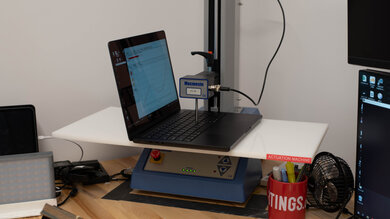
Since 2021, we've tested dozens of laptops every year. We buy our laptops to avoid biases, and following a rigorous methodology, we test nearly every part of the laptop so that we can deliver results you can rely on. We use a wide range of equipment to perform our tests, including a colorimeter, a Mecmesin MultiTest-i System Test Stand, and various performance benchmarking suites.
Want to know more? Check out our How We Test Laptops article, where we give you a broader overview of our review process, from the moment we purchase the product to the final review.
-
Best 2-In-1 Laptop
 School8.7Gaming7.2Multimedia8.8Workstation8.0Business8.4Form Factor:2 in 1Portability:Typing Quality:8.0Touchpad:Ports:See all our test resultsBattery Life (Web Browsing):13.3 hrs
School8.7Gaming7.2Multimedia8.8Workstation8.0Business8.4Form Factor:2 in 1Portability:Typing Quality:8.0Touchpad:Ports:See all our test resultsBattery Life (Web Browsing):13.3 hrsThe best 2-in-1 laptop we've tested is the Lenovo Yoga 9i 2-in-1 Aura Edition 14 (2025). This well-built 14-inch model is a nearly perfect device for work and media consumption. You can choose between a 120Hz 2.8k or a 60Hz 4k+ OLED display; the former is likely sharp enough for most people, especially on a 14-inch screen, and it's a much better choice for viewing HDR content, as it can reach a brightness of almost 1,000 cd/m² in HDR. There's pen input support if you want to take handwritten notes or draw, but you may have to buy the stylus separately, as it doesn't always come with the device.
Another standout feature of this laptop is its full-sounding, well-balanced speaker system, which is built into the hinge, so they fire directly at you. Performance is great; its Intel Lunar Lake SoC can easily handle general productivity tasks like text processing and spreadsheets. Battery life is outstanding at around 13 hours of light use or 15 hours of local video playback. You might have trouble finding this laptop via major retailers. If so, you can get it directly from Lenovo's website.
If you prefer a tablet with a detachable keyboard form factor, check out the Microsoft Surface Pro 11th Edition (2024). This type of 2-in-1 is better if you mainly use the device as a tablet, as you can detach the keyboard to make the device easier to hold and pop it back on when you need to type something out. The 11th Edition has several upgrades over its predecessor, including a 1440p webcam, Wi-Fi 7, and a new Flex keyboard that works even when detached from the device. The keyboard is still a separate purchase, though, and the same goes for the pen. This device runs on an ARM-based Snapdragon processor. Performance isn't a problem, but since most programs don't run natively on ARM, make sure the apps you use are compatible or can run well enough through emulation.
-
Best Mid-Range 2-In-1 Laptop
 School8.2Gaming6.4Multimedia7.7Workstation8.0Business8.0Form Factor:2 in 1Portability:Typing Quality:8.0Touchpad:Ports:See all our test resultsBattery Life (Web Browsing):9.9 hrs
School8.2Gaming6.4Multimedia7.7Workstation8.0Business8.0Form Factor:2 in 1Portability:Typing Quality:8.0Touchpad:Ports:See all our test resultsBattery Life (Web Browsing):9.9 hrsIf you want something a bit more affordable than the Lenovo Yoga 9i 2-in-1 Aura Edition 14 (2025), check out the Lenovo Yoga 7 2-in-1 14 (2024). Like the Spectre above, it's also a 2-in-1 with a 360-degree hinge that lets you flip the screen around. However, because it's a more budget-friendly model, there are a few compromises to know about, which we'll get into shortly. Let's talk about the configurations first: this is an AMD system available with a Ryzen 5 8640HS or Ryzen 7 8840HS CPU, paired with up to 16GB of RAM and 1TB of storage. These Ryzen processors perform well and can handle the same type of workloads as the Spectre's Intel CPUs. You get a great keyboard, a responsive (albeit non-haptic) touchpad, and a wide port selection with two USB-Cs and an HDMI port.
The main compromise is the display. You can get the laptop with an IPS or an OLED panel; we recommend the latter, as it gets brighter to combat glare (the IPS panel is only suitable for dark to moderately lit rooms). That said, even the higher-end OLED panel is limited to an FHD+ resolution and 60Hz refresh rate, which is a noticeable step down from the HP OmniBook's 2.8k 120Hz panel. The 1080p webcam is also a downgrade, but still pretty decent. Its battery life is good at around 10 hours of light use on a model with an IPS panel, so you can expect a slightly shorter battery life if you get the more power-hungry OLED panel.
-
Best Budget 2-In-1 Laptop
 School7.0Gaming3.5Multimedia8.0Workstation3.7Business5.9Form Factor:TabletPortability:Typing Quality:6.0Touchpad:Ports:See all our test resultsBattery Life (Web Browsing):10.5 hrs
School7.0Gaming3.5Multimedia8.0Workstation3.7Business5.9Form Factor:TabletPortability:Typing Quality:6.0Touchpad:Ports:See all our test resultsBattery Life (Web Browsing):10.5 hrsThe best convertible laptop we've tested in the budget range is the Lenovo Chromebook Duet 5 (2021), yet another Lenovo device (Lenovo makes a lot of convertibles). This Chrome OS tablet is a great device for media consumption, thanks to its gorgeous OLED display. It looks sharp, bright, and colorful, and like all OLEDs, it displays deep, inky blacks, giving you an amazing dark room viewing experience. Like Microsoft's popular Surface Pro tablets, you can detach the keyboard to make it easier to hold and pop it back on when you need to type something out. The battery lasts around eight hours of video playback or 10 hours of light use, and it charges over USB-C, so you don't have to deal with a proprietary charger.
Unfortunately, while the speakers get reasonably loud, they don't have much bass and sound unnatural, so you're better off using headphones if you want the best audio experience. Wireless headphones, to be exact, because this device doesn't have a 3.5 mm headphone jack and doesn't come with a USB-C audio adapter. The keyboard comes with the device, so you don't have to spend extra; however, it feels rather uncomfortable to type on because the keys require a fair amount of force to actuate, and the layout feels cramped. Another downside is the touchpad; it's small and sometimes unresponsive to inputs.
Notable Mentions
-
Samsung Galaxy Book5 Pro 360 (2024):
The Samsung Galaxy Book5 Pro 360 (2024) is a good alternative to the Lenovo Yoga 9i 2-in-1 Aura Edition 14 (2025) if you want a larger screen; just know that a 16-inch device can be quite cumbersome to use as a tablet, though. It has a wider port selection, sporting an HDMI 2.1 and a MicroSD card reader, but its webcam isn't as good, and it uses a non-haptic touchpad.
See our review -
Acer Chromebook Plus Spin 714 (2024):
The Acer Chromebook Plus Spin 714 (2024) is a cheaper alternative to the Lenovo Yoga 7 2-in-1 14 (2024). It has a more tactile keyboard and a higher-quality webcam, but its touchpad isn't as responsive, and it's only available with an IPS panel. Also, because it doesn't have as much processing power and runs on Chrome OS, it's only suitable for lighter workloads that you can access through a Chrome browser or Android app.
See our review - Lenovo Chromebook Duet 3 (2022): The Lenovo Chromebook Duet 3 (2022) is more portable than the Lenovo Chromebook Duet 5 (2021) since it's a smaller device. Its battery lasts longer, up to 14 hours of light use. However, it uses an IPS panel, so you won't get those deep, inky blacks that you would get on the Duet 5, and its smaller size makes the keyboard less comfortable to type on. See our review
Recent Updates
May 21, 2025:
We've replaced the HP OmniBook Ultra Flip 14 (2024) with the Lenovo Yoga 9i 2-in-1 Aura Edition 14 (2025) because the Lenovo has more ports and a longer battery life, and its OLED display flickers at a higher frequency.
Mar 27, 2025:
All picks are valid and available. No change in recommendations.
Feb 05, 2025:
Replaced the HP Spectre x360 14 (2024) with the HP OmniBook Ultra Flip 14 (2024) because the OmniBook is a newer model that's easier to find.
Dec 13, 2024:
Replaced the Acer Chromebook Plus Spin 714 (2024) with the Lenovo Yoga 7 2-in-1 14 (2024) because the Lenovo laptop has better performance. Removed the ASUS Zenbook 14 Flip OLED (2023) and the Lenovo Yoga 6 13 (2023) from the Notable Mentions because the ASUS is no longer worth getting over newer models with more power-efficient CPUs, and the Lenovo is hard to find. Added the Samsung Galaxy Book5 Pro 360 (2024) and the Acer Chromebook Plus Spin 714 (2024) as Notable Mentions.
Oct 18, 2024:
Verified that all picks are valid and available. No change in recommendations.
All Reviews
Our recommendations above are what we think are currently the best convertible laptops you can get. In addition to the test results, we factor in the price (a cheaper laptop wins over a pricier one if the difference isn't worth it), feedback from our visitors, and availability (no laptops that are difficult to find or almost out of stock everywhere).
If you prefer to make your own decision, here's the list of all of our 2-in-1 laptop reviews, sorted by price from low to high. Most laptops are available in various configurations, and the table only shows the results of the model we tested, so it's best to see the full review for information about other variants.














