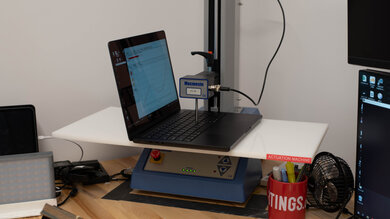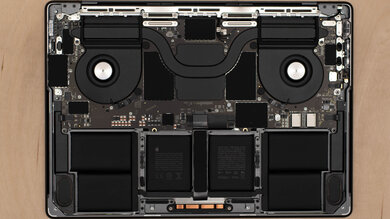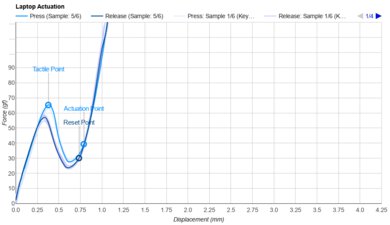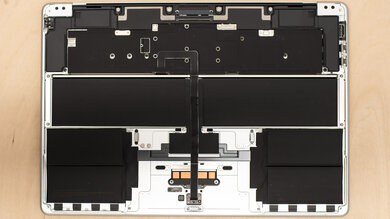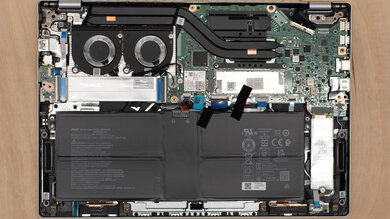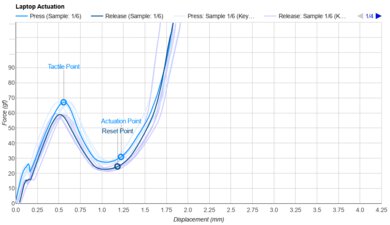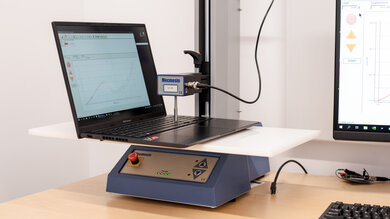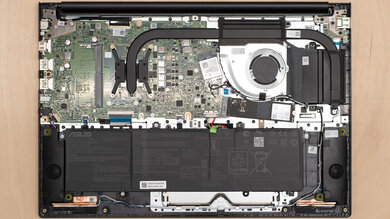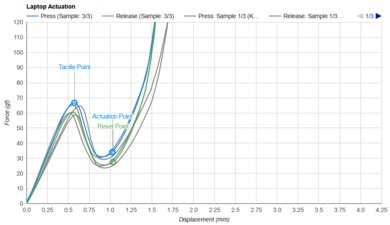If you're looking to get a laptop for programming and don't know where to start, we can help you with that, but first, let's go through what we're looking for in a coding laptop. Preferably, you'd want a good amount of RAM—16GB to start—and a competent CPU that'll allow you to compile and test your code faster. Plenty of screen space is never bad, and a comfortable keyboard is almost a must, as you'll likely be typing for extended periods. If you want to work on multiple displays, you'll want a good port selection, so you don't need to get a dongle or dock. For working on the go, build, portability, and battery life will also be major factors. This article has a few picks to get you started, and hopefully, you can narrow your search and find the best laptop for your needs. The list is a little short for now, but it will grow as we review more models.
We've bought and tested over 155 laptops. Below, you'll find our recommendations for the best laptops for coding you can buy. You can also see our recommendations for the best workstation laptops, the best laptops for battery life, and the best Windows laptops. If you want to learn more about how we test laptops or our review process, check out this article, where we give you a quick rundown of each step from the moment we purchase the laptop to the final published review.
-
Best Laptop For Programming
School9.0Gaming7.7Multimedia8.7Workstation9.1Business8.6Size14"Typing Quality8.0Touchpad9.2Geekbench 5 (Synthetics)9.8Battery Life (Web Browsing)15.7 hrsPerformance Over Time9.9The Apple MacBook Pro 14 (2024) is the best laptop for programming we've tested. It packs a ridiculous amount of processing power, allowing you to compile code quickly, and provides an amazing user experience. This 2024 model has a couple of upgrades over its M3 predecessor, including a higher peak display brightness of 1000 cd/m² in SDR, Thunderbolt 5 support (M4 Pro/Max models), and, of course, better performance. The downside is that you'll be paying for the increased GPU performance on the M4 Pro or Max models, even if you don't need it for your workload. If you want more screen real estate to see your code, the Apple MacBook Pro 16 (2024) is also a fantastic choice; just know that it's a pretty big device, so you'll have to compromise a bit on portability.
Our recommendation for Windows users is the Lenovo ThinkPad P1 Gen 7 (2024). It's configurable with Intel Meteor Lake CPUs, up to a Core Ultra 9 185H. You can get this laptop with integrated graphics or an NVIDIA discrete GPU, so you don't have to pay for graphical performance, which you don't need. One advantage this laptop has over the MacBook Pro is that it has user-replaceable RAM and storage, allowing you to upgrade after purchase. The overall user experience is great; you get a large 16-inch display, a comfortable keyboard, and plenty of ports. It doesn't get very hot under load, but the fans are noticeably louder than the MacBook.
-
Best Upper Mid-Range Laptop For Programming
School8.7Gaming6.2Multimedia8.1Workstation8.3Business8.2Size15.3"Typing Quality8.0Touchpad9.6Geekbench 5 (Synthetics)9.5Battery Life (Web Browsing)11.6 hrsPerformance Over Time7.3If you don't need the processing power of a workstation like the Apple MacBook Pro 14 (2024), check out the Apple MacBook Air 15 (M4, 2025). It's very portable for a 15-inch model, and its battery lasts easily through a typical workday. It has a sharp 60Hz Retina display, which isn't as impressive as the MacBook Pro's Mini LED but is still excellent. Apple's M4 SoC is fast enough for most programmers, and you won't have to deal with fan noise since this is a fanless device. The main drawback is its limited port selection, which comprises only two USB-C/Thunderbolt 4s, so a dock might be necessary if you have multiple peripherals or external displays. Speaking of external display, the M4 model now supports up to two 6k @ 60Hz screens in addition to the laptop's built-in screen.
On the Windows side, we recommend the Microsoft Surface Laptop 7th Edition 15 (2024). This is also a 15-inch ultraportable that provides a premium user experience, sporting a brighter 120Hz touchscreen, a more comfortable keyboard, a wider port selection, and Wi-Fi 7 wireless connectivity. The important thing to know about this laptop is that it uses an ARM-based SoC, the Snapdragon X Elite. This chip is quite capable, but because many programs lack support for Windows on ARM, they might not run at all or perform poorly through emulation, so it's best to check that the apps you use work first. Its battery life is amazing at around 17 hours of light use, and you can charge the laptop via USB-C.
-
Best Mid-Range Laptop For Programming
School8.4Gaming6.7Multimedia8.0Workstation8.4Business8.2Size14"Typing Quality7.5Touchpad7.6Geekbench 5 (Synthetics)9.4Battery Life (Web Browsing)11.4 hrsPerformance Over Time8.6If you want a more affordable option, check out the Acer Swift Go 14 (2024). This thin, light productivity laptop is a solid option that provides a great user experience without the high price tag of premium models from brands like Dell, Microsoft, or Apple. It features the latest Intel Meteor Lake CPUs, which are powerful enough to handle tasks like text processing, web browsing, spreadsheets, and presentations, as well as more demanding workloads like programming and simulation. You can get up to 32GB of RAM and 2TB of storage; unfortunately, only the latter is user-replaceable, so ensure you get enough RAM for your needs upfront.
The build quality is great. Though not as rigid as an Apple MacBook Air 15 (M4, 2025), it feels sturdily built, exhibiting only a small amount of flex on the lid and keyboard deck. You can choose between an FHD+ IPS or a 2.8k OLED panel for the display—both look sharp and get bright enough to combat glare in most indoor settings. Of course, the OLED display will provide a better visual experience, but remember that it's susceptible to permanent burn-in and will drain the battery faster. The keyboard feels spacious, albeit slightly mushy, and the touchpad is large and responsive. You get Wi-Fi 6E wireless connectivity, a 1080p webcam, and a wide port selection that includes two Thunderbolt 4s and an HDMI. Its battery life is excellent at around 11 hours of light use—you can charge the laptop via USB-C.
-
Best Budget Laptop For Programming
School7.4Gaming6.1Multimedia6.5Workstation7.6Business7.5Size16"Typing Quality8.0Touchpad8.1Geekbench 5 (Synthetics)7.7Battery Life (Web Browsing)8.3 hrsPerformance Over Time10The best laptop for developers we've tested in the budget range is the ASUS Vivobook 16 M1605 (2023). This is an AMD system with an older Zen 3 processor. It isn't quite as fast as the picks above, but it can still get the job done, as long as your workload isn't overly complex. You get a nice keyboard, a large touchpad, and a fingerprint sensor for quick logins. Its battery lasts around eight hours of light use, so you might need to plug it in to get through a typical day. You can get this laptop with 16GB of RAM, but it may be hard to find. Thankfully, the memory is user-upgradeable, so you can just pop in a SO-DIMM stick.
Unfortunately, there are a couple of compromises. First, the display only gets to about 250 cd/m² at full brightness, which is fine for most indoor settings but not for sunny environments or outdoors in broad daylight. Next, there's only one USB-C port, and it doesn't support video output, meaning you can only use the HDMI port to connect to an external monitor. Lastly, the webcam is okay at best, as the image looks much softer and overexposed.
Notable Mentions
- Framework Laptop 16 (2023):
The Framework Laptop 16 (2023) is a good option if you want a laptop that you can easily upgrade or repair down the line. Every component is user-replaceable, and Framework even provides manuals to guide you through the repair or replacement process. It also has a modular port system that lets you swap out the ports on the fly to adapt to different situations. However, the overall user experience isn't as good as on the Apple MacBook Pro 14 (2024) or the Lenovo ThinkPad P1 Gen 7 (2024), and its battery life is shorter at around eight hours of light use.
See our review - ASUS ROG Zephyrus G14 (2024):
The ASUS ROG Zephyrus G14 (2024) is also a good Windows alternative to the Apple MacBook Pro 14 (2024) if you find the Lenovo ThinkPad P1 Gen 7 (2024) too big. Unfortunately, you can only get up to 32GB of soldered RAM, and its battery life is on the shorter side at around eight hours of light use.
See our review - Lenovo ThinkPad X9 15 Aura Edition (2025):
The Lenovo ThinkPad X9 15 Aura Edition (2025) is also a great Windows alternative to the Apple MacBook Air 15 (M4, 2025) if you can't work on an ARM-based device like the Microsoft Surface Laptop 7th Edition 15 (2024). Its Lunar Lake SoC's multi-thread performance isn't as good as that of the Surface Laptop's Snapdragon X Elite, but at least you won't have to worry about app compatibility. Just remember that its OLED display flickers, which might bother people sensitive to screen flickering.
See our review
Recent Updates
-
Replaced the Apple MacBook Air 15 (2024) with the Apple MacBook Air 15 (M4, 2025) because the M3 model is discontinued. Removed the HP OmniBook Ultra Flip 14 (2024) from the Notable Mentions and replaced it with the Lenovo ThinkPad X9 15 Aura Edition (2025) because the Lenovo has a better keyboard, longer battery life, and more ports.
-
Replaced the HP Spectre x360 14 (2024) with the HP OmniBook Ultra Flip 14 (2024) in the Notable Mentions because the OmniBook is a newer model that's easier to find. Small text changes for conciseness.
-
Repalced the Apple MacBook Pro 14 (M3, 2023) with the Apple MacBook Pro 14 (2024) since the M3 model is discontinued.
-
Small text changes are needed to add information about the M4 Apple MacBook Pros. Replaced the HP Spectre x360 14 (2024) with the Apple MacBook Air 15 (2024) because the MacBook Air with 16GB of RAM got a price cut, and the Spectre is harder to find. Added the Microsoft Surface Laptop 7th Edition 15 (2024) as an alternative to the Apple MacBook Air 15. The HP Spectre x360 14 (2024) was added as a Notable Mention.
-
Aug 20, 2024 : Replaced the Dell XPS 16 (2024) with the Lenovo ThinkPad P1 Gen 7 (2024) as an alternative laptop in the 'Best Laptop For Programming' pick because the Lenovo model provides a better user experience and is more user-upgradeable. Replaced the Dell Inspiron 16 2-in-1 (2023) with the HP Aero 13 (2024) because the Dell laptop was discontinued. Removed the Lenovo Yoga 16 2-in-1 (2023) from the Notable Mentions because it's no longer available.
All Reviews
Our recommendations above are what we think are currently the best laptops for programming to buy. We factor in the price (a cheaper laptop wins over a pricier one if the difference isn't worth it), feedback from our visitors, and availability (no laptops that are difficult to find or almost out of stock everywhere).
If you prefer to make your own decision, here's the list of all of our laptop reviews. Keep in mind that most laptops are available in various configurations, and the table only shows the results of the model we tested, so it's best to see the full review for information about other variants.
Comments
Best Laptops For Programming: Main Discussion
What do you think of our picks? Let us know below.
Looking for a personalized buying recommendation from the RTINGS.com experts? Insiders have direct access to buying advice on our insider forum.
Update: Replaced the Apple MacBook Air 15 (2024) with the Apple MacBook Air 15 (M4, 2025) because the M3 model is discontinued. Removed the HP OmniBook Ultra Flip 14 (2024) from the Notable Mentions and replaced it with the Lenovo ThinkPad X9 15 Aura Edition (2025) because the Lenovo has a better keyboard, longer battery life, and more ports.
What do you think of these changes? Let us know
- 10-100
Under 900 $ ,which laptop is best for programming
- 21010
Dear Ryan, thank you for another great laptops review - i really enjoy reading your great reviews! may i ask why don’t you also review the HP EliteBook 840 G10 laptop? its HP top class business laptop (some will say its compare with Apple MacBook and Lenovo X1 carbon) i have never seen the EliteBook series reviewed in Ratings - what do you think? will you review this laptop also? appreciate your help, Bes