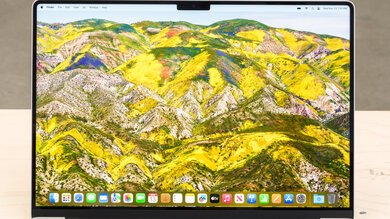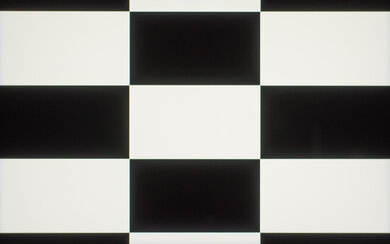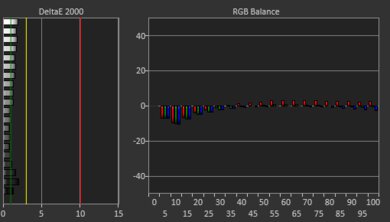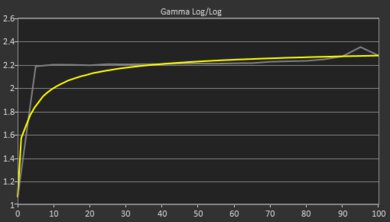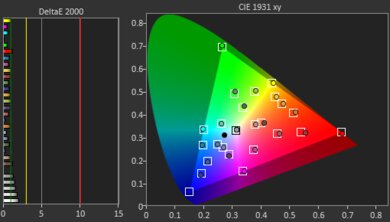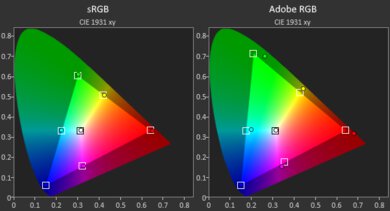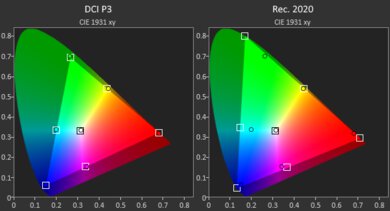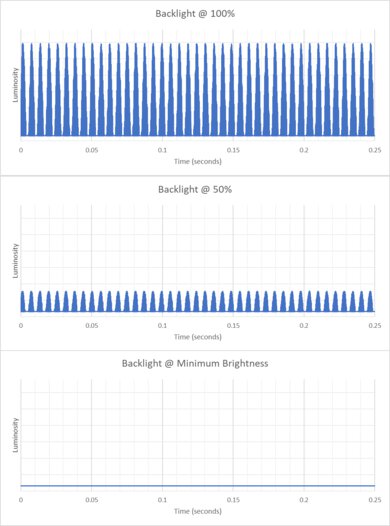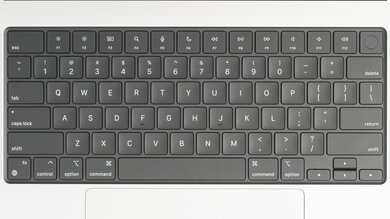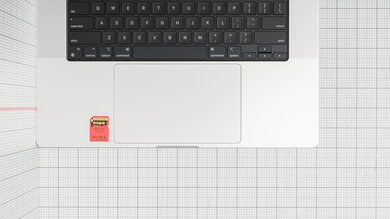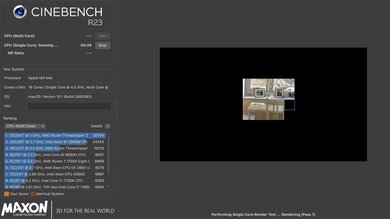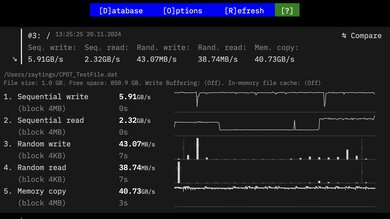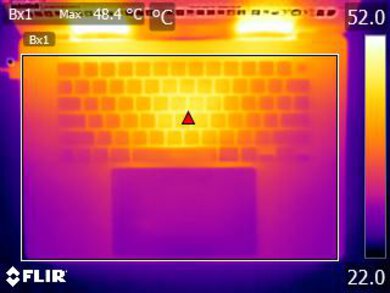The Apple MacBook Pro 16 (2024) is a 16-inch premium workstation laptop. It replaces the Apple MacBook Pro 16 (M3, 2023). It's configurable with an M4 Pro or Max SoC and up to 128GB of RAM and 8TB of storage. The 120Hz ProMotion Liquid Retina XDR display is available with a standard glossy or new nano-texture finish. There's Wi-Fi 6E wireless connectivity, a 100Wh battery, a 1080p webcam, and a fingerprint sensor built into the power button. Its port selection includes three USB-C/Thunderbolt 5s, an HDMI 2.1, a full-size SD card reader, a 3.5mm headphone jack, and a MagSafe charging port.
See our unit's specifications and all configurable options in the Differences Between Variants section.
Our Verdict
The Apple MacBook Pro 16 2024 laptop is excellent for school use. Despite being a 16-inch device, it's fairly portable, and its all-day battery life means you can leave the charger at home. Its user experience is exceptional, with fantastic build quality, a sharp, color-accurate display, and an enormous haptic touchpad. That said, the keyboard can be a sore spot for heavy typers, as the combination of the keys' short travel and the rigid key deck may feel harsh and tiring. Performance-wise, the M4 Max SoC can handle everything from simple word processing to the most demanding workload, making it ideal for students in engineering, natural sciences, or graphic design. The one downside is it gets very hot and fairly loud under load, which may not be ideal for quiet environments like the library.
Sturdy and premium build.
All-day battery life.
Large and responsive haptic touchpad.
Powerful SoCs can handle the most demanding workloads.
Wide port selection and Thunderbolt 5 and HDMI 2.1.
Might not fit smaller bags.
Short key travel and rigid key deck may be tiring for heavy typers.
Hot and loud under load.
The Apple MacBook Pro 16 2024 offers enough raw horsepower for gaming, but the experience is hit or miss. Its 40-core GPU delivers performance comparable to an NVIDIA GeForce RTX 4070 mobile discrete GPU. Of course, gaming using Apple Silicon has limitations, as many titles don't run natively or could be better optimized, resulting in inconsistent gaming performance. The display supports 120Hz using Apple ProMotion; unfortunately, its response time is slow, causing ghosting behind fast-moving objects. A pain point is the lack of user-replaceable components; all models come with at least 24GB of RAM, but the M4 Pro only comes with a 512GB SSD by default. You can add up to 4TB on the M4 Pro and 8TB on the M4 Max. The laptop gets hot and loud under load, making the keyboard uncomfortable and the bottom too warm for lap use.
Powerful SoCs can handle the most demanding workloads.
Wide port selection and Thunderbolt 5 and HDMI 2.1.
Minimal performance loss under load.
120Hz display.
Hot and loud under load.
No user-replaceable components, and upgrades are extremely expensive.
The Apple MacBook Pro 16 2024 is great for media consumption. Its 16-inch display is sharp, bright, and color-accurate, making it ideal to enjoy HDR movies and sRGB web content. The display gets bright enough to combat glare in most settings. You can choose between a glossy or nano-texture finish; the latter will further cut glare, making it ideal for outdoor use. The speakers are excellent; they sound full, with ample bass and clear treble, resulting in an enjoyable experience whether listening to music, dialogue-driven podcasts, or watching action-packed movies. The one caveat is the bass can get muddy at maximum volume. With all-day battery life, you won't need to reach for the charger during binge sessions.
All-day battery life.
Bright, color-accurate display.
Loud, full sounding speakers with ample bass.
Might not fit smaller bags.
The Apple MacBook Pro 16 2024 is outstanding for workstation applications. The M4 Pro/Max SoCs are powerful enough enough for demanding workloads like 3D graphics and simulations. Its XDR Liquid Retina display is ideal for producing web content and HDR videos, as it offers complete coverage of the sRGB and DCI-P3 color space. While the lowest-end configuration only comes with 24GB of RAM and 512GB of storage, you can configure this laptop with up to 128GB of RAM and 8TB of storage; just know that neither is user-replaceable, so you need to get enough for your workflow upfront. This laptop gets hot and fairly loud under load; the keyboard becomes uncomfortably hot, as does the bottom of the laptop, so it's best used on a desk.
Powerful SoCs can handle the most demanding workloads.
Bright, color-accurate display.
Fast SSD.
Wide port selection and Thunderbolt 5 and HDMI 2.1.
Hot and loud under load.
No user-replaceable components, and upgrades are extremely expensive.
The Apple MacBook Pro 16 2024 is great for business use. It offers an amazing user experience with a large screen for multitasking and a responsive, easy-to-use haptic touchpad. However, the keyboard may not be suited for a heavy typer; the short key travel and rigid key deck can be tiring to use. While a 16-inch device might not fit in some bags, it's not too heavy to carry around. Its battery lasts more than a typical workday, so you won't need to carry the charger. The M4 SoCs can easily handle general productivity tasks like text processing and spreadsheets. It's also ideal for editing photos and videos for your business, thanks to its color-accurate display. You get three Thunderbolt 5 compatible USB-C ports for peripherals and external displays, an excellent 1080p webcam for video calls, and a fingerprint sensor for quick logins.
Sturdy and premium build.
All-day battery life.
Large and responsive haptic touchpad.
Excellent 1080p webcam.
Wide port selection and Thunderbolt 5 and HDMI 2.1.
Might not fit smaller bags.
Short key travel and rigid key deck may be tiring for heavy typers.
Hot and loud under load.
Changelog
- Updated May 07, 2025: We've updated this review to Test Bench 0.8.3, which removes the viewing angle tests and adds a GPU Total Graphics Power comparison in the GPU section. The Pen Input test in the Extra Features section has also changed, as it now shows whether the laptop supports pen input rather than the inclusion of a stylus in the box. See the changelog for more details.
- Updated Apr 25, 2025:
Added mention of the ASUS ProArt P16 H7606 (2024) as an alternative for Windows users in the Software section.
- Updated Dec 18, 2024:
Added link in the Screen Specs section to the Apple MacBook Pro 14 (2024) review for more information regarding the nano-texture display.
- Updated Dec 03, 2024: Review published.
Differences Between Sizes And Variants
We tested the Apple MacBook Pro 16 2024 with a standard Liquid Retina XDR display, a M4 Max SoC (16-core CPU, 40-core GPU), 48GB of RAM, and 1TB of storage. The display, SOC, RAM, and storage are configurable; see the available options below.
SCREEN
- 16.2" IPS 3456 x 2234 120Hz (standard Liquid Retina XDR display with ProMotion)
- 16.2" IPS 3456 x 2234 120Hz (nano-texture Liquid Retina XDR display with ProMotion)
SOC
- M4 Pro 14-core CPU, 20-core GPU, 273GB/s memory bandwidth
- M4 Max 14-core CPU, 32-core GPU, 410GB/s memory bandwidth
- M4 Max 16-core CPU, 40-core GPU, 546GB/s memory bandwidth
MEMORY
- 24GB LP-DDR5x 8533MHz (M4 Pro only)
- 36GB LP-DDR5x 8533MHz (M4 Max with 14-CPU core only)
- 48GB LP-DDR5x 8533MHz (M4 Pro or M4 Max with 16-core CPU)
- 64GB LP-DDR5x 8533MHz (M4 Max with 16-CPU core only)
- 128GB LP-DDR5x 8533MHz (M4 Max with 16-CPU core only)
STORAGE
- 512GB PCIe Gen 4 NVMe SSD (M4 Pro only)
- 1TB PCIe Gen 4 NVMe SSD
- 2TB PCIe Gen 4 NVMe SSD
- 4TB PCIe Gen 4 NVMe SSD
- 8TB PCIe Gen 4 NVMe SSD (M4 Max only)
COLOR
- Silver
- Space Black
See our unit's label.
Popular Laptop Comparisons
The Apple MacBook Pro 16 2024 is a premium mobile workstation and among the best laptops on the market. Its industry-leading features include its robust build quality, large and responsive haptic touchpad, full-sounding speakers, and color-accurate, bright display. The M4 Max 16-core CPU outperforms direct competitors like Intel's Core i9 14900HX, making it ideal for the heaviest workloads, and the 40-core GPU delivers great productivity performance. While it features enough raw horsepower to deliver solid gaming performance in some titles, the overall gaming performance on Apple silicon still lags behind Windows devices due to compatibility issues. The keyboard may not be suited for heavy typers, as the short key travel combined with the rigid key deck can cause fatigue. Finally, given the otherwise uncompromising design, it would have been nice to see Wi-Fi 7 connectivity included, as it has been showing up on fewer premium laptops in 2024.
See our recommendations for the best workstation laptops, the best laptops for programming, and the best laptops for video editing.
The Apple MacBook Pro 16 (2024) is much better for most uses than the Apple MacBook Air 15 (2024). The MacBook Pro is a much more powerful device designed for the most demanding workloads, while the Air is an ultraportable designed for general productivity tasks. The Pro has a superior display that gets brighter and has a higher refresh rate, a wider port selection with Thunderbolt 5 ports, and fuller sound speakers. Also, since the Air relies on passive cooling, it doesn't perform as well during sustained workloads.
While the Apple MacBook Pro 16 (2024) and ASUS ROG Zephyrus G16 (2024) GU605 are powerful 16-inch laptops, they're designed for different purposes. The ASUS is a gaming laptop with gaming-focused features, while the Apple is a premium mobile workstation. The Apple laptop's user experience is better overall, thanks to its superior build quality, a brighter and more color-accurate display, a larger haptic touchpad, and better-sounding speakers. The ASUS is still well-built; it can't compete with Apple's industry-leading design and build. While the M4 Max SoC is faster than the Intel Meteor Lake CPUs found on the ASUS, the ASUS has the Apple beat in terms of discrete GPU options; it comes with up to an NVIDIA GeForce RTX 4090 laptop GPU that vastly outperforms the M4 in gaming. Otherwise, the ASUS's 240Hz OLED display has a much faster response time than the Apple's 120Hz Liquid Retina XDR display, giving you a clearer image in fast-paced games, and it supports G-SYNC to minimize screen tearing.
The Apple MacBook Pro 16 (2024) is the next generation of the Apple MacBook Pro 16 (M3, 2023). Both devices share outstanding build quality and provide an industry-leading user experience. Notable changes include a new nano-texture Liquid Retina XDR display with superior reflection handling and the M4 Pro and Max SoCs. These new SoCs are significantly faster in both productivity and gaming workloads and feature significantly increased memory bandwidth. Finally, you get Thunderbolt 5 support on the newer model.
The Apple MacBook Pro 16 (2024) and Lenovo ThinkPad P1 Gen 7 (2024) are excellent mobile workstations with wide configuration options. The Apple laptop takes the crown, offering better performance and a superior user experience. Its M4 Max SoC delivers superior CPU performance compared to the Lenovo's top-end Intel Core Ultra 9 185H, and the M4's GPU trades blows with the NVIDIA RTX 3000 Ada Generation Laptop GPU depending on the workload. As for user experience, the Apple laptop is better built and features a brighter display. The keyboard is better on the Lenovo, and while the Apple has the edge for the touchpad, the Lenovo's haptic touchpad is impressive in its own right.
Test Results
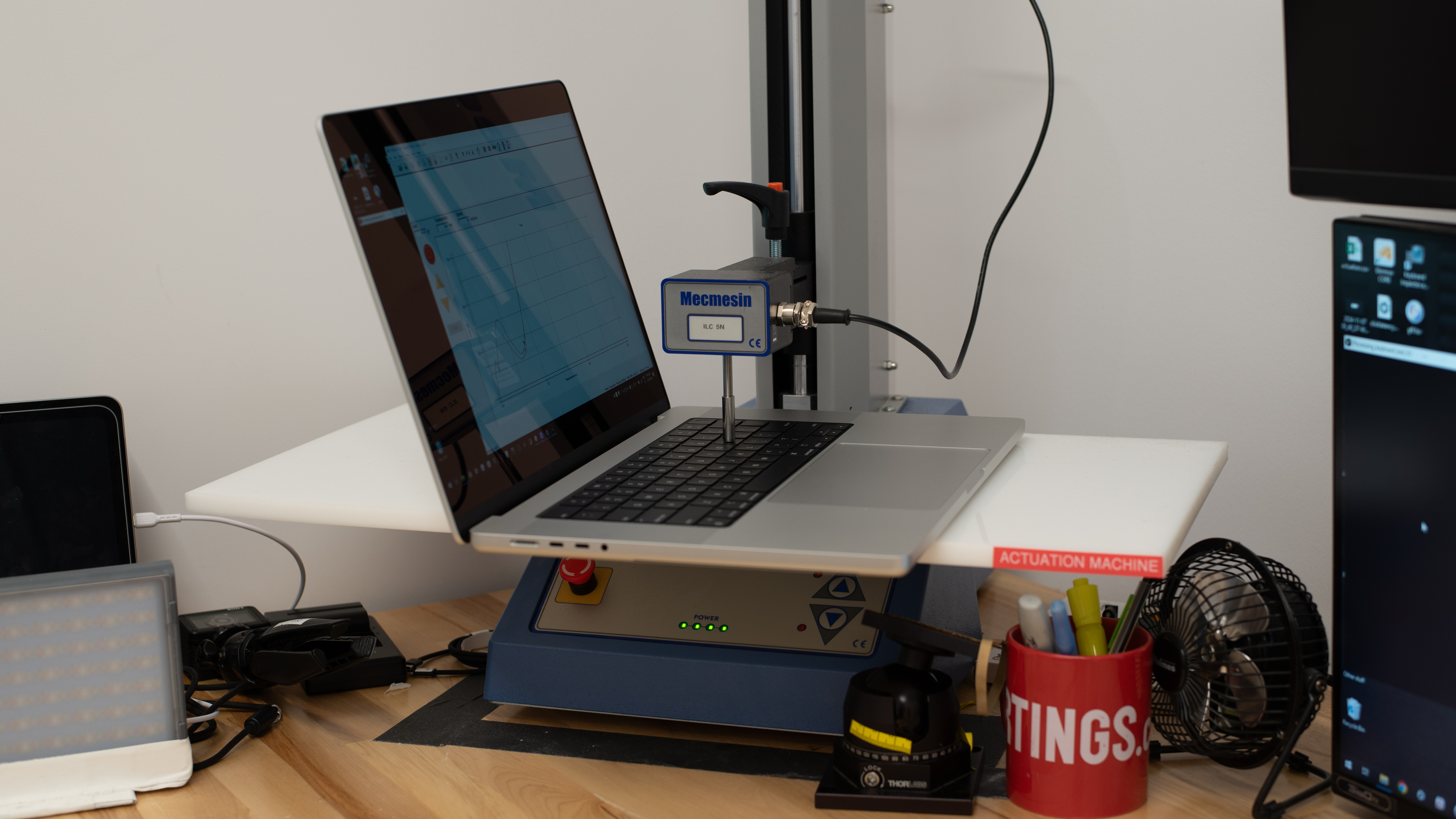
The Apple MacBook Pro 16 2024 is available in Silver or Space Black colorways. See the bottom of the laptop.
The Apple Macbook Pro 16 2024 laptop's build quality is outstanding and serves as an industry benchmark. Its all-aluminum chassis feels rigid and durable, and the unibody design flows seamlessly into the bottom panel; there aren't any gaps around the display, keyboard, or touchpad assemblies. The Silver finish is resistant to scratches from everyday use and isn't prone to accumulating oil, smudges, or hunk over time. That said, the Space Black color picks up smudges and fingerprints. Overall, the laptop feels hefty but balanced. There are no complaints about the feet, as they adhere very well to the bottom of the chassis. The one major pain point is with the keycaps; they quickly accumulate oil and smudges and become slick within a few months of regular use.
The Apple MacBook Pro 16 2024 laptop's serviceability is poor, as only the battery is user-replaceable. That said, accessing the internals is relatively straightforward; remove eight P5 screws (keep them organized, as there are two sizes), then pull the bottom panel towards the bottom of the laptop, and then pull upwards to remove it.
You can access the online repair manual from Apple's website.
The Apple MacBook Pro 16 2024 has the following display options:
- 16.2" IPS 3456 x 2234 120Hz (standard Liquid Retina XDR display with ProMotion)
- 16.2" IPS 3456 x 2234 120Hz (nano-texture Liquid Retina XDR display with ProMotion)
The standard display has a glossy finish, while the nano-texture display has Apple's proprietary matte finish. Otherwise, the two displays share the same specifications, so they'll perform similarly overall. The Liquid Retina XDR displays look exceptionally sharp, and they use a 16:10 aspect ratio that's ideal for productivity tasks. This aspect ratio provides more vertical real estate, allowing you to see more information at once when browsing the web or working on productivity tasks like spreadsheets or word processing. By contrast, you'll likely have black bars flanking the top and bottom of the display when viewing content like videos or movies. The 16:10 aspect ratio doesn't include the webcam notch; Apple added additional space for the menu bar alongside the notch. If the notch bothers you, you can hide it, though doing so will shift the menu bar down to the display itself.
We purchased a 14-inch MacBook Pro with a nano-texture display and conducted additional tests to show how the finish affects the display quality. The results are in the display section of the review.
The Liquid XDR display offers up to 120Hz refresh rate with Apple ProMotion. Apple ProMotion ramps the refresh rate up or down depending on the task or content on screen, helping to smooth out motion in fast-paced scenes or save battery when content on screen is inactive. ProMotion requires per-app support to function. Unfortunately, the panel's response time is on the slower side, resulting in visible ghosting behind fast-moving objects. If you prefer a static refresh rate, the display tops out at 60Hz; anything above that requires you to enable the ProMotion setting.
The display has a fantastic contrast ratio. Though its Mini LED backlight can't offer per-pixel dimming like an OLED panel, blacks still look dark and inky, making it ideal for HDR content and dark viewing environments. The one drawback is that you'll still see some blooming around bright objects on dark backgrounds.
The standard display is bright enough to use in almost every environment. It gets bright enough to combat glare in most settings, even outdoors in broad daylight, though you may have some trouble seeing darker content in direct sunlight. The nano-texture display performs better in direct sunlight. The displays get remarkably dim, making them ideal to prevent eyestrain while in dark environments.
When viewing SDR content in very bright conditions, such as outdoors, the screen can reach a brightness of 996.4 cd/m². The display also reaches 1600 cd/m² in HDR, as Apple claims. Here are the results at various window sizes.
HDR Brightness:
- 2% Peak: 1484.8 cd/m²
- 2% Sustained: 1479.7 cd/m²
- 10% Peak: 1631.4 cd/m²
- 10% Sustained: 1630.2 cd/m²
- 25% Peak: 1642.1 cd/m²
- 25% Sustained: 1630.5 cd/m²
- 50% Peak: 1604.9 cd/m²
- 50% Sustained: 1600.4 cd/m²
- 100% Peak: 1194.8 cd/m²
- 100% Sustained: 1187.1 cd/m²
The display's reflection handling is excellent. While you can still see reflections when viewing bright content, they aren't very noticeable unless you're outside in direct sunlight. Dark content is a different story, as the glossy finish struggles with mirror-like reflections; it's notably worse than the previous Apple MacBook Pro 16 (M3, 2023) display in this regard. The added Quantum Dot layer is likely the cause of this behavior change. The nano-texture display uses a matte finish that behaves differently. It eliminates reflections when viewing bright content by diffusing light across the screen, making it ideal for outdoor use. It also handles dark content much better, reflecting far less light.
The Apple Macbook Pro 16 2024's out-of-the-box color accuracy is outstanding. The white balance and color inaccuracies are extremely minor and hard to spot. The color temperature trends slightly warm, though it's not really visible. The gamma mostly follows the curve, although very dark scenes are a little too dark. Overall, this level of accuracy is good enough for color-critical work without any additional calibration.
The display defaults to its DCI P3 mode. Using the sRGB mode yields similarly impressive results:
- AVG White Balance dE: 1.42
- AVG Gamma: 2.22
- AVG Color dE: 0.96
- AVG Color Temp: 6326K
The display's color gamut is fantastic. It offers complete coverage of the sRGB and DCI P3 color spaces, making it appropriate for color-critical work in online and HDR content production. While it has excellent Adobe RGB coverage, it lacks the saturated greens that define the color space. It will be fine for most people editing professional photography, but depending on your use, you may need an external display.
The new quantum dot layer is also apparent when comparing the spectrum measurements of the new display with those of the Apple MacBook Pro 16 (M3, 2023)'s display. However, this new display doesn't appear to expand the color gamut. The change to a Quantum Dot display is likely because it's more power efficient and improves response time (although this may not be very noticeable).
The keyboard on the Apple MacBook Pro 16 2024 is great. Its layout is standard for MacBooks, so it shouldn't require much adjustment if you've used one before. The keyboard feels spacious, and the keys are all very stable. Though the keys require little force to actuate and provide excellent feedback, they have a very short travel. Heavy typers may find the travel jarring at first, as the combination of the travel and rigid key deck can feel harsh. Between the short travel and reaching over the massive touchpad and lower deck, some people may find this keyboard fatiguing to use for long periods. The keyboard makes a gentle clicky sound, so it's appropriate for quiet environments. Finally, there's an adjustable backlight that shines clearly through the keycaps; you can adjust the brightness using the control panel or system settings.
The Apple MacBook Pro 16 2024's touchpad is exceptional and easily ranks among the best on the market. It's more than large enough to accommodate all gestures and movements and takes up a large portion of the lower deck. Its haptic engine lets you click anywhere on the touchpad, and it provides clear, tactile, and responsive feedback when simulating clicks. Finally, it tracks all inputs well, and palm rejection works as intended.
The Apple Macbook Pro 16 2024's speakers are among the best laptop speakers on the market. They get quite loud without distortion at maximum volume. As for the sound, they're full, with ample bass and clear treble, offering an enjoyable listening experience for music, shows, and podcasts alike. A minor complaint is that the bass becomes slightly muddy at maximum volume.
The Apple MacBook Pro 16 2024's webcam is exceptional. Colors look true to life, and the image appears detailed and properly exposed. It features a new Center Stage function; this automatically adjusts the frame to keep you centered in the video. The microphone is equally impressive; voices sound full, loud, and clear, with no audible static or background noise.
One small change compared to last year's Apple MacBook Pro 16 (M3, 2023) is our video recording; the webcam crops the image on the sides, resulting in Davinci Resolve adding black bars to maintain the proper framing of our video player.
The Apple MacBook Pro 16 2024's port selection is excellent. The major change from the Apple MacBook Pro 16 (M3, 2023) is the inclusion of Thunderbolt 5 support. Thunderbolt 5 allows data transfer speeds of up to 120Gbps, charging, and DisplayPort 2.1 output.
The external monitor support depends upon the SoC. The M4 Pro can run up to two external displays—either two 6k displays at 60Hz using Thunderbolt or a 6k display at 60Hz over Thunderbolt and a 4k display at 144Hz using the HDMI output. The M4 Max supports three or four external displays, depending on the display configuration. For four external displays, you can run up to three 6k displays at 60Hz using Thunderbolt and a fourth, 4k display at 144Hz using the HDMI output. Alternatively, you can run an 8k display at 60Hz or a 4k display at 240Hz using HDMI and two additional 6k displays at 60Hz using Thunderbolt.
We can't confirm the wireless adapter model. Wi-Fi 6E gives you access to the 6GHz band, providing faster speeds, lower latency, and less signal interference than previous wireless standards. Just know that you need a router that supports Wi-Fi 6E to benefit from these features. If you're interested in upgrading your home Wi-Fi, we've got you covered; check out our recommendations for the best Wi-Fi routers.
The Apple MacBook Pro 16 2024 is available with the following SoCs:
- M4 Pro 14-core CPU, 20-core GPU, 273GB/s memory bandwidth
- M4 Max 14-core CPU, 32-core GPU, 410GB/s memory bandwidth
- M4 Max 16-core CPU, 40-core GPU, 546GB/s memory bandwidth
These SoCs are suitable for highly demanding workflows, including 3D animation, video editing, data modeling, simulation work, and more. They feature a hybrid design, combining performance and efficiency cores to improve battery life and dedicated Neural Engine cores for machine learning operations. With two additional performance cores, the 16-core M4 Max offers superior performance in multithreaded workloads; single-threaded performance is identical across the SoCs. Otherwise, as with the previous generation, there's support for hardware-accelerated ray tracing and AV1 decoding. A significant difference compared to the M3 SoCs is an increase in memory bandwidth across the board. The M4 Pro sees a 123GB/s increase, while the M4 Max receives a 110GB/s and a 146GB/s bump to memory bandwidth for the 14- and 16-core CPU SoCs, respectively. Higher memory bandwidth can improve performance in applications ranging from gaming to large language modeling, though it's beneficial for every workflow. The right choice of SoC ultimately comes down to the complexity of your workflow and how fast you need to complete your tasks.
To learn more about Apple's M4 SoCs, see their product brief.
The GPU configuration is tied to the CPU portion of the SoC and, therefore, isn't configurable on its own. The M4 Pro/Max's GPUs can handle very demanding workstation tasks like 3D rendering, animation, and simulation workflows; the choice depends on the complexity of your workload. You can also play graphically intensive games, but the performance will rely heavily on the game itself, as few games run natively on Apple silicon, and even then, not every game is well-optimized.
The Apple MacBook Pro 16 2024's RAM configurations depend on the SoC model and include the following options:
- 24GB (M4 Pro only)
- 36GB (M4 Max with 14-CPU core only)
- 48GB (M4 Pro or M4 Max with 16-core CPU)
- 64GB (M4 Max with 16-CPU core only)
- 128GB (M4 Max with 16-CPU core only)
The RAM isn't user-replaceable.
The Apple MacBook Pro 16 2024 is available with 512GB, 1TB, 2TB, 4TB, and 8TB of storage. 512GB is only available on laptops with the M4 Pro SoC, while 8TB is only available with the M4 Max SoCs. All storage configurations use PCIe Gen 4 NVMe SSDs. The storage isn't user-replaceable.
The Apple MacBook Pro 16 M4 Max SoC with a 16-core CPU offers generation-defining performance, surpassing direct competitors like the Intel Core i9 14900HX in single-threaded and multi-threaded applications. This level of performance is appropriate for the most demanding workflows. The 40-core GPU also offers great performance and is well-suited for intensive tasks; although its performance is comparable to an NVIDIA RTX 3000 Ada Generation Laptop GPU in Geekbench, you can expect superior performance in real-world workflows that utilize the media engine, like denoising video footage.
Note: We've performed all benchmarks using the laptop's best-performing mode (High Power in this case) instead of the default Automatic mode, which usually throttles the performance to prolong battery life. This is more representative of the laptop's maximum potential (you can always turn it down if you prioritize battery life and/or lower fan noise and thermals).
We ran additional benchmarks using every power mode on the laptop and tested the laptop while running on battery power. Overall, there's less than a 1% difference in performance between the High Power and Automatic modes while plugged in with the power adapter, while the Low Power mode sees up to a 56% reduction in performance. There are greater performance fluctuations when running the laptop on battery power using the Automatic mode; single-threaded workloads achieve results closer to the High Power mode, while multi-threaded workloads skew toward the Low Power mode's performance.
The Apple MacBook Pro M4 Max with 16 CPU cores is remarkable in Cinebench R23; it has no problems handling intensive, multi-threaded applications and heavy multitasking. The 14-core M4 Max and Pro models offer the same single-thread performance but are slower in multi-threaded workloads.
The Apple MacBook Pro 16 M4 Max laptop offers outstanding performance in Blender and is a fantastic choice for 3D rendering workflows. Unfortunately, like with the Apple MacBook Pro 16 (M3, 2023), there wasn't an option to use GPU rendering, even on different versions of the application such as Blender 4.3.0. All SoCs are suitable for 3D rendering work.
The Apple Macbook Pro 16 M4 Max SoC with a 40-core GPU delivers comparable performance to current-gen mid-range discrete GPUs, like the NVIDIA GeForce RTX 4070 mobile, in Basemark. While the M4 Max's GPU can handle demanding, AAA titles, real-world performance is inconsistent, as gaming performance depends heavily on each game's optimization and whether they run natively on Apple silicon or have to run through Rosetta 2 emulation.
Given the minimal performance difference between the Automatic and High Power modes, all battery tests were conducted using the Automatic mode.
Borderlands 3 plays decently on the Apple MacBook Pro M4 Max SoC with a 40-core GPU. While you get comfortably above 60 fps using high settings, gameplay isn't very smooth. Turning down the graphical settings doesn't improve performance significantly. You'll have to turn down some settings on the M4 Pro SoC to get over 60 fps.
Every configuration of the Apple MacBook Pro 16 2024 can easily run Civilization VI and other similarly demanding strategy games. The average turn time is significantly faster than the Apple MacBook Pro 16 (M3, 2023); the M4 Max 16-core SoC is now on par with Intel's Core i9 14900HX in this regard, the fastest laptop CPU for gaming available in November 2024.
Counter-Strike 2 doesn't run on macOS, as Valve has discontinued support.
Shadow of the Tomb Raider, and other similarly demanding games, run very well on the Apple Macbook Pro 16 M4 Max. The 40-core GPU delivers a high refresh rate gaming, with only the occasional stutter. Every model can achieve over 60 fps using high settings.
The keyboard can be uncomfortably hot under load as the hotspot is directly in the middle of the key deck. The bottom of the laptop reaches 48.4°C (119 °F) under load, which is hot enough that you'll want to avoid keeping it on your lap. The fans ramp up under load and are quite loud, but the noise isn't overly annoying. The posted results use the Apple MacBook Pro M4 Max's High Power mode.
Using the default Automatic mode results in a slightly lower 49.6 dBA of fan noise under load. Temperatures improve to a more comfortable 45.2°C (113.4 °F) on the keyboard and 41.7°C (107.1 °F) on the bottom of the laptop. Low power mode sees just 27.2 dBa of fan noise, a cool 40.1°C (104.1 °F) on the keyboard, and 39°C (102.2 °F) on the bottom of the laptop.
We performed this test using the laptop's High Power setting.
There aren't any pre-installed applications other than those that typically come with macOS; you can see the list of built-in apps on Apple's website. Check out the ASUS ProArt P16 H7606 (2024) if you want a similar laptop but prefer to work on Windows.
The Apple MacBook Pro 16 2024 has a fingerprint senor in the power button at the top right of the keyboard. You can use it to log in and authorize purchases from the App store and payments with Apple Pay.