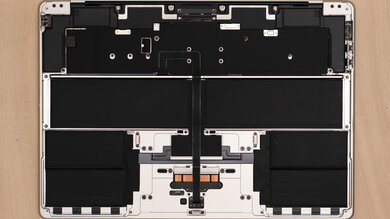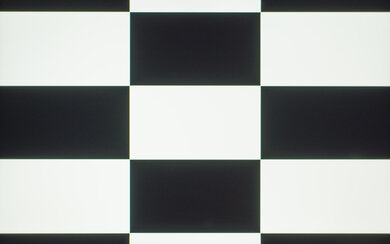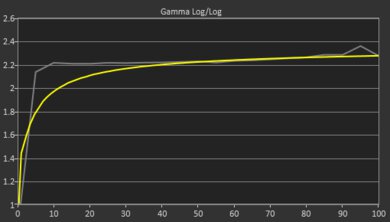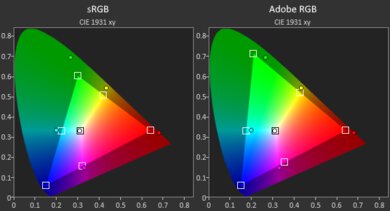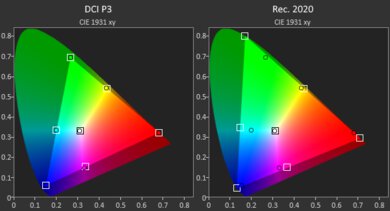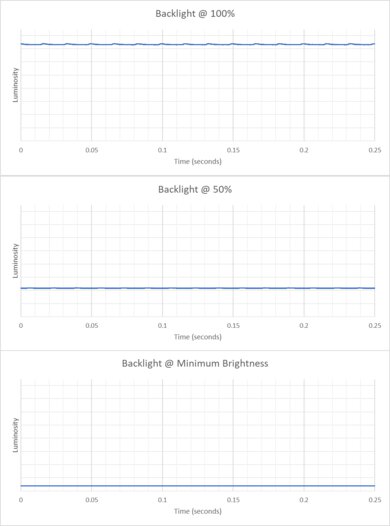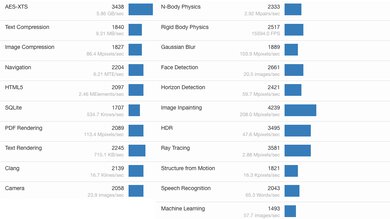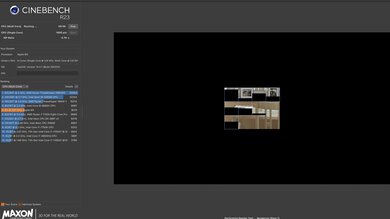The Apple MacBook Air 15 (2024) is a premium ultraportable laptop. It replaces the M2 Apple MacBook Air 15 (2023). This new model sports an M3 SoC with eight CPU cores and ten GPU cores, which brings a few new features, like hardware-accelerated ray tracing, Dynamic Caching, and an AV1 decoder engine. RAM and storage max out at 24GB and 2TB, respectively. Other changes include support for two external displays (with laptop closed), Wi-Fi 6E, and a more smudge-resistant coating on the Midnight model. It has a 60Hz 2880 x 1864 Retina display, a 1080p webcam, and a 67Wh battery. Its port selection comprises two USB-C/Thunderbolt 3s, a MagSafe charging port, and a 3.5mm headphone jack. It's available in four colors: Space Gray, Silver, Starlight, and Midnight.
See our unit's specifications and the available configuration options in the Differences Between Variants section.
Our Verdict
The Apple MacBook Air M3 is excellent for school use. It feels incredibly well-built, and thanks to its compact design, it's easy to carry around. Overall, it provides a great user experience with a sharp, bright display, a spacious keyboard, and a large, haptic touchpad. Its M3 SoC can handle general productivity tasks like text processing, web browsing, and video playback. You can perform more demanding tasks like video editing, programming, and 3D graphics, but you might not get the smoothest experience if the material is highly complex. Battery life is amazing at around 12 to 13 hours of light use. Unfortunately, it only has two USB-C ports, and while it can output to two external displays—an upgrade over its M2 predecessor—it can only do so with the laptop closed.
-
Well built and easy to carry around.
-
Sharp, bright display.
-
Comfortable keyboard, gigantic touchpad.
-
All-day battery life.
-
M3 SoC can handle some demanding tasks.
-
Limited port selection.
-
Some thermal throttling under load.
The Apple MacBook Air M3 is sub-par for gaming. Although its M3 SoC can handle some older and highly optimized titles, it'll struggle to maintain playable frame rates in graphically demanding games. Also, most games must run through Rosetta 2 since they lack optimization for Apple silicon, so the performance can vary greatly depending on the game. It has a 60Hz display with a slow response time, resulting in a blurry image with visible ghosting in fast-moving scenes, and it doesn't support variable refresh rate to reduce screen tearing. On the upside, it doesn't get hot under load, and there's no fan noise since it's a fanless device.
-
Comfortable keyboard, gigantic touchpad.
-
M3 SoC can handle some demanding tasks.
-
Fast SSD.
-
Few games optimized for Apple silicon.
-
60Hz display with slow response time and no VRR.
-
Limited port selection.
-
Soldered RAM and storage drive.
-
Some thermal throttling under load.
The Apple MacBook Air M3 is great for media consumption. It's easy to carry around, and its battery lasts around 12 hours of video playback, giving you plenty of time to get through multiple full-length movies and TV show episodes. The display looks sharp, bright, and color-accurate; however, it isn't the best for dark room viewing, as its low contrast makes blacks look gray. The speakers are among the best you can get on the market; they get very loud, producing a full and well-balanced sound with a good amount of bass.
-
Well built and easy to carry around.
-
Sharp, bright display.
-
Loud speakers with a full, well-balanced sound.
-
All-day battery life.
-
Superb factory calibration.
-
Blacks look gray in dim settings.
-
No touch input.
The Apple MacBook Air M3 is very good for use as a workstation. Its M3 SoC can handle some demanding workloads, like video editing and programming; however, you might experience some slowdowns and stutters if the material is highly complex (particularly GPU-intensive workloads), and completion times will be slower than most workstations with an active cooling system. Also, you can only get up to 24GB of soldered RAM, which might not be enough for some people. Color correction work is possible, as the display has full DCI P3 coverage and exceptional factory calibration. The keyboard gets quite toasty under load and can cause some discomfort, but thankfully, there's no fan noise since it's a fanless device. Unfortunately, it only has two USB-C ports and can only support two external displays (with the lid closed).
-
Comfortable keyboard, gigantic touchpad.
-
M3 SoC can handle some demanding tasks.
-
Fast SSD.
-
Display has full DCI P3 coverage.
-
Superb factory calibration.
-
Limited port selection.
-
Soldered RAM and storage drive.
-
Some thermal throttling under load.
The Apple MacBook Air M3 is great for business use. It's very portable for a 15-inch model, and its battery lasts comfortably through a full workday of light use. Its M3 SoC can handle most productivity tasks, like text formatting, spreadsheets, and presentations, and you can even do some light photo and video editing. The display looks sharp and bright, the keyboard is comfortable to type on, and the touchpad is large and responsive. Its 1080p webcam is excellent, so your colleagues and clients can see and hear you clearly on video calls. The main downside is that it only has two USB-C ports. It can output to two external displays, which is an improvement over its M2 predecessor, but it can only do so with the laptop closed.
-
Well built and easy to carry around.
-
Sharp, bright display.
-
Comfortable keyboard, gigantic touchpad.
-
All-day battery life.
-
M3 SoC can handle some demanding tasks.
-
Limited port selection.
-
Soldered RAM and storage drive.
- 8.6 School
- 5.9 Gaming
- 8.1 Multimedia
- 8.1 Workstation
- 8.1 Business
Changelog
-
Updated Apr 04, 2025:
We've added the Apple MacBook Air 15 (M4, 2025) as an alternative with better external display support in the Ports section.
-
Updated Mar 28, 2025:
We had incorrectly listed the charger size in our Portability section as larger than it is. We've updated our review with the correct volume.
-
Updated Mar 24, 2025:
Added mention of the Lenovo ThinkPad X9 15 Aura Edition (2025) in the Contrast section as an alternative with an OLED display.
-
Updated Oct 21, 2024:
Added mention of the LG gram 16 (2024) as a Windows laptop with longer battery life in the Battery section.
- Updated Aug 28, 2024: Added mention of the Microsoft Surface Laptop 7th Edition 15 (2024) as an alternative with a longer battery life in the Battery section.
Differences Between Sizes And Variants
We tested the Apple MacBook Air 15 with an M3 SoC (10 GPU cores), 8GB of RAM, and 256GB of storage. The RAM, storage, and color are configurable; see the available options in the table below.
| Screen |
|
|---|---|
| SoC |
|
| Memory |
|
| Storage |
|
| Color |
|
See our unit's label here.
Compared To Other Laptops
The M3 Apple MacBook Air 15 is one of the best ultraportable laptops on the market. Its build quality, as well as the quality of its speakers, touchpad, and webcam, are industry-leading. Its battery life is also among the best in its class. However, its port selection is very limited. Additionally, while its Retina display is among the brightest, it's starting to fall behind the competitors, as many Windows laptop manufacturers are offering displays with a higher refresh rate and a wider color gamut.
See our recommendations for the best lightweight laptops, the best travel laptops, and the best laptops for college.
The Apple MacBook Pro 16 (2024) is much better for most uses than the Apple MacBook Air 15 (2024). The MacBook Pro is a much more powerful device designed for the most demanding workloads, while the Air is an ultraportable designed for general productivity tasks. The Pro has a superior display that gets brighter and has a higher refresh rate, a wider port selection with Thunderbolt 5 ports, and fuller sound speakers. Also, since the Air relies on passive cooling, it doesn't perform as well during sustained workloads.
The Lenovo Yoga 7 2-in-1 14 (2024) and Apple MacBook Air 15 (2024) are very different laptops despite targeting general productivity users. The Lenovo is a 14-inch mid-range Windows convertible laptop, whereas the Apple is a 15-inch traditional clamshell laptop. The Lenovo is arguably more versatile, as its form factor allows you to use the device as a tablet and includes a stylus. However, for anyone seeking a premium user experience, the Apple is the clear winner, as it offers a brighter display, better touchpad, vastly superior speakers, a lighter and sleeker design, and with no fans, it remains quiet while under load.
The ASUS Zenbook 14 OLED (2024) and the Apple MacBook Air 15 (2024) are both excellent ultraportables that deliver a premium user experience. Each has pros and cons, so the choice depends on your operating system preference and what you care about. The MacBook Air 15 has a larger display, giving you more screen real estate for work more comfortably; however, the Zenbook 14 is available with a sharper 2.8k panel that supports touch and pen input. The Zenbook 14's 2.8k display options are also OLED panels with a 120Hz refresh rate, so you get deeper blacks and smoother motion, though those things might not be all that important if you only look at static content like text documents and spreadsheets. As for inputs, the MacBook Air 15 has a larger, easier-to-use haptic touchpad; on the other hand, you can use the Zenbook's touchpad as a numpad, which is handy for those working with lots of numbers.
The Microsoft Surface Laptop 7th Edition 15 (2024) and the Apple MacBook Air 15 (2024) are both 15-inch ultraportables and direct competitors. Both laptops provide an amazing user experience, though the Surface Laptop beats the MacBook Air in a few areas, as it has a brighter 120Hz display, a wider port selection, Wi-Fi 7 wireless connectivity, and a much longer battery life. On the other hand, the MacBook Air has a larger touchpad, and unlike the Surface, it's a fanless device. Performance-wise, the Surface Laptop's Snapdragon SoC is faster than Apple's base M3 chip in heavy, multi-threaded workloads. However, the MacBook Air comes out ahead when considering app compatibility, as there are more apps that run natively on MacBooks with Apple silicon than Windows on ARM, and at the time of writing, Apple's Rosetta 2 emulation is more mature than Microsoft's Prism.
Although both are general productivity devices, the Microsoft Surface Pro 11th Edition (2024) and the Apple MacBook Air 15 (2024) are very different. The Surface Pro is a 2-in-1 tablet PC with a detachable keyboard and pen input, while the MacBook Air is a more traditional clamshell model. In terms of the user experience, each has its pros and cons; the MacBook Air has a sturdier build, a larger touchpad, and better-sounding, but the Surface Pro is more versatile and is available with 120Hz displays, including an OLED panel that's better suited for media consumption. If you often use your laptop on your lap, the MacBook Air is likely a better choice, as the Surface Pro can feel a little unstable on uneven surfaces. Also, Windows on ARM is still in a transitional phase at the time of writing, so some apps might not work, whereas most macOS apps now run natively on Apple silicon.
The HP Spectre x360 14 (2024) and the Apple MacBook Air 15 (2024) are both high-end general productivity laptops offering a premium user experience. However, they're quite different, as the HP is a 14-inch 2-in-1 convertible, while the MacBook is a 15-inch clamshell model. The HP is more versatile, as its form factor allows you to use the device as a tablet, and its OLED display is arguably better for media consumption, as it can produce deeper blacks. The HP's OLED display flickers at 480Hz, which might bother those sensitive to flickering.
The HP ENVY x360 15 (2023) and the Apple MacBook Air 15 (2024) are both ultraportables designed for light, general productivity tasks like web browsing, text processing, spreadsheets, and media consumption. However, the HP is a 2-in-1 convertible, meaning you can use it as a tablet, while the MacBook is a more traditional clamshell model with no touch or pen input support. The MacBook provides a better user experience overall, as it has a brighter, sharper display, an easier-to-use haptic touchpad, better-sounding speakers, more processing power, and longer battery life. That said, the HP can be a good option, too, if you need tablet functionality or pen support to take handwritten notes. The HP also has a wider port selection and better external display support (the MacBook can only output to two external monitors with the laptop closed).
The Apple MacBook Air 15 (M4, 2025) is the next generation of the Apple MacBook Air 15 (2024) and presents minor upgrades. The biggest changes are in the SoC and port selection. The M4 SoC provides a decent performance uplift, and the Thunderbolt 4 ports allow you to run two external displays simultaneously with the built-in display. Besides the new 12MP webcam with Center Stage support, the user experience is essentially identical between these models; the display, touchpad, and speakers are the same and generally fantastic. The typing experience is the same as well and leans slightly harsh owing to the short key travel and rigid keyboard deck, though.
The Lenovo ThinkPad X9 15 Aura Edition (2025) and the Apple MacBook Air 15 (2024) are both premium ultraportables that provide an amazing user experience overall. The ThinkPad X9 has a wider port selection with the inclusion of a USB-A and HDMI port, and its battery life is better, lasting nearly three hours longer in light uses. It also has a user-replaceable SSD, and its keyboard feels more comfortable to type on, as it has more key travel and doesn't feel as harsh when you bottom out. The ThinkPad X9's OLED display is arguably better than the MacBook Air's Retina screen, thanks to its much higher contrast ratio and 120Hz refresh rate, but keep in mind that its 480Hz flicker might bother some people, and it's susceptible to permanent burn-in. On the other hand, the MacBook Air is a fanless device, so you'll never have to deal with fan noise.
The Apple MacBook Air 15 (2024) is a larger version of the Apple MacBook Air 13 (2024). These two laptops are very similar overall, so the buying decision largely comes down to size preference. The 15-inch gives you more screen space for multitasking, and you also get more space on the keyboard deck to rest your palms when typing. It also has better speakers than its smaller sibling; they sound fuller and richer, with more bass. Configuration-wise, although both are available with an M3 SoC, know that the base 13-inch model has an 8-core GPU (upgradeable to 10 cores), while the base 15-inch model only has a 10-core GPU option. The performance difference between the 8- and 10-core GPU is noticeable in some workloads but not significant. If your workload requires good sustained performance, it's best to go with the 15-inch, as it doesn't throttle as much.
The Apple MacBook Pro 14 (M3, 2023) is better than the Apple MacBook Air 15 (2024) for most use. While they share a lot of similarities design-wise, the MacBook Pro is a device designed for professionals like content creators and other demanding workloads like 3D graphics and simulations, while the MacBook Air is mainly for general productivity tasks. The MacBook Pro has a few improved features, like a brighter 120Hz Mini LED display, better-sounding up-firing speakers, and a wider port selection with better multi-display support. It’s available with M3 Pro/Max SoCs, which perform better than the MacBook Air 15’s base M3 chip, especially on the graphics side. You can get the MacBook Pro with a base M3 SoC; it’s the same chip as the one in the MacBook Air 15, but because the MacBook Pro has an active cooling system, it’ll still outperform the MacBook Air in heavy, sustained workloads.
The ASUS ROG Zephyrus G16 (2024) GU605 and the Apple MacBook Air 15 (2024) are very different. The ASUS is a 16-inch Windows gaming laptop, while the MacBook is a 15-inch ultraportable running macOS. Both laptops provide a good user experience overall. However, there are some major differences between them, like the size of the device, the port selection, and the display's size, technology, and refresh rate. You can get significantly more processing power on the ASUS; however, this comes at the cost of battery life, as the ASUS struggles to last through a typical 8-hour workday, while the MacBook lasts nearly 13 hours in light uses.
The Apple MacBook Air 15 (2024) is a newer, larger sibling of the Apple MacBook Air 13 (M1, 2020). The MacBook Air 15 is better in almost every way; its M3 chip is noticeably faster than the MacBook Air 13's M1 and brings new features like hardware-accelerated ray tracing, Dynamic Caching, and AV1 decoding. Other improvements on the MacBook Air 15 include a better webcam, Wi-Fi 6E wireless connectivity, and support for two external displays (with laptop closed). Also, there's a MagSafe port on the MacBook Air 15, so you don't have to use up one of the USB-C ports to charge the laptop.
The Apple MacBook Air 15 (2024) is a newer version of the Apple MacBook Air 15 (2023). The 2024 M3 model’s outer design is identical to its M2 predecessor from 2023, as it’s mainly an internal upgrade. The newer model has a slightly faster M3 SoC, Wi-Fi 6E (up from Wi-Fi 6), and support for two external displays (with the laptop closed. Apple’s M3 SoC brings a few new features, including hardware-accelerated ray tracing, Dynamic Caching (helps with graphical performance), and an AV1 decoding engine (makes playback of AV1-encoded videos more efficient, resulting in longer battery life). The Midnight model also has a new coating that’s more fingerprint- and smudge-resistant.
The Apple MacBook Pro 16 (2019) and the Apple MacBook Air 15 (2024) are laptops designed for different users; the MacBook Pro 16 is a workstation for professionals like content creators, while the MacBook Air 15 is a general productivity thin and light model. That said, at the time of writing (2024), there's no reason to get the MacBook Pro 16 from 2019 because Apple has moved to using their in-house ARM-based SoCs, which are much faster than the 2019 MacBook Pro's Intel CPUs and AMD Radeon GPUs. Even the MacBook Air 15 with a base M3 SoC performs better, and it does so without a cooling fan. You also get much longer battery life on the Apple-silicon MacBooks.
Although there are many design similarities between the Apple MacBook Pro 16 (2021) and the Apple MacBook Air 15 (2024), these two laptops have quite a few differences in features and performance. The MacBook Pro 16 is a workstation designed for demanding tasks like content creation, while the MacBook Air is an ultraportable designed for light, general productivity tasks. The MacBook Pro 16 is better overall since it has more premium features, like a 120Hz Mini LED display, better-sounding speakers, a wider port selection, and longer battery life. You can get better performance from the MacBook Pro 16 even though it sports an older M1 Pro/Max SoC. The MacBook Air 15 can handle some video editing, but the experience won't be as smooth as on the MacBook Pro, especially if the material is highly complex.
The Apple MacBook Pro 16 (M3, 2023) is much better than the Apple MacBook Air 15 (2024) for most uses. The MacBook Pro is a much more powerful device designed for demanding workloads like content creation, while the MacBook Air is an ultraportable designed for general productivity tasks. While both devices sport a nice display, the MacBook Pro's is much more advanced, as it has a Mini LED backlight, allowing for local dimming, and it gets significantly brighter, up to 1600 cd/m² in HDR. It also has a 120Hz refresh rate (60Hz on the MacBook Air), improving motion smoothness and system responsiveness. Other improved features on the MacBook Pro include a wider port selection with better multi-display support, better-sounding, up-firing speakers, and a better active cooling system, allowing for better performance in heavy, sustained workloads.
The Apple MacBook Air 15 (2024) is essentially a newer and bigger version of the Apple MacBook Air 13 (2022). Larger screen aside, the MacBook Air 15 has a few upgrades that make it better, including support for two external displays (with the laptop closed), more processing power, hardware-accelerated ray tracing, AV1 decoding, and longer battery life. These upgrades might not be necessary for most users with a light, general productivity workload, so it might be worth looking for the older M2 MacBook Air 13 if you want to save some money.
The Apple MacBook Pro 14 (M2, 2023) and the Apple MacBook Air 15 (2024) have many similar design elements. However, they're designed for different users. The MacBook Pro 14 is a workstation intended for demanding workloads like content creation, while the MacBook Air 15 is an ultraportable intended for light, general productivity tasks. Performance-wise, even though the MacBook Air 15 has a newer M3 chip, you'll still get more performance out of the MacBook Pro 14, as the M2 Pro/Max SoCs have more cores to handle intensive, multi-threaded workloads. The MacBook Pro 14 also provides a better user experience, sporting more premium features like a 120Hz Mini LED display, better-sounding speakers, and a wider port selection.
The ASUS Zenbook 14X OLED UX3404 (2023) and the Apple MacBook Air 15 (2024) are both premium laptops that provide a good user experience overall. Each has its pros and cons. The ASUS has arguably a better display, sporting a 2.8k 120Hz OLED display; however, the MacBook's Retina screen gets brighter to combat glare, and unlike the ASUS' OLED, it's immune to permanent burn-in. Also, while both displays flicker, the MacBook's panel is likely less bothersome to people sensitive to flickering, as its flicker frequency is much higher. The ASUS laptop's touchpad has a calculator function, which is handy for those working with lots of numbers, though the MacBook's haptic touchpad is larger and easier to use. Battery life is where these two laptops differ the most, as the MacBook lasts more than twice as long at almost 13 hours of light use.
Although the Apple MacBook Pro 14 (2021) was released three years before the Apple MacBook Air 15 (2024), it's a better laptop overall, as it has higher-end features, like a sharper, brighter 120Hz Mini LED display, better-sounding speakers, and a wider port selection. The MacBook Air 15's M3 SoC can match the base M1 Pro SoC in raw performance, but you can still get more performance out of the MacBook Pro 14 if you configure it with an M1 Max SoC. Plus, the MacBook Pro 14 can maintain its performance for longer since it has cooling fans. In short, if you only do general productivity tasks like text processing and web browsing, the MacBook Air 15 is a better option, as you won't have to pay for performance you don't need. However, if you perform more demanding tasks like video editing or 3D graphics, the MacBook Pro 14 is the one to get.
The ASUS ROG Strix G16 (2024) and the Apple MacBook Air 15 (2024) are vastly different laptops. The ASUS is a 16-inch gaming laptop that's bulky and heavy, while the Apple is a 15-inch ultraportable. As such, the ASUS offers much better performance for intensive workloads like gaming or workstation applications like 3D modeling, while the Apple is better suited for general productivity tasks. Nevertheless, the Apple takes the cake in terms of user experience, as it offers a much better touchpad, speakers, and webcam.
The ASUS ROG Zephyrus G14 (2024) and the Apple MacBook Air 15 (2024) are very different. The ASUS is a gaming laptop that can also double as a productivity laptop (especially for demanding tasks like video editing and programming), while the MacBook is an ultraportable intended for light productivity and everyday use. Thanks to its M3 chip's video engines, you can edit videos on the MacBook, but the experience won't be as smooth as on the ASUS if the material is extremely complex. As for other CPU- and GPU-intensive workloads, you're better off with the ASUS, as you'll get much better performance out of its AMD Ryzen CPU and NVIDIA discrete GPU. Both models provide a good user experience; the ASUS has a wider port selection, but the MacBook has a longer battery life.
The Lenovo Legion Pro 5 Gen 8 16 (2023) and the Apple MacBook Air 15 (2024) are very different laptops. The Lenovo is a mid-range Windows gaming laptop, while the MacBook is a premium productivity-focused ultraportable. In short, if you want to play games or perform demanding tasks like video editing and 3D graphics, the Lenovo is a better choice because it has more performance and will allow you to complete tasks faster with fewer stutters or slowdowns. However, if you only do light tasks like text processing and web browsing, get the MacBook because it provides a better user experience and lasts much longer on battery.
The Apple MacBook Air 15 (2024) is much better than the ASUS Vivobook 15 OLED K513 (2021) in almost every way. The MacBook is a more premium model that provides a superior user experience. It has a brighter, sharper display, a more spacious and tactile keyboard, and a larger haptic touchpad. It also has better-sounding speakers, a higher-resolution webcam, and a significantly longer battery life. Performance-wise, the MacBook is faster and can handle more demanding workloads, like video editing and programming.
Though the Apple MacBook Air 15 (2024) and Dell XPS 14 (2024) are both premium thin and light laptops, the Apple is better in most ways for most people. The Apple laptop's M3 silicon can handle some heavier workloads, but the fanless design limits its performance headroom, so it's really best for general productivity tasks. It also offers a much better user experience overall; it features a better keyboard and display by default, as well as industry-leading speakers and haptic touchpad. The Dell features more powerful hardware, including options for dedicated GPUS, making it better suited for workstation tasks. While you can get a nicer OLED display on the Dell, you have to pay extra for it.
The Lenovo ThinkPad X1 Carbon Gen 11 (2023) and the Apple MacBook Air 15 (2024) are both ultraportable laptops designed for general productivity and everyday use. Except for the port selection, the MacBook is better than the Lenovo for most uses. The MacBook has a sturdier all-aluminum build, a larger and more responsive touchpad, better-sounding speakers, and a much longer battery life. The Lenovo has quite a few more display options, with the top-end 2.8k OLED offering an arguably better viewing experience than the MacBook's IPS panel. However, you'll have to pay more to upgrade the display. Performance-wise, while the MacBook outpaces the Lenovo most times, you can likely get better performance on the ThinkPad if you get the top-end Intel Core i7-1370P processor.
The Lenovo LOQ 15 (2023) and the Apple MacBook Air (2024) are very different devices. The Lenovo is a budget gaming laptop, while the MacBook is a premium productivity-focused ultraportable. You'll get better performance out of the Lenovo since it's available with faster CPUs and discrete GPUs, but if you only perform light tasks, the MacBook is a better option because it provides a superior user experience overall.
The Apple MacBook Air 15 (2024) is much better than the ASUS Vivobook 16 M1605 (2023). Although both are ultraportables designed for light general productivity tasks, the MacBook is a high-end model with a more premium design and materials, while the ASUS is a budget-friendly model with an all-plastic build. The MacBook provides a better user experience, sporting a sharper, brighter display, a more comfortable keyboard, a larger haptic touchpad, better-sounding speakers, and a higher-resolution webcam. It also has significantly more processing power, allowing you to perform more demanding tasks like video editing, and its battery life lasts almost 13 hours in light use. The ASUS only lasts around eight hours.
The ASUS TUF Gaming A16 Advantage Edition (2023) and the Apple MacBook Air 15 (2024) are entirely different laptops. The ASUS is a budget-friendly gaming laptop, while the MacBook Air is a premium ultraportable. If you want to game or need a lot of processing power for demanding tasks, go with the ASUS, as it's available with high-performance CPUs and discrete GPUs. However, if you only need a laptop for general productivity tasks like web browsing and text processing, go with the MacBook Air, as it'll provide a better user experience overall. The MacBook Air can handle some intensive workloads, like photo and video editing, but the experience might not be as smooth if the material is highly complex.
The Lenovo Slim Pro 7 14 (2023) and the Apple MacBook Air 15 (2024) are both productivity laptops. Each has its pros and cons. The MacBook Air has a slightly more premium and sturdier build, a larger and more responsive haptic touchpad, better-sounding speakers, and a much better webcam. It also has a much longer battery life, lasting almost three hours longer than the Lenovo. On the other hand, you can get better performance out of the Lenovo, as its cooling system helps minimize thermal throttling. The MacBook Air is a fanless device and loses more performance when performing heavy, sustained tasks. Also, the Lenovo has a dedicated NVIDIA GeForce RTX 3050 Laptop GPU, which performs better than the MacBook Air's integrated graphics. The Lenovo is available with high-refresh displays (90Hz or 120Hz), which helps improve motion smoothness and input responsiveness, but they don't get nearly as bright as the MacBook Air's Retina display to combat glare.
The HP Victus 15 (2022) and the Apple MacBook Air 15 (2024) are very different laptops. The HP is a gaming model, while the MacBook Air is an ultraportable designed for light productivity tasks. In terms of the user experience, the MacBook Air is better, as it's a more premium model with a sturdier build, a brighter and more colorful display, significantly better-sounding speakers, and a much better webcam. It also has a much longer battery life and biometrics for quick logins. That said, if you plan on using the laptop for intensive tasks like video editing or 3D graphics, the HP would be a better choice, as it has more processing power and can maintain its performance for longer.
Although both are thin and light laptops designed for general productivity and media consumption, there are many differences between the Lenovo Yoga 7i 14 (2021) and the Apple MacBook Air 15 (2024). The former is a mid-range Windows 2-in-1 convertible, while the latter is a premium macOS model with no touch or pen input support. The MacBook is better in almost every way, though the Lenovo might still be a good option if you need tablet functionality.
The Apple MacBook Air 15 (2024) is a much better ultraportable laptop for most people than the LG gram 16 (2024). The Apple offers a premium user experience; its all-aluminum chassis is much better built and rigid, its display is sharper and brighter, and the haptic touchpad is significantly larger despite having less real estate to work with on the smaller deck. Performance-wise, the two laptops trade blows depending on the application. If you need many ports for peripherals and are willing to trade build quality for this convenience, then the LG is the better pick. Its IO layout is much better, including two USB-A, a full HDMI port, as well as support for Thunderbolt 4 on both USB-C ports.
The Lenovo Yoga 7i 16 (2023) and the Apple MacBook Air 15 (2024) are both ultraportables designed for light productivity tasks like web browsing, text processing, spreadsheets, and video playback. The MacBook is a more premium model, and it provides a better user experience with a brighter, sharper screen, a larger haptic touchpad, better-sounding speakers, a higher-resolution webcam, and more processing power. However, the Lenovo is more versatile since it's a 2-in-1 convertible with pen input support, and it's more functional, as it has a wider port selection and better external display support (the MacBook can only output to two external displays with the laptop closed).
The Dell XPS 16 (2024) and Apple MacBook Air 15 (2024) are both premium laptops but intended for different users, as the Dell is a mobile workstation designed for demanding workloads like 3D graphics and video editing, while the MacBook Air is an ultraportable designed for general productivity tasks like web browsing and text processing. The MacBook Air can handle some demanding tasks like video editing, too, as its M3 SoC has dedicated video encoders and decoders; however, the experience won't be as smooth, especially if the material is highly complex. In terms of the user experience, the MacBook Air comes out slightly ahead, as its keyboard and touchpad are easier to use and require less adaptation than the Dell laptop's invisible touchpad and edge-to-edge keys.
The Dell XPS 15 (2023) and the Apple MacBook Air 15 (2024) are both premium productivity laptops that provide a great user experience overall. However, you can get more performance out of the Dell, as it's available with faster CPUs and discrete GPUs. Unlike the MacBook Air, it has active cooling fans to minimize thermal throttling, making it better suited for heavy, sustained workloads.
The Dell Alienware m16 R2 (2024) and the Apple MacBook Air 15 (2024) are entirely different laptops. The Dell is a Windows gaming laptop, while the MacBook Air is a general productivity ultraportable model. Go with the Dell model if you want to game or perform CPU/GPU-intensive tasks. The MacBook Air is mainly for light tasks like web browsing and text processing. It can handle some demanding tasks like video editing, thanks to its M3 SoC's dedicated video encoders and decoders. However, you're still better off with the Dell for tasks that primarily tax the GPU. As for the user experience, the MacBook Air is better. It has a sturdier build, a much better haptic touchpad, better-sounding speakers, a higher-quality webcam, and a longer battery life. Port selection is where it lags behind the Dell, as it only has two USB-C ports.
Test Results
The Apple MacBook Air M3 is available in four colors: Space Gray, Silver, Midnight, and Starlight. See the bottom of the laptop here.
The Apple MacBook Air M3's build quality is outstanding. It has a full-aluminum chassis that feels solid and hefty. The display doesn't twist when manipulating it, and the lid and keyboard deck have little to no flex. The finish is fairly scratch-and-smudge-resistant; you'll get more fingerprints on the Midnight model, though not as much as the M2 MacBook Air, thanks to a new coating. The feet feel solid and stick firmly to the bottom of the laptop.
It's worth noting that many MacBook users have commented on how quickly the keycaps pick up smudges and develop a permanent 'shine' (often seen on keyboards with cheap ABS keycaps), which is disappointing for such a premium laptop, as it makes it look dirty and used. This isn't a grease build-up, and regular cleaning doesn't help much in preventing it. There are third-party solutions to protect the keycaps, like keyboard covers and stickers, but they may alter the typing experience.
The hinge is outstanding. It feels smooth when opening and closing the laptop, and it has just enough resistance to keep the screen in place without feeling overly stiff, so it's easy to open with one hand and adjust to your preferred position. The screen only wobbles a little bit when typing heavily.
The Apple MacBook Air M3's serviceability is bad. To access the internals, you need to remove four P5 screws and unclip the bottom panel. Some of the clips are hard to undo and require care, as the bottom panel can bend. Unfortunately, the only replaceable part is the battery since everything else is soldered onto the motherboard.
The 15-inch Apple MacBook Air M3's display looks exactly like the 13-inch in terms of sharpness, as they have the same pixel density. The increase from 13.6-inch to 15.3-inch isn't huge; it makes split-screen multitasking a little more comfortable, as side-by-side windows can feel cramped on the 13.6-inch display. See the comparison (in the 'more space' scaling) here. You can hide the notch if it bothers you, but you'll lose some screen space and have a thicker bezel at the top.
The display's contrast ratio is good and within the typical range of most IPS panels. However, it's relatively low compared to other display technologies like VA and OLED. This contrast level makes blacks look gray in dim settings. Check out the Lenovo ThinkPad X9 15 Aura Edition (2025) if you want a similar laptop with an OLED display.
The display is bright enough for use in most settings, even outdoors in broad daylight. However, you may have trouble seeing some content in direct sunlight, especially with dark-colored content. It gets very dim at the lowest brightness setting, which is great for dark room viewing as it causes less eye strain.
The display's reflection handling is outstanding. Its glossy finish does a good job of reducing the intensity of direct, mirror-like reflections and indirect reflections from bright ambient lighting. You can still see some reflections when viewing bright-color content with the screen at max brightness, but they aren't overly distracting.
The display's horizontal viewing angle is okay. The image dims and washes out fairly quickly when moving to the side. The picture quality is still good enough to share text documents and other casual content with someone else, but it isn't ideal for work that requires perfect accuracy.
The vertical viewing angle is okay. Again, the image looks dimmer and more washed out from above or below. You need to look at the screen more or less straight on to see an accurate image.
The Apple MacBook Air M3's out-of-the-box display accuracy is superb. Most color and white balance inaccuracies are extremely minor and hard to spot. The color temperature is slightly cooler than the standard 6500K target, giving the image a slight, near-imperceptible blueish tint. The gamma follows the sRGB curve almost perfectly except in very dark and bright scenes, which are a little too dark.
The display's color gamut is outstanding. It has full sRGB and near-full DCI P3 coverage, the color spaces used in most SDR and HDR content, respectively. Its Adobe RGB coverage is excellent but not enough for professional print photography as it's missing the saturated greens that define Adobe RGB.
The Apple MacBook Air M3 has a great keyboard. It's the same keyboard as its predecessor, the Apple MacBook Air 15 (2023). Its layout feels spacious and is easy to get used to. The keycaps feel smooth and high-quality, but as mentioned in the Build Quality section, they pick up oil and quickly develop a permanent shine with regular use. The keys are stable and tactile; however, they have a very short travel, and combined with the keyboard deck's stiffness, it can feel like typing on a hard surface, resulting in fatigue. Typing noise is relatively low and isn't bothersome in quiet environments. As for the backlighting, you can adjust the brightness manually through the settings or let the system adjust it automatically based on the amount of ambient lighting.
The Apple MacBook Air M3's touchpad is outstanding. It's large (roughly 33% bigger than the Apple MacBook Air 13 (2024)'s touchpad), smooth, and responsive to all movements and gestures. Like most recent MacBooks, it uses haptic feedback to simulate the clicks instead of physical buttons, allowing you to click anywhere. The haptic engine provides great tactile feedback and is relatively quiet.
The speakers get very loud with minimal compression artifacts at higher volume levels. They sound clear, full, and natural, with a good amount of bass. Although the frequency response chart looks quite different from the M2 Apple MacBook Air 15 (2023), both laptops sound nearly identical in person. The only perceivable difference is that this newer model sounds more spacious, and vocals aren't as forward as on the M2.
The Apple MacBook Air M3 has an excellent webcam. The image looks detailed, with true-to-life colors and proper exposure. Voices sound loud and clear over the microphone with little to no background noise.
The Apple MacBook Air M3 has the same port selection as its predecessor, the Apple MacBook Air 15 (2023). Both USB-Cs support USB 4/Thunderbolt 3 data transfer speed (up to 40Gbps), USB 3.2 Gen 2 (up to 10Gbps), DisplayPort, and charging. The only change in the new M3 model is its support for an additional external display (2 total); however, this only works with the laptop closed. This means you can use the built-in display alongside an external monitor with a max resolution of 6k @ 60Hz or two external displays, one with a max resolution of 6k @ 60Hz and the second with a max resolution of 5k @ 60Hz. Check out the Apple MacBook Air 15 (M4, 2025) as an alternative if you want to use two external displays simultaneously with the built-in display.
We can't confirm which wireless adapter the Apple MacBook Air M3 uses. Wi-Fi 6E gives access to the 6GHz band, providing faster speeds, lower latency, and less signal interference than previous Wi-Fi standards. However, you need a router that supports Wi-Fi 6E to benefit from these features.
The Apple MacBook Air 15 2024 is only available with an M3 SoC. This chip is identical to its M2 predecessor in core composition, meaning it has four performance and four efficiency cores. The M3 chip brings slightly better performance, as well as new features like an AV1 decoding engine (which makes playback of AV1-encoded video more efficient, resulting in longer battery life) and hardware-accelerated ray tracing. The M3 SoC is mainly designed for general productivity tasks like web browsing, text processing, video playback, spreadsheets, and presentations. It can handle more intensive tasks like programming and A.I. development, but due to this laptop's fanless design, it'll throttle under load, so you aren't getting the full performance in heavy, sustained workloads. Video editing is possible, thanks to the dedicated video decode/encode engines, but again, you might not get the smoothest experience if the material is overly complex, and video rendering times will be noticeably longer than on a laptop with active cooling, like the Apple MacBook Pro 14 (M3, 2023).
Unlike the Apple MacBook Air 13 (2024), this 15-inch model is only available with a 10-core GPU M3 SoC, giving you slightly better performance than the base M3 SoC with eight GPU cores on the 13-inch model. This integrated GPU is mainly designed for general productivity tasks; however, it's fast enough to handle some gaming at 1080p if it's an older game like World of Warcraft Classic or a well-optimized title like the Resident Evil 2 remake. Games from Apple Arcade will also run well. That said, Macs are still less ideal for gaming than Windows devices, as there are far fewer games that run on macOS, and most of them must run through Rosetta 2 (due to the lack of optimization for Apple silicon), which can cause some performance loss or instability.
This laptop can be configured with 8GB, 16GB, or 24GB of memory. The RAM isn't user-replaceable.
You can configure the Apple MacBook Air M3 with 256GB, 512GB, 1TB, or 2TB of storage. Unlike its M2 predecessor, the base 256GB storage configuration on the M3 model has two NAND chips for faster speeds. The SSD isn't user-replaceable.
The Apple MacBook Air M3 has an outstanding overall score in the Geekbench 5 benchmarks. Compared to its M2 predecessor, the M3 chip is roughly 19% faster in single-thread and 16% faster in multi-threaded workloads. This level of performance is more than adequate for general productivity tasks like web browsing, text processing, and video playback. Heavy multitasking isn't a problem unless the applications involved are extremely demanding. As for demanding tasks like video editing, remember that the video encoders and decoders do most of the heavy lifting, so these synthetic benchmark scores aren't fully representative of the performance. The GPU (with ten cores) is 11% faster than its direct M2 predecessor and the M3 with eight GPU cores. This performance level is great for an integrated GPU but still falls short of even entry-level discrete GPUs like the NVIDIA GeForce GTX 1650.
The Apple MacBook Air M3 has an outstanding overall score in Cinebench R23. Compared to its direct M2 predecessor, the M3 chip is 19% faster in single-threaded and 11% faster in multi-threaded workloads. This performance is adequate for heavy multitasking. You can run some intensive multi-threaded applications but know that there are significantly faster processors on the market, like the Dell Alienware m18 R2 (2024)'s Intel Core i9-14900HX and Apple's own M3 Max chip in the Apple MacBook Pro 16 (M3, 2023).
The base M3 SoC's GPU renders images in Blender relatively quickly. If you want faster rendering times, you'll have to go up to an Apple MacBook Pro (14- or 16-inch) with a Pro/Max SoC, or a Windows laptop with a dedicated GPU. In the case of the latter, even an entry-level GPU like the NVIDIA GeForce GTX 1650 can render images faster this the base M3 SoC's GPU.
The Basemark GPU score is pretty good for integrated graphics, scoring in the same ballpark as an NVIDIA GeForce GTX 1650 discrete GPU, but it isn't quite powerful enough to handle truly demanding games like Cyberpunk 2077 or Red Dead Redemption 2. While you can play some older or highly optimized titles at 1080p, you'll have to turn down the graphical settings a fair bit to get playable frame rates. Even then, performance can vary wildly because most games must run through Rosetta 2 (due to the lack of optimization for Apple silicon). This 10-core GPU is roughly 23% faster than the 8-core GPU on the base M3 Apple MacBook Air 13 (2024) but isn't a significant upgrade over its direct M2 predecessor.
Unlike the M2 Apple MacBook Air 15 (2023), the M3 model with 256GB of storage has two NAND chips, resulting in much faster speeds.
If you want a laptop with even longer battery life, check out the Microsoft Surface Laptop 7th Edition 15 (2024). Or, if you prefer a Windows alternative using an x86 CPU architecture with better battery life, consider the LG gram 16 (2024).
Borderlands 3 isn't playable on the Apple MacBook Air M3 at 1080p. The gameplay is very choppy, even with low settings.
Civilization VI is playable with only a few tweaks in the graphical settings. The gameplay isn't always smooth, as there are occasional stutters, but it isn't a huge issue since it's a strategy game that doesn't require precise aiming or a fast reaction time. The main downside is the long average turn time.
Counter-Strike 2 doesn't run on macOS, as Valve has discontinued support.
Shadow of the Tomb Raider runs poorly on the Apple MacBook Air M3 at 1080p. Although you can get over 30 fps with some tweaks in the settings, the gameplay is very choppy due to frequent frame drops.
The keyboard gets hot under load and can cause some discomfort. Thankfully, the bottom is much cooler, reaching only a maximum of 39.5°C. There's no fan noise since this is a fanless device.
The Apple MacBook Air M3 comes with macOS Sonoma (14). There's no additional pre-installed software other than the ones that typically come with macOS.
The Apple MacBook Air M3 has a fingerprint sensor built into the power button. You can use it to log in quickly, authorize purchases in the Apple App Store, and auto-fill saved passwords on supported websites.
Comments
Apple MacBook Air 15 (2024): Main Discussion
Let us know why you want us to review the product here, or encourage others to vote for this product.
Update: We’ve added the Apple MacBook Air 15 (M4, 2025) as an alternative with better external display support in the Ports section.