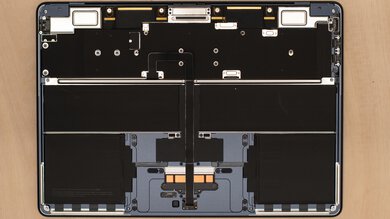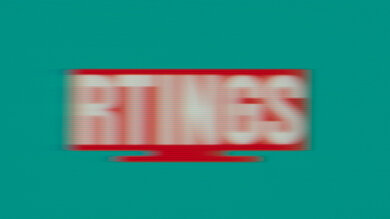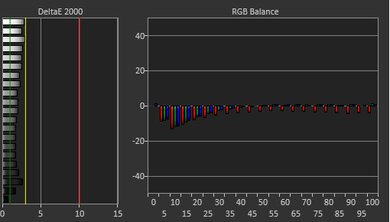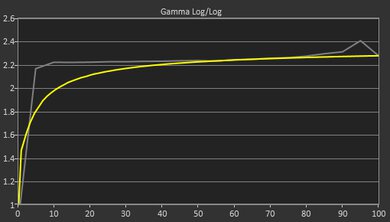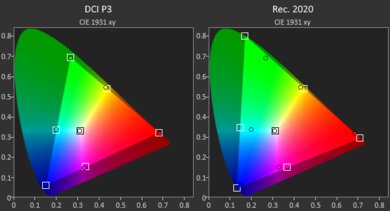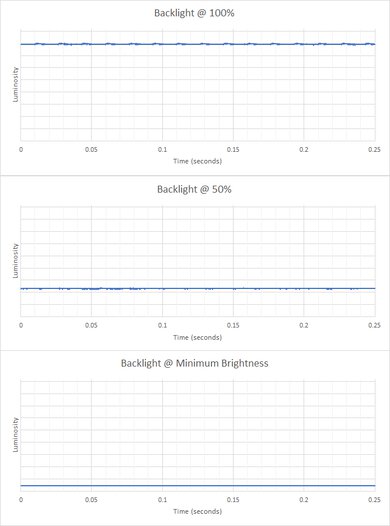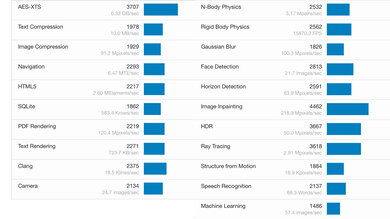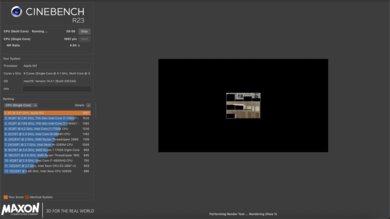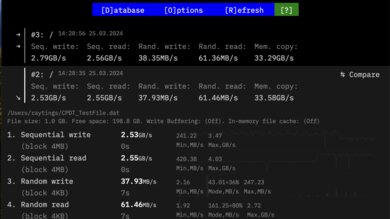The Apple MacBook Air 13 (2024) is a high-end ultraportable laptop. It replaces the M2 Apple MacBook Air 13 (2022). This 2024 model is a minor upgrade over its predecessor. The changes include a faster M3 SoC, Wi-Fi 6E, and support for two external displays (with laptop closed). In addition to increased performance, the M3 chip brings a couple of new features, like hardware-accelerated ray tracing, Dynamic Caching, and AV1 decoding. The only change on the outside is the Midnight model's coating, which is more smudge-resistant. It still has a QHD+ Retina display, a haptic touchpad, a 1080p webcam, a fingerprint sensor, and a 53Wh battery. You can get up to 24GB of RAM and 2TB of storage; neither is user-replaceable. There are four colors: Space Gray, Silver, Starlight, and Midnight.
See our unit's specifications and the available configuration options in the Differences Between Variants section.
Our Verdict
The Apple MacBook Air 13 2024 is excellent for school use. It's very portable, and its battery lasts easily through a typical day of light use. It has a sharp, bright display, a comfortable keyboard, and a large, responsive touchpad. Its M3 SoC can easily handle general productivity tasks, like text processing, web browsing, and video playback. You can do more intensive tasks like video editing or 3D graphics, though you might not get the smoothest experience, depending on the complexity of your project. Unfortunately, it only has two USB-C ports, and while it can output to two external displays, which is an improvement over its M2 predecessor, it can only do so with the laptop closed.
-
Sturdy build and sleek, compact design.
-
All-day battery life.
-
Sharp, bright display.
-
Tactile keyboard, responsive touchpad.
-
Excellent 1080p webcam.
-
Limited port selection.
The Apple MacBook Air 13 M3 isn't designed for gaming. Its M3 SoC can only handle light, older, or highly optimized (for Apple silicon) games, and even then, you might have to play with fairly low settings to get playable frame rates. Also, many games lack macOS support or don't run natively on an ARM-based processor, so performance can vary a lot from one game to another. The display has a slow response time, causing noticeable ghosting, and it doesn't support variable refresh rate to reduce screen tearing. The memory and storage aren't user-replaceable, meaning you can't upgrade the components later to improve performance or increase storage space.
-
Fanless design.
-
Fast storage speeds.
-
60Hz display with slow response time, no VRR.
-
M3 SoC struggles in highly demanding workloads.
-
Few games optimized for Apple silicon.
-
Soldered RAM and storage.
-
Limited port selection.
The Apple MacBook Air 13 M3 is great for media consumption. It's easy to carry, and its battery lasts over 11 hours of video playback. The speakers get reasonably loud, producing a full and well-balanced sound with a decent amount of bass. The display is sharp, bright, and color-accurate; however, it isn't ideal for dark room viewing, as its low contrast makes blacks look gray in dim settings. This is a clamshell laptop with no touch input support, which might be disappointing if you're looking for a convertible that can give you a more tablet-like experience when viewing content.
-
Sturdy build and sleek, compact design.
-
All-day battery life.
-
Sharp, bright display.
-
Full-sounding speakers with a decent amount of bass.
-
Display's relatively low contrast makes blacks look gray in dim settings.
The Apple MacBook Air 13 M3 is good for use as a workstation. Its M3 SoC can handle some demanding workloads but throttles under load, so the experience isn't quite as smooth as on a model with a better cooling system, and it'll take longer to complete tasks. Also, you can only get up to 24GB of RAM, which might not be enough for some workloads. It has a limited port selection with only two USB 4/Thunderbolt 3 ports, and while it can output to two external displays, it's only possible with the laptop closed. However, you can do some color-correction work, as the display has full DCI P3 coverage and outstanding factory calibration.
-
Dedicated video decoders and encoders.
-
Display has full DCI P3 coverage.
-
Fanless design.
-
Fast storage speeds.
-
M3 SoC struggles in highly demanding workloads.
-
Soldered RAM and storage.
-
Limited port selection.
The Apple MacBook Air 13 M3 is great for business use. It has a sturdy aluminum chassis and is very portable, thanks to its thin and light design. Its M3 SoC is powerful enough to handle most productivity tasks, like text formatting, spreadsheets, and presentations. You can even do some photo and video editing. Its battery is outstanding at over 11 hours of light use, so you likely won't need to bring the charger. The user experience is amazing; you get a sharp, bright display, a spacious keyboard, and a large, responsive touchpad. The webcam's video quality is excellent, so your colleagues can see and hear you clearly on video calls. Sadly, it only has two USB-C ports, and while it can output to two external displays—an improvement over its M2 predecessor—it only works with the laptop closed.
-
Sturdy build and sleek, compact design.
-
All-day battery life.
-
Sharp, bright display.
-
Tactile keyboard, responsive touchpad.
-
Excellent 1080p webcam.
-
Limited port selection.
- 8.6 School
- 5.7 Gaming
- 8.0 Multimedia
- 7.8 Workstation
- 8.0 Business
Changelog
-
Updated Apr 04, 2025:
We've added the Apple MacBook Air 15 (M4, 2025) as an alternative with better external display support in the Ports section.
-
Updated Apr 02, 2025:
Added mention of the Apple MacBook Air 13 (M4, 2025) as an alternative with better external display support in the Ports section.
- Updated May 14, 2024: Added mention of the Apple MacBook Air 15 (2024) as an alternative with better-sustained performance in the Performance Over Time section.
- Updated Apr 30, 2024: We've retested the laptop and changed the Flicker result from 'No' to 'Yes' since the display technically flickers.
- Updated Apr 25, 2024: Added mention of the LG gram Pro 16 (2024) as an alternative with a larger screen in the Screen Specs section.
Differences Between Sizes And Variants
We tested the base model of the Apple MacBook Air 13 (2024) with an M3 SoC (8-core GPU), 8GB of memory, and 256GB of storage. The SoC, memory, and storage are configurable; the available options are in the table below.
| Screen |
|
|---|---|
| SoC |
|
| Memory |
|
| Storage |
|
| Color |
|
See our unit's label here.
Compared To Other Laptops
The Apple MacBook Air 13 2024 is one of the best ultraportable laptops on the market. Its build quality, touchpad, and speakers are industry-leading. Thanks to its SoC's incredible efficiency, it's also one of the best laptops for battery life. However, its limited port selection and external display support might be a dealbreaker for some.
See our recommendations for the best laptops for college, the best business laptops, and the best lightweight laptops. If you need peripherals, like a keyboard or mouse, check out our recommendations for the best keyboards for Mac and the best mouse for MacBook Pro and MacBook Air.
The Apple MacBook Air 13 (M4, 2025) is a newer version of the Apple MacBook Air 13 (2024). The 2025 model is a relatively minor upgrade, bringing increased performance and a new 12MP camera with Center Stage support. It also gets Thunderbolt 4 video output, allowing you to connect up to two 6k @ 60Hz displays while still using the built-in screen, whereas the older M3 model can only output to two external displays (one at a 6k resolution and the other at 5k) with the lid closed.
The Apple MacBook Air 13 (2024) is the direct successor to the Apple MacBook Air 13 (2022). The 2024 model only has a few upgrades, including a slightly faster M3 SoC, Wi-Fi 6E, and support for two external displays, though the latter is only possible with the laptop closed. Apple's M3 SoC also brings new features, like hardware-accelerated ray tracing and AV1 decoding. Battery life is better on the M3 model, especially for video playback.
The Apple MacBook Air 13 (2024) and the ASUS Zenbook 14 OLED (2024) are both great ultraportables. The Apple laptop's main advantage over the ASUS is its battery life, which lasts over three hours longer in light uses. It also has better-sounding speakers, and unlike the ASUS, it's a fanless device. The ASUS has a sharper OLED screen, but the Apple laptop's Retina display gets brighter to combat glare, and its anti-reflective coating is more effective in reducing bright reflections. On the other hand, the ASUS supports touch and pen input and has a wider port selection with better multi-display support.
The Apple MacBook Air 15 (2024) is a larger version of the Apple MacBook Air 13 (2024). These two laptops are very similar overall, so the buying decision largely comes down to size preference. The 15-inch gives you more screen space for multitasking, and you also get more space on the keyboard deck to rest your palms when typing. It also has better speakers than its smaller sibling; they sound fuller and richer, with more bass. Configuration-wise, although both are available with an M3 SoC, know that the base 13-inch model has an 8-core GPU (upgradeable to 10 cores), while the base 15-inch model only has a 10-core GPU option. The performance difference between the 8- and 10-core GPU is noticeable in some workloads but not significant. If your workload requires good sustained performance, it's best to go with the 15-inch, as it doesn't throttle as much.
The Apple MacBook Pro 14 (2021) is essentially a higher-end version of the Apple MacBook Air 13 (2024) with better performance and features, like a brighter 120Hz Mini LED display (instead of the 60Hz IPS panel on the Air), better-sounding speakers, and a wider port selection. If you only perform light, general productivity tasks like text processing and web browsing, the MacBook Air is a better option; otherwise, you'd be paying for performance (CPU and GPU) that you don't necessarily need. The MacBook Pro 14 is better suited for more demanding tasks like video editing, 3D modeling, and programming. The MacBook Air 13 can handle some video editing, thanks to its SoC's dedicated media engines; however, the experience won't be as smooth if the material is overly complex. Also, the MacBook Air has a fanless design, which is good if you care about fan noise but not ideal for heavy, sustained workloads, as it'll cause the CPU to throttle.
The Apple MacBook Air 13 (2024) is a newer version of the Apple MacBook Air 13 (M1, 2020), though two generations apart. The 2024 model is better overall; it has a brighter display, a better webcam, and a faster M3 SoC. It also has a MagSafe charging port, which frees up a USB-C that you would otherwise need to charge the laptop, and it can output to two external displays, albeit with the laptop closed. Its battery life isn't quite as good as the M1 model for light uses, but it's much better for video playback, thanks to the addition of an AV1 decoder.
The Lenovo ThinkPad X1 Carbon Gen 11 (2023) and the Apple MacBook Air 13 (2024) are both ultraportables designed for light productivity tasks like web browsing, text processing, spreadsheets, and media consumption. Except for the port selection, the MacBook is better regarding the overall user experience; it has a more compact design that makes it easier to carry around, a larger and more responsive haptic touchpad, better-sounding speakers, and longer battery life. Plus, unlike the Lenovo, the MacBook is a fanless device, which is great if you often work in a noise-sensitive environment. The Lenovo has more display options, including touchscreens and a 2.8k OLED panel. However, none of them get as bright as the MacBook's Retina display, so if bright room visibility is important to you, the MacBook remains the better option. You can likely get more CPU processing power on the Lenovo if you get an Intel Core i7-1370P model, but the MacBook's M3 SoC has better graphical performance.
The ASUS ROG Zephyrus G14 (2024) and the Apple MacBook Air 13 (2024) are very different. The ASUS is a Windows gaming laptop, while the MacBook is a macOS ultraportable. In short, if you need a laptop for light, general productivity tasks like web browsing, text processing, video playback, and spreadsheets, the MacBook is a better option because you don't have to pay for graphical performance you don't need. You also get much longer battery life on the MacBook in light uses. In terms of the user experience, there are pros and cons to each laptop; the ASUS has arguably a nicer 120Hz OLED display and a wider port selection, while the MacBook has a more responsive haptic touchpad, better-sounding speakers, and a better webcam.
The Apple MacBook Pro 16 (2019) and the Apple MacBook Air 13 (2024) are very different. The MacBook Pro 16 is a much larger device designed for demanding workloads, while the MacBook Air 13 is an ultraportable designed for general productivity tasks. The MacBook Air 13 can handle more intensive workloads than the MacBook Pro 16, as Apple's M3 SoC is significantly faster than the MacBook Pro 16's Intel CPUs and AMD GPUs. The Air 13's M3 SoC is also more power efficient, resulting in a much longer battery life. At this point, there's no reason to get a MacBook with an Intel chip over a MacBook with Apple silicon.
The Apple MacBook Pro 14 (M3, 2023) is better for most uses than the Apple MacBook Air 13 (2024). The MacBook Pro 14 has a nicer 120Hz Mini LED display, better-sounding speakers, a wider port selection, multi-display support, and significantly longer battery life. It's available with Apple's M3 Pro and Max SoCs, which perform much better than the base M3 chip in the MacBook Air. Also, the MacBook Pro 14 has active cooling fans, so the SoC doesn't throttle as much in heavy, sustained workloads.
Though similar in design language, there are many differences between the Apple MacBook Pro 14 (M2, 2023) and the Apple MacBook Air 13 (2024). The former is a 'pro' device intended for demanding tasks like video editing and 3D modeling, while the latter is an ultraportable designed for light productivity and everyday use. The MacBook Air 13 can handle some video editing, as the base M3 chip has dedicated video engines for such tasks; it just won't be as fast as the MacBook Pro 14 and will struggle more if the material is overly complex. For other types of work, although the MacBook Air 13's M3 chip has better single-thread performance, the MacBook Pro 14 is still a better option for highly intensive, multi-threaded workloads, as the M2 Pro/Max chips have more cores. Also, the MacBook Pro 14 has cooling fans to minimize thermal throttling. In addition to a wider port selection, the MacBook Pro 14 has a much better 120Hz Mini LED display.
The Dell XPS 13 (2024) and the Apple MacBook Air 13 (2024) are both premium ultraportable laptops. On the surface, these two laptops closely resemble one another; both feature all-aluminum chassis, 16:10 aspect ratio displays, haptic feedback touchpads, and sparse port selection. However, the MacBook comes with a nicer display as a base option, better-sounding speakers, and a better battery life. By contrast, the XPS 13 offers greater customizability, as you can get up to a 2.8k OLED touchscreen display and more and faster RAM; the storage is user-replaceable, too.
The Apple MacBook Air 13 (2024) is the Apple MacBook Air 15 (2023) 's smaller, newer sibling. The MacBook Air 13 has a few upgrades over the MacBook Air 15, including Wi-Fi 6E, a slightly faster M3 SoC, and support for two external displays (with laptop closed). Its M3 SoC has a few new features, like hardware-accelerated ray tracing and AV1 decoding. Battery life is better on the 13-inch M3 model, lasting over 11 hours of light use or video playback, which is roughly three hours longer than the MacBook Air 15. On the other hand, the MacBook Air 15 has a bigger screen for split-screen multitasking, and its speaker system sounds fuller and richer.
The Dell XPS 14 (2024) and Apple MacBook Air 13 (2024) are premium laptops targeting different uses. The Dell is a thin, light laptop capable of performing more demanding workloads like video editing or 3D animation. In contrast, the Apple laptop shines as an ultraportable for light productivity tasks and media consumption (even if the M3 SoC can handle the occasional demanding workload). In this sense, the Apple model provides a better user experience with its better battery life, brighter display, and great haptic touchpad. However, the Dell sports a better port selection and a wider range of hardware, including user-replaceable RAM and storage.
The Apple MacBook Pro 16 (M3, 2023) and the Apple MacBook Air 13 (2024) are both premium laptops but designed for different users. The MacBook Pro 16 is a workstation intended for demanding workloads like video editing and 3D modeling, while the MacBook Air 13 is an ultraportable intended for light, general productivity tasks. You get significantly more processing power on the MacBook Pro 16 as well as more premium features, like a 120Hz Mini LED display, a wider port selection, and better-sounding speakers.
The Apple MacBook Air 13 (2024) is a much more premium and better-performing ultraportable laptop than the HP Pavilion Aero 13 (2024). With its all-aluminum chassis, the MacBook's build quality is far superior, as is its user experience. While the keyboard and trackpad on the HP are great, the MacBook Air takes it to the next level with an all-glass touchpad with haptic feedback. Moreover, its screen is brighter, and its speakers have significantly better bass response. However, the HP comes with more RAM by default, and it allows users to replace the SSDs.
The HP OmniBook Ultra Flip 14 (2024) and the Apple MacBook Air 13 (2024) are both premium ultraportables designed for general productivity tasks. Both laptops deliver an excellent user experience, so the choice comes down to personal preference. The OmniBook is more versatile since it's a 2-in-1 convertible you can use as a tablet, whereas the MacBook Air is a more traditional clamshell model. It also has a user-replaceable SSD, an additional USB-C port, and better external display support (the MacBook can only output to two external displays with the laptop closed). On the other hand, the MacBook Air is a fanless device, and its battery lasts a little longer. There are pros and cons with each laptop's display; the OmniBook's 120Hz OLED panel looks nicer, but it doesn't get as bright as the MacBook Air's, and it's susceptible to permanent burn-in, which the MacBook Air's IPS panel is immune to.
The HP Spectre x360 14 (2024) and the Apple MacBook Air 13 (2024) are both excellent ultraportables designed for general productivity tasks like web browsing, video playback, and text processing. Both provide a great user experience, so the choice depends on which features you care about most, the operating system, and whether you need tablet functionality or pen input support. The HP has arguably a nicer display, sporting a sharper 2.8k 120Hz OLED panel; however, it doesn't get as bright to combat glare and is susceptible to permanent burn-in. Also, the HP's display flickers, which might bother those sensitive to flickering. Another notable difference is the port selection and external display support, in which the Spectre comes out ahead, as it has more ports and can output to multiple external monitors with fewer limitations than the MacBook (the MacBook can only support two external displays with the laptop closed).
Test Results
The Apple MacBook Air 13 2024 is available in four colors: Space Gray, Silver, Starlight, and Midnight. See the bottom of the laptop here.
The Apple MacBook Air 13 2024's build quality is outstanding. It has a full aluminum chassis that feels sturdy and premium, exhibiting little to no flex on the lid or keyboard deck. The finish doesn't scratch easily; the Midnight model still picks up fingerprints despite a more smudge-resistant coating, just not as much as its M2 predecessor. If smudges bother you, it's best to go with a lighter color, like Silver or Starlight.
The hinge is outstanding. It feels very smooth when opening and closing the laptop, and it's stable, with just enough resistance to keep the screen in place without feeling overly stiff. There's some screen wobble when typing heavily, but it's barely noticeable.
The Apple MacBook Air 13 2024's serviceability is bad, as most of its components are non-user-replaceable, soldered parts. The process to accessing the internals is the same as its predecessor, the M2 Apple MacBook Air 13 (2022); you need to remove a few P5 screws and undo the bottom panel's clips with a prying tool. The panel requires some effort to get off; the trick is to slide it towards the bottom.
- 30W USB-C power adapter
- USB-C to MagSafe charging cord
- Documentation
- 2x Apple stickers
Note: Models with a 10-core GPU and 512GB of storage come with a 35W dual USB-C power adapter. If you get an 8-core GPU model (directly from Apple), you can get the 35W dual USB-C or a 70W power adapter at an additional cost.
The Apple MacBook Air 13 2024's QHD+ display looks very sharp and provides just enough space for split-screen multitasking. There are certainly sharper screens on the market, like some Windows laptops and even Apple's own Apple MacBook Pro 14 (M3, 2023); however, the difference is hard to notice at typical viewing distances. If you want an ultraportable with a larger screen for multitasking, check out the LG gram Pro 16 (2024).
The display gets bright enough for use in most settings, even outdoors in broad daylight. It also gets very dim to provide a more comfortable viewing experience in dark environments.
The display's reflection handling is outstanding. Its glossy finish is very effective at reducing the intensity of direct, mirror-like reflections and indirect reflections from bright ambient lighting. Some reflections are visible when viewing bright-color content with the screen at max brightness, but they aren't overly distracting.
The display's horizontal viewing angle is okay. The colors wash out fairly quickly when moving to the side, so you must be close or directly in front of the screen to see an accurate image.
The display's vertical viewing angle is passable. Again, the image looks washed out when viewed from above or below.
The display's accuracy is outstanding out of the box. Most white balance and color inaccuracies are minor and hard to spot with the naked eye. The color temperature is a tad on the cooler side, giving the image a slight, almost imperceptible blue-ish tint. The gamma follows the curve well at mid-brightness; however, very dark and very bright scenes are over-darkened.
The Apple MacBook Air 13 2024's display has an outstanding color gamut. It has full sRGB and DCI P3 coverage, the color spaces used in most SDR and HDR content, respectively. Its Adobe RGB coverage is excellent but not enough for professional photo editing, as it's missing the saturated greens that define Adobe RGB.
The Apple MacBook Air 13 M3 has a great keyboard. It feels spacious and has the same layout as every other MacBook, so it's easy to adapt to it if you're already familiar with a MacBook keyboard. The keys require very little force to actuate and provide clear tactile feedback. However, they have a short travel distance, and combined with the keyboard deck's stiffness, it can feel like typing on a hard surface, causing fatigue. You can manually adjust the backlight brightness or let the system change it automatically according to your ambient lighting. Another minor complaint is that, like recent MacBooks, the keycaps pick up oil and smudges very easily.
The Apple MacBook Air has an outstanding touchpad. It's large, smooth, and responsive to all movements and gestures. There aren't any issues with palm rejection or actions like dragging and dropping. It doesn't have physical buttons; instead, it uses a haptic engine to simulate the clicks, allowing you to click anywhere on the touchpad.
The speakers get reasonably loud with minimal compression artifacts or distortion at high volume levels. They sound clear and natural, with a decent amount of bass.
The Apple MacBook Air 13 2024 has an excellent webcam. The image looks detailed and well-exposed, with natural colors and tint. Voices sound loud and clear over the microphone.
The Apple MacBook Air 13 M3 has the same port selection as its predecessor, the Apple MacBook Air 13 (2022). Both USB-Cs support USB 4/Thunderbolt 3 data transfer speed (up to 40Gbps), USB 3.2 Gen 2 (up to 10Gbps), DisplayPort, and charging. The only change in the new M3 model is its support for an additional external display (2 total); however, this only works with the laptop closed. This means you can use the built-in display alongside an external monitor with a max resolution of 6k @ 60Hz or two external displays, one with a max resolution of 6k @ 60Hz and the second with a max resolution of 5k @ 60Hz. If you want better external display support, check out the newer Apple MacBook Air 13 (M4, 2025) or Apple MacBook Air 15 (M4, 2025), which supports Thunderbolt 4 video output, allowing you to connect up to two 6k @ 60Hz displays while still using the laptop's built-in screen.
We can't confirm which wireless adapter the Apple MacBook Air 13 2024 uses. Wi-Fi 6E gives access to the 6GHz band, providing faster speeds, lower latency, and less signal interference than previous Wi-Fi standards. However, you need a router that supports Wi-Fi 6E to benefit from these features.
The Apple MacBook Air 13 2024 is available with the following SoCs:
- M3 SoC with 8-core CPU and 8-core GPU
- M3 SoC with 8-core CPU and 10-core GPU
Both processors are direct successors of the M2 chips in the Apple MacBook Air 13 (2022). The number of CPU and GPU cores remains the same as the M2. However, the new SoCs are slightly faster and include new features like an AV1 decoding engine (which makes playback of AV1-encoded video more efficient, resulting in longer battery life) and hardware-accelerated ray tracing. These M3 SoCs are mainly designed for general productivity tasks like web browsing, text processing, video playback, spreadsheets, and presentations. They can handle more intensive tasks like programming and A.I. development, but know that they throttle under load, so you aren't getting the full performance in heavy, sustained workloads. Video editing is possible, thanks to the dedicated video decode/encode engines, but again, you might not get the smoothest experience if the material is overly complex, and video rendering times will be noticeably longer than on a laptop with active cooling, like the Apple MacBook Pro 14 (M3, 2023).
Like the M2 SoC in the Apple MacBook Air 13 (2022), you can choose between an M3 with eight or ten GPU cores. The performance difference between the eight and ten-core GPU isn't significant. These integrated graphics are mainly designed for general productivity tasks. However, they're fast enough to handle some gaming at 1080p if it's an older game like World of Warcraft Classic or a well-optimized title like the Resident Evil 2 remake. Games from Apple Arcade will also run well. That said, Macs are still less ideal for gaming than Windows devices, as there are far fewer games that run on macOS, and most of them must run through Rosetta 2 to function, which can cause some performance loss or instability.
You can configure this laptop with 8GB, 16GB, or 24GB of memory. The RAM isn't user-replaceable.
You can configure the Apple MacBook Air 13 M3 with 256GB, 512GB, 1TB, or 2TB of storage. Unlike its M2 predecessor, the base 256GB storage configuration on the M3 model has two NAND chips for faster speeds. The SSD isn't user-replaceable.
The Apple MacBook Air 13 2024 has an outstanding overall score in the Geekbench 5 benchmarks. Compared to its M2 predecessor, the M3 chip is roughly 22% faster in single-thread and 20% faster in multi-threaded workloads. This level of performance is more than adequate for general productivity tasks like web browsing, text processing, and video playback. Heavy multitasking isn't a problem unless the applications involved are extremely demanding—you'd probably run out of RAM before hitting the CPU's limits, especially on models with 8GB of memory. As for demanding tasks like video editing, remember that the video encoders and decoders do most of the heavy lifting, so these synthetic benchmark scores aren't fully representative of the performance. The GPU (eight cores) sees a smaller performance increase of 14% over the M2, bringing it closer to the M2 with ten GPU cores. This performance level is great for an integrated GPU but still falls short of even entry-level discrete GPUs like the NVIDIA GeForce GTX 1650.
The Apple MacBook Air 13 M3 has an outstanding overall score in Cinebench R23. The M3 chip is 20% faster in single-thread and 12% faster in multi-thread performance. Its multi-thread performance is lower than expected due to thermal throttling, which happens roughly 10 minutes after starting an intensive task. It can handle some demanding workloads; just know that there are significantly faster processors on the market, like the Dell Alienware m18 R2 (2024)'s Intel Core i9-14900HX and Apple's own M3 Max chip in the Apple MacBook Pro 16 (M3, 2023)
The M3 (8-core GPU) SoC's score in Basemark GPU is okay, a 6% increase from its M2 predecessor. As mentioned in the GPU section, the M3's integrated graphics are mainly designed for productivity tasks. You can play some lighter, older, or well-optimized (for Apple silicon) games, but you'll have to play with relatively low settings to get playable frame rates.
Unlike the M2 Apple MacBook Air 13 (2022), the M3 model with 256GB of storage has two NAND chips, resulting in much faster speeds.
Borderlands 3 runs poorly on the Apple MacBook Air 13 M3 at 1080p. The gameplay is very choppy, even with low settings. The 10-core GPU model will perform a little better, but not enough to make the game playable.
Civilization VI is playable with only a few tweaks in the graphical settings, but the average turn time is very long.
Counter-Strike 2 doesn't run on macOS, as Valve has discontinued support.
Shadow of the Tomb Raider runs poorly on the Apple MacBook Air 13 M3. It's unplayable at 1080p with high settings, as the frame rate often dips into the single digits. The gameplay is also very choppy with low settings. The 10-core GPU M3 SoC will perform better, but you'll still experience stutters.
The keyboard gets quite warm under load around the letter T, but not to the point of causing discomfort. The bottom of the laptop doesn't get as hot, reaching a temperature of 42.3 °C (108 °F). There's no fan noise since this is a fanless device.
If you want better performance in heavy, sustained workloads, check out the Apple MacBook Air 15 (2024).
The Apple MacBook Air 13 2024 comes with macOS Sonoma. There's no additional pre-installed software other than the ones that typically come with macOS.
There's a fingerprint sensor built into the power button. You can use it to log in quickly, authorize purchases in the Apple App Store, and auto-fill saved passwords on supported websites.
Comments
Apple MacBook Air 13 (2024): Main Discussion
Let us know why you want us to review the product here, or encourage others to vote for this product.
This product has been merged with TOZO T6 Wireless Earbuds Bluetooth 5.3 Headphones,. Follow the discussion here.
- 21010
Thanks for bringing this to our attention. It seems as though TOZO released a new version of these headphones in 2024 which come with support for a companion app (the aptly named, ‘Ergonomic with APP edition’). Perhaps you’re using that version? Unfortunately, we don’t have our TOZO T6 Truly Wireless anymore, so we’re unable to test whether or not the original version now has app support. Thanks again for letting us know about this!
I have a pair of the “classic” (non ergonomic) version T6s and the Tozo app works with mine.
Edited 5 months ago: Grammar - 21010
I downloaded the companion app and it works for me, so I don’t know why everyone is saying that? Can set presets from menu and other users. Happy with this! Works for me!
Thanks for bringing this to our attention. It seems as though TOZO released a new version of these headphones in 2024 which come with support for a companion app (the aptly named, ‘Ergonomic with APP edition’). Perhaps you’re using that version?
Unfortunately, we don’t have our TOZO T6 Truly Wireless anymore, so we’re unable to test whether or not the original version now has app support.
Thanks again for letting us know about this!
- 32120
I downloaded the companion app and it works for me, so I don’t know why everyone is saying that? Can set presets from menu and other users. Happy with this! Works for me!
Edited 6 months ago: Spelling errors This product has been merged with TOZO T6 Wireless Earbuds Bluetooth 5.3 Headphones,. Follow the discussion here.