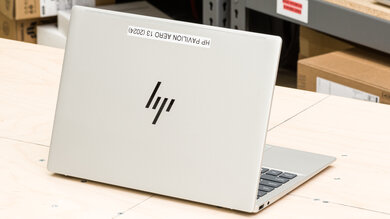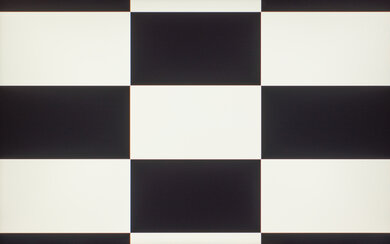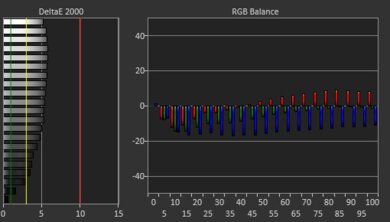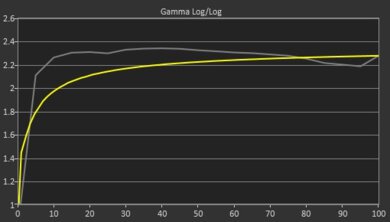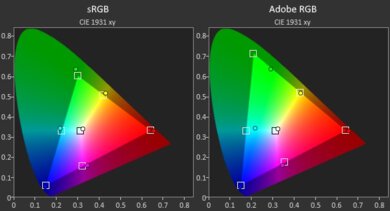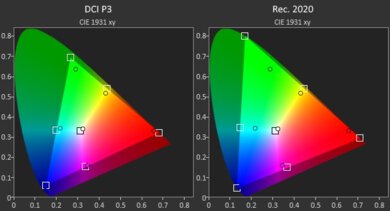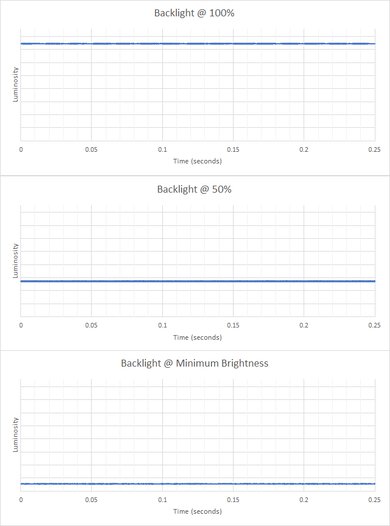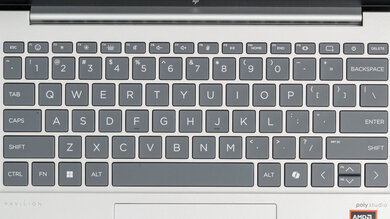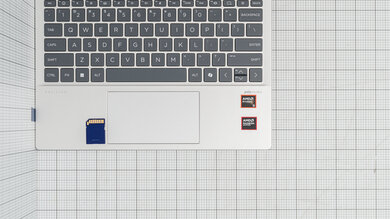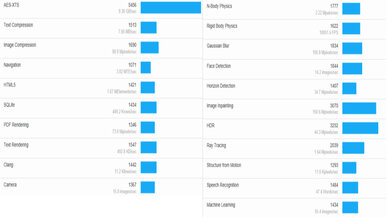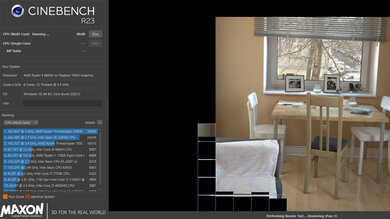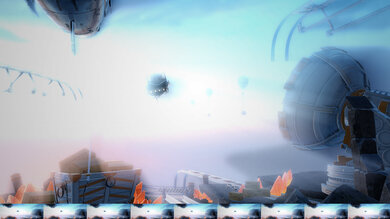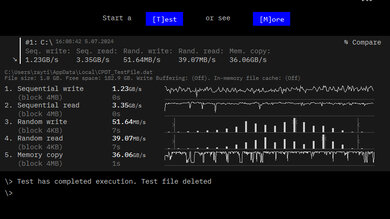The HP Pavilion Aero 13 is a mid-range ultraportable laptop. This 13-bg000 series from 2024 is available with AMD 8040-series Ryzen 5 or 7 CPUs, integrated AMD Radeon Graphics, 16GB of LP-DDR5x RAM, and up to a 1TB NVMe SSD. The storage is user-replaceable. It also features FHD+ or QHD+ IPS displays with full sRGB coverage and a 1440p IR webcam for facial recognition. Ports include two USB-As, two USB-Cs, an HDMI 2.1 port, and a 3.5mm headphone jack.
See our unit's specifications and the available configuration options in the Differences Between Variants section.
Our Verdict
The HP Pavilion Aero 13 is very good for students. It's small and easy to carry around to classes, and its battery lasts all day on a single charge if you are doing tasks like note-taking or web browsing. The keyboard is great to use and takes no time to get used to, and its microphone does a great job picking up your voice. Unfortunately, the finish scratches easily from regular use. The webcam also isn't great as its image is overexposed; you may look unnatural in online classes. Finally, while the Ryzen 7 8840HS can perform some intensive tasks like programming, other configurations of this laptop aren't the best choice for students with demanding workflows.
-
Bright display with excellent reflection handling.
-
All day battery life.
-
Small, portable form factor.
-
Poor, overexposed webcam image despite 1440p resolution.
-
Finish prone to scratching from everyday use.
The HP Pavilion Aero 13 isn't ideal for gaming. Though the integrated AMD Radeon Graphics can handle older titles or puzzle games, it lacks the graphical horsepower for a smooth experience in modern AAA games. The screen only has a 60Hz refresh rate and doesn't have VRR to help with screen tearing. On the bright side, it stays cool and quiet under load; you can comfortably use the keyboard if you decide to play games.
-
No VRR support to minimize screen tearing.
-
60Hz display has slow response time with ghosting behind fast moving objects.
-
No options for dedicated GPU.
The HP Pavilion Aero 13 is decent for multimedia use. Its screen gets bright enough for use in all indoor and most outdoor environments, but it may still struggle outside in direct sunlight. Reflections from lamps or the sun also aren't a big deal inside. Its speakers sound clear and get quite loud, although, like most laptops, they lack the necessary bass to provide a full sound. Given its compact 13-inch chassis, this laptop is a great choice for watching content on the go, like traveling on the bus or a plane. Moreover, with over eight hours of battery life for video playback, you can easily watch a few movies or binge your favorite shows.
-
Loud, full sounding speakers.
-
Bright display with excellent reflection handling.
-
All day battery life.
-
Speakers lack bass.
-
Low contrast makes blacks appear gray in dark environments.
Despite scoring well, the HP Pavilion Aero 13 isn't a workstation laptop. The Ryzen 5 and 7 CPUs are low to moderate-power CPUs designed for thin and light chassis rather than workstations. There aren't options for dedicated GPUs, either. Also, you can only get this laptop with 16GB of soldered RAM. You can do some light color correction work as the display offers full sRGB coverage.
-
Bright display with full sRGB coverage.
-
16GB of soldered memory.
-
No Thunderbolt 4/USB4 support.
-
No options for dedicated GPU.
The HP Pavilion Aero 13 is a good laptop for business use. Its small, 13-inch chassis makes it easy to carry around to meetings and while you travel. It offers great performance for general productivity tasks like spreadsheets and word processing, and some CPU options can handle more intensive ones like programming. Its keyboard and touchpad are also easy to adapt to and comfortable to use; know that the touchpad isn't perfect, as it struggles to maintain continuous inputs like dragging items across your desktop. Battery life is great at over 10 hours of light use on a single charge. The main issues revolve around the build quality and webcam. The finish is prone to scratching from everyday use; this may not present well when meeting clients. Finally, the webcam image is drastically overexposed, making you look unnatural. It's disappointing since HP has included a 1440p webcam.
-
Bright display with excellent reflection handling.
-
All day battery life.
-
Small, portable form factor.
-
Poor, overexposed webcam image despite 1440p resolution.
-
Finish prone to scratching from everyday use.
- 8.0 School
- 6.6 Gaming
- 7.4 Multimedia
- 8.2 Workstation
- 7.8 Business
Changelog
- Updated May 07, 2025: We've updated this review to Test Bench 0.8.3, which removes the viewing angle tests and adds a GPU Total Graphics Power comparison in the GPU section. The Pen Input test in the Extra Features section has also changed, as it now shows whether the laptop supports pen input rather than the inclusion of a stylus in the box. See the changelog for more details.
-
Updated Nov 01, 2024:
Added mention of the Acer Swift Go 14 (2024) as an alternative with a sturdier build in the Build Quality section.
- Updated Jul 25, 2024: Review published.
- Updated Jul 18, 2024: Early access published.
- Updated Jul 02, 2024: Our testers have started testing this product.
Differences Between Sizes And Variants
We tested the HP Pavilion Aero 13 (model 13-bg0010nr) with an FHD+ IPS display, AMD Ryzen 5 8640U CPU, integrated AMD Radeon Graphics, 16 GB of RAM, 512GB of storage, and Windows 11 Home. The display, CPU, storage, and OS are configurable; the available options are in the table below.
| Display |
|
|---|---|
| CPU |
|
| GPU |
|
| RAM |
|
| Storage |
|
| Color |
|
See our unit's label here.
Compared To Other Laptops
The HP Pavilion Aero 13 is a midrange ultraportable laptop with great performance in a compact form factor. While it outperforms some much more premium devices like the Dell XPS 13 (2024), its build quality is only okay. The materials generally feel poor, the chassis is light in a way that feels hollow, and the finish is very prone to scratches from regular use. On the bright side, the touchpad, keyboard, and speakers are all remarkably good for this class of laptop; the webcam is less so. Finally, there's a QHD+ display option, and the IPS displays are bright, making this a competitive choice for a midrange laptop.
For more options, check out our recommendations for the best 13-14 inch laptops, the best business laptops, and the best laptops for college.
The Dell 14 Plus 2-in-1 (2025) and the HP Pavilion Aero 13 (2024) are both Windows ultraportables. However, the Dell is a 2-in-1 convertible with stylus support, while the HP is a more traditional clamshell model. The Dell has a sturdier build, as well as a longer battery life, especially when consuming media. On the other hand, the HP provides a better user experience, especially in regard to the display—its FHD+ display is brighter and more colorful than the Dell's, and you can also get the HP with a QHD+ panel, whereas the Dell is only available with a FHD+ screen. Performance will depend on the configuration, though generally speaking, the Dell's Intel Lunar Lake chips have better single-thread performance, while the HP's AMD Ryzen CPUs have better multi-thread performance.
The HP Pavilion Aero 13 (2024) is a much better laptop overall than the Lenovo IdeaPad Slim 3i 15 (2023). The HP has better performance, longer battery life, and a more portable form factor. This makes it ideal for people who need a device for general productivity tasks on the go. However, the 13-inch screen may be too restrictive for some people, particularly if you need to multitask or have multiple documents open simultaneously. In this case, the Lenovo is a fine alternative.
The HP Pavilion Aero 13 (2024) and Dell XPS 13 (2024) are two different classes of ultraportable laptops. The Dell is a premium model, featuring much nicer materials, a brighter and higher-resolution display, and higher-end hardware. However, it underperforms, as its CPU thermal throttles significantly under load. As a result, the HP Pavilion performs better overall despite its much lower MSRP. The HP's keyboard and trackpad are also much easier to use, providing a much nicer user experience.
The Acer Swift Go 14 (2024) and the HP Pavilion Aero 13 (2024) are both Windows ultraportable laptops. The Acer provides a slightly better user experience overall; it's available with a nicer 90Hz 2.8k OLED display, and its USB-C ports support Thunderbolt 4, allowing you to transfer files faster and connect two 4k external monitors with a single cable. It also has a sturdier build and longer battery life. While the HP's AMD Ryzen CPUs are quite capable, you can get more processing power from the Acer's Intel Meteor Lake CPUs, especially in multi-threaded workloads.
The HP Pavilion Aero 13 (2024) and Lenovo Yoga 6 13 (2023) are both 13-inch laptops. While the HP is an ultraportable with a traditional clamshell form factor, the Lenovo is a 2-in-1 convertible; they each have their pros and cons. The HP has faster hardware and comes with 16GB of faster LP-DDR5x RAM by default (you have to pay extra for 16GB with the Lenovo), making it the superior choice for more intensive tasks like programming. By contrast, the Lenovo has better build quality and can be used in tent mode for media consumption.
The Apple MacBook Air 13 (2024) is a much more premium and better-performing ultraportable laptop than the HP Pavilion Aero 13 (2024). With its all-aluminum chassis, the MacBook's build quality is far superior, as is its user experience. While the keyboard and trackpad on the HP are great, the MacBook Air takes it to the next level with an all-glass touchpad with haptic feedback. Moreover, its screen is brighter, and its speakers have significantly better bass response. However, the HP comes with more RAM by default, and it allows users to replace the SSDs.
Test Results
The HP Aero 13 is also available in a Sky Blue colorway. See the bottom of the laptop here.
The HP Pavilion Aero's build quality is a mixed bag. Its chassis is recycled aluminum and plastic. While these materials don't attract oil or fingerprints, they easily scratch from regular use, like when putting the laptop in your backpack. It's light, which is good for portability, but the laptop feels hollow, making it seem fragile and cheap. The chassis itself is solid when the screen is closed but significantly less so when open, as it twists and flexes. Finally, the keyboard deck has some flex to it. Check out the Acer Swift Go 14 (2024) if you want a device with a sturdier build.
This laptop's hinge is poor. While it offers a decent range of adjustability and is stable when typing, it's far too tight for the laptop's weight. In practice, you'll need to use two hands to open the laptop or adjust the screen due to the disparity between the laptop's weight and hinge resistance.
Accessing the internals is straightforward; you need to remove five Phillips head screws (although the screws aren't all the same size) and undo the latches holding the bottom panel with a prying tool. The included drive is an M.2 2280 PCIe Gen 4 NVMe SSD.
You can find the service guide here.
The HP Pavilion Aero 13 is available with the following displays:
- 13.3 inch IPS 1920 x 1200 60Hz
- 13.3 inch IPS 2560 x 1600 60Hz
The FHD+ display looks sharp on the 13.3-inch screen. You'll only notice individual pixels if you get very close to the screen. The QHD+ panel is sharper, with a pixel density of 227 PPI. All display options use a 16:10 aspect ratio; this is great for productivity tasks as you get additional vertical space for spreadsheets or Word documents compared to traditional 16:9 aspect ratios.
The FHD+ display's brightness is great. It gets bright enough to overcome glare in almost all indoor settings. It's okay for outdoor use but will still struggle in very bright situations. The QHD+ display has the same advertised brightness.
This display's matte coating handles reflections well. It diffuses reflections from direct light sources like lamps or the sun across the display's surface, so you'll barely notice reflections when viewing bright content.
This display's color accuracy is mediocre. While most colors aren't too far off, whites are inaccurate. The color temperature is also warm, giving the image a yellowish tint. Finally, the gamma is too dark in almost all scenes, except for very bright ones, which are too bright.
The HP Pavilion Aero's display fully covers the commonly used sRGB color space, so most content, like websites and YouTube videos, will look great. It doesn't cover the wider Adobe RGB and DCI P3 color spaces for print photography and HDR video production.
The HP Aero 13's keyboard is good. Despite the small form factor of the laptop, the keyboard feels spacious, and the layout is easy to adapt to. Although, the function keys may be a bit small if you have larger fingers. The keys have decent travel but require a decent amount of force to actuate, which some people may find fatiguing. There isn't any rattle on the spacebar or modifier keys. The adjustable backlighting gets bright and shines through the keycaps; however, you can also see the light from the bottom of the keycaps. This doesn't affect useability, it's just an annoyance.
The HP Aero 13's touchpad is decent. It's an average size for a 13-inch laptop but generous enough that you still have ample space for navigation. Palm detection is great, as it rarely makes errors. It does a good job tracking inputs, even along the edges. However, you can only click on the lower two-thirds of the touchpad. There are also minor issues registering continuous inputs across the touchpad, like dragging and dropping icons on the desktop.
The speakers are great. The speakers sound surprisingly clear and rich, and they get quite loud. They do lack bass, and there's some rattle at max volume. Still, these speakers are fine for casual media consumption.
Although the webcam is 1440p, it doesn't look very good. Its image is very overexposed, resulting in an unnatural appearance. By contrast, the microphone sounds clear, and voices come across with little background noise. The privacy cover is only a physical barrier, meaning the system can still record audio with it closed.
The HP Aero 13 has a good port selection. One USB-A port supports USB 3.2 Gen 2 data transfer speeds of up to 10Gbps, while the other supports USB 3.2 Gen 1 speeds of up to 5Gbps. Both USB Type-C support USB 3.2 Gen 2 data transfer speeds, Power Delivery, Sleep and Charge, and DisplayPort 1.4
The HP Pavilion Aero 13's wireless adapter is a Realtek RTL8852BE WiFi 6. It's also available with the MediaTek Wi-Fi 6E MT7922. Wi-Fi 6e gives access to the 6GHz band, which offers lower latency, faster speeds, and less signal interference than previous Wi-Fi standards. However, you need a router that supports Wi-Fi 6E to benefit from these features.
The HP Pavilion Aero 13 is available with the following CPUs:
- AMD Ryzen 5 8640U (6 cores/12 threads, up to 4.9 GHz, 16MB L3 cache)
- AMD Ryzen 7 8840U (8 cores/16 threads, up to 5.1 GHz, 16MB L3 cache)
- AMD Ryzen 7 8840HS (8 cores/16 threads, up to 5.1 GHz, 16MB L3 cache)
These CPUs are a mix of low-wattage U series for thin and light laptops and moderate-wattage HS series for higher performance in thin chassis laptops. The U-series CPUs are better for people who need to perform light productivity tasks like word processing, spreadsheets, or media consumption. However, the Ryzen 7 8840U will have enough power for some more demanding tasks as long as the material isn't overly complex. The HS-series processor can handle fairly demanding tasks and is the better choice for people who need to do programming or video editing. In multi-threaded applications, the Ryzen 7 8840HS is noticeably faster than the Ryzen 5 8640U, almost 30% faster in some workloads.
The HP Aero 13 comes with integrated AMD Radeon Graphics. While AMD's integrated graphics have steadily improved, they still lack the graphical horsepower necessary for intensive or AAA gaming at 1080p. The iGPU is fast enough for older titles or some light puzzle games.
This laptop only comes with 16 GB of soldered RAM; it isn't user-replaceable.
You can configure the HP Aero 13 with 512GB or 1 TB of storage. HP offers two different 512GB drives, a performance and value option. The SSD is user-replaceable; the slot supports an M.2 2280 PCIe Gen 4 NVMe SSD.
Although the HP Aero 13 has an excellent overall score in Geekbench 5 benchmarks, don't expect it to be adequate for full 3D rendering or video editing workflows. It's in line with other ultraportable laptops, which means it performs great for general productivity tasks like word processing, spreadsheets, web browsing, and video playback. Although the Ryzen 7 CPUs will perform even better for heavy multitasking or the occasional demanding workload, this isn't a workstation laptop. Like most integrated GPUs, the Radeon Graphics processor performs poorly and isn't suitable for demanding workloads.
The AMD Ryzen 5 8640U performs excellently in Cinebench R23. With two additional cores, the AMD Ryzen 7 CPUs will perform better for multi-core workloads, and the increase in clock speeds will also provide a small to moderate bump to single-core performance, depending on the model. While not a workstation, these CPUs are fast enough for some intensive workloads; they just take longer.
The Ryzen 5 8640U performs well for 3D rendering, and the Ryzen 7 models will perform even better. However, getting a laptop with a discrete GPU is best, as even an older entry-level GPU, like the NVIDIA GeForce GTX 1650, can render images faster.
Borderlands 3 isn't playable. The gameplay is extremely choppy, even on the lowest settings. You'll achieve slightly higher frame rates with the Ryzen 7 configurations, but don't expect a much better gaming experience.
Civilization VI performs acceptably at 1080p with high settings. While you don't need very high framerates to enjoy a turn-based strategy game like this, turning down the settings will provide you with one. The average turn time is decent, so you won't need to wait too long to see barbarians plundering your trade routes yet again.
While you get good framerates at low settings, Counter-Strike 2's performance is sub-par as there are a lot of stutters during gameplay. The integrated graphics on the HP Aero doesn't provide the smooth and responsive experience you want when playing competitive FPS games.
Shadow of the Tomb Raider performs poorly at 1080p with high settings. The integrated AMD Radeon Graphics isn't powerful enough for AAA titles at 1080p with high settings. While you can get over 60 fps at low settings, the gameplay is still choppy.
This laptop stays cool while under load. The hot spot is in the middle of the keyboard, but it isn't hot enough to cause discomfort. It's also quite quiet; the fan is barely audible under load.
There are many pre-installed applications, including:
- AMD Software: Lets you adjust display and hardware settings.
- Dropbox promotion: Ad for Dropbox file hosting service.
- DTS Sound Unbound: Lets you use DTS surround and spatial sound plug-ins for headphones and speakers.
- HP Connection Optimizer: Automatically recovers the driver of a communications device that stops functioning.
- HP Enhanced Lighting: Adds a virtual light ring on the screen to improve lighting during video calls.
- HP PC Hardware Diagnostics Windows: Helps diagnose system issues.
- HP Privacy Settings: Lets you choose what type of information you share with HP.
- HP Smart: App for HP printers.
- HP Support Assistant: Lets you access information on how to repair and diagnose issues. Also contains guided troubleshooting via a virtual assistant.
- HP System Event Utility: Lets you see the system's information and run diagnostics.
- McAfee: Antivirus software. Requires subscription.
- myHP: Lets you tweak the laptop's performance and fan speed, view system information, optimize audio and video quality during video calls, tweak the speakers' sound, and change the display's color profile.
- OMEN Gaming Hub: Lets you access your installed games, HP rewards, and picture gallery. It also lets you see system information like CPU and GPU usage and temperatures, optimize the PC, and change the power profile.
- Solitaire & Casual Games: Solitaire, FreeCell, Spider, Mahjong, Sudoku, and other casual games.
There's a facial recognition IR camera. You can use it to log in quickly, authorize purchases in the Windows Store, and auto-fill saved passwords on supported websites.
Comments
HP Pavilion Aero 13 (2024): Main Discussion
Let us know why you want us to review the product here, or encourage others to vote for this product.
This product has been merged with HP Pavilion Aero 13.3" WUXGA (1920x1200) IPS Lap. Follow the discussion here.