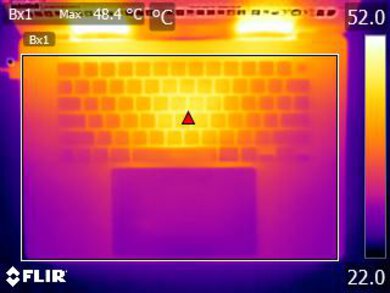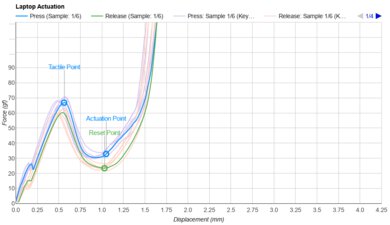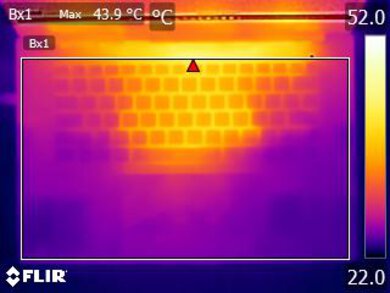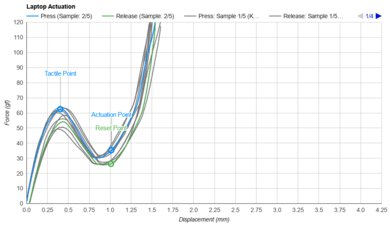- Table of Contents
- Intro
- Best Laptop
- Best Mid-Range
- Best Budget
- Notable Mentions
- Recent Updates
- All Reviews
- Comments

Whether your workflow includes editing videos or creating 3D graphics, a workstation laptop with a fast CPU and GPU goes a long way, as it'll provide a smoother experience and allow you to complete renders or exports faster. To improve your workflow further, you'll want to look for a laptop with a fast SSD and plenty of ports, especially USB-C ports with USB4 or Thunderbolt 4 support. A good keyboard will allow you to work comfortably for long hours, and if you perform color-critical work like video editing, you'll want to look for a model with a screen that can display all the colors in the color space in which you work. Of course, you'll also want to look at quality-of-life things like thermals and fan noise, portability, and battery life. We've put together a few picks below to get you started and help you narrow down your options. The list is short for now but will grow as we review more laptops.
We've tested more than 150 laptops, and below are our recommendations for the top workstation laptops you can buy. You can also see our recommendations for the best laptops, the best business laptops, and the best video editing laptops. If you want to learn more about how we test laptops or our review process, check out this article, where we give you a quick rundown of each step from the moment we purchase the laptop to the final published review.
-
Best Workstation Laptop
Workstation9.1Typing Quality8.0Ports8.5Geekbench 5 (Synthetics)10Cinebench R23 (CPU Rendering)10Storage Drive Performance9.0Thermals And Noise6.5Performance Over Time10The best workstation laptop we've tested is the Apple MacBook Pro 16 (2024). Configurable with Apple's M4 Pro and Max SoCs, this premium workstation packs a ton of processing power, allowing you to tackle even the most CPU- and GPU-intensive tasks. It also provides an amazing user experience, thanks to its color-accurate 120Hz Mini LED display, spacious keyboard, haptic touchpad, and full-sounding speakers. Port selection is excellent, including three USB-C/Thunderbolt 5s, an HDMI 2.1, and a full-size SD card reader. Unfortunately, the RAM and storage aren't user-replaceable, and upgrades are very expensive, adding to this laptop's already high price tag. The Apple MacBook Pro 14 (2024) is also a good choice if you want a more portable, affordable model. It's essentially the same laptop, but its speakers don't sound quite as good.
Our recommendation for Windows users is the Lenovo ThinkPad P1 Gen 7 (2024), a 16-inch workstation laptop that can handle intensive workloads. It has multiple display options, including an OLED panel with full DCI P3 coverage. You also get Lenovo's beloved keyboard, a haptic touchpad, Wi-Fi 7, and an excellent 1440p webcam. While its Intel Meteor Lake processors won't give you as much CPU processing power as a maxed-out MacBook Pro, you can get more raw GPU performance if you go with one of the higher-end GPUs, like the NVIDIA RTX Ada Generation 3000 or RTX 4070. RAM configuration maxes out at 64GB, though you can upgrade it up to 96GB. Unfortunately, this laptop gets hotter and louder under load, and none of the available displays get as bright as the MacBook Pro's Mini LED panel.
-
Best Mid-Range Workstation Laptop
Workstation8.8Typing Quality8.5Ports7.0Geekbench 5 (Synthetics)9.8Cinebench R23 (CPU Rendering)10Storage Drive Performance9.6Thermals And Noise7.8Performance Over Time7.8Our mid-range pick is the Dell Precision 5690 (2024). This 16-inch model is very similar to the Lenovo ThinkPad P1 Gen 7 (2024) above, as it's also available with Intel Meteor Lake CPUs and NVIDIA NVIDIA RTX Ada Generation Laptop GPUs. You can get this laptop with the higher-end RTX 4000 and 5000 Laptop GPUs, which aren't available on the Lenovo laptop. The downside is that you can only get up to 64GB of soldered RAM, which might not be enough for some extremely memory-intensive tasks. It also has fewer display options, as it's only available with an FHD+ IPS or 4K+ OLED, both running at 60Hz.
The keyboard feels great to type on for extended periods—no complaints there. As for the touchpad, it's large and responsive, though it's a traditional diving board touchpad, which isn't bad in and of itself, but it's definitely a step down from the MacBook Pro's haptic touchpad. Other minor compromises include the port selection and webcam; there's no USB-A port, so a dongle might be necessary for some peripherals, and while the webcam is decent, it's a bit disappointing for such an expensive device and when compared to the picks above. You can get this laptop directly from Dell if you can't find it elsewhere.
-
Best Budget Workstation Laptop
Workstation8.9Typing Quality8.0Ports8.0Geekbench 5 (Synthetics)9.5Cinebench R23 (CPU Rendering)9.7Storage Drive Performance9.2Thermals And Noise5.9Performance Over Time10The best budget workstation laptop we've tested is the ASUS TUF Gaming A16 Advantage Edition (2023). It's a gaming laptop, so it isn't available with professional GPUs, which are better optimized for tasks like 3D modeling. Also, its RAM configuration maxes out at a measly 32GB. That said, it can still be a good option if you have a very limited budget and your workload isn't overly demanding. You can configure this model with a Ryzen 7 7735HS or Ryzen 9 7940HS CPU paired with an AMD Radeon RX 6700S or Radeon RX 7700S, which are fairly capable. Display options include a 165Hz FHD+ or a 240Hz QHD+ panel. We recommend the latter, as its increased sharpness improves text clarity and has a higher peak brightness to combat glare.
This laptop sports a solid port selection for peripherals and external displays, including two USB-Cs, an Ethernet, and a true HDMI 2.1 port. No Thunderbolt 4 or USB4 support, though. Its build quality is excellent for the price, and its battery life is outstanding at nearly 13 hours of light use. The keyboard feels comfortable, albeit slightly mushy, and the touchpad is large and responsive. Unfortunately, there are a few other drawbacks besides the lack of Thunderbolt 4 support, like its bulky design and loud fan noise. Also, its 720p webcam is sub-par, and there are no biometrics for added security and quick logins.
Notable Mentions
- Lenovo ThinkPad P16 Gen 2 (2024):
The Lenovo ThinkPad P16 Gen 2 (2024) is also a good Windows alternative to the Apple MacBook Pro 16 (2024). It's available with faster Intel 14th Gen HX CPUs and higher-end NVIDIA GPUs than the Lenovo ThinkPad P1 Gen 7 (2024). Unfortunately, this is a very bulky laptop that's better suited as a desktop replacement, and the overall user experience is nowhere as good as the MacBook Pro or the ThinkPad P1 Gen 7.
See our review - HP ZBook Power G11 A (2024):
The HP ZBook Power G11 A (2024) is a cheaper alternative to the Dell Precision 5690 (2024). It has a wider port selection and user-replaceable RAM; however, it's a bulkier device that's harder to carry around, and its GPU configuration tops out at an NVIDIA RTX 3000 Ada Generation GPU. On the other hand, the Dell is available with up to an RTX 5000.
See our review - Acer Nitro V 16 (2024):
The Acer Nitro V 16 (2024) is a good alternative to the ASUS TUF Gaming A16 Advantage Edition (2023). You can get more performance out of the Acer if you get a higher-end configuration with a Ryzen 7 CPU and RTX 4060 GPU; however, the laptop itself doesn't feel as well-built, and its battery life is much shorter at around six hours of light use. It's also more expensive and harder to get due to low availability.
See our review
Recent Updates
-
Added the Acer Nitro V 16 (2024) as a Notable Mention. Minor text changes for clarity.
-
No change in recommendations, as all picks are still valid and available.
-
Replaced the Apple MacBook Pro 16 (M3, 2023) with the Apple MacBook Pro 16 (2024) since the M3 model was discontinued. Added the HP ZBook Power G11 A (2024) as a Notable Mention.
-
Replaced the Apple MacBook Pro 14 (M3, 2023) with the Apple MacBook Pro 16 (M3, 2023) because the 16-inch model has a larger display and better speakers. Replaced the Dell XPS 16 (2024) with the Lenovo ThinkPad P1 Gen 7 (2024) as an alternative to the Apple MacBook Pro 16 (M3, 2023). Replaced the ASUS ROG Zephyrus G14 (2024) with the Dell Precision 5690 (2024) because the Dell can support more memory and is available with professional GPUs. Removed the Lenovo LOQ 15 (2023) and the 'Best Cheap' category because it's no longer available and there's no better option. Added the Lenovo ThinkPad P16 Gen 2 (2024) as a Notable Mention. Removed the Dell Alienware m18 R2 (2024) from the Notable Mentions because it isn't available with professional GPUs.
-
Aug 06, 2024 : Minor text changes to add the Dell XPS 16 (2024) as an alternative to the Apple MacBook Pro 14 (M3, 2023). Removed the Lenovo Legion Pro 5 Gen 8 (2023) as a Notable Mention and replaced it with the Dell Alienware m18 R2 (2024) because the Alienware is available with more powerful CPUs/GPUs. Replaced the HP OMEN Transcend 14 (2024) with the ASUS ROG Zephyrus G14 (2024) because the G14 performs better overall.
All Reviews
Our recommendations above are what we think are currently the best workstation laptops for most people to buy. In addition to the test results, we factor in the price (a cheaper laptop wins over a pricier one if the difference isn't worth it), feedback from our visitors, and availability (no laptops that are difficult to find or almost out of stock everywhere).
If you prefer to make your own decision, here's the list of all of our laptop reviews, sorted by price from low to high. Most laptops are available in various configurations, and the table only shows the results of the model we tested, so it's best to see the full review for information about other variants.
Comments
Best Workstation Laptops: Main Discussion
What do you think of our picks? Let us know below.
Looking for a personalized buying recommendation from the RTINGS.com experts? Insiders have direct access to buying advice on our insider forum.
Update: Removed the Dell U2723QE because it went up in price, and renamed the Dell S2722QC as ‘Best 4k Monitor For Work’; replaced the LG 32GP850-B with the Dell Alienware AW2724DM because it’s better for gaming; replaced the Gigabyte M34WQ with the Dell S3422DWG because the Gigabyte is hard to find; updated Notable Mentions based on changes.
What do you think of these changes? Let us know