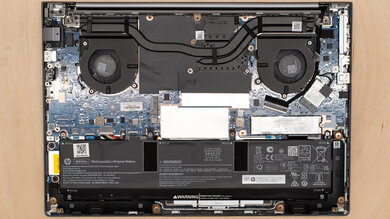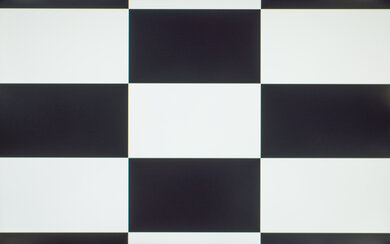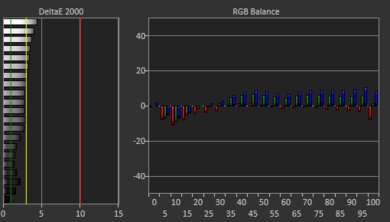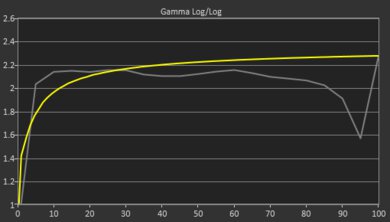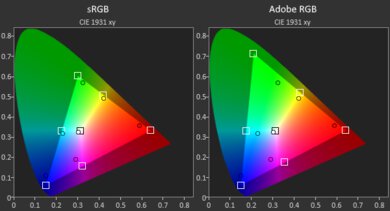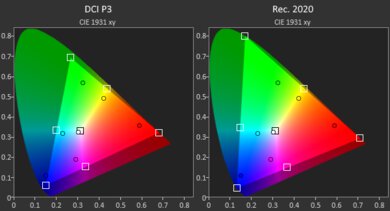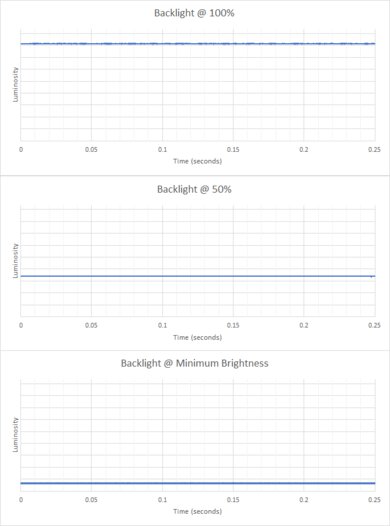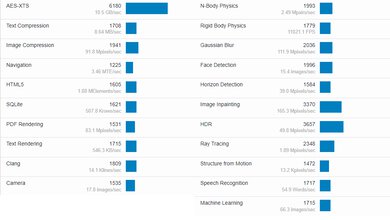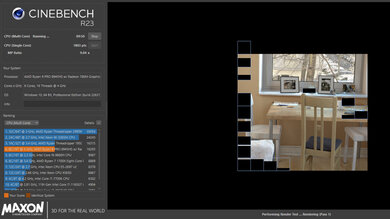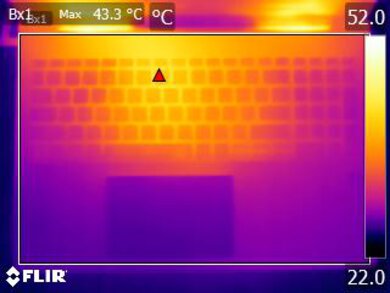The HP ZBook Power G11 A (2024) is a Windows workstation laptop. It's configurable with AMD 8040-series CPUs paired with integrated graphics or an NVIDIA RTX Ada Generation Laptop GPU. It offers various FHD+ display options (with or without touch input), a single 120Hz QHD+ display option, a full-size keyboard with a Numpad, and a 1440p IR webcam. Ports include two USB-As, two USB-Cs (USB4), an HDMI 2.1, an SD card reader, a 3.5mm headphone jack, an Ethernet port, and a SIM card reader. It has support for Wi-Fi 6E, and there's also optional cellular connectivity. Keyboard backlighting is an optional feature.
See our unit's specifications and the available configuration options in the Differences Between Variants section.
Our Verdict
The HP ZBook Power G11 A is good for school use. With its AMD CPUs and NVIDIA GPUs, it offers strong performance for intensive workloads. This makes it a great choice for students in fields like graphic design, engineering, or the sciences. If don't need as much graphical horsepower, you can get it with integrated graphics. Another positive is its outstanding battery life; it can last more than 16 hours on a single charge for light use if you get it with integrated graphics. The user experience is also great overall, as the touchpad and keyboard are both easy to use. The touchpad isn't perfect, though, as the edges are inconsistent. Finally, the major downside is the display. Some of the displays don't get very bright and struggle with reflections from direct light sources like classroom lights. As a result, they aren't suitable for use in bright environments.
-
Excellent port selection.
-
Excellent build quality.
-
Amazing battery life for light use.
-
Keyboard and touchpad are easy to use.
-
Large and hefty laptop.
-
Some display's aren't suitable for bright environments.
The HP ZBook Power G11 A isn't a gaming laptop. Its AMD CPUs and NVIDIA GPUs can deliver a relatively smooth gaming experience. However, keep in mind that the RTX Ada Generation GPUs are mainly designed for professional workloads, so they don't have the best game drivers and lack features like DLSS and Frame Generation. Almost all the available displays are 60Hz panels with a slow response time, so fast-moving scenes appear blurry, and they don't support VRR to reduce screen tearing. On the upside, the laptop doesn't get hot or loud under load.
-
Excellent port selection.
-
Discrete GPU options available.
-
Cool and quiet under load.
-
iGPU not suited for intensive gaming.
-
Most display options have slow response time and no VRR support.
The HP ZBook Power G11 A provides a decent multimedia experience. The best feature of this laptop is its battery. It lasts more than 13 hours for media playback, so you can binge-watch your favorite series from sun-up to sun-down before reaching for the charger. The speakers also get quite loud. However, they sound unnatural and lack all bass. Display options are really a mixed bag. A couple are bright and vibrant, but most are quite dim and have a narrow color gamut. As a result, everyday content looks washed out, and they aren't suitable for use in bright environments. In dark environments, the display can get quite dim to prevent eye strain. However, since it uses IPS panels, blacks look grey in dark settings, so it doesn't provide a great viewing experience in dark environments either.
-
Displays with up to 1000 cd/m² peak brightness available.
-
Amazing battery life for light use.
-
Keyboard and touchpad are easy to use.
-
Speakers are fatiguing to listen to.
-
Image appear washed out due to display's color gamut.
-
Some display's aren't suitable for bright environments.
The HP ZBook Power G11 A is an excellent workstation. Its AMD 8040-series HS processors and NVIDIA discrete GPUs offer plenty of horsepower for intensive workloads like simulations or 3D rendering. It's also configurable with up to 64 GB of RAM and 4TB of storage; both are user-replaceable. Its excellent port selection includes USB 4 ports and a full HDMI, allowing you to transfer files quickly and connect multiple external displays. Unfortunately, most of the displays aren't suitable for color-critical work, as they lack coverage of the commonly used sRGB color space.
-
Excellent port selection.
-
Displays with 100% sRGB coverage available.
-
Displays with up to 1000 cd/m² peak brightness available.
-
Discrete GPU options available.
-
Cool and quiet under load.
-
Image appear washed out due to display's color gamut.
-
iGPU not suited for intensive workloads.
The HP ZBook Power G11 A is very good for business use. It offers a robust user experience with its all-aluminum chassis, fantastic keyboard and touchpad, and clear webcam. Moreover, if you opt for a model with integrated graphics, its battery life is good for over 16 hours of light use on a single charge; it won't last as long if you get more powerful hardware. There's a wide port selection, and you can even get the laptop with cellular connectivity if you need to work on the go. However, it's very large and hefty, so it's not the best to carry around to different meetings or while traveling. Also, many of the displays don't get particularly bright or have the best reflection handling, so they struggle in a bright office environment.
-
Excellent port selection.
-
Excellent build quality.
-
Fantastic webcam.
-
Amazing battery life for light use.
-
Keyboard and touchpad are easy to use.
-
Large and hefty laptop.
-
Some display's aren't suitable for bright environments.
- 8.0 School
- 7.0 Gaming
- 7.1 Multimedia
- 8.6 Workstation
- 8.2 Business
Changelog
- Updated May 07, 2025: We've updated this review to Test Bench 0.8.3, which removes the viewing angle tests and adds a GPU Total Graphics Power comparison in the GPU section. The Pen Input test in the Extra Features section has also changed, as it now shows whether the laptop supports pen input rather than the inclusion of a stylus in the box. See the changelog for more details.
- Updated Aug 27, 2024: Review published.
- Updated Aug 22, 2024: Early access published.
- Updated Aug 13, 2024: Our testers have started testing this product.
- Updated Jul 30, 2024: The product has arrived in our lab, and our testers will start evaluating it soon.
Differences Between Sizes And Variants
We tested the HP ZBook Power G11 A equipped with an FHD+ IPS display, an AMD Ryzen 9 8945HS, integrated graphics (AMD Radeon 780M), 32GB of RAM, and 1TB of storage. The display, CPU, GPU, memory, and storage are configurable; the available options are in the table below. There's another major variant, the HP ZBook Power G11. These models feature Intel CPUs and a wider range of NVIDIA discrete GPUs. Our review only applies to models with AMD CPUs.
| Display |
|
|---|---|
| CPU |
|
| GPU |
|
| RAM |
|
| Storage |
|
| Color |
|
See our unit's label here.
Compared To Other Laptops
The HP ZBook Power G11 A is a good Windows workstation laptop. It offers a wide range of configuration options that can scale up or down depending on your needs. Its user experience is good overall, but despite using some premium materials, it doesn't feel as premium as other laptops in its price range. For example, many display options aren't bright enough to use in bright environments, and the speakers sound unnatural. Finally, while customizability is its strength for performance, it can be difficult to navigate HP's website to find the configuration you want.
See our recommendations for the best laptops for programming, the best workstation laptops, and the best laptops for video editing.
The HP ZBook Power G11 A (2024) is a better laptop for most uses than the Dell Precision 3591 (2024). These are both Windows workstation laptops and, as a result, have similar features. Both have a very wide port selection, Wi-Fi 6E connectivity, and options for NFC support. They also both support a variety of new CPUs and NVIDIA discrete GPUs, so you can scale the hardware performance up or down depending on your workflow needs. Where the HP excels is its user experience. Its battery lasts three times as long, and it has a great keyboard and trackpad.
The Lenovo ThinkPad P1 Gen 7 (2024) is a more versatile Windows workstation laptop than the HP ZBook Power G11 A (2024) and is better for most uses. The Lenovo is more versatile, as it offers a wider range of hardware configurations, including both NVIDIA GeForce RTX and RTX Ada Generation discrete GPUs. Both laptops feature excellent build quality, though, and use premium materials. Another point goes to Lenovo for portability; though not small (it's a 16-inch laptop), it's significantly lighter than the HP. Finally, while the HP offers a wider range of display options, the Lenovo has both IPS and OLED options; with the OLED, you can perform color-critical work using the DCI P3 color space, something that isn't possible with the HP laptop. However, if you need the longest battery life possible, go with the HP. It lasts more than 16 hours for light use.
The Lenovo ThinkPad P16 Gen 2 (2024) and the HP ZBook Power G11 A (2024) are both mobile workstations designed for professional workloads like CAD and simulations. They provide a relatively similar user experience overall; the Lenovo has sharper display options and a more comfortable keyboard, but the HP has a better webcam and a significantly longer battery life. The main difference is that the Lenovo is an Intel system, while the HP is an AMD system. You'll get more performance out of the Lenovo if you go with the higher-end configurations, especially when it comes to the GPU, as the Lenovo is available with faster NVIDIA RTX 4000 and 5000 Ada Generation Laptop GPUs. The Lenovo is also available with up to 128GB of ECC or non-ECC RAM (user-upgradeable to 192GB), making it better suited for memory-intensive tasks, whereas the HP is only available with up to 64GB.
The Dell Precision 5690 (2024) is a better Windows workstation than the HP ZBook Power G11 A (2024). It offers a better user experience overall with a larger haptic touchpad, better-sounding speakers, and a more premium-feeling chassis. Also, it offers a wider range of CPU and GPU configurations, so it'll scale up or down well depending on your needs. One place the HP has the edge over the Dell is in displays. There are a lot of options, and while most are FHD+ displays, there is a high-refresh-rate QHD+ panel that gets significantly brighter than any of the Dell's options. There are also options for cellar connectivity, so if you need to use your laptop in remote locations for work, the HP may be the better choice.
Despite both being workstation laptops, the Dell XPS 16 (2024) and HP ZBook Power G11 A (2024) offer very different user experiences and have different use cases. The HP is better for design and simulation, while the Dell is better for content creation. The Dell looks and feels like a premium device and is the right choice if aesthetics matter to you. It features outstanding build quality with a sleek design, features up-firing speakers that sound great, and high refresh rate IPS or OLED displays. Both of these displays are suitable for color-critical work in the sRGB and DCI P3 color spaces, respectively. If raw performance is what you're after, get the HP. Not only does it feature NVIDIA Ada Generation discrete GPUs designed for professionals doing graphic design or simulations, but its thermal solution is outstanding. By contrast, the Dell laptop significantly thermal throttles under load despite capping the TGP (total graphics power) of its GeForce RTX discrete GPUs to 50W or 60W, depending on the model.
The Apple MacBook Pro 16 (M3, 2023) is much better than the HP ZBook Power G11 A (2024) for most uses. It offers a much better user experience, with an industry-leading Mini-LED display, up-firing speakers, a huge haptic touchpad, and a fantastic keyboard. The MacBook also takes the performance crown, as its M3 Max and Pro SoC's outperform every CPU option from the HP. However, one place the HP excels over the MacBook is customizability. The HP offers an almost overwhelming number of configurations, so it's easy to scale up or down your device depending on your performance needs. The HP also features user-replaceable RAM and storage, something which isn't available on the MacBook.
Test Results
The HP ZBook Power G11 is only available in gray. See the bottom of the laptop here.
The HP ZBook Power G11's build quality is excellent. Its all-aluminum chassis feels solid and exhibits almost no flex on the lid or keyboard deck. The finish tends to show fingerprints and accumulate smudges from use over time, and it's easily scratched from everyday use. However, you can buff out scratches fairly easily. The weight feels well-balanced. Finally, the feet adhere firmly to the bottom of the laptop.
The HP ZBook Power G11 has a fantastic hinge. It's smooth and has a decent amount of resistance. This results in a slight wobble when adjusting the display's angle, but otherwise, the display remains steady even during heavy typing. You can easily lift the display with a single finger.
Accessing the internals of the HP ZBook Power G11 is straightforward. You need to undo five Phillips-head screws (unfortunately, they aren't all the same length) and then use a pry tool to gently remove the bottom panel. You can only use 2280-size M.2 NVMe SSDs. Depending on whether your model comes with a WWAN module for mobile connectivity, the SSD may have foil installed over it that you must remove. HP also states that a thermal pad should be installed on the bottom of SSDs. Finally, some models have a quick-access door on the bottom of the laptop for easy access to the SSD.
You can see the service manual here.
HP ZBook Power G11 is available with the following displays:
- 16" IPS 1920 x 1200 60Hz (250 cd/m², 45% NTSC)
- 16" IPS 1920 x 1200 60Hz (touchscreen, 250 cd/m², 45% NTSC)
- 16" IPS 1920 x 1200 60Hz (300 cd/m², 45% NTSC)
- 16" IPS 1920 x 1200 60Hz (touchscreen, 300 cd/m², 45% NTSC)
- 16" IPS 1920 x 1200 60Hz (400 cd/m², 100% sRGB)
- 16" IPS 1920 x 1200 60Hz (1000 cd/m², 100% sRGB, integrated privacy screen)
- 16" IPS 2560 x 1600 120Hz (400 cd/m², 100% sRGB, Low Blue Light)
A FHD+ resolution looks reasonably sharp on a 16-inch display. You can see individual pixels up close, but it isn't a huge issue at typical viewing distances. The QHD+ display will be sharper. The 16:10 aspect ratio is great as it adds vertical real estate for productivity tasks, so you can see more on your screen at once compared to traditional 16:9 displays.
All FHD+ panels have a 60Hz refresh rate, while the QHD+ panel is 120Hz. The FHD+ panels have a slow response time, with visible ghosting behind fast-moving objects. The motion handling and response time may be better on the QHD+ panel (HP doesn't advertise response times). None of the panels support variable refresh rate.
The FHD+ 300 cd/m² display has decent contrast that's within the expected range of an IPS panel. However, it's low compared to other popular panel technologies like VA or OLED. This contrast level makes blacks look gray in dim settings. The other displays are likely similar.
The FHD+ 300 cd/m² display's brightness is okay. It's adequate for most indoor settings, but it isn't always bright enough to overcome intense glare. It's not bright enough for outdoor use. Its minimum brightness is quite low, so you can easily use it in dark settings without causing eye strain.
There are display options with a lower advertised brightness; there are also options with much higher advertised brightness, up to 1000 cd/m². These higher brightness displays aren't available with touchscreen support, however. Still, if you need to use the laptop in a bright environment, it's worth considering these other display options. The QHD+ display will be brighter than the display we tested, as it's advertised to have 400 cd/m² peak brightness.
HP describes all display options as "anti-glare." In practice, they are glossy but exhibit some of the characteristics of a matte finish. Direct light sources are simultaneously diffused across the surface of the display while also having bright halos around them. The result is that you will notice direct light sources even when the display is at maximum brightness.
Out-of-the-box color accuracy is okay but not great on the FHD+ 300 cd/m² display. While most of the colors aren't too noticeably off, purples and blues are wildly inaccurate. Highly saturated colors also look washed out because this panel doesn't have full sRGB coverage. The color temperature is on the cooler side, giving the image a slight blueish tint. Finally, gamma is too low in most scenes resulting in images being brighter than they should be. The exception is dark scenes; the gamma is too high here, resulting in a darker image than expected.
The FHD+ 300 cd/m² display has a narrow color gamut. It doesn't even provide full coverage of the commonly used sRGB color space, so content like websites or videos will look washed out. There are a couple of FHD+ and one QHD+ display that offer full coverage of the sRGB color space, so we recommend this if you perform any color-critical work. None of the displays offer sufficient coverage of Adobe RGB for professional photography or DCI P3 color spaces for HDR.
The HP ZBook Power G11 has a great keyboard. Although some may find the off-center layout a bit disorienting at first, it's ultimately easy to use. The size of the keyboard is fine, though it could be a bit wider, considering the amount of space available on the deck. Typing on this keyboard feels good. While the keys require a decent amount of force to actuate and the travel could be better, the keys provide good tactile feedback and are quite stable, resulting in a keyboard that isn't tiring to use. There's adjustable backlighting that shines through the keycaps.
The HP ZBook Power G11 has a good touchpad. It's easy to use and generally does a good job with gestures and tracking inputs. However, there are some issues with the edges; they're inconsistent with tracking inputs, particularly towards the corners on the right and left sides. On the bright side, there are no issues with its palm rejection. It's a diving board touchpad, so you can only click at the bottom, but this works well, and the clicks feel satisfying. It's plastic, though, so it doesn't feel particularly premium.
The speakers on the HP ZBook Power G11 get pretty loud with minimal compression at high volume levels. Unfortunately, they don't provide a great listening experience. While dialogue is clear, the speakers sound unnatural overall and have almost no bass.
The HP ZBook Power G11 has an excellent webcam. Fine details are very clear overall (although there's a touch of noise), and the image looks great, even if it has a slightly cooler color temperature. The microphone isn't quite as good as the webcam. While there's no static or white noise, and voices are still comprehensible, the microphone sounds stuffy and compressed. The privacy cover is a physical barrier only, and it doesn't cut off microphones from recording.
The HP ZBook Power G11 has an excellent port selection. Both USB-As support USB 3.2 Gen 1 data transfer speed of up to 5Gbps. The USB-Cs support USB4 data transfer speeds of up to 40Gbps and can output to two 4k @ 60Hz displays. They also provide USB Power Delivery for fast-charging devices. The HDMI port can output a 4k @ 120Hz video signal. There's also a SIM card slot.
The HP ZBook Power G11's wireless adapter is a MediaTek RZ616 Wi-Fi 6E. You can also get this laptop with a Realtek Wi-Fi 6E RTL8852CE or with no adapter installed. Wi-Fi 6E gives you access to the 6GHz band, providing faster speeds, lower latency, and less signal interference than previous wireless standards; however, you need a router that supports Wi-Fi 6E to benefit from these features.
Optional cellular connectivity is available. You can configure the laptop with a 4G HP 4000 LTE-Advanced Pro or a mobile narrowband Qualcomm 9205 LTE-M (CAT-M1 fSVC) adapter.
The HP ZBook Power is available with the following CPUs:
- AMD Ryzen 5 8645HS (6 cores/12 threads, up to 5.0 GHz,16 MB cache)
- AMD Ryzen 7 8845HS (8 cores/16 threads, up to 5.1 GHz, 16 MB cache)
- AMD Ryzen 9 8945HS (8 cores, 16 threads, up to 5.2 GHz, 16 MB cache)
- AMD Ryzen 5 Pro 8645HS (6 cores/12 threads, up to 5.0, 16 MB cache)
- AMD Ryzen 7 Pro 8845HS (8 cores/16 threads, up to 5.1, 16 MB cache)
- AMD Ryzen 9 Pro 8945HS (8 cores/16 threads, up to 5.2 GHz, 16 MB cache)
All six CPUs are high-power, 45W processors from AMD's 8040-series, which use the Zen 4 architecture. The Pro 8040 series mobile processors offer additional features over the non-Pro variants, like support for Wi-Fi 7 and Bluetooth 5.4 connectivity standards and additional security protocols. Both Pro and non-Pro variants feature an NPU (Neural Processing Unit) to speed up A.I. tasks, like background-blurring on video calls and image generation in photo editing apps. These CPUs can handle general productivity tasks and more intensive workloads, like programming, video editing, and 3D graphics. The 8-core variants will perform much better for multi-threaded workloads than the 6-core variants. That said, they still lag behind Intel's 14th Gen HX CPUs, like the Dell Alienware m18 R2 (2024)'s Intel Core i9-14900HX and Apple's M3 Max SoC found in the Apple MacBook Pro 16 (M3, 2023).
You can read more about AMD Ryzen PRO 8040 Series Mobile Processors here
.The HP ZBook Power is available with the following GPUs:
- AMD Radeon 780M (Integrated)
- NVIDIA RTX 1000 Ada Generation Laptop GPU (discrete, 6 GB GDDR6)
- NVIDIA RTX 2000 Ada Generation Laptop GPU (discrete, 8 GB GDDR6)
- NVIDIA RTX 3000 Ada Generation Laptop GPU (discrete, 8 GB GDDR6)
The RTX Ada Generation GPUs are designed mainly for professional workloads like design and simulation. These GPUs range from entry-level to mid-range. Based on the number of CUDA cores, the RTX 1000 is the weakest, with 2,560 CUDA cores, the same as an entry-level, gaming-oriented GeForce RTX 4050 Laptop GPU. The RTX 2000 has 3,072, while the RTX RTX 3000 has 4,608, the same as the 4060 and 4070, respectively. Ultimately, the choice of the GPU depends on your workload, its complexity, and the speed at which you expect to complete tasks. You can play games on models with an RTX Ada Generation GPU; just know that the performance won’t be as good as on models with a GeForce GPU, as they don't always get the best drivers. HP doesn't specify the TGP (Total Graphics Power). You can also get this laptop with an integrated AMD Radeon 780M GPU if you don’t need a lot of GPU processing power. The 780M performs better than most iGPUs for intensive tasks but is still far behind the performance of an entry-level discrete GPU.
See more information about the NVIDIA RTX Ada Generation Laptop GPUs here.
You can configure the HP ZBook Power G11 with 16GB, 32GB, or 64GB of non-ECC (Error Correction Code) RAM. Some configurations only use a single channel, which can negatively impact performance. It's best to get a dual-channel configuration if you don't plan on adding more RAM yourself.
You can configure the HP ZBook Power G11 with 256GB, 512GB, 1TB, 2TB, or 4TB of storage. You can add a second drive in a RAID 0 or RAID 1 array. RAID 0 will give you the best speeds, but know that the failure of one drive can cause data loss across both drives.
The HP ZBook Power G11 scores well in the Geekbench 5 benchmarks. Its AMD Ryzen 9 8945HS is a capable high-power CPU that can easily handle intensive multi-threaded applications like rendering. The Ryzen 7 8845HS will be marginally slower. The Ryzen 5 8645HS can still handle a variety of productivity tasks, including some demanding workloads like programming, but with two fewer cores, it isn't as well suited to intensive workloads. The AMD Radeon 780M iGPU performs exceptionally well for integrated graphics but lags far behind discrete GPUs for tasks like 3D rendering or CAD. All three discrete GPUs can handle heavy computing tasks, so which option is best will depend on the complexity of your work and how quickly you need to complete tasks.
The HP ZBook Power G11's AMD Ryzen 9 8945HS performs very well in Cinebench R23. It's suitable for heavily multi-threaded, sustained workloads. The Ryzen 7 CPU will be marginally slower in multi-threaded applications, but the Ryzen 5 will be significantly slower as it has two fewer cores. It's best to get an 8-core CPU variant for intensive workflows. That said, there are significantly faster CPUs on the market, like the Dell Alienware m18 R2 (2024)'s Intel 14th Gen CPUs and the Apple MacBook Pro 16 (M3, 2023)'s M3 Max SoC.
For Blender work or other 3D rendering applications, get a model of the HP ZBook Power G11 with a discrete GPU. The entry-level NVIDIA RTX 1000 Ada Generation Laptop GPU will render images exponentially faster than the CPU and integrated graphics.
The AMD Radeon 780M iGPU will be able to handle some graphically intensive games, but only at the lowest settings and at 720p or 1080p. The NVIDIA RTX 1000, 2000, and 3000 Ada Generation Laptop GPUs will perform much better, with raw performance in line with NVIDIA GeForce RTX 4050 to 4070 class dGPUs, respectively. However, remember that these Ada Generation GPUs lack support for gaming features like DLSS and Frame Generation to boost the frame rate. All these cards should be capable of handling some games at 1440p if you choose that display option, but again, the performance will vary, as these GPUs don't always have the best drivers.
Configurations of the HP ZBook Power G11 with discrete graphics will have shorter battery life.
Although you get over 60 fps on Borderlands 3 using the lowest settings, the game doesn't run well on the AMD Radeon 780M integrated graphics. There are frequent stutters and dropped frames. Models with dedicated RTX 1000, 2000, and 3000 GPUs will perform better, but you may still experience frequent stutters since these GPUs don't always receive the best driver support for gaming.
Every configuration of the HP ZBook Power G11 can handle Civilization VI and other similarly demanding games with no issues. While the integrated graphics don't provide the smoothest experience on high settings, lowering the settings helps significantly.
While performance isn't ideal on high settings, you get a high framerate and decent frame pacing on low settings with integrated graphics in Counter-Strike 2. Other similarly demanding esports titles will perform well. Models with a discrete GPU will perform better.
Configurations of the HP ZBook Power G11 with AMD's Radeon 780M can only handle Shadow of the Tomb Raider and other similarly demanding games on the lowest settings. They'll perform better if you lower the resolution to 720p, but you'll still encounter some stuttering. The iGPU isn't suitable for graphically intensive games on high settings. Models with a discrete GPU will perform much better, but you still might experience occasional stutters as these GPUs don't receive drivers optimized for gaming.
The bottom of the HP ZBook Power G11 gets marginally hotter.
There are many pre-installed applications on the HP ZBook Power G11, including:
- AMD Software: Lets you adjust display and hardware settings.
- HP Audio Control: Provides graphic equalization and audio enhancement settings.
- HP Connection Optimizer: Automatically recovers the driver of a communications device that stops functioning.
- HP Notifications: Provides users with updates on their HP devices.
- HP PC Hardware Diagnostics Windows: Helps diagnose system issues.
- HP Privacy Settings: Lets you choose what type of information you share with HP.
- HP Smart: App for HP printers.
- HP Support Assistant: Lets you access information on how to repair and diagnose issues. Also contains guided troubleshooting via a virtual assistant.
- HP Sure Recover: Allows you to reimage your devices using embedded storage module.
- HP Wolf Security: Enterprise security solution that isolates remote access applications from malware compromise.
- myHP: Lets you tweak the laptop's performance and fan speed, view system information, optimize audio and video quality during video calls, tweak the speakers' sound, and change the display's color profile.
- Solitaire Collection: Solitaire, FreeCell, Spider, Mahjong, Sudoku, and other casual games.
You can use either the fingerprint sensor or the IR facial recognition camera to log in quickly, authorize purchases in the Windows Store, and auto-fill saved passwords on supported websites. You can also add NFC support to the HP ZBook Power G11.
Comments
HP ZBook Power G11 A (2024): Main Discussion
Let us know why you want us to review the product here, or encourage others to vote for this product.
Update: We’ve updated this review to Test Bench 0.8.3, which removes the viewing angle tests and adds a GPU Total Graphics Power comparison in the GPU section. The Pen Input test in the Extra Features section has also changed, as it now shows whether the laptop supports pen input rather than the inclusion of a stylus in the box. See the changelog for more details.